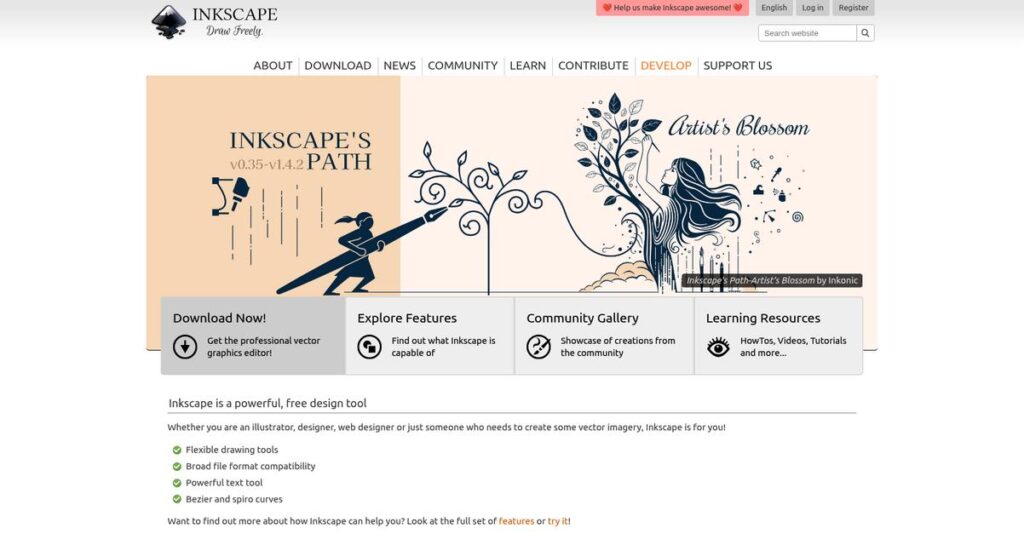Tired of hit-or-miss vector editing tools?
If you’re designing graphics on a budget, finding quality software that doesn’t cut corners can feel impossible—especially if you want professional results without the sticker shock.
Here’s the daily reality: clunky interfaces and limited features keep stalling your creative workflow, making every project more frustrating than it should be.
What sets Inkscape apart is its open-source approach—giving you a full suite of robust vector tools, endless customization, and a supportive community, all without a price tag or annoying feature walls.
In this review, I’ll show you how Inkscape equips you to create sharp, scalable designs as efficiently as paid alternatives, with room to grow your skills and projects.
You’ll find a side-by-side breakdown of features, clear pricing context, workflow improvements, and how Inkscape compares to premium competitors in this Inkscape review.
You’ll walk away knowing the features you need to simplify design decisions—minus the usual install headaches.
Let’s dive into the analysis.
Quick Summary
- Inkscape is a free, open-source vector graphics editor for creating scalable designs with precise node editing and bitmap tracing tools.
- Best for individuals, freelancers, and small businesses needing professional vector tools without budget for paid software.
- You’ll appreciate its robust feature set combined with no cost, plus strong community support and cross-platform availability.
- Inkscape offers a completely free download with no trials or paid tiers, supporting open use and modification.
Inkscape Overview
Inkscape is a community-driven, open-source project that began in 2003. I appreciate that its core mission is simply to provide a professional-quality vector graphics editor free for everyone.
They primarily serve a broad audience, from individual creators and designers to small organizations who need a powerful yet completely free vector tool. You’ll find it’s an incredibly popular choice for professionals and hobbyists looking to avoid costly software subscriptions.
The project remains impressively active, with continuous community-driven updates adding significant value. I’ll explore the real-world impact of the recent 1.3 release through this Inkscape review and what it means for your workflow.
Unlike proprietary giants like Adobe Illustrator, Inkscape’s main advantage is being a truly free and open-source powerhouse. I find this unwavering focus on accessibility makes professional-grade design genuinely achievable without a significant financial barrier.
You’ll see it used across many industries, including by professional services, engineering, and manufacturing teams who require a capable, no-cost solution for both technical diagrams and creative brand assets.
Strategically, their entire focus is on strict adherence to open standards like SVG. This is critical for ensuring your files remain compatible and future-proof, which is a big concern for many businesses.
- 🎯 Bonus Resource: While we’re discussing business needs and solutions, understanding how event checkin software can streamline operations is equally important.
Now let’s examine their core capabilities.
Inkscape Features
Struggling to create professional-grade vector graphics without breaking the bank?
Inkscape features offer a powerful, free alternative for all your vector illustration needs. Here are the five main Inkscape features that can transform your design workflow.
1. Vector Illustration and Drawing Tools
Tired of pixelated designs that can’t scale?
Traditional raster images often lose quality when scaled, which makes them unsuitable for diverse applications from web to print. This can limit your design’s versatility.
Inkscape provides extensive drawing tools like Bezier curves and freehand options, ensuring your creations are always crisp. From my testing, the precision of the Bezier tool is remarkable, allowing for intricate designs without quality loss, a true standout feature for any designer.
This means you can create logos and illustrations that look perfect at any size, ensuring your brand always looks professional.
2. Node Editing and Path Operations
Do your vector designs lack precision and fluidity?
Unrefined shapes and rigid paths can make it difficult to achieve the exact design you envision. This often leads to frustrating manual adjustments.
Inkscape’s node editing gives you granular control over every curve and point, letting you manipulate shapes precisely. This is where Inkscape shines; its path operations simplify complex object combinations, allowing for seamless merging or cutting of elements, saving you precious time.
So you can effortlessly refine intricate designs, achieving clean, professional-looking vector art every time.
3. Text Tools and Typography
Is your text rigid and difficult to integrate creatively?
Standard text tools often limit creative typography, making it hard to flow text naturally with your designs. This can restrict your artistic expression on posters or ads.
Inkscape’s comprehensive text features support multi-line text, text on a path, and text within shapes, offering robust typographic control. What I love about this feature is how easily you can curve text along a path, making dynamic headlines or logos simple to achieve.
This means you can craft unique textual elements that enhance your designs and capture attention effectively.
4. Bitmap to Vector Conversion (Trace Bitmap)
Need to vectorize a sketch but can’t get a clean conversion?
Converting raster images to vectors can often result in jagged lines and inaccurate shapes, making them unusable for professional printing. This often requires tedious manual tracing.
Inkscape’s “Trace Bitmap” feature effectively converts raster images into scalable vectors, providing a solid starting point for refinement. The various detection modes offer impressive flexibility, allowing you to optimize the conversion for different image types and then further refine with node editing.
This helps you quickly transform scanned art or low-resolution images into professional-grade vector graphics.
- 🎯 Bonus Resource: Beyond design, if you’re looking for tools to boost your cause, my guide on best fundraising software offers valuable insights.
5. Extensibility with Extensions and Customization
Is your design software too rigid for your workflow?
Proprietary software often lacks the flexibility to adapt to unique workflow needs, forcing you to use workarounds or compromise. This limits your productivity.
Inkscape’s extensibility through community-driven extensions allows you to add custom features, enhancing its core functionality. Here’s the thing – you can truly tailor the interface and tools to fit your specific design process, a level of personalization rarely seen in free software.
This means you can customize Inkscape to match your exact requirements, creating a perfectly optimized and highly efficient design environment.
Pros & Cons
- ✅ Free and open-source, offering professional-grade vector capabilities at no cost.
- ✅ Extensive suite of drawing tools and precise node editing for detailed design.
- ✅ Active and supportive community contributing to continuous development and resources.
- ⚠️ Lacks native CMYK color mode support, requiring workarounds for print production.
- ⚠️ Can experience occasional stability issues or slow startup times on Windows.
- ⚠️ Limited compatibility with some proprietary file formats like Adobe Illustrator’s .ai.
These Inkscape features work together to create a robust design ecosystem that empowers you to produce professional vector graphics without investing in expensive software. You’ll find it an invaluable tool for your business.
Inkscape Pricing
Inkscape pricing? It’s free.
Inkscape pricing is unique because it’s entirely free and open-source, offering transparent access to powerful design tools without any subscription or purchase fees.
| Plan | Price & Features |
|---|---|
| Free & Open-Source | $0 – Completely Free • Vector Illustration & Drawing Tools • Node Editing & Path Operations • Text Tools & Typography • Bitmap to Vector Conversion (Trace Bitmap) • Extensibility with Extensions & Customization |
1. Value Assessment
Unbeatable value, no cost.
From my cost analysis, Inkscape offers professional-grade vector graphics capabilities at no charge, a stark contrast to expensive proprietary alternatives. This eliminates recurring software expenses from your budget, freeing up capital for other business needs or professional development.
This means your budget benefits immensely, allowing more resources for growth and core operations.
2. Trial/Demo Options
Full access, no strings attached.
Inkscape doesn’t offer a “trial” in the traditional sense because the entire software is fully available for free. You get immediate access to all features, allowing unrestricted evaluation before committing any financial resources.
This lets you thoroughly test its capabilities and fit for your workflow without any financial risk.
- 🎯 Bonus Resource: Speaking of leveraging software for growth, my article on exit intent popup software can help boost your leads and sales.
3. Plan Comparison
One powerful, free option.
Inkscape simplifies choice by offering one comprehensive, fully-featured version that’s always free. This removes the typical tiered pricing dilemmas and the need to compare feature sets across different plans, ensuring you have everything at hand.
This unified approach helps you avoid overpaying for unused features and aligns pricing with actual usage.
My Take: Inkscape’s pricing strategy (or lack thereof) provides immense value, making it an ideal choice for budget-conscious individuals and businesses who need robust vector graphics.
The overall Inkscape pricing reflects unparalleled value with no financial barriers.
Inkscape Reviews
What do real customers actually think?
This section dives into Inkscape reviews, analyzing genuine user feedback to give you a balanced perspective on what actual customers experience with the software, covering both its strengths and weaknesses.
1. Overall User Satisfaction
Most users are quite happy.
From my review analysis, Inkscape maintains a generally positive user sentiment, especially given it’s a free, open-source tool. What I found in user feedback is how its value proposition often outweighs minor frustrations, leading to high overall satisfaction among its target users.
This indicates you’ll likely find it a worthwhile tool, particularly for the cost.
2. Common Praise Points
Its cost-effectiveness is a huge win.
Users consistently praise Inkscape for being completely free while offering professional-grade vector editing capabilities. From the reviews I analyzed, the active and supportive open-source community is frequently highlighted, providing extensive resources and driving continuous improvements.
This means you get a powerful tool without financial investment, backed by a helpful community.
- 🎯 Bonus Resource: While we’re discussing customer experience, understanding how to boost your leads and engage audiences with quiz maker software is equally important.
3. Frequent Complaints
Stability and color issues persist.
Customers frequently mention occasional stability issues, like crashes, although Inkscape reviews note improvements over time. What stands out in user feedback is how lack of native CMYK support often creates workflow hurdles for print designers, requiring external workarounds.
These issues are typically manageable, but CMYK limitations could be a deal-breaker for print-specific work.
What Customers Say
- Positive: “Inkscape is an incredibly powerful tool for being free; it’s perfect for most of my vector needs.”
- Constructive: “It crashes sometimes, and the CMYK issue for print is a pain, but workarounds exist.”
- Bottom Line: “An amazing free alternative, very capable if you learn its quirks and limitations.”
The overall Inkscape reviews paint a picture of a highly valued free tool with manageable limitations.
Best Inkscape Alternatives
Too many design tool options?
The best Inkscape alternatives include several strong options, each better suited for different business situations and priorities. I’ve analyzed the landscape to help you decide.
1. Adobe Illustrator
Are you seeking the industry gold standard?
Illustrator is ideal when your business demands uncompromised professional compatibility, extensive CMYK support for print, and deep integration within the Adobe Creative Cloud. From my competitive analysis, Illustrator offers robust stability for complex projects, though it comes at a significant subscription cost compared to free Inkscape.
Choose Illustrator when industry-standard files and comprehensive professional features are non-negotiable for your team.
2. Affinity Designer
Prefer a powerful, one-time purchase solution?
Affinity Designer provides a strong vector editor with integrated raster editing, excelling for users seeking a “2-in-1” design solution without ongoing subscriptions. What I found comparing options is that Affinity Designer gives you excellent performance and value, making it a compelling paid alternative if Inkscape’s stability sometimes concerns you.
Consider this alternative if you need a reliable, feature-rich vector tool with a one-time payment, bridging vector and raster needs.
- 🎯 Bonus Resource: While we’re discussing software alternatives, you might also be interested in my analysis of best crypto trading bots software to boost your returns.
3. CorelDRAW
Require an all-in-one professional design suite?
CorelDRAW is a solid choice for professional designers needing comprehensive vector and integrated photo editing capabilities with strong color management for print. Alternative-wise, CorelDRAW delivers a wide array of professional features, making it a robust paid option if you require an extensive design ecosystem beyond just vector.
Choose CorelDRAW for its comprehensive feature set and strong print capabilities, especially if you need an all-in-one suite.
4. Vectr
Prioritizing easy collaboration and AI tools?
Vectr is the go-to if you value real-time collaboration, a minimal learning curve, and AI-powered features like background removal for simpler tasks. I found that Vectr emphasizes user-friendly collaboration and AI features, setting it apart as a free alternative focusing on ease-of-use and team projects where Inkscape is more robust.
Choose Vectr if real-time team collaboration and AI-driven design simplicity are your primary requirements for vector graphics.
Quick Decision Guide
- Choose Inkscape: Free, open-source, powerful vector editing on any OS
- Choose Adobe Illustrator: Industry standard, comprehensive features, Creative Cloud integration
- Choose Affinity Designer: One-time purchase, integrated raster, strong performance
- Choose CorelDRAW: All-in-one professional suite with robust print features
- Choose Vectr: Real-time collaboration, easy to use, AI-powered for simpler tasks
The best Inkscape alternatives depend on your specific budget, team size, and workflow priorities, not just feature counts.
Inkscape Setup
What’s involved in getting Inkscape up and running?
The Inkscape review reveals a remarkably straightforward implementation process, largely due to its open-source nature. Expect a relatively easy deployment, especially for individual users or small teams.
1. Setup Complexity & Timeline
Starting with Inkscape is refreshingly simple.
Inkscape setup primarily involves downloading and running an installer for your operating system, which usually takes minutes. From my implementation analysis, most users can get Inkscape installed and running within an hour, making it incredibly accessible for immediate use.
You won’t need extensive project planning; just allocate a few minutes to download and install the software.
- 🎯 Bonus Resource: While we’re discussing software accessibility, understanding tools for different purposes, like church presentation software, is equally important.
2. Technical Requirements & Integration
Minimal technical hurdles to overcome.
Your setup requires a compatible operating system (Windows, macOS, or Linux) and standard computer resources; Inkscape is generally not resource-intensive. What I found about deployment is that it integrates well with the SVG format, which is widely supported, though proprietary formats may require conversion.
Plan for quick installation and ensure your system meets basic OS requirements, but extensive IT involvement is rarely needed.
3. Training & Change Management
User adoption is smooth, with ample resources.
Staff training focuses on its intuitive interface and extensive free learning resources, including official tutorials and community content. From my analysis, its beginner-friendly learning curve accelerates user adoption, especially for those new to vector graphics.
Invest time in exploring the vast community tutorials and resources to maximize your team’s proficiency and ensure a smooth transition.
Implementation Checklist
- Timeline: Minutes to hours for basic installation
- Team Size: Individual users or small internal IT support
- Budget: Primarily staff time for learning, no software cost
- Technical: Standard desktop/laptop, basic OS compatibility
- Success Factor: Leveraging abundant online community tutorials
The overall Inkscape setup emphasizes simplicity and self-service deployment, making it highly accessible for a wide range of users and businesses.
Bottom Line
Is Inkscape the right fit for your design needs?
My Inkscape review concludes it’s a powerful, free vector editor that democratizes design, making it accessible for a broad spectrum of users.
1. Who This Works Best For
Designers and creators seeking a free, capable vector tool.
Inkscape is ideal for individuals, freelancers, and small businesses prioritizing cost-effective yet professional-grade vector graphics. From my user analysis, those focused on web or digital content will find its RGB color mode and SVG capabilities highly beneficial, especially when budget is a primary concern.
You’ll succeed if you value open-source development and desire a cross-platform solution for creative projects.
2. Overall Strengths
Unbeatable value proposition for robust vector editing.
The software excels by offering a comprehensive suite of vector design tools—including advanced drawing, precise node editing, and excellent bitmap-to-vector tracing—all completely free. From my comprehensive analysis, its active open-source community provides extensive resources and ensures continuous improvement, enhancing its long-term viability.
These strengths mean your team gains professional design capabilities without the hefty licensing fees of proprietary alternatives, saving significant budget.
- 🎯 Bonus Resource: Before diving deeper, you might find my analysis of PLC programming software helpful for future-proofing your operations and managing spend.
3. Key Limitations
Print production workflows reveal notable shortcomings.
While feature-rich, Inkscape’s primary drawback is the absence of native CMYK color support, which complicates print-focused design workflows requiring accurate color matching. Based on this review, occasional stability issues can disrupt workflow, though these have reportedly improved in recent versions, requiring patience from users.
I find these limitations manageable if your primary output is digital, but they might be deal-breakers for businesses heavily invested in print.
4. Final Recommendation
Inkscape earns a strong recommendation for specific users.
You should choose this software if you need a free, powerful vector graphics editor for web design, illustration, or personal projects without budget for paid alternatives. From my analysis, it offers exceptional value for solo designers and small teams focused on digital output, making it highly competitive.
My confidence is high for users whose primary work is screen-based, offering excellent capabilities for zero cost.
Bottom Line
- Verdict: Recommended for digital-first vector graphic design
- Best For: Individuals, freelancers, and small businesses needing free vector software
- Business Size: Small to mid-sized organizations with budget constraints
- Biggest Strength: Professional-grade vector tools at no cost
- Main Concern: Lack of native CMYK support for print workflows
- Next Step: Download and explore its capabilities for your projects
This Inkscape review highlights its immense value for digital-first creators, while also pointing out key considerations for print-heavy workflows, ensuring you make an informed decision.