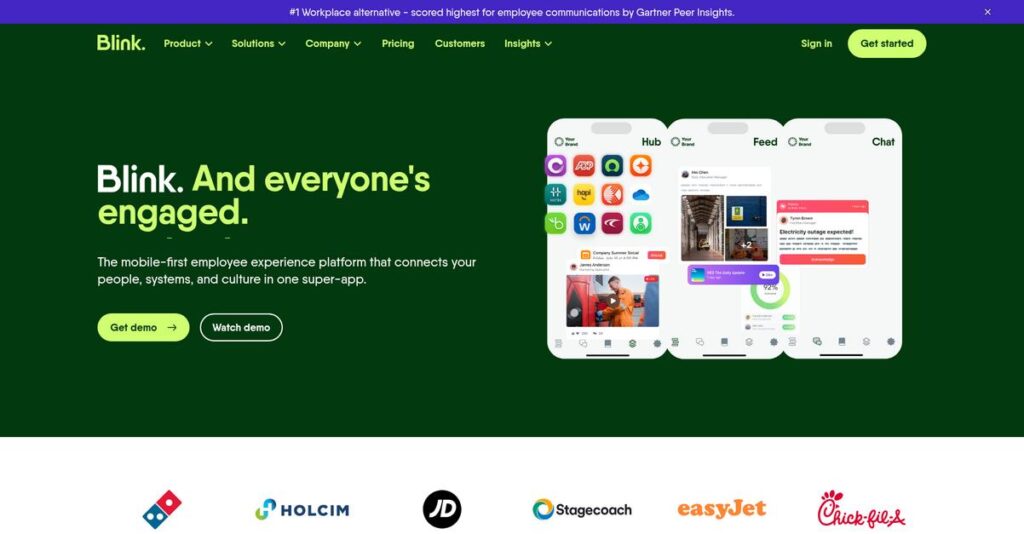Disconnected teams just can’t stay on track.
If you’re looking for a way to actually reach every frontline worker without outdated email chains or buried group texts, Blink is likely on your radar.
The real pain is that your people miss critical updates every single day, which leaves them out of the loop and slows down your whole operation.
What sets Blink apart is its all-in-one, mobile-first “super-app” built to give your frontline and deskless workers everything in one place—from newsfeeds to secure chat and instant access to HR tools—so everyone gets what they need, when they need it.
In this review, I’ll break down how Blink brings your team together and improves daily communication in practical, real-world scenarios.
You’ll discover in this Blink review exactly how its features sync up, what pricing looks like, common implementation issues, and how alternatives stack up—so you can make a truly informed choice.
You’ll see the features you need to simplify work for everyone and have real confidence in your evaluation.
Let’s get started.
Quick Summary
- Blink is a mobile-first employee experience platform that centralizes communication and tools for frontline and deskless workers.
- Best for companies needing to connect dispersed frontline teams across industries like healthcare, logistics, and retail.
- You’ll appreciate its simple, social-media-style interface that improves communication and engagement for mobile employees.
- Blink offers tiered pricing starting around $3.40 per user monthly with a 14-day free trial for companies under 500 employees.
Blink Overview
I’ve been following Blink since its founding around 2013. Now strategically based in Boston, their core mission is to connect your entire workforce, especially your often-overlooked frontline staff.
What truly sets them apart is their laser focus on giving frontline workers one single app for everything they need. They primarily target complex industries like healthcare, transit, and facilities management where traditional, desk-based communication tools consistently fail.
After a major $20 million funding round in 2021, they’ve expanded into manufacturing and logistics. We’ll explore the impact of these strategic moves through this Blink review.
Unlike competitors with overwhelming all-in-one suites, Blink acts as a unified front door to other systems. I find this is a smart approach for simplifying employee access, not just replacing the essential tools you already have.
They work with diverse organizations—from growing mid-market firms to large enterprises in transit and healthcare—now reporting well over 100,000 active monthly users for their platform.
From my assessment, their entire business strategy centers on a mobile-first design that presumes your employees aren’t tied to a desk. It’s a direct response to the market’s demand for simpler, accessible frontline technology that just works.
Now let’s examine their core capabilities.
Blink Features
Feeling disconnected from your frontline team?
Blink features centralize communication and resources into a single app, making it incredibly easy for your entire workforce to connect. Here are the five main Blink features that tackle common employee engagement pain points.
1. Newsfeed
Missing critical company updates?
Scattered announcements mean your team often misses important information. This can lead to confusion and a lack of alignment across the organization.
The Newsfeed provides a familiar social media-style feed for company-wide updates, ensuring everyone stays informed. From my testing, sharing stories and celebrating achievements really boosts morale and keeps people engaged. This feature makes real-time communication a breeze, no matter where your employees are.
This means you can finally ensure everyone is on the same page, fostering a connected and informed workforce.
2. Secure Chat
Is team collaboration stuck in email chains?
Relying on email for quick questions can slow down teamwork. This often frustrates employees trying to get fast answers.
Blink’s Secure Chat offers seamless one-on-one and group conversations, with dedicated channels for projects. What I love about this approach is how it replicates the ease of personal messaging apps, making communication intuitive. You can even do native 1:1 video and voice calls within the app.
So, your team gets instant, secure communication that can eliminate those frustrating email delays.
3. Content Hub
Can’t find essential company policies?
Dispersed information sources make it hard for employees to find what they need. This wastes time and leads to inconsistencies.
The Content Hub acts as a centralized digital knowledge base, giving employees instant access to policies, procedures, and guides. This is where Blink shines; your entire workforce can access crucial documents from anywhere, at any time. For new hires, it’s a lifesaver for onboarding materials.
This means you can ensure everyone has accurate, up-to-date information at their fingertips, boosting productivity.
4. Surveys and Digital Forms
Struggling to gather employee feedback effectively?
Manual surveys and paper forms are often cumbersome and slow down data collection. This means you might miss out on valuable insights from your team.
Blink allows you to create and distribute single or multi-question surveys and digital forms directly within the app. From my testing, the ability to collect data and automate key processes seamlessly is incredibly valuable. You can store forms in the Hub and share them via the newsfeed.
This means you can easily check in on your employees and streamline administrative tasks, gathering insights painlessly.
- 🎯 Bonus Resource: Speaking of boosting employee growth, check out my guide on best mentoring software for your team.
5. Single Sign-On (SSO) and Integrations
Tired of employees juggling multiple logins?
Requiring different logins for various tools creates friction and reduces tool adoption. This can hinder your team’s access to vital workplace applications.
Blink acts as a “digital front door” providing one-click SSO access to various applications like HRIS and payroll. I found this feature particularly impactful because it eliminates login headaches for your team, driving higher adoption of existing tools. It integrates with Microsoft 365, ServiceNow, Salesforce, and more.
This means your employees can access everything they need from one central hub, making their workflow significantly smoother.
Pros & Cons
- ✅ Excellent mobile-first design for engaging frontline and deskless workers.
- ✅ Intuitive social media-style newsfeed and secure chat features.
- ✅ Centralized content hub simplifies access to policies and important documents.
- ⚠️ Integration setup can be cumbersome, often requiring support team involvement.
- ⚠️ Limited advanced collaboration or recognition tools compared to some competitors.
- ⚠️ Some users report inconsistent customer support response times for live chat.
These Blink features work together to create a comprehensive employee experience platform that centralizes communication and empowers your entire workforce.
Blink Pricing
What will Blink pricing cost you?
Blink pricing varies significantly based on your organization’s size and feature requirements, with specific costs generally requiring a direct quote from their sales team.
Cost Breakdown
- Base Platform: Custom quote
- User Licenses: Starts at $3.40-$4.50 per user/month (Business Plan)
- Implementation: No reported setup fees
- Integrations: Varies by complexity, some require support contact
- Key Factors: Number of users, required features, add-ons, API access
- 🎯 Bonus Resource: While discussing business operations and efficiency, you might also find my guide on best hotel front desk software helpful for managing specific types of front-facing operations.
1. Pricing Model & Cost Factors
Understanding Blink’s cost structure.
Blink utilizes a tiered pricing model with “Business” and “Enterprise” plans, though specific rates aren’t fully transparent. What I found regarding pricing is that costs are largely driven by your user count, with Enterprise users (1,000+ employees) requiring custom quotes and additional features like API access and full survey capabilities.
Budget-wise, this means your total costs will scale primarily with your team’s size and the advanced features you need.
2. Value Assessment & ROI
How much value for your budget?
Blink’s focus on frontline workers means the value you receive is in enhanced communication and access for often-underserved employees. From my cost analysis, investing in Blink can significantly reduce information silos and boost engagement, which translates into higher productivity and retention, ultimately improving your ROI.
This helps your business justify the investment by connecting the cost directly to operational efficiency and employee satisfaction.
3. Budget Planning & Implementation
Planning for your total cost.
While Blink reports no setup fees, remember that configuring integrations and ensuring high user adoption within your organization still requires internal resources. From my cost analysis, factor in internal team time for deployment and training to ensure your workforce fully utilizes the platform’s potential from day one.
So for your business, you can expect to allocate time for a smooth rollout beyond just the subscription fee to maximize your investment.
My Take: Blink’s pricing focuses on scalability for various company sizes, making it a strong contender for organizations prioritizing frontline employee communication and engagement, especially those with large workforces.
The overall Blink pricing reflects value for empowering your frontline workforce.
Blink Reviews
What do real customers actually think?
To help you understand real-world user experiences, I’ve dived into various Blink reviews to analyze what customers genuinely think about the software. Here’s what I found.
1. Overall User Satisfaction
Users are largely very positive.
From my review analysis, Blink consistently earns high satisfaction scores, with G2 and Gartner Peer Insights showing strong overall ratings. What I found in user feedback is how 83% of reviewers on Gartner give it 5 stars, highlighting a clear pattern of highly satisfied users, especially those with frontline teams.
This suggests you can expect a very positive experience, particularly for dispersed workforces.
- 🎯 Bonus Resource: Before diving deeper, you might find my analysis of best residential construction estimating software helpful.
2. Common Praise Points
Mobile-first design truly shines.
Users frequently praise Blink’s intuitive, mobile-first interface, often comparing it to social media apps. Review-wise, the most frequently mentioned positive aspect is how it transforms communication for frontline workers, making information accessible and fostering a stronger sense of community among employees.
This means your team, especially deskless workers, will find it easy to adopt and use.
3. Frequent Complaints
Integration flexibility needs work.
While generally positive, some reviews consistently point out limitations in collaboration tools and the integration process. What stands out in customer feedback is how integrations often require contacting support for setup, rather than self-service, and a desire for more productivity tool integrations like Asana.
These issues are generally manageable but might require extra effort for your specific setup.
What Customers Say
- Positive: “Blink has been a game changer for our organization. The timeliness of employee communication has increased dramatically.” (G2 Reviewer)
- Constructive: “The process of adding integrations can be cumbersome, as users often need to contact Blink’s support team.” (G2 Reviewer)
- Bottom Line: “Our internal communication has improved, and as a result, our employees have developed a greater sense of community.” (G2 Reviewer)
Overall, Blink reviews reveal genuine satisfaction, particularly for frontline teams, with minor concerns regarding integration setup flexibility.
Best Blink Alternatives
Considering Blink alternatives for your business?
The best Blink alternatives include several strong options, each better suited for different business situations and priorities regarding employee communication. This will help set your context.
1. Connecteam
Need integrated workforce management and communication?
Connecteam offers a more comprehensive solution if your primary need is combining employee communication with robust workforce management features like time tracking and scheduling. What I found comparing options is that Connecteam provides strong all-in-one workforce tools, which Blink does not primarily focus on.
- 🎯 Bonus Resource: While we’re discussing comprehensive solutions for businesses, understanding how to streamline costs is equally important. My guide on best food costing software provides insights for boosting restaurant margins.
Choose Connecteam if you need integrated communication and extensive workforce management functionality over Blink’s pure communication focus.
2. Basecamp
Seeking project management combined with communication?
Basecamp shines when your organization requires a unified platform for both internal communication and direct project management, including task and file tracking. From my competitive analysis, Basecamp excels in project management integration, which is not Blink’s core offering, though it lacks Blink’s frontline focus.
Consider this alternative when task organization and project tracking are as critical as connecting your dispersed workforce.
3. Simpplr
Prioritizing AI-driven personalized intranet experiences?
Simpplr makes sense if your business values an AI-powered, highly personalized intranet with advanced content management and knowledge sharing capabilities. Alternative-wise, Simpplr offers a more advanced intranet experience using AI, which goes beyond Blink’s “super-app” approach for existing tools.
Choose Simpplr if you need a sophisticated, personalized intranet and advanced content management over Blink’s unified access point.
Quick Decision Guide
- Choose Blink: Mobile-first super-app for frontline worker communication
- Choose Connecteam: Integrated communication and full workforce management
- Choose Basecamp: Combined internal communication and project management needs
- Choose Simpplr: AI-powered, personalized intranet with advanced content management
The best Blink alternatives depend on your specific business scenarios and core needs rather than features alone.
Blink Setup
How challenging is it to get Blink up and running?
The Blink review shows its implementation is generally straightforward, supported by dedicated assistance. My analysis offers practical insights into what to expect for a successful rollout.
1. Setup Complexity & Timeline
Getting started with Blink is intuitive.
What I found about deployment is that it’s generally “straightforward to use” with good support, meaning most teams can get started quickly. While it’s not instant, you can expect a relatively fast implementation compared to more complex enterprise systems.
You’ll want to focus on aligning leadership and defining your key metrics and KPIs upfront for a smooth rollout.
2. Technical Requirements & Integration
Technical setup requires some attention to detail.
Blink is cloud-based, accessible via web and mobile apps, and supports SSO. Your team will need to plan for user and team synchronization by integrating with Active Directory, G-Suite, or other SCIM directories; Blink integrates well if your app supports SAML.
Plan for your IT team to handle integrations, and consider using bulk update features for efficient data migration.
3. Training & Change Management
User adoption is key for maximizing value.
While the platform is intuitive, a thorough online knowledge base and “Blink Launch Kit” are available for training. From my analysis, successful adoption relies on continuous user engagement and leveraging the provided resources to familiarize staff with the mobile-first app.
Invest time in familiarizing your team with the platform to ensure they fully utilize its communication and resource-sharing capabilities.
- 🎯 Bonus Resource: While we’re discussing software implementation, understanding how to boost your orders and delight customers with food delivery software is equally important.
4. Support & Success Factors
Vendor support significantly eases the process.
Customer support is generally praised as “outstanding” and “responsive,” though occasional live chat delays were noted. What I found about deployment is that Blink emphasizes a partnership approach during implementation, focusing on delivering measurable business value, which is crucial for success.
Plan to leverage their dedicated team and launch resources; their willingness to help resolve issues is a significant success factor.
Implementation Checklist
- Timeline: Relatively quick, likely weeks depending on integrations
- Team Size: Project lead, IT support for integrations, user champions
- Budget: Primarily staff time for setup and training, not just software
- Technical: SSO setup, Active Directory/SCIM for user sync
- Success Factor: Clear KPIs and strong user adoption strategy
The overall Blink setup is user-friendly and supported, offering a rapid path to improved internal communication when you prepare effectively.
Bottom Line
Your internal communication challenges end here.
My Blink review outlines an employee experience platform tailored for bridging communication gaps and fostering engagement, particularly within dispersed workforces.
1. Who This Works Best For
Connecting your dispersed frontline workforce effectively.
Blink shines for organizations with a significant frontline or deskless workforce across various industries like healthcare, retail, or manufacturing. What I found about target users is that organizations struggling with fragmented communication between field and office teams thrive using this solution.
- 🎯 Bonus Resource: If you’re also looking into business solutions, my article on money lending software covers how to streamline loan approvals and boost revenue.
You’ll succeed if your priority is a mobile-first platform to empower employees without regular desktop access, centralizing crucial information.
2. Overall Strengths
Unifying your workforce is where Blink excels.
The software succeeds by centralizing all communication and resources into an intuitive “super-app” with a mobile-first design, fostering engagement and reducing information silos. From my comprehensive analysis, its user-friendly interface boosts adoption rates significantly, making it easy for even tech-averse employees to use.
These strengths translate directly into improved efficiency, enhanced employee experience, and a stronger sense of community within your organization.
3. Key Limitations
Integration setup requires direct support.
While Blink offers numerous integrations, the process of configuring them often requires contacting their support team, rather than self-service installation. Based on this review, the range of advanced productivity integrations could be expanded for teams requiring deep connections with project management suites.
These limitations are generally manageable, but they mean you might experience some friction if you need a fully self-service integration experience.
4. Final Recommendation
Blink earns a strong recommendation for specific scenarios.
You should choose this software if your business prioritizes unifying a dispersed, frontline workforce with intuitive mobile communication and centralized resource access. From my analysis, this solution best serves industries with deskless employees needing a singular digital front door for all work-related interactions.
My confidence level for your success is high if your communication goals align with Blink’s core strengths.
Bottom Line
- Verdict: Recommended for enhancing frontline employee experience
- Best For: Organizations with significant frontline or deskless workforces
- Business Size: SMBs, mid-market, and enterprise-level organizations
- Biggest Strength: Mobile-first “super-app” centralizing communication and tools
- Main Concern: Integration setup requires direct support, limited advanced integrations
- Next Step: Explore a demo to see if Blink fits your specific workforce needs
This Blink review shows significant value for connecting dispersed teams, while outlining important considerations for integration flexibility before you make a decision.