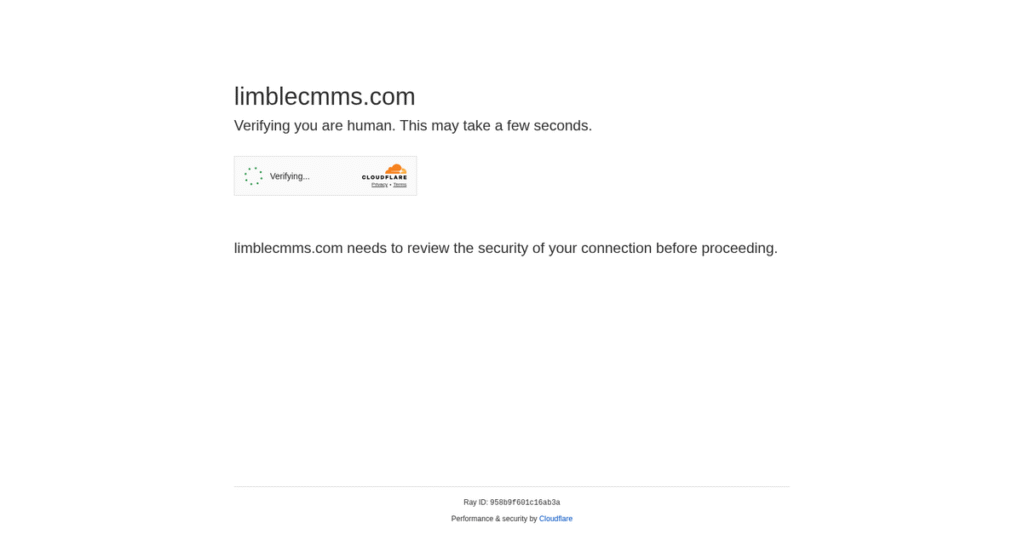Maintenance chaos can stall your entire day.
If you’re stuck juggling spreadsheets or chasing paper work orders, it’s no surprise you’re looking for something better—something that actually helps you stay ahead of maintenance problems.
The reality is, wasted hours fixing avoidable breakdowns pile up fast and dig into your budget, not to mention the constant rush when critical assets go offline.
Limble steps in with a totally modern, mobile-first approach: built-in QR code scanning, real-time dashboards, and easy preventive maintenance scheduling. It’s designed so you can stop fighting fires and actually control your maintenance.
In this review, I’ll show you how Limble can help you work smarter—from key features and pricing to the places it truly changes your daily maintenance routines.
You’ll see, in this Limble review, an expert breakdown of usability, real-life value, the learning curve, and how Limble compares to other options on your shortlist.
You’ll walk away with the insights and confidence you need to decide if Limble gives you the features you need to finally get ahead of maintenance headaches.
Let’s dig into the details.
Quick Summary
- Limble is a cloud-based CMMS that streamlines maintenance tasks and improves asset management with easy, mobile-friendly tools.
- Best for businesses needing to reduce downtime and simplify maintenance across industries like manufacturing and facilities.
- You’ll appreciate its intuitive interface, strong preventive maintenance features, and responsive live chat support.
- Limble offers tiered pricing starting at $25/user/month with a free trial available to test core features.
Limble Overview
Limble has been simplifying maintenance management since its 2015 founding right in Lehi, Utah. Their core mission is to deliver a modern, powerful, and truly user-friendly CMMS.
I find they are successfully serving maintenance teams across manufacturing, facilities, and hospitality. What really sets them apart is their unwavering focus on user-friendliness, making the platform highly approachable for both your seasoned technicians and non-technical managers.
The company’s recent strategic push into AI-powered diagnostics and predictive maintenance through sensor integration shows a clear innovation path that we’ll explore further through this Limble review.
Unlike more complex systems like eMaint that can be overwhelming, Limble emphasizes an intuitive and easy-to-set-up platform. This practical focus feels like it was built by people who actually understand your day-to-day maintenance workflows.
They now work with thousands of organizations globally, from small businesses to large industrial plants, who are all looking to finally ditch cumbersome spreadsheets and inefficient paper-based work orders for good.
From my analysis, Limble’s current strategy centers on powerful mobile accessibility and delivering actionable data via highly customizable dashboards. This directly aligns with your team’s critical need for field-first empowerment and better data-driven decisions.
Let’s dive into their core features.
Limble Features
Manual maintenance causing headaches and unexpected downtime?
Limble features are designed to simplify your maintenance operations and extend asset lifespans. Here are the five main Limble features that streamline your workflow and boost efficiency.
1. Work Order Management
Tired of work orders getting lost or delayed?
Paper-based systems and disconnected communication often lead to missed tasks and frustrated teams. This can quickly derail your maintenance schedule.
Limble streamlines the entire work order lifecycle, from creation to completion, ensuring nothing slips through the cracks. What I found particularly useful is how you can generate work orders via QR code or email, even offline. This feature keeps everyone informed with automated notifications.
This means you can finally eliminate manual errors and address maintenance tasks promptly, improving overall team responsiveness.
2. Preventive and Predictive Maintenance
Are unexpected breakdowns costing you a fortune?
Reacting to failures instead of preventing them leads to costly downtime and disrupted operations. This impacts your bottom line significantly.
Limble helps you shift to proactive maintenance with customizable PM programs and meter-based triggers. This is where Limble shines, allowing you to automate schedules and prevent costly failures, ensuring continuous operation. From my testing, it provides real-time visibility into asset health to prevent surprises.
So you can reduce unplanned downtime and save substantially on repair costs, moving towards a more reliable operation.
3. Asset Management and Tracking
Struggling to get a clear picture of your asset health?
Without comprehensive asset tracking, it’s impossible to make informed decisions about repairs and replacements. This can lead to inefficient resource allocation.
Limble offers a 360-degree view of all your assets, including downtime history and repair costs. You get instant access to asset information by scanning QR codes for on-site data retrieval, something I found incredibly convenient in the field. This feature provides a complete history for every piece of equipment.
This helps you optimize asset performance and extend their useful life, ensuring your critical equipment runs smoothly for longer.
- 🎯 Bonus Resource: Speaking of optimizing asset performance, my guide on aviation maintenance software explores solutions for specialized needs.
4. Inventory and Spare Parts Management
Running out of critical spare parts at the worst time?
Poor inventory management often results in costly stockouts or excessive inventory hoarding. This directly impacts your maintenance budget and efficiency.
Limble’s integrated system tracks parts usage and stock levels, alerting you to low inventory automatically. What you get is efficient management with automatic reorder points, which helps you avoid frustrating delays. This feature ensures you always have the right parts on hand.
This means you can prevent stockouts, reduce carrying costs, and improve the speed of your maintenance repairs.
5. Reporting and Custom Dashboards
Can’t quite grasp your maintenance performance metrics?
Generic reports make it difficult to identify areas for improvement or justify maintenance investments. This can hinder strategic decision-making.
Limble provides powerful reporting tools and customizable dashboards to track key performance indicators instantly. Here’s what I found: you can create and track your own maintenance metrics to gain actionable insights. This feature helps you analyze costs, labor, and downtime effectively.
So you can make informed decisions, continuously improve your operations, and demonstrate the real value of your maintenance efforts.
Pros & Cons
- ✅ Intuitive user interface makes adoption quick and straightforward for teams.
- ✅ Excellent mobile app with offline mode boosts field technician productivity.
- ✅ Comprehensive work order and asset tracking simplifies maintenance workflows.
- ⚠️ Some users desire more specific, out-of-the-box reporting options.
- ⚠️ Mobile app can occasionally be less intuitive for less tech-savvy users.
- ⚠️ Consistency of dedicated Customer Success Manager support varies for some.
These Limble features work together to create a cohesive CMMS platform that significantly streamlines maintenance operations and boosts efficiency.
Limble Pricing
What’s the actual cost of CMMS software?
Limble pricing offers a tiered structure with clear plans, making it relatively transparent to understand the costs involved for your business.
| Plan | Price & Features |
|---|---|
| By Asset | $1 per asset per month • Focus on asset-centric tracking • Suitable for specific asset management needs |
| Starter | $25 per user per month • Work orders & asset management • Basic reporting & real-time KPIs • Essential features for small teams |
| Professional | $35 per user per month • All Starter features plus: • Advanced reporting & API access • Mobile app & offline mode • Parts inventory & PM management • Vendor management & multiple locations |
| Enterprise | Custom quote – Contact sales • All Professional features plus: • Multi-location tools & reporting • Custom roles & approval workflows • Inventory cycle counts & 21 CFR compliance • Single Sign-On (SSO) |
- 🎯 Bonus Resource: While we’re discussing compliance features, understanding crypto compliance software is equally important for avoiding costly penalties.
1. Value Assessment
Good value for maintenance teams.
From my cost analysis, Limble’s tiered pricing ensures you only pay for the features your team truly needs. The per-user pricing scales effectively with your team, preventing you from overpaying for oversized plans. Their approach supports predictable budgeting for businesses managing their maintenance operations.
This means your monthly costs stay predictable as you grow, with clear upgrade paths for your expanding requirements.
2. Trial/Demo Options
Try before you commit.
Limble offers a free trial, allowing you to thoroughly test features and functionality before making any financial commitment. What I found valuable is how you can test real-world scenarios like creating work orders and tracking assets to see how it fits your specific workflow.
This lets you validate the system’s fit for your operations before spending money, reducing any budget risk.
3. Plan Comparison
Choose your perfect plan.
The Starter plan covers basic needs, but most growing businesses will find the Professional tier offers significantly better value with advanced features like mobile access and parts inventory. What stands out is how the Enterprise plan adds compliance and custom workflows for larger, complex operations.
This tiered approach helps you match Limble pricing to actual usage requirements, avoiding unnecessary costs.
My Take: Limble’s pricing structure is straightforward and offers good scalability, making it a strong contender for businesses looking for predictable CMMS costs tailored to their operational size.
The overall Limble pricing reflects transparent, scalable value for maintenance management.
Limble Reviews
What do real customers actually think?
To help you understand real-world experiences, I’ve analyzed numerous Limble reviews across various platforms, providing a balanced look at user satisfaction and common feedback.
1. Overall User Satisfaction
High praise, indeed.
From my review analysis, Limble maintains exceptionally high satisfaction ratings, averaging 4.8 out of 5 stars on Gartner Peer Insights. What I found in user feedback is how most users consistently report positive outcomes, with a significant majority awarding 5-star ratings, indicating strong overall contentment.
This suggests you can generally expect a very positive experience with Limble.
- 🎯 Bonus Resource: If you’re also looking into optimizing your business operations, my article on best Shopify Partner covers additional strategies.
2. Common Praise Points
Users consistently love its simplicity.
Review-wise, users frequently highlight Limble’s ease of use and intuitive interface, making rapid adoption possible. What stands out in customer feedback is how teams quickly get up and running with minimal training, thanks to its well-designed work order system and simple data entry.
This means your team will likely find it easy to integrate into daily operations.
3. Frequent Complaints
Some minor frustrations do emerge.
While overwhelmingly positive, some Limble reviews mention limitations in report generation, specifically the absence of an open work order report. From my analysis, the mobile app occasionally receives feedback about being less intuitive or buggier than the desktop version for some users.
These issues generally appear to be minor inconveniences rather than deal-breakers.
What Customers Say
- Positive: “The user interface is incredibly intuitive and well-designed, making it easy for our team to get up and running quickly.” (Gartner Peer Insights)
- Constructive: “The mobile app experience, while functional, has been described as occasionally buggy or less intuitive than the desktop version.” (SelectHub)
- Bottom Line: “From streamlining our day-to-day operations to unlocking data and analytics… Limble has had an outsized impact on our business.” (Gartner Peer Insights)
The overall Limble reviews reflect genuine user satisfaction, with minor quibbles about specific features, cementing its strong standing.
Best Limble Alternatives
Which CMMS option is best for your business?
The best Limble alternatives include several strong options, each better suited for different business situations, mobile requirements, and budget considerations.
1. MaintainX
Prioritizing a highly mobile-centric experience?
MaintainX excels if your frontline workers need a robust, mobile-first experience with real-time work order management and advanced AI features. From my competitive analysis, MaintainX offers a more robust mobile application and specialized AI for inspections, making it ideal for field teams.
Choose this alternative when mobile usability and advanced AI anomaly detection are your top priorities.
2. UpKeep
Seeking a more budget-friendly entry point?
UpKeep provides an intuitive, mobile-first CMMS experience at a slightly lower entry-level price point, appealing to businesses mindful of initial costs. What I found comparing options is that UpKeep’s pricing starts lower for its Lite plan, though Limble generally offers more streamlined work order tracking and comprehensive reporting.
Consider this alternative for a strong mobile-first solution if budget efficiency is a key decision factor.
3. eMaint CMMS
Do you need highly configurable system options?
eMaint CMMS offers extensive configurability for complex maintenance needs, though it comes with a higher price point and steeper learning curve than Limble. From my analysis, eMaint provides deeper system customization capabilities for unique operational requirements, making it a viable alternative for specialized setups.
Choose eMaint when highly customized configurations and specific feature sets outweigh Limble’s user-friendliness and support.
4. Fiix CMMS
Looking for a free tier with comprehensive features?
Fiix CMMS provides a robust, feature-rich solution with a free tier, making it attractive for smaller teams or those testing the waters. Alternative-wise, Fiix offers a free entry point and comprehensive features like inventory and API connections, potentially making it a good fit if you need to start small.
Consider Fiix if you need a full-featured solution that offers a free plan before committing to paid tiers.
- 🎯 Bonus Resource: While we’re discussing business management solutions, understanding home builder CRM software is equally important.
Quick Decision Guide
- Choose Limble: For overall ease of use, strong support, and robust reporting.
- Choose MaintainX: When mobile-first design and AI features are critical.
- Choose UpKeep: For a slightly lower-cost entry point with strong mobile capabilities.
- Choose eMaint CMMS: If your operations demand extensive system configuration.
- Choose Fiix CMMS: When a free tier and comprehensive features are appealing.
The best Limble alternatives depend on your specific operational needs and budget priorities rather than just feature lists.
Limble Setup
Thinking about Limble setup challenges?
This Limble review section analyzes the practical realities of deploying and adopting Limble CMMS, helping you set realistic expectations for your business’s implementation journey.
1. Setup Complexity & Timeline
Is Limble easy to implement?
Limble implementation is generally smooth, with many users reporting they are up and running in weeks, thanks to its intuitive interface. What I found about deployment is that its 96% implementation success rate is strong, indicating a well-supported and streamlined process.
- 🎯 Bonus Resource: If you’re also managing projects, my article on best roofing software covers related industry solutions.
You’ll want to plan for efficient data migration and initial configuration to expedite your go-live.
2. Technical Requirements & Integration
How technically demanding is Limble setup?
Limble is cloud-based, requiring minimal technical effort for deployment, accessible via desktop or mobile (iOS/Android) with offline mode. From my implementation analysis, it integrates well with existing ERPs and IoT devices, and offers API access for advanced needs.
Your IT team primarily needs to ensure stable internet access and plan for any specific system integrations.
3. Training & Change Management
Will your team actually use Limble?
User adoption is high due to Limble’s intuitive interface, making it easy for teams to get up and running quickly with minimal training. From my analysis, the simplicity of data entry reduces the learning curve, leading to faster productivity gains among maintenance crews.
You should focus on familiarizing your team with the mobile app and work order system for seamless daily use.
4. Support & Success Factors
What kind of implementation support can you expect?
Limble offers comprehensive support channels, including phone, email, and live chat with rapid response times, critical for quick issue resolution. What I found about deployment is that their extensive Help Center provides practical guides, aiding self-service and reducing reliance on direct support for common questions.
You’ll benefit from leveraging their resources and planning for a dedicated Customer Success Manager if on a higher-tier plan.
Implementation Checklist
- Timeline: Weeks for most businesses, with high success rate
- Team Size: Core project lead, maintenance team, minimal IT support
- Budget: Primarily software costs; minimal extra for technical setup
- Technical: Cloud-based, mobile access, optional ERP/IoT integrations
- Success Factor: User-friendliness and comprehensive vendor support
Overall, Limble setup prioritizes ease of deployment and rapid user adoption, ensuring your business sees value quickly with robust support.
Bottom Line
Is Limble the right CMMS for you?
This Limble review provides a clear final assessment, guiding you to understand exactly who should leverage this robust maintenance management system for optimal results.
1. Who This Works Best For
Asset-intensive businesses seeking streamlined maintenance.
Limble CMMS shines for companies from small to large (1-500 employees) across manufacturing, healthcare, hospitality, and more, needing to modernize physical asset management. Organizations prioritizing ease of use and quick implementation will find immense value in its intuitive platform and strong support.
You’ll succeed if your goal is to reduce downtime, cut costs, and improve team collaboration through efficient, data-driven maintenance.
2. Overall Strengths
Intuitive design meets powerful maintenance capabilities.
The software excels with its user-friendly interface, comprehensive work order and asset management, and robust preventive and predictive maintenance features. From my comprehensive analysis, its ease of implementation leads to significant ROI through reduced downtime and cost savings for your business.
These strengths mean your team can quickly adopt the system, improve efficiency, and gain better control over your valuable assets.
3. Key Limitations
Some reporting needs and mobile quirks exist.
While strong, Limble has reported gaps in specific reporting functionalities, such as certain open work order reports, and occasional mobile app inconsistencies. Based on this review, less tech-savvy users might find mobile navigation occasionally less intuitive than the desktop experience.
I find these limitations are generally minor trade-offs, manageable for most users given the overall system’s robust capabilities and benefits.
4. Final Recommendation
Limble CMMS earns a strong recommendation.
You should choose Limble if your priority is a user-friendly, cloud-based CMMS that delivers significant operational efficiency and cost savings. From my analysis, your team will benefit most if you prioritize ease of use and strong customer support over highly niche integrations or cutting-edge AI features.
My confidence level is high for businesses seeking to modernize their maintenance with a proven, reliable solution.
- 🎯 Bonus Resource: Speaking of overall wellness, if you’re looking for solutions to manage stress, my guide on best mental health software offers valuable insights.
Bottom Line
- Verdict: Recommended
- Best For: Asset-intensive businesses seeking modern, user-friendly maintenance management
- Business Size: Small to large companies (1-500 employees)
- Biggest Strength: Intuitive interface, quick implementation, and strong ROI
- Main Concern: Limited specific reporting and occasional mobile app quirks
- Next Step: Request a demo to see its fit for your specific operational needs
This Limble review demonstrates strong value for companies prioritizing operational efficiency, while offering a clear path to modernize your maintenance without excessive complexity.