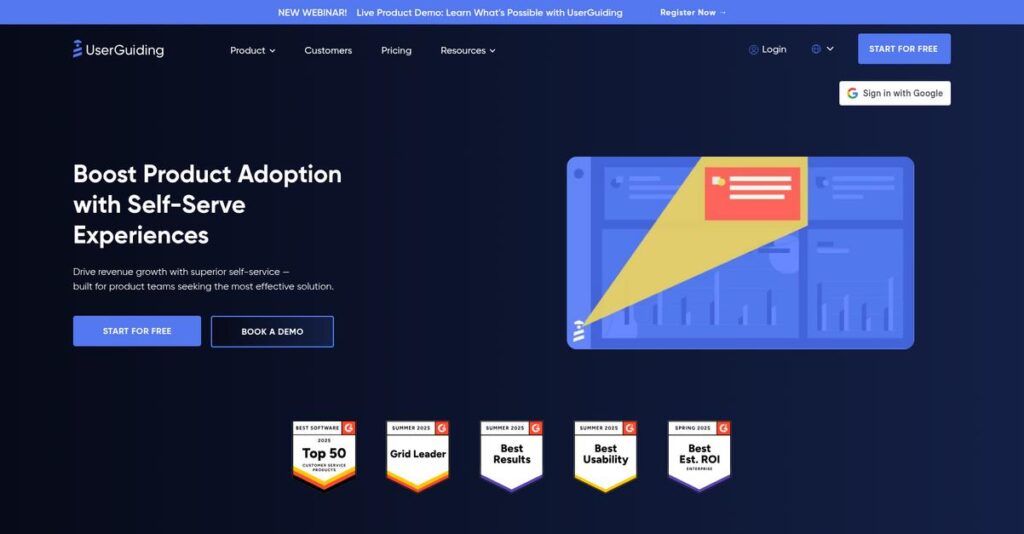Confusing onboarding drives users away fast.
If you’re evaluating onboarding tools, it’s likely because your users get lost or frustrated before they see value in your app.
Here’s the reality: users leave without ever seeing your product’s real value—and you’re left fighting high churn and low engagement every single day.
That’s where UserGuiding stands out. It lets you build interactive onboarding flows, product tours, and in-app support without writing a single line of code. The hands-on customization and targeting keep users engaged and help your team drive adoption without needing expensive dev resources.
In this review, I’ll evaluate how UserGuiding can increase product adoption and make onboarding a frictionless process for your users.
Throughout this UserGuiding review, I’ll break down the platform’s core features, explore pricing, reveal its strengths (and where it falls short), and compare it with top alternatives, giving you actionable insights for your decision-making process.
You’ll come away with the features you need to boost onboarding and know if UserGuiding fits your growth targets.
Let’s dive into the analysis.
Quick Summary
- UserGuiding is a no-code product adoption platform that helps your team create interactive onboarding guides, checklists, and in-app messages.
- Best for startups and SMBs needing an affordable way to improve user onboarding and engagement without developer help.
- You’ll appreciate its ease of use and ability to build detailed in-app experiences quickly, empowering non-technical teams.
- UserGuiding offers tiered pricing starting at $174/month with a 14-day free trial and no credit card required.
UserGuiding Overview
UserGuiding has been around since 2017, based in Palo Alto. Their mission is straightforward: give non-technical teams a no-code way to build better user onboarding experiences.
What I think really sets them apart is their tight focus on helping SMBs and startups improve product adoption. You won’t find them chasing huge enterprise deals; they stick to serving teams that need an affordable, accessible tool that just works.
Their early seed funding kickstarted platform development. You’ll notice through this UserGuiding review how that investment translated into a surprisingly polished and user-friendly experience today.
Unlike competitors like Pendo which can get complicated and expensive, UserGuiding’s main selling point is its simplicity without sacrificing core features. It feels like it was built by people who actually need to ship onboarding flows fast, not just talk about them.
They work with many growing SaaS companies and product marketing teams that need to improve user activation without waiting on their busy engineering department for every little change.
From what I’ve seen, their entire strategy centers on democratizing product adoption. This means giving your team powerful tools for creating guides and surveys that are genuinely easy to implement and won’t destroy your budget.
Now, let’s examine their core capabilities.
UserGuiding Features
Struggling to make your product’s value clear to new users?
UserGuiding features are designed to enhance product adoption and user experience, all without requiring any coding. Here are the five main UserGuiding features that help users find value in your product.
1. Interactive Onboarding Guides & Product Tours
Are users getting lost in your product?
New users often feel overwhelmed, leading to confusion and abandonment. This can prevent them from seeing your product’s core value.
UserGuiding lets you create step-by-step product walkthroughs and interactive guides that clarify workflows. I’ve found that the no-code interface makes building tours intuitive, helping users navigate complex features with ease. This feature shines in reducing initial friction for new users.
- 🎯 Bonus Resource: Speaking of simplifying complex processes and speeding up adoption, understanding how accelerates your practice is also vital.
This means you can ensure users quickly understand how to use your product, driving faster time to value and reducing churn.
2. Onboarding Checklists
Wish users would complete key setup steps?
Without clear direction, users may skip critical setup tasks, hindering engagement and feature adoption. This can leave them feeling incomplete.
Onboarding Checklists provide customizable task lists that gamify the onboarding process. What I love about this approach is how it guides users through essential actions, encouraging them to engage with core features. This feature helps ensure users complete important steps.
So your users get a clear roadmap for success, making them more likely to complete necessary actions and fully adopt your product.
3. Tooltips & Hotspots
Need to highlight new features without interrupting users?
Important UI elements or new features often go unnoticed, leading to missed opportunities for engagement. This can frustrate both you and your users.
UserGuiding offers contextual tooltips and hotspots that provide just-in-time support and feature discovery. From my testing, these non-intrusive guides draw attention effectively without disrupting the user flow. This feature is excellent for subtle guidance.
This means you can provide crucial information exactly when and where users need it, enhancing discoverability and improving the overall user experience.
4. In-App Messaging & Announcement Modals
How do you keep users informed about updates effectively?
Relying solely on email for updates often leads to low engagement, as messages get lost in crowded inboxes. This can lead to users missing critical info.
The platform facilitates in-app messaging and announcement modals, allowing direct communication within your application. What I found impressive is how you can target specific user segments for relevant updates, boosting engagement. This feature is perfect for timely communication.
This means your announcements and tips reach users when they are most active, keeping them engaged and ensuring they are aware of new features or important news.
5. In-App Surveys & NPS Surveys
Want to gather user feedback without being intrusive?
Traditional survey methods can be disruptive and lead to low response rates, making it hard to get meaningful user insights. This means you may miss key improvement areas.
UserGuiding provides the capability to create various in-app surveys, including NPS. Here’s the thing – these surveys can be triggered contextually, allowing for real-time feedback after specific user actions. This feature helps you capture valuable sentiment.
This means you can collect direct, actionable feedback from your users at optimal moments, providing crucial insights for product improvement and user satisfaction.
Pros & Cons
- ✅ Intuitive no-code interface simplifies creating interactive guides.
- ✅ Versatile tooltips and hotspots for contextual, non-intrusive help.
- ✅ Robust in-app surveys for collecting targeted user feedback effortlessly.
- ⚠️ Basic plan has strict limitations on guide, hotspot, and checklist counts.
- ⚠️ Lacks AI-powered localization, requiring manual CSV uploads for languages.
- ⚠️ Analytics are good for content, but less comprehensive for native user behavior.
You’ll find these UserGuiding features work cohesively to create a complete product adoption platform, streamlining user journeys directly within your application. This cohesion is crucial for a smooth user experience.
UserGuiding Pricing
Wondering about UserGuiding pricing?
UserGuiding pricing offers a clear tiered model with both free and paid plans, making it straightforward to understand costs based on your monthly active users.
| Plan | Price & Features |
|---|---|
| Support Essentials (Free Plan) | Forever Free • Knowledge Base • Product Updates page • AI Assistant (50 resolutions) • Resource Center |
| Starter Plan | $174/month (billed annually, up to 2,000 MAUs) • 25 active guides & hotspots • 2 active onboarding checklists • Analytics & reporting • Limited customization & support • AI Assistant |
| Growth Plan | $349/month (billed annually, up to 5,000 MAUs) • Unlimited guides & hotspots • Unlimited onboarding checklists • A/B testing, goal tracking • Localization, premium integrations • Full support & unlimited customization |
| Enterprise Plan | Custom pricing – contact sales • Unlimited surveys & team members • Single Sign-On (SSO) • Success coaching • Security audit, EU server location • Full support with success coaching |
1. Value Assessment
Your budget will appreciate this.
From my cost analysis, UserGuiding’s Starter and Growth plans deliver substantial value by offering critical product adoption tools without requiring coding. The tiered pricing helps you scale efficiently as your user base grows, avoiding overspending on features you won’t use yet.
This means your investment directly aligns with your user volume, ensuring cost-effectiveness as you expand.
2. Trial/Demo Options
Try before you buy, wisely.
UserGuiding provides a generous 14-day free trial, giving you full access to premium tools like guides and checklists without a credit card. What I found valuable is how this trial includes support features, allowing you to truly test the platform’s utility for your specific needs.
This allows you to thoroughly evaluate the platform and its impact before committing to any paid UserGuiding pricing.
3. Plan Comparison
Choose your plan strategically.
The Free plan suits basic support needs, but the Starter and Growth plans offer the comprehensive tools crucial for impactful user onboarding. What stands out is how the Growth plan adds A/B testing and localization, essential for fast-growing companies seeking robust adoption solutions.
This tiered structure helps you match UserGuiding pricing to actual usage requirements, ensuring you get the right features for your growth stage.
My Take: UserGuiding’s pricing model is transparent and scalable, making it an excellent choice for startups and SMBs seeking an affordable, no-code solution for enhancing user onboarding and engagement.
The overall UserGuiding pricing reflects clear value for growing user adoption needs.
UserGuiding Reviews
What do real customers actually think?
To help you understand what real users experience, I’ve analyzed numerous UserGuiding reviews, compiling a balanced perspective on common praises and frequent complaints.
1. Overall User Satisfaction
Users genuinely love the ease of use.
From my review analysis, UserGuiding consistently receives high ratings, particularly for its no-code interface and accessibility. What I found in user feedback is how its intuitive design simplifies complex tasks, making it a go-to for many.
This suggests you can expect a very user-friendly experience right from the start.
2. Common Praise Points
The no-code interface stands out.
Users consistently praise UserGuiding’s no-code capabilities, allowing non-technical teams to create interactive guides effortlessly. Review-wise, the ability to conduct surveys without needing developers is a recurring positive, streamlining feedback collection.
This means you can empower your non-technical staff to build and deploy experiences quickly.
Speaking of user adoption, if you’re exploring new technologies, my guide on best VR software offers detailed insights.
3. Frequent Complaints
Some limitations do emerge.
While generally positive, frequent complaints revolve around the Basic (now Starter) plan’s strict limitations on guide numbers. What stands out in customer feedback is how manual localization through CSV uploads can be cumbersome for multilingual support.
These issues are generally minor, depending on your scale and specific localization needs.
- 🎯 Bonus Resource: Speaking of user adoption, if you’re exploring new technologies, my guide on best VR software offers detailed insights.
What Customers Say
- Positive: “UserGuiding helps us conduct surveys effortlessly – at the end, without needing developers.” (User Review)
- Constructive: “While localization is available through CSV file uploads, there’s no AI-powered localization.” (User Review)
- Bottom Line: “UserGuiding offers a superior “Ease of Use” experience compared to some competitors.” (User Review)
The UserGuiding reviews highlight strong user satisfaction for ease of use, despite some feature limitations for advanced use cases.
Best UserGuiding Alternatives
Seeking UserGuiding alternatives?
The best UserGuiding alternatives include several strong options, each better suited for different business situations, priorities, and budget constraints.
- 🎯 Bonus Resource: If you’re also looking into broadening your marketing, my article on video advertising platforms covers essential strategies.
1. Appcues
Need advanced analytics or mobile onboarding?
Appcues offers more robust analytics features and native mobile onboarding for iOS and Android, which UserGuiding lacks. What I found comparing options is that Appcues provides deeper insights and mobile support, making it a strong alternative for data-driven teams.
Choose Appcues if you require advanced analytics, native mobile app onboarding, and have a larger budget.
2. Pendo
Prioritizing deep product analytics and insights?
Pendo excels in extensive product usage analysis and provides far more integrations than UserGuiding, alongside mobile onboarding support. From my competitive analysis, Pendo delivers unparalleled product analytics capabilities, though it comes with a higher, enterprise-level price tag.
Opt for Pendo if your primary need is deep product analytics and insights, and you have an enterprise-level budget.
3. WalkMe
Demanding an enterprise-level, complex solution?
WalkMe is designed for large enterprises, offering advanced features like AI and automation across complex software environments. Alternative-wise, WalkMe provides a comprehensive, scalable DAP solution for extensive digital transformation, but it is typically the most expensive option on the market.
WalkMe is suitable for large enterprises with complex digital transformation needs requiring extensive customization and advanced analytics.
4. Chameleon
Wanting highly personalized in-app experiences?
Chameleon focuses on personalized in-app experiences and user segmentation, offering a wider range of UX patterns and deeper tools for user feedback. From my analysis, Chameleon excels in personalized segmentation and UX patterns, though its pricing can scale steeply, often exceeding UserGuiding’s costs.
Consider Chameleon if you prioritize highly personalized in-app experiences, advanced user segmentation, and a broader array of UX patterns.
Quick Decision Guide
- Choose UserGuiding: Affordable, easy-to-use onboarding for SMBs/startups
- Choose Appcues: Advanced analytics, native mobile onboarding, more integrations
- Choose Pendo: Deep product analytics for enterprise-level user behavior insights
- Choose WalkMe: Robust, scalable DAP for large enterprises and complex needs
- Choose Chameleon: Highly personalized in-app experiences and segmentation
The best UserGuiding alternatives choice depends on your specific business size, budget, and feature priorities.
UserGuiding Setup
Is UserGuiding setup complicated?
When considering UserGuiding for your business, understanding its implementation process is key. This UserGuiding review explores the practical aspects of deployment, helping you set realistic expectations for integrating this tool into your operations.
1. Setup Complexity & Timeline
Getting started is surprisingly fast.
UserGuiding’s no-code interface allows you to create your first guide in under an hour using their Chrome Extension builder. From my implementation analysis, the ease of setup drastically reduces initial deployment time compared to traditional software requiring developer input, making it highly accessible.
You’ll need to allocate time for content creation and strategic planning rather than complex technical configurations upfront.
2. Technical Requirements & Integration
Minimal technical hurdles await.
UserGuiding is web-based, requiring no major infrastructure changes; it works directly with your web application. What I found about deployment is that its no-code nature eliminates most IT dependencies, though advanced customization might benefit from basic CSS knowledge.
Plan for simple browser extension installation and consider integrating with tools like Google Analytics or HubSpot for data flow.
- 🎯 Bonus Resource: While we’re discussing web platforms and integrations, understanding the nuances of an NFT platform can be equally insightful for digital asset strategies.
3. Training & Change Management
User adoption is remarkably intuitive.
The learning curve for UserGuiding is moderate initially but quickly becomes easy, especially with its goal-oriented onboarding process. From my analysis, the platform’s self-serve resources simplify team training, allowing users to grasp concepts quickly and independently.
Invest in familiarizing your team with the in-app resource center and AI assistant to maximize their efficiency and content creation.
4. Support & Success Factors
Vendor support is a strong asset.
UserGuiding provides highly rated, responsive customer support via email and chat, coupled with an excellent self-serve support system. From my implementation analysis, their dedicated support team enhances your success, ensuring rapid issue resolution and smooth ongoing operation.
Focus on leveraging their support and in-app guidance to accelerate content creation and achieve your user onboarding goals effectively.
Implementation Checklist
- Timeline: Days to a few weeks for initial setup
- Team Size: Product, marketing, or customer success teams
- Budget: Primarily software cost, minimal for implementation
- Technical: Web application compatibility; Chrome extension
- Success Factor: Consistent content creation and user feedback cycles
Overall, the UserGuiding setup is remarkably straightforward, emphasizing speed and accessibility for non-technical users.
Bottom Line
Should you choose UserGuiding for your business?
This UserGuiding review synthesizes my clear recommendation based on audience fit, strengths, and limitations for your software decision.
1. Who This Works Best For
For product teams wanting user onboarding.
UserGuiding is perfect for SaaS companies, product managers, and marketing teams in SMBs needing to improve user activation and feature adoption without coding. What I found about target users is that startups and SMBs with limited technical resources will find its no-code approach incredibly empowering for creating in-app experiences.
You’ll succeed if your main goal is to guide users effectively and reduce churn through self-serve product guidance.
- 🎯 Bonus Resource: While discussing how platforms impact user success, understanding how robust NoSQL database platforms handle data is also key.
2. Overall Strengths
Empowering non-technical teams is its greatest strength.
The software excels in enabling product and marketing teams to create interactive guides, checklists, tooltips, and surveys with remarkable ease. From my comprehensive analysis, the intuitive no-code interface is a standout advantage, allowing rapid deployment of engaging in-app content without developer intervention.
These strengths mean your team can quickly improve user experience and support without relying on valuable engineering resources.
3. Key Limitations
Advanced analytics and mobile capabilities are limited.
While UserGuiding offers good content engagement metrics, it lacks the depth of full-suite native product analytics or dedicated mobile app onboarding features. Based on this review, scaling to more complex analytical needs requires integrations, and it’s not ideal if mobile-first onboarding is your priority.
These limitations are manageable trade-offs for web application guidance but become significant for comprehensive mobile or analytics requirements.
4. Final Recommendation
UserGuiding earns a strong recommendation.
You should choose this software if you’re a web-based business, especially a startup or SMB, prioritizing user onboarding and feature adoption through easy-to-create in-app guidance. From my analysis, your success hinges on its no-code capabilities aligning with your need for efficient, self-serve product adoption solutions.
My confidence level is high for businesses seeking straightforward, impactful in-app guidance for their web applications.
Bottom Line
- Verdict: Recommended
- Best For: SaaS companies, product teams, and SMBs
- Business Size: Startups and SMBs with web applications
- Biggest Strength: Intuitive no-code platform for creating in-app guides
- Main Concern: Limited advanced analytics and mobile onboarding features
- Next Step: Explore a demo or start a trial to experience its ease of use
This UserGuiding review reveals strong value for specific business needs, offering a powerful yet user-friendly tool for enhancing web product adoption and engagement.