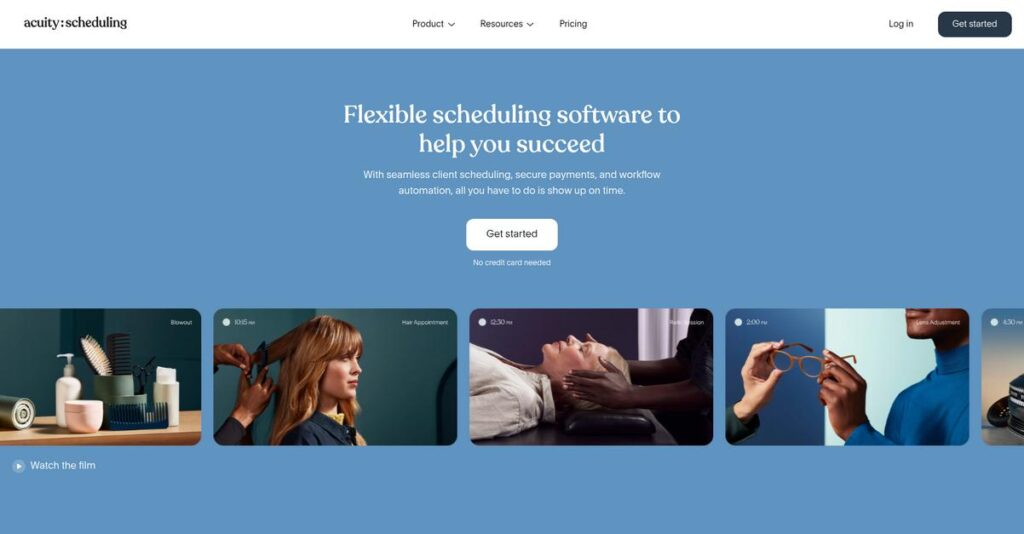Tired of endless back-and-forth booking emails?
If you’re checking out Acuity Scheduling, chances are you’re fed up with juggling calendars, chasing client confirmations, and manually sending reminders—just to keep your schedule on track.
The real headache is this: wasted hours on admin tasks are stealing your time from actually delivering great service to your clients every single day.
That’s why I did a deep dive into Acuity Scheduling to see how its client self-booking, automated reminders, and payment processing could actually fix these daily pain points—without forcing you or your team to learn yet another complicated tool.
In this review, I’ll break down how Acuity helps you reclaim control of your schedule and makes appointment management almost effortless, based on what really matters for your business.
Throughout this Acuity Scheduling review, you’ll get the full picture on features, pricing, ease of use, setup steps, and whether there might be better alternatives for your needs.
You’ll walk away with the clarity and details you need to pick the features you need to finally simplify your appointment management.
Let’s get started.
Quick Summary
- Acuity Scheduling is an online appointment platform that automates client self-booking, reminders, payments, and calendar syncing.
- Best for service-based businesses needing flexible scheduling and client management features.
- You’ll appreciate its customizable booking pages and built-in payment integration that simplify your booking and collection process.
- Acuity Scheduling offers tiered pricing starting around $14/month with a 7-day free trial on paid plans.
Acuity Scheduling Overview
I see Acuity Scheduling as a tool built to solve a real problem for service businesses. They’ve been at it since 2006, born from a founder’s own frustrating, real-world scheduling experiences.
Their sweet spot is with service providers needing more than a simple calendar link—think coaches, consultants, and wellness studios. They specialize in supporting businesses with complex booking needs, not just those setting up generic team meetings.
Their 2019 acquisition by Squarespace was a pivotal move, and you can feel that influence across the platform. We’ll explore what this means for you through this Acuity Scheduling review.
Unlike competitors like Calendly, which prioritize simplicity for basic meetings, Acuity goes much deeper. It was clearly designed for entrepreneurs who need advanced payment and package management built right into the platform.
- 🎯 Bonus Resource: Speaking of tools for service providers, if you’re helping clients with financial well-being, my guide on best credit repair software might be useful.
They work with a massive base of professionals like therapists, photographers, and tutors. Essentially, it’s for anyone whose entire business model revolves around successfully selling their time in appointment slots.
Today, it’s clear Acuity’s strategy centers on being the go-to scheduler for the huge Squarespace user base. This positions them as an all-in-one solution for building a service brand online from scratch.
Now let’s examine their core capabilities.
Acuity Scheduling Features
Tired of appointment booking headaches?
Acuity Scheduling features are designed to simplify your booking process, ensuring clients can easily schedule while you focus on your business. Here are the five main Acuity Scheduling features that make a real difference.
1. Client Self-Scheduling
Still stuck in endless back-and-forth emails?
Manually coordinating appointments can consume valuable time and lead to missed opportunities. This often frustrates both you and your clients.
Acuity lets clients book 24/7 through a customizable online page, which eliminates all that communication chaos. From my testing, branding the page with your logo and colors is straightforward, providing a professional look. This feature truly empowers clients to pick a time that works for them.
This means you can say goodbye to administrative overload and reclaim hours for more important tasks.
2. Automated Notifications
Are no-shows costing you precious revenue?
Clients forgetting appointments can disrupt your schedule and impact your bottom line. It’s a common frustration that can be easily avoided.
Acuity automatically sends branded confirmations, reminders via email, and text messages, significantly reducing no-shows. What I love about this is how you can customize every message to match your brand’s voice and tone. This feature keeps your clients informed and ready for their session.
The result is improved attendance rates and a much smoother, more predictable daily operation for your business.
3. Payment Processing Integrations
Struggling to collect payments efficiently?
Waiting until the appointment for payment can create awkward moments or even lead to unpaid services. It adds unnecessary stress to the client experience.
Acuity integrates directly with Stripe, Square, and PayPal, letting you accept payments or deposits at booking. Here’s what I found: this streamlines the entire transaction process, securing your bookings upfront. You can also generate invoices and receipts automatically.
This means you can ensure secure, upfront payments, improving your cash flow and minimizing payment-related hassles.
4. Custom Intake Forms
Showing up unprepared for client sessions?
Not having key client information beforehand can lead to wasted time and a less personalized service. It makes it hard to deliver your best work.
Before a session, Acuity allows you to collect specific details through customizable intake forms, so you’re always ready. This is where Acuity shines; you can design forms to gather exactly what you need, from health history to project specifics. This feature ensures you start every appointment well-informed.
So, you can provide a tailored experience from the get-go, building stronger client relationships and boosting satisfaction.
5. Group Class Management
Is managing group bookings a nightmare?
Handling sign-ups for classes or workshops manually can be incredibly complex and prone to errors. It’s a logistical headache that many businesses face.
Acuity simplifies scheduling for group classes, workshops, or events, including setting size limits and offering packages. I appreciate how it supports selling appointment packages and gift certificates, which are great for recurring revenue. This feature gives you flexibility to offer diverse services.
This means you can easily expand your offerings to include group sessions, tapping into new revenue streams without added complexity.
- 🎯 Bonus Resource: While we’re discussing operational efficiency, understanding PLC programming software is equally important for future-proofing your business.
Pros & Cons
- ✅ Intuitive client self-scheduling reduces administrative workload significantly.
- ✅ Extensive customization for branding booking pages and communications.
- ✅ Robust integrations with popular payment and calendar applications.
- ⚠️ Some users find complex availability setups challenging to configure.
- ⚠️ The user interface can occasionally be non-intuitive or have loading issues.
- ⚠️ Direct phone support is not available, relying on email and forms.
These Acuity Scheduling features work together to create a cohesive system for managing appointments that frees up your time, making your business more efficient.
Acuity Scheduling Pricing
Budgeting for scheduling software?
Acuity Scheduling pricing is straightforward, with clear tiers that help you understand costs based on your business needs, offering a 7-day free trial to get started.
- 🎯 Bonus Resource: While discussing business needs, you might also be interested in my guide on fire department software.
| Plan | Price & Features |
|---|---|
| Emerging | $16/month (billed annually) or $20/month • One calendar at one location • Unlimited services & appointments • Reminder emails • Automatic time zone conversion • Basic branding (logo/colors) |
| Growing Business | $27/month (billed annually) or $34/month • Up to six calendars for staff • Text message reminders • Sell memberships & packages • Gift certificates • Advanced client management |
| Powerhouse Player | $49/month (billed annually) or $61/month • Up to 36 calendars for staff • Custom API & CSS • HIPAA compliance • Remove “Powered by Acuity” branding • Enhanced reporting |
1. Value Assessment
Value for every penny.
From my cost analysis, Acuity Scheduling’s tiered pricing clearly links features to your business size, ensuring you only pay for what you need. What makes their pricing different is how it balances robust features with affordability, avoiding the need for expensive add-ons typically found in other tools.
This means your monthly costs stay predictable, and you avoid hidden fees that often complicate budgeting.
2. Trial/Demo Options
Try before you commit.
Acuity Scheduling offers a 7-day free trial on all paid plans, giving you full access to test features like client self-scheduling and automated reminders. What I found regarding pricing is that this trial allows you to assess the value proposition and ensure it fits your operational workflow before making a financial commitment.
This lets you experience the system firsthand, ensuring it meets your needs before committing to a plan.
3. Plan Comparison
Choose your perfect fit.
The Emerging plan suits solo entrepreneurs, while Growing Business is ideal for teams needing multiple calendars and advanced sales features. What stands out is how the Powerhouse Player offers scalability for larger operations or those needing HIPAA compliance and custom branding options.
This tiered approach helps you match pricing to actual usage requirements, ensuring you get the most value.
My Take: Acuity Scheduling’s pricing strategy offers clear, scalable options that make it a strong contender for small to large service-based businesses, prioritizing transparency and value.
The overall Acuity Scheduling pricing reflects excellent value for automating your booking process.
Acuity Scheduling Reviews
What do real customers actually think?
These Acuity Scheduling reviews analyze extensive user feedback to provide a balanced perspective on what real customers truly think about the software’s performance and usability in daily operations.
1. Overall User Satisfaction
Users seem consistently very satisfied.
From my review analysis, Acuity Scheduling enjoys remarkably high satisfaction, averaging 4.8/5.0 stars on Capterra from over 5,000 reviews. What impressed me most is how user sentiment consistently hovers around 96% positive, indicating a strong consensus among its user base.
This suggests you can expect a highly reliable and user-friendly experience.
- 🎯 Bonus Resource: While we’re discussing software, understanding best cryptocurrency mining software is equally important.
2. Common Praise Points
Its ease of use truly shines.
Users frequently rave about Acuity’s intuitive interface for both setting up and client booking, significantly reducing administrative load. What stands out in customer feedback is how automated reminders drastically cut down on no-shows, a consistent highlight across many reviews I analyzed.
This means you can streamline your booking process and improve attendance effectively.
3. Frequent Complaints
Some configuration challenges emerge.
While generally positive, frequent complaints often point to a learning curve when setting complex availability rules. What I found in user feedback is how the lack of direct phone support is a recurring frustration, requiring reliance on email or online forms for assistance.
These issues are generally manageable, but be prepared for online-only support.
What Customers Say
- Positive: “Acuity makes booking appointments an absolute breeze for my clients and me!” (Software Advice Review)
- Constructive: “It’s fantastic but setting up complicated availability can be a real head-scratcher.” (Capterra Review)
- Bottom Line: “A must-have for any service business looking to automate scheduling.” (GetApp Review)
The overall Acuity Scheduling reviews indicate a highly satisfying user experience, despite some minor setup and support preferences.
Best Acuity Scheduling Alternatives
Struggling with too many scheduling options?
The best Acuity Scheduling alternatives include several strong contenders, each better suited for different business situations, budget considerations, and specific operational needs.
1. Calendly
Prioritizing simplicity and a free option?
Calendly excels for straightforward meeting scheduling due to its intuitive interface and robust free plan. From my competitive analysis, Calendly offers incredible ease of use, making it perfect if you value quick setup and frictionless booking over deep customization, often lacking in Acuity’s more complex features.
Choose Calendly if you need simple, reliable scheduling for individual or small team meetings and want a free entry point.
2. Setmore
Seeking ease of use for small local businesses?
Setmore provides a very user-friendly experience and a swift setup process, especially beneficial for less tech-savvy users or small service businesses. What I found comparing options is that Setmore offers a straightforward scheduling solution with a good free plan, appealing for barbershops or beauty salons prioritizing simplicity.
Consider this alternative when your priority is extreme ease of use and a basic, no-frills booking system with a free tier.
3. SimplyBook.me
Need extensive customization and social media integration?
SimplyBook.me shines when you require a highly customizable platform supporting memberships, classes, and diverse integrations, including social media. Alternative-wise, SimplyBook.me delivers broader feature sets for varied service-based businesses, though its a la carte pricing can increase costs compared to Acuity’s bundled plans.
Opt for SimplyBook.me if your business demands wide-ranging features, significant customization, and strong social media presence.
4. Square Appointments
Do you need an integrated POS and payment system?
Square Appointments is an excellent all-in-one solution for businesses already using Square for payments or needing a robust POS. From my analysis, Square provides seamless scheduling with payment processing, making it ideal if you desire a cohesive system that manages both bookings and transactions efficiently.
Choose Square Appointments if you’re a small business seeking integrated scheduling, payment, and inventory within the Square ecosystem.
Quick Decision Guide
- Choose Acuity Scheduling: Complex service businesses needing deep customization and packages
- Choose Calendly: Simple meeting scheduling, intuitive UI, robust free plan
- Choose Setmore: Easy setup for small businesses, budget-friendly, good free plan
- Choose SimplyBook.me: Extensive customization, broad features, social media integrations
- Choose Square Appointments: Integrated POS and payment processing for small businesses
The best Acuity Scheduling alternatives ultimately depend on your specific business size, budget, and feature priorities.
Acuity Scheduling Setup
How complex is Acuity Scheduling implementation?
The Acuity Scheduling review reveals that deployment is generally straightforward for basic setups, focusing on user-friendly on-screen guidance. You can expect a relatively easy start, though advanced configurations may require more effort.
1. Setup Complexity & Timeline
Is setup truly as simple as it sounds?
Basic setup is simple, guided by an organized dashboard. However, setting availability can be confusing, and complex configurations might require external help. From my implementation analysis, businesses can get started within hours to days for basic needs, but advanced setups could take longer.
You’ll want to plan for some time to master intricate availability rules or custom package setups.
2. Technical Requirements & Integration
Are there any hidden technical hurdles?
As a cloud-based platform, Acuity requires minimal technical setup beyond web access and mobile apps. What I found about deployment is that integrations with third-party tools are key for payment processing or video conferencing, extending initial setup.
Your team will need to configure calendar syncing, payment gateways, and video meeting platforms for full functionality.
- 🎯 Bonus Resource: Speaking of scheduling, if you’re involved in project delivery, my guide on construction scheduling software can help deliver projects on time.
3. Training & Change Management
Will your team embrace the new system easily?
The user-friendly interface suggests a low learning curve for basic features. However, leveraging advanced functionalities like custom API/CSS or complex package setups may require exploring documentation. From my analysis, user adoption is generally smooth for core features, but deeper customization needs dedicated learning.
You should prepare for some exploration into the help center or community forums for advanced training needs.
4. Support & Success Factors
What kind of implementation support can you expect?
Acuity’s customer support is well-regarded for responsiveness via email, though phone support is absent. What I found about deployment is that Acuity offers vetted experts for hands-on help, which can be critical for complex implementations.
You’ll want to leverage their extensive help center and community forums, and consider expert assistance for faster, smoother deployment.
Implementation Checklist
- Timeline: Hours to days for basic, weeks for complex setup
- Team Size: One admin, potentially IT for integrations
- Budget: Primarily staff time; optional freelancer for complex setup
- Technical: Web browser, mobile apps, third-party integration setup
- Success Factor: Clear definition of availability rules and service offerings
Overall, Acuity Scheduling setup is generally user-friendly, and successful implementation relies on clear planning for your specific booking needs.
Bottom Line
A smart choice for your service business.
My Acuity Scheduling review synthesizes who should use this software and why, providing a clear final recommendation based on my comprehensive analysis of its features, pricing, and user feedback.
1. Who This Works Best For
Ideal for service-based businesses, small to mid-sized.
Acuity Scheduling shines for freelancers, consultants, and SMBs (1-36 staff) in wellness, healthcare, or education, who depend on appointments. What I found about target users is that businesses with complex booking needs will find its customization options and class scheduling especially beneficial.
You’ll be particularly successful if you need to automate client bookings, reduce no-shows, and streamline online payments.
2. Overall Strengths
Unmatched customization and robust feature set.
The software excels in automating bookings, handling complex scenarios like group classes and packages, and offering extensive customization for branding. From my comprehensive analysis, seamless integrations with calendars and payment gateways greatly enhance operational efficiency and client experience.
These strengths directly translate into significant time savings and a more professional, self-service booking experience for your clients.
- 🎯 Bonus Resource: While we’re discussing operational efficiency, you might find my analysis of best locksmith software helpful for specific service needs.
3. Key Limitations
Initial setup can be tricky for complex availability.
While powerful, some users report a learning curve, particularly when configuring intricate availability schedules or navigating its user interface. Based on this review, the absence of direct phone support can be a notable drawback for users who prefer immediate, verbal assistance for critical issues.
I’d say these limitations are manageable trade-offs for its powerful features, provided you’re comfortable with email support and initial setup patience.
4. Final Recommendation
Strong recommendation for service-based businesses.
You should choose Acuity Scheduling if your business relies heavily on appointments and requires a customizable, robust solution for client self-scheduling. From my analysis, this platform delivers exceptional value for those needing advanced features like automated reminders, package sales, and streamlined payment collection.
My confidence level is high for businesses seeking comprehensive scheduling automation and a professional client booking experience.
Bottom Line
- Verdict: Recommended
- Best For: Service-based businesses needing comprehensive appointment scheduling
- Business Size: Freelancers to small/medium businesses (1-36 staff)
- Biggest Strength: Extensive customization and robust features for complex bookings
- Main Concern: Learning curve for setup and lack of phone support
- Next Step: Explore the free trial to assess fit for your specific needs
This Acuity Scheduling review highlights strong value for service-based businesses aiming to streamline operations and enhance client booking confidence.