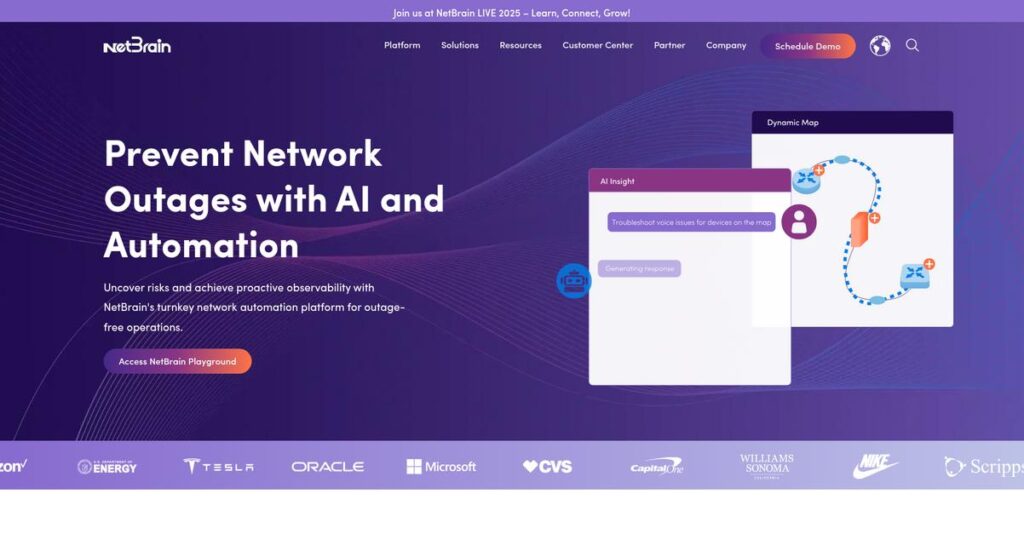Struggling with never-ending network problems?
If you’re researching NetBrain, you’re probably overwhelmed by slow troubleshooting and documentation hurdles while your hybrid infrastructure keeps growing.
The real obstacle is that your daily fixes barely keep up with incoming tickets, leaving your team in a constant firefight.
NetBrain’s no-code automation platform tackles this problem by automating up to 95% of service tickets, capturing expert knowledge as reusable runbooks, and delivering real-time, dynamic network maps—even across multi-cloud and SDN environments.
In this review, I’ll show you how NetBrain shrinks ticket times and reduces manual work, so you can finally get ahead of network events instead of chasing them.
Throughout this NetBrain review, I’ll walk you through the platform’s unique PDAS system, adaptive mapping, next-gen automation, up-to-date pricing, and how it compares to notable alternatives for your 2025 evaluation.
You’ll see exactly the features you need to make a smart decision—without any marketing fluff.
Let’s get started.
Quick Summary
- NetBrain is a network automation and visibility platform that reduces troubleshooting time by automating diagnostics and mapping complex networks.
- Best for large enterprises and MSPs managing multi-vendor, hybrid-cloud network environments.
- You’ll appreciate its no-code automation that captures expert workflows to cut ticket resolution times and maintain up-to-date network maps.
- NetBrain offers custom pricing with demos available but no public free trial; cost tends to be higher with device-scale considerations.
NetBrain Overview
NetBrain has tackled network complexity since 2004. Based in Burlington, Massachusetts, their mission is empowering engineers with powerful, no-code automation to master modern hybrid infrastructures.
They primarily target large enterprises and managed service providers who feel buried in operational tickets. To me, their focus on preventative network automation feels different, aiming to solve problems before they impact your critical services.
With their recent Next-Gen 12 platform release and a major Blackstone investment, they are doubling down on AI. I’ll explore this strategic direction through this NetBrain review.
Unlike general tools like Ansible that demand deep scripting knowledge, NetBrain is purpose-built for network teams. I find its real strength is in automating diagnosis, not just tasks, a critical distinction from simpler monitoring tools.
You’ll find them working with over 2,500 large firms, especially in regulated industries like finance and healthcare where network downtime is a significant business liability.
From my perspective, their entire strategy is to make your team’s tribal knowledge reusable. By codifying expert troubleshooting logic into shareable automations, they directly address the industry-wide skills gap and growing hybrid network complexity.
Now let’s examine their core capabilities.
NetBrain Features
Struggling with complex network issues?
NetBrain features provide an integrated approach to network automation and visibility, helping you tackle even the trickiest network problems. These are the five core NetBrain features that transform how you manage your network.
1. Problem Diagnosis Automation System (PDAS)
Network problems taking too long to fix?
Manual diagnostics are time-consuming and often lead to frustrating delays. This means your team spends too much time troubleshooting.
PDAS automates repetitive diagnostic tasks, which helps you resolve network issues faster. What I found impressive is how it codifies expert knowledge into executable runbooks, reducing Mean Time To Resolution significantly. This feature automatically diagnoses issues and integrates findings into your ITSM.
This means you can cut down on ticket resolution times and get your network back up quickly.
2. Adaptive Network Documentation and Dynamic Mapping
Outdated network maps slowing you down?
Manually creating network diagrams is a tedious process. It often leads to inaccurate documentation that frustrates your engineers.
NetBrain automatically updates network documentation, generating dynamic, on-demand maps across multi-vendor networks. From my testing, creating detailed topology diagrams goes from hours to minutes, which is a huge time-saver. You can drill down into infinite detail, contextualized to your current task.
This means you get always-current network visibility, helping your team make faster, more informed decisions.
3. Protective Change Management Automation
Network changes creating new problems?
Manual configuration updates are prone to errors and can lead to network downtime. This makes change management a stressful process.
NetBrain streamlines network change management with a no-code automation solution, ensuring secure and efficient deployments. This is where NetBrain shines; it allows you to visually design changes and verify their impact before deployment. It also offers “Triple-Defense Change Protection” to validate changes.
This means you can deploy configuration updates with confidence, reducing errors and preventing costly network issues.
- 🎯 Bonus Resource: While we’re discussing network intelligence, understanding neural network software is equally important.
4. Hybrid Cloud Network Management
Can’t see your cloud network clearly?
Managing visibility across diverse hybrid and multi-cloud environments is a complex challenge. This often makes troubleshooting cloud issues incredibly difficult.
NetBrain extends its visibility and automation to hybrid environments, including AWS, Azure, and GCP, providing native support. It offers real-time application pathing across clouds, SDNs, and on-premises infrastructure. This feature helps pinpoint problems and accelerates troubleshooting in hybrid setups.
This means you get comprehensive visibility into your entire hybrid cloud infrastructure, making problem resolution far quicker.
5. Network Intent Automation
Are you reacting to network issues instead of preventing them?
Operating a network based on individual devices rather than business outcomes can lead to unexpected outages. This often results in reactive troubleshooting.
NetBrain’s Network Intent Automation encodes business needs into executable diagnostics using a no-code approach. I found that this feature empowers engineers to define and validate network behaviors, preventing outages proactively. It moves you from a device-centric to an intent-based network management.
This means you can ensure your network is consistently delivering desired business outcomes and actively preventing problems.
Pros & Cons
- ✅ Automates complex network problem diagnosis and resolution effectively.
- ✅ Provides dynamic, real-time network mapping and documentation for clarity.
- ✅ Simplifies and secures network change management with protective features.
- ⚠️ Initial implementation and learning curve can be steep for some users.
- ⚠️ Requires significant effort for onboarding a large number of devices.
- ⚠️ Some users report challenges with end-user adoption after deployment.
You’ll appreciate how these NetBrain features combine to form a powerful, integrated network automation platform. Next, let’s look at their pricing structure.
NetBrain Pricing
What’s the real cost of network automation?
NetBrain pricing is not publicly disclosed and typically requires a custom quote, reflecting its enterprise-focused and highly tailored solution for complex network environments.
Cost Breakdown
- Base Platform: Custom quote
- User Licenses: Volume-based pricing (likely per device/scale)
- Implementation: Higher setup cost compared to alternatives
- Integrations: Varies by complexity (e.g., ITSM, cloud platforms)
- Key Factors: Network scale, device count, chosen functionalities (AIOps, ML)
1. Pricing Model & Cost Factors
Understanding NetBrain’s cost structure.
NetBrain’s pricing is not standardized; it’s tailored to your organization’s specific needs, including network size, number of devices, and required functionalities. What you pay depends on platform scope and advanced features like AIOps and Machine Learning, which are part of their Enterprise package.
From my cost analysis, this means your investment aligns directly with your unique network complexity and automation requirements.
2. Value Assessment & ROI
Is this investment truly worth it?
NetBrain aims to significantly reduce Mean Time To Resolution and automate up to 95% of network service tickets. This translates into substantial operational savings and improved efficiency for your team. What I found regarding pricing is that it justifies itself through significant automation and reduced manual effort, leading to a strong ROI for large enterprises.
Budget-wise, this helps you transform your operational processes, freeing up your engineers for more strategic tasks.
- 🎯 Bonus Resource: Speaking of network performance, my guide on WAN Optimization Software covers ways to cut latency for your network.
3. Budget Planning & Implementation
Consider all your budgeting needs.
Beyond the custom quote for the software, NetBrain, from what I’ve gathered, typically involves a higher initial setup cost compared to some alternatives. You’ll need to factor in expenses for comprehensive implementation, integration with existing ITSM systems, and potentially training for your teams. This helps you avoid unexpected expenditures later on.
So for your business, expect to allocate a robust upfront budget to ensure a smooth deployment and maximize long-term benefits.
My Take: NetBrain’s pricing reflects its position as a robust, enterprise-grade solution for complex network automation, ideal for large organizations prioritizing deep integration and advanced capabilities over off-the-shelf simplicity.
The overall NetBrain pricing reflects a tailored investment for enterprise-level network transformation.
NetBrain Reviews
What do real customers actually think?
These NetBrain reviews provide an analytical look at user feedback, helping you understand real-world experiences and sentiments about the software.
1. Overall User Satisfaction
User sentiment is largely positive.
From my review analysis, NetBrain generally receives strong positive feedback, especially for its ability to simplify complex network tasks. What I found in user feedback is that NetBrain delivers on its core promises, leading to high satisfaction. Reviews often highlight its impact on efficiency.
This means you can expect a generally positive experience with its core functionalities.
2. Common Praise Points
Users consistently love the mapping capabilities.
Customers repeatedly praise NetBrain’s dynamic mapping, real-time path analysis, and automated documentation. From my review analysis, the auto-update of network documentation is a standout feature, significantly reducing manual effort and improving accuracy. Users also value its troubleshooting abilities.
This suggests you’ll save considerable time on network diagramming and issue resolution.
- 🎯 Bonus Resource: While we’re discussing network solutions, understanding marketing automation software can be equally beneficial for your business’s growth.
3. Frequent Complaints
Initial learning curve frustrates some.
While powerful, some NetBrain reviews point to a steeper learning curve during initial implementation. What stands out in user feedback is how scaling to large device counts requires significant setup, leading to lower end-user adoption if not properly managed.
These challenges seem more like initial hurdles rather than fundamental flaws.
What Customers Say
- Positive: “It automatically updates your network documentation. It can simplify your troubleshooting.” (Source: User Review)
- Constructive: “NetBrain can handle the scale but the engineers that manage those devices have to go in and update all of them.” (Source: User Review)
- Bottom Line: “Netbrain is a great product that has saved my company time to resolve network issues.” (Source: User Review)
The overall NetBrain reviews demonstrate strong user satisfaction with practical considerations for implementation.
Best NetBrain Alternatives
Need the right network automation tool for your business?
The best NetBrain alternatives include several robust platforms, each better suited for different network management priorities, infrastructure types, and budget considerations.
- 🎯 Bonus Resource: While we’re discussing different platforms, understanding library management software can also simplify your operations.
1. SolarWinds Network Performance Monitor (NPM)
Looking for broad network monitoring at a better price?
SolarWinds NPM excels if your primary need is an integrated, comprehensive network monitoring solution focusing on overall performance management and you’re seeking a potentially lower initial cost. From my competitive analysis, SolarWinds offers broad monitoring for diverse networks and is generally more budget-friendly than NetBrain.
Choose SolarWinds NPM if broad monitoring and cost-effectiveness for medium to large networks are your top priorities.
2. LogicMonitor
Seeking holistic IT infrastructure observability?
LogicMonitor is ideal when you need a unified, SaaS-based platform for end-to-end IT infrastructure monitoring, covering networks, cloud, applications, and servers. What I found comparing options is that LogicMonitor provides comprehensive monitoring across IT domains, offering automated discovery and robust alerting beyond network-centric troubleshooting.
Consider this alternative for unified observability across your entire IT stack, especially for cloud and hybrid environments.
3. Red Hat Ansible Automation Platform
Prioritizing versatile, cost-efficient IT automation?
Red Hat Ansible Automation Platform is a strong contender if you require a general-purpose automation solution for a wide range of IT tasks beyond just networking. Alternative-wise, Ansible offers cost-efficient, scalable automation for general infrastructure, contrasting with NetBrain’s specialized network focus.
Choose Red Hat Ansible when you need versatile automation across IT and prioritize ease of deployment and budget efficiency.
4. Zabbix
Do you have in-house expertise and a tight budget?
Zabbix is perfect if you’re seeking a cost-effective, open-source monitoring solution and possess the technical resources to implement and maintain it. From my analysis, Zabbix provides flexible, free monitoring that can be extensively customized, differing from NetBrain’s commercial, specialized offering for network automation.
Opt for Zabbix if budget constraints are paramount and you have the internal technical team for customization and support.
Quick Decision Guide
- Choose NetBrain: Complex hybrid network automation and deep troubleshooting
- Choose SolarWinds NPM: Broad network performance monitoring and cost-efficiency
- Choose LogicMonitor: Holistic IT infrastructure observability across diverse environments
- Choose Red Hat Ansible: Versatile, cost-efficient automation beyond just networking
- Choose Zabbix: Budget-friendly, customizable open-source monitoring solution
The best NetBrain alternatives depend on your specific network needs and operational scale rather than just feature lists.
NetBrain Setup
Is NetBrain implementation truly “simple” as claimed?
This NetBrain review section breaks down what’s involved in getting NetBrain up and running, helping you set realistic expectations for your deployment.
- 🎯 Bonus Resource: Before diving deeper into technical aspects, you might find my analysis of best content distribution platforms helpful for broader impact.
1. Setup Complexity & Timeline
This isn’t a simple plug-and-play deployment.
NetBrain implementation involves device updates for polling, mapping your network devices, and configuring initial diagrams. From my implementation analysis, the setup process is surprisingly efficient at identifying devices and creating dynamic diagrams, but initial preparation for large networks is key.
You’ll need to plan for initial device configuration across your network, especially for extensive infrastructures.
2. Technical Requirements & Integration
Expect significant IT involvement throughout the process.
Your technical team will handle network connectivity, ensuring devices grant NetBrain polling permissions, and integrating with existing IT systems like ServiceNow or Splunk. What I found about deployment is that integrating with existing ecosystems amplifies value, consolidating data from third-party tools for a unified view.
Plan for robust infrastructure to support its multi-tiered digital twin technology and ensure smooth data flow across integrated systems.
3. Training & Change Management
User adoption requires clear guidance and support.
While NetBrain boasts no-code automation, your team needs familiarity with network design and CLI management to maximize its potential. From my analysis, NetBrain University helps bridge the learning curve and allows teams to capture expertise for shared problem-solving across the organization.
Invest in training your network team to leverage the platform’s full capabilities and ensure widespread adoption of automated workflows.
4. Support & Success Factors
Vendor support can make or break your rollout.
NetBrain’s support team is frequently praised for being “very fast and very helpful,” which is crucial for complex network environments. What I found about deployment is that timely issue resolution is paramount and directly contributes to a smoother, more efficient implementation process.
Prioritize strong vendor support and an internal champion to navigate initial challenges and accelerate your team’s proficiency.
Implementation Checklist
- Timeline: Weeks to months depending on network size and complexity
- Team Size: Network engineers, IT staff, and project lead
- Budget: Professional services for initial setup and integrations
- Technical: Device access, multi-cloud, and existing IT system integrations
- Success Factor: Thorough network device preparation and strong IT leadership
The overall NetBrain setup requires thoughtful preparation, especially for large-scale deployments, but offers significant efficiency gains when executed well.
Bottom Line
Should you consider NetBrain for your network operations?
This NetBrain review analyzes its capabilities, ideal users, and limitations, providing a decisive final assessment to help you understand if it’s the right choice for your network challenges.
1. Who This Works Best For
Enterprises with complex, multi-vendor network infrastructures.
NetBrain is perfect for large enterprises and MSPs managing thousands of devices across hybrid and multi-cloud environments. What I found about target users is that organizations struggling with manual troubleshooting and outdated documentation benefit immensely from its automation and visibility features.
You’ll succeed if your team needs to significantly reduce MTTR and automate a high volume of network service tickets.
2. Overall Strengths
Exceptional network automation and deep visibility.
The software excels in dynamic mapping, real-time path analysis, and no-code automation, significantly reducing manual effort in troubleshooting and change management. From my comprehensive analysis, its ability to automate 95% of network service tickets makes it a powerful tool for efficiency and preventing outages.
These strengths translate directly into substantial ROI through improved operational efficiency and reduced network downtime for your business.
3. Key Limitations
Significant initial investment and a steep learning curve.
While powerful, NetBrain can involve a higher initial cost and a considerable learning curve for engineers during implementation. Based on this review, onboarding engineers to poll 130,000 devices suggests a substantial time commitment for large-scale deployments.
These limitations are important to consider, but they are often manageable trade-offs for the deep, specialized automation NetBrain delivers.
4. Final Recommendation
NetBrain receives a strong recommendation for specific use cases.
You should choose NetBrain if your organization grapples with the complexities of large, hybrid, multi-vendor networks and seeks specialized automation. From my analysis, this solution is ideal for proactive network management and optimizing operational efficiency rather than broad IT monitoring.
My confidence level is high for enterprises prioritizing deep network automation, but consider alternatives for general IT infrastructure monitoring.
- 🎯 Bonus Resource: While we’re discussing network challenges, understanding video advertising platforms is equally important for digital strategy.
Bottom Line
- Verdict: Recommended for large enterprise network automation
- Best For: Large enterprises, MSPs with complex multi-vendor networks
- Business Size: Enterprises managing thousands of network devices
- Biggest Strength: No-code network automation and dynamic mapping
- Main Concern: High initial investment and significant learning curve
- Next Step: Request a demo to evaluate fit with your network complexity
This NetBrain review provides strong confidence in its value for complex networks, while highlighting important investment and implementation considerations for your team.