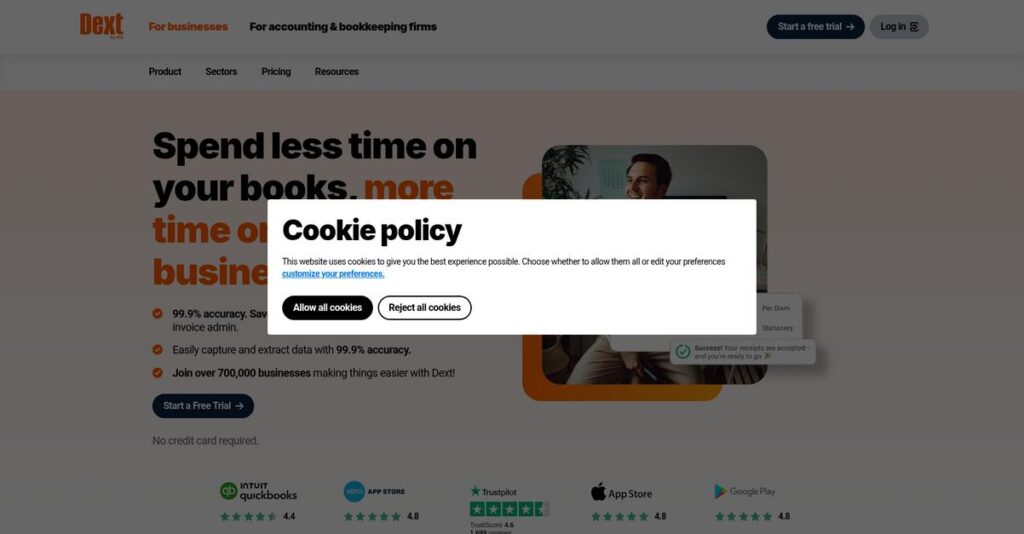Still stuck with endless manual data entry?
If you’re researching Dext, you’re likely tired of wasted hours organizing receipts, invoices, or bank statements just to keep your books consistent.
The real frustration sets in when error-prone entries keep messing up your numbers, leaving you with even more work and mounting stress.
Dext takes a totally different approach—leveraging automation and AI-powered data extraction to let you capture, process, and categorize expenses without the tedious manual steps I see slowing down so many businesses.
In this review, I’ll show you how Dext actually fixes daily bookkeeping bottlenecks so your finance process finally feels manageable again.
You’ll find in this Dext review a deep dive into features, automation strengths, real-world pricing, and whether Dext actually stands up against top alternatives for accountants and finance teams.
Get the details you need to confidently pick the features you need to solve real accounting problems.
Let’s dive right into the analysis.
Quick Summary
- Dext is bookkeeping automation software that extracts, categorizes, and organizes financial documents to reduce manual data entry.
- Best for small businesses and accountants handling high volumes of receipts, invoices, and expense tracking.
- You’ll appreciate its OCR accuracy above 99% and strong integrations with QuickBooks, Xero, and Sage for faster workflows.
- Dext offers tiered pricing from $27/month with a 14-day free trial for Dext Prepare to test core automation features.
Dext Overview
Dext, formerly Receipt Bank, has focused on bookkeeping automation since 2010. Based in London, their core mission is eliminating tedious manual data entry for accountants and businesses.
What I find compelling is how they serve bookkeeping and accounting professionals and the businesses they advise. They aren’t a generic expense app; the platform is geared toward improving your firm’s efficiency and data accuracy.
Their recent move to join the IRIS Software family signals a push for deeper integration, a key point we’ll explore in detail through this Dext review.
Unlike tools like Hubdoc or basic receipt capture, Dext differentiates with its superior data extraction accuracy across all financial documents. You feel it was built by people who actually understand detailed bookkeeping workflows.
They work with an impressive network of 12,000+ global accounting practices, who in turn use the platform to support financial administration for over 700,000 businesses.
From what I’ve seen, their strategy is creating a unified suite with Prepare, Precision, and Commerce. This directly helps your practice move beyond compliance to offering valuable, data-driven advisory services.
- 🎯 Bonus Resource: If you’re also looking into business tools, my article on best construction estimating software covers essential insights.
Let’s dive into their feature set.
Dext Features
Struggling with manual financial data entry?
Dext features are designed to automate your bookkeeping, saving you hours of tedious work and improving accuracy. Here are the five main Dext features that streamline financial processes.
1. Automated Data Extraction
Tired of manually inputting receipts and invoices?
Manual data entry is a significant time drain and a common source of errors for businesses. This often leads to frustrating reconciliation issues.
Dext’s Automated Data Extraction uses AI-powered OCR technology to accurately pull information from documents you upload via app, email, or supplier connections. Here’s what I found: it handles document type, date, amount, and more with impressive precision. This feature truly minimizes human error.
This means you can say goodbye to hours spent on data entry and focus on more strategic financial tasks.
- 🎯 Bonus Resource: Before diving deeper, you might find my analysis of architectural rendering software helpful if you’re also perfecting designs.
2. Expense Management and Tracking
Is keeping tabs on expenses a constant headache?
Disorganized expenses make it tough to get a clear picture of your company’s financial health. This can lead to missed deductions or inaccurate reporting.
Dext Prepare helps you track expenses in real-time by allowing quick uploads and automated report generation. What I love about this approach is how it keeps all your financial data centralized and easily accessible for auditing. This feature ensures you never miss an expense again.
The result is your business gains a continuously updated overview of spending, making budgeting and financial planning much simpler.
3. Supplier and Customer Rules
Do you repeatedly categorize the same supplier invoices?
Manually categorizing recurring invoices from the same suppliers or customers wastes valuable time. This often leads to inconsistent data entry.
With Supplier and Customer Rules, you can set up automated categorization for predictable paperwork. From my testing, this feature saves considerable time by automatically assigning categories, tax rates, and payment methods. It ensures consistent, error-free classification.
So, you get streamlined processing for regular transactions, allowing you to breeze through your routine bookkeeping tasks efficiently.
4. Bank Statement Extraction and Reconciliation
Is bank reconciliation a slow, painful process?
Matching bank transactions with your records manually can be a tedious and error-prone process. This often delays financial reporting.
Dext Prepare can extract information directly from bank statements, which is crucial for speeding up reconciliation. This feature helps in matching transactions seamlessly with uploaded documents, significantly reducing the time required. It really simplifies one of bookkeeping’s biggest headaches.
This means your reconciliation process becomes faster and more accurate, giving you confidence in your financial data.
5. Data Health Checks (Dext Precision)
Worried about hidden errors in your financial data?
Inconsistencies and errors in financial records can lead to inaccurate reporting and poor business decisions. This creates a lack of trust in your numbers.
Dext Precision, a distinct tool within the Dext suite, proactively identifies and flags inconsistencies in your financial data. Here’s where Dext shines: it provides advanced insights and reports that ensure your records are pristine. This capability is fantastic for maintaining data integrity.
The practical outcome is you get highly accurate financial reporting, empowering you to make informed decisions with reliable data.
Pros & Cons
- ✅ Significant time savings from automated expense and invoice processing.
- ✅ High accuracy in data extraction thanks to advanced OCR technology.
- ✅ Seamless integration with popular accounting software like Xero and QuickBooks.
- ⚠️ Some users find Dext to be on the more expensive side.
- ⚠️ Advanced features may require a learning curve for new users.
- ⚠️ Customer support ratings are inconsistent among some users.
These Dext features work together to create a powerful bookkeeping automation ecosystem that simplifies financial management.
Dext Pricing
Confused about Dext’s varying costs?
Dext pricing offers clear, tiered plans for small to medium businesses and accounting firms, making it straightforward to find a plan that fits your budget.
| Plan | Price & Features |
|---|---|
| Business Plan | Pricing not explicitly found • 1 user, up to 50 monthly scans • Data extraction • Accounting software integration • Employee expenses |
| Business Plus Plan | $22/month (billed annually) or $27/month (monthly) • Up to 5 users, 300 documents/month • 5 bank statement extractions • Auto-publishing • Missing item tracker |
| Premium Plan | $43/month (billed annually) or $53/month (monthly) • Up to 20 users, 3,000 documents/month • 25 bank statement extractions • 25 line item extractions • Automatic reporting |
| Enterprise Plan | $64/month (billed annually) or $80/month (monthly) • Up to 30 users, 4,000 documents/month • Pricing varies for 11-500 seats • All Premium features • Highest document limits |
1. Value Assessment
Great value for automation.
From my cost analysis, Dext’s pricing aligns well with the automation benefits it delivers, significantly reducing manual data entry. What impressed me is how the tiered approach helps you scale efficiently, meaning you only pay for the document and user capacity your business actually needs.
This means your finance team saves time on tedious tasks, leading to cost efficiencies and more strategic work.
2. Trial/Demo Options
Try before you buy.
Dext offers a fantastic 14-day free trial for Dext Prepare, giving you full access to core features without needing a credit card. What I found valuable is how this trial empowers you to experience the automation firsthand, ensuring it fits your workflow before committing to any Dext pricing.
- 🎯 Bonus Resource: While we’re on the topic of improving business operations, you might also be interested in my guide to best hotel booking software.
This lets you test the software’s capabilities and determine its value for your specific business needs.
3. Plan Comparison
Choose your perfect fit.
The Business Plus plan is excellent for growing SMBs, while larger enterprises will find significant value in the Premium or Enterprise tiers. What stands out is how Dext tailors solutions for accounting firms too, offering client-based pricing models for their specific operational needs.
This ensures you can match Dext pricing to your actual usage requirements, whether you’re a business or a firm.
My Take: Dext’s pricing structure prioritizes clear, tiered options and tailored solutions for different user types, offering predictable costs for businesses and accounting firms focused on automation.
The overall Dext pricing reflects straightforward value for robust automation capabilities.
Dext Reviews
What do real customers actually think?
This section dives into Dext reviews, analyzing real user feedback to provide a balanced view of what customers genuinely think about the software’s performance and impact.
1. Overall User Satisfaction
Users seem quite pleased overall.
From my review analysis, Dext consistently earns high marks, with Dext Prepare specifically averaging 4.6/5 stars. What stood out in customer feedback is how users appreciate the tangible time savings, indicating a high return on investment through automation.
This suggests you can expect significant efficiency gains in your financial processes.
- 🎯 Bonus Resource: While we’re discussing software solutions, understanding best location intelligence software is equally important for refining routes and deepening insights.
2. Common Praise Points
Time savings are a huge win.
Users consistently highlight how Dext automates tedious tasks, freeing up hours spent on manual data entry. From the reviews I analyzed, the accuracy of data extraction is frequently praised, which minimizes errors and manual corrections, enhancing overall productivity.
This means you’ll save time and reduce errors, making your financial workflows smoother.
3. Frequent Complaints
Cost and advanced features pose challenges.
While generally positive, some Dext reviews mention the cost as a concern, especially for smaller businesses, as it’s not a full accounting system. What I found in user feedback is how mastering advanced features can have a steeper learning curve, requiring more time to fully leverage its capabilities.
These issues are generally manageable, but you should factor in potential training needs and budget.
What Customers Say
- Positive: “I used to spend hours adding up, scanning and attaching slips. Now I scan and it automatically goes to Xero and recons. Best thing to save loads of time!” (Anonymous User Review)
- Constructive: “It’s expensive for what it is. Needs to be a bit more competitive in pricing.” (Anonymous User Review)
- Bottom Line: “Dext is Best! It’s so easy to use and does a lot of the work for you which frees you up to concentrate on other tasks.” (Anonymous User Review)
Overall, Dext reviews reveal strong user satisfaction based on tangible benefits, despite minor frustrations with cost and complexity.
Best Dext Alternatives
Choosing the right bookkeeping automation tool?
The best Dext alternatives offer diverse strengths, each suited for specific business sizes, accounting software preferences, and budget priorities.
1. Hubdoc
Already a dedicated Xero user?
Hubdoc makes more sense if your business already utilizes Xero, as it’s often included for free, providing a simple and cost-effective document management solution. From my competitive analysis, Hubdoc is generally simpler for low transaction volumes, though it may lack Dext’s advanced accuracy and scalability.
Choose Hubdoc if you prioritize cost savings and simplicity within your existing Xero ecosystem.
2. Expensify
Primary need is employee expense reporting?
Expensify excels when your focus is streamlined employee expense reporting and reimbursement, especially with its excellent mobile app and corporate card integrations. What I found comparing options is that Expensify focuses on full expense report workflows, while Dext targets broader bookkeeping automation.
Consider this alternative when your main priority is comprehensive employee expense management and corporate card handling.
3. QuickBooks Online (with built-in receipt capture)
Seeking an all-in-one accounting system?
QuickBooks Online’s integrated receipt capture is ideal if you need a complete accounting suite beyond just document scanning, offering invoicing and bank reconciliation. Alternative-wise, QuickBooks provides an integrated accounting solution, saving you from needing a separate expense tool, though its capture is less advanced than Dext’s.
Choose QuickBooks Online if you want a complete accounting system with basic, built-in receipt scanning capabilities.
4. Datamolino
Prefer a pay-per-document model for firms?
Datamolino is a strong alternative for accounting firms serving many smaller clients, offering a flexible pay-per-document model and unlimited users. From my analysis, Datamolino offers cost transparency for varying client volumes, which can be more predictable than Dext’s per-client firm pricing, especially for average usage.
Choose Datamolino if your firm manages many clients with average document volumes and prefers usage-based billing.
- 🎯 Bonus Resource: While we’re discussing comprehensive business solutions, understanding best enterprise architect software is equally important for strategic alignment.
Quick Decision Guide
- Choose Dext: Superior data extraction, scalability, and broad document types
- Choose Hubdoc: Existing Xero user prioritizing cost-effectiveness and simplicity
- Choose Expensify: Streamlined employee expense reporting and reimbursement
- Choose QuickBooks Online: Full accounting system with integrated basic receipt capture
- Choose Datamolino: Accounting firms preferring pay-per-document model for many clients
The best Dext alternatives depend on your specific business size, budget, and primary needs for financial automation.
Dext Setup
What does Dext implementation really involve?
Understanding the practicalities of Dext setup is crucial for your business. This Dext review section breaks down what it takes to deploy and adopt the software in a real-world environment.
1. Setup Complexity & Timeline
Is Dext setup a quick win or a project?
Setting up Dext is generally straightforward, involving linking your Dext account to your accounting software like QuickBooks or Xero. From my implementation analysis, most core configurations are completed quickly, often within days, allowing you to start processing documents almost immediately.
You’ll need to allocate time for connecting all your document submission methods, like email forwarding or supplier portal links.
2. Technical Requirements & Integration
What technical hurdles will your team face?
Dext is cloud-based, accessible from any device with an internet connection, and offers mobile apps for on-the-go capture. What I found about deployment is that its robust security infrastructure ensures data safety, using AWS, TLS 1.2 encryption, and 2FA, so you won’t need new hardware.
Plan for seamless integration with your existing accounting software, which is a key strength of the platform and generally trouble-free.
- 🎯 Bonus Resource: While discussing data safety, understanding legal hold software is equally important for compliance.
3. Training & Change Management
How quickly will your team adapt to Dext?
While Dext is intuitive, mastering advanced features like complex supplier rules or approval workflows will require some dedicated learning. From my analysis, successful adoption hinges on leveraging Dext’s extensive knowledge base and attending their regular training sessions to maximize efficiency.
Invest time in helping your team understand the full capabilities, as it will significantly reduce manual data entry and free up their time.
4. Support & Success Factors
What support can you expect during setup?
User reviews for Dext’s support quality are mixed, with some praising responsiveness and others reporting lower ratings. From my implementation analysis, Dext offers multiple support channels, including email and phone support for premium subscribers, which can be crucial during initial setup.
For your implementation to succeed, be proactive in seeking assistance and utilize the available resources to overcome any challenges.
Implementation Checklist
- Timeline: Days to a few weeks for core setup
- Team Size: Finance staff plus an IT contact for initial linking
- Budget: Primarily software cost, minimal setup fees
- Technical: Internet access and existing accounting software
- Success Factor: User commitment to new automated workflows
Overall, your Dext setup is generally considered straightforward, but maximizing its potential requires user commitment to leveraging its features and training.
Bottom Line
Should Dext be your next pre-accounting solution?
My Dext review shows a software that strongly fits businesses and firms prioritizing highly accurate, automated financial document processing and seamless integration with existing accounting tools.
1. Who This Works Best For
Businesses and accounting firms obsessed with pre-accounting accuracy.
Dext excels for small to large businesses, accountants, and bookkeepers managing high volumes of financial documents who need to automate data entry and streamline expense management. From my user analysis, your team will appreciate the focus on data precision, eliminating manual errors and disorganized records.
You’ll particularly succeed if your goal is to reduce tedious administrative tasks and gain real-time visibility into spending.
2. Overall Strengths
Unmatched data extraction accuracy truly sets it apart.
The software succeeds by offering over 99% OCR accuracy for document data extraction, coupled with seamless integrations to major accounting platforms like Xero and QuickBooks. From my comprehensive analysis, Dext’s automation significantly cuts manual data entry, freeing up valuable time for your finance team or clients.
These strengths mean your business can achieve higher efficiency and more reliable financial records, critical for informed decision-making.
3. Key Limitations
Pricing structure presents a notable hurdle for some.
While powerful, Dext’s cost can be a concern for very small businesses or those on tight budgets, especially since it’s not a full accounting system. Based on this review, you might face a slight learning curve for some advanced features, requiring a bit of initial training to fully leverage the platform.
These limitations are often manageable trade-offs for the significant automation and accuracy benefits you’ll gain.
4. Final Recommendation
Dext earns a strong recommendation for its specific niche.
You should choose Dext if your priority is highly accurate, efficient, and automated financial document processing that integrates with your current accounting software. From my analysis, your investment pays off through time savings and accuracy, making it ideal for high-volume transaction environments.
My confidence in Dext is high for businesses seeking robust pre-accounting automation, but you should consider alternatives for all-in-one accounting.
Bottom Line
- Verdict: Recommended for high-volume financial document automation
- Best For: Businesses and accounting firms needing pre-accounting accuracy
- Business Size: Small to large enterprises with high transaction volumes
- Biggest Strength: Over 99% accurate automated data extraction from documents
- Main Concern: Pricing can be a consideration for very small businesses
- Next Step: Explore a demo to see Dext’s integration with your accounting software
This Dext review illustrates significant value for businesses focused on pre-accounting efficiency, while also offering clear guidance on its fit.