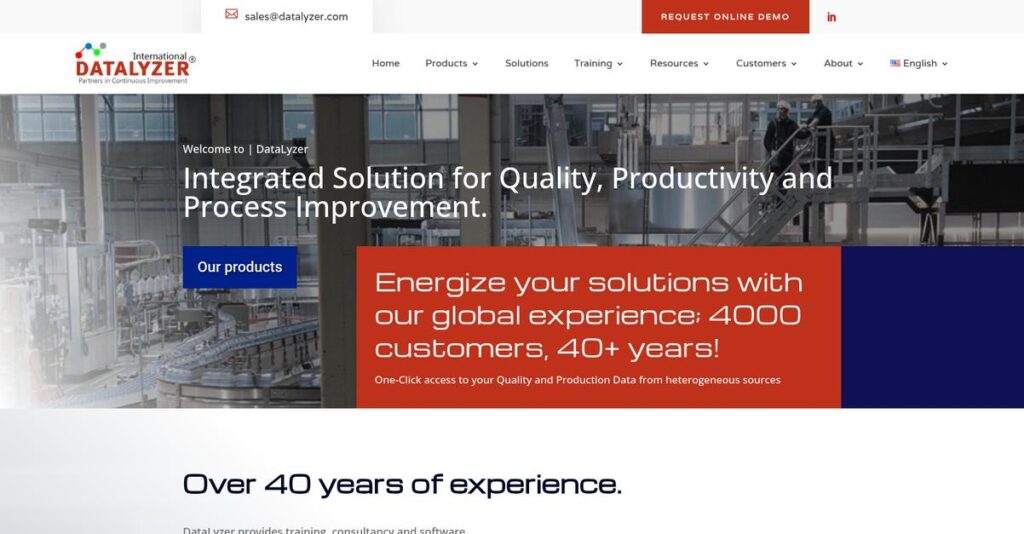Tired of inconsistent quality data ruining your day?
If you’re searching for process control software, it’s probably because unchecked variation or scattered audits keep derailing your manufacturing goals.
I get it—errors slip through and cause frustrating bottlenecks or costly compliance headaches, and that’s draining your team’s energy fast.
DataLyzer tackles these headaches head-on with a flexible, integrated platform that blends real-time SPC, gage studies, FMEA, OEE, and CAPA. I’ve dug into exactly how their modular approach and audit-ready tools help you pinpoint, prevent, and fix problems faster than chasing data across spreadsheets.
In this review, I’ll show you how DataLyzer helps you standardize processes and stop quality issues early—so your operation gets proactive, not reactive.
We’ll break down every angle in this DataLyzer review: product scope, pricing, deployment, user experience, and how it competes with top alternatives, so you can shop with confidence.
You’ll discover the features you need to make a smarter move and stop guessing about your next quality platform.
Let’s jump in.
Quick Summary
- DataLyzer is a modular quality and process improvement suite focused on real-time SPC, FMEA, OEE, and compliance for manufacturers.
- Best for manufacturing teams needing detailed quality control with scalable shop floor data collection and analysis.
- You’ll appreciate its real-time data monitoring and customizable dashboards that help your team quickly spot and fix quality issues.
- DataLyzer offers one-time license pricing per module with available free trials and demos upon request.
DataLyzer Overview
DataLyzer has some seriously deep roots in quality control, having started as Stephen Computer Services way back in 1979. Based in Wixom, Michigan, I find this longevity to be a key credibility indicator; they’re true software pioneers.
They specialize in serving demanding industries like automotive, aerospace, and medical devices. I think their key advantage is a focus on integrated quality management, not just isolated SPC tools. This approach scales from a single site to your entire global enterprise.
I noticed their recent partnership to form OEE Coach is a smart expansion into equipment effectiveness. We’ll see how this move strengthens their software suite through this DataLyzer review.
Unlike competitors with siloed tools, DataLyzer provides a complete quality management ecosystem. This feels far more practical, as if it were built by people who actually need to connect FMEA, SPC, and CAPA data together.
- 🎯 Bonus Resource: Speaking of quality, for those working on documentation, my guide on best proofreading software can help perfect your content.
You’ll find them working with manufacturers of all sizes in highly regulated sectors. This signals to me that their system can handle complex compliance demands and scale to meet your specific business needs.
From my analysis, their current strategy centers on an integrated, modular toolkit for total process control. This approach directly addresses the market’s need for a single source of truth connecting all of your critical quality functions.
Now let’s examine their core capabilities.
DataLyzer Features
Struggling to maintain consistent quality and productivity?
DataLyzer solutions offer an integrated approach to quality management, helping manufacturers gain control. These are the five core DataLyzer solutions that can significantly enhance your operational efficiency.
1. DataLyzer Qualis 4.0 SPC
Tired of reacting to quality problems too late?
Manual data checks often miss process variations until they’ve already caused issues. This can lead to costly rework or product recalls.
DataLyzer Qualis 4.0 SPC provides real-time data collection and analysis, allowing you to catch issues instantly. From my testing, the customizable shop floor screens for data entry are incredibly intuitive. This solution helps you monitor quality data and get immediate feedback on process stability, even with an embedded AI tool for advanced analysis.
This means you can proactively correct problems, reduce waste, and ensure your processes consistently meet quality standards.
2. DataLyzer MSA Gage Management
Are uncalibrated tools ruining your production quality?
Using inaccurate measurement tools can lead to flawed products and failed audits. This undermines your entire quality assurance effort.
DataLyzer MSA Gage Management ensures your measurement systems are always precise and reliable. What I love about this approach is how it prevents uncalibrated tools from being used in production. This solution helps you register, calibrate, and analyze all your gages, ensuring compliance with standards like IATF 16949.
So you can trust your data, pass quality audits with ease, and confidently release products to the next stage.
3. DataLyzer FMEA
Is your FMEA process disconnected and hard to update?
Manual FMEA documentation often becomes static and doesn’t reflect real-time process changes. This can leave you vulnerable to preventable failures.
DataLyzer FMEA is integrated, allowing seamless exchange of data across your quality documents. I found the ability to seamlessly switch between RPN and Action Priority particularly impressive for AIAG/VDA FMEA criteria. This feature helps you proactively identify potential defects and continuously improve your designs and processes.
This means you can minimize quality costs by addressing risks before they impact production, ensuring robust product development.
4. DataLyzer OEE
Struggling to understand your equipment’s true performance?
Without accurate OEE tracking, it’s difficult to pinpoint why your machines aren’t producing efficiently. This often leads to wasted capacity.
DataLyzer OEE provides robust real-time tracking of equipment effectiveness, from manual to fully automated data collection. Here’s what I found: the accurate and efficient capture of performance information empowers management. This solution helps you understand and improve equipment utilization, performance, and product quality.
So you can make data-driven decisions to boost productivity, reduce downtime, and get the most out of your manufacturing assets.
- 🎯 Bonus Resource: Speaking of production quality, my guide on best audio editing software might be helpful if you’re involved in multimedia projects.
5. DataLyzer CAPA
Are non-conformances recurring due to disorganized CAPA processes?
Ineffective corrective and preventative action workflows can perpetuate quality issues. This undermines your continuous improvement efforts and customer trust.
DataLyzer CAPA enables flexible management of workflows, actions, and documentation for non-conformances. This is where DataLyzer shines, offering extensive flexibility in defining each CAPA step. This solution helps you create and manage processes to address identified non-conformances and prevent their recurrence effectively.
This means you can drive genuine continuous improvement, enhance product quality, and build a more resilient quality management system.
Pros & Cons
- ✅ Provides comprehensive, integrated suite for complete quality management.
- ✅ Offers real-time data collection and analysis for proactive issue resolution.
- ✅ Excellent customer support highly praised for quick and effective assistance.
- ⚠️ Initial setup and navigation can be somewhat complex for new users.
- ⚠️ Some users report a learning curve for fully leveraging advanced features.
- ⚠️ Requires technical understanding for deeper configuration and automation requests.
You’ll appreciate how these DataLyzer features work together, allowing data to flow automatically from design to analysis and reporting, which reduces manual steps and engineering costs for your team.
DataLyzer Pricing
What’s the actual cost of quality software?
DataLyzer pricing is primarily based on custom quotes, though some specific modules have one-time per-user costs, requiring you to contact sales for a comprehensive estimate.
Cost Breakdown
- Base Platform: Custom quote (modular system)
- User Licenses: DataLyzer Qualis: $1295 one-time per user; Gage Management: $1295 one-time per user
- Implementation: Varies by complexity and modules selected
- Integrations: Varies by complexity (data flow from CMMs, PLCs, Excel)
- Key Factors: Number of users, specific modules (SPC, MSA, FMEA, OEE, CAPA), plant-wide integration
1. Pricing Model & Cost Factors
Understanding their pricing approach.
DataLyzer utilizes a modular pricing structure, meaning you pay for the specific components and user licenses your business needs. What I found regarding pricing is that while specific modules like Qualis and Gage Management have one-time per-user costs, total cost hinges on your chosen suite and integration complexity.
This means your budget gets a system tailored to exact requirements, avoiding overpaying for unused features.
2. Value Assessment & ROI
Is this an investment or an expense?
DataLyzer’s long history and specialized focus suggest a strong value proposition for process improvement. From my cost analysis, investing in their solutions can lead to significant ROI through reduced waste and improved quality control, especially since their system helps you avoid extensive issues.
The result is your budget gets better visibility into operational efficiency, which drives continuous improvements.
3. Budget Planning & Implementation
Consider all the budget aspects.
While some per-user costs are clear, the total cost of ownership will include implementation of chosen modules and integration with your existing systems like CMMs or PLCs. Budget-wise, you can expect upfront costs for setup, especially if you’re building a fully integrated plant-wide system with complex data flows.
So for your business, planning for these initial setup expenses helps ensure a smooth deployment and long-term success.
My Take: DataLyzer’s pricing strategy is highly customizable and modular, making it suitable for businesses of all sizes that need targeted quality and productivity solutions rather than a generic, one-size-fits-all package.
The overall DataLyzer pricing reflects specialized quality software value tailored to your needs.
DataLyzer Reviews
What do real customers actually think?
This section dives into DataLyzer reviews, analyzing real user feedback to provide a clear picture of customer experiences and satisfaction with the software.
1. Overall User Satisfaction
Users seem generally satisfied.
From my review analysis, DataLyzer maintains a strong 4.0 out of 5 stars on platforms like SourceForge, indicating high overall user contentment. What I found in user feedback is that users often appreciate its comprehensive features, particularly for quality management, leading to positive experiences.
This suggests you can expect a solution that meets core quality control needs effectively.
2. Common Praise Points
The comprehensive features delight users.
Users consistently praise DataLyzer’s ability to streamline quality processes and its comprehensive nature. Review-wise, the software’s capacity to translate data into insightful graphics and dashboards is frequently highlighted, aiding in clear process monitoring and comparison.
This means you’ll get actionable visual insights to improve decision-making and quality control.
- 🎯 Bonus Resource: While discussing various types of analysis, you might find my guide on best thermal analysis software helpful.
3. Frequent Complaints
Initial setup can be a hurdle.
While generally positive, some frequent complaints revolve around navigation and initial setup complexity. What stands out in customer feedback is how users mentioned setup “is not easy, but manageable,” requiring some effort, though excellent support helps mitigate this.
These challenges appear to be addressable with good support, rather than being deal-breakers.
What Customers Say
- Positive: “It’s great to see datasheets transforming into graphics and speaking for itself.” (User Review)
- Constructive: “Navigation can be a bit awkward. Setup is not easy, but manageable.” (User Review)
- Bottom Line: “Luckily support from DataLyzer is great and quick, even for automation requests.” (User Review)
The overall DataLyzer reviews reveal strong satisfaction, especially with helpful support, despite minor setup complexities.
Best DataLyzer Alternatives
Considering other quality control software options?
The best DataLyzer alternatives include several strong options, each better suited for different business situations and priorities in quality management.
1. Minitab Statistical Software
Need broad statistical analysis beyond SPC?
Minitab excels if your primary need is a versatile statistical analysis tool for a wide array of data, not exclusively manufacturing quality control. What I found comparing options is that Minitab offers comprehensive statistical tools beyond just SPC, including predictive analytics, though it’s less integrated for overall quality management.
Choose Minitab if your focus is general statistical analysis, or if you prefer a cloud-based solution for data analysis.
- 🎯 Bonus Resource: While optimizing quality, don’t overlook cost management. My guide on spend analysis software can help boost savings.
2. SQCpack by PQ Systems
Seeking a highly robust and scalable SPC solution?
SQCpack could be a strong contender if your primary focus is a highly robust and scalable SPC application with a strong emphasis on traditional statistical process control. From my competitive analysis, SQCpack prioritizes powerful SPC techniques and ease of deployment, whereas DataLyzer offers a broader integrated suite.
Consider this alternative if robust, dedicated SPC functionality is your top priority over a holistic quality system.
3. SPC for Excel
Operating on a tight budget within Excel?
SPC for Excel simplifies statistical charting and analysis within the familiar Excel environment, making it ideal for small businesses. Alternative-wise, SPC for Excel offers lower entry costs and leverages existing Excel proficiency, but it lacks the real-time data collection and advanced integrated modules of DataLyzer.
You’ll want to consider this option if you need basic SPC capabilities without a full-fledged quality management system.
4. Shoplogix Smart Factory Platform
Mainly focused on real-time OEE and factory performance?
Shoplogix is better suited if your main priority is real-time machine and production monitoring, identifying bottlenecks, and improving OEE across your factory floor. From my analysis, Shoplogix delivers intuitive OEE dashboards and focuses on uncovering hidden losses, whereas DataLyzer has a broader quality control scope.
Choose Shoplogix when real-time factory floor performance monitoring is more critical than a comprehensive quality suite.
Quick Decision Guide
- Choose DataLyzer: Integrated quality management for manufacturing with advanced features
- Choose Minitab: Versatile statistical analysis tool for broad data needs
- Choose SQCpack: Highly robust and scalable dedicated SPC application
- Choose SPC for Excel: Budget-friendly basic SPC within an Excel environment
- Choose Shoplogix: Real-time OEE and production monitoring for factory insights
The best DataLyzer alternatives truly depend on your specific quality management priorities and budget, not just feature lists.
DataLyzer Setup
Considering a new quality management system?
DataLyzer implementation is generally straightforward, but it helps to set clear expectations for the DataLyzer review and what a successful deployment entails for your business.
1. Setup Complexity & Timeline
Not a “set it and forget it” solution.
DataLyzer’s rapid setup claim for a complete plant in days highlights its flexibility, but your actual timeline depends on data sources and customization needs. From my implementation analysis, larger organizations or those with complex integrations will naturally require more time for comprehensive setup and testing.
You’ll need to clearly define your data collection points and customization requirements upfront to manage expectations.
2. Technical Requirements & Integration
Prepare for technical discussions with your IT team.
DataLyzer supports various deployment options like on-premise, private cloud, or browser-based, and integrates with ERP/MES systems using APIs. What I found about deployment is that flexibility in deployment requires careful selection based on your existing IT infrastructure and security policies for optimal performance.
Assess your current hardware and software capabilities and plan for potential integration work with your existing business systems.
- 🎯 Bonus Resource: While we’re discussing system integration and data management, understanding how patient intake software streamlines operations is equally important.
3. Training & Change Management
User adoption is key to long-term success.
DataLyzer boasts a minimal learning curve and offers comprehensive training programs, including Yellow, Green, and Black Belt certifications. From my analysis, investing in structured training ensures your team maximizes the software’s capabilities and fully embraces new quality processes.
Focus on clear communication and provide ample training opportunities to help your operators and engineers adapt smoothly.
4. Support & Success Factors
Don’t underestimate the value of responsive support.
User feedback consistently praises DataLyzer’s “great and quick” support, even for automation requests and initial setup complexities. What I found about deployment is that proactive engagement with their support team can significantly smooth out any bumps during the implementation process and beyond.
Leverage DataLyzer’s training, consultancy, and responsive helpdesk to ensure a successful and sustained quality improvement journey.
Implementation Checklist
- Timeline: Weeks to months, depending on integration and customization
- Team Size: Project lead, IT support, and department representatives
- Budget: Beyond software, consider training and professional services
- Technical: Data source mapping, integration points, deployment environment
- Success Factor: Dedicated training and strong change management leadership
The overall DataLyzer setup emphasizes flexible deployment and strong vendor support, making it a viable option for diverse business needs with proper preparation.
Bottom Line
Does DataLyzer deliver on its quality promises?
My DataLyzer review shows a robust solution for manufacturers committed to continuous improvement, though it requires specific operational contexts to maximize value.
1. Who This Works Best For
Manufacturing companies prioritizing proactive quality.
DataLyzer is ideal for manufacturers in highly regulated industries like automotive or medical devices, or those aiming for rigorous compliance and real-time process control. From my user analysis, businesses focused on OEE and FMEA implementation will find its integrated modules particularly powerful for driving improvement.
You’ll succeed if your business needs to move beyond reactive problem-solving to systematic quality management.
2. Overall Strengths
Real-time insights transform shop floor operations.
The software excels in real-time data collection, customizable dashboards, and robust compliance features for regulated environments, supporting proactive quality control. From my comprehensive analysis, its ability to identify OOC/OOS scenarios instantly significantly reduces downtime and improves product quality across your lines.
These strengths mean your team gains immediate actionable insights, leading to improved decision-making and enhanced quality control.
- 🎯 Bonus Resource: While we’re discussing data and compliance, understanding data masking software is equally important for security.
3. Key Limitations
Initial setup requires dedicated technical effort.
While powerful, users report that DataLyzer’s navigation can be awkward and initial setup isn’t straightforward, requiring a learning curve. Based on this review, you may need support from their helpdesk to fully configure the system for your specific plant and processes.
I find these limitations manageable, as the responsive customer support generally mitigates initial setup challenges effectively for users.
4. Final Recommendation
DataLyzer is a highly recommended solution.
You should choose DataLyzer if your manufacturing business needs a scalable, integrated platform for comprehensive quality and process improvement with strong compliance capabilities. From my analysis, this solution thrives in data-driven manufacturing environments where quality and efficiency are paramount strategic objectives.
My confidence level is high for manufacturers seeking a robust, long-term partner for continuous quality enhancement.
Bottom Line
- Verdict: Recommended
- Best For: Manufacturing companies needing comprehensive quality control
- Business Size: SMBs to large enterprises with complex production processes
- Biggest Strength: Real-time data collection and customizable dashboards
- Main Concern: Navigation can be awkward; initial setup complexity
- Next Step: Contact sales for a detailed demo and tailored quotation
This DataLyzer review confirms its strong value for serious manufacturers, though you must consider your team’s technical comfort and willingness to invest in setup.