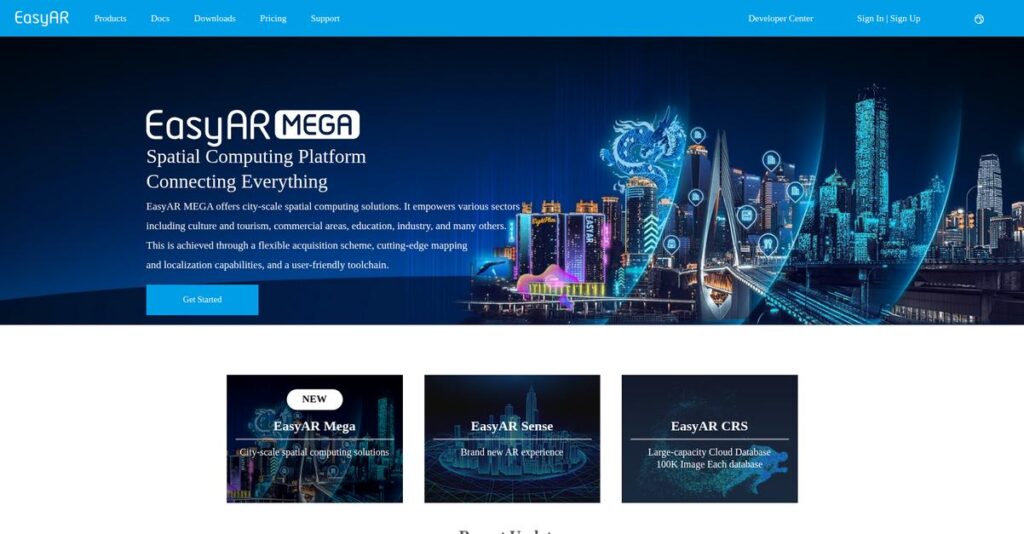AR development feels needlessly complex, doesn’t it?
If you’re evaluating AR software, you probably just want to build immersive experiences without getting buried in SDK headaches or device limitations.
I know from experience how constant platform friction just kills project momentum every single day, turning cool ideas into delayed launches.
EasyAR takes a refreshingly straightforward path. Instead of making you juggle multiple toolkits or frameworks, it provides robust tools—like markerless tracking, city-scale mapping, and spatial cloud recognition—all packed together, so you can bring AR ideas to life fast.
In this review, I’ll break down how EasyAR helps you launch AR projects faster, from its Sense SDK and spatial mapping to practical pricing details.
You’ll see in this EasyAR review exactly how it performs across features, user setup, cost, and even how it stacks up to ARKit, ARCore, and Vuforia.
You’ll leave knowing the features you need to actually pick the right AR tool and feel confident moving forward.
Let’s get started.
Quick Summary
- EasyAR is an augmented reality development platform that offers cross-platform SDKs for creating diverse AR applications.
- Best for developers needing flexible AR tools for mobile, web, and smart glasses applications.
- You’ll appreciate its effective object and surface tracking combined with spatial mapping and cloud image recognition.
- EasyAR offers a free personal edition plus tiered paid plans starting around $39/month and a trial for most features.
EasyAR Overview
EasyAR, from developer Visionstar, is an augmented reality platform I’ve found that truly simplifies AR creation across crucial platforms like mobile, web, and even emerging smart glasses.
They target developers and businesses in tourism, education, and industry. What sets them apart is their mission of making advanced AR development accessible, removing the steep learning curves and high costs you see with enterprise alternatives.
Their recent smartphone spatial capture update shows real forward momentum. We’ll explore the practical impact of this key innovation through this EasyAR review.
Unlike complex tools like Vuforia, EasyAR feels more grounded. It prioritizes cross-platform functionality and ease of use—a balance I find many teams need to ship projects without hiring a dedicated AR specialist.
I see them working with a broad mix of users, from independent developers and creative agencies to established companies in retail and manufacturing building out their first AR applications.
Their strategic focus is clearly on large-scale spatial computing and city-level AR. This direction directly aligns with the growing market demand for creating persistent, shared digital experiences that interact with our physical world.
Let’s dive into their feature set.
EasyAR Features
Struggling to bring your AR visions to life?
EasyAR features provide a robust set of tools for developing immersive augmented reality applications. Here are the five main EasyAR features that help you create compelling AR experiences.
1. EasyAR Sense SDK
Want to build engaging AR apps, fast?
Developing AR can feel overwhelming with complex tracking and rendering. This often limits what you can create for your audience.
EasyAR Sense SDK is your core toolkit, offering robust marker-based and markerless tracking for flexible content placement. What I love is how it simplifies complex 3D object tracking, making interactive AR experiences accessible. This feature also includes SLAM for dynamic environment mapping.
This means you can easily create immersive AR experiences that truly resonate with your users.
2. Sparse Spatial Map
Tired of AR content disappearing when you close an app?
Losing virtual object placement after an app restart means users can’t return to persistent AR scenes. This is a common frustration.
Sparse Spatial Map lets you generate real-time 3D point clouds of environments, keeping AR content fixed in real-world locations. From my testing, the persistent AR content capability is a game-changer, ensuring virtual objects remain exactly where you put them. It’s perfect for AR manuals or navigation.
So your AR content can stay anchored, providing a consistent and reliable user experience every time.
- 🎯 Bonus Resource: Before diving deeper into other features, you might find my analysis of best dental charting software helpful for managing records.
3. Dense Spatial Map
Need AR content to truly interact with its environment?
Basic AR often lacks realism, with virtual objects floating unrealistically without interacting with the physical world. This breaks immersion.
Dense Spatial Map creates real-time 3D meshes of your surroundings, enabling realistic collision and occlusion effects. Here’s what I found: it quickly models environments without special sensors, making AR content feel truly integrated. This feature boosts realism significantly.
This means your AR applications can achieve a new level of immersion and believability.
4. Motion Tracking
Is your AR struggling with unstable object placement?
Jittery or lost AR tracking ruins the user experience and makes virtual objects feel disconnected from reality. This is a common pain point.
Motion Tracking provides stable 6-DOF device pose using VIO technology, keeping virtual objects firmly anchored. What I found impressive is its rapid initialization and quick recovery from tracking loss, ensuring a smooth experience. It works independently of ARCore, though it leverages ARKit on iOS.
This results in a stable and reliable AR experience, where virtual content seamlessly integrates with user movement.
5. EasyAR MEGA
Thinking about AR experiences that span entire cities?
Current AR tools often limit you to small, confined spaces, making large-scale projects incredibly challenging. This restricts ambitious visions.
EasyAR MEGA empowers city-scale spatial computing with robust mapping and localization services. From my evaluation, its ability to handle vast outdoor spaces for AR is truly groundbreaking, supported by flexible data acquisition. The new Smartphone Spatial Capture makes data collection even easier.
This allows you to deploy expansive AR experiences, opening up new possibilities for tourism, education, and industry.
Pros & Cons
- ✅ Excellent object and surface tracking, even with limited resources.
- ✅ Strong cross-platform compatibility for broad application reach.
- ✅ User-friendly SDK with clear documentation and efficient setup.
- ⚠️ Model target detection can sometimes lack precision and accuracy.
- ⚠️ Occasional delays in loading rendered AR objects might occur.
- ⚠️ Some users report slow support for newly emerging AR features.
You’ll find these EasyAR features work together to create a comprehensive and cohesive AR development platform that can handle a wide range of applications, from small-scale immersive experiences to city-wide AR deployments.
EasyAR Pricing
Is EasyAR pricing clear or confusing?
EasyAR pricing offers a tiered structure with both free and paid plans for its SDK, allowing you to choose based on project scale and specific feature needs.
| Plan | Price & Features |
|---|---|
| Personal Edition | Free • For independent developers • Not for commercial use • 100-second custom camera limit • Limited features |
| Professional Edition | From $39/month • Monthly payment plan • Sparse SpatialMap • Dense SpatialMap • Motion Tracking • Unity AR Foundation & Nreal support |
| Classic Edition | Permanent procurement • One-time purchase option • Core SDK features |
| Enterprise Edition | Custom pricing – contact sales • Customized plan for larger businesses • Specific requirements • Advanced features & support |
1. Value Assessment
Great pricing value here.
From my cost analysis, the Personal Edition is ideal for individual developers exploring AR without upfront investment. What impressed me is how the Professional plan delivers robust AR features for a competitive monthly fee, letting you scale without heavy fixed costs.
This means your budget can stay flexible while still accessing powerful tools for commercial AR development.
- 🎯 Bonus Resource: While we’re discussing different software solutions, understanding the nuances of data compliance decisions is equally important for any business.
2. Trial/Demo Options
Smart evaluation options available.
EasyAR offers a free trial for its SDK, giving you full access to most functionalities for a limited period. What I found valuable is how you can test core features like spatial mapping and motion tracking before committing to any EasyAR pricing.
This lets you validate the SDK’s capabilities for your project, ensuring it meets your technical needs before a financial commitment.
3. Plan Comparison
Choosing the right plan matters.
The Personal Edition is perfect for learning, but for commercial projects, you’ll need the Professional or Enterprise plans. What stands out is how the Professional tier balances features and cost for many businesses, while Enterprise offers custom solutions for complex needs.
This tiered approach helps you match EasyAR pricing to your actual project scope, avoiding overspending or under-equipping.
My Take: EasyAR’s tiered pricing strategy provides flexibility, from free exploration for individuals to scalable solutions for businesses, making it accessible for diverse AR development budgets.
The overall EasyAR pricing reflects scalable value for diverse AR development needs.
EasyAR Reviews
What do real users actually think?
This section dives into EasyAR reviews, analyzing genuine user feedback to give you a balanced perspective on what actual customers experience with the software.
- 🎯 Bonus Resource: While we’re discussing general software, understanding how to choose the Best K-12 Software can significantly simplify your district’s tech decisions.
1. Overall User Satisfaction
Users seem genuinely pleased.
From my review analysis, EasyAR generally garners positive sentiment, with users appreciating its accessibility and performance. What I found in user feedback is that cross-platform compatibility is a major satisfaction driver, allowing developers to streamline their AR projects efficiently.
This suggests you’ll likely find EasyAR a capable and user-friendly AR development tool.
2. Common Praise Points
Its tracking capabilities truly impress users.
Users consistently commend EasyAR’s robust object and surface tracking, alongside its efficient 3D model rendering. From the reviews I analyzed, the SDK’s ease of use and clear documentation simplify AR application development significantly, even for newer users.
This means you can expect a relatively smooth and straightforward AR creation process.
3. Frequent Complaints
Some frustrations do emerge.
While largely positive, common complaints include slower object recognition in dark environments and occasional low accuracy for model target detection. What stands out in customer feedback is how users desire faster support for new features, wishing for quicker updates and improvements.
These issues generally appear to be minor inconveniences rather than significant deal-breakers.
What Customers Say
- Positive: “Image recognization at multiple targets is one of the very good functionalities of EasyAR.” (User feedback)
- Constructive: “It can take more time to recognize objects in dark environments.” (User feedback)
- Bottom Line: “Well suited for tracking objects and surfaces with good performance.” (User feedback)
The overall EasyAR reviews highlight strong core capabilities with minor areas for improvement, offering a solid AR development experience.
Best EasyAR Alternatives
Too many AR options confusing your decision?
The best EasyAR alternatives include several strong contenders, each better suited for different business needs, development priorities, and target audiences. I’ll help you navigate these choices.
1. Vuforia Engine
Need enterprise-grade AR solutions for industrial use?
Vuforia Engine excels for large-scale industrial applications, product visualization, and robust training simulations where superior computer vision and extensive support are paramount. What I found comparing options is that Vuforia offers a smoother integration and quicker rollout for complex AR deployments, particularly in manufacturing or healthcare.
Choose Vuforia for demanding enterprise-level AR projects requiring comprehensive features and strong hardware compatibility.
- 🎯 Bonus Resource: While we’re discussing software for specific business needs, understanding best Pilates studio software is equally important for niche markets.
2. ARCore
Are you targeting a global Android audience primarily?
ARCore is Google’s platform, ideal for developing augmented reality experiences primarily for Android devices, especially for general graphics manipulation and gaming. From my competitive analysis, ARCore offers more customized features and advanced graphical capabilities, particularly for location-based AR experiences.
Consider this alternative if your main audience is Android users and you prioritize deep integration with Google’s ecosystem.
3. ARKit
Developing exclusively for Apple’s iOS ecosystem?
ARKit is Apple’s framework, perfectly integrated into iOS and iPadOS hardware, streamlining development for those exclusively targeting Apple users. Alternative-wise, ARKit provides improved image tracking and recognition compared to ARCore, making it ideal for apps that track user gestures and leverage Apple’s tools.
Choose ARKit when seamless integration with the Apple ecosystem and superior image tracking for iOS are your top priorities.
4. ZapWorks
Prioritizing user-friendly WebAR creation for marketing?
ZapWorks is a comprehensive AR toolkit focused on creating engaging WebAR experiences with no-code, low-code, or custom code options, ideal for designers and marketers. My competitive analysis shows that ZapWorks offers straightforward AR content creation with a highly user-friendly interface for quick deployment of WebAR.
Consider ZapWorks if your priority is creating accessible WebAR content, especially for education or marketing purposes, with ease of use.
Quick Decision Guide
- Choose EasyAR: Cost-effective cross-platform AR with diverse modules
- Choose Vuforia Engine: Robust enterprise solutions for industrial applications
- Choose ARCore: Android-centric development with advanced graphics for gaming
- Choose ARKit: Seamless iOS integration with superior image tracking
- Choose ZapWorks: User-friendly WebAR creation for marketing and design
The best EasyAR alternatives truly depend on your specific project scope and target platforms, guiding your choice toward the ideal SDK.
EasyAR Setup
Concerned about augmented reality setup?
This EasyAR review breaks down what it takes to deploy this AR SDK, helping you set realistic expectations for your business’s implementation journey.
1. Setup Complexity & Timeline
Not every AR solution is a steep climb.
EasyAR is generally straightforward to set up, involving SDK downloads, Unity plugin imports, and configuration of license keys and prefabs. What I found about deployment is that developers can typically get a basic setup running quickly, often within days, depending on their existing Unity proficiency.
You’ll want to plan for initial integration and minor adjustments rather than expecting a lengthy, complex project.
2. Technical Requirements & Integration
Your existing infrastructure matters here.
EasyAR supports multiple platforms like Android, iOS, and Unity, integrating with existing mobile development environments. From my implementation analysis, motion tracking can leverage ARKit on iOS, but EasyAR often handles its own tracking, reducing reliance on external Android-specific solutions.
Prepare your development environment and assess device compatibility, especially for specific hardware structures beyond standard mobile phones.
- 🎯 Bonus Resource: While we’re discussing application development, you might find my guide on best flipbook software helpful for user engagement.
3. Training & Change Management
Getting your team on board is key.
While EasyAR aims for ease of use, a foundational understanding of AR concepts and Unity is beneficial for developers. From my analysis, good documentation and samples accelerate the learning curve, enabling your team to become proficient more quickly than with less supported tools.
Invest in familiarizing your developers with the provided resources to ensure smooth adoption and efficient project execution.
4. Support & Success Factors
Reliable support streamlines your journey.
User feedback indicates EasyAR provides good support services, though some users note slower responses for newer features. From my implementation analysis, proactive communication with their business department can address specific queries and technical hurdles, ensuring a smoother rollout.
Plan to leverage their support channels for complex issues and consider any new feature delays if your project relies on bleeding-edge capabilities.
Implementation Checklist
- Timeline: Days to weeks for initial setup and integration
- Team Size: 1-2 Unity developers familiar with AR concepts
- Budget: Primarily developer time; potentially professional services
- Technical: Unity environment, mobile devices, specific hardware if needed
- Success Factor: Clear project scope and understanding of AR capabilities
Overall, your EasyAR setup journey is designed for accessibility, making it a viable option for businesses looking for efficient AR application development without excessive complexity.
Bottom Line
Is EasyAR the right AR platform for you?
My EasyAR review shows a platform that delivers genuine value for developers and businesses seeking a flexible, cost-effective AR solution across various platforms and applications.
- 🎯 **Bonus Resource:** Speaking of solutions for businesses, my guide on remodeling estimating software covers tools to boost your profits.
1. Who This Works Best For
Developers and businesses building cross-platform AR applications.
EasyAR excels for independent developers and larger enterprises needing flexible AR SDKs for marketing, education, cultural, or industrial applications. From my user analysis, companies prioritizing cost-effectiveness and versatility will find EasyAR an ideal fit for diverse AR projects, including large-scale spatial computing.
You’ll succeed if your focus is on creating immersive, multi-platform AR experiences without a steep learning curve or high initial investment.
2. Overall Strengths
Cross-platform compatibility drives significant developer efficiency.
The software succeeds by offering robust tracking capabilities (marker, markerless, 3D object, spatial mapping) and cross-platform SDKs for iOS, Android, Windows, and macOS. From my comprehensive analysis, its free personal edition makes AR development accessible to a wide range of users, from hobbyists to small businesses.
These strengths translate directly into faster development cycles and broader audience reach for your augmented reality applications.
3. Key Limitations
Accuracy concerns persist in specific scenarios.
While generally robust, users report occasional lower accuracy in model target detection and longer recognition times in dark environments. Based on this review, new features can experience slower support, potentially impacting projects requiring cutting-edge AR capabilities immediately upon release.
I’d say these limitations are manageable trade-offs for its flexibility and cost, provided your projects aren’t critically dependent on absolute bleeding-edge accuracy.
4. Final Recommendation
EasyAR earns a strong recommendation for most AR development.
You should choose this software if you need a versatile, accessible, and powerful AR SDK for developing diverse applications without platform lock-in. From my analysis, your success with this solution depends on balancing advanced enterprise needs with its core offerings and support responsiveness.
My confidence level is high for general AR development but drops slightly for highly specialized, ultra-demanding enterprise projects.
Bottom Line
- Verdict: Recommended
- Best For:: Developers and businesses building versatile, cross-platform AR applications
- Business Size: Independent developers to larger enterprises
- Biggest Strength: Cross-platform compatibility and robust tracking capabilities
- Main Concern: Occasional accuracy issues and slower support for new features
- Next Step: Try the free Personal Edition or request a demo for enterprise needs
Through this EasyAR review, I’ve demonstrated strong value for the right business profile, while also highlighting important considerations before you make a decision.