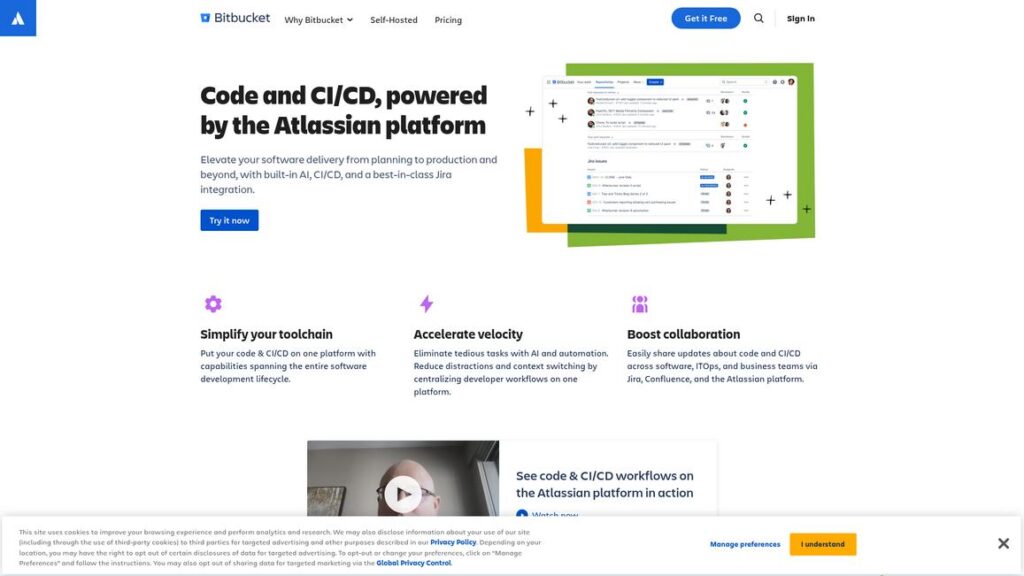Bitbucket helps software teams manage their code throughout development.
It’s a web-based version control hosting service that combines code hosting, continuous integration, and collaboration tools all on one platform.
Bitbucket makes teamwork easier.
In this Bitbucket review, I am going to share what I find useful about it.
Owned by Atlassian, Bitbucket was founded in 2008 by Jesper Nøhr and is based in Sydney, Australia. Atlassian, a company with over 11,000 employees, supports Bitbucket with solid backing.
Atlassian’s revenue passed $3.5 billion in fiscal year 2024, showing strong industry presence.
Bitbucket recently updated its pricing model starting October 16, 2024.
Its free plan also changed with some limitations starting April 28, 2025.
These updates aim to simplify pricing across Atlassian products and meet customer needs better.
Overall, Bitbucket offers an integrated platform to help your software team collaborate and deliver code effectively.
| Bitbucket – Quick Overview | |
|---|---|
| What It Does | A web-based version control hosting service that helps software teams manage code, collaborate, and automate workflows through integrated CI/CD. |
| Best For | • Small to medium-sized software teams • Startups and growing SaaS businesses • Enterprises needing self-hosted compliance solutions • Teams using Atlassian tools like Jira and Confluence |
| Key Products | Bitbucket Cloud (Git hosting & collaboration) • Bitbucket Data Center (self-managed enterprise) • Pipelines (built-in CI/CD) • Code Insights & Reviews |
| Pricing | Free plan for up to 5 users with limits • Standard $3/user/mo billed annually • Premium $6/user/mo billed annually • Enterprise custom pricing • 30-day trials on paid plans |
| Standout Features | • Unlimited private/public Git repos • Pull requests with inline code reviews • Built-in Pipelines CI/CD • Advanced branch permissions • Deep Atlassian integrations (Jira, Confluence) |
| Integrations | Jira Software, Confluence, Trello, Bamboo, Slack, Microsoft Teams, AWS, Google Cloud |
| Get Started | Start Free Trial → |
Bitbucket Solutions
Bitbucket offers several solutions for software teams.
They focus on making software development smoother and more collaborative.
1. Bitbucket Cloud
This is their flagship product.
It provides Git-based code hosting and collaboration in the cloud.
You get core features like code repositories, pull requests, branching strategies, permissions, and lots of integrations.
These integrations connect with Atlassian tools and third-party apps.
Bitbucket Cloud works well for distributed teams and projects of any size.
2. Bitbucket Data Center
This one suits enterprises that need self-managed options.
It offers high availability, great performance at scale, and advanced admin controls.
Think about organizations with strict compliance or data residency requirements.
3. Pipelines
Bitbucket Pipelines is their built-in continuous integration and continuous delivery service.
It helps you automate testing, building, and deploying code right from your repositories.
This can save you time and reduce human error.
4. Code Insights and Reviews
These tools support automated code review and testing integration.
You can provide contextual feedback during pull requests to make your reviews more effective.
5. Integrations
Bitbucket connects natively with Atlassian’s suite such as Jira, Confluence, Trello, and Bamboo.
It also links with third-party apps like Slack, Microsoft Teams, AWS, and Google Cloud.
Bitbucket Cloud is the main product they focus on.
Startups, small businesses, and mid-market software teams especially favor it.
It offers a scalable, secure platform for managing source code and collaborating on projects.
They focus on making software development smoother and more collaborative, helping you automate workflows efficiently.
Bitbucket Features
1. Git Repository Hosting
You can host unlimited private and public Git repositories.
This is essential for version control, collaboration, and code history management in any project.
2. Pull Requests & Code Reviews
Bitbucket offers sophisticated pull request workflows including inline commenting, approvals, and merge checks.
This helps you encourage high code quality and team collaboration during the review process.
3. Built-in CI/CD with Pipelines
With Bitbucket Pipelines, you get integrated continuous integration and deployment tools without needing external systems.
This saves you time and lets you automate builds, tests, and releases within Bitbucket itself.
4. Advanced Permissions & Branching
Fine-grained branch permissions and access controls help you maintain code security and integrity.
This is especially useful if you work in large teams or regulated environments.
5. Wiki & Documentation
Each repository includes a wiki.
You can collaboratively document your project right next to your code, keeping everything organized.
6. Seamless Atlassian Integrations
Bitbucket connects directly to Jira Software for issue tracking, Confluence for documentation, and Trello for lightweight project management.
These integrations help you streamline your workflow and enhance traceability from planning to deployment.
7. API & Automation
A comprehensive REST API lets you automate workflows and integrate with custom tools.
You can extend Bitbucket’s capabilities to fit your specific needs.
8. Security & Compliance
Bitbucket supports features like IP allowlisting, required two-factor authentication, SOC2 compliance, secret scanning, and audit logs.
These help you meet your security and compliance requirements confidently.
9. Mobile Access
Bitbucket doesn’t have a dedicated mobile app.
But the web interface is responsive, and you can route key notifications through tools like Slack or Atlassian’s mobile apps.
One of the best things about Bitbucket features is how closely it integrates with other Atlassian products.
This gives you traceability and unified management across your entire development stack.
Plus, the built-in CI/CD means you don’t have to juggle external tools, which simplifies workflows for smaller teams or those already using Jira and Confluence.
Bitbucket Pricing Plans
Bitbucket’s Cloud pricing recently changed, with updates in October 2024 and February 2025. I find the tiered structure pretty straightforward, and it really helps you pick what fits your team size and needs.
The free plan supports small teams and hobby projects nicely, but note that there will be changes starting April 28, 2025, that might affect some features. Larger teams will probably look at the Standard or Premium plans to get more build minutes and storage, plus better support.
If you work for a large organization, the Enterprise/Data Center option offers custom pricing and features tailored for big deployments with compliance and single sign-on needs.
| Plan | Price & Features |
|---|---|
| Free Plan | $0 • Supports up to 5 users • Unlimited public/private repositories • 50 build minutes/month • 1 GB file storage • Community support only |
| Standard Plan | $3.00 per user per month (billed annually) • Unlimited users • 2,500 build minutes/month • 5 GB storage • Standard support |
| Premium Plan | $6.00 per user per month (billed annually) • 3,500 build minutes/month • 10 GB storage • Advanced code review, security, required merge checks, and IP allowlisting • Premium support |
| Enterprise/Data Center | Custom pricing – contact sales • Self-hosting • Advanced compliance • SAML/SSO • Dedicated account management • Enterprise-scale performance |
Bitbucket pricing got a 10% increase starting October 16, 2024, so the Standard Plan adjusted from $3 to reflect that change. Also, legacy and advantaged plans have seen increases.
The free plan stays available with some feature limits, while paid plans often come with a 30-day free trial. This makes it easy to test what fits you best.
If you’d like to try it out, click here to learn more about Bitbucket pricing →
Bitbucket Alternatives
Bitbucket competes with several popular source code management tools.
You might want to know how it compares to the top alternatives.
Each alternative has its own unique strengths and cost structure.
Here’s a closer look at the main competitors and how Bitbucket stacks up against them.
I organized the info into an easy-to-read table that’ll help you quickly compare.
| Competitor | Their Strengths | Bitbucket Advantage |
|---|---|---|
| GitHub | Huge public codebase and social coding features | Generally less expensive with solid Atlassian tool integrations |
| GitLab | Built-in CI/CD, issue tracking, and security features | Comparable cost but stronger Atlassian ecosystem links and integrated Pipelines |
| Azure DevOps | Strong Microsoft ecosystem integrations and project planning tools | Lower cost for most users and simpler Atlassian integration |
| AWS CodeCommit | Great for AWS-heavy teams with pay-as-you-go pricing | More straightforward pricing outside AWS with native Atlassian tools |
| SourceForge | Long history with open-source projects, good for legacy repos | More modern features and excellent Atlassian integration |
Bitbucket really stands out if you’re already using Atlassian products.
GitHub and GitLab offer bigger communities and more features for open source projects.
However, if you want something less expensive than Azure DevOps and tightly integrated with Jira or Trello, Bitbucket makes a lot of sense.
That’s the gist of Bitbucket alternatives to consider depending on your needs.
Who Should Use Bitbucket
1. Small to medium-sized software teams
Bitbucket works well for teams already using Jira or Atlassian tools. It helps keep everything connected, so you can track issues and code in one place.
If your team size fits here, Bitbucket makes managing your projects smoother by tying closely with products you might already use.
2. Startups and growing SaaS businesses
If your business is scaling and needs integrated code management plus CI/CD, Bitbucket has you covered. It saves time by keeping builds and deployments part of the same platform.
This can speed things up and reduce friction as your development process grows and matures.
3. Enterprise organizations
Bitbucket offers self-hosted or hybrid solutions through Bitbucket Data Center. This matters if your company needs strict compliance and control over its infrastructure.
You get strong security and flexibility, which is crucial for larger enterprises managing sensitive code.
4. Development shops focusing on integration
Teams that want a tight link between code, issue tracking, and documentation will benefit here. Bitbucket’s Atlassian ecosystem lets you keep everything aligned without switching tools.
This can save a lot of headaches by making your projects more cohesive and transparent.
Use Bitbucket when you rely heavily on Atlassian products, want built-in CI/CD functionality, or need strong access controls for private repos.
Large open-source projects or those who want a huge developer community might feel more at home with GitHub.
If you want an all-in-one DevOps platform, it’s worth considering GitLab instead.
Bottom Line
Bitbucket offers a secure, integrated code hosting solution.
It works especially well if your team already uses Atlassian products.
The platform includes built-in CI/CD and granular permissions.
Pricing is competitive, making it a solid option for small teams and enterprises alike. You get a robust and scalable code management platform that fits different team sizes.
One thing to note is its community is smaller for public or open-source projects compared to GitHub.
Some advanced features require higher-tier plans.
Bitbucket shines when you need strong security controls and value deep Atlassian integration. If that sounds like your team, it’s definitely worth checking out.
I hope this Bitbucket review has helped clarify where it fits best.