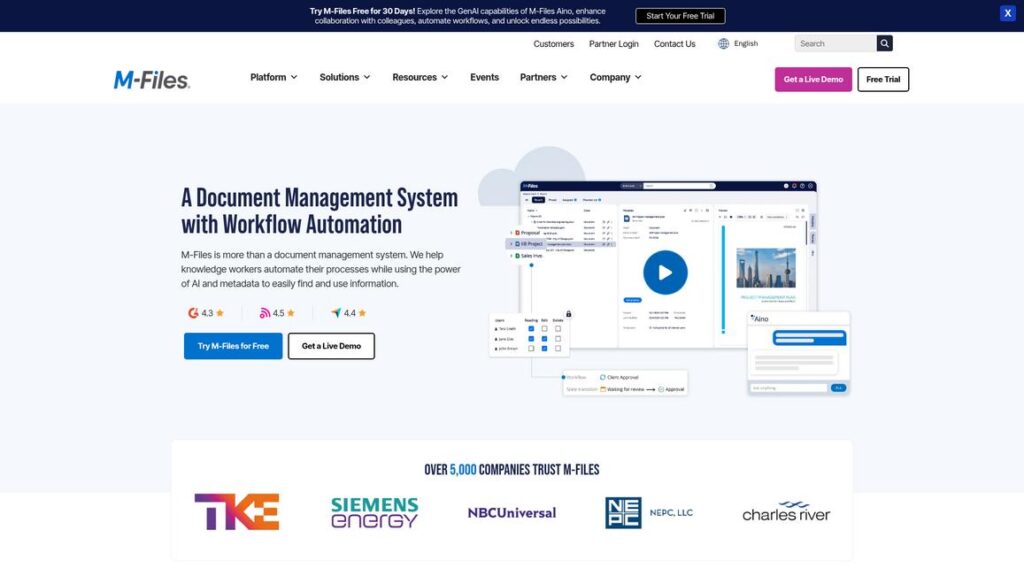M-Files is a global leader in document and information management software.
I’ve seen how it changes the way businesses handle and secure their knowledge. It was founded in 2002 by Antti Nivala, who still leads the company as CEO.
The company is based in Tampere, Finland, but also has a US base in Plano, Texas.
With over 500 employees spread across 11 international offices, M-Files has grown into a big player in enterprise SaaS. I appreciate how its leadership brought consistent recognition from analysts like Gartner and Forrester.
In this M-Files review, I’m going to highlight their innovative approach to information management and automation that sets them apart.
They hit an important milestone in 2023 by reaching “Centaur” status, which means over $100 million in annual recurring revenue.
They also attracted more than $150 million in growth investments to boost their AI and product innovation efforts.
Their subscription revenue jumped 33% year-over-year in 2022, showing sustained double-digit growth.
You’ll find M-Files serving thousands of customers in more than 100 countries, constantly pushing AI-powered knowledge work automation.
It’s one of those companies consistently recognized for innovation, landing major enterprise clients and expanding strategic integrations worldwide.
| M-Files – Quick Overview | |
|---|---|
| What It Does | An AI-powered document management and content services platform that helps you organize, search, secure, and automate critical business information effortlessly. |
| Best For | • Mid-sized and large enterprises (50–10,000+ employees) • Professional services, financial services, engineering, manufacturing, pharmaceuticals, and other regulated industries • Teams drowning in documents scattered across file shares, cloud, and email • Organizations needing strict compliance, audit, or data privacy control |
| Key Products | M-Files Platform • Smart Metadata • Workflow Automation • Hubshare (Client Collaboration Portal) • API & Integrations • Mobile Apps (iOS & Android) |
| Pricing | Custom quotes based on size and deployment: • Business starts around $39/user/month • Enterprise from $55–$70/user/month • Free 30-day trial available on request • Minimum 10+ users, volume discounts possible |
| Standout Features | • AI-driven metadata classification & natural language search • Single source of truth across multiple content repositories • Automated workflows for reviews, approvals & contract management • Granular permission controls & audit trails for compliance • Mobile access with offline sync and security options |
| Integrations | Microsoft 365 (Teams, Outlook, SharePoint), Salesforce, Google Workspace, SAP, legacy file systems + flexible API for custom workflows |
| Get Started | Start Free Trial → |
M-Files Solutions
1. M-Files Platform
This is the heart of the whole portfolio. It’s an AI-powered document management and content services platform.
It’s made for knowledge workers who need to organize, search, secure, and automate business-critical content.
2. M-Files Smart Metadata
This uses artificial intelligence to automatically classify documents and extract key information.
It helps you reduce manual work and lowers the risk of misfiling documents.
3. M-Files Workflow Automation
With this, you can automate routine document tasks, like invoice approvals or contract renewals.
It streamlines your business processes, saving time and effort on repetitive activities.
4. M-Files Hubshare
This offers a secure portal for client and partner collaboration.
You can share files, manage tasks, and keep a central workspace for projects all in one place.
5. M-Files API & Integrations
It lets you connect M-Files to popular enterprise tools like Microsoft 365 (Teams, Outlook, SharePoint), Salesforce, Google Workspace, SAP, and older file systems.
This keeps all your business important software working together smoothly.
6. Mobile Apps
Native apps for iOS and Android give you secure access to documents wherever you are.
You can approve and share documents easily on the go.
The platform works best if you want a single source of truth for your information across different systems and repositories.
Because it is metadata-driven, you search by “what” the document is, not “where” it’s stored. That alone sets it apart from traditional document management systems.
Most often, M-Files serves mid-sized and large companies.
You’ll find it useful in industries like professional services, financial services, engineering, manufacturing, and life sciences.
It fits anywhere compliance, collaboration, and secure information flow matter.
M-Files Features
1. AI-Powered Metadata & Search
I like how M-Files automatically tags documents based on their content and context.
You can search by client, project, or document type instead of digging through folder structures.
This means you spend less time searching and more time actually getting your work done.
2. Single Source of Truth
M-Files connects to your existing file shares, network drives, SharePoint, and cloud storage.
It unifies all your content through a single interface and search experience.
That way, you avoid duplicate versions and endless folder browsing.
3. Automated Workflows
You can streamline and standardize processes like document reviews, approvals, contract management, and onboarding.
M-Files lets you easily configure automation, reducing manual follow-ups and bottlenecks in your team’s workflow.
4. Granular Permission Controls
Set access permissions based on roles, document types, projects, or locations.
This ensures only authorized users can view or edit sensitive documents, which helps with compliance and data privacy requirements.
5. Audit Trails & Compliance Tools
M-Files tracks every action on a document.
You can see who viewed, edited, or approved content with full audit logs.
These logs are great for regulatory or legal needs like ISO, GDPR, or HIPAA.
6. Seamless Integrations & API Flexibility
It integrates out-of-the-box with tools like Microsoft 365, Teams, Outlook, Salesforce, Google Workspace, SAP, and legacy systems.
You can embed M-Files right into daily workflows, and the rich API supports deeper customizations and automations for your IT team.
7. Mobile Access & Offline Sync
M-Files offers dedicated iOS and Android apps so you can work from anywhere.
You even get offline access to documents and tasks, which works well for distributed or field-based teams.
8. AI and Smart Automation
The platform invests heavily in AI features such as document classification, auto-tagging, natural language search, and intelligent recommendations for better information governance.
These smart tools help you manage information more effectively without extra effort.
9. Security & Data Sovereignty
M-Files supports on-premises, cloud, and hybrid deployment options.
This flexibility helps meet strict data sovereignty and regulatory requirements.
It also encrypts all content in transit and at rest, with multi-factor authentication options to strengthen security.
These M-Files features help reduce information chaos, boost productivity, automate compliance, and improve information security.
What’s great is you don’t need to overhaul your current workflows to get these benefits.
M-Files Pricing Plans
M-Files pricing is based on a custom quote model. They look at things like your company size, number of users, and deployment method to set the price.
You won’t find a standard public price list since it varies so much by needs. But based on what others have shared online, I can give you a general idea.
They also offer a free 30-day trial if you want to test things out before committing.
| Plan | Price & Features |
|---|---|
| Business/Professional | Starts at approximately $39/user/month (billed annually) • Core document management • Workflow automation • Standard integrations |
| Enterprise | Custom pricing (est. $55–$70/user/month) • Advanced workflow automation • AI capabilities • External collaboration portals • Premium support |
| Custom/Hybrid/On-Premises | Pricing by quote only • Tailored for regulated industries • Unique compliance and data residency • Specialized integrations |
Keep in mind, there’s no free forever plan here, and you’ll likely need at least 10 users to get started.
Some features and integrations come as add-ons, so the total price can go up depending on what you need.
Volume discounts might be available if you have a larger team or installation.
If you want to dig deeper or try it out, click here to learn more about M-Files pricing →
M-Files Alternatives
Let me walk you through how M-Files compares to some of its main competitors.
You’ll notice each has its own strengths, but M-Files really stands out in some key areas.
Here’s a quick overview to help you get the picture.
| Competitor | Their Strengths | M-Files Advantage |
|---|---|---|
| Microsoft SharePoint | Deep Microsoft 365 integration, lacks metadata-driven search, less flexible workflows | M-Files offers more sophisticated metadata search and flexible workflow options, while providing AI-powered unification of content across repositories |
| OpenText | Focus on enterprise content management, more complex and costly to deploy | M-Files provides strong compliance with easier deployment and more affordable pricing |
| DocuWare | Similar DMS feature set, less advanced in AI, strong cloud focus | M-Files excels with AI-powered search and deeper workflow automation at a comparable cost |
| Laserfiche | Strong workflow automation, broad process tools, less metadata-centric | M-Files has a more metadata-centric approach enabling context-aware workflows, often at similar or better pricing |
| Box | Cloud-first, easy file sharing, limited workflow automation | M-Files delivers advanced workflow automation and compliance beyond file sharing, with only a slight price difference |
When you look at M-Files alternatives, it’s clear the software shines when you want intelligent, context-aware search and robust workflow automation.
Some of the competitors might offer simpler or cheaper options for basic file sharing, but M-Files stands out for deeper compliance and flexible deployments.
If you need a solution that adapts to complex needs and connects all your content intelligently, M-Files is a strong pick.
Who Should Use M-Files
1. Mid-sized and large enterprises
M-Files works well for companies with anywhere from 50 to over 10,000 employees.
Whether you’re growing fast or already established, it helps you keep control over your documents.
2. Regulated industries like professional services, financial services, engineering, manufacturing, and pharmaceuticals
If your team operates under strict compliance rules or has to meet audit and data privacy requirements, M-Files can keep you covered.
It makes managing all those detailed policies and protocols a lot easier without extra hassle.
3. Organizations drowning in documents scattered across file shares, cloud systems, and email
If your files are all over the place and it’s hard to find what you need, this tool helps bring everything together.
It helps you stop wasting time hunting down documents hidden in different places.
4. Teams with strict compliance, audit, or data privacy mandates
M-Files lets you enforce consistent document management and security policies.
You don’t have to change your existing IT systems to get those benefits either.
You should consider M-Files if you want to tame information chaos, automate routine tasks, and make sure your document handling is reliable and secure.
But if your needs are lighter, like simple file sharing or just a bit of automation, alternatives might suit you better.
If you’re in a very small team or budget is your biggest concern, consider that as well.
Also, if you require highly specialized content management like digital asset libraries or legal document workflows, you might want to look at niche platforms tailored for those.
Bottom Line
M-Files delivers a modern document management and content automation suite.
It’s perfect if you need to centralize knowledge, automate compliance-heavy processes, and eliminate information silos at scale.
Its strengths include metadata-driven architecture, robust AI features, enterprise-grade compliance, and deep integrations.
The main drawbacks are a higher cost compared to basic DMS options and a learning curve if you’re used to traditional folder-based systems. Integrating legacy or customized setups can take significant effort.
If your business handles complex, compliance-driven workflows and values automation and searchability, M-Files is worth considering.
I hope this M-Files review has helped you weigh its practical benefits.