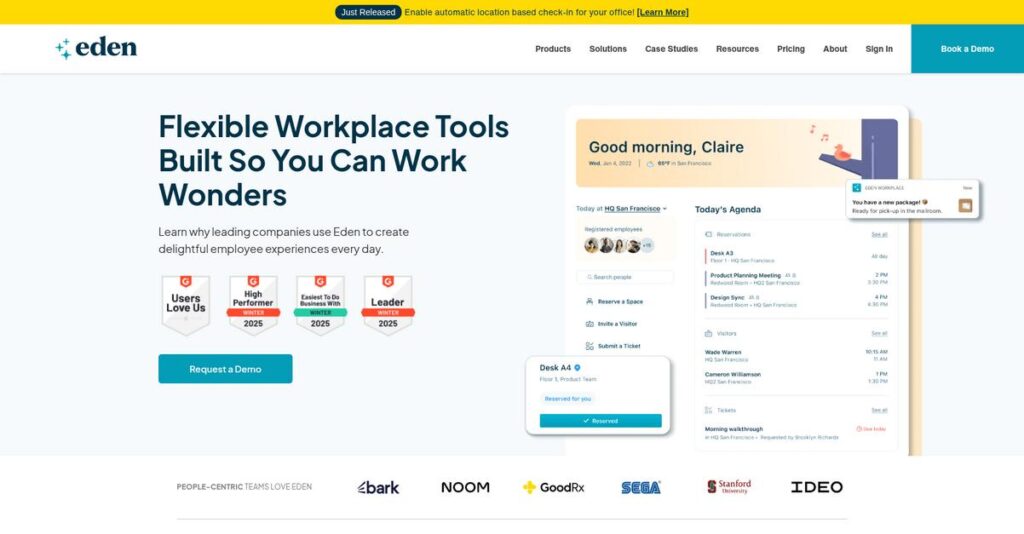Desk booking shouldn’t be this complicated.
If you’re dealing with scattered spreadsheets and constant confusion over who’s in the office, I get why you’re searching for a better way.
Honestly, it’s the constant wasted time and frustration as you chase down desk space, meeting rooms, or wonder if a package got lost again.
Eden Workplace takes a different approach—bringing desk booking, meeting room scheduling, visitor management, ticketing, and even mailroom updates all into one connected platform. What makes them stand out is the user-focused design, deep integrations with tools you’re already using (Slack, Google Calendar, Teams), and an emphasis on making hybrid work actually work.
In this review, I’ll show you how Eden Workplace can give your team real-day clarity around bookings, visitor flow, and workplace help requests.
Here’s what you’ll get in this Eden Workplace review: my hands-on take on features, usability, pricing, hidden limitations, and how Eden Workplace compares to other workplace management tools you might be considering.
By the end, you’ll know if they have the features you need to make office life—and hybrid work—a lot less stressful.
Let’s dive into the analysis.
Quick Summary
- Eden Workplace is an integrated platform that helps manage desk booking, room scheduling, visitor management, and office operations for hybrid workplaces.
- Best for organizations adopting hybrid work models that need to streamline space and employee experience management.
- You’ll appreciate its user-friendly interface, strong mobile app, and real-time availability features that simplify office coordination.
- Eden Workplace offers modular pricing starting from $2.25 per desk monthly with a free trial and some free-tier options available.
Eden Workplace Overview
Based in San Francisco, Eden Workplace has been operating since 2015. Launching from Y Combinator, their core mission is to create a better, more efficient office experience for every single employee.
What I notice is their deliberate focus on helping companies manage hybrid work. They aren’t just for massive enterprises; their unified platform also resonates strongly with small and mid-sized businesses looking for genuine simplicity and control.
I believe their 2020 acquisition of Managed by Q was a very smart move. As you’ll see through this Eden Workplace review, it greatly enhanced their valuable integrated services marketplace alongside their software.
Unlike competitors that often specialize too narrowly, Eden Workplace provides a truly integrated workplace management suite. I find this all-in-one approach feels much more cohesive and easier to manage than juggling separate tools.
They work with a diverse mix of high-growth companies like Noom and established brands like TIME, showing me their entire platform scales well for various organizational sizes and complex demands.
From my analysis, their current strategy is all about making the hybrid office run smoothly. They prioritize a great user experience and deep integrations, which is exactly what you need to reduce daily operational friction.
- 🎯 Bonus Resource: Before diving deeper, you might find my analysis of Multi-Chain NFT Access helpful.
Now let’s examine their capabilities.
Eden Workplace Features
Hybrid work chaos is a real headache.
Eden Workplace tackles this with an all-in-one platform for modern offices. The Eden Workplace features are broken down into distinct solutions. Here are five core solutions that streamline your operations.
1. Desk Booking
Finding a free desk is frustrating.
When your team comes to the office, they need a guaranteed space. Uncertainty about desk availability creates friction and wastes valuable employee time.
This tool simplifies reservations with a visual floor plan showing real-time availability. Its multi-day and recurring booking feature is great for hybrid teams, making it easy to plan ahead. I found this very intuitive.
Your employees get a stress-free office experience, and you can finally optimize your real estate usage based on actual booking data.
2. Room Scheduling
Tired of double-booked meeting rooms?
Nothing kills productivity like showing up for a meeting to find the room is taken. It looks unprofessional and wastes everyone’s time.
Eden’s scheduling solution syncs directly with Google and Outlook calendars, preventing conflicts. What I love is the check-in and auto-release feature, which frees up rooms if no one shows up for a scheduled meeting.
The result is your team can book spaces confidently, and you get maximum utilization from every conference room without manual oversight.
3. Visitor Management
Your front desk feels disorganized.
A chaotic visitor check-in process creates a poor first impression and can pose a security risk for your office or building.
This solution streamlines guest arrivals with pre-registration, digital sign-ins, and automated host notifications. I found the badge printing and ID verification simple to configure, enhancing security without adding friction for legitimate guests visiting your office.
You can provide a professional, secure welcome for every guest while freeing up your front-desk staff for other important tasks.
4. Internal Ticketing
Are employee requests getting lost?
When employees submit IT or HR requests via email and chat, issues fall through the cracks, leading to frustration and operational delays.
This help desk solution centralizes all internal requests into one queue to track and resolve them. The automated notifications and categorization rules ensure the right person sees the ticket, streamlining support workflows for your entire team.
Your employees get faster resolutions, and support teams can manage their workload more efficiently without constant follow-ups and annoying interruptions.
5. Deliveries Management
Your mailroom is a total mess.
A pileup of packages and mail creates clutter and makes it hard for employees to find their deliveries in a timely manner.
This solution lets you scan packages with a mobile app, which automatically notifies employees their delivery has arrived. Here’s what I found: the real-time inventory status updates make it easy to see what’s been picked up.
This helps you eliminate mailroom chaos, prevent lost packages, and ensure your employees get their items without any unnecessary delays.
Pros & Cons
- ✅ Comprehensive tools for modern hybrid workplace management.
- ✅ User-friendly interface with a very robust mobile app.
- ✅ Simple implementation with many strong third-party app integrations.
- ⚠️ The à la carte pricing structure can be confusing.
- ⚠️ Lacks some of the advanced AI-driven competitive capabilities.
- ⚠️ Office map customization options could be more extensive.
The best part is how all these Eden Workplace features connect to create a unified workplace platform. This integration simplifies management by keeping all your core office operations in one convenient place.
Eden Workplace Pricing
Navigating modular software pricing can be tricky.
Eden Workplace pricing uses a flexible, a la carte model. You choose specific modules and tiers, which gives you granular control over costs instead of forcing you into a single expensive bundle.
| Plan | Price & Features |
|---|---|
| Desk Booking | Starts at $2.25/desk/month • Interactive floor plan maps • Real-time desk availability • Mobile app for bookings • Customizable booking rules • Space utilization reports |
| Room Scheduling | Starter: Free Accelerate: $15/room/month • Calendar integrations (Google, Outlook) • Real-time availability updates • Enterprise plan adds SSO & directory sync |
| Visitor Management | Starter: Free Accelerate: $89/location/month Scale: $179/location/month • Digital check-in & e-signatures • Host notifications (Slack, Teams) • Custom forms & visitor photos |
| Internal Ticketing | Starts at $49/agent/month • Centralized request management • Automated notifications & assignments< • Enterprise plan adds custom integrations |
| Delivery Management | Starts at $149/location/month • Mobile package scanning • Automatic pickup notifications • Real-time delivery inventory status |
1. Value Assessment
Pay only for what you use.
What I like about their pricing approach is that you pay only for the modules you need, avoiding the high costs of bloated, all-in-one platforms. For a hybrid office, you can just get Desk Booking and Room Scheduling, letting you control your software budget with incredible precision and focus on what truly matters.
This means your spending directly aligns with real operational priorities, preventing you from overpaying on features your team will never use.
- 🎯 Bonus Resource: While we’re discussing operational priorities, understanding how to unlock higher team efficiency is equally important for your async workplace.
2. Trial/Demo Options
Try before you fully commit.
Eden Workplace offers free versions for Visitor and Room Management, plus a free trial for other paid modules. This setup allows you to test key modules without any financial risk. From my analysis, this is perfect for validating a single solution, like desk booking, before you decide to expand your investment across the whole organization.
You can confidently confirm the platform meets your team’s specific needs and delivers tangible value before making a larger financial commitment.
3. Plan Comparison
Build your own perfect plan.
Startups can begin with the free Room Scheduling and Visitor Management plans to save money. As you scale, you can then add Desk Booking or Internal Ticketing, building a custom package that fits your budget. This modularity is a key strategic advantage over rigid pricing systems that competitors often force on your business.
Budget-wise, this approach helps you match your pricing directly to your unique workplace management requirements as they change.
My Take: Eden’s pricing is built for the modern hybrid workplace. Its modularity is perfect for businesses that need specific solutions without the high cost of a monolithic, all-in-one enterprise suite.
Overall, the platform’s flexible, pay-as-you-grow model offers excellent value for hybrid offices of all sizes, allowing you to scale your workplace tools as your needs evolve.
Eden Workplace Reviews
What do real users actually think?
To get a clear picture, I analyzed hundreds of Eden Workplace reviews from verified platforms like G2 and Capterra. This provides a balanced view of real-world user experiences and common feedback patterns.
1. Overall User Satisfaction
Users seem genuinely happy here.
My analysis of user feedback reveals consistently strong positive ratings, particularly from companies managing hybrid work environments. What stands out in the reviews I read is how users praise the all-in-one platform, simplifying complex logistics like desk booking and visitor management without you needing to juggle multiple separate tools.
This focus on centralization appears to be the primary driver of satisfaction, as it directly reduces administrative friction and streamlines daily operations for your entire team.
2. Common Praise Points
Ease of use is a recurring theme.
Users consistently praise the intuitive interface and straightforward implementation process. Across many Eden Workplace reviews, the simple desk and room booking feature is a standout favorite, empowering employees to coordinate their office days with minimal friction or training. This ease of adoption is a significant win.
For your business, this translates directly into faster user adoption and less time spent on administrative overhead, freeing up your team for more productive work.
- 🎯 Bonus Resource: While we’re discussing optimizing operations and team productivity, enhancing workplace safety with AI camera systems is equally important for a secure environment.
3. Frequent Complaints
Some frustrations do appear consistently.
While feedback is largely positive, the most common complaint centers on the pricing model. In several reviews, users mention that the à la carte pricing structure can be confusing, making it difficult to predict total costs, especially when your business requires multiple integrated modules to run smoothly.
These concerns suggest you should carefully map out your feature needs to get an accurate quote, though for most users, this is a planning hurdle, not a deal-breaker.
What Customers Say
- Positive: “Eden makes it very easy to manage team projects and requests. Our organization would be lost without Eden!” (Source: G2)
- Constructive: “The pricing is a bit confusing to understand at first, especially when you need multiple modules to get started.” (Source: Capterra)
- Bottom Line: “The fact that all of Eden’s tools live under one platform is so helpful for our team… It’s saved us so much time.” (Source: GetApp)
Ultimately, Eden Workplace reviews paint a picture of a highly effective tool that users love for its simplicity, despite some minor frustrations with its pricing model.
Best Eden Workplace Alternatives
Choosing the right platform can be tricky.
The best Eden Workplace alternatives offer specialized strengths for different business needs, from enterprise space planning to refined visitor management. Let’s compare the top options to find your best fit.
1. Envoy
Need best-in-class visitor management?
Envoy excels with its robust visitor management features, offering a more refined check-in process than Eden. From my competitive analysis, Envoy offers superior visitor check-in processes, making this alternative ideal if guest experience is your top priority, though its feature-based pricing can get expensive.
Choose Envoy when your primary requirement is a highly polished and comprehensive system for managing guests and securing your front desk.
2. Robin
Prioritizing deep space utilization analytics?
Robin is a strong choice for its powerful desk booking customization and in-depth office analytics. What I found comparing options is that Robin provides superior data on space usage, helping you optimize your floor plan. This alternative is built for data-driven workplace strategies.
You should choose Robin if you require detailed space utilization data and extensive office map customization for a larger organization.
3. OfficeSpace Software
Managing complex, large-scale office spaces?
OfficeSpace Software is designed for large enterprises needing advanced tools for space management and planning complex office moves. Alternative-wise, it excels at large-scale space planning, though its starting price is significantly higher. It’s a powerful but more specialized solution for your needs.
This is your best choice when managing complex corporate real estate portfolios and large-scale moves is your most critical need.
- 🎯 Bonus Resource: While we’re discussing improving your workplace, understanding how to end employee money stress is equally important for overall productivity.
Quick Decision Guide
- Choose Eden Workplace: An all-in-one platform for hybrid office management
- Choose Envoy: Your primary need is a refined visitor management system
- Choose Robin: You need extensive desk booking customization and analytics
- Choose OfficeSpace Software: Large-scale space planning for complex corporate enterprises
The best Eden Workplace alternatives are tailored to specific needs. Your decision should be based on your primary business use case and not just feature lists.
Eden Workplace Setup
How complex is the rollout process?
In my Eden Workplace review, I found the deployment is refreshingly straightforward. The platform is designed for rapid setup, allowing businesses to implement key modules without extensive technical projects or disruptions.
1. Setup Complexity & Timeline
Getting started is a simple affair.
The process involves configuring your office maps, setting user permissions, and integrating core systems. From my implementation analysis, most teams are live within weeks, especially if you start with a single module like desk booking. The modular approach lets you scale complexity over time.
You’ll want to gather floor plans and employee data upfront to ensure a quick and organized launch.
- 🎯 Bonus Resource: While we’re discussing managing properties, understanding CRE investment analysis is equally important for real estate professionals.
2. Technical Requirements & Integration
Your existing infrastructure is likely sufficient.
As a cloud-based SaaS platform, the main requirements are a stable internet connection and modern web browsers. What I found about deployment is that its native integrations simplify the entire process by connecting to tools like Slack, Google Workspace, and Azure AD.
Your IT team will primarily focus on authorizing these integrations rather than managing complex server-side installations.
3. Training & Change Management
Employee adoption should be nearly frictionless.
The platform is highly intuitive for end-users booking desks or rooms, requiring minimal formal training for your staff. From my analysis, admins will need some initial training to master the customization and reporting features available, which Eden provides through documentation and live sessions.
Focus your change management efforts on communicating new workplace policies rather than on teaching software basics.
4. Support & Success Factors
Vendor support can accelerate your rollout.
Users consistently report that Eden’s support team is a major asset during the implementation process. Based on my research, responsive onboarding support is a key differentiator, helping you resolve configuration questions quickly and ensuring a smooth transition for your entire team.
Leverage their expertise during setup to configure the platform correctly for your specific workplace needs from day one.
Implementation Checklist
- Timeline: Weeks, not months, for initial module setup
- Team Size: Office administrator and an IT contact for integrations
- Budget: Primarily staff time for setup and configuration
- Technical: SSO, calendar, and chat integrations (e.g., Slack, Teams)
- Success Factor: Clear communication of new hybrid work policies
The overall Eden Workplace setup prioritizes ease of use and rapid deployment, making it an accessible solution for businesses that need a fast and straightforward implementation.
Bottom Line
This platform simplifies the hybrid work model.
This comprehensive Eden Workplace review provides my final assessment, synthesizing key strengths and limitations to help you decide if it’s the right fit for your business needs.
1. Who This Works Best For
For companies embracing hybrid work.
Eden Workplace is built for businesses optimizing a hybrid work model, from mid-sized teams to large enterprises. From my user analysis, companies needing to consolidate workplace tools into a single, user-friendly platform see the most value. It’s particularly effective for HR and Facilities Managers aiming to improve operations.
- 🎯 Bonus Resource: While Eden Workplace focuses on optimizing physical office spaces, cloud infrastructure is also crucial for modern businesses. If you’re looking to achieve seamless cloud office migrations, explore my detailed review.
You’ll achieve success if your goal is to reduce administrative friction and improve how employees interact with the physical office through one intuitive, unified system.
2. Overall Strengths
A truly integrated all-in-one platform.
The platform’s greatest advantage is its comprehensive suite of integrated tools, covering desk booking, visitor management, internal ticketing, and deliveries in one place. From my comprehensive analysis, its powerful and intuitive mobile app stands out, allowing employees to manage their office needs easily from anywhere.
These strengths translate into a more efficient, streamlined office environment, saving your team significant time and reducing the headache of juggling multiple disconnected systems for daily tasks.
3. Key Limitations
Pricing complexity is a real concern.
The main drawback is the à la carte pricing model, which can be confusing and makes predicting total cost difficult, especially when you need multiple modules. Based on this review, the lack of advanced AI capabilities also puts it slightly behind some competitors focused on predictive analytics.
These limitations are not deal-breakers for most, but you should carefully map out your feature needs to understand the final cost before committing.
4. Final Recommendation
Eden Workplace gets a solid recommendation.
You should choose this software if your main goal is providing a superior, streamlined hybrid office experience through an intuitive, all-in-one platform. From my analysis, its value outweighs the pricing complexity for businesses that prioritize high user adoption and operational efficiency over advanced, predictive AI features.
This is a strong, reliable investment for optimizing your modern workplace. My confidence is high for businesses that fit the target profile and value user experience.
Bottom Line
- Verdict: Recommended
- Best For: Hybrid-first companies needing an integrated workplace platform
- Business Size: Small to enterprise businesses managing flexible office spaces
- Biggest Strength: All-in-one platform with a highly-rated, user-friendly mobile app
- Main Concern: The modular pricing structure can become complex and costly
- Next Step: Request a demo to get a custom quote for your specific needs
This Eden Workplace review confirms it is an excellent choice for its target audience, and my recommendation is confident and clear. I trust this analysis helps you make an informed decision.