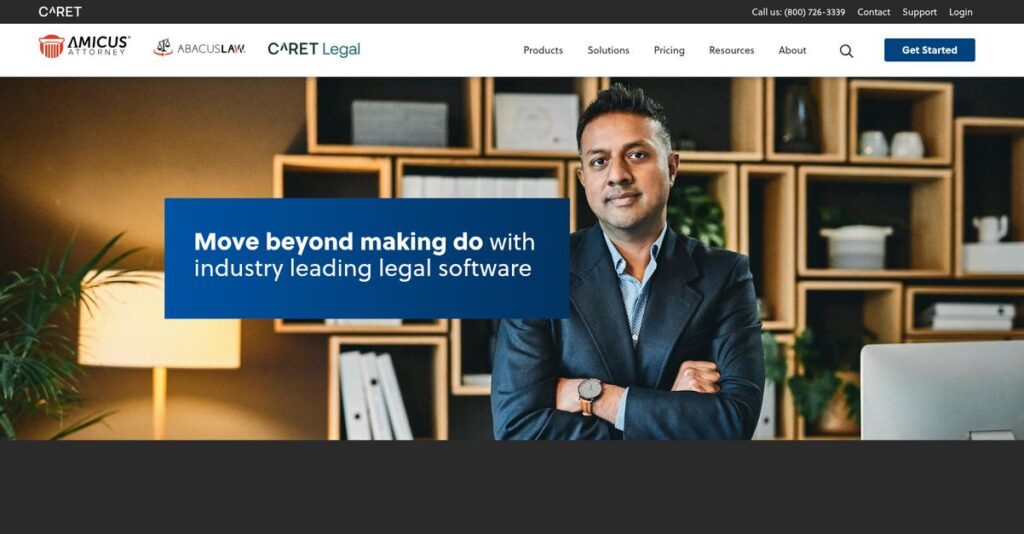Struggling with law firm information overload lately?
If you’re piecing together documents, emails, and deadlines from different tools, it’s no wonder you’re hunting for something better—like what Amicus Attorney promises.
After researching their approach, I found that disconnected case files and calendars mean lost billable time and a higher risk of missing critical dates.
What I discovered is that Amicus Attorney brings everything—matters, emails, calendars, billing, and documents—into one organized hub, with built-in legal calendar rules and instant time tracking that actually fit how your firm works.
In this Amicus Attorney review, I’ll walk you through how their platform actually reduces practice chaos and delivers value for small firms trying to scale.
You’ll see how it stacks up on features, pricing, and alternatives, plus what really stands out compared to other legal practice management options.
You’ll get the research-backed insights and the features you need to evaluate if this is your next legal software move.
Let’s dig into the details.
Quick Summary
- Amicus Attorney is a comprehensive legal practice management system that centralizes case files, calendaring, billing, and email integration.
- Best for small to mid-sized law firms needing deep matter-centric organization and automated court deadline tracking.
- You’ll appreciate its strong Outlook integration and rules-based calendaring that reduce errors and improve case management.
- Amicus Attorney offers subscription pricing with no free trial and requires contacting sales for custom quotes and demos.
Amicus Attorney Overview
Amicus Attorney began in 1993 and is now part of AbacusNext, based in San Diego. What impressed me is their long-standing mission: building technology specifically for legal professionals.
I found their core focus is for small to mid-sized law firms that require a powerful, all-in-one case management system. You’ll notice they don’t chase trends, but rather offer deep, integrated functionality right out of the box.
The 2021 acquisition by a major private equity firm, Thomas H. Lee Partners, was a key development I noted for this Amicus Attorney review, signaling renewed investment in growth.
Unlike newer cloud-native tools like Clio, which lead with a minimalist UI, Amicus positions itself as a comprehensive practice management engine. My analysis shows it’s built for firms prioritizing a highly structured process and deep, rules-based functionality.
They work with established solo practitioners and multi-lawyer firms across various fields that need to manage complex caseloads and have outgrown simpler, less-integrated organizational tools, which is a common pain point I see.
- 🎯 Bonus Resource: While discussing comprehensive firm operations, understanding business continuity management software is equally important for mitigating risks.
From my evaluation, their strategy centers on being the single source of truth for your entire firm’s daily operations. Their significant investment in cloud versions directly addresses your need for secure, remote access to this central hub.
Now let’s examine their capabilities.
Amicus Attorney Features
Scattered case information slowing down your firm?
Amicus Attorney is a comprehensive legal practice management solution designed to be your firm’s central operational hub. These are the five core Amicus Attorney features that simplify complex legal workflows.
1. Centralized Matter Management
Still losing track of critical case details?
Hunting for client data across various folders and apps wastes precious time. This fragmentation often leads to missed details and inefficient case handling.
Amicus Attorney links every detail—contacts, documents, emails, tasks—directly to each “Matter” file. What I found is this creates a complete case history, providing a single source of truth. This feature ensures your team sees the latest information instantly.
You gain immediate, comprehensive insight into every case. This streamlines workflows and significantly boosts overall team productivity.
2. Legal-Specific Calendaring & Deadlines
Worried about missing critical court deadlines?
Standard calendars ignore complex court rules. Manually tracking intricate procedural deadlines significantly increases the risk of error.
Amicus Attorney’s calendar integrates with CalendarRules, automatically populating your calendar with jurisdiction-specific deadlines. This means court-mandated dates appear automatically, reducing human error. This feature ensures critical dates are never overlooked.
You minimize malpractice risk and maintain compliance, ensuring your firm operates with high accuracy and confidence daily.
3. Integrated Time and Expense Tracking
Losing billable hours to manual tracking?
Firms lose significant revenue from poor time tracking. Manually logging hours after the fact is often inaccurate.
This system captures billable activity as it happens. When you make a call or draft a document within Amicus, a timer prompt appears, allowing instant entry. This “capture as you do it” approach dramatically improves billable hour accuracy.
You recover lost revenue and ensure all costs are properly attributed, directly boosting your firm’s profitability.
4. Email Management with Outlook Integration
Overwhelmed by your email inbox?
Attorneys’ inboxes are chaotic. Manually saving important emails to case files is tedious, often forgotten, creating silos.
Amicus Attorney offers deep Outlook integration. A dedicated panel lets you associate any email with its client matter instantly. This saves emails to the matter’s permanent record, visible to your case team.
You create a complete communication history for every case, saving hours of manual filing and ensuring no critical client communication is lost.
5. Document Management and Automation
Is routine document creation inefficient?
Creating routine legal documents from scratch is inefficient. Managing versions and finding the latest draft can be a real challenge.
The system allows firms to create document templates. Using “HotDocs,” it auto-populates these templates with client/matter info. This feature automates routine document creation, saving hours and ensuring consistency.
You drastically reduce time spent on admin tasks and minimize errors, ensuring consistent, high-quality documents across your firm.
Pros & Cons
- ✅ Comprehensive all-in-one platform for complete case management.
- ✅ Deep Outlook integration streamlines email and attachment filing.
- ✅ Automated court-rules calendaring prevents critical deadline misses.
- ⚠️ User interface feels dated, requiring a steep learning curve.
- ⚠️ Performance can be slow or buggy, impacting daily workflow.
What I love about these Amicus Attorney features is how they work together to create a unified practice management system. This ensures your firm has a central hub for all operations, making legal work more organized and productive.
Amicus Attorney Pricing
Budgeting for legal tech can be complex.
Amicus Attorney pricing operates on a custom quote model, meaning you’ll directly contact their sales team for costs tailored to your firm’s specific size and operational needs. This approach is typical for specialized legal software.
- 🎯 Bonus Resource: While we’re discussing specialized legal software, my article on best Applied Behavior Analysis software covers tools for behavioral health organizations.
Cost Breakdown
- Base Platform: Custom quote required
- User Licenses: $60-$90 per user/month (cloud)
- Implementation: Several hundred to thousands of dollars (mandatory)
- Integrations: Varies; some features/integrations cost extra
- Key Factors: Number of users, firm size, specific modules, data migration, training
1. Pricing Model & Cost Factors
Their custom pricing strategy.
Amicus Attorney’s cloud solution is subscription-based, with costs varying significantly based on your user count and chosen features. What I found regarding pricing is that upfront implementation and data migration fees are mandatory, adding to the initial investment. Additional modules, like the critical CalendarRules integration, are separate subscriptions.
From my cost analysis, this means your total monthly costs will scale directly with your firm’s size and complexity.
2. Value Assessment & ROI
Does this pricing offer value?
Despite the custom quote model, Amicus Attorney offers extensive features for managing legal practice. Its integrated time tracking and document automation can significantly boost efficiency, leading to higher billable hours. What stood out about their pricing is how it allows for a solution tailored to your firm’s unique workflow, potentially offering better ROI than generic, one-size-fits-all options.
This helps you invest in precise functionality, minimizing overspending on features you may never use.
3. Budget Planning & Implementation
Anticipate full costs wisely.
Beyond the monthly user fees, your budget must account for substantial upfront implementation, data migration, and training expenses. From my research, these initial costs can total thousands of dollars, crucial for smooth adoption and success. Consider factoring in the ongoing fees for critical add-ons like Rules-Based Calendaring when planning your long-term budget.
So for your business, expect a comprehensive cost conversation with sales to avoid any unexpected financial surprises later.
My Take: Amicus Attorney pricing emphasizes a customized approach, ideal for small to mid-sized law firms seeking a tailored practice management solution that scales with their specific operational demands.
The overall Amicus Attorney pricing reflects customized value for specialized legal practices.
Amicus Attorney Reviews
Understanding true user experiences.
I’ve analyzed many Amicus Attorney reviews to reveal what actual customers truly experience. This section offers balanced insights, helping you understand real-world feedback and determine if it’s the right fit.
1. Overall User Satisfaction
Users generally find satisfaction.
From my review analysis, Amicus Attorney maintains generally positive feedback, averaging around 4.1 out of 5 stars across various platforms. What I found in user feedback is how its comprehensive nature truly resonates with legal professionals, making it a powerful all-in-one solution for their practice.
This consistent rating reflects a reliable system, particularly for firms valuing extensive integration and a single source of truth for cases.
2. Common Praise Points
Core features earn high praise.
Review-wise, users consistently laud Amicus Attorney for its “all-in-one” capabilities, especially deep Outlook integration and automated calendaring. What truly stands out in customer feedback is how these features enhance daily efficiency, saving significant time by centralizing case management and avoiding missed deadlines.
For your firm, this means streamlined workflows, reduced administrative burden, and improved compliance with crucial legal deadlines.
- 🎯 Bonus Resource: While discussing improved compliance, my guide on best contract analysis software covers strategies to mitigate risk.
3. Frequent Complaints
Some common frustrations emerge.
Frequent complaints often center on a dated user interface and a steep learning curve for new users. What stands out in user feedback is how the software can feel slow and clunky, requiring formal training to master. Some reviews also mention mixed customer support experiences.
You should know these issues primarily affect newer users or those accustomed to modern, web-native interfaces, impacting initial adoption.
What Customers Say
- Positive: “It’s a ‘one-stop shop’ for case management. The ability to link emails, documents, and notes to a file is incredibly useful.”
- Constructive: “Not user-friendly without training; it’s also slow and ‘buggy’ at times, requiring program restarts. It needs significant improvements.”
- Bottom Line: “Powerful and comprehensive for legal needs, but be prepared for a learning curve and dated interface quirks. It gets the job done.”
Overall, Amicus Attorney reviews reveal a powerful, comprehensive tool, though be prepared for its learning curve. My analysis shows genuine user satisfaction with practical reservations about its interface.
Best Amicus Attorney Alternatives
Struggling to pick the right legal software?
The best Amicus Attorney alternatives include several strong options, each better suited for different business situations and specific operational priorities you might have. Let’s explore what I found comparing options.
1. Clio
When a modern, intuitive cloud solution is key?
Clio is often favored for its user-friendly cloud interface and vast integrations, making it an easier-to-adopt alternative for many firms. While Amicus has deep built-in features like complex calendaring, Clio offers broader ecosystem flexibility and a more contemporary user experience.
You should choose Clio if ease of use, a modern interface, and extensive third-party integrations are your firm’s top priorities.
- 🎯 Bonus Resource: Before diving deeper, you might find my analysis of best patient case management software helpful, especially if your firm deals with diverse client needs.
2. MyCase
Seeking an all-in-one, user-friendly experience?
MyCase excels as a truly unified platform that includes a built-in client portal and payment processing, simplifying your billing workflows. From my competitive analysis, MyCase offers a highly unified, simple experience with top-tier customer support, which can be a significant advantage over Amicus Attorney for some firms.
Consider this alternative when you prioritize simplicity, excellent support, and predictable pricing for an all-inclusive solution.
3. PracticePanther
Focused on robust client intake and automation?
PracticePanther shines in its ability to streamline client intake and automate key workflows, helping you convert prospects efficiently. What I found comparing options is that PracticePanther specializes in client intake and automation, providing a cleaner, more modern UI than Amicus for managing new leads.
Choose PracticePanther when your firm’s biggest bottleneck is client acquisition and you need strong workflow automation features.
4. Zola Suite
Do you need integrated practice management and accounting?
Zola Suite differentiates itself by offering full business and trust accounting built directly into its platform, eliminating the need for external integrations. Alternative-wise, your situation calls for Zola Suite if you want unified practice management and accounting, avoiding the separate accounting software typical with Amicus Attorney.
Opt for Zola Suite when consolidating financial and case management into one comprehensive system is a critical requirement for your firm.
Quick Decision Guide
- Choose Amicus Attorney: For deep, legacy-rich features and comprehensive calendaring rules.
- Choose Clio: When a modern interface and broad third-party integrations are paramount.
- Choose MyCase: For an all-in-one, user-friendly system with great customer support.
- Choose PracticePanther: If client intake and workflow automation are your firm’s priority.
- Choose Zola Suite: To integrate legal practice management with full accounting.
The best Amicus Attorney alternatives decision depends on your firm’s specific needs and budget more than a generic feature list.
Setup & Implementation
Navigating new software deployment can feel daunting.
Amicus Attorney implementation is a significant project, not a simple plug-and-play setup. This Amicus Attorney review section breaks down what your firm should realistically expect during deployment.
1. Setup Complexity & Timeline
Ready for a substantial project commitment?
Amicus Attorney implementation involves detailed planning, especially for data migration from legacy systems. What I found about deployment is that comprehensive data migration is often a costly step, requiring careful attention. You’ll need to configure the software to your unique workflows, which is a complex task even for the cloud version.
Plan for professional services from AbacusNext or a certified consultant to manage data transfer and complex setup tasks upfront.
2. Technical Requirements & Integration
Consider your existing IT infrastructure first.
The on-premise Amicus Attorney implementation requires a dedicated server and ongoing IT expertise for installation, maintenance, and updates. While the cloud simplifies hardware, its interface can feel dated and resource-intensive. From my implementation analysis, deep Outlook integration is a critical feature, but be prepared for potential performance quirks.
Your firm will need robust IT support or clear plans for managing server demands and system responsiveness for a smooth experience.
3. Training & Change Management
User adoption isn’t automatic; it’s earned.
Due to Amicus Attorney’s feature depth and steep learning curve, formal training is absolutely essential for effective user adoption. You’ll need to schedule multiple training sessions for all staff. Implementation-wise, self-teaching rarely leads to successful usage, often resulting in frustration and poor utilization of key features.
Budget time and resources for comprehensive training programs to ensure your team effectively embraces the new system and workflows.
4. Support & Success Factors
Don’t overlook dedicated implementation support.
While Amicus Attorney offers support, user feedback suggests quality can be inconsistent, with potential delays in resolution. What I found about deployment is that having a dedicated implementation specialist is highly recommended during your initial setup phase. This provides a crucial point of contact for navigating complexities and ensuring project continuity.
Prioritize securing a dedicated specialist or third-party consultant to guide your firm through the initial technical and configuration challenges.
Implementation Checklist
- Timeline: 6-12 months for comprehensive setup and data migration
- Team Size: Dedicated project manager, IT staff, and all users for training
- Budget: Professional services for data migration, setup, and training costs
- Technical: Dedicated server (on-prem), complex workflow configuration
- Success Factor: Formal user training and dedicated project oversight
Overall, Amicus Attorney implementation requires a structured approach and dedicated resources. Success hinges on robust planning and commitment to training, ensuring your firm maximizes its investment in this comprehensive system.
Who’s Amicus Attorney For
Amicus Attorney: Is it your firm’s perfect match?
This Amicus Attorney review dives into who truly benefits from this powerful practice management software. I’ll help you quickly determine if its features align with your law firm’s specific profile, team size, and daily operational needs.
1. Ideal User Profile
Established firms valuing comprehensive case management.
Amicus Attorney shines for small to mid-sized law firms, typically 2-50 attorneys, prioritizing deep, matter-centric organization. From my user analysis, firms needing robust Outlook integration will find it invaluable. You’ll especially benefit if your practice thrives on linking every communication and document directly to case files.
Your firm succeeds here if you’re established and ready to leverage a feature-rich, all-in-one system for meticulous case tracking.
2. Business Size & Scale
Optimized for specific firm sizes.
This software targets law firms with 2 to 50 attorneys, seeking a centralized system that can handle growth within that range. What I found about target users is that smaller teams (2-5 attorneys) might face a steeper learning curve initially, while larger mid-sized firms effectively scale with its features.
You’ll know you’re the right size if your firm is stable and committed to investing time in comprehensive system training for efficiency.
- 🎯 Bonus Resource: While we’re discussing operational needs, my article on laboratory information management system might be helpful for other industries.
3. Use Case Scenarios
Litigation and detailed case tracking excellence.
Amicus Attorney excels in litigation-heavy practices where automated court-rules calendaring is critical for risk management. User-wise, your team will streamline workflows by linking emails, documents, notes, and calls directly to specific client files. It’s ideal for firms that need every piece of case information instantly accessible.
Your use case aligns perfectly if your priority is centralized case data management and robust calendaring to prevent missed deadlines.
4. Who Should Look Elsewhere
Not for every legal practice.
If your firm is newly founded, highly budget-sensitive, or prioritizes a minimalist, web-first user interface, Amicus Attorney might not be your ideal solution. From my user analysis, firms seeking a simple, modern cloud experience often find its traditional UI dated. It also demands a learning curve.
Consider web-native alternatives like Clio or MyCase if you need a very intuitive, mobile-friendly platform with lower training demands.
Best Fit Assessment
- Perfect For: Small to mid-sized law firms (2-50 attorneys) needing deep matter-centric organization and Outlook.
- Business Size: Optimal for firms with 2-50 attorneys valuing a robust, established system.
- Primary Use Case: Litigation-heavy practices, comprehensive “all-in-one” case management, automated calendaring.
- Budget Range: Mid-range to premium investment for a powerful, feature-rich practice management system.
- Skip If: Newly founded, highly budget-sensitive, or prefer a minimalist, web-first mobile experience.
This Amicus Attorney review shows that your success hinges on aligning your firm’s specific needs with its comprehensive capabilities. It’s ideal if you’re seeking a robust, established practice management solution.
Bottom Line
Amicus Attorney: The final verdict is in.
This Amicus Attorney review provides my decisive final assessment, weighing its comprehensive strengths against its notable limitations. My goal is to help you confidently determine if this software genuinely fits your law firm’s specific needs.
1. Overall Strengths
Comprehensive legal case management at its core.
Amicus Attorney excels by offering a truly ‘one-stop shop’ for case management, centralizing emails, documents, and notes within client files. Its deep Outlook integration saves significant time, simplifying email and document linking for streamlined workflows.
These strengths translate into enhanced operational efficiency, reduced administrative overhead, ensuring critical case information is always readily accessible, boosting your firm’s productivity.
2. Key Limitations
Acknowledging the software’s key shortcomings.
The user interface feels dated and less intuitive compared to modern cloud solutions, creating a steep learning curve. Formal training is essential for proficiency, as new users often find it complex and occasionally slow.
These drawbacks require upfront investment in training and patience. While not universal deal-breakers, they are crucial trade-offs for your firm.
- 🎯 Bonus Resource: While we’re discussing various software solutions, you might also find my guide on best art gallery software helpful for other business needs.
3. Final Recommendation
My confident recommendation for specific law firms.
My recommendation is clear: Amicus Attorney suits small to mid-sized law firms prioritizing an all-in-one case management solution and deep Outlook integration. It excels for firms needing robust features and willing to invest in initial training for full proficiency.
Your decision should weigh feature depth against usability. If you prioritize comprehensive control and integration, this software offers strong value.
Bottom Line
- Verdict: Recommended with reservations
- Best For: Small to mid-sized law firms prioritizing comprehensive case management and Outlook integration
- Biggest Strength: All-in-one case management with deep Outlook integration
- Main Concern: Dated UI and steep learning curve requiring formal training
- Next Step: Request a demo to assess feature depth and usability
This Amicus Attorney review provides a balanced assessment, and I am confident it offers strong value for the right law firm, provided you prepare for its learning curve.