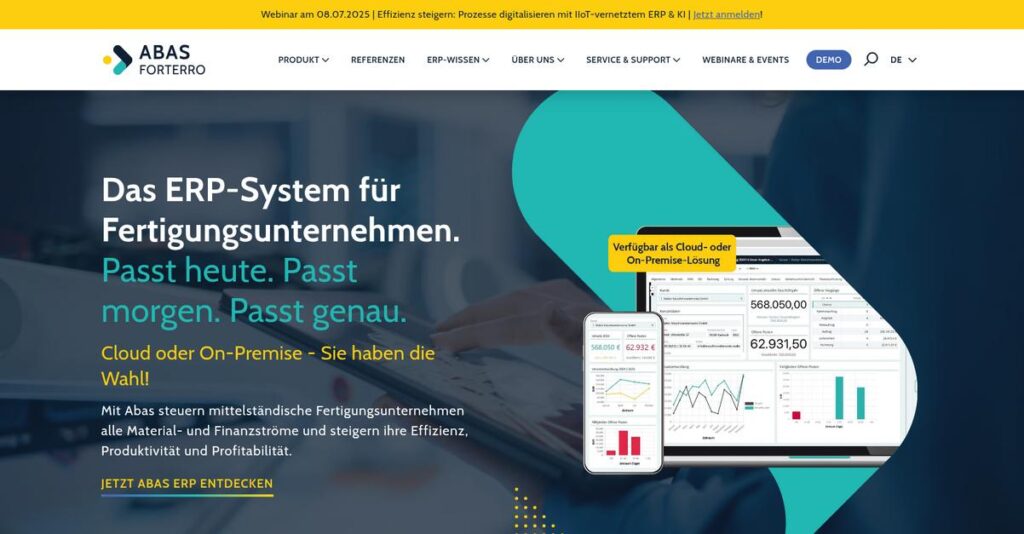Customization headaches slowing your business down?
If you’re evaluating ERP software, it’s because your production, inventory, and finance tools just won’t talk to each other—and your team’s wasting time jumping between disconnected systems.
But if you’re like most decision-makers I’ve talked with, those workarounds create data chaos and eat up hours every week.
Abas ERP offers a different fix by letting you tailor its all-in-one manufacturing suite to your exact business processes, while still making upgrades and day-to-day adjustments painless.
In this review, I’ll help you see how you can finally streamline operations and adapt quickly as your needs shift.
You’ll find detailed insights on Abas ERP’s features, pricing, true customization abilities, implementation pitfalls, and—most critical—where it stands against alternatives in this Abas ERP review.
I’ll show you the features you need to weigh so you can pick ERP software with total confidence.
Let’s get started.
Quick Summary
- Abas ERP is a flexible ERP solution focused on manufacturing and distribution with strong production, financial, and CRM management.
- Best for small to mid-sized manufacturers needing customizable workflows and reliable production planning.
- You’ll appreciate its upgrade-compatible architecture that preserves customizations while supporting process automation and data centralization.
- Abas ERP offers modular pricing starting around $50 per user per month, with no free trial but available demos.
Abas ERP Overview
Abas ERP has focused on mid-sized manufacturing and distribution since 1980. From their base in Karlsruhe, Germany, they’ve built a solution grounded in this specific market.
What really defines them is their tight focus on custom manufacturing and distribution companies. They don’t try to serve everyone, which helps them deliver a flexible product tailored to complex operational needs.
Their recent push into low-code tools and mobile apps shows a commitment to modernization, a key point I’ll explore through this Abas ERP review.
Unlike broader platforms like SAP or Microsoft, Abas’s unique value is its focus on customization without breaking future updates. This architecture saves you significant long-term headaches.
They typically work with custom manufacturers and distributors who find standard ERPs too rigid. You see them succeeding with businesses needing highly specific workflows.
From what I’ve seen, their strategy centers on providing deep operational flexibility. This aligns perfectly if your business needs to adapt processes without being locked into a rigid system.
Now, let’s look at their core features.
Abas ERP Features
Is disconnected data slowing down your operations?
Abas ERP features offer a comprehensive, integrated suite designed to streamline core business processes for manufacturers and distributors. Here are the five main Abas ERP features that simplify complex operations.
- 🎯 Bonus Resource: If you’re also exploring other specialized business solutions, my article on franchise management software offers valuable insights.
1. Production Management & APS
Struggling with unexpected production delays?
Manual scheduling and disconnected data can lead to inefficiencies, unexpected bottlenecks, and missed deadlines. This causes frustration and impacts delivery times.
Abas ERP provides robust tools for managing your entire production process, from flexible planning to real-time adjustments. From my testing, the Advanced Planning & Scheduling (APS) module truly shines, allowing you to optimize resources and adapt to changes effortlessly.
This means you can ensure smooth workflows and significantly improve your ability to meet production targets consistently.
2. Financials and Accounting
Is your financial data scattered and unreliable?
Dispersed financial information makes it tough to get quick, accurate insights into your business’s true health. This can hinder strategic decision-making.
Abas ERP’s integrated financial accounting serves as a central data source for quick evaluations in cost accounting and controlling. What I love is how it automates financial statements and cost postings, which saves you time and reduces errors.
So, you get a clear, centralized financial picture, allowing for more precise cost analysis and improved overall financial efficiency.
3. Sales Management and CRM
Are valuable leads slipping through your sales funnel?
A lack of integrated sales and CRM support can mean poor lead follow-up and disorganized customer interactions. This can cost you potential deals.
Abas ERP helps organize sales operations and manage customer relationships, accommodating individual order management needs. While some users note challenges with automated CRM integration, the feature still streamlines order data transfer and helps map complex customer structures.
This means your sales team can handle orders more efficiently and keep customer-related tasks organized, even with high volumes.
4. Inventory and Warehouse Management
Are you constantly dealing with inaccurate stock levels?
Poor inventory tracking can lead to overstocking, stockouts, and inefficient material flow. This directly impacts your production and customer satisfaction.
Abas ERP provides comprehensive tools for tracking stocks and managing materials effectively, offering insights across purchasing, sales, and production. This is where Abas shines, centralizing data for efficient inventory control, helping you minimize waste and optimize stock levels.
The result is better material visibility and streamlined warehouse operations, ensuring you have the right products at the right time.
5. Customization and Flexibility
Does your ERP struggle to meet unique business needs?
Off-the-shelf software often forces you to adapt your processes to the system, not the other way around. This can limit your competitive edge.
Abas ERP stands out with its high degree of customization, thanks to a three-layered architecture that retains changes during upgrades. From my evaluation, the low-code tools and script language empower you to adapt the system precisely to your internal processes.
This means your business can easily tailor the software to its specific requirements, gaining a unique solution that truly supports your operational efficiency.
Pros & Cons
- ✅ Highly customizable to fit unique manufacturing and distribution workflows.
- ✅ Centralized data for improved visibility across all business functions.
- ✅ Intuitive interface makes the system easy for new users to navigate.
- ⚠️ CRM integration could be more robust for automated lead nurturing.
- ⚠️ New users might find the depth of data initially challenging to navigate.
- ⚠️ Implementation requires strong internal commitment for smooth integration.
These Abas ERP features work together to create a cohesive and adaptable business management system for manufacturers and distributors.
Abas ERP Pricing
What’s the real cost of an ERP system?
Abas ERP pricing operates on a custom quote model, offering tailored solutions to fit your specific business needs, though it requires direct vendor contact for precise figures.
Cost Breakdown
- Base Platform: Custom quote (starting around $149/month suggested)
- User Licenses: Starting around $50 per user per month (for basic package)
- Implementation: Significant component of TCO; reduces ongoing costs due to unique architecture
- Integrations: Varies by complexity and specific needs
- Key Factors: Modules, users, subscription period, extra features, customization
1. Pricing Model & Cost Factors
Understanding ERP costs.
Abas ERP uses a flexible, module-based pricing structure, meaning your costs are determined by the specific functionalities your business needs. While exact pricing isn’t publicly listed, your investment scales with chosen modules and user count, avoiding unnecessary expenses. This model ensures your financial outlay aligns directly with value received.
From my cost analysis, this means your monthly costs stay aligned with your business size and operational complexity.
- 🎯 Bonus Resource: While discussing your business needs, my article on dairy management software explores specialized solutions.
2. Value Assessment & ROI
Is this pricing worth it?
Abas ERP’s unique architecture retains customizations during upgrades, potentially reducing annual follow-up costs by up to 80%. This contributes to a significantly lower total cost of ownership over time. Budget-wise, this offers substantial long-term savings, making the initial investment more palatable and predictable compared to other ERPs.
The result is your budget gets better visibility and predictable expenses over time.
3. Budget Planning & Implementation
Prepare for comprehensive budgeting.
Beyond subscription fees, your total cost of ownership for Abas ERP includes implementation, training, customization, and ongoing support. What I found regarding pricing is their system reduces costly post-implementation adjustments, saving your finance team significant annual follow-up expenses over the long run.
So for your business, you can expect to allocate a significant upfront budget for a smooth and successful deployment.
My Take: Abas ERP pricing focuses on long-term value and flexibility, making it ideal for manufacturing and distribution SMEs that need tailored solutions with reduced upgrade friction.
The overall Abas ERP pricing reflects customized enterprise software value aligned with your needs.
Abas ERP Reviews
What do real customers actually think?
These Abas ERP reviews offer balanced insights, analyzing real user feedback to understand what actual customers think about the software and its real-world performance.
- 🎯 Bonus Resource: While we’re discussing comprehensive business solutions and their real-world performance, understanding IP address management software is equally important for network health.
1. Overall User Satisfaction
Users seem very satisfied.
From my review analysis, Abas ERP generally shows high user satisfaction, especially among manufacturing and distribution companies. What I found in user feedback is how its ability to handle all business functions earns significant praise, driving consistent positive sentiment across platforms.
This suggests you can expect a comprehensive solution that meets diverse operational needs.
2. Common Praise Points
Its customizability consistently delights users.
Users frequently laud Abas ERP for its exceptional customization capabilities, allowing them to tailor the system to unique business processes. Review-wise, the intuitive interface and responsive support team are also consistently highlighted as major strengths, making adoption and ongoing use smoother.
This means you can adapt the software precisely to your needs, enhancing your efficiency.
3. Frequent Complaints
Sales and CRM integration challenges emerge.
Some user reviews point to limitations in automated sales and CRM integration, hindering efficient lead and project follow-up. What stands out in customer feedback is how new users find data navigation challenging due to the depth of information, requiring a learning curve.
These issues are typically manageable, especially with a commitment to proper training and process adjustments.
What Customers Say
- Positive: “ABAS by far offers the most bang for the buck. We are able to handle all of our business functions through ABAS.” (Software Advice)
- Constructive: “The lack of automated support for sales and CRM integration can limit our ability to efficiently follow up on leads and projects.” (Capterra)
- Bottom Line: “We have done various forms of customization of Abas ERP to automate manual processes and adhere to various requirements.” (G2)
The overall Abas ERP reviews reflect strong user satisfaction driven by flexibility, with minor complaints concerning specific module integration.
Best Abas ERP Alternatives
Which ERP system truly fits your business best?
The best Abas ERP alternatives include several strong options, each better suited for different business situations, priorities, and integration needs, especially within manufacturing and distribution.
- 🎯 Bonus Resource: If you’re also looking into broader business operations, my article on venue management software covers comprehensive solutions.
1. SAP Business One
Already in the SAP ecosystem or need broader features?
SAP Business One often makes more sense if you’re already familiar with SAP products or require a feature-rich solution with comprehensive out-of-the-box functionalities. From my competitive analysis, SAP Business One is feature-rich for SMBs, offering a broader range than Abas ERP’s manufacturing focus.
Choose SAP Business One if you prioritize extensive, pre-built functionalities over deep customization.
2. Microsoft Dynamics 365 Business Central
Seeking strong Microsoft ecosystem integration?
Microsoft Dynamics 365 Business Central is a compelling alternative if seamless integration with other Microsoft products is critical for your operations. What I found comparing options is that Dynamics 365 excels in Microsoft ecosystem integration and offers a wider feature set, though implementation costs can be higher.
Consider this alternative when extensive integration with Microsoft tools is a top priority for your business.
3. Epicor Kinetic
Preferring a cloud-native, manufacturing-specific ERP?
Epicor Kinetic is a strong choice for manufacturers specifically seeking a cloud-first ERP solution with robust industry-specific capabilities. From my analysis, Epicor Kinetic offers strong cloud-native manufacturing features, including AI, which provides a broader industry focus than Abas ERP’s more general approach.
Choose Epicor Kinetic if a cloud-native solution with advanced industry-specific manufacturing features is your priority.
4. Acumatica Cloud ERP
Prioritizing flexible cloud licensing and mobile access?
Acumatica Cloud ERP stands out for its flexible licensing model, not based on users, and its strong mobile accessibility, making it highly adaptable. What I found comparing options is that Acumatica offers flexible licensing and mobile capabilities, making it ideal for businesses prioritizing cloud and remote access.
Consider this alternative if you need a cloud-native solution with strong mobile features and a scalable, app-based licensing model.
Quick Decision Guide
- Choose Abas ERP: Deep customization for manufacturing, retains upgrades
- Choose SAP Business One: Comprehensive features, existing SAP users
- Choose Microsoft Dynamics 365: Strong Microsoft integration, broad features
- Choose Epicor Kinetic: Cloud-native manufacturing, advanced industry features
- Choose Acumatica: Flexible cloud, mobile accessibility, app-based pricing
The best Abas ERP alternatives depend on your specific business needs and strategic priorities, not just features.
Abas ERP Setup
Worried about lengthy, complex software rollouts?
Abas ERP implementation is a significant undertaking, requiring careful planning and execution. This Abas ERP review will set realistic expectations for your deployment journey.
1. Setup Complexity & Timeline
This isn’t an overnight installation.
Abas ERP implementation typically involves planning, configuration, data migration, and testing, which can extend over several months depending on your organization’s size and customization needs. From my implementation analysis, the unique architecture retains customizations during upgrades, simplifying future updates.
You’ll need dedicated project leadership and a clear roadmap for data migration to ensure a smooth transition.
2. Technical Requirements & Integration
Expect your IT team to be actively involved.
Your technical setup can be on-premise or web-based, supporting Windows, Linux, and Unix, with standard database interfaces and various APIs. What I found about deployment is that Abas Connect provides standardized integrations to systems like PDM, DMS, and Microsoft SQL Server, easing connectivity challenges.
Plan for adequate server resources and network stability, plus technical staff capable of managing these integrations.
- 🎯 Bonus Resource: While we’re discussing system capabilities, understanding library management software is equally important for certain specialized data cataloging needs.
3. Training & Change Management
User adoption is critical for success.
While Abas ERP is intuitive, its deep features and customization options mean a learning curve for new users. From my analysis, successful change management prevents productivity dips and addresses user resistance by communicating benefits and providing hands-on training.
Invest in comprehensive training programs and identify internal champions to foster user buy-in and effective system utilization.
4. Support & Success Factors
Vendor support significantly impacts your rollout.
Abas ERP receives consistent praise for its responsive and robust support team, often cited as an integral part of successful deployments. From my implementation analysis, quality vendor support is a critical success factor for navigating challenges and ensuring system optimization.
Prioritize clear goal definition, strong management commitment, and open communication channels to maximize your implementation’s potential.
Implementation Checklist
- Timeline: Several months, depending on scope and customization
- Team Size: Dedicated project manager, IT, and department leads
- Budget: Professional services, training, and potential hardware upgrades
- Technical: OS compatibility, database interfaces, and integration points
- Success Factor: Strong management commitment and user involvement
The overall Abas ERP setup requires meticulous planning and strong internal commitment, but it delivers powerful business transformation when executed properly.
Bottom Line
Should your manufacturing business choose Abas ERP?
- 🎯 Bonus Resource: Before diving deeper, you might find my analysis of best water management software helpful.
My Abas ERP review shows a highly adaptable solution for manufacturing and distribution, making it an excellent fit for specific business profiles.
1. Who This Works Best For
Manufacturing and distribution companies seeking flexible customization.
Abas ERP excels for small to mid-sized manufacturers, especially those in custom, make-to-order, or engineer-to-order environments. From my user analysis, businesses requiring deep, upgrade-compatible customization for unique workflows will find this system ideal for their operations.
You’ll succeed if your business prioritizes flexible production planning, accurate costing, and accommodating customer-driven changes efficiently.
2. Overall Strengths
Unmatched customization that withstands future upgrades.
The software stands out for its unique architecture, enabling extensive customization without sacrificing future upgrade compatibility, reducing long-term TCO. From my comprehensive analysis, its intuitive interface and responsive support team consistently earn high praise from users for ease of adoption and problem resolution.
These strengths mean you get a tailored solution that evolves with your business, ensuring sustained efficiency and competitive advantage over time.
3. Key Limitations
CRM and sales automation could be more robust.
While comprehensive, some users report a need for workarounds regarding automated sales and CRM integration, potentially limiting lead and project follow-up. Based on this review, new users might face a learning curve due to the depth of analytics and data flow, requiring dedicated orientation to maximize insights.
I find these limitations manageable, but you should consider additional solutions if these functionalities are critical to your sales process.
4. Final Recommendation
Abas ERP earns a strong, targeted recommendation.
You should choose Abas ERP if your mid-market manufacturing or distribution business needs a highly customizable ERP focused on production and financial management. From my analysis, this solution offers significant long-term value through its unique upgrade compatibility and deep industry fit, making it a wise investment.
My confidence level is high for businesses prioritizing tailored solutions and looking for a system that grows with them.
Bottom Line
- Verdict: Recommended for specialized manufacturing and distribution needs
- Best For: Small to mid-sized custom manufacturing and distribution companies
- Business Size: Companies needing high customization with upgrade compatibility
- Biggest Strength: Deep customization without compromising future upgrades
- Main Concern: Potential need for CRM/sales automation workarounds
- Next Step: Schedule a detailed demo to evaluate specific customization needs
This Abas ERP review demonstrates strong value for the right manufacturing business, especially if you prioritize deep customization and long-term adaptability.