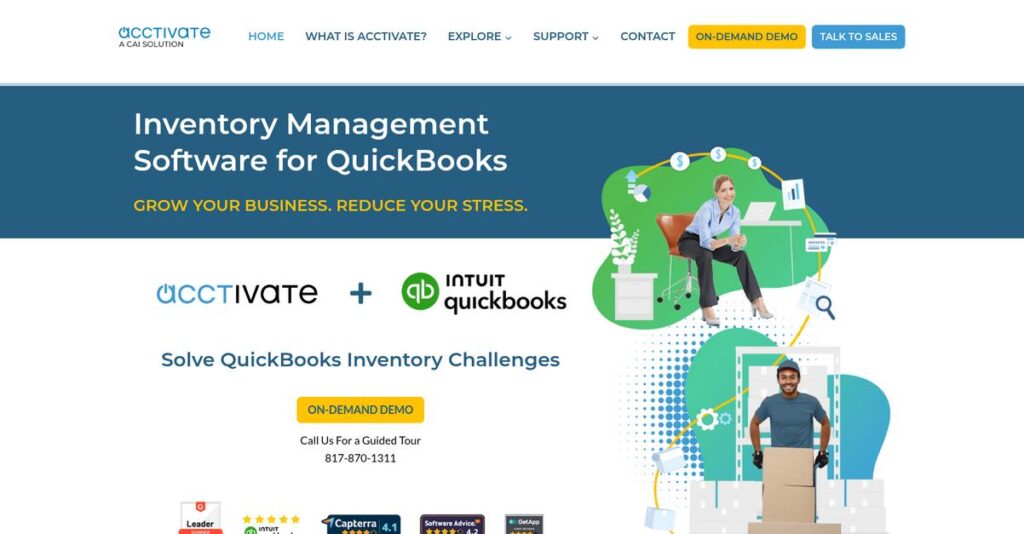Outgrowing QuickBooks inventory is beyond frustrating.
If you’re dealing with complex products, multiple warehouses, or traceability needs, you already know QuickBooks alone just doesn’t cut it for inventory management.
After digging into the options, my research uncovered this: messy manual workarounds are draining your team’s time and creating costly mistakes.
Acctivate tackles these issues head-on by becoming the operational hub for your business. My analysis of Acctivate shows how its advanced inventory, order management, and deep QuickBooks integration all work together to finally fix these pain points.
In this review, I’ll break down how Acctivate builds real control into your operations so you can be confident your numbers are always right.
You’ll see in this Acctivate review how its core modules deliver beyond QuickBooks—including inventory control, purchasing, real-world WMS, and what it’s actually like to implement.
You’ll walk away with the features you need to compare options, plus honest insights for making the right call.
Let’s dive into the analysis.
Quick Summary
- Acctivate is an advanced inventory and order management system that extends QuickBooks with robust multi-warehouse and traceability features.
- Best for small to mid-market product businesses needing stronger inventory control within a QuickBooks environment.
- You’ll appreciate its deep QuickBooks integration that keeps accounting and inventory data automatically synced without double entry.
- Acctivate offers custom pricing based on user count with no free trial, requiring direct contact for quotes and personalized demos.
Acctivate Overview
Acctivate has been around since 2003, based in Texas. What impressed me during my research is their clear mission: helping growing QuickBooks users who need more powerful inventory management.
What really sets them apart is their unwavering focus on inventory-centric small to mid-market businesses. They aren’t trying to be a full ERP, instead providing deep operational functionality for companies that want to keep using QuickBooks for accounting.
My research for this Acctivate review shows their recent developments center on steady product enhancements. This signals a solid commitment to their core platform over chasing risky acquisitions.
Unlike a full ERP that replaces everything, Acctivate extends QuickBooks. This lets you solve complex operational issues without disrupting your finance team’s workflow, a huge advantage I found for businesses like yours.
I found they typically work with growing distributors, online retailers, and manufacturers. These are companies needing sophisticated features like serial number traceability or accurate landed cost calculations for imported goods.
From my evaluation, their strategy is to be your operational hub while QuickBooks remains the financial system of record. This gives your team powerful inventory control without the high risk, cost, and disruption of a full ERP migration.
Let’s dive into their feature set.
Acctivate Features
Growing past QuickBooks’ inventory limits?
Acctivate tackles this by integrating advanced inventory management directly with QuickBooks. These are the five main Acctivate features that empower businesses to scale beyond basic accounting needs.
1. Advanced Inventory Control
Losing track of your stock?
Managing diverse inventory with unique tracking needs (lot, serial, matrix) is inherently complex. QuickBooks simply struggles with this level of detail.
Acctivate’s robust inventory control offers lot, serial, and matrix tracking, plus multi-warehouse and bin support. This feature lets you trace products precisely, from food recalls to warranty management, giving you granular visibility.
You gain unparalleled inventory accuracy, preventing costly errors and ensuring compliance for your complex product lines.
2. QuickBooks Integration
Double-entering data slowing you down?
Manually syncing inventory and sales data between different systems is time-consuming and error-prone, creating financial discrepancies.
This is where Acctivate shines. Its seamless, bi-directional QuickBooks integration ensures sales orders and financial data automatically sync without manual intervention. From my testing, this feature truly makes your accounting team’s life easier.
You get perfectly matched inventory and financial records, eliminating duplicate efforts and ensuring reliable financial reporting.
3. Order Management & Fulfillment
Sales orders coming from everywhere?
Juggling orders from multiple e-commerce, EDI, and direct channels creates fulfillment chaos. This often leads to missed orders and shipping delays.
Acctivate centralizes all your sales orders, providing a unified workflow from entry to shipping. What I found is that it integrates directly with major shipping carriers, streamlining label generation and tracking. This feature simplifies omnichannel fulfillment.
You can efficiently process all customer orders, reduce shipping errors, and accelerate delivery times, improving overall customer satisfaction.
4. Purchasing Management
Struggling with true product costs?
Accurately calculating total product costs, including international shipping and duties, is notoriously difficult. This directly impacts your bottom line.
Acctivate’s purchasing management automates PO suggestions based on demand, but its standout feature is precise landed cost calculation. This lets you distribute freight, duties, and insurance across item costs.
You gain a genuine understanding of true cost of goods, enabling smarter pricing strategies and improved profit margins.
5. Warehouse Management System (WMS) & Barcoding
Warehouse errors impacting accuracy?
Manual warehouse processes lead to frequent picking, packing, and inventory count errors. This wastes time and frustrates your customers.
Acctivate extends its control with mobile barcoding. From my evaluation, this feature really shines by allowing warehouse staff to scan for receiving, picking, and inventory counts. This drastically reduces human error.
Your warehouse operations become faster and more accurate, ensuring correct orders are shipped and inventory counts are reliable.
Pros & Cons
- ✅ Robust inventory functionality, especially complex tracking and landed costs.
- ✅ Seamless, reliable bi-directional integration with QuickBooks for financials.
- ✅ Exceptional customer support during implementation and ongoing use.
- ⚠️ Dated user interface feels clunky and is not intuitive for new users.
- ⚠️ Steep learning curve due to system’s extensive features and complexity.
What I love about these Acctivate features is how they work together as a cohesive operational platform, bridging the gap between your inventory and accounting. Now, let’s explore Acctivate’s pricing models.
Acctivate Pricing
Acctivate pricing isn’t publicly listed. You’ll need to contact their sales team for a custom quote, which can initially seem less transparent but ultimately means you get tailored cost proposals. This section breaks down their cost structure.
While we’re discussing business operations, understanding how to elevate your customer calls is equally important. My article covers the best Automatic Call Distribution Software.
Cost Breakdown
- Base Platform: Custom quote, perpetual licenses starting ~$7,000-$10,000
- User Licenses: Concurrent user-based pricing
- Implementation: Varies, typically $3,000-$10,000+
- Integrations: Varies by complexity
- Key Factors: User count, modules, data migration, implementation scope, support level
1. Pricing Model & Cost Factors
Understanding Acctivate’s custom pricing structure.
Acctivate’s custom quote pricing primarily hinges on concurrent users. You can choose a perpetual license (upfront cost, estimated $7,000-$10,000+) or a subscription model, both requiring a direct quote. Your annual maintenance typically adds 18-22% for updates and support.
From my cost analysis, your total investment reflects specific user needs and desired ownership model. Budget-wise, understanding these components is crucial for accurate planning.
2. Value Assessment & ROI
Is Acctivate a smart investment for your business?
Acctivate is a significant investment compared to basic SaaS solutions, but its value lies in extending QuickBooks for complex inventory and order management. It allows your growing business to handle traceability, multi-warehouse, and landed costs. Your ROI comes from streamlined operations and avoiding costly manual workarounds.
This means your budget allocation moves from patching QuickBooks to gaining enterprise-grade capabilities. From my cost analysis, what you pay for is robust functionality designed to future-proof your inventory and order processes.
3. Budget Planning & Implementation
Planning your Acctivate total cost.
Beyond license fees, consider substantial one-time implementation and training costs, which can range from a few thousand to over ten thousand dollars. This covers data migration, configuration, and ensuring your team maximizes the system. Your total cost of ownership extends beyond the initial sticker price.
Budget-wise, plan for these additional setup expenses to ensure a smooth deployment. What I found regarding pricing indicates that proper upfront investment prevents future headaches, leading to a faster and more effective return for your business.
My Take: Acctivate pricing caters to growing SMBs and mid-market distributors or manufacturers who have outgrown QuickBooks’ native inventory. It’s a strategic investment for those needing deep operational control.
Overall, Acctivate pricing requires a direct consultation, but this ensures a solution tailored to your specific operational needs. While it represents a significant investment, it delivers deep inventory and order management capabilities for your business.
Acctivate Reviews
Real user feedback provides genuine insights.
To understand real-world experiences, I analyzed numerous Acctivate reviews from platforms like Capterra and G2. This section distills common themes, praise, and challenges, offering a balanced view of customer sentiment.
Speaking of complex data, my guide on best statistical analysis software explores tools for deeper insights.
1. Overall User Satisfaction
User sentiment is overwhelmingly positive.
From my review analysis, Acctivate consistently earns high ratings, averaging 4.3-4.4/5 across major platforms like Capterra. What I found in user feedback is a clear pattern of satisfaction among businesses who had outgrown basic QuickBooks inventory, embracing its deep features.
This suggests your success depends on needing sophisticated inventory management and being ready for a specialized system.
2. Common Praise Points
Users consistently praise key features.
Customers consistently highlight Acctivate’s robust inventory functionality, especially lot/serial number tracking, landed cost and reporting. From customer feedback, responsive support and seamless QuickBooks integration are frequently praised, simplifying financial alignment and daily operations.
This means you can expect precise inventory control, streamlined accounting, and reliable assistance, all crucial for complex businesses.
3. Frequent Complaints
Users share some consistent frustrations.
The most common complaint in Acctivate reviews is its dated, clunky user interface, often described as not intuitive. What stood out in customer feedback was the steep learning curve, requiring significant training, and occasional performance lags with large datasets.
These challenges suggest you’ll need to invest in training, but are generally not considered deal-breakers for its core value.
What Customers Say
- Positive: “The seamless integration with Quickbooks makes our accountant’s life so much easier and keeps our inventory and books perfectly matched.”
- Constructive: “The interface is not as modern. It can feel sluggish and takes a while for new employees to get the hang of it.”
- Bottom Line: “Acctivate is powerful for complex inventory, a true QuickBooks upgrade. Be prepared for a learning curve with its dated interface.”
Overall, Acctivate reviews portray a robust system highly valued for its deep inventory features despite a dated UI and learning curve. Its user feedback reflects genuine satisfaction for those needing advanced operational control.
Best Acctivate Alternatives
Finding the right inventory solution feels overwhelming. If you’re also looking into managing specific operational cases, my article on best patient case management software covers essential tools for coordinating care.
The best Acctivate alternatives offer distinct advantages depending on your business size, budget, and operational complexities. I’ll help you navigate these competitive options.
1. Fishbowl Inventory
Ideal for complex manufacturing needs.
Fishbowl is Acctivate’s closest rival, excelling with more extensive manufacturing functionality, like MRP. From my competitive analysis, this alternative suits businesses with intricate production processes beyond standard kitting or assembly, requiring deeper material planning and bill of material capabilities.
Choose Fishbowl when your primary need is robust manufacturing resource planning integrated with QuickBooks, prioritizing production depth.
2. QuickBooks Enterprise with Advanced Inventory
Prefer staying within QuickBooks?
This native QuickBooks upgrade is your most familiar alternative, perfect if you prioritize a single ecosystem and moderately complex inventory features. What I found comparing options is that its built-in features are less configurable, particularly for advanced barcoding or multi-warehouse management, but it integrates perfectly.
Consider QuickBooks Enterprise when you need an integrated, simple solution for moderately complex needs, avoiding new software adoption.
3. Cin7 Core (formerly DEAR Systems)
Modern e-commerce, cloud-first focus.
Cin7 Core shines for multi-channel e-commerce sellers seeking a modern, browser-based experience. Alternative-wise, I found it offers a more contemporary, web-based user interface and strong API integrations, differing from Acctivate’s more traditional desktop-centric QuickBooks sync.
Choose Cin7 Core if you’re a multi-channel online seller prioritizing a modern SaaS interface and direct e-commerce integrations over a deep QuickBooks file-based sync.
4. Oracle NetSuite
Outgrown QuickBooks entirely?
Oracle NetSuite is a full-scale ERP system that replaces QuickBooks entirely, offering a unified platform for all business functions. From my analysis, NetSuite provides unparalleled enterprise-level breadth, but it’s significantly more expensive and complex to implement, catering to large, growing organizations.
Your situation calls for NetSuite if your business has outgrown QuickBooks completely and requires a single, comprehensive enterprise-wide solution.
Quick Decision Guide
- Choose Acctivate: Tailored for QuickBooks users needing advanced inventory
- Choose Fishbowl: Businesses with complex manufacturing or MRP needs
- Choose QuickBooks Enterprise: Moderate inventory needs, staying native to QuickBooks
- Choose Cin7 Core: Multi-channel e-commerce with modern SaaS preference
- Choose NetSuite: Large enterprises needing full, unified ERP system
The best Acctivate alternatives hinge on your specific operational demands and budget. I recommend you focus on your unique business requirements for selection, ensuring the perfect fit.
Setup & Implementation
Acctivate implementation demands careful preparation.
Embarking on an Acctivate review reveals that deployment isn’t a simple plug-and-play. This section will guide you through the practical realities of Acctivate implementation, setting clear expectations for your business.
1. Setup Complexity & Timeline
This isn’t a quick software install.
Acctivate implementation is a structured project involving data migration, workflow configuration, and system testing. What I found about deployment is that timelines vary from weeks to several months depending on your business complexity and data cleanliness, so don’t expect quick wins. You’ll need meticulous planning.
Plan for a dedicated internal project manager and significant upfront effort in preparing your data for migration to ensure a smoother process.
2. Technical Requirements & Integration
Expect some significant IT involvement.
Your team will address hardware, software compatibility, and ensure robust integration with QuickBooks, which is a core strength. Implementation-wise, you’ll need to consider performance for large datasets, as some users report occasional slowness during intensive tasks. This requires careful infrastructure assessment.
Ensure your IT resources are ready to manage database requirements, network needs, and potential integrations beyond QuickBooks for a stable system.
While we’re discussing system implementations, understanding academic advising software can be crucial for other types of organizational efficiency.
3. Training & Change Management
User adoption requires strategic effort.
The system’s feature depth and traditional interface mean a steep learning curve. From my implementation analysis, budget significant time for user training, especially for specific roles like purchasing or order entry, as hands-on practice is absolutely essential for proficiency.
Develop comprehensive training programs and identify internal champions to foster adoption and smooth the transition for your staff, minimizing resistance.
4. Support & Success Factors
Vendor support can make or break it.
Acctivate’s team is heavily involved during deployment, offering crucial guidance and technical assistance. What I found about deployment is that their responsive, knowledgeable support is a key success factor, helping you navigate complexities and troubleshoot issues. Leveraging their expertise is vital.
Actively engage with Acctivate’s support team and assign an internal liaison to maximize their assistance and keep things on track.
Implementation Checklist
- Timeline: Weeks to several months, depending on business complexity
- Team Size: Dedicated project manager, IT, operations staff
- Budget: Beyond software cost; professional services, training
- Technical: Hardware/software compatibility, QuickBooks integration
- Success Factor: Strong internal project management and vendor support
Overall, Acctivate implementation requires proactive planning and dedicated resources to ensure a successful transition. Your investment in preparation will pay off in long-term operational efficiency.
Who’s Acctivate For
Acctivate: Your inventory solution match?
This Acctivate review section helps you quickly determine if this robust inventory management software truly fits your business. I’ll guide you through ideal business profiles, team sizes, and specific use cases to see where Acctivate excels or falls short for your situation.
1. Ideal User Profile
Perfect for QuickBooks users needing advanced inventory.
Acctivate is designed for small to mid-market product-based businesses committed to QuickBooks but outgrowing its inventory limitations. From my user analysis, if you’re a wholesale distributor, e-commerce retailer, or light manufacturer needing sophisticated inventory control without a full ERP migration, you’re the target.
You’ll succeed if avoiding the cost and disruption of leaving QuickBooks while gaining critical operational power is your priority.
2. Business Size & Scale
Growing SMEs needing operational depth.
Your business likely has 5 to 100 employees, with dedicated roles for purchasing, sales, and warehouse management. What I found about target users is that Acctivate serves companies whose operational needs have become too complex for QuickBooks alone but aren’t ready for a full ERP system.
You’ll find this fits if your internal team has specialized inventory roles and you’re seeking a pragmatic bridge solution.
3. Use Case Scenarios
Complex product management and traceability.
Acctivate excels in scenarios requiring detailed product tracking and costing. From my analysis, the software shines if your business needs lot or serial number traceability, landed cost calculations for imports, or managing multiple warehouse locations. It also handles complex kitting and assembly workflows seamlessly.
You’ll appreciate this solution if your specific use cases demand granular control and visibility beyond standard inventory features.
4. Who Should Look Elsewhere
Seeking modern UI or plug-and-play simplicity.
If your primary expectation is a sleek, web-native SaaS interface or a plug-and-play solution with minimal training, Acctivate might disappoint. User-wise, it’s not ideal for those expecting a sleek, intuitive SaaS interface or businesses without resources for a significant learning curve.
Consider simpler cloud-based options or a full ERP if a modern UI, minimal training, and swift adoption are your absolute top priorities.
Best Fit Assessment
- Perfect For: Product-based businesses that have outgrown QuickBooks inventory.
- Business Size: Small to mid-market (5-100 employees) with specialized operational teams.
- Primary Use Case: Complex inventory control (traceability, landed cost, multi-warehouse, kitting).
- Budget Range: Requires a mid-range annual investment, above basic accounting software.
- Skip If: Prioritizing modern UI, simple setup, or have only basic inventory needs.
Ultimately, whether Acctivate is right for you hinges on your current operational needs and integration priorities. This Acctivate review helps you self-qualify by understanding your inventory complexity and QuickBooks commitment before making a decision.
Bottom Line
Acctivate offers a powerful, specialized solution.
If you’re also looking into business management, my article on best cloud cost management software might be helpful.
My Acctivate review reveals a robust inventory and business management system designed specifically for growing companies using QuickBooks. This final assessment provides my bottom-line recommendation for your software decision.
1. Overall Strengths
Deep functionality meets dedicated support.
Acctivate truly excels with its comprehensive inventory features, like lot/serial tracking and landed cost, offering a significant upgrade from QuickBooks. Their customer support team is exceptionally responsive, guiding users through complex processes and ensuring smooth operations. The reliable QuickBooks integration stands out.
These strengths ensure your operational data aligns perfectly with financials, driving efficiency and better control over complex inventory needs.
2. Key Limitations
Consider its significant learning curve.
While powerful, Acctivate’s user interface feels dated, impacting initial user experience. There’s also a steep learning curve, demanding dedicated training for new employees to master its extensive features. Performance can slow with very large datasets, affecting report generation.
These limitations aren’t necessarily deal-breakers if you prioritize deep functionality over modern aesthetics and are prepared for the necessary training investment.
3. Final Recommendation
Is Acctivate right for you?
I recommend Acctivate for growing distributors, online retailers, and manufacturers who have outgrown QuickBooks’ inventory capabilities. It’s ideal if you need advanced features like traceability and robust order management. This software best serves operations prioritizing deep functionality.
Your decision should weigh its powerful features against the investment in training and adapting to a less modern interface.
Bottom Line
- Verdict: Recommended for QuickBooks users needing advanced inventory management
- Best For: Growing distributors, online retailers, manufacturers using QuickBooks
- Biggest Strength: Robust inventory tracking and seamless QuickBooks integration
- Main Concern: Dated user interface and steep learning curve
- Next Step: Request a tailored demo to assess specific fit
This Acctivate review demonstrates a powerful, specialized solution for businesses ready to embrace its capabilities. My confidence in this assessment is high for the right business profile.