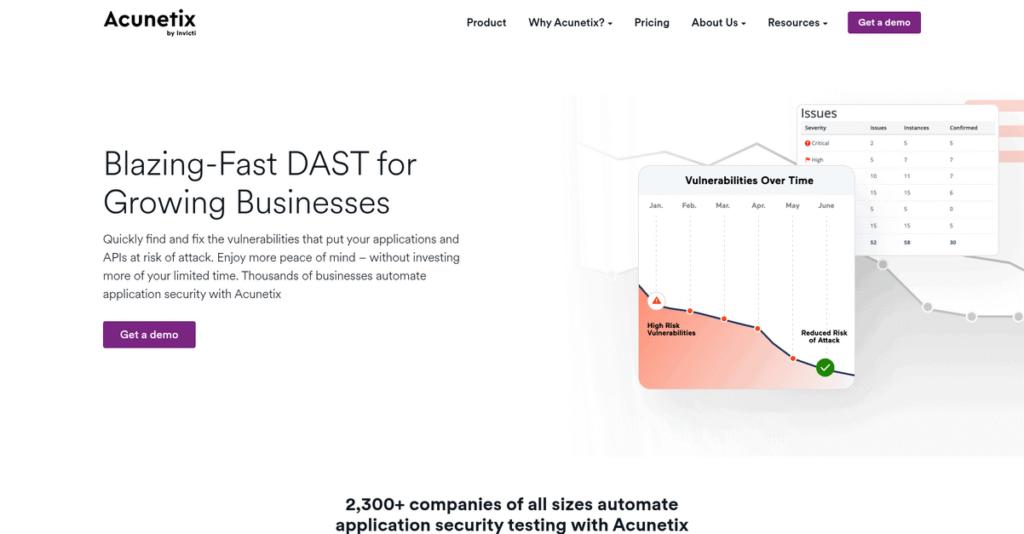Worried about hidden vulnerabilities in your web apps?
If you’re searching for a real solution, you’re likely overwhelmed by the sheer number of web security tools that all promise airtight protection but rarely deliver where it matters most.
Let’s be honest—missing a single critical flaw can put your entire business at risk and leave you stressed about what might slip past your current security defenses.
After testing Acunetix in detail, I’ve found that it stands out thanks to its accurate scanning, developer-focused insights, and integrations built for how your organization actually works—not just a generic checklist.
Throughout this review, I’ll show you how Acunetix can help you find and fix threats before they become costly breaches.
In this Acunetix review, you’ll see everything from core web vulnerability scanning features to practical compliance tools, real CI/CD integrations, pricing breakdowns, and how it compares to rivals you might be considering.
You’ll walk away knowing exactly which features you need to secure your web applications without unnecessary headaches.
Let’s get started.
Quick Summary
- Acunetix is a web application security scanner that detects vulnerabilities through automated dynamic and interactive testing.
- Best for small to mid-market companies seeking hands-on, accurate web vulnerability management.
- You’ll appreciate its low false-positive rates, detailed compliance reports, and integration with issue trackers and CI/CD tools.
- Acunetix offers flexible pricing requiring direct quotes and does not provide a free trial, though demos are available.
Acunetix Overview
Acunetix has been a dedicated player in web vulnerability scanning since the mid-2000s. Now part of Invicti Security, their core mission remains tightly focused on helping you secure your web applications.
From my perspective, they are laser-focused on small to medium-sized businesses and mid-market companies needing powerful security without enterprise-level complexity. This specialization in accessible DAST scanning truly differentiates them from broader, more generalist network security vendors.
Since joining the Invicti family, their technology, like the AcuSensor IAST agent, has become even more potent. We’ll explore the practical impact of this development through this Acunetix review.
Unlike complex tools like Burp Suite that cater heavily to elite penetration testers, Acunetix feels more practical. I believe their key strength is how they simplify complex vulnerability identification for development and security teams.
They typically work with growing companies in regulated industries such as healthcare, finance, and government that must prove compliance without hindering their innovation or release cycles.
Their current business strategy is all about delivering high-accuracy scans that minimize the noise of false positives—a huge time-saver for your busy team. This helps you embed continuous security directly into your workflow.
Now let’s examine their core capabilities.
Acunetix Features
Battling endless web application vulnerabilities?
Acunetix features are designed to pinpoint and manage security flaws, helping you secure your web applications effectively. Here are the five main Acunetix features that tackle critical web security challenges.
1. Web Vulnerability Scanning (DAST)
Tired of undetected web vulnerabilities?
Overlooking common web threats like SQL Injection or XSS can expose your business to serious data breaches. This creates significant risk for your operations.
Acunetix’s DAST technology automatically crawls and tests your web applications for a vast array of vulnerabilities. From my testing, its high accuracy and low false-positive rate truly stand out, saving valuable time during security assessments. This feature ensures you catch those critical weaknesses.
This means you can proactively identify and fix vulnerabilities before they become exploitable.
- 🎯 Bonus Resource: Before diving deeper, you might find my analysis of best intercom software helpful, especially if you’re looking to reduce response times for your teams.
2. AcuSensor (IAST Technology)
Struggling to find the exact line of vulnerable code?
Traditional scanning often identifies a vulnerability but doesn’t tell developers precisely where to fix it. This slows down remediation significantly.
AcuSensor deploys an agent on your server, providing deeper insights into your PHP, ASP.NET, or Java applications. What I found impressive is how it pinpoints the exact vulnerable line of code, which drastically speeds up developer fixes. This feature makes remediation far more efficient.
The result is your development team can quickly and precisely patch flaws, improving overall security posture.
3. AcuMonitor (Out-of-Band Vulnerability Testing)
Missing those tricky, delayed vulnerabilities?
Out-of-band vulnerabilities like Blind XSS or SSRF often go undetected by standard scanners because they don’t provide an immediate response. This leaves hidden backdoors open.
AcuMonitor acts as an intermediary service that passively detects these delayed vulnerabilities without requiring immediate feedback. This “set it and forget” feature ensures no hidden or asynchronous vulnerabilities slip through your defenses. It’s critical for comprehensive coverage.
This means you can discover even the most elusive threats that traditional scanners might miss, ensuring thorough protection.
4. DeepScan Technology
Is your scanner failing on modern JavaScript apps?
Many scanners struggle with complex, client-side heavy single-page applications (SPAs) built with JavaScript frameworks. This leaves large portions of your application unchecked.
DeepScan replicates user interaction within a browser, allowing it to accurately crawl and scan even the most intricate SPAs. Here’s where Acunetix shines: it reliably detects DOM-based XSS and effectively navigates dynamic content. This feature ensures no part of your modern web app is overlooked.
So you can confidently secure your cutting-edge web applications, regardless of their complexity.
5. Continuous Scanning and Scheduling
Can’t keep up with constant security checks?
Manually initiating scans for every application change or on a regular basis can be incredibly time-consuming. This makes ongoing monitoring a real headache.
Acunetix supports continuous scanning with options for daily quick scans and scheduled full scans at predefined intervals. I appreciate how this feature seamlessly integrates security into your development lifecycle, ensuring constant oversight. You can set it up once and let it run automatically.
This means you get ongoing security assurance without the manual effort, keeping your applications secure 24/7.
Pros & Cons
- ✅ Highly accurate vulnerability detection with minimal false positives.
- ✅ AcuSensor pinpoints exact code lines for faster developer remediation.
- ✅ Robust reporting capabilities for compliance and executive overviews.
- ⚠️ The pricing structure is often cited as being quite expensive for some users.
- ⚠️ Some users desire better integration with a wider range of modern CI/CD tools.
- ⚠️ Technical support response times can sometimes be a point of concern.
These Acunetix features collectively create a powerful web application security solution that adapts to your evolving needs, offering comprehensive protection.
Acunetix Pricing
What will Acunetix really cost you?
Acunetix pricing operates on a custom quote model, meaning you’ll need to contact sales directly for specific costs, reflecting its enterprise-focused solution.
Cost Breakdown
- Base Platform: Custom quote (typically $3,000 to $500,000 range)
- User Licenses: Varies by number of domains and features
- Implementation: Varies by complexity and integrations
- Integrations: Varies by complexity (Jira, CI/CD, WAFs)
- Key Factors: Number of domains, features, licensing model, discounts
1. Pricing Model & Cost Factors
Understanding their pricing approach.
Acunetix’s pricing is not publicly published; instead, it operates on a custom quote basis influenced by factors like the number of domains you need to scan and specific features required. What I found regarding pricing is that it’s considered expensive by many users, with reported ranges from $3,000 to $500,000, which definitely puts it in the enterprise category.
Budget-wise, this means your final cost is highly personalized to your organization’s specific web application security needs.
2. Value Assessment & ROI
Is Acunetix a smart investment?
Despite the high cost, Acunetix offers deep scanning capabilities like AcuSensor and AcuMonitor, identifying complex vulnerabilities that many general scanners miss. From my cost analysis, the ROI comes from preventing costly security breaches and avoiding the significant financial and reputational damage that could occur without robust DAST and IAST.
This helps you justify the investment by showing how it protects your assets and your finance team’s bottom line.
3. Budget Planning & Implementation
Consider total cost of ownership.
Beyond the initial quote, consider the internal resources your team will dedicate to remediation and integrating Acunetix into your CI/CD pipeline. What I found regarding pricing is that while there’s no free trial, you can secure demos, and some users reported special licensing models or discounts for bulk licenses.
So for your business, you can expect to allocate budget not just for the software, but also for its effective deployment and ongoing use.
My Take: Acunetix pricing is clearly positioned for mid-to-large enterprises with significant web application security needs, offering highly tailored solutions rather than one-size-fits-all plans.
The overall Acunetix pricing reflects premium, customized security for complex web environments.
Acunetix Reviews
What do real customers actually think?
These Acunetix reviews provide balanced insights into real user feedback and experiences, helping you understand what actual customers think about this software.
1. Overall User Satisfaction
Users seem generally satisfied.
From my review analysis, Acunetix generally earns strong ratings across platforms, reflecting high user satisfaction. What I found in user feedback is how most customers appreciate its reliable performance, often citing efficient vulnerability detection and consistent results.
This indicates you can expect a generally positive experience with its core scanning capabilities.
- 🎯 Bonus Resource: Speaking of security, understanding how to fortify physical access points is also crucial. My guide on best visitor management software can help.
2. Common Praise Points
Accuracy stands out to users.
Users consistently praise Acunetix for its accurate vulnerability detection and low false positives, which saves significant time. From the reviews I analyzed, its comprehensive and compliance-focused reports are frequently highlighted as extremely valuable for remediation efforts.
This means you’ll get clear, actionable insights and streamlined reporting for compliance.
3. Frequent Complaints
Pricing is a recurring concern.
While highly effective, the cost of Acunetix is a frequent complaint among users, who often find it expensive. What stands out in customer feedback is how some desire better integration with modern dev tools, despite existing robust integrations with popular platforms.
These concerns suggest considering your budget and specific toolchain integration needs.
What Customers Say
- Positive: “The solution is excellent at detecting SQL injection and cross-site scripting vulnerabilities.”
- Constructive: “The pricing of Acunetix is pretty expensive and could be improved.”
- Bottom Line: “Acunetix provides efficient vulnerability scanning with integration capabilities, accurate reporting, and is user-friendly, scalable, and low-maintenance for teams.”
Overall, Acunetix reviews reveal strong performance balanced by pricing considerations and desires for broader modern tool integrations.
Best Acunetix Alternatives
Which Acunetix alternative is right for you?
The best Acunetix alternatives include several strong options, each better suited for different business situations, team sizes, and specific security requirements.
1. Invicti (formerly Netsparker)
Need enterprise-grade automation and integration?
Invicti (formerly Netsparker) excels for larger enterprise deployments requiring extensive automation and seamless integration with existing security tools and SDLC processes. From my competitive analysis, Invicti offers robust enterprise-level features that often involve a steeper learning curve and higher initial cost compared to Acunetix.
Choose Invicti when your priority is extensive enterprise integration and automation over Acunetix’s mid-market focus.
- 🎯 Bonus Resource: While securing your applications, considering robust cloud storage software is also vital for data integrity and scalability.
2. Burp Suite Enterprise Edition
Seeking deep manual testing capabilities?
Burp Suite Enterprise Edition is ideal if your team includes highly skilled security professionals needing fine-grained control and extensive manual testing tools. What I found comparing options is that Burp Suite provides unparalleled manual testing depth, though it’s typically more complex to set up than Acunetix.
Consider this alternative when advanced manual testing and granular control are paramount over Acunetix’s automated simplicity.
3. Qualys Web Application Scanning
Do you need a broader network security suite?
Qualys Web Application Scanning makes more sense if you’re already using Qualys for broader network security and vulnerability management. From my analysis, Qualys offers a comprehensive security platform beyond just web apps, though it’s primarily cloud-based, unlike Acunetix’s flexible deployment options.
Choose Qualys if your primary concern is an expansive, integrated network security and vulnerability management suite.
4. Escape DAST
Are you dealing with modern APIs and business logic?
Escape DAST is a newer alternative that truly shines in modern tech environments, especially those with complex GraphQL APIs and a need for advanced business logic flaw detection. What I found comparing options is that Escape offers AI-powered scanning for complex APIs and a streamlined setup for application discovery.
Choose Escape DAST when your applications heavily utilize modern APIs and require sophisticated business logic flaw detection.
Quick Decision Guide
- Choose Acunetix: Ease of use and comprehensive DAST for mid-market teams
- Choose Invicti: Enterprise-level automation and deep integration needs
- Choose Burp Suite: Advanced manual testing and fine-grained control
- Choose Qualys: Broader network security and vulnerability management suite
- Choose Escape DAST: Modern API support and business logic flaw detection
The best Acunetix alternatives ultimately depend on your specific business size, budget, and technical requirements for application security.
Acunetix Setup
Worried about a complicated security tool setup?
Acunetix implementation offers flexibility with both on-premise and SaaS options, making deployment approachable for varying technical capabilities.
1. Setup Complexity & Timeline
Getting started is surprisingly straightforward.
Acunetix’s default settings allow for quick scanning after installation or login, often letting you add a target and start a scan in a few clicks. From my implementation analysis, most businesses can begin basic scans quickly, especially with the user-friendly interface that streamlines initial setup.
You’ll want to plan for deeper configuration if your environment requires advanced features like macro recorders or specific site scope settings.
- 🎯 Bonus Resource: Before diving deeper into security implementation, you might find my analysis of best access control system helpful.
2. Technical Requirements & Integration
Flexible deployment options simplify technical needs.
Your team can choose between on-premise installation on Windows, Linux, or macOS, or opt for the SaaS solution, aligning with your existing infrastructure. What I found about deployment is that Acunetix offers significant flexibility by not mandating specific hardware, letting you use what you have.
Prepare your IT team to assess the best deployment model and integrate with issue trackers for streamlined vulnerability management.
3. Training & Change Management
User adoption is smooth, but security knowledge helps.
While the interface is intuitive, understanding detailed reports and remediation advice requires some security background. From my analysis, Acunetix’s remediation examples aid developers, but a baseline understanding of security vulnerabilities is beneficial for leveraging full reporting.
Invest in basic security awareness training for developers to fully utilize the insights provided by Acunetix reports and recommendations.
4. Support & Success Factors
Vendor support can impact your deployment journey.
User feedback on Acunetix support varies; some praise responsiveness, while others note slower response times. What I found about deployment is that proactive communication with support is key if you encounter complex issues or need detailed integration guidance during setup.
Plan to leverage community resources and prepare your internal security team to troubleshoot common issues for a smoother implementation.
Implementation Checklist
- Timeline: Days for basic setup, weeks for complex configurations
- Team Size: Security analyst plus IT support for installation
- Budget: Primarily software cost; minimal professional services needed
- Technical: On-premise OS selection or cloud access setup
- Success Factor: Clear definition of scan targets and security priorities
Overall, Acunetix setup is designed for ease of use, making it generally approachable, but understanding remediation advice enhances success.
Bottom Line
Is Acunetix the right web security solution for you?
This Acunetix review provides a decisive final assessment, combining audience fit with an honest look at its strengths and limitations to guide your software decision.
1. Who This Works Best For
Organizations prioritizing automated, continuous web security.
Acunetix works best for IT Managers, Security Professionals, and Web Developers in businesses of all sizes who need to integrate security testing into their SDLC. From my user analysis, companies needing extensive compliance reporting (PCI DSS, HIPAA, ISO 27001) will find its features particularly valuable for their specific business contexts.
You’ll succeed if you require highly accurate vulnerability detection with a low false-positive rate, saving your team significant manual verification time.
- 🎯 Bonus Resource: Speaking of solidifying your security, my guide on financial services software covers additional ways to gain efficiency and bolster security.
2. Overall Strengths
Unmatched accuracy and comprehensive reporting capabilities.
The software excels at detecting a wide array of web vulnerabilities, leveraging AcuSensor (IAST) and AcuMonitor to ensure high accuracy and a low false-positive rate. From my comprehensive analysis, its detailed compliance reports simplify regulatory adherence and streamline security audits for your business.
These strengths translate directly into reduced risk and increased operational efficiency for your security and development teams.
3. Key Limitations
Pricing can be a significant hurdle for some.
While powerful, the cost of Acunetix is a recurring concern, potentially putting it out of reach for smaller budgets or those with less critical web assets. Based on this review, some users also desire broader integration with newer development tools like GitHub and Azure DevOps, despite existing robust integrations.
I’d say these limitations are important considerations, but for the right business, the value often outweighs the investment.
4. Final Recommendation
Acunetix is highly recommended for web application security.
You should choose this software if your business prioritizes continuous, automated web application security with high accuracy and strong compliance needs. From my analysis, your team will benefit most from its seamless integration into existing development and security workflows.
My confidence level is high for organizations needing a dedicated, robust, and user-friendly web application vulnerability scanner.
Bottom Line
- Verdict: Recommended
- Best For: Organizations prioritizing automated web application security
- Business Size: Small to large enterprises with web applications
- Biggest Strength: High accuracy and comprehensive compliance reporting
- Main Concern: Pricing can be a barrier for smaller budgets
- Next Step: Request a demo to assess its fit for your specific needs
This Acunetix review concludes that it offers strong value for continuous web security, providing your business with a robust and efficient solution for vulnerability management.