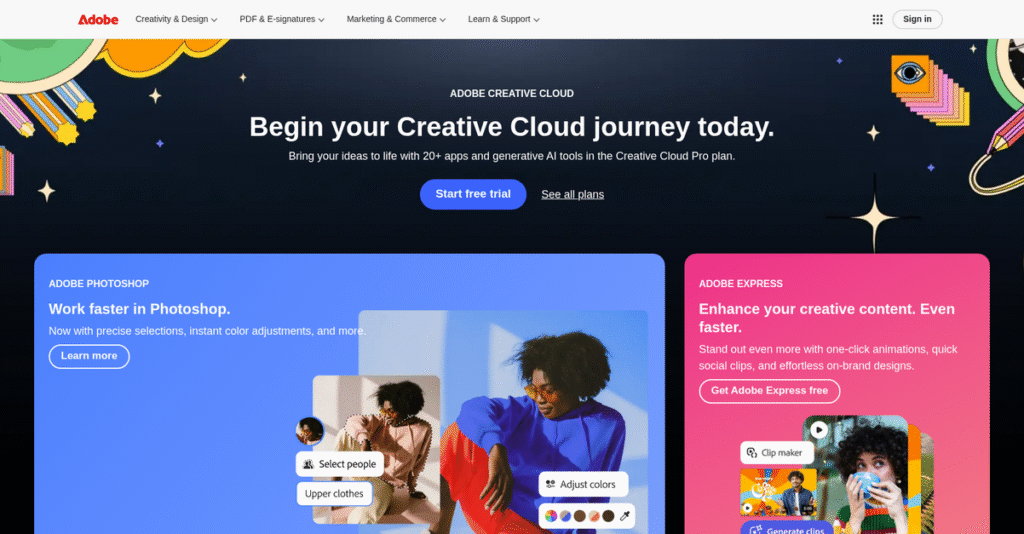Creative work shouldn’t slow you down.
If you’re evaluating software for design, document management, or video editing, it’s easy to feel overwhelmed by disconnected tools that eat up your time.
But the real problem is that all those platform silos leave you juggling assets across apps every single day, wasting your creative energy on busywork instead of real projects.
Adobe aims to fix this by putting everything creative professionals need—graphic design, video editing, document sharing, and even marketing analytics—into one connected ecosystem powered by AI and efficient asset libraries.
In this review, I’ll show you how Adobe helps streamline your entire creative process—saving time, reducing errors, and making collaboration way easier.
You’ll discover in this Adobe review how the main Creative Cloud products actually work in practice, where pricing stands for 2025, and how Adobe stacks up against competing design platforms you might be considering.
You’ll come away with the features you need to compare, plus real insights to help you confidently decide if Adobe fits your creative workflow.
Let’s get started.
Quick Summary
- Adobe is a comprehensive suite of creative and marketing tools focused on digital media creation and collaboration.
- Best for creative professionals and businesses needing industry-standard design, video, and marketing applications.
- You’ll appreciate its integrated ecosystem that streamlines workflows and supports real-time collaboration across devices.
- Adobe offers subscription pricing with various plans, including a 7 to 14-day free trial and discounts for students and teams.
Adobe Overview
Adobe is a foundational company in digital media from San Jose. Since 1982, they’ve been instrumental in creating the software that powers the creative industry, setting the standards we rely on.
While their software is used by many, their focus is providing tools for creative professionals. This means their apps are built with deep functionality for demanding workflows in design, video, and web development, where precision is paramount.
Their pivot to a cloud subscription model was a defining move. The integration of generative AI like Firefly shows their commitment to innovation, which we’ll explore through this Adobe review.
Unlike competitors with standalone products, Adobe’s most significant advantage is its deeply integrated ecosystem of applications. You get the feeling every tool was designed to work together, streamlining complex projects from initial concept to final delivery.
They work with a massive user base, from freelance artists to the world’s most influential brands and media conglomerates. This widespread, professional-grade adoption is the strongest validator for your own business when considering this investment.
Their current strategy centers on two pillars: cloud-first collaboration and embedding AI into the creative process. This directly addresses how your team needs to operate with greater efficiency while pushing the boundaries of what is creatively possible.
Now let’s examine their capabilities in detail.
Adobe Features
Still struggling with disconnected creative tools?
Adobe Creative Cloud solutions actually provide an integrated ecosystem for all your design, video, and marketing needs. These are the five core Adobe solutions that streamline your creative and business workflows.
1. Adobe Photoshop
Tired of endless photo retouching struggles?
Complex image editing and graphic design can be a real headache. This often results in inconsistent visuals across your brand assets.
Photoshop is the industry standard for image manipulation, making complex tasks straightforward. From my testing, its layering and masking features really stand out for precision work. This solution helps you perfect everything from product photos to digital artwork.
This means you can achieve professional-grade visuals consistently, saving you hours of frustrating manual adjustments.
2. Adobe Illustrator
Need a logo that scales perfectly, every time?
Creating graphics that lose quality when resized is a major pain. This limits your design’s versatility across different marketing materials.
Illustrator is a vector graphics powerhouse, ensuring your artwork is infinitely scalable without pixelation. What I love about this solution is how precisely you can control paths and shapes for crisp branding. It’s essential for logos, icons, and detailed illustrations.
So you can confidently use your designs everywhere from business cards to billboards, always looking sharp.
3. Adobe Premiere Pro
Is video editing a time-consuming nightmare?
Assembling and refining video footage often takes forever. This can delay your content releases and impact your marketing campaigns.
Premiere Pro simplifies professional video editing, allowing you to create high-quality content efficiently. From my experience, the multi-track timeline and extensive effects library are incredibly powerful. This solution helps you transform raw footage into compelling stories.
This means your team can produce engaging video content faster, keeping your audience hooked and growing your brand presence.
4. Adobe Acrobat Pro
Dealing with chaotic document sharing and signing?
Managing secure PDF documents for collaboration can be a major bottleneck. This often leads to errors and security risks in your workflows.
Acrobat Pro lets you create, edit, sign, and manage PDFs with ease, which eliminates most of those document headaches. This is where Adobe shines; the fillable forms and robust security options are top-tier. It’s crucial for any business handling sensitive information.
This means you can ensure consistent, secure document workflows, improving efficiency and compliance across your operations.
- 🎯 Bonus Resource: While we’re discussing improving efficiency and customer experience, understanding Cloud IVR solutions is equally important.
5. Adobe Experience Cloud
Struggling to personalize customer journeys?
Managing digital content and optimizing marketing campaigns can be overwhelming. This often leads to generic customer experiences and missed opportunities.
Experience Cloud focuses on digital marketing and customer experience, helping you personalize every interaction. What I found impressive is its ability to track engagement and integrate with creative assets, allowing for adaptive content. It’s perfect for enhancing your digital presence.
So your business can deliver highly targeted content, fostering deeper customer connections and driving better conversion rates.
Pros & Cons
- ✅ Industry-standard tools for professional-grade creative work and marketing.
- ✅ Integrated ecosystem allows seamless asset sharing and collaborative workflows.
- ✅ Regular updates ensure access to the latest features and AI innovations.
- ⚠️ Subscription pricing model can be costly for individual users or small teams.
- ⚠️ The sheer number of features may lead to a steep learning curve for beginners.
- ⚠️ Can be resource-intensive, requiring robust hardware for optimal performance.
You’ll find these Adobe features work together through Creative Cloud Libraries, creating a cohesive creative and marketing powerhouse for your business.
Adobe Pricing
Struggling with unclear software costs?
Adobe pricing offers a range of subscription models with clear tiers for individuals, teams, and educational users, making it relatively transparent and easy to navigate for your specific needs.
| Plan | Price & Features |
|---|---|
| Individual (All Apps) | $52.99/month (annual commit) • Access to 20+ creative apps • 100GB cloud storage • 1000 generative AI credits • Photoshop, Illustrator, Premiere Pro |
| Individual (Single App) | $20.99/month • One chosen app (e.g., Photoshop) • Cloud storage varies • Basic generative AI credits • Mobile access to app |
| Photography Plan | $9.99/month (20GB storage) • Photoshop & Lightroom • Cloud storage (20GB or 1TB) • Integrated AI features • Desktop & mobile access |
| Business (All Apps) | $79.99/month per license • All Creative Cloud apps • Centralized administration • Dedicated support • Business asset sharing |
| Students & Teachers | $19.99/month (first year) • All Creative Cloud apps • Significant educational discount • Access to creative tools • Cloud storage |
1. Value Assessment
Great value for the creative suite.
What I found regarding pricing is that Adobe’s subscription model for Creative Cloud offers immense value by bundling numerous industry-standard tools for a predictable monthly fee. This avoids massive upfront costs for individual software licenses, making professional tools accessible for you, the creative professional or business owner.
Budget-wise, this means your access to top-tier software is consistent and manageable, without large capital expenditures.
- 🎯 Bonus Resource: While we’re discussing managing business resources, understanding a best cloud phone system is equally important for communication efficiency.
2. Trial/Demo Options
Smart evaluation options exist.
Adobe offers various free trials, including 7-day trials for individual Creative Cloud apps and the “All Apps” plan, and 14 days for Creative Cloud for teams. What impressed me is how these trials give you full functionality to properly test workflows and ensure the software meets your specific creative or business needs.
This lets you experience the value firsthand and confirm it integrates with your current processes before committing to a full subscription.
3. Plan Comparison
Choosing the right tier is key.
For individual creators, the “All Apps” plan provides the best value if you use multiple applications, while single-app subscriptions suit specialized needs. What stands out is how businesses get centralized management and licensing, simplifying team deployment.
From my cost analysis, this helps you match pricing to your actual usage requirements, whether you’re a student or a large enterprise.
My Take: Adobe’s pricing strategy effectively caters to diverse user segments with tiered subscriptions, ensuring professional tools are accessible and scalable for your specific creative or business demands.
The overall Adobe pricing reflects predictable subscription value for comprehensive creative tools.
Adobe Reviews
What do real customers actually think?
Analyzing Adobe reviews provides insights into real user experiences, helping you understand what actual customers think about the software beyond marketing claims.
1. Overall User Satisfaction
Users seem highly satisfied.
From my review analysis, Adobe Creative Cloud boasts an impressive 4.6 out of 5 rating on G2, based on over 36,000 reviews. What I found in user feedback is how consistently users praise the industry-standard applications and the constant updates.
This indicates you can generally expect a high level of satisfaction with core features.
- 🎯 Bonus Resource: Speaking of cutting costs, if you’re looking for solutions, my guide on best cloud telephony software can help your team.
2. Common Praise Points
The comprehensive ecosystem consistently shines.
Users frequently highlight the seamless integration between applications like Photoshop and Premiere Pro. Review-wise, the inclusion of 100GB cloud storage and Adobe Fonts is often cited as adding significant value to the overall package, enhancing creative workflows.
This means you’ll benefit from a highly integrated and continuously updated creative environment.
3. Frequent Complaints
Pricing concerns are a recurring theme.
While satisfaction is high, the subscription-based pricing model is a common frustration point among users. What stands out in customer feedback is how some beginners find the vast feature set overwhelming, leading to a steeper learning curve for new users.
These issues are generally manageable, especially as you become more familiar with the software.
What Customers Say
- Positive: “The integration and online storage between programs makes me more efficient and allows me to work on my projects from any device, in any location!”
- Constructive: “The learning curve for new users can be steep due to the extensive features.”
- Bottom Line: “Industry standard for a reason, but be prepared for the subscription cost.”
Overall, Adobe reviews show a generally positive sentiment, with most complaints focusing on the pricing model rather than core functionality.
Best Adobe Alternatives
Stuck choosing between creative platforms?
The best Adobe alternatives include several strong options, each better suited for different business situations, budgets, and creative priorities. I’ll help you navigate these choices.
- 🎯 Bonus Resource: Before diving deeper, you might find my analysis of best museum software helpful.
1. Affinity Suite
Prefer a one-time purchase over subscriptions?
Affinity Suite excels if you favor a perpetual license model, offering a significant cost saving in the long run for professional-grade design tools. From my competitive analysis, Affinity offers a strong one-time purchase alternative to Adobe’s ongoing subscription, though it lacks the full Creative Cloud ecosystem integration.
Choose Affinity when you prioritize a perpetual license and core creative applications without the full Adobe suite.
2. Canva
Need quick, easy designs for non-designers?
Canva is ideal if your priority is extreme user-friendliness and template-driven design for social media, marketing, or presentations. What I found comparing options is that Canva makes design accessible for everyone but lacks the advanced customization and professional depth of Adobe’s tools.
Consider this alternative when ease of use and speed are more critical than complex, professional-grade design capabilities.
3. DaVinci Resolve
Focused primarily on professional video editing and color?
DaVinci Resolve shines for professional video editing, color correction, and post-production, offering a robust free version for powerful capabilities. Alternative-wise, your situation calls for this if your core need is professional video and color grading, even for advanced features without a subscription.
Choose DaVinci Resolve if professional video editing is your main focus and you prefer free or one-time payment options.
4. CorelDRAW Graphics Suite
Already familiar with Corel products or prefer perpetual licenses?
CorelDRAW provides a comprehensive suite for vector illustration, layout, and photo editing, offering both subscription and perpetual license options. From my analysis, CorelDRAW offers license flexibility and a distinct workflow that some users prefer, though Adobe remains the industry standard for integration.
Choose CorelDRAW if you prefer a perpetual license or are already comfortable with its established creative ecosystem.
Quick Decision Guide
- Choose Adobe: Industry-standard comprehensive creative suite with deep integration
- Choose Affinity Suite: One-time purchase for core professional design tools
- Choose Canva: Quick, easy designs for non-designers or small business marketing
- Choose DaVinci Resolve: Professional video editing and color grading with a free option
- Choose CorelDRAW Graphics Suite: Flexible licensing and a comprehensive alternative creative suite
The best Adobe alternatives depend on your specific business needs and budget preferences rather than just brand recognition.
Adobe Setup
What does Adobe setup truly involve?
This Adobe review section breaks down the deployment process, from initial installation to ongoing adoption, setting realistic expectations for your business.
1. Setup Complexity & Timeline
Is Adobe implementation a walk in the park?
For individuals, downloading and subscribing is simple. For businesses, especially larger ones, implementation can range from a few hundred to over $25,000, depending on customization. From my implementation analysis, the complexity scales with your business size, so plan accordingly rather than expecting a universal timeline.
You’ll need to assess your specific needs and budget for professional services if extensive customization is required.
2. Technical Requirements & Integration
Are your systems ready for Adobe Creative Cloud?
You’ll need a modern computer with sufficient processing power, RAM, and storage to handle demanding creative tasks. What I found about deployment is that cloud storage facilitates file syncing and sharing across devices, reducing local storage strain.
Plan for robust hardware and consider your internet bandwidth, as large file transfers will be common during active use.
3. Training & Change Management
How steep is the learning curve for your team?
The extensive features of each Adobe application mean a significant learning curve, especially for beginners. From my analysis, successful change management depends on dedicated training to prevent user frustration and ensure productivity gains from the start.
Invest in the numerous free tutorials Adobe provides, and consider 1:1 sessions with experts for accelerated learning.
- 🎯 Bonus Resource: Speaking of creative applications, my guide on best pool design software helps create stunning designs.
4. Support & Success Factors
What kind of support can you expect during deployment?
Adobe offers advanced 24×7 support with dedicated chat for business plans, plus 1:1 expert sessions for specific plans. What I found about deployment is that proactive use of support resources greatly aids in overcoming technical hurdles and learning challenges.
Utilize available support channels and expert sessions to maximize your team’s proficiency and ensure a smooth rollout.
Implementation Checklist
- Timeline: Weeks to months for business-wide deployment
- Team Size: IT for setup, design/marketing for adoption
- Budget: Software licenses + potential professional services
- Technical: Modern workstations, sufficient RAM and storage
- Success Factor: Comprehensive user training and ongoing support
The overall Adobe setup for businesses requires planning for varying complexity and training needs to achieve successful adoption.
Bottom Line
Is Adobe Creative Cloud right for your business?
This Adobe review synthesizes my comprehensive analysis to provide a clear recommendation, helping you understand who benefits most from this industry-standard suite.
1. Who This Works Best For
Creative professionals and businesses needing industry-standard tools.
Adobe Creative Cloud is ideal for graphic designers, video editors, marketers, and businesses of all sizes that require a comprehensive, integrated suite for high-quality digital media creation. What I found about target users is that teams needing seamless cross-application workflows find unparalleled efficiency here.
You’ll succeed if your work demands the highest professional quality and compatibility with industry benchmarks, justifying the investment.
2. Overall Strengths
Industry-leading applications with unmatched integration.
The software succeeds by offering an extensive ecosystem of industry-standard applications like Photoshop and Premiere Pro, with deep integration and continuous innovation, including AI features. From my comprehensive analysis, its comprehensive ecosystem and collaborative tools are frequently highlighted by users as significant advantages for teams.
These strengths ensure you always have access to cutting-edge tools and streamlined workflows, enhancing overall productivity and creative output.
3. Key Limitations
Subscription cost and steep learning curve for new users.
While powerful, the recurring subscription cost can be a significant investment, and the extensive feature set may lead to a steep learning curve for beginners. Based on this review, new users might feel overwhelmed by the sheer number of features, requiring dedicated time to master.
These limitations are manageable trade-offs for professionals needing robust capabilities, but they might be deal-breakers for hobbyists or those with tight budgets.
4. Final Recommendation
Adobe Creative Cloud is highly recommended for specific users.
You should choose this software if your business demands robust, integrated, and continuously updated tools for high-quality creative output and efficient collaborative workflows. From my analysis, your work demands industry-standard capabilities and you leverage multiple creative disciplines across projects.
My confidence level is high for professionals and organizations, but lower for casual users seeking simpler, more affordable alternatives.
Bottom Line
- Verdict: Recommended for creative professionals and businesses
- Best For: Graphic designers, video editors, marketers, and digital content creators
- Business Size: SMBs to large enterprises needing comprehensive creative solutions
- Biggest Strength: Industry-leading applications with deep ecosystem integration
- Main Concern: High subscription cost and steep learning curve for new users
- Next Step: Explore single-app or full suite options to match your specific needs
This Adobe review showcases strong value for creative professionals, helping you confidently determine if this industry-standard suite aligns with your business needs and budget.