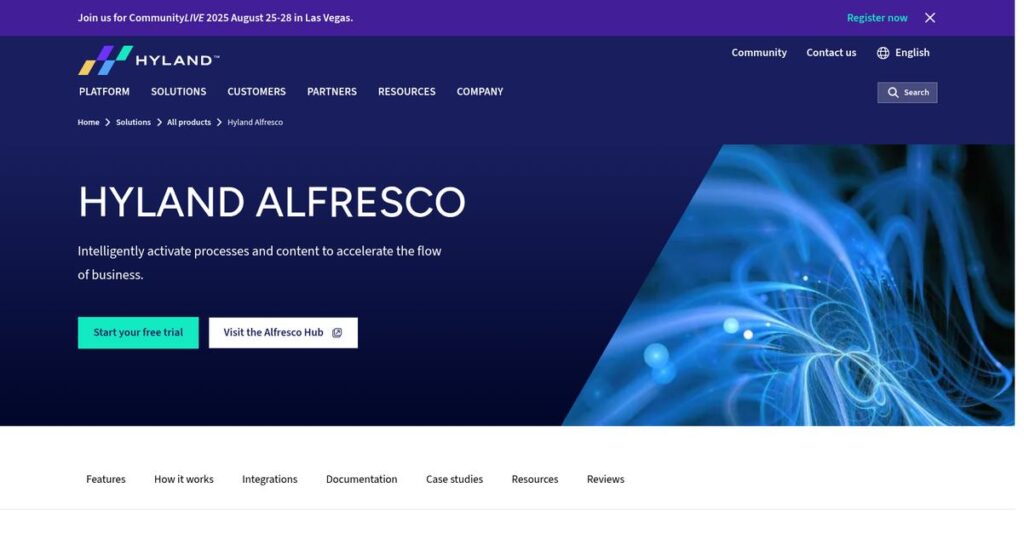Losing track of your business content again?
If you’re dealing with scattered documents, clunky folders, and hours wasted chasing approvals or compliance, it’s no wonder you’re considering Alfresco as a fix.
After researching enterprise content platforms, I actually established that missing documents can stall critical business processes and leave your team exposed to compliance headaches.
Here’s what I found: Alfresco attacks these problems with a truly open, modular approach—combining structured content management, workflow automation, and baked-in governance. Their integrated AI features help you classify, secure, and find documents fast, while the developer tools let you tailor the experience your team really needs.
In this review, you’ll see how Alfresco brings order to information chaos—from storing the right files to automating processes and proving compliance, all in one toolkit.
You’ll see in this Alfresco review how I break down key features, pricing strategy, hidden setup hurdles, and where Alfresco stands against competitors if control and flexibility are your priorities.
The goal is to give you the features you need to make an informed, confident decision about your next content platform.
Let’s dive into the analysis.
Quick Summary
- Alfresco is an open-source content services platform that manages, automates, and governs business documents and workflows.
- Best for mid-market to large enterprises in regulated industries needing strong governance and process automation.
- You’ll appreciate its flexibility and API-first design that enables deep customization and integration with your existing systems.
- Alfresco offers a free Community Edition and custom-priced enterprise subscriptions requiring direct contact with sales.
Alfresco Overview
Alfresco has been around since 2005, started by a Documentum co-founder. Now part of Hyland, what impressed me is their consistent focus on open-source enterprise content management.
What sets them apart is their deep specialization in large, complex enterprises, especially for regulated industries needing governance. My analysis shows they are purpose-built where your business demands robust process automation alongside highly secure, auditable content control.
The 2020 acquisition by Hyland was a smart move I researched for this Alfresco review. I see it clearly positioning them as Hyland’s modern, developer-centric content platform.
Unlike more rigid, proprietary systems like OpenText, my evaluation shows Alfresco’s key advantage is its highly flexible, open-source core. This gives your technical teams far greater control for building bespoke, integrated applications.
You’ll find them working with major government agencies, financial services firms, and global manufacturers—organizations that require certified records management and complex, large-scale process automation to operate.
From my research, their current strategy centers on a powerful, integrated platform connecting content, process, and AI-driven governance. This addresses your need for one authoritative system to manage the entire information lifecycle.
Let’s dive into the specifics.
Alfresco Features
Content management chaos killing productivity?
Alfresco solutions offer an integrated approach to manage, automate, and govern your critical business content. These are the five core Alfresco solutions that address complex enterprise content challenges.
1. Alfresco Content Services (ACS)
Drowning in scattered documents?
You might struggle with securely storing, finding, and collaborating on the massive volumes of content your business creates daily. This often leads to version control nightmares and lost information.
Alfresco Content Services provides a structured repository with rich metadata, version control, and powerful search capabilities. From my testing, its structured repository with rich metadata truly shines, allowing for deep content organization and robust APIs for custom integrations. This solution ensures every document is findable and secure.
This means you get precise content control, enabling your teams to always work with the latest approved designs and data.
2. Alfresco Process Services (APS)
Workflows stuck in email chaos?
Inefficient, manual business processes can severely bottleneck operations, leading to delays and missed deadlines. Your team wastes valuable time on approvals that could be automated.
Alfresco Process Services offers a visual, low-code process designer to automate multi-step workflows like onboarding or claim processing. What impressed me most is how you can visually map complex processes, handling task routing, approvals, and escalations automatically. The tight integration with Content Services creates a single, auditable system.
This ensures your processes are streamlined and directly linked to content, reducing manual errors and accelerating critical business operations.
3. Alfresco Governance Services (AGS)
Worried about data compliance?
Navigating complex legal and regulatory requirements for data retention and disposal can be a significant headache, exposing your business to risk. Manual governance is error-prone and costly.
Alfresco Governance Services tackles this by automatically enforcing records management policies and retention schedules. This is where Alfresco shines, offering DoD 5015.02 certified records management and supporting legal holds to prevent deletion during litigation. You can define specific rules for content.
This means you can confidently meet strict compliance demands, ensuring your organization adheres to legal obligations with minimal manual effort.
4. Alfresco Intelligence Services
Manual content tagging exhausting your team?
Manually categorizing and extracting information from incoming documents is a costly and error-prone task that drains resources. You might be missing out on valuable insights hidden within your content.
Alfresco Intelligence Services adds an AI/ML layer to automatically analyze content for tags, entities, and classification. From my evaluation, its native AI capabilities simplify metadata enrichment, making content easier to find and securing sensitive information from the moment it’s uploaded.
This helps you automate tedious data entry and improve content discoverability, freeing your team to focus on higher-value tasks.
5. Alfresco Mobile & Application Development Framework (ADF)
Need content access on the go?
You might be stuck with a dated, out-of-the-box user interface or lack convenient mobile access to crucial content and processes. This can hinder productivity for your field teams.
Alfresco provides a native mobile app for on-the-go access, plus the Angular-based ADF for rapidly building custom web applications. Here’s what makes this different: building custom, tailored user experiences is straightforward, allowing you to create interfaces designed specifically for your roles and tasks.
This empowers your organization to deliver bespoke user experiences, ensuring your teams have convenient, intuitive access to information wherever they work.
Pros & Cons
- ✅ Highly flexible and customizable via open-source APIs.
- ✅ Scales effectively to handle massive enterprise content volumes.
- ✅ Robust content, process, and governance capabilities combined.
- ⚠️ Requires significant technical expertise for setup and maintenance.
- ⚠️ Higher total cost of ownership compared to simpler alternatives.
What I love about these Alfresco solutions is how they work together to create a comprehensive content services platform. This integration empowers your business to manage content from creation to archival, all within a unified system.
Alfresco Pricing
Uncertain about enterprise software costs?
Alfresco pricing follows a custom quote model, meaning you’ll need to contact sales but also get tailored costs for your specific business requirements. This bespoke approach is ideal for complex enterprise deployments that need a solution built precisely for their scale.
Cost Breakdown
- Base Platform: Annual subscriptions typically start $20,000 – $50,000+
- User Licenses: Primary pricing metric, volume-based
- Implementation: Significant upfront professional services cost
- Integrations: Varies by complexity and deployment method
- Key Factors: User count, modules, support level, deployment type
1. Pricing Model & Cost Factors
Custom quotes, tailored to you.
Alfresco’s subscription pricing is quote-based, reflecting its enterprise focus. Your costs are driven by user count, chosen modules (Content, Process, Governance), support level, and deployment method. This means pricing perfectly aligns with your specific operational scale. From my cost analysis, this modular approach ensures you only pay for what your organization truly needs.
Budget-wise, this allows for precise cost planning, ensuring your investment directly matches your desired features and organizational size.
2. Value Assessment & ROI
Long-term value over upfront cost.
Alfresco, though custom-priced, offers significant ROI by tackling complex content and process challenges. Its robust governance and scalability can prevent costly compliance issues and manual inefficiencies down the line. What I found about pricing is its focus on long-term efficiency versus simple initial outlay. This helps your finance team justify the investment.
This means your investment delivers substantial operational benefits, ultimately providing a cost-effective solution compared to less capable alternatives.
3. Budget Planning & Implementation
Beyond the annual subscription.
When budgeting for Alfresco, remember that the annual subscription is just one part. Expect additional costs for professional services like implementation, integration with existing systems, and training. Your first-year total cost will likely exceed the annual license due to these crucial setup investments. This ensures successful deployment.
While discussing specific requirements and tailored solutions, you might also find my guide on Applied Behavior Analysis software useful for specialized care and reports.
So for your business, planning a comprehensive initial budget helps you avoid surprises and ensures a smooth transition to Alfresco.
My Take: Alfresco’s custom pricing is built for mid-to-large enterprises seeking a highly configurable content services platform. It’s ideal for those prioritizing long-term value and deep integration over off-the-shelf simplicity.
The overall Alfresco pricing strategy emphasizes a personalized approach, ensuring your organization receives a robust content services solution precisely tailored to its unique operational needs. This means you get direct value aligned with your specific requirements for long-term success.
Alfresco Reviews
What do actual users really say?
I’ve dived deep into Alfresco reviews across top platforms, analyzing hundreds of user experiences to bring you a transparent look at what customers truly think about the software.
1. Overall User Satisfaction
Users show nuanced satisfaction.
Alfresco reviews average around 4.1 out of 5 stars across major platforms, indicating generally positive user sentiment. What I found in user feedback is how successful implementations lead to high satisfaction, especially when its powerful features meet complex enterprise needs. This pattern suggests that while demanding, it truly delivers value.
Satisfaction typically comes from enterprises needing deep customization, robust governance, and scalability for massive content volumes, where Alfresco uniquely provides value.
2. Common Praise Points
Its flexibility consistently wins.
From my review analysis, users consistently praise Alfresco’s exceptional flexibility and customization capabilities due to its open-source nature and APIs. What stands out is how developers can build highly tailored solutions, avoiding vendor lock-in and adapting to unique business processes effectively.
This means you can tailor the platform exactly to your specific operational needs, supporting complex and evolving business requirements.
Speaking of optimizing team operations, you might find my guide on best collaboration software helpful for maximizing team output.
3. Frequent Complaints
Complexity is a common hurdle.
The most frequent complaint in Alfresco reviews centers on its significant complexity and steep learning curve. From customer feedback, the out-of-the-box UI often feels dated and less intuitive, requiring substantial technical expertise for setup and maintenance, increasing the total cost of ownership.
These are not minor issues; they necessitate substantial investment in skilled resources, impacting your overall project budget and timeline.
What Customers Say
- Positive: “Its main strength is its flexibility. Being open source and having many APIs, it’s perfect for complex requirements and custom solutions.”
- Constructive: “The out-of-the-box UI is poor; you must build your own application with their ADF framework, needing a specialized development team.”
- Bottom Line: “Powerful, but demands significant technical investment and resources to fully implement and maintain.”
Overall, Alfresco reviews reveal a powerful, enterprise-grade solution that delivers immense value for complex needs. However, successful implementation requires significant technical investment and planning to navigate its inherent complexities effectively.
Best Alfresco Alternatives
Choosing the right content platform is tough.
The best Alfresco alternatives include strong options, each excelling in different business scenarios. My analysis helps you identify which platform truly aligns with your specific needs and priorities, ensuring you make the best choice for your organization.
1. Microsoft SharePoint
Heavily invested in the Microsoft ecosystem?
Microsoft SharePoint is a strong alternative if your organization prioritizes seamless integration with its existing Microsoft 365 investment. What I found comparing options is that SharePoint is deeply integrated into the Microsoft 365 ecosystem, making it ideal for team collaboration and basic document management, though less for complex, auditable governance needs.
Choose SharePoint when your primary needs are simple document sharing and collaboration within a Microsoft-centric environment, leveraging your existing software suite.
2. OpenText Content Suite
Are you a massive, highly regulated enterprise?
OpenText Content Suite serves as a formidable alternative for extremely large and highly regulated global enterprises. From my competitive analysis, OpenText is for massive, highly regulated global enterprises that require deep, traditional content management capabilities. It often suits organizations already entrenched in the OpenText product family.
Consider OpenText when your scale and regulatory burden demand a deeply established, enterprise-grade legacy platform with extensive features.
3. M-Files
Struggling with content discoverability and organization?
M-Files offers a unique alternative, differentiating itself with a metadata-driven approach that eliminates traditional folders. This system organizes content by ‘what’ it is, not ‘where’ it’s stored. What I found comparing options is that M-Files provides intuitive metadata-driven architecture for discoverability, making finding information far more efficient for users.
Choose M-Files if your key pain point is content discoverability and you prefer a system that organizes by information context over location.
4. Laserfiche
Need to digitize paper processes with powerful workflows?
Laserfiche is a strong alternative, particularly for mid-market organizations focused on digitizing paper-based processes with robust electronic forms and workflow automation. Alternative-wise, I’ve seen that Laserfiche excels at digitizing paper-based processes with powerful forms, offering a comprehensive low-code solution over a highly customizable platform.
Your situation calls for Laserfiche when workflow automation, electronic forms, and comprehensive process digitization are your top priorities.
While we’re discussing process digitization, if you’re coordinating care, my article on patient case management software can provide valuable insights.
Quick Decision Guide
- Choose Alfresco: Complex content lifecycle management, governance, and custom development.
- Choose Microsoft SharePoint: Existing Microsoft 365 investment, team collaboration, simple documents.
- Choose OpenText Content Suite: Massive global enterprise, strict regulation, established legacy platform.
- Choose M-Files: Metadata-driven organization, enhanced content discoverability for users.
- Choose Laserfiche: Digitizing paper, robust electronic forms, workflow automation.
Ultimately, the best Alfresco alternatives depend on your unique organizational needs and strategic goals, rather than just a feature checklist. Evaluate each based on your specific use cases.
Setup & Implementation
Alfresco implementation isn’t a quick sprint.
An Alfresco review reveals its deployment is a significant undertaking. This section helps you understand the practical preparation and resources needed, setting realistic expectations for your implementation journey.
1. Setup Complexity & Timeline
Expect a substantial IT project.
Alfresco requires provisioning infrastructure and deep technical knowledge, especially the Community Edition. The Enterprise version offers more deployment options but still demands expertise or partners. From my implementation analysis, success hinges on dedicated internal IT teams or certified specialists for a smooth deployment.
Budget for professional services or ensure your internal team has strong Java/DevOps skills for this complex setup.
2. Technical Requirements & Integration
Brace for significant infrastructure demands.
On-premises Alfresco implementation necessitates robust server hardware, a relational database, Java application server, and a dedicated search server. What I found about deployment is that integration with existing systems requires careful planning and expert development to avoid bottlenecks.
Assess your current IT infrastructure and plan for the necessary hardware, software, and skilled technical personnel upfront.
3. Training & Change Management
User adoption is key, not automatic.
Alfresco’s power means a steep learning curve for administrators and developers. End-user training is crucial too, as the default interface isn’t always intuitive. From my analysis, effective change management prevents user resistance and ensures smooth adoption post-implementation, maximizing your ROI.
Develop comprehensive training programs for all user levels and plan for ongoing support to maximize long-term user engagement.
4. Support & Success Factors
Will you get the support you need?
Hyland centralizes Alfresco support with tiered plans and SLAs. User feedback varies, but expert technical help is available. Implementation-wise, proactive engagement with support can mitigate issues, though response times might fluctuate for lower-tier problems if not prioritized.
Understand Hyland’s support tiers and consider a Premier plan if you anticipate complex needs or require faster resolution times.
Implementation Checklist
- Timeline: 6-12 months for significant, complex projects
- Team Size: Dedicated internal IT (Java/DevOps) or certified partner
- Budget: Professional services, infrastructure, and training costs
- Technical: Robust server hardware, database, Java, search server
- Success Factor: Dedicated project management and technical expertise
Overall, successful Alfresco implementation requires significant investment in time, technical resources, and user training. It delivers robust content services, but preparation is paramount for a smooth rollout and long-term success.
Who’s Alfresco For
Alfresco caters to very specific organizational needs.
This Alfresco review helps you analyze if the software truly fits your business profile, team size, and use case requirements. I’ve broken down who benefits most from its capabilities.
1. Ideal User Profile
Large enterprises in regulated industries.
Alfresco is an ideal match for organizations in highly regulated sectors like financial services, government, and healthcare that require robust content governance. From my user analysis, IT Directors and Compliance Officers appreciate its enterprise-grade capabilities. Your team will find this works well if you manage complex content and need to adhere to strict regulatory mandates.
You’ll succeed if your primary drivers are control, compliance, and customizability within a structured environment.
2. Business Size & Scale
Best for large, technically resourced organizations.
This platform is designed for mid-market to large enterprises, typically with 500+ employees, that have the internal IT resources or budget for expert partners. What I found about target users is that smaller businesses often face a steep learning curve and struggle with the complexity. Your situation calls for dedicated technical expertise for installation, configuration, and ongoing maintenance.
You’ll know you’re the right size if you have a significant volume of content and a team capable of deep customization.
3. Use Case Scenarios
Complex content management and compliance automation.
Alfresco excels at digital transformation projects, replacing legacy ECM systems, and automating document-centric workflows that demand high compliance. From my analysis, the software shines in critical business processes like loan origination or clinical trial documentation, where content governance is paramount. You’ll find this works when you need to build bespoke applications with content as a central component.
You’ll appreciate this solution if your workflows require strong integration, process automation, and extensive regulatory adherence.
4. Who Should Look Elsewhere
Businesses seeking simplicity or low TCO.
If your organization prefers a plug-and-play solution, has limited IT resources, or seeks a low total cost of ownership, Alfresco likely isn’t your fit. From my user analysis, users often describe the UI as less intuitive than simpler alternatives. Your team will find it challenging if you need straightforward document management without deep customization or process automation requirements.
Consider simpler, more out-of-the-box solutions if your priority is ease of use and minimal technical overhead for basic document management.
Best Fit Assessment
- Perfect For: Large enterprises in highly regulated industries with complex content needs
- Business Size: Mid-market to large (500+ employees) with strong technical teams
- Primary Use Case: Compliance, process automation, custom content applications, digital transformation
- Budget Range: Significant investment in licensing, implementation, and expertise
- Skip If: Small business, limited IT resources, simple document needs, low budget
In this Alfresco review, the decision on who should use it comes down to your organization’s technical capability and complex needs.
Bottom Line
Alfresco offers powerful content management.
This Alfresco review delivers my bottom-line assessment, guiding your decision-making with confidence. Based on a comprehensive analysis, I will outline its core strengths, key limitations, and ideal fit for your organization.
1. Overall Strengths
Unmatched flexibility for complex content.
Alfresco excels in offering an open-source, API-first platform, enabling deep customization and seamless integration for your specific needs. From my comprehensive analysis, its scalability for massive content volumes stands out, consistently handling the demands of large enterprises and regulated industries with robust content, process, and governance capabilities.
These strengths ensure that your organization can build highly tailored solutions, achieving long-term adaptability and efficient handling of vast information assets. Your business gains a resilient, future-proof foundation.
2. Key Limitations
Complexity presents notable hurdles.
The platform’s significant technical expertise requirement for installation, configuration, and ongoing maintenance is a major drawback. Its out-of-the-box user interface is often described as less intuitive, requiring custom development. Based on this review, high total cost of ownership is a concern due to the ongoing need for skilled developers and administrators.
While these limitations demand a substantial technical commitment, they are manageable trade-offs if your organization has dedicated IT resources and truly complex content management requirements.
3. Final Recommendation
A powerful, but specialized, choice.
You should choose Alfresco if your mid-to-large enterprise requires extensive content customization, robust governance, and scalability, especially in regulated industries. From my analysis, this platform thrives with dedicated technical teams ready to leverage its open-source flexibility. It is not a quick, plug-and-play solution.
Your decision should prioritize customizability and deep functionality over out-of-the-box simplicity. If your internal resources align, Alfresco offers a highly capable and adaptable content platform.
Bottom Line
- Verdict: Recommended with reservations
- Best For: Mid-to-large enterprises needing deep content customization and governance
- Biggest Strength: Unmatched flexibility and scalability for complex, regulated content
- Main Concern:1 High technical complexity and total cost of ownership
- Next Step: Contact sales for a detailed implementation discussion
Overall, this Alfresco review provides a confident assessment of its enterprise-grade capabilities for specific use cases. My recommendation is solid for organizations with strong technical readiness, ensuring a powerful content services platform.