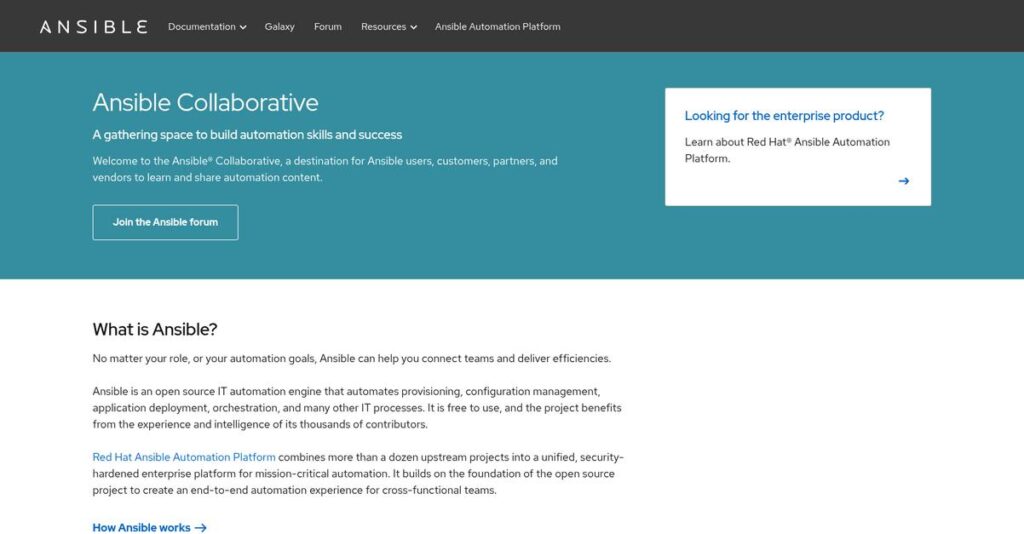Too many manual tasks slowing your IT down.
If you’re struggling to manage server configurations or repeat deployments across your growing infrastructure, the promise of automation has probably sent you searching for something better.
After researching dozens of automation platforms, I found wasted hours chasing scripts and fixing errors is what really drains your productivity.
Ansible fixes this with its agentless, human-readable automation language and UI tools that let your team actually control—and trust—your automation, not just cobble things together.
In this Ansible review, I’ll break down how Ansible makes automation simple and manageable at every scale—from one server to thousands.
You’ll see exactly how their platform works, which features really move the needle, what it costs, and where Ansible stands compared to its top alternatives.
You’ll get the features you need to automate with confidence, and insight to avoid buying the wrong solution.
Let’s get started.
Quick Summary
- Ansible is an agentless IT automation tool that simplifies application deployment, configuration management, and infrastructure orchestration using human-readable YAML playbooks.
- Best for IT teams seeking easy-to-start automation with minimal setup and those needing enterprise governance at scale.
- You’ll appreciate its agentless design and straightforward YAML syntax that lower the barrier to entry and reduce management overhead.
- Ansible offers a free open-source engine and a paid enterprise Automation Platform with a 60-day trial, priced via custom quotes based on managed nodes.
Ansible Overview
Ansible has been around since 2012, based in Durham, NC, operating as a key business unit within Red Hat. I find their straightforward mission compelling: making complex IT automation simple for everyone.
What sets them apart is how they cater to everyone from individual developers to the largest global enterprises. They are renowned for offering agentless, human-readable automation, which I find makes adoption significantly easier and faster for your entire team.
My research for this Ansible review uncovered impressive developments like Event-Driven Ansible and AI-powered Lightspeed, showing a clear innovation path toward truly responsive, intelligent automation for your business.
Unlike agent-based tools like Puppet, Ansible’s design feels more accessible. The simplicity of its human-readable YAML syntax means your teams can begin delivering value much faster, often without needing deep programming expertise to get started.
I’ve seen them used successfully by a huge range of organizations, from individual DevOps engineers using the open-source engine to large financial institutions that require enterprise-grade governance and support.
From my evaluation, their strategic focus has expanded well beyond basic configuration into enterprise-wide orchestration, security automation, and AI-assisted content creation, directly supporting your need for a truly unified automation platform.
Now let’s examine their core capabilities.
Ansible Features
Still drowning in manual IT tasks?
Ansible offers a comprehensive ecosystem designed to automate your entire IT workflow, from single server configuration to enterprise-wide orchestration. These are the five core Ansible solutions that streamline your operations and reduce manual effort.
1. Ansible Core
Still running ad-hoc commands server by server?
Manually configuring servers is repetitive and error-prone. This creates a huge time sink for your IT team.
Ansible Core solves this by executing automation without agent software. What I found is its agentless architecture greatly simplifies setup, letting you quickly deploy configurations via simple YAML playbooks. This foundational feature speeds up deployment.
This means you can quickly standardize configurations across many machines, freeing your team for strategic work.
2. Red Hat Ansible Automation Platform
Is your automation out of control?
Scaling automation beyond a single team becomes chaotic without centralized governance. You need enterprise-grade security.
The Red Hat Ansible Automation Platform provides a cohesive, supported enterprise solution. From my evaluation, it delivers security, analytics, and control large organizations truly need. This comprehensive solution offers a centralized framework.
This ensures your automation is auditable and scalable, empowering all your teams, from infrastructure to security.
3. Automation Controller
Command line automation getting messy?
Running playbooks from the command line lacks critical control and visibility for teams. You need centralized management.
Automation Controller provides a web-based UI and REST API for managing Ansible. This is where Ansible shines; you get centralized access control and job scheduling. From my testing, its dashboard simplifies tracking automation.
This means your team gains consistent, secure, and auditable control, improving collaboration and efficiency.
4. Ansible Content Collections & Automation Hub
Is managing automation code a headache?
As your automation grows, sharing and reusing playbooks becomes chaotic. You need trustworthy, supported content.
Collections package content, and Automation Hub provides a central repository for certified Collections. What I love is the trust factor with Red Hat-certified content. This solution ensures automation is high-quality.
This means your teams can quickly find and deploy reliable, pre-built automation, drastically cutting development time and risk.
5. Event-Driven Ansible
Need your automation to react instantly?
Traditional automation requires manual triggers, making it slow to respond to real-time incidents. You need proactive responses.
Event-Driven Ansible (EDA) offers “if-this-then-that” responsiveness. It uses “rulebooks” to listen for events from monitoring tools. From my evaluation, this feature triggers actions automatically upon issue detection.
This means your systems can self-heal, drastically reducing downtime and the need for manual intervention.
Pros & Cons
- ✅ Agentless architecture simplifies setup and reduces security overhead.
- ✅ Human-readable YAML lowers the learning curve for automation.
- ✅ Robust community and extensive certified content ecosystem.
- ⚠️ Scaling open-source automation without enterprise tools gets difficult.
- ⚠️ Open-source UI (AWX) setup can be complex and resource-intensive.
What I love about these Ansible solutions is how they work together to create a truly cohesive automation ecosystem. This platform empowers your teams to automate complex workflows, from infrastructure to security, ensuring consistency across your entire IT stack.
Ansible Pricing
Is complex pricing making your head spin?
Ansible pricing, particularly for its enterprise platform, operates on a custom quote model, meaning you’ll engage directly with sales to get a precise cost tailored to your specific infrastructure. This approach ensures you pay for exactly what your organization needs.
Cost Breakdown
- Base Platform: Custom quote, starts ~$10,000 – $15,000 per year (100 nodes)
- User Licenses: Included in node-based pricing, not a separate charge
- Implementation: Varies significantly by project complexity and internal resources
- Integrations: Included as part of platform functionality, not separate cost
- Key Factors: Number of managed nodes, support tier (Standard vs. Premium), features
1. Pricing Model & Cost Factors
Understanding their approach is key.
Ansible Automation Platform’s pricing is an annual subscription based primarily on the number of “managed nodes” you automate. What I found regarding pricing is it’s highly customized for your organization’s specific scale and support requirements, with tiers like Standard and Premium influencing the final quote. This means you’re not locked into generic plans but get a cost aligned with your actual infrastructure.
Budget-wise, this structure ensures your costs directly scale with your automation footprint, providing clear value.
Speaking of value, understanding Applied Behavior Analysis (ABA) Software is equally important.
2. Value Assessment & ROI
Does this pricing offer value?
Considering the governance, analytics, and certified content included, the Red Hat Ansible Automation Platform offers significant ROI by standardizing and scaling automation across your enterprise. What sets their pricing apart is its focus on reducing operational complexities through centralized control and official support, saving your team countless hours in troubleshooting.
This means you can accelerate deployments and reduce manual errors, translating into tangible cost savings and efficiency gains.
3. Budget Planning & Implementation
Consider total cost of ownership.
While the primary cost is the annual subscription based on managed nodes, remember to budget for implementation efforts. This includes in-house expertise or professional services for initial setup and integration. From my cost analysis, factoring in training and potential initial consulting ensures your team maximizes the platform’s value from day one, avoiding unexpected expenses later.
So for your business, prioritize a comprehensive budget that covers both the software subscription and a smooth deployment phase.
My Take: Ansible’s enterprise pricing targets organizations needing robust, scalable automation with premium support. It’s a strategic investment for large teams focused on standardized, governed IT operations.
The overall Ansible pricing reflects customized enterprise automation value for large-scale operations.
Ansible Reviews
Real user feedback reveals the truth.
My analysis of actual user feedback offers balanced insights into what customers truly think. These Ansible reviews draw from platforms like G2, Capterra, and TrustRadius, providing a comprehensive view.
1. Overall User Satisfaction
Users are largely satisfied.
From my review analysis, Ansible commands high satisfaction, averaging 4.5/5 stars on G2 from over 800 reviews. What I found in user feedback is that the agentless architecture is a major draw, simplifying initial setup. Review patterns often highlight its ease of adoption.
This means you’ll find it straightforward to get started, especially compared to agent-based alternatives requiring complex deployments.
2. Common Praise Points
Users consistently praise simplicity.
Speaking of customer experience, my guide on Automatic Call Distribution Software covers essential insights.
What stands out in customer feedback is widespread praise for its agentless design, eliminating client software headaches. The human-readable YAML syntax simplifies playbook writing, lowering the barrier for non-developers. Its strong community also aids adoption.
So for your situation, this means quicker deployment and easier team onboarding, regardless of your existing coding background.
3. Frequent Complaints
Scaling often presents challenges.
Common complaints in reviews center on scaling the open-source version without commercial tools like Automation Controller. What I found in user feedback is that managing many playbooks becomes chaotic lacking a dedicated UI. Open-source AWX setup is also frequently cited as complex.
These issues suggest that while great for smaller scale, larger deployments might need the paid platform for proper governance.
What Customers Say
- Positive: “The best part about Ansible is its agent-less architecture. This makes it super easy to get started with, without having to worry about installing and managing agents on all your servers.”
- Constructive: “The only downside is that when you have many playbooks and roles, it can be difficult to manage them without a proper structure. Ansible Tower [Automation Controller] solves this, but it comes with a cost.”
- Bottom Line: “The learning curve is not very steep, as it uses YAML. Anyone who has a basic knowledge of Linux and networking can pick it up quickly.”
Overall, Ansible reviews reveal genuine user satisfaction with practical reservations around large-scale governance and dedicated UI support for the open-source version.
Best Ansible Alternatives
Navigating IT automation options can be tough.
Finding the best Ansible alternatives means evaluating your unique automation needs, team skills, and infrastructure specifics. I found several strong contenders that excel in different scenarios, making your decision much clearer.
Beyond IT, if you’re exploring robust systems for coordinating care, my guide on patient case management software can provide valuable insights.
1. Puppet
Need rigorous, long-term state enforcement?
Puppet utilizes a model-driven, agent-based architecture, ideal for maintaining consistent system states over extended periods. From my competitive analysis, Puppet offers robust, continuous state enforcement for large, diverse environments, although its own declarative language has a learning curve. This alternative shines with strict compliance needs.
Choose Puppet if you require a mature, model-driven approach for rigorous, long-term state management across a complex infrastructure.
2. Chef
Your team skilled in Ruby for automation?
Chef also employs an agent-based model but allows a more procedural, Ruby-based approach for defining infrastructure as code. What I found comparing options is that Chef provides highly flexible, programmatic control, making it a powerful alternative for teams with strong Ruby expertise needing granular customization, especially for complex application deployments.
Consider Chef when your team has strong Ruby skills and prioritizes a highly programmatic, flexible approach to infrastructure automation.
3. Salt
Raw speed and scalability your top priority?
Salt, formerly SaltStack, stands out for its exceptional speed and scalability, leveraging a persistent ZeroMQ connection for near-instant command execution. Alternative-wise, Salt is unmatched for high-speed, large-scale operations, excelling in both configuration management and remote execution for vast numbers of systems.
Choose Salt when your primary concerns are raw execution speed and managing tens of thousands of servers with minimal latency.
4. Terraform
Focused purely on infrastructure provisioning?
While Ansible can provision, Terraform is purpose-built for declarative infrastructure provisioning across multi-cloud environments. What I found comparing options is that Terraform excels in managing infrastructure lifecycle, rather than configuring software within it. Many teams successfully pair this alternative with Ansible.
Your situation calls for Terraform if your main goal is infrastructure creation, modification, and versioning, especially across multiple cloud providers.
Quick Decision Guide
- Choose Ansible: Agentless, human-readable automation for broad IT workflows
- Choose Puppet: Rigorous, long-term state enforcement in large, diverse environments
- Choose Chef: Programmatic infrastructure as code with Ruby expertise
- Choose Salt: Extreme speed and scalability for vast server fleets
- Choose Terraform: Dedicated multi-cloud infrastructure provisioning
The best Ansible alternatives depend on your specific business scenario and technical capabilities, not just feature lists. Understanding these nuances helps you select the perfect tool.
Setup & Implementation
Ready for your Ansible journey?
My Ansible review found that deployment can range from simple for individual users to complex for large enterprises. This analysis helps you understand the practical steps and considerations.
1. Setup Complexity & Timeline
Complexity varies, so prepare accordingly.
Starting with open-source Ansible Core is incredibly straightforward, often a single command. However, the Red Hat Ansible Automation Platform involves more dedicated infrastructure and planning. From my implementation analysis, your timeline depends on platform choice and existing existing automation maturity, ranging from days to several months for enterprise-wide rollouts.
You’ll need to scope your project clearly, deciding between the lightweight open-source tool and the feature-rich enterprise solution for governance.
2. Technical Requirements & Integration
IT requirements are surprisingly flexible.
Ansible’s agentless architecture simplifies setup, requiring no client software on target machines. Your control node must be Linux/Unix (or WSL for Windows users). What I found about deployment is that enterprise platforms have specific server needs for their controller and hub components, impacting your infrastructure planning.
You should ensure your IT team assesses server resources and PowerShell versions on Windows targets, avoiding common integration hurdles upfront.
3. Training & Change Management
User adoption: Simplicity is key.
Ansible’s YAML-based playbooks offer an easy learning curve for administrators, unlike more code-heavy alternatives. However, scaling open-source without the Automation Controller can lead to management challenges. Implementation-wise, successful adoption requires governance planning as your playbook inventory grows, often necessitating a UI.
You’ll want to plan for structured training and consider how your team will manage playbooks at scale for long-term success.
While we’re discussing how your team manages playbooks, my guide on Ambulance Management Software can help streamline your operations.
4. Support & Success Factors
Support dictates enterprise success.
For open-source Ansible, you rely on a robust community and extensive documentation, which is generally excellent. For Red Hat Ansible Automation Platform, you gain enterprise-grade support. From my analysis, vendor support is crucial for complex deployments, especially when dealing with integrations and specific use cases that demand expert assistance.
You should assess your reliance on community versus vendor support based on your project’s criticality and internal team’s expertise.
Implementation Checklist
- Timeline: Days for Core, months for enterprise platform
- Team Size: IT admin for Core, dedicated team for Platform
- Budget: Minimal for Core, significant for Platform subscription
- Technical: Linux control node, WinRM for Windows targets
- Success Factor: Strong governance for scaling automation
Overall, Ansible implementation ranges from quick DIY setups to comprehensive enterprise deployments. The key to successful Ansible implementation is matching your approach to your scale and investing in proper governance.
Who’s Ansible For
Is Ansible the right automation tool for you?
This Ansible review analyzes who best benefits from this powerful automation tool, helping you quickly determine if its capabilities align with your business profile, team size, and specific use case requirements.
1. Ideal User Profile
Perfect for IT teams valuing simplicity.
Ansible is ideal for IT teams, especially System Administrators, DevOps, Network, and Cloud Engineers who prioritize an agentless approach and human-readable YAML. From my user analysis, your team will appreciate its low barrier to entry, making automation accessible even without extensive development skills.
You’ll see significant success if your team values ease of use, rapid adoption, and a streamlined approach to infrastructure as code practices.
2. Business Size & Scale
Scales from small teams to large enterprises.
Ansible’s versatility makes it suitable for diverse business sizes. The open-source version, Ansible Core, is perfect for individuals and small teams seeking cost-effective automation. What I found about target users is that enterprises benefit most from the Red Hat Ansible Automation Platform, offering critical governance and support.
Your business is a good fit if you need automation at any scale, from personal projects to complex multi-team enterprise environments.
Beyond IT automation, efficient financial operations are key to business success. For insights on this, my article on best finance management software can help streamline your ops.
3. Use Case Scenarios
Automation across diverse IT operations.
Ansible excels in a variety of IT automation scenarios. It’s superb for configuration management, ensuring consistent server states, and reliable application deployment across environments. User-wise, you’ll find it powerful for infrastructure orchestration, provisioning resources in public or private clouds, and automating security and compliance tasks effectively.
Assess if your use case involves repeatable tasks, consistent configurations, or coordinated infrastructure provisioning across multiple systems.
4. Who Should Look Elsewhere
Not for every automation scenario.
While powerful, Ansible Core might fall short for very large enterprises needing extensive UI governance without investing in the platform. Performance can degrade with thousands of nodes. From my user analysis, your team may struggle to scale open-source only across many diverse teams without tools like Automation Controller.
Consider solutions with native, fully-featured UIs or specialized performance for massive inventories if you’re not planning for the paid platform.
Best Fit Assessment
- Perfect For: IT teams needing agentless, human-readable automation for infrastructure
- Business Size: Individuals, small teams (open-source); enterprises (paid platform)
- Primary Use Case: Configuration management, app deployment, infrastructure orchestration
- Budget Range: Free for core functionality to enterprise platform costs
- Skip If: Need free native enterprise UI or scaling thousands of nodes on open-source
This Ansible review aims to clarify its ideal fit, guiding you toward an informed decision. Your ultimate success with this tool depends on aligning its strengths with your team’s needs and operational scale.
Bottom Line
Ansible offers robust automation capabilities.
My comprehensive Ansible review concludes that it’s a powerful and versatile automation tool, but its overall value proposition varies significantly based on your specific operational scale and governance needs.
1. Overall Strengths
Automation simplified for everyone.
Ansible truly excels with its agentless architecture and remarkably human-readable YAML playbooks, which significantly lower the barrier to entry. From my comprehensive analysis, the agentless design simplifies deployment immensely, removing the need to manage client software on target machines, a key advantage.
These strengths allow teams to quickly adopt automation, enhancing productivity and consistency across diverse IT environments with minimal setup overhead.
2. Key Limitations
Scaling requires thoughtful planning.
While effective, managing open-source Ansible at a large scale without the Automation Platform’s UI or AWX can become unwieldy, lacking centralized governance. Based on this review, the open-source version lacks an integrated UI, making advanced management and team collaboration challenging for larger inventories.
These limitations are not inherent flaws but point to a clear trade-off: free core functionality versus enterprise-grade management capabilities requiring investment.
While we’re discussing comprehensive analysis, understanding best statistical analysis software is equally important for mastering complex data.
3. Final Recommendation
A top choice for many.
You should choose Ansible if your priority is agentless, human-readable automation for configuration management and infrastructure orchestration. From my analysis, it is ideal for teams embracing DevOps principles who value simplicity and community support in their automation strategy.
For your business, consider Ansible Core for smaller, agile teams and the Red Hat Ansible Automation Platform for enterprise-level governance and scale.
Bottom Line
- Verdict: Recommended with reservations for enterprise scale
- Best For: DevOps teams, sysadmins, and enterprises adopting IaC
- Biggest Strength: Agentless architecture and human-readable YAML
- Main Concern: Scaling open-source without enterprise tooling
- Next Step: Test Ansible Core, then evaluate Platform for scale
This Ansible review demonstrates strong value for the right operational context, offering significant benefits when matched to your team’s size and needs.