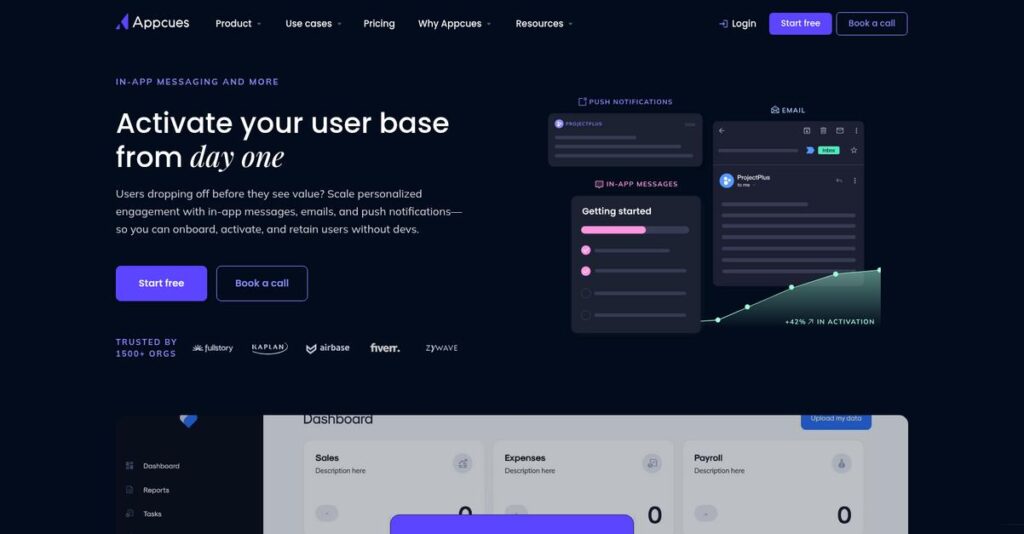New users still feel lost after onboarding?
If you’re researching Appcues, you’ve probably dealt with confusing in-app guidance or struggled to get users adopting features the way you want.
The reality is, if you don’t get this right, users just drop off and never come back—and that’s a problem you notice daily.
That’s why I took a deep dive into Appcues: their no-code builder, customizable onboarding flows, and intelligent user targeting promise smoother adoption (without heavy developer work) so your users finally “get it” quicker.
In this review, I’ll break down exactly how Appcues helps users learn faster and boost your onboarding metrics based on my hands-on research and analysis.
You’ll discover, in this Appcues review, what really sets their onboarding tools apart, where their analytics shine, what integrations are possible, and how pricing and key competitors stack up.
You’ll see the features you need to turn every signup into an active, engaged user—so your decision feels easy.
Let’s get started.
Quick Summary
- Appcues is a no-code product adoption platform that helps your team create personalized in-app onboarding and feature adoption experiences.
- Best for product and marketing teams at mid-market SaaS companies seeking easy user onboarding without heavy engineering support.
- You’ll appreciate its intuitive drag-and-drop builder that enables your team to quickly build and iterate on in-app flows independently.
- Appcues offers tiered pricing starting at $249/month with a free trial available to explore core features before committing.
Appcues Overview
Appcues is all about empowering your team to build better in-app product experiences without needing developers. I’ve been following them since they were founded back in 2013, based in Boston.
They are specifically built for product, marketing, and customer experience teams inside modern SaaS companies. What I find truly sets them apart is their intense focus on empowering non-technical teams to build and iterate flows quickly.
I thought their recent expansion into native mobile onboarding for both iOS and Android was a very smart move. We’ll explore this practical theme as we move through this Appcues review.
Unlike some overly complex platforms like WalkMe, Appcues feels refreshingly straightforward right from the start. I believe their main advantage is delivering powerful results without overwhelming your team with a steep and frustrating learning curve.
You’ll find them working with many notable growth-stage SaaS companies and even larger enterprise teams who are shifting towards a more product-led go-to-market strategy for their business.
I see their entire strategic direction as a direct response to the product-led growth movement. They are clearly focused on empowering your product managers to own the complete customer journey, end-to-end.
Now, let’s examine their core capabilities.
Appcues Features
Struggling to onboard users and boost product adoption?
Appcues features focus on creating personalized in-app experiences that help users understand and adopt your product. Here are the five main Appcues features that solve common product adoption challenges.
- 🎯 Bonus Resource: While we’re discussing product adoption, you might find my analysis of Best VR Software helpful for understanding how to boost user adoption in new mediums.
1. Product Tours & Onboarding Flows
New users seem lost in your product?
Without clear guidance, users often abandon applications before seeing their value. This leads to high churn and wasted acquisition efforts.
Appcues lets you build interactive product tours and onboarding flows with a no-code drag-and-drop builder. I found that creating engaging walkthroughs is incredibly intuitive, using modals, tooltips, and slideouts. This feature helps new users quickly grasp core functionalities and key features.
This means you can guide users directly to “aha!” moments, significantly reducing early churn.
2. Checklists
Are users missing crucial setup steps?
Complex onboarding processes often overwhelm users, leading to incomplete setups. This stalls activation and delays time to value.
Appcues offers interactive checklists that provide users with a structured list of tasks to complete within your app. From my testing, these visual progress trackers keep users engaged and on track. This feature ensures users follow a predefined workflow, whether it’s for onboarding or feature adoption.
The result is your users successfully complete essential tasks, driving faster product activation and deeper engagement.
3. In-App Announcements & Pop-ups
Are your important updates going unnoticed?
Email announcements can be easily missed, and users often don’t see critical product updates. This hinders feature adoption and user communication.
You can use Appcues to create in-app pop-ups, banners, and announcements for new features or important messages. What I love about this feature is how it delivers timely, contextual information directly within your application. This ensures your users receive key information precisely when and where they need it.
So you can effectively communicate updates, boost feature adoption, and keep users informed without them ever leaving your product.
4. In-App Surveys & Feedback Collection
Are you flying blind without user insights?
Not understanding user sentiment means you miss critical pain points. This makes it hard to improve your product effectively.
Appcues enables the creation of in-app surveys, including NPS, to collect valuable user feedback. Here’s what I found: getting direct user input within the product is incredibly powerful. This feature helps you understand user sentiment, identify pain points, and gather insights for product improvements in real-time.
This means you can make data-driven decisions that directly address user needs, leading to a better product and happier customers.
5. User Segmentation & Targeting
Are you sending generic messages to everyone?
One-size-fits-all experiences often fail to resonate with diverse user groups. This reduces the effectiveness of your in-app guidance.
Appcues provides robust user segmentation capabilities, allowing you to tailor in-app experiences to specific user groups. This is where Appcues shines, letting you target users based on behavior, roles, or plan tiers. This feature ensures that users receive personalized and relevant guidance, maximizing engagement.
What you get instead is highly relevant content delivered to the right users at the right time, increasing the impact of your efforts.
Pros & Cons
- ✅ Intuitive no-code builder for creating engaging in-app experiences quickly.
- ✅ Empowers non-technical teams to manage product adoption without developers.
- ✅ Strong targeting and segmentation capabilities for personalized user journeys.
- ⚠️ Initial setup may have a learning curve, requiring some engineering input.
- ⚠️ Advanced customization via CSS is sometimes limited to higher plans.
- ⚠️ Native analytics are somewhat basic, often requiring third-party integrations.
You’ll actually appreciate how these Appcues features work together to create a cohesive user experience platform that empowers you to improve product adoption.
Appcues Pricing
Is Appcues pricing transparent enough for you?
Appcues pricing offers a mix of transparent tiers and custom solutions, designed to scale with your user base and feature needs. This analysis helps you understand the Appcues pricing structure and value.
| Plan | Price & Features |
|---|---|
| Essentials | $249/month (billed annually, up to 2,500 MAUs) • 3 user licenses • Standard pattern library (NPS surveys) • 10 tracked events (click-to-track) • Email support |
| Professional | $879/month (billed annually, up to 2,500 MAUs) • 10 user licenses • Advanced pattern library (Checklists, Launchpad) • Unlimited tracked events • Customer Success Support |
| Enterprise | Custom pricing – contact sales • Advanced features • Dedicated support • Higher MAU limits • Custom CSS capabilities |
1. Value Assessment
Great value for user adoption.
Appcues’ tiered pricing provides clear value for businesses focused on user onboarding and engagement, with costs scaling primarily by monthly active users. What impressed me about their pricing approach is how it enables robust in-app experiences without deep technical work, making it accessible to more teams.
This means your budget goes further, allowing you to quickly implement and iterate on user flows, driving faster ROI.
2. Trial/Demo Options
Smart evaluation options available.
Appcues typically offers a free trial, allowing you to explore the platform’s capabilities before committing to a paid plan. What I found regarding pricing is that this trial significantly reduces your upfront risk, letting you validate its fit for your specific use cases and user needs.
This helps you evaluate its effectiveness, ensuring you only pay when you’re confident it’s the right fit for your business.
- 🎯 Bonus Resource: While we’re discussing business growth and investment in tools, understanding venture capital management software is equally important for managing funds effectively.
3. Plan Comparison
Choosing the right plan matters.
The Essentials plan is a great starting point for smaller teams, while the Professional tier offers better value for growing businesses needing advanced features and more support. What stands out is how the Enterprise tier provides truly customized solutions for larger organizations with specific requirements like custom CSS.
This helps you match Appcues pricing to actual usage requirements, ensuring you don’t overpay for unused features.
My Take: Appcues’ pricing structure is competitive, especially compared to higher-end alternatives, offering clear value for enhancing user adoption and engagement within web and mobile applications.
The overall Appcues pricing reflects scalable value that supports user growth initiatives.
Appcues Reviews
What do real customers actually think?
Looking at Appcues reviews, I’ve analyzed user feedback from platforms like G2, Capterra, and TrustRadius to offer a balanced perspective on what actual customers think about this software.
1. Overall User Satisfaction
Users seem highly satisfied.
From my review analysis, Appcues consistently receives strong satisfaction ratings, with 93% of users likely to recommend it. What I found in user feedback is how users appreciate its perceived direct business impact, making it a valuable tool for driving product adoption and engagement.
This suggests you can expect a generally positive experience and tangible results.
2. Common Praise Points
Its ease of use consistently wins praise.
Users frequently highlight the intuitive interface and drag-and-drop builder, allowing non-technical teams to quickly create in-app experiences. From the reviews I analyzed, the no-code capability is a game-changer, significantly reducing reliance on engineering teams for updates.
This means you can iterate rapidly without constant developer involvement, saving time and resources.
- 🎯 Bonus Resource: Before diving deeper, you might find my analysis of best medical imaging software helpful.
3. Frequent Complaints
Initial setup can be tricky.
Despite its no-code nature, some Appcues reviews mention a learning curve during initial product setup, occasionally requiring engineering assistance. What stood out in customer feedback was how advanced customization can be challenging for non-technical users seeking specific CSS styling or deeper analytics.
These issues are generally manageable, often depending on your team’s technical comfort level.
What Customers Say
- Positive: “Appcues has probably saved us hundreds if not thousands of hours since our inception as a product.” (CEO, Lifestyle Planning App)
- Constructive: “While easy to use for basics, advanced styling and custom CSS is a bit limited for non-technical teams.”
- Bottom Line: “Empowered us to provide a more intuitive and personalized experience, which has been a big win.”
The overall Appcues reviews highlight a powerful, user-friendly tool, but you should be aware of minor setup and customization nuances.
Best Appcues Alternatives
Too many Appcues alternatives to choose from?
The best Appcues alternatives include several strong options, each better suited for different business situations, budget considerations, and specific feature priorities.
1. Pendo
Do you need extensive product analytics and user insights?
Pendo excels if your primary need is comprehensive product analytics alongside user engagement tools, especially if you lack an existing analytics solution. From my competitive analysis, Pendo offers more robust product analytics capabilities than Appcues, providing deeper insights into user behavior and product usage.
Choose Pendo if deep data analysis and integrated analytics are paramount for your product strategy.
2. WalkMe
Working with complex enterprise applications?
WalkMe makes more sense for highly complex enterprise applications with frequent updates, requiring extensive customization and AI-driven automation for user guidance. What I found comparing options is that WalkMe provides broader in-app engagement options, making it a more comprehensive Digital Adoption Platform alternative.
Consider this alternative when your application’s complexity demands advanced automation and enterprise-grade customization.
3. Userflow
Are you a budget-conscious team or startup?
Userflow is often a better choice if you’re a budget-conscious team or startup looking for strong onboarding features, better A/B testing, and potentially more engaging walkthroughs. Alternative-wise, Userflow is more cost-effective for high user volumes and provides strong A/B testing, offering more features at a lower price point.
Choose Userflow if affordability, robust A/B testing, and engaging audio-visuals are your top priorities.
4. Userpilot
Is interactive user onboarding your main focus?
Userpilot might be a better fit if you need a product adoption platform with a strong emphasis on interactive user onboarding and more customizable features. From my analysis, Userpilot offers more versatile advanced user engagement features like auto-localization, often at a more accessible price point for SMBs.
- 🎯 Bonus Resource: While we’re discussing advanced automation, you might find my guide on best programming software helpful for development teams.
Choose Userpilot for highly interactive onboarding experiences and greater customization, particularly as an SMB.
Quick Decision Guide
- Choose Appcues: Quick setup, ease of use for non-technical teams, mobile onboarding
- Choose Pendo: Comprehensive product analytics alongside user engagement
- Choose WalkMe: Complex enterprise applications needing advanced automation
- Choose Userflow: Budget-conscious teams needing strong A/B testing and engaging tours
- Choose Userpilot: SMBs focused on interactive onboarding and customization
The best Appcues alternatives depend on your specific business scenarios and budget considerations rather than features alone.
Appcues Setup
How complex is Appcues implementation?
The Appcues review reveals a generally straightforward deployment, particularly for non-technical teams. Here’s what you’re looking at regarding its implementation.
1. Setup Complexity & Timeline
Don’t expect a one-click magic solution.
Appcues setup involves adding an SDK or integrating with tools like Segment, then using the Builder Chrome extension to create flows. From my implementation analysis, most teams publish first flows within a day, but leveraging advanced features can introduce a steeper initial learning curve for non-technical users.
You’ll need to plan for initial setup time to familiarize your team with the full capabilities of the platform.
2. Technical Requirements & Integration
Some technical groundwork is still beneficial.
While Appcues is no-code for creating flows, initial implementation might require adding a JavaScript snippet or configuring API keys for integrations. What I found about deployment is that advanced customization often benefits from technical knowledge for custom CSS or deep server-side integrations.
Prepare your IT team for initial SDK integration and understand that deeper customization might require developer support.
3. Training & Change Management
User adoption goes beyond just a simple interface.
While the UI is intuitive, fully leveraging Appcues requires understanding product-led growth best practices and dedicated learning time. From my analysis, successful adoption hinges on continuous iteration and effective internal communication to drive feature engagement and user experiences.
Invest time in exploring Appcues’ extensive resources and consider their 90-day onboarding program for comprehensive team proficiency.
4. Support & Success Factors
Vendor support can significantly ease your journey.
Appcues consistently receives high praise for its responsive and helpful customer support, available via email and video conferencing. From my analysis, quality support is a major success factor for quickly resolving issues and optimizing your in-app experiences.
Plan to utilize their support resources and consider higher-tier plans for dedicated technical implementation managers to ensure a smooth deployment.
Implementation Checklist
- Timeline: Days for basic setup, weeks for full utilization
- Team Size: Product/Marketing team with potential IT support
- Budget: Software cost, potentially professional services for advanced setup
- Technical: SDK integration, potential custom CSS, API key setup
- Success Factor: Dedicated learning time and continuous iteration
The overall Appcues setup emphasizes empowering non-technical teams while still benefiting from some initial technical guidance for maximum impact.
Bottom Line
Does Appcues fit your product-led growth strategy?
My Appcues review synthesizes who benefits most from its features, where it excels, and its limitations, guiding your decision confidently.
1. Who This Works Best For
Mid-market SaaS companies prioritizing user experience.
Appcues is ideal for product managers, product marketing managers, and CX professionals in mid-market SaaS needing to enhance user onboarding and feature adoption. From my user analysis, non-technical teams seeking rapid in-app experience iteration will find Appcues an indispensable tool for driving product-led growth.
You’ll succeed if your goal is to empower these teams to build engaging in-app guidance without constant reliance on engineering.
2. Overall Strengths
Unmatched ease of use and rapid deployment for non-technical users.
Appcues excels with its intuitive no-code builder, empowering product teams to quickly create and deploy personalized in-app experiences for onboarding and feature adoption. From my comprehensive analysis, its user-friendliness significantly reduces time to value, allowing for fast iterations and improved user engagement without developer involvement.
These strengths mean you can adapt quickly to user needs, leading to higher activation rates and better product stickiness for your users.
- 🎯 Bonus Resource: While we’re discussing enhancing user engagement, understanding best chatbot software can be equally important.
3. Key Limitations
Native analytics are basic, requiring external integrations.
While powerful for building experiences, Appcues’ built-in analytics are not as comprehensive as some competitors, often necessitating integrations with third-party tools for deeper insights. Based on this review, advanced customization options require higher pricing tiers or some CSS knowledge, which can be a limitation for very bespoke UI/UX needs.
These limitations mean you’ll need a separate analytics solution for full data visibility, but they are manageable if you prioritize ease of use.
4. Final Recommendation
Appcues receives a strong recommendation from me.
You should choose Appcues if your mid-market SaaS business prioritizes efficient, personalized in-app guidance for user onboarding and feature adoption with minimal engineering reliance. From my analysis, this solution best serves teams focused on rapid iteration and strong customer support rather than deep native analytics.
My confidence level is high for its target audience seeking empowerment in product-led growth strategies.
Bottom Line
- Verdict: Recommended
- Best For: Product and marketing teams in mid-market SaaS companies
- Business Size: Mid-market SaaS businesses with active user bases
- Biggest Strength: Intuitive no-code builder for rapid in-app experience creation
- Main Concern: Basic native analytics requires third-party integrations
- Next Step: Explore a demo to see its no-code builder in action
This Appcues review shows strong value for product-led growth initiatives, while clearly outlining its fit for businesses prioritizing ease of use and team empowerment.