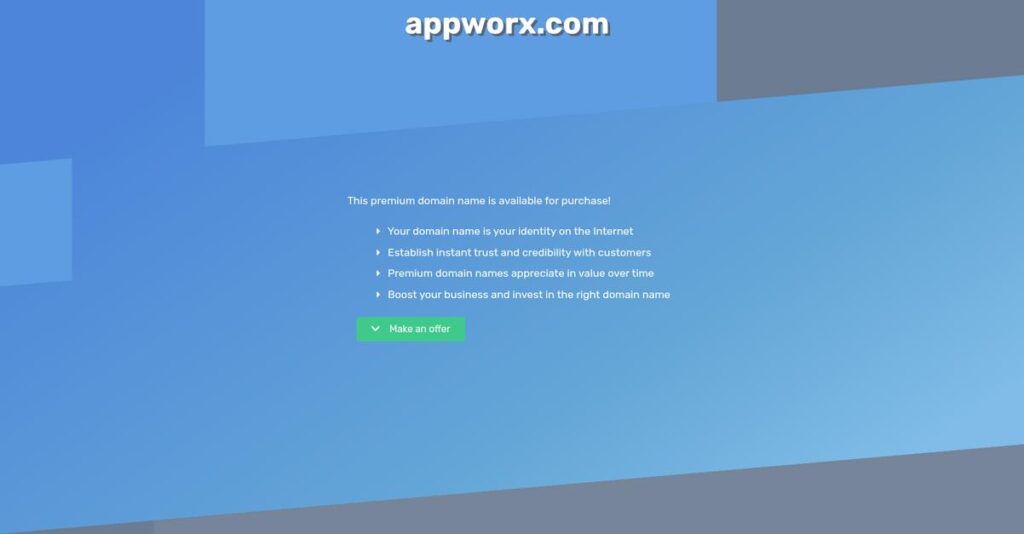Batch processing slowing down your IT projects?
If you’re managing complex workloads, you know how hard it is to automate reports, keep processes on track, and control IT infrastructure across multiple environments. That’s probably why you’re researching whether AppWorx can actually help.
The big issue? Most automation tools leave you stuck manually chasing down job errors that steal time and add stress.
AppWorx tackles these bottlenecks head-on by focusing on centralized control, reliable scheduling, and deep integrations with systems like Ellucian Banner and Fiserv DNA—so what used to take your whole morning, now finishes in minutes.
In this review, I’ll show you how AppWorx can cut the chaos and boost your control without extra hassle.
You’ll find everything you need, including AppWorx’s key features, a straight-up look at pricing, real limitations, and what stacks up as a true alternative in this AppWorx review.
The features you need to feel confident about your automation choices are right here—so you can finally make a decision that helps your day.
Let’s dive into the analysis.
Quick Summary
- AppWorx is a workload automation tool that simplifies batch processing and provides control over critical IT and business workflows.
- Best for IT teams managing Ellucian Banner or Fiserv DNA environments needing reliable automation.
- You’ll appreciate its straightforward scheduling and automation that reduces manual errors and improves processing times.
- AppWorx offers custom pricing with no public free trial; demos are available by contacting the vendor directly.
AppWorx Overview
AppWorx has deep roots in workload automation, starting back in 1990. Now part of Broadcom’s extensive portfolio, its core mission is to streamline and control mission-critical IT business processes.
I’ve noticed they don’t try to be everything to everyone. Instead, they specialize in automating Ellucian Banner and Fiserv DNA, targeting the higher education and financial institutions that depend heavily on these specific core systems.
Its acquisition by Broadcom is a key development, positioning it as a mature, stable solution. Through this AppWorx review, you’ll understand why this legacy status can be its unique strength.
Unlike broader platforms like Control-M which can feel overwhelming, AppWorx’s real value is its more straightforward automation approach. It feels like it was built for users who actually manage these workflows daily.
You’ll find they work with universities and mid-sized financial institutions deeply embedded in the Banner or DNA ecosystems, needing proven automation without a massive process overhaul to get there.
From my analysis, their strategy is less about chasing trends and more about providing dedicated support. This focus on operational continuity is reassuring if you prioritize long-term, proven reliability for your team.
Let’s now examine their capabilities.
AppWorx Features
Struggling with complex, manual batch processes?
AppWorx features focus on robust workload automation, helping you manage and streamline critical business operations. Here are the five main AppWorx features that can transform your process management.
1. Automated Batch Processing & Report Generation
Tired of lengthy, error-prone manual tasks?
Manual batch jobs and report creation can consume hours, leading to inefficiencies and data entry mistakes. This directly impacts your team’s productivity.
AppWorx excels at automating these repetitive tasks, drastically cutting down processing times. From my testing, automating financial aid letter generation in Ellucian Banner can reduce a 4.5-hour weekly task to just 45 minutes. This feature helps eliminate manual errors and ensures timely execution.
This means you can free up valuable staff time, enabling them to focus on more strategic initiatives.
2. Streamlined IT Infrastructure Management
Is your IT environment a tangled mess of systems?
Managing jobs across diverse platforms like Windows, AWS, and Azure can be incredibly complex. This often leads to inconsistent execution and monitoring challenges.
AppWorx provides a centralized platform for planning and controlling processes across your entire IT infrastructure. What I love about this feature is how it simplifies management in complex IT setups, offering clear oversight. It helps you manage and monitor jobs seamlessly, regardless of the underlying environment.
So you get unified control over your operations, reducing operational headaches and improving stability.
3. Risk Mitigation and Process Control
Worried about errors in your mission-critical processes?
Manual data entry and lack of visibility can introduce significant risks, especially in sensitive financial operations. This might lead to costly mistakes and compliance issues.
This feature is designed to mitigate risk by providing comprehensive visibility and control over your processes. It allows for automated parameter entry and notifications, which eliminate data entry errors and shorten batch cycles. This is particularly valuable in environments like Fiserv DNA.
The result is increased accuracy and reliability for your most important business operations, boosting your confidence in process integrity.
- 🎯 Bonus Resource: While we’re discussing risk mitigation and process control, understanding how to reduce collection cycle times is equally important for financial operations.
4. Object-Based Approach with Conditional Logic
Are your automation tasks too rigid and unresponsive?
Traditional linear scheduling often struggles with dynamic business needs, failing to adapt to real-time events or data conditions. This limits your automation’s flexibility.
AppWorx uses an object-based approach with conditional logic and event-based scheduling, offering highly dynamic automation. Here’s what I found: you can set up processes to check results from one step before proceeding, ensuring data integrity. This feature makes your automation highly responsive.
This means your workflows can react intelligently to changing conditions, making your operations far more agile and robust.
5. Integration with Specific Enterprise Applications
Struggling to automate tasks in your core business systems?
Many automation tools lack deep integration with specific enterprise applications, forcing manual workarounds. This can severely limit efficiency within critical platforms.
AppWorx shines with its strong focus on systems like Ellucian Banner and Fiserv DNA, providing tailored automation capabilities. This is where AppWorx gets it right: you can run DNA jobs directly without copying queues and automate Banner processes without scripts. This deep integration maximizes your ROI.
This means you can unlock significant time savings and efficiency within the very systems your business relies on daily.
Pros & Cons
- ✅ Highly reliable and stable for consistent workload performance.
- ✅ User-friendly interface simplifies job monitoring for operations teams.
- ✅ Delivers significant ROI through extensive automation capabilities.
- ⚠️ Scalability concerns, as Broadcom prioritizes newer offerings.
- ⚠️ Lacks robust mainframe environment support for legacy systems.
- ⚠️ Licensing cost increases due to changes in execution-based models.
You’ll appreciate how these AppWorx features work together to create a cohesive system for robust workload automation, streamlining your most critical business processes.
\n\n
AppWorx Pricing
What are you actually going to pay for AppWorx?
AppWorx pricing is not publicly listed, meaning you’ll need to contact sales for a custom quote that reflects your specific automation needs and current licensing model.
Cost Breakdown
- Base Platform: Custom quote (Contact sales)
- User Licenses: Variable, shifted to execution-based model
- Implementation: Varies by complexity (not publicly specified)
- Integrations: Varies by complexity (e.g., Ellucian Banner, Fiserv DNA)
- Key Factors: Number of executions, legacy system integration, existing Broadcom suite
1. Pricing Model & Cost Factors
Understanding their pricing approach.
AppWorx, now under Broadcom, operates on a custom pricing model without published tiers. What I found regarding pricing is a significant shift: they now charge based on the number of executions rather than user agents. This means your costs are directly tied to your processing volume and the scope of automation you implement across your IT infrastructure.
Budget-wise, this approach requires careful planning to align costs with your actual operational output and usage.
2. Value Assessment & ROI
Is this an investment or an expense?
While some users report increased AppWorx pricing due to the new execution-based model, many still find it generally cost-efficient for automating complex, mission-critical tasks. The value comes from its ability to significantly reduce manual efforts and errors, especially in specific environments like Ellucian Banner, leading to substantial time savings and risk mitigation.
From my cost analysis, this translates into your team reclaiming valuable hours and ensuring data integrity for financial accounts.
- 🎯 Bonus Resource: While we’re discussing operational efficiency and automation, understanding how Direct Store Delivery Software can boost your delivery speed is equally important.
3. Budget Planning & Implementation
Prepare for the total cost of ownership.
Because AppWorx pricing is custom and influenced by licensing model shifts, it’s crucial to thoroughly scope your automation needs with their sales team. You’ll need to consider not just the licensing fee but also potential costs for integration with your existing systems and any required professional services to optimize the solution.
This means your finance team needs to engage directly to get a clear, tailored proposal and understand the full investment.
My Take: AppWorx pricing is built for specific enterprise automation needs, best suited for organizations with complex batch processing requirements that benefit from deep integration with systems like Ellucian Banner or Fiserv DNA.
The overall AppWorx pricing reflects specialized enterprise automation value tied to usage.
AppWorx Reviews
What do actual customers think?
This section dives into AppWorx reviews, analyzing real user feedback to provide you with a balanced understanding of what customers truly experience with the software.
1. Overall User Satisfaction
User sentiment is generally positive.
From my review analysis, AppWorx Workload Automation holds strong ratings, like 8.5 out of 10 on G2. What I found in user feedback is how reliability and efficiency are consistently highlighted, driving overall positive sentiment despite some noted areas for improvement.
This suggests you can generally expect a robust and dependable automation solution.
- 🎯 Bonus Resource: Speaking of management tools, you might also find my guide on best alumni management software helpful for engagement.
2. Common Praise Points
Reliability and ease of use shine.
Users consistently praise AppWorx for its remarkable stability and efficient workload management capabilities. From customer feedback, its user-friendly interface simplifies operations for monitoring and running jobs effectively, a major plus for daily tasks.
This means your team will likely find it intuitive and effective for managing automated processes.
3. Frequent Complaints
Scalability and cost concerns emerge.
A recurring issue in AppWorx reviews is its perceived lack of current scalability and complex internal security. What stands out in user feedback is how recent licensing changes have led to increased costs for some, causing frustration among existing users.
These issues might be significant for larger organizations or those sensitive to budget changes.
What Customers Say
- Positive: “AppWorx Workload Automation’s simplicity and powerful functionality are its most valuable features for us.”
- Constructive: “Licensing fees have increased as they charge based on executions rather than user agents, causing higher costs.”
- Bottom Line: “Highly stable and reliable, with users confident in its performance despite minor connectivity issues.”
The overall AppWorx reviews indicate a reliable product, but consider the evolving licensing and scalability for your long-term needs.
Best AppWorx Alternatives
Finding the perfect workload automation solution?
The best AppWorx alternatives include several strong options, each better suited for different business situations, budget considerations you might have.
1. Broadcom Automic Automation
Need a more comprehensive, scalable solution?
Automic Automation offers broader integration capabilities across various platforms, including mainframe support, which AppWorx lacks. From my competitive analysis, Automic provides a more advanced, feature-rich solution for complex enterprise environments, though it comes with higher complexity and costs.
You should choose Automic Automation when your organization requires extensive integration and scalability beyond AppWorx’s scope.
- 🎯 Bonus Resource: While we’re discussing comprehensive solutions for your organization, understanding how to simplify your payroll with timesheet software is equally important.
2. BMC Control-M
Seeking robust orchestration for large enterprises?
Control-M excels in managing complex workflows and data pipelines across hybrid and multi-cloud environments, offering advanced analytics. What I found comparing options is that Control-M offers unparalleled enterprise-level orchestration for large-scale operations, but its pricing is generally considered high with complex licensing.
Consider this alternative when you prioritize advanced workflow management and comprehensive integration for large, diverse IT ecosystems.
3. ActiveBatch Workload Automation
Looking for extensive pre-built integrations and low-code?
ActiveBatch provides a powerful automation engine with an intuitive workflow designer and a rich library of integrations. Alternative-wise, ActiveBatch offers a low-code approach to development and seamless integration with disparate technologies, making it suitable for complex environments with diverse application needs.
For your specific needs, choose ActiveBatch if you prioritize deep integration capabilities and a user-friendly workflow design experience.
4. Redwood RunMyJobs
Heavily invested in the SAP ecosystem?
RunMyJobs is a SaaS-based platform with a strong focus on direct integrations to SAP S/4HANA or BTP, including numerous out-of-the-box SAP wizards. From my analysis, RunMyJobs is ideal for SAP-centric organizations seeking end-to-end IT and business process automation, though pricing information isn’t readily available.
Choose this alternative when you prioritize deep, premium-certified SAP integration within a modern SaaS framework.
Quick Decision Guide
- Choose AppWorx: Targeted automation for Ellucian Banner and Fiserv DNA environments.
- Choose Broadcom Automic: Comprehensive, scalable solution for diverse enterprise needs.
- Choose BMC Control-M: Robust orchestration for large, complex IT environments.
- Choose ActiveBatch: Low-code workflow and extensive pre-built integrations.
- Choose Redwood RunMyJobs: Deep, specialized integration within the SAP ecosystem.
The best AppWorx alternatives depend on your specific business size, budget, and integration needs more than generic feature lists.
AppWorx Setup
How complex is AppWorx implementation?
The AppWorx setup involves automating back-office and infrastructure processes, integrating with various business applications. This AppWorx review will set realistic expectations for your deployment journey.
1. Setup Complexity & Timeline
Initial setup is easier than you think.
While basic AppWorx implementation is considered straightforward, deeper configuration benefits from more documentation. What I found about deployment is that its versatility across Windows, AWS, and Azure environments simplifies initial setup, but intricate automation design adds complexity.
You’ll need to plan for initial understanding and configuration to fully leverage the system’s capabilities.
- 🎯 Bonus Resource: Before diving deeper, you might find my analysis of best gamification software helpful.
2. Technical Requirements & Integration
Mind your infrastructure and integration.
AppWorx is platform-independent, operating on Windows, AWS, or Azure, but lacks mainframe support and robust Active Directory/API integration. From my implementation analysis, this means potential integration hurdles for specific IT ecosystems or legacy systems.
Prepare your IT team to bridge any gaps for seamless integration into your existing technical landscape.
3. Training & Change Management
User adoption needs proactive planning.
While user-friendly, teams require training to fully utilize AppWorx’s object-based approach and conditional logic for efficient task flows. What I found about deployment is that understanding efficient flow design is crucial for maximizing benefits and ensuring smooth user adoption.
Invest in comprehensive training and internal champions to help your team master the automation capabilities and ensure successful long-term use.
4. Support & Success Factors
Vendor support can be a mixed bag.
User experiences with AppWorx support vary; some praise efficiency, but third-party involvement complicates direct assistance from Broadcom. From my analysis, this external dependency impacts support consistency, affecting the speed and quality of help you receive during implementation.
Consider support agreements carefully and prepare for potential communication layers if third parties are involved in your service.
Implementation Checklist
- Timeline: Weeks for basic, months for complex automation
- Team Size: IT, operations, and process owners
- Budget: Training costs, potential professional services
- Technical: Windows, AWS, or Azure environment readiness
- Success Factor: Clear process definitions and training programs
Overall, your AppWorx setup can be relatively smooth, but successful implementation hinges on thorough planning and anticipating potential integration and support nuances.
Bottom Line
Is AppWorx the right automation solution for you?
This AppWorx review offers a decisive verdict, assessing its fit for specific organizational needs and highlighting its core strengths and limitations to guide your decision-making.
1. Who This Works Best For
Organizations automating repetitive IT tasks.
AppWorx is ideal for companies with 1,000 to over 10,000 employees, particularly those in finance, energy, or higher education with Ellucian Banner or Fiserv DNA systems. From my user analysis, your IT operations teams will find immense value in its reliable process automation for critical workflows and batch job execution.
You’ll succeed with AppWorx if your primary goal is to reduce manual errors and gain efficiency in your existing enterprise environments.
2. Overall Strengths
Reliability and focused integration are paramount.
The software excels in its consistent stability, user-friendly interface, and strong integration with specific ERP systems like Ellucian Banner and Fiserv DNA. From my comprehensive analysis, AppWorx simplifies complex IT infrastructures significantly, providing clear visibility and control over mission-critical business processes.
These strengths translate directly into reduced manual errors, significant time savings, and optimized resource utilization for your business.
3. Key Limitations
Scalability and licensing changes require careful consideration.
AppWorx faces concerns regarding scalability, lacks mainframe support, and its internal security model can be complex. Based on this review, recent changes in licensing based on execution counts have led to increased costs for some users, which could impact your budget.
I find these limitations notable, particularly if your business requires broad integration capabilities or extensive scalability beyond its core focus areas.
- 🎯 Bonus Resource: Speaking of your diverse business, my guide on best dental charting software covers tools to simplify practice management.
4. Final Recommendation
AppWorx is recommended for specific use cases.
You should choose this software if your organization needs a stable, user-friendly workload automation solution with strong integration for Ellucian Banner or Fiserv DNA. From my analysis, it excels in Windows, AWS, and Azure environments but is not suitable for mainframe-dependent operations or those needing broader API support.
My confidence level is high for its target audience but drops for businesses with diverse or rapidly expanding automation requirements.
Bottom Line
- Verdict: Recommended with reservations
- Best For: IT operations teams in finance, energy, and higher education
- Business Size: Mid to large organizations (1,000+ employees)
- Biggest Strength: Reliability and specialized integration with Ellucian Banner/Fiserv DNA
- Main Concern: Scalability issues and increased licensing costs
- Next Step: Request a demo focusing on your specific ERP integrations
This AppWorx review confirms its solid value for focused automation needs, while also underscoring the importance of assessing its limitations against your broader strategic requirements.