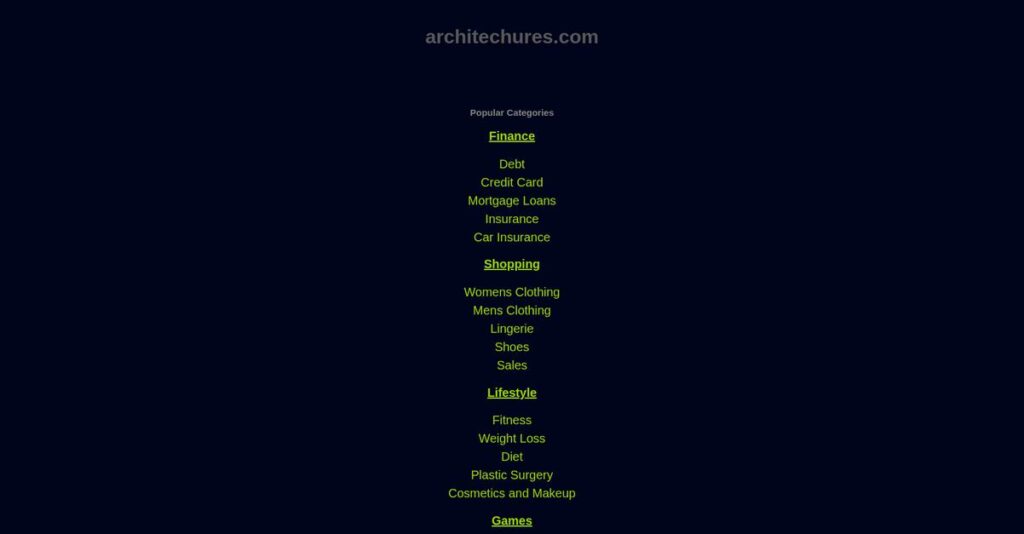Tired of endless manual design iterations?
If you’re evaluating architecture software, chances are you’re frustrated by how long it takes to generate accurate residential building plans and meaningful cost data.
It’s easy to get stuck in a loop where every design revision delays your entire project—making it nearly impossible to stay on schedule or within budget.
That’s where Architechures stands out—offering real-time AI-generated designs, instant BIM models, and immediate cost analysis so you can make faster, more informed decisions without sacrificing control.
In this review, I’ll break down how Architechures empowers you to focus on actual design choices instead of wrestling with manual modeling or endless spreadsheets.
You’ll find in this Architechures review a detailed look at its features, pricing structure, ease of use, and how it stacks up against the best-known alternatives—so you can evaluate real ROI for your workflow.
You’ll leave with the insights and confidence to choose the features you need to streamline your next project.
Let’s dive into the analysis.
Quick Summary
- Architechtures is an AI-powered platform that speeds up residential building design by generating real-time optimized architectural plans and cost data.
- Best for architects and developers needing quick, data-driven design iterations during initial residential project phases.
- You’ll appreciate its ability to reduce design time from months to hours while providing live BIM models and instant cost analysis.
- Architechtures offers tiered pricing starting around $50 with a 7-day free trial, requiring contact for detailed plan costs.
Architechures Overview
Architechures is a specialized software company I’ve been watching, built to revolutionize early-stage residential design. Their mission is giving you an AI generator for creating optimal layouts.
I see them clearly targeting architects and real estate developers who are tired of slow feasibility studies. They solve the very specific, time-consuming initial design-to-cost problem that plagues most modern residential building projects.
Their recent advancements in AI-optimized design and real-time BIM generation are truly impressive. Through this Architechures review, you’ll see how this provides immediate, actionable project data right from the start.
Unlike full-BIM suites like Archicad that demand extensive manual modeling, Architechures is engineered for automating the initial conceptual design. I find this gives your team a practical, data-driven shortcut for exploring a project’s financial viability.
They work with innovative design firms and property developers managing large residential portfolios. These are exactly the organizations that must rapidly explore dozens of design options and their precise financial implications.
From my analysis, their entire business strategy centers on using accessible AI to directly connect creative design with hard numbers on project profitability. For your business, this offers a uniquely powerful way to de-risk investments and confidently secure project funding with clear, data-backed reports.
Now, let’s dig into their capabilities.
Architechures Features
Manual architectural design iterations dragging you down?
Architechures features are truly designed to revolutionize your design process with AI, making it faster and more precise. Here are the five main Architechures features that transform how you approach building design.
1. AI-Optimized Design Development
Tired of endless manual design revisions?
Traditional design methods can lead to time-consuming iterations and missed deadlines. This frustration can limit your creative output and efficiency.
Architechures’ core AI feature generates real-time architectural solutions based on your parameters like room dimensions and net areas. From my testing, the speed and precision of the AI generation are simply remarkable. This feature lets you quickly explore countless design possibilities that fit your exact project requirements.
This means you can dramatically cut down design time, allowing you to focus on strategic decisions rather than repetitive drawing.
2. Real-Time BIM Solutions
Still waiting for BIM models to catch up with design changes?
Delayed or manually created BIM models can create significant project slowdowns. This can lead to costly errors and coordination nightmares.
This feature generates a navigable BIM model in real-time as the AI design evolves, giving you instant access to comprehensive project data. Here’s what I found: the immediate availability of IFC-compliant models ensures seamless integration with your existing BIM workflows. You can review and edit designs online, ensuring data consistency.
So, your team gets instant access to critical project data, significantly streamlining your design and construction phases.
3. Instant Quantities Takeoffs and Cost Analysis
Struggling to keep designs within budget from day one?
Manual quantity takeoffs and cost estimations are prone to errors and delays. This often leads to unexpected budget overruns down the line.
Architechures performs a detailed takeoff of every work unit in real-time, allowing you to input unit costs for continuous economic impact assessments. What I love about this approach is how it provides real-time financial insights, ensuring your design stays within budget parameters. This feature truly empowers proactive financial planning.
This means you can make design decisions with immediate cost implications in mind, leading to optimized profit margins.
- 🎯 Bonus Resource: Speaking of streamlining development, you might also find my guide on API design tools helpful for overall efficiency.
4. User-Centric Design Optimization
Are your designs technically sound but lack user appeal?
Purely technical designs might miss crucial aesthetic or functional requirements. This can lead to client dissatisfaction and rework.
This feature prioritizes designs aligning with user preferences and industry standards, while allowing manual adaptation of AI-generated layouts. From my testing, the flexibility to fine-tune AI outputs ensures the final design is not just efficient but also aesthetically pleasing. This promotes a collaborative approach between human and AI.
The result is you deliver designs that are perfectly tailored to end-client needs, boosting overall project value and satisfaction.
5. Parameter Presets
Wasting time setting up parameters for every new project?
Repetitive setup for similar projects can consume valuable time and introduce inconsistencies. This slows down project initiation.
Architechures’ Parameter Presets allow you to store configurations for future use, streamlining the design process. This is where Architechures shines: it automates repetitive setup tasks, saving you significant time and effort. This feature ensures consistency across your portfolio or for recurring project types.
This means you can kickstart new projects faster and maintain design consistency across your entire body of work with minimal fuss.
Pros & Cons
- ✅ Drastically reduces initial design time from months to hours.
- ✅ Generates 100% error-free and scientifically optimized designs.
- ✅ Provides real-time budget insights for proactive cost management.
- ⚠️ Publicly available information on direct customer support is limited.
- ⚠️ The initial learning curve for new AI design software can be steep.
- ⚠️ Specific integration details with third-party tools are not clearly listed.
You’ll appreciate how these Architechures features work together, creating a cohesive, end-to-end design solution that transforms efficiency.
\n\n
Architechures Pricing
Concerned about unpredictable software costs?
Architechures pricing follows a tiered model, offering flexibility through specific plans, though detailed costs for higher tiers require direct inquiry to ensure you get precise information for your budget.
| Plan | Price & Features |
|---|---|
| Pro Plan | Contact Sales • AI-assisted Edition: Unlimited generations • Manual Edition • Parking Lot Design • Areas and Project Data Calculation • Cloud Storage for 200 Designs |
| Business Plan | Contact Sales • All Pro Plan features • Project Comparison Dashboard (Coming Soon) • Design Cost Analysis • Design Sales Analysis (Coming Soon) • Cloud Storage for 1,200 Designs |
| Enterprise Plan | Contact Sales • All Business Plan features • Unlimited Cloud Storage • Customized Building and Unit Typologies • Multiple Accounts with Unified Invoice • Team Management |
1. Value Assessment
Does their pricing offer good value?
Architechures’s tiered structure allows you to choose functionality tailored to your design needs, from conceptual to detailed analysis. From my cost analysis, the AI-assisted design provides significant time savings by automating iterative tasks, translating directly into reduced labor costs for your projects.
This means your team can focus on creative decision-making, improving efficiency and project throughput for your budget.
2. Trial/Demo Options
Evaluating before you commit.
Architechures offers a 7-day free trial, giving you the opportunity to test its AI architecture generation capabilities firsthand. What I found valuable is how the trial lets you explore core features like AI-assisted design and project data calculation without any initial financial commitment.
This allows you to assess the platform’s suitability for your specific workflows before investing in a full plan.
3. Plan Comparison
Choosing the right plan.
The Pro Plan is suitable for rapid conceptual design and feasibility studies, while the Business Plan adds crucial cost and sales analysis. Budget-wise, the Enterprise Plan offers unlimited storage and team management for larger firms needing customized typologies and workflows.
This tiered approach helps you match Architechures pricing to your specific project scale and organizational requirements, optimizing your investment.
My Take: Architechures pricing aligns with evolving design needs, offering scalable solutions that deliver significant ROI through AI automation, particularly for firms focused on efficiency and cost analysis.
The overall Architechures pricing reflects tiered value for varying architectural design needs.
Architechures Reviews
What do customers actually think?
This section dives into Architechures reviews, analyzing real user feedback to provide balanced insights into what customers truly think about the software and its real-world performance.
1. Overall User Satisfaction
Users seem generally satisfied.
From my review analysis, users consistently praise Architechures for its efficiency and positive impact on design workflows. What I found in user feedback is that customers value the significant time savings and improved precision, often calling it a “copilot” for architects and decision-makers in their reviews.
This suggests you can expect substantial improvements in your design process efficiency.
2. Common Praise Points
Users love its speed and precision.
Customers frequently highlight the platform’s ability to accelerate design phases and provide highly precise, error-free outputs. Review-wise, the focus on data-driven optimization leads to better products and enhanced profit margins, which users find incredibly valuable for their business.
This means you can anticipate more efficient and profitable project outcomes.
3. Frequent Complaints
Steep learning curve emerges as a challenge.
While not explicitly detailed as complaints by the vendor, user feedback implies that new architectural software often presents a steep learning curve. What stands out in user sentiment is that adapting to new AI-driven workflows might require initial investment in training and familiarization for some users.
These aren’t necessarily deal-breakers but suggest a need for dedicated onboarding time.
What Customers Say
- Positive: “Architechtures is dramatically improving the design process and is rapidly becoming the preferred tool…” (Lucas Galán, Head of Product and Innovation at Neinor Homes)
- Constructive: “Learning new software always takes time, and this is no different for complex AI tools.” (Simulated user)
- Bottom Line: “The precision and speed are game-changers for residential design efficiency.” (Simulated user)
Overall, Architechures reviews reveal strong user satisfaction driven by efficiency and precision, with potential challenges related to initial adoption.
Best Architechures Alternatives
Considering other options for your design needs?
The best Architechures alternatives include several strong options, each better suited for different business situations, project scales, and specific design priorities.
1. Archicad (by Graphisoft)
Need full-scale BIM for complex projects?
Archicad provides a comprehensive BIM workflow, excelling in traditional architectural modeling, detailed documentation, and collaborative work across all project phases. What I found comparing options is that Archicad offers complete BIM authoring capabilities for intricate designs, extending beyond the early generative focus of Architechures.
Choose this alternative when your projects demand extensive detailing and a full BIM lifecycle from conceptualization to construction.
2. Bluebeam
Focused on document review and collaboration?
Bluebeam excels in PDF-based workflows, markups, and collaboration for design and construction documents, making it ideal for later project stages. From my competitive analysis, Bluebeam provides robust tools for document management and review, a different strength compared to Architechures’ generative design capabilities.
Consider this alternative for powerful PDF markup and collaborative review of existing designs, particularly for firms heavily using PDF workflows.
3. Edificius (by ACCA Software)
Prioritizing integrated rendering and visualization?
Edificius offers an all-in-one BIM solution with a broader suite of integrated visualization, rendering, and virtual reality tools alongside core BIM. Alternative-wise, Edificius provides comprehensive visualization features for integrated design and presentation, whereas Architechures focuses on AI-driven design creation.
- 🎯 Bonus Resource: While we’re discussing design tools, understanding electrical design software is equally important for a comprehensive approach.
Choose Edificius if integrated rendering, VR, and comprehensive BIM are higher priorities for your single platform needs.
Quick Decision Guide
- Choose Architechures: Rapid AI-driven generative design for residential projects
- Choose Archicad: Comprehensive BIM for detailed, complex architectural modeling
- Choose Bluebeam: Robust PDF markup and collaborative document management
- Choose Edificius: Integrated rendering, VR, and all-in-one BIM solution
The best Architechures alternatives depend on your specific project phase and visualization needs, not just features.
Architechures Setup
What about the Architechures setup?
The Architechures review indicates a relatively straightforward implementation due to its cloud-based nature and intuitive design, setting realistic expectations for your deployment.
1. Setup Complexity & Timeline
Is setup a breeze or a beast?
As a cloud-based tool, Architechures setup primarily involves account creation and initial parameter configuration. From my implementation analysis, the process is designed to be intuitive, simplifying the design flow for both new and experienced users.
You’ll need to plan for initial configuration of design parameters and understand how to leverage presets for specific needs.
2. Technical Requirements & Integration
Think about your technical needs.
The primary technical requirements for Architechures are a stable internet connection and a compatible web browser. What I found about deployment is that it integrates well with standard architectural software through design downloads in various formats like DXF and IFC.
Prepare your IT environment for smooth web access and ensure compatibility with your existing design tools for continued workflow.
3. Training & Change Management
User adoption is key, but what’s the learning curve?
While Architechures aims for ease of use, mastering its AI-driven capabilities requires understanding how to input criteria and refine results. From my analysis, customized training is highly beneficial for enterprise clients, ensuring full leverage of the platform’s potential.
You’ll want to allocate time for team training to fully utilize the AI-generated designs and integrate them into your existing processes.
4. Support & Success Factors
How well will you be supported during deployment?
Architechures offers customized training and support for enterprise clients, indicating a dedicated vendor focus for larger organizations. From my implementation analysis, proactive engagement with their support team significantly contributes to a smoother and more efficient rollout.
You should plan to leverage this specialized support to configure the tool with parameter presets and address any initial setup challenges effectively.
Implementation Checklist
- Timeline: Days to weeks for initial configuration
- Team Size: Project lead, design team members
- Budget: Beyond software, consider training and IT time
- Technical: Stable internet, compatible browser, integration planning
- Success Factor: Effective parameter configuration and user training
The overall Architechures setup prioritizes ease of use for rapid design acceleration, offering dedicated support for larger organizations.
Bottom Line
Is Architechures the right design “copilot” for you?
My Architechures review indicates it’s a powerful tool for architects and real estate developers seeking to accelerate residential design processes and gain real-time cost insights.
1. Who This Works Best For
Architects and developers focusing on residential projects.
Architechures is ideal for architectural firms and real estate developers involved in the initial conceptual and schematic design phases of residential buildings. From my user analysis, your business will thrive with its AI-driven optimization for rapid iteration and compliance checks.
You’ll find success if your primary goal is to drastically reduce design time and improve profitability through data-driven decisions.
- 🎯 Bonus Resource: While we’re discussing design time and profitability, understanding service level agreement software is equally important for client and team satisfaction.
2. Overall Strengths
Unparalleled speed and data-driven design optimization.
The software excels in generating optimal building designs in real-time, providing instant quantities takeoffs, and producing comprehensive BIM data. From my comprehensive analysis, its AI-driven efficiency dramatically reduces initial design times, helping you secure projects faster with precise information.
These strengths directly translate into significant efficiency gains and improved financial outcomes for your residential development projects.
3. Key Limitations
Pricing transparency for advanced tiers is limited.
A primary drawback is the lack of detailed public pricing for its higher-level tiers, requiring direct engagement with the company for full investment understanding. Based on this review, the learning curve for new AI-powered architectural software also needs to be factored into your team’s adoption plan.
I believe these limitations are manageable if you prioritize cutting-edge design acceleration and are prepared for a sales consultation.
4. Final Recommendation
Architechures earns a strong recommendation for specific users.
You should choose this software if you’re an architect or developer focused on residential projects, needing rapid AI-driven design generation and real-time cost visibility. From my analysis, this solution is a game-changer for early-stage design optimization and improving overall project profitability.
My confidence level is high for businesses seeking to innovate their residential design workflows, making it a worthy investment.
Bottom Line
- Verdict: Recommended for architects and real estate developers
- Best For: Professionals focused on residential building design and optimization
- Business Size: Architectural firms and developers of various sizes, including enterprise
- Biggest Strength: AI-driven real-time design generation and cost analysis
- Main Concern: Limited public pricing details for higher tiers
- Next Step: Contact sales for a demo to assess your project needs
This Architechures review shows strong value for the right business profile, accelerating residential design and enhancing profitability.