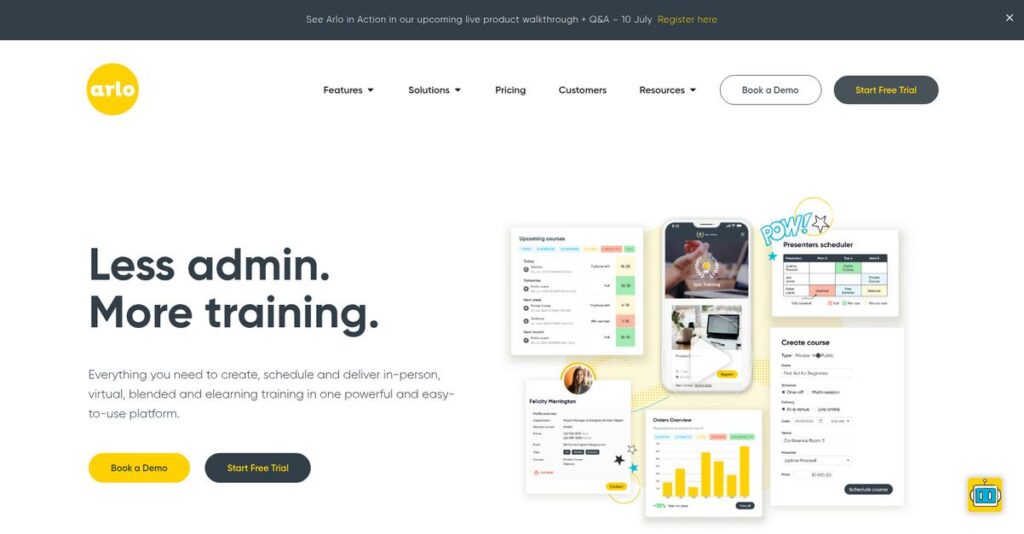Spreadsheets aren’t cutting it anymore, right?
If you’re juggling course schedules, registrations, and compliance by hand, you know how overwhelming training management can get—and why you’re probably researching Arlo as an alternative.
In my analysis of Arlo, I found that manual processes drain hours from every week and directly block your ability to scale.
Arlo takes your training operations out of scattered spreadsheets and email threads, replacing them with an all-in-one dashboard, automation for every touchpoint, and powerful integrations built for professional course providers.
This review explains how Arlo saves you hours and stress by combining course management, eCommerce, and CPD tracking under one roof.
You’ll see in this Arlo review exactly how the platform handles course admin, integration, pricing, limitations, and strong points, all with honest comparison to key alternatives.
By the end, you’ll have the insights and features you need to choose confidently.
Let’s get started.
Quick Summary
- Arlo is a Training Management System that centralizes course scheduling, registration, automation, and sales for commercial training providers.
- Best for small to mid-sized training businesses needing integrated event, CRM, and eCommerce management.
- You’ll appreciate its automation features that cut manual work by handling reminders, follow-ups, and certificate issuance automatically.
- Arlo offers tiered pricing with a 14-day free trial, starting at $109/month, supporting growing registration needs and full platform access.
Arlo Overview
Arlo is a dedicated software company that helps professional training providers streamline their entire business operation. They’ve been around since 2009 and are headquartered in Wellington, New Zealand.
What I find most compelling is their disciplined market focus. They don’t try to be everything to everyone, instead targeting specifically for commercial training providers and professional associations that need a single, integrated platform to run and grow their business.
Their recent enhancements for managing Continuing Professional Development and a much-improved WordPress plugin was a very smart move. It’s a key development I noted for this Arlo review.
- 🎯 Bonus Resource: Speaking of specialized software, you might find my guide on ambulance management software helpful for different operational needs.
Unlike competitors that are either basic registration tools or overly complex enterprise systems, Arlo hits a practical sweet spot. Their entire platform feels like it was built by people who actually automate the business of training.
You’ll see them working with a range of small to mid-market training companies and associations that need a central command center without the big enterprise price tag or complexity.
From my analysis, their core strategy is all about helping you turn your website into a true sales engine while drastically cutting administrative overhead. This practical focus directly supports your need to grow profitably.
Now let’s examine their core capabilities.
Arlo Features
Manual course management holds your training business back.
Arlo acts as an integrated training management system, designed to simplify operations for training providers. These are the five core Arlo solutions that help streamline administration and boost course sales.
1. Course & Event Management
Drowning in course scheduling chaos?
Managing varied training formats, venues, and instructors often leads to double-bookings and wasted time. This creates constant headaches.
Arlo’s core Course & Event Management solution centralizes all scheduling. From my testing, managing diverse formats like blended learning is incredibly straightforward. This feature brings order to your operations.
You get a single source of truth, reducing admin errors and freeing your team for strategic tasks.
2. Website & eCommerce Integration
Are you losing online registrations?
Manual sign-ups and payment processing create friction for potential learners. Your website needs to be a sales engine, not a bottleneck.
Arlo’s Website & eCommerce Integration transforms your site. Course details automatically publish, allowing customers to book and pay directly. It offers dedicated templates, WordPress, or API integration.
This delivers a 24/7 sales channel, effortlessly converting visitors into paying attendees, scaling your business without manual effort.
- 🎯 Bonus Resource: While discussing business solutions, you might also find my analysis of applied behavior analysis software valuable.
3. CRM & Contact Management
Is your learner data fragmented?
Without a centralized view of learners and organizations, targeted marketing and account management become difficult. Data silos hinder growth.
Arlo offers a specialized CRM tracking individual learners and organizations, providing a complete history of engagement and certifications. I found creating smart lists for targeted outreach useful.
You gain a holistic view, enabling precise communication and improved relationship management to maximize marketing impact.
4. Automation Engine
Drowning in repetitive admin?
Manual email reminders, follow-ups, and certificate issuance consume hours daily. This drains team productivity and causes errors.
Arlo’s Automation Engine drastically cuts manual work. You configure ‘trigger-and-action’ rules for communications. What I love is automating reminders and certificate issuance, ensuring consistent outreach.
This guarantees consistent communication without manual effort, saving your team countless hours and enhancing the learner experience.
5. Reporting & Analytics
Can’t trust your training data?
Without clear data on course profitability or marketing effectiveness, making informed decisions becomes impossible. You’re flying blind.
Arlo offers built-in reports and dashboards. You can track revenue, registrations, and event profitability. This is where Arlo shines, providing quick overviews of key business metrics for managers.
This empowers data-driven decisions on courses, instructors, and marketing, optimizing your training business for growth.
Pros & Cons
- ✅ Centralizes all training operations into a single, unified system.
- ✅ Powerful automation engine drastically reduces repetitive administrative tasks.
- ✅ Excellent customer support, especially helpful during the implementation phase.
- ⚠️ Reporting module lacks flexibility for highly customized or complex queries.
- ⚠️ User interface can feel somewhat dated compared to modern SaaS platforms.
- ⚠️ Significant learning curve to master all features and optimize settings.
You’ll appreciate how these Arlo solutions work together as a cohesive, integrated training management platform. They are designed to streamline your entire operation, from marketing to certification.
Arlo Pricing
Getting clear pricing can be tough.
Arlo pricing offers refreshing transparency, making it straightforward to understand your investment for managing training programs. What I found is their clear tiered structure, designed to fit various business sizes and growth stages.
| Plan | Price & Features |
|---|---|
| Simple Plan | $109 per month (billed annually) • 1 Admin User, 250 Registrations/year • Core event management • Website integration • Contact management • Standard reporting |
| Professional Plan | $249 per month (billed annually) • 2 Admin Users, 1,000 Registrations/year • eLearning integration (LMS connect) • Advanced marketing tools • Automation engine • CPD/CE management |
| Elite Plan | $485 per month (billed annually) • 5 Admin Users, 2,500 Registrations/year • Advanced private course management • API access • Dedicated Customer Success Manager |
1. Value Assessment
Clear value for your budget.
From my cost analysis, Arlo’s tiered pricing aligns well with the growth stages of training providers. What impressed me is how their per-registration model scales with your volume, ensuring you only pay for what you genuinely use. This prevents overspending on features or capacity you don’t need, especially for growing businesses. Their pricing approach is quite competitive.
Budget-wise, this means your monthly costs stay predictable, providing excellent value as your training operations expand without unexpected fees or shocks.
2. Trial/Demo Options
Test before you commit.
Arlo offers a generous 14-day free trial that provides full functionality, letting you thoroughly test their system with your own data. What I found particularly useful is the option for personalized demos that address your specific questions, guiding your evaluation process. This helps you understand Arlo’s potential.
This helps you confidently evaluate the software’s fit before committing to any paid Arlo pricing plan, significantly reducing your investment risk.
3. Plan Comparison
Match your plan to growth.
For small operations, the Simple plan provides essential tools, but growing businesses will find the Professional plan offers superior value with automation and marketing. What I found regarding pricing is how the Elite plan enhances scalability significantly, adding advanced private course management and API access for larger needs, ensuring you avoid limitations.
So for your business size, you can choose a plan that perfectly matches your current volume while allowing easy upgrades as you expand.
- 🎯 Bonus Resource: If you’re looking to personalize onboarding and retain users effectively, my guide on Digital Adoption Platform offers valuable insights.
My Take: Arlo’s pricing offers clear, scalable tiers that grow with your training business. It’s ideal for SMBs and associations seeking predictable costs with robust features for efficient course management and automation.
Overall, Arlo pricing offers excellent value for serious training providers seeking an all-in-one solution. Their transparent model and scaling options make budgeting straightforward, ensuring your investment drives real growth and efficiency for your business.
Arlo Reviews
What do actual Arlo customers say?
I’ve analyzed numerous Arlo reviews to provide balanced insights into real user feedback and experiences. This section highlights what customers actually think, helping you understand their practical use.
1. Overall User Satisfaction
Users generally report high satisfaction.
From my review analysis, Arlo boasts impressive user satisfaction, averaging 4.7/5 on Capterra and 4.5/5 on G2. What I found in user feedback is that it excels at its core purpose, though users often note a significant initial learning commitment. Review-wise, this indicates a powerful, albeit demanding, solution.
Your success hinges on appreciating its robust capabilities despite the initial time investment required for full mastery and setup.
2. Common Praise Points
Efficiency and support stand out.
Customers consistently praise Arlo for its robust centralization, acting as a “single source of truth” for operations. What stood out in customer feedback was the responsive and helpful support team, especially during implementation. Many users also love the significant time savings from automation.
This means you can expect streamlined administration and expert guidance, making complex tasks much simpler to manage and scale.
3. Frequent Complaints
Some common challenges for users.
Frequent complaints center on reporting rigidity, often requiring data export for deeper analysis. Users also mention a somewhat dated UI/UX in certain backend areas. A consistent theme in Arlo reviews is the notable learning curve for mastering features.
These aren’t typically deal-breakers but suggest you should prepare for investment in training and adapting to reporting limitations.
- 🎯 Bonus Resource: Before diving deeper, you might find my analysis of patient registration software helpful, especially if you handle sensitive data and integrations.
What Customers Say
- Positive: “Arlo has saved us a huge amount of time on course administration and has meant we have been able to grow… The support team at Arlo are fantastic…” (Source: Capterra Review)
- Constructive: “The reporting function is a bit clunky and takes some getting used to. I would like more flexibility to be able to create our own reports…” (Source: Capterra Review)
- Bottom Line: “The biggest win for our business is having a single source of truth… No more multiple spreadsheets. It manages our public and private courses well…” (Source: G2 Review)
Overall, Arlo reviews depict a powerful, highly-rated solution, especially for training providers prioritizing centralization and automation. The feedback provides credible insights into real-world use.
Best Arlo Alternatives
Seeking the right training management platform?
Navigating the competitive training software space can be tricky. My analysis of the best Arlo alternatives reveals options tailored for diverse business needs and budgets, helping you make an informed choice.
1. Eventsforce
For complex, large-scale conferences.
Eventsforce shines when your primary business involves running major annual conferences with intricate session tracks and exhibitor management needs. From my competitive analysis, Eventsforce offers robust event and abstract management, specifically tailored for grander scales and complex multi-track events than Arlo’s recurring course focus. It’s a powerful alternative in this niche.
Choose Eventsforce if you manage large, multi-day conferences and require comprehensive tools for speaker, exhibitor, and attendee networking management.
- 🎯 Bonus Resource: While we’re discussing comprehensive event management, if you’re also managing compliance, my analysis of accreditation management software could be helpful.
2. Administrate
When enterprise-level customization is key.
Administrate serves as an enterprise-grade TMS, highly configurable for large corporations with incredibly complex training operations. What I found comparing options is that Administrate provides deep customization and immense scale for multi-departmental global needs, positioning it as a robust alternative requiring significant investment. It handles intricate internal workflows.
Opt for Administrate if you lead a large, global training organization demanding highly customized workflows and extensive integration capabilities.
3. CourseStorm
Simplicity and easy registration are priorities.
CourseStorm stands out for its simplicity and user-friendly interface, making it ideal for smaller, local providers like community art classes. Alternative-wise, CourseStorm simplifies registration for small organizations, focusing on making enrollment incredibly easy without the depth of a full TMS. Its pricing is often per-registration.
You’ll want CourseStorm if your organization is small and needs a straightforward, beautiful online catalog and quick registration.
Quick Decision Guide
- Choose Arlo: All-in-one platform for commercial SMB training providers
- Choose Eventsforce:: Large conferences needing complex event and exhibitor tools
- Choose Administrate: Enterprise organizations requiring deep customization for global ops
- Choose CourseStorm: Small organizations prioritizing simple, fast online registration
Choosing the best Arlo alternatives boils down to your specific operational scale, budget, and the complexity of your training programs.
Setup & Implementation
Arlo deployment requires careful consideration.
This Arlo review delves into what it truly takes to get the platform up and running effectively. Expect a guided, strategic deployment rather than an instant solution for your training operations.
- 🎯 Bonus Resource: Speaking of infrastructure, my analysis of network attached storage software can help ensure resilient data solutions.
1. Setup Complexity & Timeline
It’s a significant project, not instant.
Arlo implementation is a strategic undertaking, not a simple plug-and-play. What I found about deployment is that it involves detailed discovery, data mapping, and guided setup. You should expect a dedicated onboarding process, with user reviews consistently highlighting the crucial quality of Arlo’s support during this phase.
You’ll need to allocate internal resources for planning and data preparation upfront to ensure a smooth transition and realistic timeline.
2. Technical Requirements & Integration
Minimal infrastructure, targeted integration needs.
As a cloud-based SaaS, Arlo doesn’t demand on-premise installations or significant hardware investments. Implementation-wise, your primary technical focus will be website integration. This ranges from simple template usage to complex API development, where complexity depends on your existing web strategy.
Ensure your IT team or web developer is ready to handle this integration, factoring in time for testing and optimizing the student experience.
3. Training & Change Management
Expect a notable learning curve for users.
Arlo is feature-rich, meaning a learning curve is definite. From my implementation analysis, administrative users require dedicated training for course setup, automation, and reporting. Arlo provides extensive knowledge base and video tutorials, but active engagement from your team is key for mastery.
Plan for dedicated training time and champion user adoption. Success hinges on clear communication and proactive support.
4. Support & Success Factors
Vendor support is a critical success pillar.
Arlo’s support team is a major asset during implementation. User reviews frequently praise their responsiveness, knowledge, and helpfulness, especially through onboarding and initial setup. What I found about deployment is that leveraging this expert assistance is crucial for overcoming challenges and staying on track.
Proactively engage with Arlo’s support team. Define clear project goals and assign a dedicated internal project lead for smooth progress.
Implementation Checklist
- Timeline: Several weeks to a few months, dependent on data migration.
- Team Size: Dedicated internal project lead, key admins, and IT/web support.
- Budget: Internal team time for data migration and user training.
- Technical: Website integration, potentially complex API work.
- Success Factor: Leveraging Arlo’s onboarding support and dedicated training.
Overall, Arlo implementation is a managed process that offers substantial returns. Success hinges on proactive planning and leveraging vendor support. Approach it strategically for a streamlined transition.
Who’s Arlo For
Is Arlo the perfect fit for your training business?
This Arlo review audience section helps you quickly determine if this training management software aligns with your specific business profile, team size, and operational requirements. I’ll guide you through ideal scenarios.
1. Ideal User Profile
Perfect for external course sellers.
Arlo targets commercial training providers, professional associations, and continuing education departments selling courses externally. From my user analysis, you’ll thrive if manual processes consume time and you need a centralized system. It combines event management, CRM, and eCommerce.
- 🎯 Bonus Resource: While we’re discussing operational management, understanding how to manage your online reputation is equally important.
You’ll achieve significant time savings and operational efficiency if you prioritize automating administrative tasks and desire a single, unified platform for business growth.
2. Business Size & Scale
Small to mid-sized growth.
Arlo excels for small to medium-sized businesses, typically 2-100 staff, ready to scale beyond basic tools. What I found about target users is that your business should need a comprehensive system for current manual process struggles. It fits growing operations transitioning from disjointed tools.
You’re a good fit if your business is growing, outgrowing basic tools, and needs a robust, unified system without full enterprise complexity.
3. Use Case Scenarios
Managing and selling diverse training.
Arlo shines if you manage a mix of face-to-face, live online, and private training, primarily aiming to sell courses. From my analysis, it automates administration and centralizes data, combining event management, CRM, and eCommerce for your sales workflows.
You’ll appreciate this solution if your core need is to efficiently market, register, and deliver various types of training programs.
4. Who Should Look Elsewhere
Solely internal L&D or low budget.
If your focus is internal employee training, a traditional LMS is likely better. From my user analysis, very small providers with minimal budgets or those only needing basic event registration will find Arlo too robust and costly for their needs.
Consider a dedicated LMS or simpler registration tool if your use case doesn’t involve selling courses externally or requires extensive reporting customization.
Best Fit Assessment
- Perfect For: Commercial training providers, professional associations, CE departments
- Business Size: Small to medium (2-100 staff) needing comprehensive management
- Primary Use Case: Selling diverse training courses and automating administration
- Budget Range: Mid-market software investment for growth-focused businesses
- Skip If: Internal L&D only, very small budget, or single large conference needs
Overall, your success with Arlo truly depends on matching its comprehensive training management capabilities to your business’s growth stage and operational needs within this Arlo review.
Bottom Line
Arlo delivers a clear competitive edge.
My Arlo review culminates in a strong recommendation for training providers seeking comprehensive management. This final assessment synthesizes its core strengths and notable limitations for your decision.
1. Overall Strengths
Arlo’s core strengths stand out.
The software shines by centralizing course administration, automating key tasks, and offering exceptional customer support. From my comprehensive analysis, its seamless WordPress integration stands out for marketing and registration, proving invaluable for growth without needing extra staff to manage.
These capabilities directly lead to significant time savings and operational efficiency, empowering businesses to scale their training offerings with confidence.
2. Key Limitations
Consider these potential drawbacks.
While powerful, Arlo’s reporting module lacks deep customization, often requiring data export for advanced analysis. Based on this review, the back-end UI can feel slightly dated, and mastering all features, especially automation, involves a significant learning curve during implementation.
- 🎯 Bonus Resource: Speaking of marketing and growth, my guide on channel marketing systems covers key strategies for distribution.
These are manageable trade-offs for its comprehensive functionality, but demand commitment during initial setup and ongoing usage to maximize benefits.
3. Final Recommendation
My recommendation for you.
Arlo is ideal for small to mid-market training businesses and professional associations needing an all-in-one platform. From my analysis, it excels at managing the entire training lifecycle, from marketing to certification, making it a powerful enabler for organizational growth and streamlined operations.
Your decision should prioritize comprehensive management and automation. It offers a confident path to streamlined training operations if you commit to its learning curve.
Bottom Line
- Verdict: Recommended for dedicated training providers
- Best For: SMB commercial training and professional associations
- Biggest Strength: Centralized administration with powerful automation
- Main Concern: Reporting flexibility and initial learning curve
- Next Step: Request a personalized demo to assess fit
This Arlo review shows clear value for dedicated training organizations, providing a robust solution for growth and efficiency.