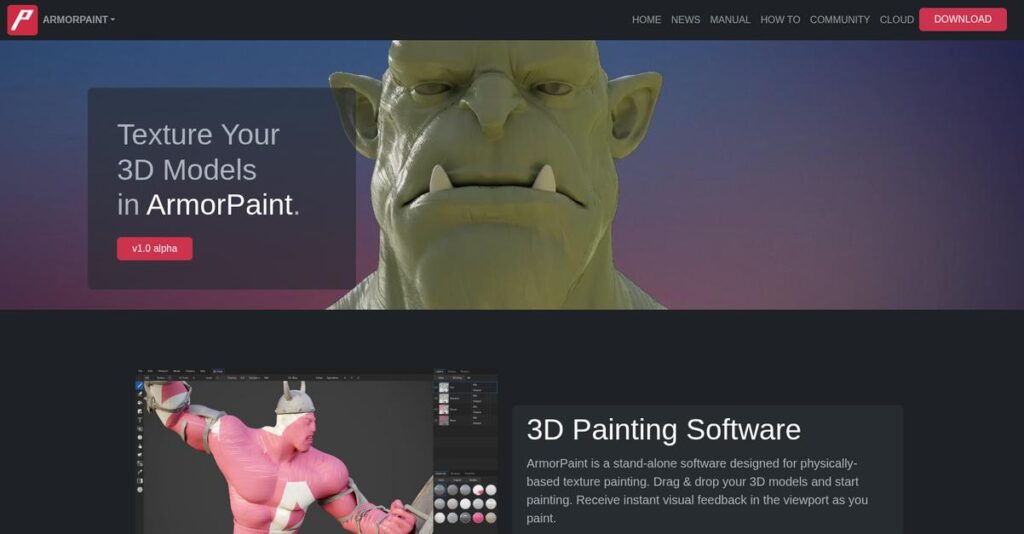Tired of texture painting slowing you down?
If you’re researching 3D texturing tools, you probably want pro-level painting features—without locking yourself into expensive subscriptions or clunky workflows.
What really hurts is losing creative flow to constant lag or feature limits in the middle of building your next scene.
That’s where ArmorPaint stands out: it gives you real-time, GPU-accelerated PBR texturing with a powerful node-based system, live plugin integration, and full control over your workflow—all at a fraction of the price of the big names.
In this review, I’ll break down how ArmorPaint can actually speed up your workflow while giving you ownership and flexibility, so you can focus on quality artwork, not software headaches.
In this ArmorPaint review, you’ll see detailed features, hands-on pricing info, and how it compares with alternatives to help you make the smartest choice.
You’ll walk away knowing the features you need to finally paint exactly how you want—no more guesswork.
Let’s dive into the analysis.
Quick Summary
- ArmorPaint is an open-source 3D PBR texture painting tool offering GPU-accelerated, real-time painting with a node-based workflow.
- Best for individual artists and small studios seeking affordable, perpetual-license alternatives to subscription software.
- You’ll appreciate its multi-map painting, high-resolution GPU support, and customizable workflow tailored for efficient texturing.
- ArmorPaint offers a one-time low-cost license or free compilation from source, with no free trial but free updates included.
ArmorPaint Overview
I’ve been tracking ArmorPaint for a while now, an open-source painter from the Armory team. Their mission is making professional PBR texturing truly accessible.
They are aimed squarely at individual artists, freelancers, and small studios needing robust tools without enterprise costs. What really makes them stand out is being an affordable alternative to subscription software, a massive relief for creators on a budget.
- 🎯 Bonus Resource: While we’re discussing the tools studios use, understanding how Enterprise Service Bus Software can streamline operations is equally important.
A key development was receiving a $25,000 Epic MegaGrant, a huge vote of confidence in the project. Through this ArmorPaint review, you’ll see how that support fuels innovation.
Unlike Adobe Substance Painter, which can feel complex and expensive, ArmorPaint offers a simple, one-time purchase. I also found its architecture is built entirely on the GPU, delivering incredibly smooth performance even with high-resolution 4K and 16K textures.
They work with a growing community of indie game developers and freelance 3D artists. It’s a fantastic go-to for anyone who values open-source flexibility and direct software ownership over renting.
From what I’ve seen, their strategy is laser-focused on providing extreme performance and financial accessibility. This perfectly serves the growing market of creators looking for powerful, non-subscription tools they can own outright and even modify to fit their unique workflow.
Let’s dive into its capabilities.
ArmorPaint Features
Tired of spending a fortune on texture painting software?
ArmorPaint features offer powerful 3D PBR texture painting, giving you an affordable and capable alternative. Here are the five main ArmorPaint features that solve critical texturing challenges.
1. Real-time PBR Texturing
Can’t trust what your textures will look like in-game?
Guessing how materials will render under different lighting can lead to endless revisions. This wastes precious time in your production pipeline.
ArmorPaint’s real-time PBR viewport shows exactly how textures appear as you paint, offering instant visual feedback. What I love is how the accurate material representation gives you confidence in your artistic choices, without constant exporting. This feature helps you refine your look on the fly.
This means you can iterate faster, ensuring your textures are perfect before they even leave ArmorPaint.
- 🎯 Bonus Resource: Before diving deeper, you might find my analysis of best crypto tax software helpful.
2. Node-based Workflow
Struggling with rigid, linear texture creation?
Traditional layering can make complex material creation cumbersome and hard to modify. This limits your creative freedom and efficiency.
The node-based system for materials and brushes offers a flexible, non-linear approach to texture creation. From my testing, building intricate procedural materials feels incredibly intuitive by just connecting nodes, much like visual scripting. This feature empowers you to experiment easily.
So, you can design highly customizable and reusable textures, significantly boosting your artistic control and speeding up future projects.
3. Multi-map Painting
Is keeping texture maps consistent a constant battle?
Painting color, roughness, and normal maps individually often results in inconsistencies. This creates a disjointed look that reduces realism.
ArmorPaint allows you to paint across multiple texture maps simultaneously, ensuring perfect synchronization. This is where ArmorPaint shines, as a single brush stroke updates all relevant material properties at once, ensuring cohesion. This feature streamlines your entire texturing process.
The result is your assets will have consistent, high-quality textures that save you a ton of rework.
4. GPU Acceleration and High-Resolution Support
Dealing with sluggish performance on high-detail models?
Laggy performance when working with large textures can break your creative flow. This frustrates artists and slows down deadlines.
Built from the ground up for GPU acceleration, ArmorPaint delivers a smooth painting experience even at 4K and 16K. I found seamless 16K texture painting possible even on high-end cards, which is excellent for detailed work. This feature ensures you can work without frustrating slowdowns.
This means you can tackle high-resolution projects with confidence, achieving incredible detail without compromising performance.
5. Live Link Plugins
Tired of manually exporting and re-importing textures?
The constant back-and-forth between your painter and 3D application can be a huge time sink. This disrupts your workflow and productivity.
ArmorPaint offers live link plugins for popular 3D software like Blender, Unreal Engine, and Unity. What you get is real-time updates of your texture changes directly in your 3D scene, which is incredibly efficient. This feature keeps your assets synchronized instantly.
So, you can make quick adjustments and see them reflected immediately, significantly improving your overall production efficiency.
Pros & Cons
- ✅ Excellent GPU performance allows smooth high-resolution texture painting without lag.
- ✅ Node-based workflow offers flexible and powerful creation of complex materials.
- ✅ Multi-map painting capability ensures consistency across all texture channels efficiently.
- ⚠️ No lossless upscaling for brush strokes means lower-res paints can’t be automatically improved.
- ⚠️ Simpler feature set compared to industry-standard tools for very complex needs.
- ⚠️ Initial learning curve for new users, especially those unfamiliar with node-based systems.
These ArmorPaint features work together to create a complete and efficient 3D texture painting experience, making it a powerful tool for your creative pipeline.
ArmorPaint Pricing
Worried about software costs adding up?
ArmorPaint pricing is exceptionally accessible, distinguishing itself with a one-time purchase model that avoids recurring subscription fees and offers a free open-source option.
| Plan | Price & Features |
|---|---|
| Self-Compiled | Free • Compile from source code • Full features • Perpetual license • All future updates included |
| Compiled Binaries | ~$18 (or €16) One-Time Purchase • Pre-compiled, ready-to-use software • Full features • Perpetual license • All future updates included |
1. Value Assessment
Incredible value, budget-wise.
From my cost analysis, ArmorPaint’s one-time purchase model is a game-changer for your budget, offering perpetual access without hidden fees. Compared to subscription-based competitors, you avoid continuous monthly payments, significantly reducing your long-term total cost of ownership.
This means your budget benefits from a single, low investment for powerful, continually updated 3D painting software.
2. Trial/Demo Options
Flexible evaluation paths available.
ArmorPaint doesn’t offer a traditional free trial for its compiled binaries; instead, the option to compile from source code serves as a comprehensive “trial.” What I found regarding pricing is that this open-source route provides full functionality for testing before you commit to the compiled version, which is unique.
This lets you fully assess its capabilities without any upfront cost, ensuring it meets your needs before purchase.
3. Plan Comparison
Your choice depends on technical comfort.
The free self-compiled option is perfect if you have technical know-how and want zero cost. For immediate access and convenience, the compiled binaries offer exceptional value at a one-time fee. Both provide the same full feature set and free future updates, making the value proposition consistent.
This helps you match ArmorPaint pricing to your preference for technical setup versus instant, ready-to-go software.
- 🎯 Bonus Resource: While we’re discussing software capabilities, understanding wholesale distribution software is equally important for various business operations.
My Take: ArmorPaint’s pricing is revolutionary for budget-conscious artists, offering an incredibly affordable one-time purchase or even a free open-source option, outcompeting subscription models by far.
The overall ArmorPaint pricing reflects unmatched value and accessibility for artists.
ArmorPaint Reviews
What do actual users really think?
In this section, I’ll dive into various ArmorPaint reviews, analyzing feedback patterns to give you a clear picture of real-world user experiences and overall sentiment.
1. Overall User Satisfaction
Users find significant value in it.
From my review analysis, ArmorPaint reviews typically highlight strong satisfaction, especially given its open-source and affordable nature. What stood out in customer feedback is how its performance punches above its weight class compared to pricier alternatives, making it a favorite for budget-conscious artists.
This suggests you can achieve professional results without a hefty financial outlay.
2. Common Praise Points
Its GPU performance is consistently lauded.
Users repeatedly praise ArmorPaint’s GPU-accelerated performance, allowing smooth painting at high resolutions like 4K and even 16K. What I found in user feedback is how the node-based workflow empowers complex material creation, feeling intuitive for those familiar with similar systems like Blender.
- 🎯 Bonus Resource: While we’re discussing 3D models and material creation, understanding wind simulation software can be equally important for specialized modeling projects.
This means you can expect efficient, high-quality texturing even on detailed models.
3. Frequent Complaints
Some workflow limitations emerge.
Customers frequently mention the lack of lossless upscaling for brush strokes, forcing manual repainting for higher resolution exports. Review-wise, I’ve seen that users find it simplistic for advanced or branching goals, indicating it excels within its core functionality but less so for expansive projects.
These issues are generally considered minor for its intended use, not deal-breakers.
What Customers Say
- Positive: “ArmorPaint allows artists to paint across multiple maps at once. This allows for easy creation of coherent color, roughness, and bump maps.”
- Constructive: “If you paint on a small resolution texture – you’re stuck with it, or you’ll have to manually re-paint it yourself to get a higher resolution texture.”
- Bottom Line: “It’s nowhere near a direct competitor to Substance Painter, but it’s a damned impressive program in it’s own right.”
Overall, ArmorPaint reviews indicate a highly capable tool with remarkable value for its price point, despite some feature gaps.
Best ArmorPaint Alternatives
Struggling to choose your next 3D painting tool?
The best ArmorPaint alternatives include several robust options, each better suited for different budgets, professional demands, and integration needs.
1. Adobe Substance Painter
Seeking the industry standard for production environments?
Substance Painter offers a more extensive feature set with a vast library of scan-based materials and advanced smart materials. From my competitive analysis, Substance Painter excels in professional studio settings, providing deep non-destructive workflows, though it operates on a subscription model.
Choose Substance Painter for complex projects or when deep integration within the Adobe Creative Cloud ecosystem is essential.
2. Quixel Mixer
Prioritizing user-friendliness and Megascans integration?
Quixel Mixer is incredibly user-friendly and integrates seamlessly with the vast Quixel Megascans Library, along with Unreal Engine. What I found comparing options is that Quixel Mixer simplifies asset texturing for game dev but may lack some of ArmorPaint’s advanced multi-object handling.
Consider this alternative if you heavily rely on scanned assets or primarily work within the Unreal Engine ecosystem.
- 🎯 Bonus Resource: While we’re discussing software optimization, understanding network monitoring software is equally important.
3. 3DCoat Textura
Focused on exceptional hand-painted textures?
3DCoat Textura is highly regarded for its hand-painted texture capabilities and offers a robust community with strong support. Alternative-wise, 3DCoat is a stronger option for traditional artists who prioritize manual painting control, though it’s less affordable than ArmorPaint’s compiled binaries.
You should choose 3DCoat Textura if hand-painted texture work is your primary focus for your projects.
4. Blender (Texture Painting Mode)
Preferring an all-in-one free 3D suite?
Blender offers comprehensive 3D capabilities, including modeling, sculpting, and animation, all within a single free application. From my analysis, Blender provides integrated texturing within a full suite, but its painting performance can be less optimized than ArmorPaint’s dedicated GPU-centric approach, especially for high-res PBR.
Choose Blender when you prefer an all-in-one solution for your 3D workflow and have more basic texturing requirements.
Quick Decision Guide
- Choose ArmorPaint: Affordable, GPU-accelerated PBR painting for individuals and small studios.
- Choose Adobe Substance Painter: Industry-standard features and extensive material libraries for professionals.
- Choose Quixel Mixer: Ease of use and deep integration with Megascans and Unreal Engine.
- Choose 3DCoat Textura: Superior tools and workflow for hand-painted textures.
- Choose Blender (Texture Painting Mode): Free, all-in-one 3D suite for integrated basic texturing.
The best ArmorPaint alternatives depend on your specific project needs and budget constraints, not just feature counts.
ArmorPaint Setup
Is ArmorPaint setup a daunting task?
Implementing ArmorPaint is generally straightforward, but your approach dictates the complexity. This section provides a realistic view of what to expect from an ArmorPaint review perspective.
1. Setup Complexity & Timeline
Getting started is surprisingly simple.
ArmorPaint implementation can be a quick download and installation for pre-compiled binaries, or a 20-minute compile for open-source users. What I found about deployment is that the process is manageable for most users, without extensive project planning or long timelines often seen with other software.
You’ll need to decide between a quick install or a more technical compile from source, planning accordingly.
2. Technical Requirements & Integration
Your GPU performance is key here.
Technical requirements for ArmorPaint focus heavily on your graphics card, with a GTX 1060/6GB recommended for 16K painting. From my implementation analysis, a capable graphics card is crucial for optimal performance, as the software runs entirely on the GPU.
Plan for robust GPU hardware, and consider leveraging live link plugins for smoother workflows with Blender or Unreal Engine.
- 🎯 Bonus Resource: While we’re discussing software implementation, understanding best marketplace software can also be beneficial.
3. Training & Change Management
Adoption depends on user familiarity.
The learning curve for ArmorPaint is manageable, especially if your team is familiar with 3D painting or node-based workflows. From my analysis, an intuitive interface aids rapid user adoption, though some might initially find the UI layout a bit cumbersome.
Invest in introductory training for new users, focusing on basic commands to ease them into the software’s unique interface.
4. Support & Success Factors
Community-driven support leads the way.
Support for ArmorPaint is primarily community-driven, offering forums and direct developer engagement for assistance and bug reports. What I found about deployment is that proactive engagement with the community is vital for troubleshooting and leveraging shared knowledge during your implementation.
Plan to utilize community resources for help and consider contributing feedback to influence future product development.
Implementation Checklist
- Timeline: Minutes to hours for installation; days for basic familiarity
- Team Size: Individual user or small team with technical comfort
- Budget: Minimal beyond hardware; free if compiling from source
- Technical: Capable GPU (GTX 1060/6GB+ for 16K painting)
- Success Factor: User familiarity with 3D painting or node-based workflows
Overall, ArmorPaint setup is quite manageable, focusing on hardware readiness and user familiarity for successful deployment.
Bottom Line
Is ArmorPaint your next texture painting solution?
My ArmorPaint review provides a comprehensive look at who this PBR texture painting software serves best and why it stands out in a competitive market.
- 🎯 Bonus Resource: If you’re exploring diverse software solutions, my article on best deep learning software offers insights into AI development tools.
1. Who This Works Best For
Individual 3D artists and small studios.
ArmorPaint works exceptionally well for freelancers, game developers, and small to mid-sized studios focused on PBR texturing for real-time assets. What I found about target users is that your success hinges on valuing affordability and a perpetual license over a vast, pre-built material library.
You’ll find ArmorPaint a perfect fit if you prioritize GPU-accelerated performance and a node-based workflow.
2. Overall Strengths
Unbeatable value meets powerful GPU performance.
The software succeeds by offering a high-performance, GPU-accelerated PBR texture painting experience at an incredibly accessible price point, often free. From my comprehensive analysis, its ability to paint across multiple maps simultaneously streamlines complex texturing workflows, saving you valuable time on projects.
These strengths allow you to achieve professional texture quality without the recurring costs of expensive commercial alternatives.
3. Key Limitations
Learning curve and feature set require consideration.
While powerful, ArmorPaint may feel simplistic for highly complex artistic goals and lacks features like lossless upscaling of brush strokes. Based on this review, new users might find the node-based interface cumbersome initially if not already accustomed to similar systems in other 3D applications.
These limitations are manageable trade-offs for its core capabilities, but be aware they might require adjusting your workflow.
4. Final Recommendation
ArmorPaint earns a solid, budget-conscious recommendation.
You should choose ArmorPaint if your business seeks a robust, dedicated PBR texture painting tool and prefers a perpetual license or open-source flexibility. From my analysis, this solution works best for specific PBR texturing needs rather than an all-encompassing 3D content creation suite for your business.
My confidence level is high for artists prioritizing cost-effectiveness and performance for focused texturing tasks.
Bottom Line
- Verdict: Recommended with reservations for specific users
- Best For: Individual 3D artists, freelancers, and small studios
- Business Size: Individual creators to small-to-mid-sized studios prioritizing value
- Biggest Strength: GPU-accelerated PBR texture painting with exceptional affordability
- Main Concern: Limited feature set compared to industry giants; no lossless brush upscaling
- Next Step: Explore the software to see if its workflow aligns with your needs
This ArmorPaint review shows strong value for the right business profile, while also highlighting important feature and workflow considerations before you make a decision.