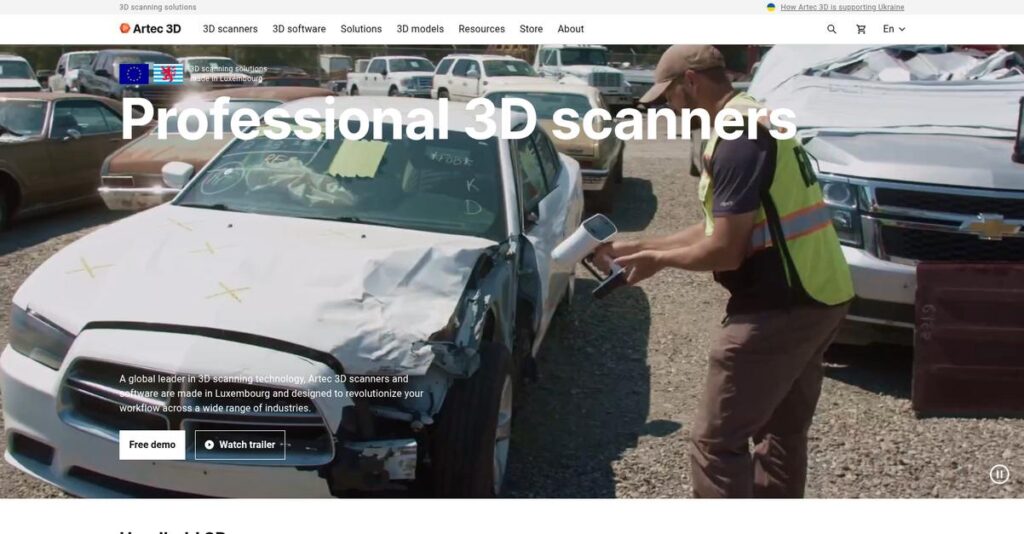3D scanning shouldn’t mean endless manual data cleanup.
If you’re struggling to turn real-world objects into usable digital models, evaluating 3D scanning software can feel overwhelming and technical. You want accuracy, but not at the cost of excessive manual alignment or endless rework.
After analyzing Artec 3D’s ecosystem, my research revealed that manual alignment is still the biggest productivity killer for most scanning workflows, making daily projects unnecessarily frustrating and slow.
What I found is that Artec 3D tackles this with integrated hardware-software tools—especially within Artec Studio—that automate scan stitching, surface processing, and even photorealistic texturing using AI. Their ecosystem keeps things fast and minimizes tech headaches for users who need speed but can’t sacrifice accuracy.
Here in this review, I’ll walk through how quickly you can take a scan to CAD-ready model with Artec 3D, whether you’re a newcomer or a power user.
In this Artec 3D review, you’ll see an expert breakdown of Artec Studio’s core workflow, metrology features, remote collaboration options, pricing, and where it stands compared to other top platforms.
You’ll get the practical insights and feature details you need to confidently choose the features you need to speed up your 3D projects.
Let’s dive into the analysis.
Quick Summary
- Artec 3D is a professional 3D scanning ecosystem combining advanced scanners with AI-powered software for fast, accurate capture and processing of physical objects.
- Best for engineers, quality control inspectors, and designers needing precise scan-to-mesh workflows in manufacturing and heritage preservation.
- You’ll appreciate its easy-to-use software with Autopilot mode plus powerful manual tools, enabling efficient high-quality scans even for complex projects.
- Artec 3D offers premium-priced hardware/software bundles and subscriptions, with no free trial but demos available via resellers.
Artec 3D Overview
Artec 3D has been a key player in professional 3D scanning since 2007. Based in Luxembourg, their core mission is making powerful, high-precision technology remarkably easy to use. I think this focus on accessibility is central to understanding their value.
They primarily serve demanding industries like manufacturing, healthcare, and heritage preservation. What really sets them apart is their focus on professional results without complexity, which opens up advanced scanning to a much wider audience beyond dedicated metrology experts.
- 🎯 Bonus Resource: If you’re also looking into ways to streamline business processes, my article on best business card scanning software can help cut manual entry and errors.
Their recent launch of Artec Studio 18, with its AI-powered enhancements, was a genuinely smart move. For this Artec 3D review, it signals a strong commitment to practical innovation that actually improves your workflow.
Unlike direct competitors which can feel overly technical, Artec 3D’s unique advantage is its unmatched end-to-end workflow speed. You get the sense this solution was designed by people who need to get projects done accurately and efficiently.
I’ve seen them work with an impressive range of organizations, from industrial QA teams to specialized prosthetic labs and major museums, proving the system’s professional credibility and versatility across demanding fields.
From my analysis, their entire business strategy revolves around perfecting that tight hardware-software ecosystem. This directly addresses your need for a reliable, cohesive solution that minimizes headaches and maximizes productivity.
Now let’s examine their core capabilities.
Artec 3D Features
Precision 3D scanning doesn’t have to be complicated.
Artec 3D features are actually designed to simplify complex 3D data capture and processing. Here’s how this integrated ecosystem helps you achieve incredibly precise results and streamline your 3D workflows.
1. Artec Studio: The Central Processing Hub
Complex 3D data processing consuming your time?
Cleaning up and aligning multiple scans is often tedious and error-prone. This wastes valuable time you could spend on design or analysis.
Artec Studio offers both “Autopilot” for guided processing and a “Manual” mode for expert control. Its powerful algorithms for global registration and texture mapping simplify mesh creation, stitching all your scan sections perfectly.
This feature means you can achieve professional 3D models quickly, without being a data wizard.
2. The Scanner Ecosystem: Tailored Data Capture
Tethered scanning setups limiting your freedom?
Traditional scanners often require cumbersome connections, hindering free movement around large objects. This makes capturing data incredibly inefficient in the field.
Artec 3D features a diverse scanner range, each optimized for specific tasks like the wireless Leo. This intelligent software automatically recognizes your connected scanner, optimizing capture settings for peak performance. It feels like hardware is an extension of the software.
This means you gain unparalleled flexibility and precision in data capture, tailored perfectly to your project.
3. Integrated Reverse Engineering Workflow
Recreating parts without existing CAD models?
Converting physical objects into accurate CAD designs is a massive challenge. This often involves time-consuming manual measurements and reconstruction in separate software.
Artec Studio streamlines this by creating precise 3D meshes ready for CAD export. Its “Go to SOLIDWORKS” integration is fantastic; it transfers scans and primitives with a single click. This capability dramatically speeds up reverse engineering.
You can rapidly move from physical object to precise CAD model, significantly cutting design lead times.
4. Metrology-Grade Quality Control and Inspection
Need to quickly verify part accuracy against CAD?
Manually inspecting manufactured parts for deviations is slow and prone to human error. This delays quality assurance and impacts production schedules.
Artec Studio offers robust tools to compare scan data directly against CAD models, generating instant deviation heatmaps. This feature allows a QA technician to verify tolerances in minutes, saving hours over traditional methods.
This means you ensure manufactured parts meet exact specifications, drastically improving your quality control efficiency.
- 🎯 Bonus Resource: While we’re discussing improving efficiency, my analysis of applied behavior analysis software can help streamline operations.
5. Artec Cloud: Remote Collaboration
Struggling to share large 3D scan projects?
Collaborating on extensive 3D scan data often involves large file transfers and powerful local workstations. This can be a major bottleneck for distributed teams.
Artec Cloud solves this by letting users upload raw scan data directly for remote processing and analysis. Colleagues can access projects in their browser, eliminating the need for powerful local hardware. It streamlines feedback loops between field and office.
This means your distributed team can collaborate seamlessly on massive 3D projects, from anywhere.
Pros & Cons
- ✅ Exceptionally easy to use, especially the Autopilot mode for quick results.
- ✅ Produces incredibly high-quality, clean 3D scan data, minimizing post-processing.
- ✅ Integrated software and hardware ecosystem for seamless, optimized workflows.
- ⚠️ High upfront cost, making it a significant investment for smaller businesses.
- ⚠️ Artec Studio is resource-intensive, requiring high-end workstation hardware.
- ⚠️ Some users may find a learning curve with advanced manual processing tools.
These Artec 3D features work together seamlessly, creating a cohesive ecosystem where hardware and software complement each other perfectly. You’ll find the platform is truly designed for efficient 3D data capture and processing from start to finish.
Artec 3D Pricing
Artec 3D costs can seem complex.
Artec 3D pricing follows a custom quote model, reflecting its professional-grade hardware and software. This means you’ll typically engage with a reseller to get tailored cost information for your specific needs.
Cost Breakdown
- Base Platform (Software): Estimated $1,000 – $3,000 (annual/perpetual license)
- Hardware Bundles: Estimated $19,000 – $35,000 (scanner + software)
- Artec Cloud (Annual): From $700/year (entry-level)
- Implementation: Significant; consult reseller for bundled costs
- Key Factors: Scanner model, license type, storage, team size, region, discounts
1. Pricing Model & Cost Factors
Understanding their pricing approach is crucial.
Artec 3D’s pricing, distributed via resellers, is primarily driven by whether you acquire software only or a comprehensive hardware-software bundle. From my cost analysis, this approach is flexible. The choice between perpetual and annual software licenses also affects your initial outlay and long-term budgeting. This supports diverse professional needs.
Budget-wise, this means your total costs are tailored precisely to the specific scanning solution you require, avoiding generic, oversized packages.
- 🎯 Bonus Resource: While discussing specific software applications, understanding best art gallery software can be equally important.
2. Value Assessment & ROI
Is this investment worth it?
Artec’s significant investment reflects its high-precision, integrated ecosystem for professional results. While upfront costs are substantial, their pricing unlocks unparalleled accuracy and workflow efficiency, leading to faster project completion and reduced rework. This accelerates your ROI.
This helps you achieve high-quality 3D data capture, ultimately saving your business time and resources in critical operations.
3. Budget Planning & Implementation
Plan for the full financial picture.
When budgeting for Artec 3D, consider not just software and hardware, but also training, accessories, and integration with your existing CAD or metrology systems. Your total cost of ownership will include ongoing cloud subscriptions for collaboration and storage, impacting overall pricing.
So for your business, engage resellers early to understand all potential expenses and ensure your budget covers the complete solution.
My Take: Artec 3D’s pricing reflects a premium, professional-grade solution. It caters to businesses needing high-precision 3D scanning and integrated hardware/software, ideal for those prioritizing accuracy and robust capabilities.
Overall, Artec 3D pricing is an investment in professional-grade 3D scanning technology. It’s tailored to ensure your specific needs are met, providing significant value for demanding applications.
Artec 3D Reviews
What do actual customers truly think?
Diving into Artec 3D reviews, I analyzed feedback from real users across various platforms. This section provides an honest look at their experiences, highlighting what customers genuinely appreciate and where they face challenges.
1. Overall User Satisfaction
Users are highly satisfied.
From my review analysis, Artec 3D maintains impressively high ratings, averaging 4.7-4.8 out of 5 stars. What I found in user feedback is how professional-grade output meets exceptional usability, a rare combination that deeply impresses customers across many reviews.
This strong satisfaction stems from the powerful capabilities delivering high-quality results combined with an intuitive user experience.
2. Common Praise Points
Users praise speed and precision.
Users consistently laud the speed and ease of the hardware-software synergy. From customer feedback, the wireless Artec Leo transforms scanning workflows, and Artec Studio’s “Autopilot” simplifies complex tasks, making professional scanning accessible to more users.
This means you can expect rapid, high-quality data capture with less post-processing, saving significant time and effort.
3. Frequent Complaints
Cost and hardware demands frustrate some.
The most common complaint is Artec’s high cost, positioning it as a significant professional investment. Review-wise, I found many users also note that Artec Studio demands robust computer resources, often requiring high-end GPUs and ample RAM for smooth operation.
While significant, these are often seen as necessary trade-offs for the premium performance rather than deal-breakers for serious users.
What Customers Say
- Positive: “The best part is ease of use. I can hand Artec Leo to a new engineer, and with 15 minutes of training, they produce usable scan data. Autopilot is magic.” (Source: User Review)
- Constructive: “The price is steep, a serious professional investment. Also, be prepared to invest in a beast of a workstation to run Artec Studio smoothly.” (Source: User Review)
- Bottom Line: “The accuracy is phenomenal. We use it for reverse engineering and quality control, and deviation analysis saves us hours of manual inspection time.” (Source: User Review)
Overall, Artec 3D reviews present a picture of high user satisfaction, reflecting the robust capabilities and professional output. The feedback provides credible insights into real-world performance for potential buyers.
Best Artec 3D Alternatives
Choosing the right 3D scanner can be tricky.
The best Artec 3D alternatives offer diverse strengths, making your decision hinge on specific budget, accuracy needs, and scanning applications.
1. Creaform
Need metrology-grade precision and certification?
Creaform’s HandySCAN series excels for critical metrology and certified inspection, particularly on challenging dark or reflective surfaces without preparation. From my competitive analysis, Creaform offers superior accuracy for strict tolerances, making it the choice for industries like aerospace. This alternative justifies its higher cost with unparalleled data reliability and certified output.
Choose Creaform when your project absolutely demands certified, metrology-grade inspection and your budget allows for premium hardware.
2. Shining 3D
Prioritizing budget with good functionality?
Shining 3D’s EinScan series serves as a highly accessible professional alternative for those with tighter budgets. What I found comparing options is that Shining 3D delivers excellent value for the price, though it may require more post-processing work in external software. This makes it ideal for hobbyists or small businesses.
Consider Shining 3D when your budget is the primary constraint and your projects have less stringent accuracy requirements.
- 🎯 Bonus Resource: Speaking of business advantage, understanding online reputation management software is equally important.
3. Scantech
Scanning very large industrial components?
Scantech, with series like KSCAN and SIMSCAN, specializes in large-volume industrial scanning, often integrating photogrammetry for immense objects. From my analysis, Scantech provides robust solutions for large-scale accuracy, which Artec’s standard offerings might struggle to match efficiently. This alternative excels in demanding manufacturing environments.
Choose Scantech when your work involves scanning exceptionally large objects like automotive bodies or aerospace components.
4. Peel 3D
Stepping up to professional scanning affordably?
Peel 3D, a Creaform brand, offers a more simplified entry into professional-grade scanning, balancing quality with a significantly lower price point than Artec. Alternative-wise, Peel 3D provides accessible professional features and support without the premium cost, perfect for those moving beyond hobbyist tools.
Choose Peel 3D when you need professional quality and features but can’t justify the higher investment of an Artec system.
Quick Decision Guide
- Choose Artec 3D: Seamless user experience and fast scan-to-mesh workflow
- Choose Creaform: Certified metrology-grade accuracy for strict inspection
- Choose Shining 3D: Budget-friendly solution for less stringent accuracy needs
- Choose Scantech: High-accuracy scanning of very large industrial objects
- Choose Peel 3D: Affordable professional quality for stepping up from hobbyist
The best Artec 3D alternatives depend on your specific project requirements, budget, and desired level of accuracy. Your choice should always prioritize fitting your unique business situation.
Setup & Implementation
Ready for your Artec 3D deployment?
This Artec 3D review dives into what it truly takes to deploy this powerful 3D scanning solution. From my implementation analysis, prepare for practical insights into the setup and adoption journey.
1. Setup Complexity & Timeline
Beyond basic installation.
Initial setup involves installing Artec Studio and connecting your scanner, which is typically simple. However, achieving professional results requires more. What I found about deployment is that comprehensive training significantly impacts success for your specific applications, extending beyond just basic functionality. This initial implementation phase demands time.
Budget time for reseller-provided training, ranging from hours to days, depending on your team’s existing skill and project complexity.
2. Technical Requirements & Integration
Hardware dictates performance.
Your existing PC likely won’t cut it for Artec Studio. What I found about deployment is that a high-performance workstation is essential, particularly one with a modern Intel i7/i9 or AMD equivalent CPU, 32GB+ RAM, and an NVIDIA GeForce RTX GPU. This hardware is crucial for smooth implementation.
Prioritize investing in a beast of a workstation with an RTX 3070 or better, specifically an NVIDIA GPU, to handle large projects.
3. Training & Change Management
User adoption is key.
While the hardware is easy, mastering Artec Studio’s full potential has a learning curve. Your team will need to move beyond ‘Autopilot’ to advanced manual tools for optimal results. Implementation-wise, successful adoption hinges on continuous skill development and integrating new scanning workflows into existing processes.
Develop an internal training plan and identify power users who can champion the system, driving consistent adoption across your operations.
4. Support & Success Factors
Support streamlines your journey.
Support primarily comes via your local reseller, backed by Artec’s central team, and is generally highly rated. From my implementation analysis, responsive and knowledgeable support is critical for quickly resolving issues and ensuring uninterrupted workflow. An active software subscription is key for updates.
Ensure you have a clear understanding of your reseller’s support channels and maintain an active software subscription for long-term success.
- 🎯 Bonus Resource: While we’re discussing complex implementations, understanding patient case management software is equally important for healthcare environments.
Implementation Checklist
- Timeline: Days for basic setup, weeks for mastering advanced workflows
- Team Size: Scanning operator, IT support for workstation setup, trainer
- Budget: High-end workstation, reseller training, software subscription
- Technical: High-performance PC with NVIDIA RTX GPU and 32GB+ RAM
- Success Factor: Dedicated training and robust, compatible workstation hardware
Overall, Artec 3D implementation is manageable if you invest in the right hardware and training. This powerful solution offers phenomenal accuracy and ease of use, justifying the investment for professional 3D scanning needs.
Who’s Artec 3D For
Is Artec 3D the right fit for you?
This Artec 3D review helps clarify if this professional 3D scanning solution aligns with your specific business profile, team size, and complex use case requirements. Let’s explore the ideal users.
1. Ideal User Profile
Precision 3D data capture for professionals.
Artec 3D is ideal for mechanical engineers, QA inspectors, and healthcare professionals needing to capture high-quality 3D data with speed and accuracy. From my user analysis, businesses prioritizing workflow efficiency and precision over rock-bottom prices will find the solution invaluable. Your team will excel if your work demands rapid, accurate digitization of physical objects.
You’ll see strong results if your competitive edge comes from reducing product development or inspection times.
2. Business Size & Scale
Mid-market to enterprise-level operations.
Artec 3D fits best within small to large enterprises in manufacturing, automotive, aerospace, medical, and entertainment industries. What I found about target users is that companies with an established need for professional 3D scanning will easily justify the investment. Your business gains significant advantage if you consistently need to digitize physical objects for design or analysis.
You’ll know you’re the right size if your operations benefit greatly from streamlined, accurate 3D data capture.
- 🎯 Bonus Resource: While we’re discussing business size and scale, understanding how to manage your team effectively with best workforce planning software is equally important.
3. Use Case Scenarios
Fast, accurate digitization for core workflows.
Artec 3D excels in reverse engineering, quality control, custom prosthetics design, and CGI asset creation from real-world objects. From my analysis, the tightly integrated hardware and software ecosystem transforms complex 3D scanning into a remarkably user-friendly process. Your team will find this works well for critical applications requiring clean, high-resolution scan data.
You’ll appreciate this solution if your primary workflow involves frequently capturing complex physical geometries.
4. Who Should Look Elsewhere
Not for every budget or casual setup.
Artec 3D isn’t ideal for hobbyists, very small businesses with limited budgets, or those needing only occasional, low-precision scans. User-wise, the high upfront cost is a significant barrier for non-professional use, and Artec Studio demands a powerful workstation. Your situation isn’t a good fit if you’re seeking a cheap or low-resource scanning solution.
Consider entry-level or photogrammetry software options if your needs are casual, budget-conscious, or less precision-dependent.
Best Fit Assessment
- Perfect For: Professionals needing high-quality, accurate 3D data capture
- Business Size: Small to large enterprises in manufacturing, medical, design
- Primary Use Case: Reverse engineering, QA/QC, medical, CGI asset creation
- Budget Range: Significant professional investment, not for hobbyists
- Skip If: Casual user, very limited budget, or no high-end workstation
This Artec 3D review highlights that the software targets those prioritizing professional-grade output and workflow efficiency.
Bottom Line
Artec 3D delivers exceptional 3D scanning.
My Artec 3D review concludes that this solution is a premier choice for professional 3D scanning. This verdict will detail its strengths, acknowledge limitations, and pinpoint ideal use cases for your business needs.
1. Overall Strengths
Unmatched ease and precision.
The Artec ecosystem, particularly the Leo scanner with its on-board processing and wireless freedom, truly streamlines complex professional workflows. Its intuitive software, Artec Studio, offers ‘Autopilot’ for beginners and expert manual controls. From my comprehensive analysis, the intuitive interface reduces training time while delivering superb data quality.
These core strengths translate into faster project completion, superior data accuracy, and allow your team to achieve professional results efficiently.
- 🎯 Bonus Resource: While we’re discussing business operations, understanding regulatory change management software is equally important for compliance.
2. Key Limitations
Significant investment required.
The primary drawback is the high cost of both the hardware and the Artec Studio software, making it inaccessible for hobbyists or very small businesses. Based on this review, the software demands high-end hardware for large, high-resolution projects, specifically a powerful NVIDIA GPU and ample RAM.
This financial barrier requires serious consideration. The software’s hardware demands mean an additional, often substantial, investment in your workstation setup.
3. Final Recommendation
Highly recommended for professionals.
You should choose Artec 3D if your business demands professional-grade 3D scanning accuracy, speed, and an intuitive workflow for critical applications. Based on this review, it excels in professional engineering and medical use where precision and efficiency are paramount for your projects.
My recommendation is strong for mid-market to enterprise users where the return on investment through efficiency and accuracy justifies the premium pricing.
Bottom Line
- Verdict: Recommended for professional, high-precision 3D scanning
- Best For: Mid-market and enterprise businesses needing accuracy/speed
- Biggest Strength: Exceptional ease of use combined with professional-grade accuracy
- Main Concern: Significant initial investment and high hardware requirements
- Next Step: Request a demo to assess specific use case fit
My Artec 3D review confirms its position as a top-tier solution, delivering exceptional value for professional applications. I have high confidence in this assessment for your business.