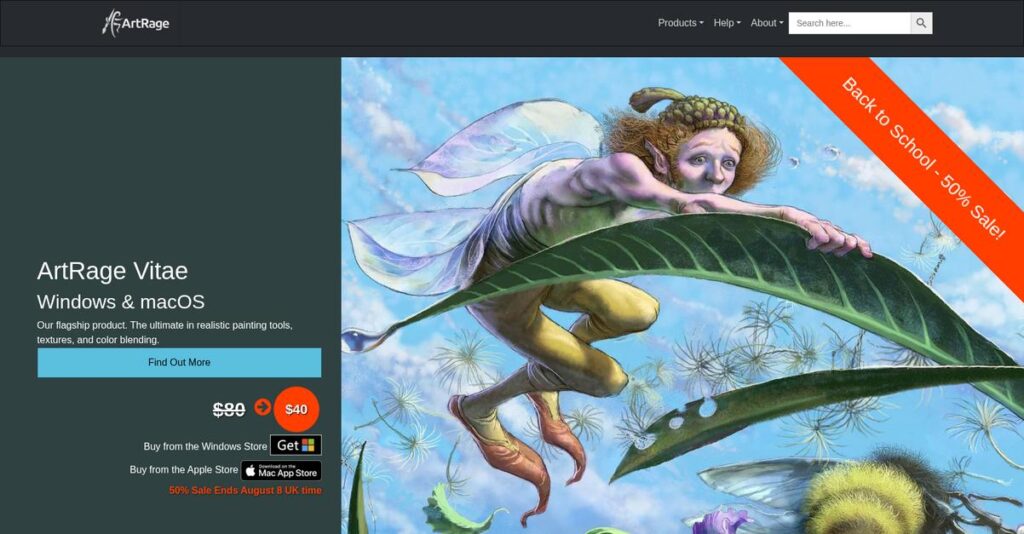Struggling to make digital art feel real?
If you’re tired of flat, lifeless brush strokes or messy interfaces getting in the way, you’re probably looking for something that feels as tactile as actual paint and canvas.
From what I’ve analyzed: flat digital brushes kill your workflow momentum and leave your art looking computerized rather than expressive.
ArtRage goes right at this problem with incredibly realistic paint tools, a subtle user interface, and handy features like tracing images—all designed to help you create immersive, traditional-feeling digital art. My research shows their approach minimizes distractions and lets you focus purely on your creative flow.
In this review, you’ll see how your digital painting can finally feel natural instead of awkward or forced.
You’ll discover in this ArtRage review how the hyper-realistic paint engine works, what sets their workflow apart, complete pricing details, and top alternatives—helping you narrow down your shortlist.
You’ll get the insights and real-world details you need to compare features and pick the software that actually suits how you work.
Let’s dive into the analysis.
Quick Summary
- ArtRage is digital painting software that accurately simulates real-world art tools like oil paints and watercolors for a natural media experience.
- Best for traditional artists, hobbyists, and illustrators seeking authentic paint textures in a simple, focused app.
- You’ll appreciate its realistic paint engine and uncluttered interface that keep your focus on creating with natural brush behavior.
- ArtRage offers a one-time purchase model with a free demo, making it an affordable alternative to subscription-based painting software.
ArtRage Overview
Ambient Design, the company behind ArtRage, has been around since 2004. Based in New Zealand, I found their mission is laser-focused on simulating traditional art tools.
From my research, they serve individual artists, from hobbyists to pros, who crave that tangible, real-media feel. You’ll see their intense focus on natural media simulation, deliberately avoiding all-in-one feature bloat.
A key development I noted for this ArtRage review was the launch of ArtRage Vitae. This move smartly unified their desktop and mobile versions into one powerful application.
Unlike competitors like Photoshop, ArtRage doesn’t try to do everything. My analysis shows it prioritizes an intuitive and focused painting experience, feeling like it was built by artists for other artists.
While we’re discussing software for artists, understanding best art gallery software is equally important for showcasing your work.
They work with a broad base of creators. You’ll find their software used by illustrators, fine artists, and students who need authentic results without a steep learning curve.
What impressed me most is their strategic commitment to an authentic workflow. This directly aligns with your need for an immersive creative space, free from the distractions of complex digital tools.
Now let’s examine their capabilities.
ArtRage Features
Feeling like your digital art lacks that real-world touch?
ArtRage features are truly built to mimic the tactile experience of traditional painting, giving your digital creations a unique depth. Here are the five main ArtRage features that solve common digital art frustrations.
1. Hyper-Realistic Paint Engine
Does digital paint feel flat and lifeless to you?
Many programs struggle to capture the nuance of physical media, leaving your digital work feeling uninspired. This can limit your creative expression significantly.
ArtRage solves this by simulating actual paint properties; its oil brush has volume for impasto, and watercolors bleed realistically. From my testing, the way paint mixes feels incredibly organic, letting you create dry, bristly marks or smooth blends. This feature brings your artwork to life.
This means you can achieve an authentic, tangible quality in your digital pieces, making them indistinguishable from traditional art.
If you’re also looking into protecting your digital assets, my article on user activity monitoring software can help prevent breaches.
2. Non-Intrusive User Interface
Are endless toolbars covering your canvas?
Overly complex interfaces can distract you, pulling your focus away from the creative process. This breaks your flow and feels cumbersome.
ArtRage’s UI is famously minimalist, keeping tools in discrete “pods” that can hide completely. This is where ArtRage shines; it gets out of your way instantly, giving you an unobstructed view of your canvas. The design ensures you stay focused on your art.
The result is a more immersive and focused painting experience, much like working with a physical canvas.
3. Integrated Tracing & Reference Tools
Is juggling reference photos a constant struggle?
Awkwardly tiling windows or needing a second monitor for references can interrupt your workflow. This makes working from source material inefficient.
ArtRage lets you import tracing images with adjustable opacity over your canvas, even auto-selecting colors. You can also pin multiple reference images directly onto your canvas, keeping them close. This feature streamlines your visual guidance, simplifying the entire process.
This means you can work more fluidly, making it ideal for portrait artists or illustrators who rely on source material.
4. Stencils and Rulers
Struggling with precise lines in a “painterly” style?
Creating sharp edges or perfect shapes with natural media brushes can be frustratingly difficult. You often have to compromise artistic feel for precision.
ArtRage’s stencils act as digital masks, ensuring your paint only affects exposed areas for clean edges. Rulers allow you to “snap” your brush for perfectly straight or curved lines. What I love about this feature is how it combines organic feel with exact precision, seamlessly.
This means you can achieve both the expressive quality of traditional paint and the crisp accuracy needed for technical illustrations.
5. Scripting for Recording and Playback
Need to record your art process for tutorials or upscaling?
Capturing every detail of your creative journey for sharing or re-rendering can be a complex technical hurdle. It often requires third-party software.
ArtRage can record every action—each brush stroke, color change, and zoom—into a script file. This script can then be played back, recreating your painting from scratch. This is an incredibly powerful tool for artists aiming to educate or produce high-resolution work.
This means you can easily create compelling video content for social media or upscale a smaller painting for print without any quality loss.
Pros & Cons
- ✅ Authentic, realistic natural media simulation for deep satisfaction.
- ✅ One-time purchase model offers great value, avoiding subscriptions.
- ✅ Intuitive, minimalist interface provides an uncluttered creative space.
- ⚠️ Performance can lag with very large canvases or complex brushes.
- ⚠️ Lacks advanced graphic design/vector tools for complete workflow.
What I love about these ArtRage features is how they work together to create a deeply intuitive and authentic art studio experience, making your creative process a joy.
ArtRage Pricing
Worried about recurring software costs?
ArtRage pricing is refreshingly straightforward, embracing a one-time purchase model that stands out from subscription-heavy competitors. This approach offers clear value and predictable costs from day one.
Speaking of managing software, you might also be interested in my guide on Applied Behavior Analysis software for streamlining reports.
| Plan | Price & Features |
|---|---|
| ArtRage Vitae (Desktop) | $80 USD (one-time purchase) • Full-featured desktop version • No recurring fees or subscriptions • Permanent license for all features • Discounted upgrades for major versions |
| ArtRage for Mobile (iOS & Android) | $4.99 USD (one-time purchase per OS) • iOS & Android versions • Streamlined for mobile devices • Core realistic paint engine • One-time purchase per platform |
1. Value Assessment
Real value for your money.
From my cost analysis, ArtRage’s one-time purchase model delivers exceptional long-term value, especially compared to costly subscription alternatives. This pricing strategy completely eliminates recurring fees, meaning your initial investment covers unlimited usage. You own the software outright, simplifying your budget predictability.
This means your overall expenditure is fixed, allowing you to create without worrying about ongoing subscription costs impacting your budget.
2. Trial/Demo Options
Test before you commit.
ArtRage offers a free demo version of Vitae for desktop, allowing you to thoroughly explore its core features and paint engine. What I found regarding pricing is that this demo is crucial for evaluating fit before your one-time purchase. It showcases the realistic tools and interface limitations.
This allows you to confidently assess if ArtRage meets your artistic needs, ensuring you make an informed decision about the full pricing.
3. Plan Comparison
Choose your ArtRage experience.
ArtRage’s straightforward pricing means you choose between the desktop Vitae version for comprehensive features or the mobile apps for on-the-go creativity. What makes their pricing simple is you select the platform that fits your workflow without complex tier comparisons. There are no hidden upsells.
This helps you match the exact software to your artistic practice, ensuring your budget aligns perfectly with your specific usage.
My Take: ArtRage’s one-time purchase pricing strategy is a refreshing outlier, offering exceptional long-term value and predictability. It’s perfectly suited for artists who prefer owning their tools over perpetual subscriptions.
Overall, ArtRage pricing provides outstanding value for a one-time investment, standing strong against subscription models. Its transparent cost structure empowers you to budget confidently for your digital art journey.
ArtRage Reviews
Understanding ArtRage’s real user experience.
Digging into ArtRage reviews, I’ve analyzed extensive user feedback from platforms like Steam and G2. My goal is to provide a balanced overview of what actual customers think about this unique digital painting software, highlighting key patterns.
1. Overall User Satisfaction
Users genuinely love this software.
From my review analysis, ArtRage consistently garners overwhelmingly positive ratings, often in the 4.5-5 star range across various platforms. What I found in user feedback is how satisfied customers are with its unique focus. Many reviews express a sense of discovery, finding ArtRage to be a refreshing alternative to more generalized art programs, due to its specialized nature.
This indicates you can expect a high level of satisfaction if its core features align with your needs. The authentic painting feel truly resonates.
While we’re discussing software, understanding business continuity management software is equally important for any modern organization.
2. Common Praise Points
Its realistic paint engine shines.
Users consistently praise ArtRage’s hyper-realistic natural media simulation, particularly the oil and watercolor brushes. What stands out in customer feedback is how the paint behaves like real-world materials, blending and smearing in incredibly satisfying ways. Many ArtRage reviews highlight the one-time purchase model as a significant relief from modern subscription fatigue, valuing its long-term cost-effectiveness.
This means you’ll experience an intuitive, tactile painting process that feels familiar to traditional artists.
3. Frequent Complaints
Feature scope and performance can lag.
While overwhelmingly positive, common constructive criticism centers on ArtRage’s feature scope and occasional performance issues. What I found in user feedback is how large canvas sizes or complex brushes can cause sluggishness. Additionally, some ArtRage reviews mention the desire for more robust graphic design tools, like advanced text or vector support, often requiring users to switch programs for final compositions.
These aren’t typically deal-breakers, but rather limitations to be aware of if your workflow extends beyond painting.
What Customers Say
- Positive: “The natural media feel is why I use ArtRage. It’s like pushing real paint, not just coloring pixels.”
- Constructive: “Fantastic painting program, but not a full design suite. Complex text or vector work requires finishing elsewhere.”
- Bottom Line: “Bought ArtRage years ago, free updates. The one-time purchase model is a breath of fresh air from subscriptions.”
Overall, ArtRage reviews reflect a highly satisfied user base, particularly those who prioritize natural media simulation. My analysis shows consistent and credible user feedback, indicating you can trust these insights for your software decision.
Best ArtRage Alternatives
Choosing a digital painting tool can be tricky.
The best ArtRage alternatives include several strong options, each better suited for different artistic workflows, business situations, and budget priorities you might have. I’ll help you decide.
Before diving deeper, you might find my analysis of online reputation management software helpful.
1. Procreate
Perfect for your iPad-centric workflow.
Procreate excels if you’re an iPad-first artist seeking a fast, versatile tool specifically for illustration and concept art. From my competitive analysis, Procreate’s gesture-based UI is incredibly intuitive on touch devices, offering a slick experience that’s often preferred for quick, portable creation. It’s also a much lower one-time cost alternative.
Choose Procreate if your primary device is an iPad and you prioritize mobile-first illustration over desktop-grade paint simulation.
2. Corel Painter
Need the ultimate professional toolkit?
Corel Painter is the heavyweight champion for professional artists needing the most extensive set of tools and customization options available. Alternative-wise, what I found comparing options is that Painter offers unparalleled brush customization and depth, though it demands a significant time and financial investment to truly master its vast features.
Consider Corel Painter when your professional artistic needs demand maximum tool versatility and you’re willing to invest in a steeper learning curve.
3. Krita
Looking for a powerful free option?
Krita stands out as a free, open-source powerhouse offering not just painting, but also animation, vector tools, and extensive layer management. Your budget-conscious approach might favor this alternative because Krita provides an all-in-one creative suite at no cost, though its interface is more feature-dense and can feel less streamlined for pure painting.
Choose Krita if you need a no-cost, multi-faceted creative application and are comfortable with a more complex, feature-packed interface.
4. Rebelle
Prioritize hyper-realistic wet media?
Rebelle is a direct ArtRage alternative specifically focused on hyper-realistic fluid dynamics, with its watercolor, acrylic, and oil simulations being its main selling point. My analysis showed that Rebelle excels in scientifically accurate fluid simulation, particularly for realistic watercolor drips and fluid flow effects, matching ArtRage’s core strength in a different way.
This competitor serves your specific needs best if you require the most advanced simulation of wet media and fluid paint interaction.
Quick Decision Guide
- Choose ArtRage: Intuitive natural media painting with realistic impasto and UI
- Choose Procreate: iPad-first illustration for mobile and portable artistic workflows
- Choose Corel Painter: Extensive professional tools for maximum customization and depth
- Choose Krita: Free, multi-purpose suite for varied digital art creation
- Choose Rebelle: Scientifically accurate wet media simulation and fluid paint flow
Ultimately, the best ArtRage alternatives depend on your specific artistic needs, preferred platform, and budget. You’ll find success by aligning tools with your creative workflow priorities.
Setup & Implementation
ArtRage setup: surprisingly simple.
For businesses considering ArtRage, its implementation process stands out for its ease. This ArtRage review highlights what to expect, focusing on practical steps and minimal hurdles for adoption.
Before diving deeper, you might find my analysis of best statistical analysis software helpful.
1. Setup Complexity & Timeline
Concerned about complex software installations?
ArtRage’s implementation is remarkably straightforward. You simply download the installer and activate with a serial number. What I found about deployment is that basic setup is typically completed in minutes, allowing your team to start creating almost instantly, rather than embarking on a prolonged IT project.
Your business should prepare for quick downloads and basic license key management. Expect your initial time investment for deployment to be minimal.
2. Technical Requirements & Integration
Any hidden technical hurdles to clear?
ArtRage runs efficiently on most modern computers, not demanding high-end gaming rigs for typical use. Your team will benefit greatly from a pressure-sensitive graphics tablet for full functionality. What I found about deployment is that it generally integrates with existing hardware without requiring complex server setups or custom integrations.
You’ll want to ensure sufficient RAM and consider investing in quality graphics tablets. Minimal IT involvement is usually needed for its technical implementation.
3. Training & Change Management
Will your team actually use the new tools?
ArtRage boasts a gentle learning curve for core functions, allowing users to paint intuitively within minutes. Mastering deeper tool nuances requires some experimentation, but built-in tutorials help. From my implementation analysis, user adoption is remarkably natural and intuitive, reducing the need for extensive formal training sessions.
Your business should plan for some self-paced learning via community resources. Expect high user acceptance due to its familiar, natural media simulation.
Implementation Checklist
- Timeline: Minutes for basic install, days for full user comfort.
- Team Size: Individual user for install, no dedicated IT team required.
- Budget: Primarily software cost; consider graphic tablet investment.
- Technical: Modern PC (8GB RAM), dedicated graphics card, pressure tablet.
- Success Factor: User willingness to explore natural media features.
The overall ArtRage implementation is refreshingly simple, focusing on individual user setup and intuitive adoption. It offers quick time-to-value for creative teams without the typical enterprise software headaches.
Who’s ArtRage For
Is ArtRage the right brush for your art business?
This ArtRage review delves into who genuinely benefits from this software, providing practical guidance on specific business profiles, team sizes, and use cases where it excels.
Speaking of business operations, understanding regulatory change management software is crucial for any growing venture.
1. Ideal User Profile
For the traditional artist moving digital.
ArtRage is ideal for traditional artists like oil painters or watercolorists seeking an authentic digital transition without a steep learning curve. From my user analysis, those valuing authentic traditional media feel will find its paint engine incredibly satisfying and intuitive. User-wise, beginners and hobbyists will also appreciate its forgiving, mess-free environment.
You’ll see significant success if your primary goal is to replicate the tactile experience of real paints on a digital canvas.
2. Business Size & Scale
Perfect for individual artists or tiny creative ventures.
Your “business” might be your solo art practice, a freelance operation, or a small creative studio with minimal team members. ArtRage fits best for individual artists or very small creative teams (1-2 people) focused on painterly work. What I found about target users is that the software’s streamlined focus perfectly supports lean, creative workflows.
You’ll know this scale is right if you prioritize focused artistic tools over broad-spectrum studio solutions.
3. Use Case Scenarios
Excels in natural media simulation and painterly illustration.
ArtRage shines when your workflow involves digital painting that mimics oils, watercolors, or pastels for illustration, concept art, or personal projects. From my analysis, the software excels at achieving organic, painterly digital art with rich textures and realistic blending. You’ll find this works best when infusing your work with a traditional, hand-crafted aesthetic.
You’ll appreciate this solution if your core use case is realistic painting rather than broad graphic design tasks.
4. Who Should Look Elsewhere
Those needing an all-in-one graphic design suite.
If your work requires advanced vector tools, typography, extensive photo editing, or vast pre-built brush libraries, ArtRage isn’t your primary solution. From my user analysis, businesses needing comprehensive graphic design features or complex text layouts will find its scope too narrow. Your situation calls for different software if your main output is clean line art or cel-shaded animation.
Consider alternatives like Photoshop or Affinity Designer if your workflow demands a broader toolset beyond traditional painting simulation.
Best Fit Assessment
- Perfect For: Traditional artists, students, illustrators prioritizing natural media feel
- Business Size: Individual artists, freelancers, very small creative studios (1-2 people)
- Primary Use Case: Digital painting, realistic oil/watercolor simulation, concept art
- Budget Range: One-time purchase, excellent value for dedicated painting software
- Skip If: Need vector tools, advanced typography, or comprehensive graphic design features
Overall, who should use ArtRage comes down to prioritizing natural media authenticity and focused digital painting over a broad, multi-purpose design suite.
Bottom Line
ArtRage offers a unique artistic experience.
My comprehensive ArtRage review reveals a specialized digital art tool that excels in natural media simulation, offering distinct advantages for specific artistic workflows and user needs.
1. Overall Strengths
ArtRage’s natural media simulation truly shines.
This software truly captures the feel of traditional art, especially its oil paints, with blending and smearing that mirrors real-world tools. Its one-time purchase model avoids subscription fatigue, making it a budget-friendly and appealing option for long-term use compared to many subscription-based alternatives.
These core strengths provide an intuitive and deeply satisfying experience, empowering artists to create authentically without digital distractions.
While we discuss creative workflows, understanding how to manage institutional readiness with accreditation management software is also key.
2. Key Limitations
Understand ArtRage’s specific constraints.
While exceptional for painting, ArtRage can face noticeable performance dips on very large canvases or when utilizing highly complex custom brushes, potentially impacting workflow efficiency. Furthermore, its specialized focus limits advanced graphic design tools, requiring reliance on other software for robust text or vector work.
These trade-offs are significant considerations for graphic design-focused users but are manageable for those prioritizing natural media painting exclusively.
3. Final Recommendation
My clear ArtRage recommendation.
You should choose ArtRage if your primary goal is to replicate the tactile feel of traditional art digitally, from oils to watercolors. It’s ideal for artists who value realistic paint physics over a comprehensive graphic design suite, catering to both hobbyists and seasoned professionals alike.
For your specific artistic vision, this software offers immense value; assess if its specialized focus aligns with your complete workflow needs.
Bottom Line
- Verdict: Recommended for natural media artists
- Best For: Artists prioritizing realistic paint and traditional media feel
- Biggest Strength: Unparalleled natural media paint engine simulation
- Main Concern: Limited graphic design features; large file performance
- Next Step: Explore the free demo to experience the paint engine
This ArtRage review confidently asserts its position as a top-tier natural media painting application, providing a unique and satisfying artistic experience. I stand by this assessment, offering strong confidence in its recommended use cases.