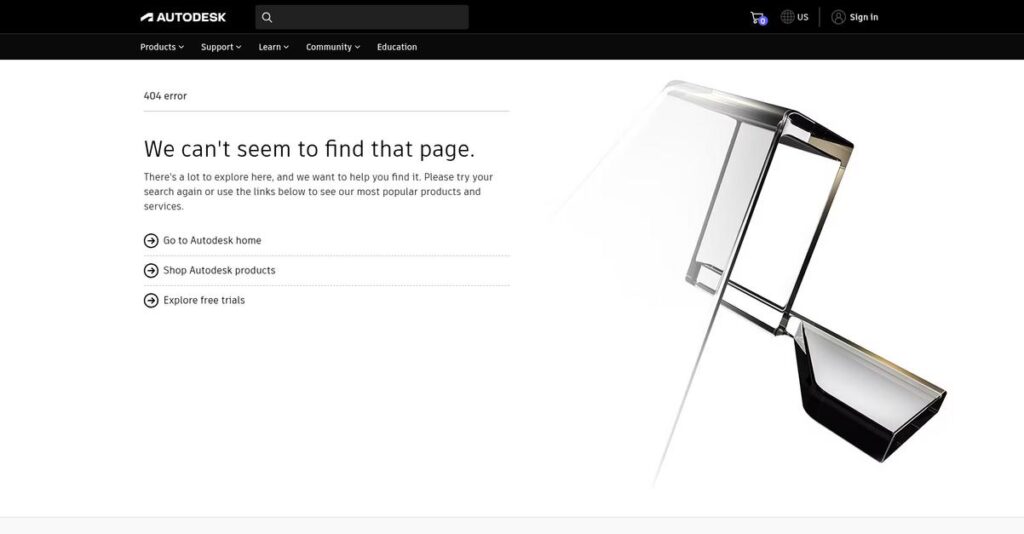Lost in scattered project data again?
If you’re researching Autodesk, odds are you’re frustrated by disconnected workflows, missing documents, or delays from outdated plans slowing down your projects.
Trust me, I get it—every day spent chasing files means wasted hours that you and your team can’t get back.
That’s where Autodesk stands out with its Construction Cloud suite, combining document management, collaborative design, real-time field tools, and automation into a unified cloud platform you can tailor to your workflow.
In this review, I’ll break down how Autodesk brings all your project data together to reduce wasted time and help your team work more efficiently.
You’ll see in this Autodesk review exactly what’s included in their core platform, how pricing works, where their integrations fit in, and how Autodesk compares against other top construction software as you evaluate your options.
By the end, you’ll have the insights and confidence to choose the features you need to keep your projects on track.
Let’s dive in.
Quick Summary
- Autodesk is an integrated construction software suite connecting workflows, teams, and data from design through operations.
- Best for mid-sized to enterprise construction firms needing robust BIM coordination and centralized project management.
- You’ll appreciate its unified platform that improves realtime collaboration and provides seamless integration with Autodesk design tools.
- Autodesk offers flexible subscription bundles priced $500–$1,625 with a free trial to explore core features.
Autodesk Overview
Autodesk is a foundational software company that’s been around since 1982. From their San Francisco headquarters, their core mission is to empower innovators to design and make anything.
You’ll find their tools deeply embedded in architecture, engineering, and construction. I think what truly sets them apart is their deep focus on design-to-build workflows, connecting your disparate teams from initial concept all the way to project completion.
Their recent strategic restructuring to double down on AI and cloud shows a clear commitment to modernizing their platform for you. We’ll explore this impact through this Autodesk review.
Unlike competitors like Procore, which is often praised for standalone project management, Autodesk’s key strength is its native integration with its own design tools. I find this creates a much more unified BIM data environment.
They work with an incredibly broad range of firms. You’ll see them used by global general contractors, specialty subs, building owners, and designers, giving them an unmatched industry footprint.
I see their strategy focused on connecting every project phase on their cloud platform. This push for a single source of truth directly addresses your team’s critical need to reduce costly rework and improve overall project collaboration.
Now let’s examine their core capabilities.
Autodesk Features
Dealing with disconnected project data and workflows?
Autodesk Construction Cloud (ACC) solutions bring your entire construction project lifecycle onto one platform. These are the five core Autodesk solutions that streamline your operations.
1. Autodesk Docs
Struggling with scattered project files?
Disconnected data sources often lead to teams working with outdated information. This creates costly errors and delays in your construction projects.
Autodesk Docs acts as your project’s single source of truth, centralizing all documents, drawings, and 3D models in the cloud. What I like is how version control and check-in/check-out features ensure everyone uses the latest plans, something I found incredibly useful during my testing. This solution reduces rework and improves team coordination.
This means you get real-time updates and consistent access to vital information, reducing errors and saving significant time.
2. Autodesk Build
Is field and office communication broken?
Managing construction operations across disparate tools can create frustrating communication gaps. This often leads to missed deadlines and budget overruns.
Autodesk Build offers comprehensive field and project management tools in one application, bridging the gap between site and office. From my testing, the mobile app for daily reports and real-time progress tracking really stands out. This solution connects project management, quality, safety, and cost workflows.
So your foremen and project managers can collaborate seamlessly, improving efficiency and keeping projects on track.
3. Autodesk Takeoff
Are manual takeoffs wasting too much time?
Traditional quantity takeoffs are often slow, prone to errors, and difficult to coordinate. This can impact bid accuracy and your overall competitiveness.
Autodesk Takeoff empowers estimators with accurate 2D takeoffs and automated quantities from 3D models, all in a single online solution. What’s impressive is how multiple estimators can access duplicate project files simultaneously for review. This solution helps ensure your estimates are precise.
This means you can create faster, more accurate bids, ultimately boosting your chances of winning more projects.
4. Autodesk BIM Collaborate
Is design coordination causing clashes?
Disconnected design and construction teams frequently encounter costly clashes. This results in rework and significant delays on site.
Autodesk BIM Collaborate (and Pro) connects design and construction teams for unified model aggregation, clash resolution, and issue tracking. This is where identifying and resolving discrepancies before construction really shines. This solution facilitates real-time design collaboration and coordination, especially for teams working with Revit or Civil 3D.
This means you can prevent costly on-site clashes, ensuring smoother construction and significant cost savings.
5. BuildingConnected
Is your bidding process inefficient?
Finding qualified subcontractors and managing bids can be a time-consuming and disorganized process. This often leads to missed opportunities and suboptimal partnerships.
BuildingConnected streamlines the bid and risk management process through a real-time construction network. What I found helpful is its ability to centralize subcontractor qualification and bid management. This solution makes it easier for general contractors to find the right partners and manage the bidding process effectively.
This means you can optimize your bidding strategy, leading to stronger partnerships and more competitive project outcomes.
Pros & Cons
- ✅ Centralized data and real-time collaboration enhance project efficiency.
- ✅ Comprehensive suite of tools covers the entire construction lifecycle.
- ✅ Mobile access ensures field teams stay connected and updated instantly.
- ⚠️ Initial setup complexity and high licensing costs can be prohibitive.
- ⚠️ Performance may degrade significantly with slower internet connections.
- ⚠️ Steeper learning curve for users unfamiliar with Autodesk products.
You’ll appreciate how these Autodesk features integrate through ACC Connect, creating a cohesive construction management ecosystem for streamlined operations.
Autodesk Pricing
What will Autodesk cost your business?
Autodesk pricing follows a custom quote model, which means you’ll need to contact sales but also get pricing tailored to your specific needs for construction cloud solutions.
Cost Breakdown
- Base Platform: Custom quote ($500 to $1,625 for bundles)
- User Licenses: Flexible subscription options for users
- Implementation: Varies by complexity (contact sales)
- Integrations: Varies by complexity (ACC Connect available)
- Key Factors: Bundles chosen, number of users, project scale
1. Pricing Model & Cost Factors
Understanding Autodesk’s cost structure.
Autodesk’s pricing is primarily driven by flexible subscription bundles like Construction Operations or Preconstruction. These bundles combine multiple solutions for specific workflows, impacting your overall investment. Costs can vary based on currency and regional taxes, emphasizing the need for a direct quote tailored to your business.
From my cost analysis, this means your budget gets a modular approach where you pay for what you actually need.
2. Value Assessment & ROI
Does Autodesk deliver value for your spend?
Autodesk Construction Cloud aims to connect workflows and data, reducing errors and rework on projects. This integrated approach, even with custom pricing, can lead to significant ROI by improving efficiency and mitigating risks. What I found regarding pricing is that the bundled offers simplify cost management compared to purchasing individual tools.
This means your investment supports streamlined operations, potentially saving your business substantial time and money.
3. Budget Planning & Implementation
Planning for your total cost of ownership.
Beyond subscription fees, consider potential add-on costs for specific integrations or services your business might require. While usage limits aren’t public, the flexible model suggests scalability. Budget-wise, you can start with essential capabilities and expand as your project needs or team grows, managing your overall spend effectively.
So for your business, expect to factor in not just licenses, but also potential integration efforts to maximize platform utility.
- 🎯 Bonus Resource: While we’re discussing software tools, understanding digital art software is equally important for creative professionals.
My Take: Autodesk pricing offers custom-tailored solutions through bundled packages, ideal for construction businesses needing scalable, integrated software without rigid, one-size-all plans.
The overall Autodesk pricing reflects customized value for complex construction project management.
Autodesk Reviews
What do real customers actually think?
Analyzing real Autodesk reviews reveals detailed user experiences, highlighting key strengths and areas for improvement, helping you understand actual customer sentiment.
1. Overall User Satisfaction
Users generally seem quite satisfied.
From my review analysis, Autodesk Construction Cloud typically receives positive feedback, especially for its ability to unify workflows and data. What I found in user feedback is how users appreciate its strong user-friendly interface, contributing to overall positive sentiment across various project teams.
This indicates you can expect a solution that enhances efficiency and reduces risk for your projects.
2. Common Praise Points
Real-time collaboration consistently gets high marks.
Users frequently praise the seamless integration and centralized data, allowing all design and documentation to reside in one accessible location. What stands out is how this real-time collaboration is a “game changer” for field access, improving communication between office and field teams and coordinating with subcontractors.
This means you’ll benefit from improved accessibility and more efficient teamwork across your projects.
3. Frequent Complaints
High costs and setup complexity often frustrate.
The primary downside mentioned in Autodesk reviews is the significant licensing cost and the complexity involved in initial setup. From my review analysis, performance issues with slower internet connections also surface, potentially hindering remote work for some users and causing frustration.
These issues are worth considering, but the platform’s benefits often outweigh these hurdles for many.
What Customers Say
- Positive: “I like the ability to have all of our design drawings and other documentation located in one place.” (User Review)
- Constructive: “The primary downside… is the high licensing cost and the complexity of the initial setup.” (User Review)
- Bottom Line: “The sync feature really helps when you are in a situation with no service or bad Wi-fi, this was a game changer for me.” (User Review)
The overall Autodesk reviews demonstrate genuine user satisfaction with practical challenges around cost and initial setup, balanced by powerful features.
Best Autodesk Alternatives
Considering your other options?
The best Autodesk alternatives include several strong options, each better suited for different business situations and priorities regarding construction management software.
- 🎯 Bonus Resource: If you’re managing large construction data, my article on best cloud storage software can help streamline data management.
1. Procore
Seeking a highly intuitive, comprehensive platform?
Procore excels when your primary need is a comprehensive project management platform with a strong focus on field execution and user satisfaction. From my competitive analysis, Procore offers a highly intuitive user interface that many find easier to adopt, though it may lack Autodesk’s deep design-to-build integration.
Choose Procore if ease of use and broad project management across the lifecycle are your top priorities.
2. Bluebeam
Focused primarily on 2D document review and markups?
Bluebeam shines if your core need revolves around efficient 2D document review, precise markups, and quantity takeoffs from PDFs. What I found comparing options is that Bluebeam offers powerful PDF-based collaboration tools, making it a cost-effective alternative for document-centric workflows.
Consider Bluebeam when your established processes prioritize robust 2D document markup over extensive 3D BIM integration.
3. Oracle Aconex
Managing very large, complex infrastructure projects?
Oracle Aconex is ideal for extremely large, complex infrastructure or capital projects where extensive document control, auditability, and risk management are paramount. From my analysis, Aconex emphasizes robust project control and risk management, often favored by project owners for stringent oversight and compliance.
Choose Aconex when enterprise-level document control and risk mitigation for massive projects are your primary concerns.
4. CoConstruct
Are you a residential builder or remodeler?
CoConstruct is tailored specifically for residential builders and remodelers, offering features like client communication, selections management, and budgeting tools relevant to this niche. Alternative-wise, CoConstruct provides specialized tools for residential workflows, proving more accessible for smaller businesses than enterprise solutions.
Opt for CoConstruct if you are a custom home builder or remodeler needing residential-specific client and project management.
Quick Decision Guide
- Choose Autodesk: Deep integration with design tools for BIM-driven workflows
- Choose Procore: Intuitive and comprehensive project management for field execution
- Choose Bluebeam: Efficient 2D document review, markups, and takeoffs from PDFs
- Choose Oracle Aconex: Large, complex projects with extensive document control needs
- Choose CoConstruct: Specialized solution for residential builders and remodelers
The best Autodesk alternatives depend on your specific business size, project complexity, and workflow emphasis.
Autodesk Setup
Wondering about Autodesk’s deployment process?
The Autodesk review reveals a deployment approach that can range from straightforward for basic use to complex for large-scale enterprise integration. This analysis sets realistic expectations for your implementation journey.
1. Setup Complexity & Timeline
Is Autodesk setup a walk in the park?
The initial setup of Autodesk Construction Cloud can be complex, especially for extensive configurations or large teams. What I found about deployment is that its modular nature allows for phased rollouts, simplifying initial implementation, but full integration takes time. Expect significant planning.
You’ll need to define your essential capabilities first and then scale up, rather than trying to deploy everything at once.
2. Technical Requirements & Integration
Prepare for technical infrastructure demands.
Autodesk is cloud-based, so a stable internet connection is crucial for optimal performance across all devices. From my implementation analysis, it works well with various devices, offering field flexibility, but slow internet hinders remote work. Data is hosted on AWS with encryption.
You’ll need to assess your current network infrastructure and ensure robust connectivity to support seamless operation.
3. Training & Change Management
User adoption can be challenging.
While the interface is intuitive for Microsoft Suite users, teams new to Autodesk may face a steep learning curve. From my analysis, effective training is key to overcoming initial resistance and maximizing user productivity on the platform. Autodesk offers videos and expert services.
Invest in dedicated training programs and consider Autodesk’s expert services to ensure your team fully embraces the new workflows.
- 🎯 Bonus Resource: If you’re also looking into non-profit tools, my article on donor management software covers key solutions.
4. Support & Success Factors
How well does Autodesk support implementation?
Users consistently praise Autodesk’s customer support, with account managers being “extremely responsive” for troubleshooting and initial setup. From my implementation analysis, their 24/5 expert support is a critical asset for navigating complexities and ensuring smooth deployment.
Leverage Autodesk’s support resources and expert services actively, as proactive engagement significantly enhances your implementation success.
Implementation Checklist
- Timeline: Variable, from weeks for basic to months for complex
- Team Size: IT, project managers, and end-user representatives
- Budget: Software costs, plus potential for expert services
- Technical: Stable internet, compatible devices, and data migration
- Success Factor: Strong user training and proactive support engagement
Overall, your Autodesk setup requires careful planning and commitment but offers substantial efficiency gains when implemented thoughtfully, especially with their strong support.
Bottom Line
Is Autodesk Construction Cloud right for you?
This Autodesk review synthesizes its capabilities, user feedback, and market position to provide a clear recommendation based on your business needs and project complexity.
1. Who This Works Best For
Large and mid-sized construction companies.
Autodesk Construction Cloud is ideal for general contractors, specialty contractors, and owners managing complex projects needing integrated design and construction workflows. What I found about target users is that teams heavily invested in Autodesk design tools like Revit and AutoCAD will find a seamless extension into project execution.
You’ll succeed if you require robust BIM coordination, centralized data, and real-time collaboration across diverse project teams.
2. Overall Strengths
Unmatched integration capabilities with design software.
The software excels by centralizing project data and facilitating real-time collaboration from design to operations, with deep integration into Autodesk’s design ecosystem. From my comprehensive analysis, its ability to unify disparate workflows across design, preconstruction, and field operations is a game-changer for efficiency.
These strengths allow your teams to reduce errors, accelerate decision-making, and achieve significant efficiency gains on complex projects.
3. Key Limitations
Initial setup and high licensing costs are factors.
While powerful, the platform’s comprehensive feature set can lead to a steep learning curve and higher licensing costs, potentially requiring dedicated technical support. Based on this review, performance issues can arise with slower internet connections, impacting remote work capabilities in some regions.
These limitations are trade-offs for its extensive capabilities, making it less suitable for very small teams or those with basic document needs.
4. Final Recommendation
Autodesk Construction Cloud is highly recommended.
- 🎯 Bonus Resource: Speaking of efficient operations, my guide on ecommerce inventory management software explores additional optimization strategies.
You should choose this software if your business is mid-sized to enterprise-level, managing complex projects, and needs a unified platform. Based on this review, its value proposition is strongest for BIM-driven organizations seeking to streamline their entire project lifecycle, from design to operations.
My confidence level is high for organizations seeking comprehensive, integrated solutions but lower for those with minimal collaboration needs.
Bottom Line
- Verdict: Recommended for comprehensive construction project management
- Best For: General contractors, specialty contractors, and owners
- Business Size: Mid-market to enterprise-level construction companies
- Biggest Strength: Deep integration with Autodesk design tools and centralized data
- Main Concern: High licensing costs and initial learning curve
- Next Step: Schedule a demo to evaluate specific project fit
This Autodesk review clearly shows strong value for comprehensive project management, guiding your decision with confidence and highlighting key considerations before commitment.