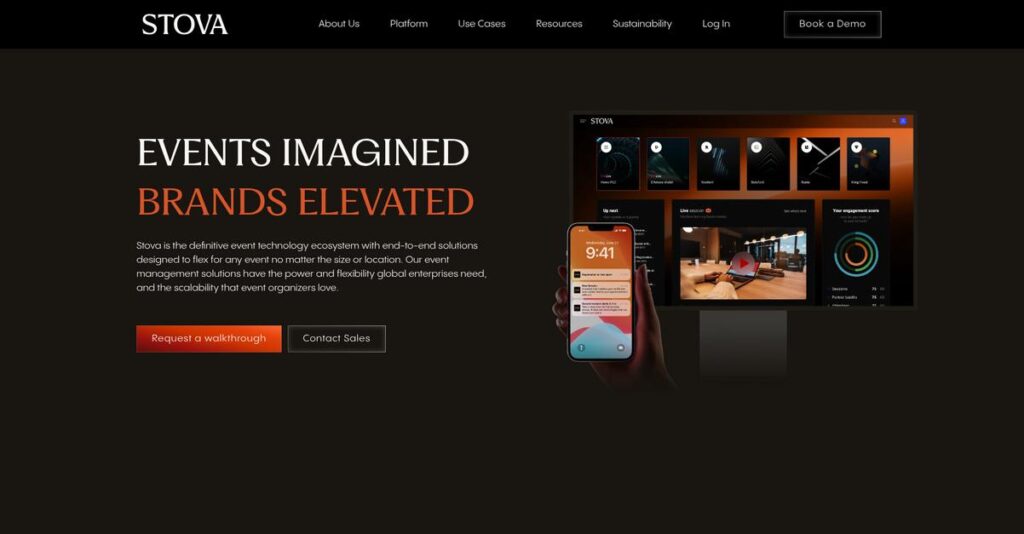Event chaos never seems to end, right?
If you’re evaluating event management tools, you’re probably dealing with disconnected workflows and manual workarounds that just slow everything down.
Trust me, I’ve been there—wasting hours stitching together attendee lists and post-event data only to face annoyed sponsors and missed opportunities.
Stova steps in by offering an all-in-one platform that connects registration, marketing, analytics, and exhibitor management so you can run in-person, virtual, and hybrid events from one place. What really sets Stova apart is the way it brings analytics, personalized communication, and onsite tech into one smooth process—helping you ditch those workarounds for good.
In this review, I’ll break down how Stova actually makes your event management easier, saving your team time and headaches at every stage.
You’ll discover in this Stova review how registration, email marketing, apps, and reporting stack up, plus real details on pricing and alternatives to help you compare.
You’ll get the insights and details to confidently decide if Stova gives you the features you need to run better events—without the usual struggle.
Let’s dive into the analysis.
Quick Summary
- Stova is an event technology platform that manages every stage of in-person, virtual, and hybrid events.
- Best for mid-market and enterprise teams handling large, repeatable events like conferences and trade shows.
- You’ll appreciate its extensive integrated tools for registration, marketing, onsite management, and real-time analytics.
- Stova offers custom pricing based on event needs with demos available but no public free trial.
Stova Overview
Stova is the modern identity for a powerful combination of event tech leaders, including Aventri and MeetingPlay. Their core mission is simplifying the entire event lifecycle for planners.
From my analysis, they specifically serve enterprise organizations and professional event agencies managing demanding, large-scale programs. They’ve built an ecosystem for any event type—in-person, virtual, or hybrid—to centralize what are often fragmented event logistics.
The recent rebranding and launch of their Event Intelligence Suite was a smart strategic move. I’ll explain what this means for your team through this Stova review.
Unlike competitors focused on just ticketing, Stova goes head-to-head with giants like Cvent as a complete event operating system. I find their key advantage is how they excel in complex event configuration and integrated workflow automation.
- 🎯 Bonus Resource: While we’re discussing event operations, understanding best event checkin software is equally important.
You’ll see them working with major global brands in technology, finance, and professional services—organizations that require a truly robust, scalable system for managing their most important high-stakes conferences and meetings.
Their current strategy is clearly about creating one powerful operating system from their best-of-breed acquired technologies. This focus on unified data intelligence directly addresses your growing pressure to prove clear event ROI.
Now let’s examine their core capabilities in detail.
Stova Features
Tired of juggling separate event tools?
Stova features offer an integrated suite to manage your entire event lifecycle, from concept to conclusion. Here are the five main Stova features that streamline event planning and enhance attendee experiences.
1. Registration and Onsite Check-in
Is event registration still a headache?
Long lines and manual check-ins can create a terrible first impression for attendees, leading to frustration before your event even begins.
Stova’s registration feature offers branded flows, ticketing, and payments, while onsite tools like QR codes and self-service kiosks simplify entry. What I found is that this eliminates bottlenecks and enhances the attendee journey from the very start. It’s a seamless experience.
This means you can ensure smooth attendee entry and leave a positive lasting impression right from the moment they arrive.
2. Email Marketing
Struggling to get your event messages heard?
Ineffective email communication can lead to low attendance and missed opportunities, especially when updates aren’t reaching the right people.
Stova’s email marketing feature provides segmentation, a flexible HTML builder, and over 40 merge fields for personalized content. Here’s what I found: the in-depth real-time reports are incredibly valuable for tracking campaign success and optimizing future outreach.
This means you can run targeted campaigns, drive registrations, and keep attendees informed, boosting engagement and overall event success.
3. Mobile Event App
Want attendees to stay engaged beyond the main stage?
A clunky or non-existent mobile app can leave attendees feeling disconnected, missing key information and networking opportunities.
Stova’s mobile app is highly user-friendly and interactive, offering a branded hub for personalized agendas, networking, and content access. From my testing, this feature significantly enhances attendee engagement before, during, and after the event.
This means your attendees get a central, intuitive platform to connect and access everything they need, enhancing their overall experience.
- 🎯 Bonus Resource: Speaking of maximizing returns, my guide on best yield farming platforms explores strategies for safe financial growth.
4. Exhibitor Management Solution
Is exhibitor coordination a chaotic mess?
Fragmented data and manual workflows can lead to miscommunications and wasted time when managing numerous exhibitors and sponsors.
Stova’s Exhibitor Resource Center (ERC) centralizes communications, tasks, and content collection for exhibitors, eliminating manual workarounds. What I love about this approach is how it provides a full view of exhibitor activities, maximizing their ROI and streamlining your team’s efforts.
This means you can easily manage sponsor relationships and ensure your exhibitors have a smooth, well-supported experience from start to finish.
5. Analytics & Reporting (Event Intelligence Suite)
Are you making decisions without event data?
Lack of comprehensive analytics means you can’t measure your event’s true impact or identify areas for future improvement.
Stova’s Event Intelligence Suite gives you instant access to KPIs like registrations, revenue, and engagement mapping via visual dashboards. This is where Stova shines; the interactive filters offer deep insights to optimize performance and prove ROI.
This means you can make data-driven decisions, understand attendee journeys, and continually refine your event strategies for greater impact.
Pros & Cons
- ✅ Comprehensive, end-to-end platform simplifies entire event management lifecycle.
- ✅ Highly customizable mobile app enhances attendee experience and engagement.
- ✅ Robust analytics provide actionable insights for data-driven decision-making.
- ⚠️ Some users report inconsistent customer support response times.
- ⚠️ New users might find initial product descriptions and training unclear.
- ⚠️ Potential for additional costs during very large-scale or “mega” events.
You’ll appreciate how these Stova features work together as a cohesive ecosystem, truly simplifying event planning and management. This integrated approach ensures every aspect of your event, from registration to post-event analysis, is connected and streamlined.
Stova Pricing
What will Stova truly cost your business?
Stova pricing follows a custom quote model, meaning you’ll need to contact sales directly for an estimate tailored to your specific event needs and use cases.
Cost Breakdown
- Base Platform: Custom quote (Contact sales)
- User Licenses: Volume-based pricing
- Implementation: Varies by complexity (Can be significant)
- Integrations: Varies by complexity (Can be significant)
- Key Factors: Event type (in-person, virtual, hybrid), scale, features used
1. Pricing Model & Cost Factors
Understanding their cost structure.
Stova’s pricing is not publicly listed; instead, they operate on a custom quote model based on your specific event requirements. What I found regarding pricing is that it depends heavily on your use case, including event type, scale, and the specific modules you need. Some users have reported it can be on the higher end.
From my cost analysis, this means your total cost will be directly tied to your event volume and feature utilization.
- 🎯 Bonus Resource: Speaking of managing your budget, my guide on best fundraising software can help optimize your financial strategies.
2. Value Assessment & ROI
Is Stova worth the investment?
While precise numbers aren’t transparent, Stova aims to provide an end-to-end ecosystem that could reduce the need for multiple disparate tools. Budget-wise, this means potential long-term savings from consolidation, despite a potentially higher upfront pricing. Their comprehensive features can streamline operations, improving efficiency.
This helps you justify the investment by measuring time savings and improved event outcomes against the overall cost.
3. Budget Planning & Implementation
Watch out for additional expenses.
Beyond the initial quote, be prepared for potential additional costs related to implementation, customization, and ongoing support. What I learned is that clarity on all cost factors is crucial to understand your total cost of ownership. Engage with their sales team to get a detailed breakdown covering all potential line items.
So for your budget, it’s wise to factor in these additional services to avoid any hidden surprises down the line.
My Take: Stova’s custom pricing approach positions it for organizations with specific, complex event needs, where the value of an integrated, scalable platform outweighs the desire for transparent, fixed costs.
The overall Stova pricing reflects a tailored investment for comprehensive event technology.
Stova Reviews
What do actual customers think?
I’ve dived deep into Stova reviews to provide you with a balanced look at real user feedback and experiences, setting the context for what customers truly think.
1. Overall User Satisfaction
Most users feel really good about Stova.
From my review analysis, Stova consistently earns positive ratings, often highlighting its comprehensive features and exceptional customer support. What I found in user feedback is how users are largely satisfied with the platform’s reliability and how it meets their diverse event management needs across different event types.
This suggests you’ll find a robust and dependable solution for your event needs.
- 🎯 Bonus Resource: While we’re discussing comprehensive features, my analysis of best mobility software can help you future-proof your fleet operations.
2. Common Praise Points
Users love the customer service and features.
Customers frequently praise the responsiveness and helpfulness of Stova’s support team, with many noting their willingness to go “above and beyond.” Review-wise, the platform’s comprehensive feature set and user-friendliness for registration and the mobile app also stand out consistently in positive feedback.
This means you can expect strong support and a rich toolkit for event execution.
3. Frequent Complaints
Some users report support issues and learning curves.
While overall sentiment is positive, common complaints include occasional long response times from support and a lack of clear product descriptions for new users. What stands out in customer feedback is how some users face challenges with training sessions, which can slow down adoption for their teams.
These issues seem to be minor for most, not deal-breakers, but something to note.
What Customers Say
- Positive: “I have been working with Stova for several years… The level of service has been consistently outstanding.” (G2 Reviewer)
- Constructive: “Long response times for support.” (G2 Reviewer)
- Bottom Line: “A comprehensive platform that streamlines event management with great support.” (G2 Reviewer)
Overall, Stova reviews indicate high user satisfaction, especially with features and customer service, despite minor support and training hurdles.
Best Stova Alternatives
Which event management solution truly fits your needs?
The best Stova alternatives include several strong options, each better suited for different business situations, event types, and specific feature priorities you might have.
- 🎯 Bonus Resource: If you’re exploring broader business efficiency, my article on best auto repair software covers essential tools.
1. Cvent Event Marketing & Management
Is your organization a large enterprise?
From my competitive analysis, Cvent offers a more comprehensive suite of features, particularly in venue and hotel management, making it ideal for large enterprise organizations with advanced needs. What I found comparing options is that Cvent typically offers more robust reporting and a slightly more user-friendly experience for specific functions like mobile check-in.
Choose Cvent if you require extensive venue sourcing and highly advanced reporting capabilities for complex enterprise events.
2. Bizzabo Event Experience OS
Prioritizing user experience and modern integration?
Bizzabo particularly excels for B2B conferences and organizations seeking an all-in-one event operating system emphasizing attendee communication and a modern interface. Alternative-wise, Bizzabo offers transparent pricing with strong communication tools, making it a hassle-free platform, especially for multi-session events.
Consider Bizzabo if your priority is a streamlined, integrated, and user-friendly platform with clear costs for complex B2B events.
3. Whova
Need to maximize attendee engagement and networking?
Whova stands out for improving attendee engagement, increasing networking opportunities, and enhancing exhibitor ROI, often through its mobile event app. From my analysis, Whova is an affordable alternative focused on engagement and networking, offering a per-event pricing model for its app, making it suitable for diverse audiences.
You should choose Whova if your main goal is to boost attendee interaction and networking, and you prefer a per-event app pricing model.
4. Eventbrite
Mainly focused on ticketing and event promotion?
Eventbrite is exceptionally strong in event marketing and managing ticket sales, particularly for consumer and luxury retail events. What I found comparing options is that Eventbrite excels in promoting events widely through social media and its discovery channel, making it ideal for self-service event planning and basic follow-up.
Select Eventbrite if your primary need is efficient ticket selling and broad event promotion, especially for public-facing events.
Quick Decision Guide
- Choose Stova: End-to-end event lifecycle management for large enterprises
- Choose Cvent: Enterprise-level venue sourcing and advanced reporting needs
- Choose Bizzabo: User-friendly, integrated platform for B2B conference communication
- Choose Whova: Maximizing attendee engagement and networking via mobile app
- Choose Eventbrite: Efficient ticket sales and broad event promotion
The best Stova alternatives depend on your specific event needs and budget flexibility, not just a feature checklist.
Stova Setup
How complex is Stova implementation?
Stova setup involves configuring various event modules, and this section will provide a realistic look at the deployment process, helping you understand what to expect.
1. Setup Complexity & Timeline
Not a simple, instant solution.
Implementing Stova includes setting up event websites, registration flows, and mobile apps, with advanced features requiring more effort. What I found about deployment is that mastering advanced functionalities involves a learning curve, so tailor your timeline based on your team’s technical comfort and event complexity.
You’ll need to allocate dedicated time for module configuration and data migration, especially for larger events.
2. Technical Requirements & Integration
Expect some technical configuration.
Your team will configure data security options, including cloud hosting locations, and integrate various event elements into the platform. From my implementation analysis, Stova focuses on end-to-end solutions, which simplifies some integrations by keeping processes within their ecosystem.
Plan for secure data handling and ensure your IT team understands any specific networking or security protocols required.
- 🎯 Bonus Resource: While we’re discussing software solutions, my guide on food delivery software covers different aspects of business optimization.
3. Training & Change Management
User adoption is key for success.
Staff will need to learn the system’s capabilities for event planning, from initial setup to post-event analysis. What I found about deployment is that user-friendliness helps with initial adoption, but comprehensive training for advanced features ensures full utilization.
Invest in dedicated training sessions and leverage their knowledge base to empower your team for efficient use of the platform.
4. Support & Success Factors
Support plays a crucial role.
Stova offers 24/7 email support via ticketing, and managed services for hands-on assistance with setup and execution. From my analysis, vendor support quality can vary significantly, with some users praising responsiveness while others report delays.
Consider the managed services for complex events to ensure a smoother implementation and a dedicated team for critical setup tasks.
Implementation Checklist
- Timeline: Weeks to months depending on event complexity
- Team Size: Event managers, IT support, dedicated project lead
- Budget: Potential for professional services beyond software
- Technical: Data security configuration, existing system integration
- Success Factor: Proactive user training and strong vendor communication
Overall, a successful Stova setup requires realistic planning and good support engagement, especially for intricate event requirements.
Bottom Line
Ready to choose your event management platform?
This Stova review provides a comprehensive look at who should use this software and why, offering a decisive verdict based on my thorough analysis of its features, pricing, and user feedback.
- 🎯 **Bonus Resource:** While we’re discussing comprehensive software solutions, understanding [architectural CAD software](https://nerdisa.com/best-architectural-cad-software/) can be equally beneficial for diverse needs.
1. Who This Works Best For
Mid-market to enterprise-level organizations with high-volume events.
Stova excels for companies managing complex, repeatable events like large conferences, trade shows, or sales kickoffs, particularly those needing robust end-to-end management. What I found about target users is that organizations valuing a single, integrated platform for everything from registration to post-event analytics will find Stova ideal.
You’ll succeed with Stova if your business requires deep customization and comprehensive tools for exhibitor management and lead qualification.
2. Overall Strengths
Comprehensive, integrated event management capabilities.
The software succeeds by offering an all-in-one solution for in-person, virtual, and hybrid events, streamlining processes from registration to analytics with powerful features. From my comprehensive analysis, Stova’s integrated features maximize ROI for businesses seeking to enhance engagement and manage complex logistics efficiently.
These strengths translate into streamlined event workflows and data-driven insights that empower your team to achieve better event outcomes.
3. Key Limitations
Pricing transparency and support consistency concerns.
While powerful, Stova lacks public pricing, requiring direct engagement, and some users report mixed experiences with customer support responsiveness. Based on this review, new users might face challenges with training sessions and understanding less clear product descriptions without dedicated guidance.
These limitations are important considerations, but they are often manageable trade-offs for the robust capabilities if your organization’s needs align.
4. Final Recommendation
Stova earns a strong recommendation for specific scenarios.
You should choose Stova if your organization is a mid-to-large enterprise with complex, high-volume event needs that justify a comprehensive, customizable platform. From my analysis, your success depends on prioritizing an all-in-one solution for integrated event management over a simple, budget-friendly option.
My confidence level is high for organizations with significant event programs that can leverage Stova’s full feature set.
Bottom Line
- **Verdict:** Recommended for mid-market to enterprise-level event management
- **Best For:** Organizations managing high-volume, complex in-person, virtual, and hybrid events
- **Business Size:** Mid-market to enterprise companies with dedicated event teams
- **Biggest Strength:** Comprehensive, integrated end-to-end event management solution
- **Main Concern:** Lack of public pricing and some mixed customer support reviews
- **Next Step:** Contact Stova for a personalized demo and pricing discussion
This Stova review shows strong value for enterprise-level event planning, while also highlighting the importance of direct engagement for pricing and support expectations before you make a decision.