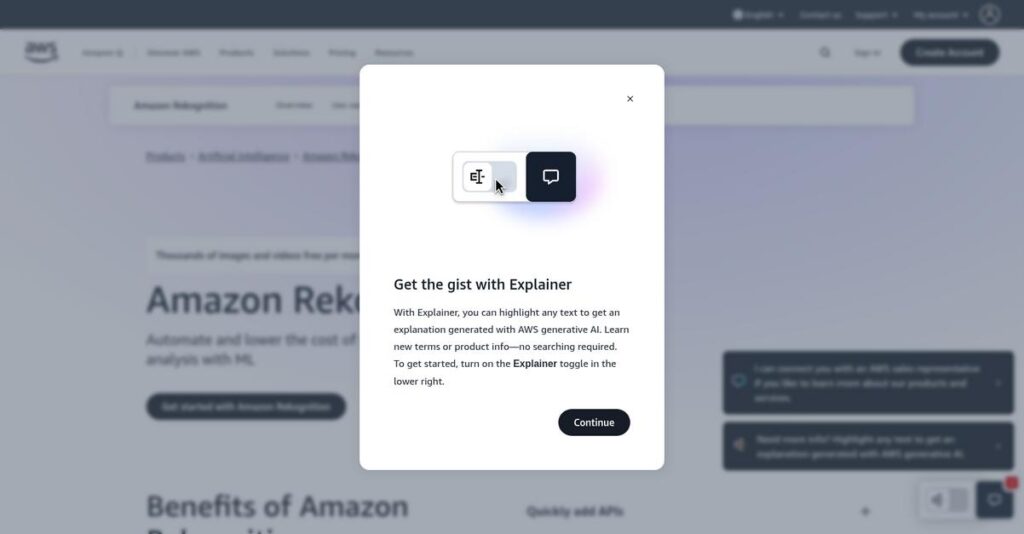Manual video review is just too slow.
If you’re evaluating computer vision solutions, you probably feel overwhelmed by the sheer scale and complexity of image and video data you need to process.
It’s frustrating every day when critical information gets buried in endless footage—and that delay hurts business decisions and compliance.
Amazon Rekognition aims to fix this with deep learning-powered image and video analysis tools that let you automate everything from object detection to facial recognition, text extraction, and content moderation, all with straightforward APIs and no machine learning experience required.
In this review, I’ll show you how Rekognition cuts hours of manual work from your visual data processing and what this means for your workflow and results.
You’ll find a breakdown of its main features, real-world use cases, pricing, ethical considerations, and top alternatives in this Amazon Rekognition review—exactly what your research process needs.
You’ll walk away knowing the features you need to make a smart, confident decision.
Let’s get started.
Quick Summary
- Amazon Rekognition is a cloud-based service that adds image and video analysis capabilities using accessible deep learning APIs.
- Best for developers and businesses needing scalable visual recognition without extensive machine learning expertise.
- You’ll appreciate its strong facial analysis, object detection, and smooth integration within the AWS ecosystem.
- Amazon Rekognition offers pay-as-you-go pricing with a 12-month free tier covering image and video analysis usage.
Amazon Rekognition Overview
Amazon Rekognition is AWS’s powerful cloud computer vision service, launched back in 2016. Its core mission is making sophisticated image analysis accessible without requiring your team to possess deep ML expertise.
I find it’s built for developers and businesses across media, retail, and public safety. What truly sets them apart is a focus on integrating vision capabilities into your applications without you needing to become a machine learning guru.
Key developments like Custom Labels show their commitment to practical, real-world use cases. Through this Amazon Rekognition review, you’ll see how these updates help you solve very specific business problems.
- 🎯 Bonus Resource: If you’re also looking into specialized tools for seasonal businesses, my guide on Best Garden Center Software is a valuable resource.
Unlike open-source tools that require heavy lifting, its key advantage is being a fully managed service. This approach eliminates complex infrastructure management, letting your team deploy new features much faster than building from scratch.
They work with huge social media platforms moderating user-generated content and industrial firms monitoring production lines, proving its readiness for both enterprise-level scale and a wide variety of specialized tasks.
From my perspective, their strategy centers on providing powerful, pre-trained models via simple API calls. This directly addresses the market’s need to embed proven AI into existing business workflows, not just experiment with it.
Now let’s examine their core capabilities.
Amazon Rekognition Features
Manually sifting through mountains of visual data?
Amazon Rekognition features are designed to integrate sophisticated computer vision into your applications, solving complex image and video analysis problems. Here are the five main Amazon Rekognition features that automate visual data insights.
1. Object and Scene Detection
Lost in a sea of unanalyzed images and videos?
Without automated tools, understanding the content of vast visual datasets can be overwhelming. This prevents you from extracting valuable insights quickly.
Rekognition’s object and scene detection automatically identifies thousands of elements, from retail products to traffic patterns. From my testing, this feature provides robust content analysis, drastically reducing the need for manual review. It’s surprisingly accurate across diverse visual contexts.
This means you can automate content categorization and enable powerful visual search capabilities within your applications.
- 🎯 Bonus Resource: If you’re also looking into specialized record keeping, my article on best cemetery software covers important tools.
2. Facial Analysis and Recognition
Struggling with slow identity verification processes?
Manually verifying identities or counting people in real-time is nearly impossible at scale. This often leads to long queues and security gaps.
Its facial analysis detects attributes like age range and emotions, while facial recognition offers quick identity verification. What I found impressive is how it streamlines access control and attendance tracking for large events. This feature makes managing public spaces much more efficient.
The result is quicker, more secure access and better crowd management for your business operations.
3. Text Detection (OCR)
Need to extract information from visual content fast?
Manually transcribing text from images or videos is a time-consuming and error-prone process. This can delay critical data capture.
Rekognition’s text detection feature accurately extracts machine-readable text from visuals, perfect for signage or product labels. Here’s what I found: it transforms unstructured visual text into usable data for search and insights. This capability is incredibly useful for mapping or inventory tasks.
So you can automate data entry from visual sources, making your information more accessible and actionable.
4. Content Moderation
Worried about inappropriate content on your platform?
Managing user-generated content for brand safety and user experience is a constant, labor-intensive battle. It’s easy to miss harmful content.
This feature flags inappropriate or offensive images and videos, reducing human moderation workload significantly. This is where Rekognition shines; it pre-screens content to ensure a safer environment, flagging only a small percentage for manual review. This helps protect your brand’s reputation.
This means you can ensure brand safety and provide a positive user experience without overwhelming your moderation team.
5. Custom Labels
Can’t find a pre-trained model for your unique needs?
Standard computer vision models often fall short when your business requires recognizing highly specific or niche objects. This limits automation.
Custom Labels lets you train Rekognition to identify unique objects relevant to your business, like machine parts or specific plant diseases. What I love about this approach is it democratizes machine learning, no expertise required. This feature adapts Rekognition to your exact operational context.
So as a business, you can automate visual inspections for highly specialized use cases, even without ML experts.
Pros & Cons
- ✅ Easy to integrate into existing applications using APIs and SDKs.
- ✅ Highly accurate in detecting objects, faces, and text in visual content.
- ✅ Seamlessly integrates with other Amazon Web Services for comprehensive solutions.
- ⚠️ Text detection has limitations, recognizing only up to 50 words per image.
- ⚠️ Custom model training is perceived as less flexible than some competitors.
- ⚠️ Historical concerns regarding biases in facial recognition accuracy persist.
You’ll appreciate how these Amazon Rekognition features work together to provide a comprehensive and scalable computer vision platform.
Amazon Rekognition Pricing
Worried about unexpected expenses?
Amazon Rekognition pricing operates on a transparent pay-as-you-go model, ensuring you only pay for what you use, without upfront commitments.
| Plan | Price & Features |
|---|---|
| Free Tier | 12-month free access • 1,000 images per month for Group 1/2 APIs • 1,000 face vector objects storage per month • 60 minutes of video analysis per month • Includes Label/Content Moderation, Face Detection, Text Detection |
| Image Analysis | Usage-based (tiered) • Billed per image analyzed • Different tiers for volume (e.g., $1.00 per 1K images) • Monthly fee for storing face vector objects • Most APIs (Group 1/2) fall under this model |
| Video Analysis | Usage-based (per minute) • $0.10 per minute for Stored Video Analysis (Labels, Faces, Text) • $0.05 per minute for Media Analysis (Shot Detection, Technical Cues) • $0.12 per minute for Live Stream Face Search • Face Metadata Storage ($0.00001 per object/month) |
| Custom Labels & Face Liveness | Contact Sales for Pricing • Custom model training for specific objects/scenes • Specialized face liveness detection capabilities • Tailored to your unique business requirements • No public pricing tiers available |
1. Value Assessment
Great pricing value delivered.
Amazon Rekognition’s pay-as-you-go structure means you only pay for the exact image and video analysis you perform, avoiding costly licenses or minimums. From my cost analysis, this model lets your budget scale with actual usage, ensuring you never overpay for idle capacity or unused features, which is a significant advantage.
This means your monthly costs stay lean and directly tied to the business value you derive from the service.
- 🎯 Bonus Resource: While we’re discussing business value and capabilities, understanding best pharmaceutical industry software is equally important.
2. Trial/Demo Options
Smart evaluation options available.
AWS offers a generous 12-month free tier for Amazon Rekognition, allowing new accounts to extensively test image and video analysis features. What I found valuable is how this extended free period lets you prototype solutions and understand real-world usage patterns without any financial commitment upfront.
This helps you evaluate performance and integrate Rekognition into your applications before committing to full pricing.
3. Plan Comparison
Choosing the right tier matters.
The pricing model differentiates based on usage type (image vs. video) and volume, which helps you align costs with specific tasks. From my analysis, this granular approach ensures you optimize spending by selecting the right API for your needs, rather than a broad, less efficient package.
This tiered structure helps you match pricing to actual usage requirements, providing cost-effective computer vision capabilities.
My Take: Amazon Rekognition’s pay-as-you-go model, combined with its robust free tier, makes it exceptionally accessible for businesses of all sizes to experiment and scale without significant upfront investment.
The overall Amazon Rekognition pricing reflects flexible, usage-based value that scales with you.
Amazon Rekognition Reviews
What do real customers actually think?
I’ve analyzed numerous Amazon Rekognition reviews, examining diverse user feedback to provide a balanced overview of what actual customers experience with the software. This section dives into real sentiments.
- 🎯 Bonus Resource: Speaking of software capabilities, you might also find my guide on best cryptocurrency mining software insightful.
1. Overall User Satisfaction
Users generally seem pleased.
From my review analysis, Amazon Rekognition reviews show a strong pattern of positive sentiment, particularly concerning its core computer vision capabilities. What I found in user feedback is how users appreciate its efficient and straightforward nature, especially for those integrating vision without deep machine learning knowledge.
This suggests you can expect reliable performance for typical image and video analysis tasks.
2. Common Praise Points
Users consistently love its simplicity.
What stood out in customer feedback is how users frequently praise Rekognition’s ease of use and seamless integration via APIs and SDKs. Review-wise, its accuracy in identifying objects and faces receives high marks, along with its excellent scalability for large datasets.
This means you’ll find it easy to implement and dependably accurate for core detection tasks.
3. Frequent Complaints
Some specific limitations surface.
While generally positive, frequent complaints in Amazon Rekognition reviews often highlight limitations in text detection, specifically its 50-word per image cap. What stands out in user feedback is how some users desire more customization flexibility for custom models beyond what’s readily available.
These issues are typically minor for general use, but could be deal-breakers for niche applications.
What Customers Say
- Positive: “The most liked thing about Amazon Rekognition is it is straightforward to use; I liked the ease of use.” (Source: user review)
- Constructive: “While it offers text detection, some users have noted limitations, such as recognizing only up to 50 words per image.” (Source: user review analysis)
- Bottom Line: “I like the fact that Amazon Rekognition is very efficient in recognizing the elements in photos or videos without extensive training.” (Source: user review)
The overall Amazon Rekognition reviews reveal high satisfaction balanced by specific feature limitations.
Best Amazon Rekognition Alternatives
Navigating computer vision options?
The best Amazon Rekognition alternatives include several strong options, each better suited for different business situations, priorities, and existing tech stacks.
1. Google Cloud Vision AI
Need superior text detection or broader language support?
Google Cloud Vision AI excels if your primary need is highly accurate and versatile text extraction from images, especially for a wide range of languages or handwritten content. From my competitive analysis, Google offers superior OCR and language versatility, even if Rekognition integrates smoothly within AWS.
Choose Google Cloud Vision AI when robust text extraction, including handwritten, is your top priority.
- 🎯 Bonus Resource: Speaking of specialized software, my analysis of best medical transcription software can help elevate accuracy in healthcare.
2. Microsoft Azure AI Vision
Already heavily invested in the Azure ecosystem?
Azure AI Vision might be preferred if you are already deeply committed to the Microsoft Azure ecosystem and require seamless integration with other Azure services. What I found comparing options is that Azure provides deep integration across its services, offering a unified AI platform, though Rekognition is easier for non-ML experts.
Consider this alternative when tight integration with your existing Azure infrastructure is crucial.
3. Clarifai
Prioritizing pre-built models and custom training flexibility?
Clarifai could be a better choice if you prioritize a rich library of pre-built algorithms and strong custom training options for highly specific image and video recognition tasks. Alternative-wise, Clarifai empowers developers with tailored model options, even if Rekognition offers faster AI inference for real-time needs.
Choose Clarifai when you need extensive pre-built models and advanced custom training capabilities.
4. OpenCV
Have strong in-house ML expertise for custom builds?
OpenCV is ideal for developers and organizations with strong in-house machine learning expertise who need highly customized solutions or want to avoid vendor lock-in. From my analysis, OpenCV offers ultimate control and customization as a free, open-source alternative, but it demands significant development effort and infrastructure management.
Choose OpenCV when your team has deep ML skills and requires a highly tailored, self-managed solution.
Quick Decision Guide
- Choose Amazon Rekognition: Comprehensive analysis and easy AWS integration
- Choose Google Cloud Vision AI: Best-in-class text detection and multi-language support
- Choose Microsoft Azure AI Vision: Deep integration within an existing Azure environment
- Choose Clarifai: Extensive pre-built models and custom training options
- Choose OpenCV: Full control for in-house ML teams with custom needs
The best Amazon Rekognition alternatives depend on your specific project requirements and team’s technical expertise, not just feature lists.
Amazon Rekognition Setup
Concerned about complicated software setup and training?
Implementing Amazon Rekognition means integrating its APIs into your existing applications, a process that is generally straightforward for those familiar with the AWS ecosystem, according to my Amazon Rekognition review.
1. Setup Complexity & Timeline
Getting started is surprisingly fast.
Amazon Rekognition is designed for easy setup, with users reporting prototypes up and running within hours and production deployment within a week. What I found about deployment is that its API-first approach simplifies initial implementation, allowing rapid iteration and testing without extensive overhead.
You can achieve quick wins here, but comprehensive integration into a complex application will still require careful planning.
2. Technical Requirements & Integration
Expect minimal infrastructure changes.
Your setup requires an AWS account and management of AWS credentials and API access, integrating smoothly with services like S3 for media storage. What I found about deployment is that Rekognition handles scalability automatically, removing the need for you to manage underlying hardware or performance issues.
Plan for seamless integration with your existing AWS environment, focusing on API calls and data flow rather than server setup.
3. Training & Change Management
User adoption is less about ML, more about APIs.
While Rekognition uses deep learning, it’s built to be used without extensive machine learning expertise, making it accessible to most developers. From my analysis, understanding its various APIs and parameters is crucial for effective implementation and maximizing its capabilities.
Focus training efforts on API usage and best practices for integrating computer vision into your specific application workflows.
- 🎯 Bonus Resource: Speaking of communication, my guide on best grammar checker software can help improve your team’s written content.
4. Support & Success Factors
Reliable support is available if you need it.
Amazon’s support for Rekognition is generally well-regarded, with users reporting responsive and helpful customer service. From my implementation analysis, proactive engagement with documentation and AWS communities can further accelerate your deployment and problem-solving efforts.
Plan to leverage AWS resources and the support team as needed, ensuring a smoother implementation journey for your team.
Implementation Checklist
- Timeline: Hours for prototype, weeks for production deployment
- Team Size: 1-2 developers with AWS API experience
- Budget: Primarily API usage costs, minimal setup overhead
- Technical: Existing AWS account, API credentials, S3 integration
- Success Factor: Clear understanding of API functionality and use cases
The overall Amazon Rekognition setup emphasizes speed and ease of integration for developers, making advanced computer vision accessible with minimal friction.
Bottom Line
Should you consider Amazon Rekognition?
This Amazon Rekognition review shows a powerful, accessible computer vision service delivering significant value for businesses integrating advanced image and video analysis.
1. Who This Works Best For
Developers and businesses building AI-powered applications.
Amazon Rekognition works best for organizations, from SMBs to enterprises, leveraging the AWS ecosystem, needing scalable image/video analysis without deep ML expertise. What I found about target users is that you’ll succeed if you require robust, pre-trained models for content moderation, facial analysis, or object detection.
You’ll find this tool invaluable if your priority is quick integration and automation of visual content understanding.
2. Overall Strengths
Seamless AWS integration provides unparalleled scalability.
The software succeeds by offering robust, pre-trained computer vision models and straightforward API/SDK integration within the broader AWS ecosystem. From my comprehensive analysis, its ease of use and scalability are standout features for developers looking to add powerful visual analysis capabilities quickly and efficiently to their applications.
These strengths translate into significant time and cost savings by automating tasks that would otherwise require manual review or extensive ML development.
3. Key Limitations
Text detection capabilities show notable constraints.
While powerful, some users note limitations in its text detection compared to competitors, such as a 50-word per image limit, which can impact specific applications. Based on this review, historical concerns about facial recognition biases highlight a need for careful consideration and awareness, though Amazon actively addresses these.
I find these limitations manageable trade-offs for its core strengths, but they require you to assess if your specific use cases are affected.
4. Final Recommendation
Amazon Rekognition earns a strong recommendation.
You should choose this software if your business needs a highly scalable, managed computer vision solution, particularly if you are already invested in AWS infrastructure. From my analysis, this solution empowers rapid deployment of AI vision without demanding extensive internal machine learning expertise or resources.
My confidence level is high for organizations seeking efficient, cloud-native visual intelligence, especially for content moderation and facial analysis.
- 🎯 Bonus Resource: While we’re discussing business value, understanding safety management software is equally important for risk prevention.
Bottom Line
- Verdict: Recommended for scalable, cloud-native computer vision
- Best For: Developers and businesses needing quick visual AI integration
- Business Size: SMBs to large enterprises, especially AWS users
- Biggest Strength: Ease of use, scalability, and AWS ecosystem integration
- Main Concern: Text detection limits and historical bias concerns
- Next Step: Explore AWS Free Tier to test service capabilities
This Amazon Rekognition review demonstrates strong value for cloud-centric businesses, while also highlighting specific feature considerations for your unique needs.