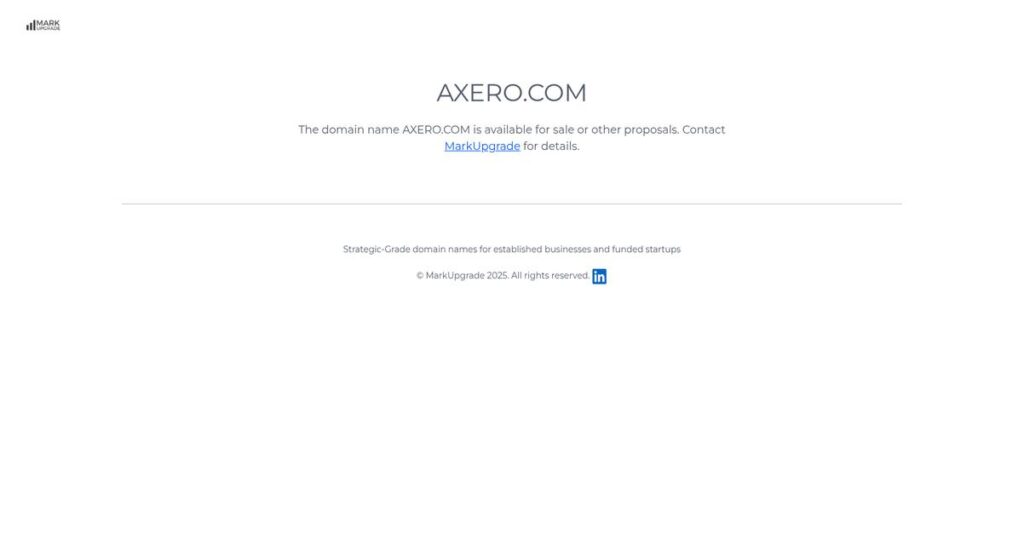Communication silos stall your team’s momentum.
If you’re juggling scattered tools and missing updates, it’s almost impossible to keep everyone connected or find what you need fast.
After digging into Axero’s platform, my analysis is clear: disconnected work tools kill project follow-through even in strong teams.
Axero tackles this head-on with a digital workplace that pulls together chat, docs, knowledge, workflows, and search—all in one customizable intranet space. From Spaces that end messy project comms to workflow tools that fix approval delays, it stood out for its practical, unified design.
In this Axero review, I’ll break down how you get everything in one place and what that looks like in real scenarios.
You’ll see how Axero stacks up on collaboration, knowledge centralization, pricing, and how it compares to other intranets you might consider.
Get the features you need to make a confident call—without hours piecing together reviews.
Let’s get started.
Quick Summary
- Axero is a highly customizable employee experience platform that centralizes communication, collaboration, and knowledge management.
- Best for mid-market and enterprise companies needing a tailored digital workplace and stronger internal collaboration.
- You’ll appreciate its deep customization options and comprehensive tools that reduce tool sprawl and improve productivity.
- Axero offers per-user pricing starting around $10/month with custom quotes and personalized demos instead of free trials.
Axero Overview
Axero has been around since 2008, based in San Diego. What impressed me during my research is their clear mission: building a single digital hub for your employees.
From my evaluation, they deeply understand the needs of both mid-market and enterprise clients. What sets them apart is being a highly customizable, all-in-one platform that you can truly mold to your company’s unique branding and specific operational workflows.
My Axero review shows they prioritize continuous platform improvements—enhancing user experience and workflow automation—over flashy acquisitions, demonstrating a strong focus on long-term product stability for their customers.
Unlike complex toolkits like SharePoint that require heavy development, Axero provides a balance of robust features and usability. My analysis shows it’s a complete, well-supported solution your team can manage without a huge IT department, a significant advantage for your business.
You’ll find them working with a diverse range of organizations—from growing mid-sized businesses to global enterprises—that all need to eliminate information silos and centralize crucial company knowledge.
I found Axero’s core strategy centers on delivering a self-contained, powerful employee experience solution. This speaks directly to buyers who demand enterprise-grade collaboration and knowledge tools without the typical implementation project headaches or heavy, ongoing IT dependency that other systems require.
Now, let’s examine their capabilities.
Axero Features
Is your team drowning in communication chaos?
Axero features an integrated digital workplace designed to centralize communication and collaboration. This all-in-one approach aims to solve common frustrations with dispersed tools. Here are the five main Axero features that can help your business.
1. Spaces (Team & Project Collaboration)
Information scattered across too many apps?
Fragmented communication and siloed data can grind projects to a halt. You waste precious time searching for updates.
Axero’s Spaces feature creates dedicated mini-sites for teams, centralizing all content. From my testing, each Space centralizes discussions and assets, which eliminates tool-hopping. This feature streamlines collaboration.
This means you get instant access to project details, boosting collaboration and streamlining team workflows.
2. Content Management & Knowledge Base
Lost in a sea of outdated documents?
Disorganized company knowledge costs time and leads to misinformation. Finding official policies can be a frustrating hunt.
Axero provides a robust CMS for articles, wikis, and documents. What I love is its version control and approval workflows, ensuring accuracy. This feature creates a reliable single source of truth.
This means employees always access up-to-date, approved information, improving decision-making and consistency.
3. People Directory & Org Charts
Struggling to find internal expertise?
In growing or remote companies, finding specific skills is tough. This can slow down critical projects significantly.
Axero’s People Directory goes beyond basic contacts. User profiles are rich and searchable. From my evaluation, the interactive organizational chart updates automatically, making team structures clear. This feature connects your workforce effectively.
This means you can instantly find the right person for any task, fostering better cross-departmental connections.
4. Workflows & E-Forms
Manual approvals causing bottlenecks?
Inefficient, paper-based processes rely on emails and spreadsheets. This creates frustrating administrative delays.
Axero’s Workflows & E-Forms feature eliminates manual tasks. You build custom digital forms then automate routing for approvals. This is where Axero shines: automated workflows streamline administrative tasks and provide a clear audit trail.
This means you significantly reduce paperwork, speed up approvals, and free up your team for strategic work.
Speaking of managing administrative tasks, a good PTO tracking software can significantly streamline HR processes.
5. Enterprise Search
Wasting time searching for information?
Information scattered across your platform makes finding what you need a constant chore. This wastes immense employee time.
Axero’s Enterprise Search feature indexes everything: files, articles, wikis, posts, and profiles. From my testing, its filtering helps narrow results. While powerful, this feature’s effectiveness often depends on proper tagging.
This means you drastically reduce information search time, though careful content organization remains crucial.
Pros & Cons
- ✅ Highly customizable platform to match unique company branding and workflows
- ✅ Comprehensive all-in-one solution for unified communication and collaboration
- ✅ Exceptional customer support praised for responsiveness and helpfulness during setup
- ⚠️ Initial setup and extensive features can present a significant learning curve
- ⚠️ Enterprise search effectiveness can vary, requiring diligent content tagging
What I love about these Axero features is how they work together to create a truly cohesive digital workplace. Everything from content to collaboration seamlessly integrates. This unified approach transforms employee experience and productivity, setting the stage for what’s next.
Axero Pricing
Understanding software costs can feel like a guessing game.
Axero pricing follows a custom quote model, meaning you’ll need to contact sales for specifics, yet it ensures the solution perfectly matches your organization’s unique requirements.
Cost Breakdown
- Base Platform: Starting around $10 per user/month (min. 50-100 users); custom for Enterprise
- User Licenses: Per-user, per-month; volume-based discounts apply
- Implementation: One-time fee for setup, design, training
- Integrations: Varies by complexity; specific integrations cost extra
- Key Factors: User count, feature set, support tier, implementation scope
1. Pricing Model & Cost Factors
Pricing tailored to your enterprise scale.
Axero’s pricing operates on a custom quote, per-user, per-month model, typical for mid-market and enterprise solutions. From my cost analysis, your final cost hinges on user count, specific advanced features like security or integrations, and required support levels. This flexible model aligns costs with your actual usage.
Budget-wise, this means your investment directly reflects your specific needs, avoiding generic, oversized plans that do not fit your operational reality.
If you’re also looking into boosting sales, my article on best demo automation software covers solutions to close deals faster.
2. Value Assessment & ROI
Real value for your investment.
Axero’s comprehensive platform aims to reduce reliance on multiple disparate tools, driving significant internal efficiencies and collaboration. From my cost analysis, this integrated approach often leads to strong ROI by centralizing operations. What impressed me is how the solution’s value grows with your team’s adoption.
You’re investing in a single source of truth, minimizing fragmented workflows and boosting productivity across your entire organization effectively.
3. Budget Planning & Implementation
Plan for full ownership costs.
Beyond the recurring per-user fees, remember to factor in the one-time costs for professional services covering implementation, design, and training. What I found is that budgeting for these setup expenses upfront is crucial for smooth adoption. Your total cost of ownership extends beyond licenses.
So for your business, prepare for these initial costs to ensure a comprehensive and successful deployment and long-term value.
My Take: Axero’s custom pricing is designed for mid-to-large enterprises needing a highly tailored, integrated intranet solution, ensuring you only pay for the features and scale your organization truly requires.
Overall, Axero pricing requires a direct conversation, but this ensures your investment closely matches your business’s unique digital hub needs, leading to better long-term value.
Axero Reviews
What do real customers truly think?
To give you an honest perspective, I’ve analyzed numerous Axero reviews from platforms like G2 and Capterra, digging into what users actually say. My goal is to show you the real-world user experience.
1. Overall User Satisfaction
Users are largely satisfied.
From my review analysis, Axero maintains strong positive ratings, averaging 4.4-4.5 stars on G2 and Capterra. I found user feedback consistently highlights its powerful and comprehensive capabilities, indicating high functional satisfaction across reviews. This suggests you can expect a robust solution.
This strong satisfaction stems from its all-in-one nature, though a learning curve exists. It effectively solves central communication needs.
2. Common Praise Points
Customization and support shine.
Users consistently praise Axero’s deep customization, allowing you to fully brand and configure the platform. Review-wise, its all-in-one solution capabilities and exceptionally responsive customer support teams receive high marks. This support particularly stands out in user reviews, easing adoption.
These praised features mean you get a tailored, unified platform with reliable help, fostering better internal communication and efficiency.
3. Frequent Complaints
Initial complexity can be challenging.
From the reviews I analyzed, a recurring theme is Axero’s initial complexity, particularly during setup. What stood out in user feedback is how the vast features can overwhelm new administrators. You’ll also find comments about search functionality being inconsistent and the mobile app lacking desktop polish.
These are generally not deal-breakers, but rather a call for dedicated setup time and thorough content tagging for best results.
Before diving deeper, you might find my analysis of automatic call distribution software helpful for other communication needs.
What Customers Say
- Positive: “Axero’s customizability is key. We built a digital workplace feeling like our company, gathering all employee tools in one place.”
- Constructive: “A significant learning curve exists for administrators. Setting it up to do exactly what you want takes considerable time and effort.”
- Bottom Line: “Customer service is top-notch. Our customer success manager has been an incredible partner, from implementation to months later questions.”
Overall, Axero reviews reveal a robust, highly customizable platform with excellent support, though it requires initial investment in setup time. The overall sentiment suggests genuine user satisfaction when configured well.
Best Axero Alternatives
Navigating intranet software options is tough.
Finding the best Axero alternatives involves weighing ease of use, deep features, and budget. From my competitive analysis, the right choice depends on your specific organizational needs and priorities.
Before diving deeper, you might find my analysis of accreditation management software helpful for ensuring compliance.
1. Simpplr
Prioritizing user experience and speed-to-launch?
Simpplr truly excels with its modern, consumer-grade UI and AI-driven content surfacing, offering an incredibly simple and elegant user experience. What I found comparing options is that Simpplr offers unmatched ease of use right out of the box, though it might mean sacrificing some of Axero’s extensive customization capabilities.
Choose this alternative if an intuitive, quickly deployed platform is your paramount concern, even at a higher price point.
2. Jostle
Need a budget-friendly communication platform?
Jostle focuses on boosting employee engagement and company culture through simplified communication, making it an excellent alternative for smaller teams. From my analysis, Jostle provides essential communication for less, ideal when you have a tighter budget and primarily need top-down internal comms rather than a comprehensive knowledge base.
Consider Jostle when improving basic internal communication and culture is your main goal on a limited budget.
3. Microsoft SharePoint / Viva
Deeply embedded in the Microsoft ecosystem?
SharePoint, augmented by Viva, is an incredibly powerful platform toolkit requiring significant IT resources for custom intranet development within Microsoft 365. Alternative-wise, SharePoint offers deep Microsoft ecosystem integration, though its total cost of ownership is high due to extensive implementation and ongoing management needs.
You should choose this when you’re a large enterprise with dedicated IT, fully committed to building within the Microsoft stack.
Quick Decision Guide
- Choose Axero: For comprehensive features and deep customization across your organization
- Choose Simpplr: When intuitive user experience and quick deployment are top priorities
- Choose Jostle: For budget-friendly internal communication and culture building
- Choose SharePoint/Viva: Large enterprises deeply committed to the Microsoft ecosystem
Ultimately, the best Axero alternatives are determined by your specific business size, budget, and feature priorities. I recommend evaluating based on your team’s unique requirements.
Setup & Implementation
Axero implementation demands strategic planning.
Based on my Axero review, deploying this platform is a significant undertaking, not a simple plug-and-play solution. You’ll need a clear strategy and dedicated resources. Here’s what to expect for a successful rollout.
While we’re discussing strategic planning, my article on best statistical analysis software covers mastering complex data.
1. Setup Complexity & Timeline
Expect a significant initial setup.
Axero implementation is highly complex, requiring a clear strategy for information architecture, design, and content migration. What I found about deployment is that timelines vary from weeks to months, depending on your scope and customization. You won’t simply turn this on; it demands foundational planning.
You must plan for detailed information architecture, design, and content migration upfront. This strategic preparation is absolutely critical to avoid costly delays in your implementation.
2. Technical Requirements & Integration
Expect significant technical infrastructure and integration requirements.
Axero is a comprehensive platform, meaning its implementation involves configuring its many features to your specific needs. While robust, custom workflows or deep integrations with your existing business applications require significant IT resources. It’s built for extensive tailoring.
Prepare your IT team for detailed configuration and potential custom development. Assess existing systems early to identify necessary integration points clearly.
3. Training & Change Management
User adoption needs thoughtful planning and dedicated support.
Given Axero’s flexibility and customization, both administrator and end-user training are crucial. What I found about deployment is that the learning curve is significant, as users need to understand your specific configuration for effective use.
Invest in comprehensive training programs tailored to your specific setup. Appoint department champions to drive adoption and ensure ongoing user engagement.
4. Support & Success Factors
Vendor support can make or break your rollout.
Axero’s hands-on implementation and customer success teams are a major strength. From my implementation analysis, their support is highly praised, guiding you through design, configuration, and launch. This level of vendor partnership significantly mitigates the platform’s complexity.
You’ll need a dedicated internal project manager, content creators, and department champions. Their active involvement is critical for smooth implementation and sustained success.
Implementation Checklist
- Timeline: 4-8 weeks (simple), 3-6 months (complex scope)
- Team Size: Dedicated Project Manager, Content Creators, Champions
- Budget: Account for internal team time and professional services
- Technical: Plan information architecture, design, and integrations
- Success Factor: Strong internal project leadership and vendor support
Overall, Axero implementation is a substantial but rewarding endeavor requiring careful internal planning and dedicated resources. Its success hinges on strong project management and vendor partnership, delivering a powerful digital hub.
Who’s Axero For
Is Axero the right fit for your team?
This Axero review analyzes who benefits most from its features. We’ll help you quickly determine if this powerful platform matches your business profile, team size, and specific use case requirements.
1. Ideal User Profile
Your internal communications and HR managers will love it.
Axero best serves mid-market to enterprise organizations seeking to consolidate disparate communication and knowledge tools into a single digital headquarters. From my user analysis, you’ll find it ideal if you need a highly customizable platform for your internal communications, HR, and IT teams.
You’ll see great success if your goal is to build a unified employee experience from the ground up, with dedicated administrative resources.
Speaking of freeing up administrative resources, my guide on robotic process automation software offers further insights into automating routine tasks.
2. Business Size & Scale
Perfect for companies scaling collaboration.
Axero excels for businesses with 200 to 5,000+ employees ready to invest in a comprehensive intranet solution. What I found about target users is that organizations with a growing or remote workforce will leverage Axero’s ability to foster community and streamline operations across locations effectively.
You’ll know you’re the right size if your business requires deep platform customization and has internal resources for thoughtful implementation.
3. Use Case Scenarios
Establishing a single source of truth for your organization.
Axero shines when you need to centralize company policies, news, and essential knowledge, replacing a patchwork of tools. From my analysis, the software excels at fostering internal community and digitizing manual administrative processes like forms and approvals, transforming daily tasks.
You’ll find this works best if your priority is improving enterprise-wide collaboration and creating a cohesive digital employee experience.
4. Who Should Look Elsewhere
Businesses needing extreme simplicity or very specific niche features.
If you’re a small business (<200 employees) seeking a simple, out-of-the-box solution with minimal customization, Axero might be overkill. From my user analysis, companies needing hyper-specific search functionality or a highly polished mobile-first experience without desktop depth may find it less ideal.
Consider simpler alternatives or specialized tools if you lack dedicated resources for implementation, customization, or comprehensive content tagging for search.
Best Fit Assessment
- Perfect For: Mid-market to enterprise companies replacing tool sprawl
- Business Size: 200-5,000+ employees, growing or remote workforces
- Primary Use Case: Centralized digital hub for internal comms and knowledge
- Budget Range: Appropriate for comprehensive, customizable intranet solutions
- Skip If: Small business, minimal customization needs, or no dedicated admin
The answer to who should use Axero in your Axero review depends on your commitment to a unified digital HQ and internal resources.
Bottom Line
Axero delivers a powerful, integrated experience.
My Axero review synthesizes comprehensive analysis to offer a decisive final recommendation. I’ll guide you through its core strengths, key limitations, and ideal fit, helping you confidently determine its value for your organization.
1. Overall Strengths
Axero excels in deep customization.
From my comprehensive analysis, Axero’s ability to brand and configure the platform to match specific company workflows is exceptional. It truly acts as an all-in-one digital hub, consolidating communication, collaboration, and knowledge. Its robust customer support stands out, ensuring smooth implementation and ongoing success for your team.
These strengths translate directly into faster adoption and productivity gains, justifying the investment for organizations seeking a tailored, comprehensive digital hub.
2. Key Limitations
Initial complexity demands attention.
While we’re discussing setup and organization, you might find my guide on workforce planning software helpful for managing your team’s needs.
While powerful, the sheer number of features and customization options can initially overwhelm administrators during setup. Based on this review, some users also find the search functionality inconsistent, requiring careful content tagging to be fully effective. The mobile app also needs polish to match the robust desktop experience you expect.
These limitations are noteworthy, but with a dedicated setup phase and proper content governance, they are manageable trade-offs for Axero’s overall power.
3. Final Recommendation
Axero earns a strong recommendation.
My recommendation is clear: you should choose Axero if your mid-to-enterprise organization seeks a highly customizable, integrated employee experience platform. Its strong support and all-in-one approach deliver genuine value. It thrives with dedicated implementation resources, building a truly bespoke digital hub.
Your decision should align with your willingness to invest in initial setup for a deeply tailored solution. I am confident in this recommendation for your business’s success.
Bottom Line
- Verdict: Recommended
- Best For: Mid-to-enterprise organizations seeking customizable, all-in-one intranet
- Biggest Strength: Deep customization and comprehensive features
- Main Concern: Initial administrator setup complexity
- Next Step: Request a demo to explore tailored solutions
This Axero review demonstrates genuine value for companies prioritizing a deeply customized digital workplace. My assessment provides high confidence in its recommended use.