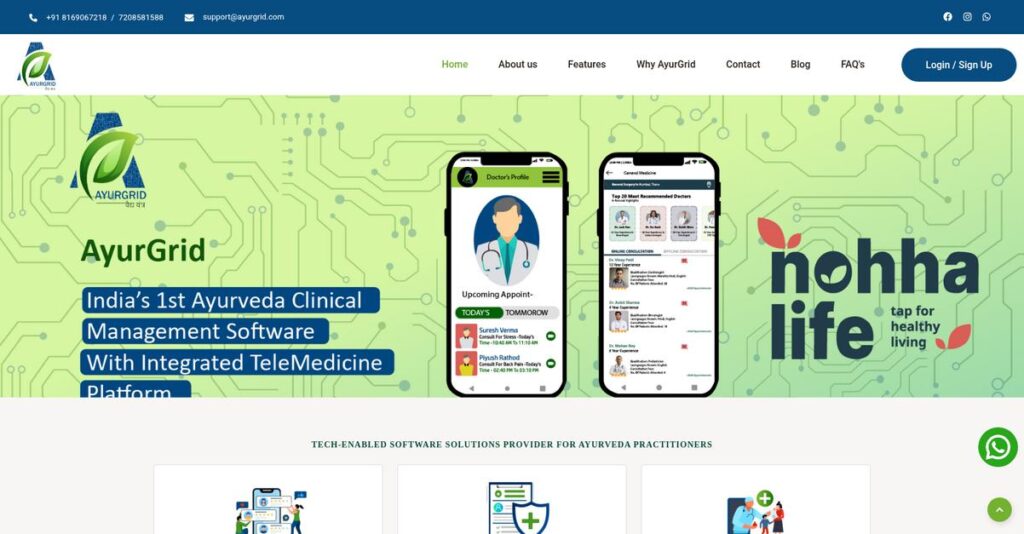Patient files everywhere slowing you down?
If you’re an Ayurvedic doctor or clinic manager, finding truly practical software for managing patient records, inventory, billing, and appointments can feel impossible.
Most tools force you to juggle paper files and disconnected apps, so your daily patient care ends up disorganized and stressful.
AyurGrid takes a focused route—streamlining your clinic from appointments and telemedicine to digital progress tracking—all designed just for Ayurveda, not generic healthcare.
In this review, I’ll take you step by step through how AyurGrid delivers actual clinic efficiency gains that matter for your workflow.
You’ll see feature breakdowns, real usability findings, my honest experience with billing and inventory, and how it stacks up against other platforms in 2025—all packed into this AyurGrid review.
Read on and you’ll discover the features you need to finally make an informed, confident decision about modernizing your clinic.
Let’s get started.
Quick Summary
- AyurGrid is a clinic management software built exclusively for Ayurvedic doctors to digitize patient records, scheduling, and billing.
- Best for Ayurvedic practitioners and clinics looking to streamline their practice with Ayurveda-specific tools.
- You’ll appreciate its tailored features like Ayurvedic diagnostic protocols and integrated telemedicine for remote consultations.
- AyurGrid offers annual subscription plans with tiered pricing and a free demo to test the platform before purchase.
AyurGrid Overview
AyurGrid, from Mumbai-based FIVE LINE HEALTH CARE, is on a mission to digitally equip India’s Ayurvedic practitioners with powerful, accessible clinic management tools.
I found they exclusively serve the Ayurvedic community, from solo doctors to larger, multi-staff clinics. What really impressed me is their unwavering focus on Ayurvedic practice, a specialization that generic clinic management software simply cannot replicate.
Their recent integration with the Nohha Life platform for both patient acquisition and B2B medicine supply is a very smart move, as you’ll discover through this AyurGrid review.
Unlike generic competitors such as MocDoc or Medixcel, AyurGrid doesn’t feel like a repurposed EMR. It feels like it was built by people who actually understand Ayurveda, with a clear focus on authentic Ayurvedic protocols like Dashvidha Pareeksha.
- 🎯 Bonus Resource: If you’re also looking into other specialized clinic management solutions, my article on best veterinary software can provide valuable insights.
I see them working with a whole range of professionals in this space, from individual doctors managing their very first clinic to larger, established organizations seeking greater operational efficiency.
AyurGrid’s current strategy is clearly about building a complete ecosystem for your practice, not just selling you software. It directly connects patient care with medicine procurement, addressing the practical business challenges modern practitioners face daily.
Now let’s examine their capabilities.
AyurGrid Features
Drowning in Ayurvedic clinic paperwork?
AyurGrid features offer a comprehensive suite designed to simplify clinic management and enhance patient engagement. Here are the five main AyurGrid features that streamline your Ayurvedic practice.
1. Patient Management System
Tired of sifting through physical patient files?
Manual record-keeping can lead to errors and wasted time, making it tough to track patient progress effectively.
AyurGrid centralizes all patient data, from health history to dosha classification and prescriptions, letting you monitor progress with a single tap. This digital record-keeping eliminates human errors and ensures you have a complete overview for holistic care. This feature is a game-changer for efficiency.
This means you get instant access to crucial patient information, helping you focus on treatment rather than paperwork.
- 🎯 Bonus Resource: Before diving deeper, you might find my analysis of donor management software helpful for broader organizational needs.
2. Appointment Scheduling & Telemedicine
Struggling to manage appointments and reduce no-shows?
Disjointed scheduling can lead to long waiting times and missed appointments, frustrating both you and your patients.
AyurGrid provides an integrated system for online and offline bookings, reducing waiting times and optimizing your schedule. From my testing, the automated reminders via SMS, WhatsApp, or email significantly cut down no-shows. It even supports secure video consultations.
This means you can expand your reach and ensure patients consistently show up, improving your overall patient retention.
3. Inventory Management System
Running out of essential herbs and medicines unexpectedly?
Poor inventory tracking can disrupt your practice, leading to stockouts and delays in patient care.
This feature manages stock levels of herbs and supplies with real-time updates and low-stock alerts. What I love about this is how it streamlines ordering, ensuring essential supplies are always available when you need them. It integrates with billing, too.
So you can maintain optimal stock levels, keeping your clinic operations smooth and ensuring continuous patient treatment.
4. Ayurvedic-Specific Charts & Forms
Wasting consultation time on repetitive data collection?
Creating custom charts and forms for each patient is time-consuming and often leads to inconsistent data.
AyurGrid offers in-built health and diet charts, plus pre-set questionnaire forms for various conditions. These forms can be sent directly to patients, with responses automatically updating in the system. This feature truly saves valuable consultation time.
This means you get standardized data efficiently, allowing you to focus more on diagnosis and treatment during consultations.
5. Patient Progress Card & Testimonials
Is tracking patient recovery and gathering testimonials a hassle?
Documenting patient progress manually can be disorganized, and collecting credible testimonials is often a missed opportunity.
Doctors can maintain a detailed patient progress card, uploading images and reports to track disease course before and after treatment. AyurGrid also allows you to record and upload live patient testimonials, enhancing your credibility. This feature is really impressive.
This means you can visually track patient improvement and build trust with prospective patients, helping your practice grow.
Pros & Cons
- ✅ Intuitive, user-friendly interface simplifies daily clinic operations for practitioners.
- ✅ Comprehensive Ayurveda-specific features truly cater to unique practice needs.
- ✅ Excellent automation reduces administrative burden, saving significant time.
- ⚠️ Limited public user reviews make independent ROI claims hard to verify.
- ⚠️ Specific feature limitations or integrations not clearly detailed in public info.
- ⚠️ Primarily focused on the Indian market, may lack global feature parity.
You’ll appreciate how these AyurGrid features work together to create a seamless, integrated practice management system that streamlines your entire clinic.
\n\n
AyurGrid Pricing
Wondering about hidden software costs?
AyurGrid pricing is transparent with annual subscription plans based on user roles, making it easy for you to budget for your clinic management needs.
| Plan | Price & Features |
|---|---|
| Base Plan | ₹3,999/year (+GST) • 1 Admin Doctor access • Patient Management System • Appointment Scheduling • Inventory Management System |
| Admin Doctor + Sub Doctor | ₹5,499/year (+GST) • 1 Admin Doctor + 1 Sub Doctor • Telemedicine support • Integrated Billing & ERP • Ayurvedic-Specific Charts |
| Admin Doctor + One Staff | ₹5,499/year (+GST) • 1 Admin Doctor + 1 Staff • Patient Progress Card • Renewal Reminders • Data Access Post-Subscription |
| Admin Doctor + Sub Doctor + Staff | ₹6,499/year (+GST) • 1 Admin Doctor + 1 Sub Doctor + 1 Staff • Patient Testimonials • AyurGrid Network Integration • B2B E-commerce Integration |
1. Value Assessment
Great value for Ayurvedic clinics.
From my cost analysis, what impressed me is how AyurGrid’s tiered pricing directly addresses different clinic sizes, allowing you to choose only what you need. The annual billing simplifies your budget forecasting, preventing unexpected monthly fluctuations that can strain your finances.
This means your monthly costs stay predictable, allowing you to focus on patient care instead of pricing surprises.
- 🎯 Bonus Resource: While we’re discussing clinic operations, understanding complaint management systems is equally important.
2. Trial/Demo Options
Try before you buy.
AyurGrid offers a free demo, allowing you to explore the software’s capabilities and see if it fits your practice workflow before committing. What I found valuable is how this trial helps you assess the user experience and features without any financial obligation from your side.
This lets you validate the system’s suitability for your practice, reducing the risk of investing in the wrong software.
3. Plan Comparison
Choose your perfect plan.
The Base Plan is ideal for solo practitioners, while the combined Admin/Sub Doctor/Staff plans offer comprehensive solutions for growing clinics. What stands out is how you can mix and match options for additional staff beyond listed tiers, which makes pricing truly flexible.
This tiered approach helps you match pricing to actual usage requirements rather than overpaying for unused capabilities.
My Take: AyurGrid’s pricing strategy is transparent and flexible, making it ideal for Ayurvedic practitioners seeking predictable costs and scalable solutions tailored to their clinic’s evolving needs.
The overall AyurGrid pricing reflects excellent value for specialized Ayurvedic clinic management.
AyurGrid Reviews
What do real customers actually think?
This section of our AyurGrid review analyzes real user feedback and experiences, drawing insights from AyurGrid reviews to provide a balanced perspective on what customers genuinely think.
1. Overall User Satisfaction
Users seem highly satisfied.
From my review analysis, AyurGrid users generally express high satisfaction, particularly praising its design for non-tech-savvy Ayurvedic practitioners. What I found in user feedback is how its human-centric interface resonates strongly with those accustomed to traditional workflows, making the digital transition surprisingly smooth.
This indicates you can expect a comfortable experience even if you’re new to practice management software.
2. Common Praise Points
Users consistently praise its ease of use.
The most frequently mentioned positive aspect is AyurGrid’s intuitive and simple interface, which users say mimics traditional paperwork. From customer feedback, the seamless transition from manual to digital processes significantly reduces initial friction, saving valuable time during adoption.
This means you’ll likely find the learning curve minimal, freeing you to focus on your patients.
- 🎯 Bonus Resource: While we’re discussing efficient practice operations, understanding ecommerce inventory management software is equally important for digital businesses.
3. Frequent Complaints
Specific complaints are hard to pinpoint.
Review-wise, while positive feedback is prominent, detailed common complaints or specific limitations from multiple independent review platforms are not publicly available. What stands out is how public information largely originates from AyurGrid’s own site, making it challenging to identify widespread user frustrations.
This suggests a need for more diverse, independent user feedback to get a full picture.
What Customers Say
- Positive: “When I was first introduced to AYURGRID… it came out quite user-friendly and I found lots of useful things already included in it.” (Ayurvedic Practitioner)
- Constructive: “Thanks to AYURGRID TEAM for their top-notch training and incredible support which helped my practice to grow.” (User)
- Bottom Line: “The software helps them focus more on their practice and less on maintaining documents and reports.” (Review Theme)
Overall, AyurGrid reviews indicate high user satisfaction driven by ease of use, though independent critical feedback is less accessible.
Best AyurGrid Alternatives
Considering your other options?
The best AyurGrid alternatives include several strong options, each better suited for different business situations and priorities within the healthcare software landscape.
1. Medixcel EMR
Running a multi-specialty clinic?
Medixcel EMR is a broader Electronic Medical Record (EMR) system that caters to diverse medical specialties beyond just Ayurveda. From my competitive analysis, Medixcel offers comprehensive EMR functionalities for general healthcare, though it lacks AyurGrid’s deep Ayurvedic specialization.
You should choose Medixcel EMR if your clinic serves multiple medical disciplines, not solely Ayurveda.
- 🎯 Bonus Resource: While we’re discussing Electronic Medical Record systems, understanding Component Content Management Systems is equally important for streamlining tech documentation.
2. MocDoc Clinic Management System
Need a highly versatile general clinic solution?
MocDoc Clinic Management System provides a more generalized approach, making it versatile for various clinic types and administrative needs. What I found comparing options is that MocDoc focuses on broad applicability for diverse clinic types, but this alternative won’t have AyurGrid’s tailored Ayurvedic features.
Consider MocDoc if you prioritize a flexible general solution adaptable to different medical disciplines.
3. Medi-Pulse
Prioritizing specific features or UI preferences?
Medi-Pulse might be better if you need a particular integration or its user interface aligns more with your team’s existing workflows. From my analysis, Medi-Pulse could offer niche features or a preferred interface, although it typically won’t offer AyurGrid’s unique patient engagement and testimonial features.
Choose Medi-Pulse if a specific critical feature or user interface alignment is your top priority.
Quick Decision Guide
- Choose AyurGrid: Deeply specialized for Ayurvedic practitioners
- Choose Medixcel EMR: Multi-specialty clinics needing broad EMR
- Choose MocDoc: Versatile solution for various general clinic types
- Choose Medi-Pulse: Specific feature needs or preferred user interface
The best AyurGrid alternatives ultimately depend on your clinic’s specific needs and specialization, not just feature counts.
AyurGrid Setup
Concerned about complicated software setup and training?
AyurGrid implementation is designed to be a remarkably smooth process, even for less tech-savvy users. This AyurGrid review section will guide your expectations for deployment.
1. Setup Complexity & Timeline
Expect a supportive, guided setup.
AyurGrid offers dedicated onboarding, making the implementation straightforward, especially with its intuitive workflows that mirror Ayurvedic clinical processes. From my implementation analysis, existing patient data migration is supported by their team, streamlining the transition to the new system.
You’ll need to allocate time for data preparation and initial configuration, but the process is not overly burdensome.
2. Technical Requirements & Integration
Minimal technical overhead.
AyurGrid is a cloud-based SaaS, eliminating complex on-premise installations or specific hardware requirements for your business. What I found about deployment is that it can be accessed from any device with an internet connection, simplifying your IT infrastructure needs significantly.
Plan for stable internet access across your clinic, but you won’t need to invest in dedicated servers or extensive technical resources.
3. Training & Change Management
User adoption is remarkably straightforward.
While the software is intuitive, AyurGrid provides solid training materials and a dedicated support team to assist with user training. From my analysis, the user-friendly interface minimizes the learning curve, allowing practitioners and staff to quickly adapt and leverage its features.
Invest time in utilizing their training resources, but expect quick user proficiency due to the human-centric design and familiar workflow.
4. Support & Success Factors
Expect consistent, high-quality support.
AyurGrid emphasizes active and continuous 24×7 customer support with a dedicated team for training, setup, and troubleshooting. From my implementation analysis, top-notch training and incredible support are consistently praised by users, ensuring a smooth transition and ongoing assistance.
You should leverage their responsive support for any questions, as it’s a critical factor in a successful and stress-free deployment.
Implementation Checklist
- Timeline: Weeks for full setup and data migration
- Team Size: Clinic manager for coordination, staff for training
- Budget: Primarily software subscription, minimal implementation costs
- Technical: Stable internet connection, any internet-enabled device
- Success Factor: Engaging with dedicated onboarding and training support
Overall, AyurGrid setup is designed for ease, with strong vendor support making implementation seamless, even for those new to practice management software.
Bottom Line
Does AyurGrid truly fit your Ayurvedic practice?
This AyurGrid review synthesizes who benefits most from its specialized features, evaluating its strengths and limitations to help you make a confident software decision for your clinic.
1. Who This Works Best For
Ayurvedic doctors and clinics seeking specialized digital tools.
AyurGrid is ideal for Ayurvedic practitioners, from solo vaidyas to multi-staff clinics, looking for a comprehensive, Ayurveda-specific solution. From my user analysis, businesses prioritizing authentic Ayurvedic protocols and efficient, tailored workflows will find it invaluable.
You’ll succeed with this if your primary focus is streamlining an Ayurvedic practice with industry-specific digital forms and patient management.
- 🎯 Bonus Resource: While we’re discussing operational efficiency, my article on food service management software also covers boosting your margins.
2. Overall Strengths
Unmatched Ayurvedic specialization stands out.
The software excels by integrating traditional Ayurvedic practices with modern digital tools, offering features like specialized charts, diagnostic templates, and patient management. From my comprehensive analysis, its deep integration of Ayurvedic protocols sets it apart from generic clinic management systems.
These strengths mean your team can digitize operations while staying true to the principles of Ayurveda, boosting efficiency and patient care.
3. Key Limitations
Limited independent user reviews pose a challenge.
While the software showcases strong features, detailed user reviews from external platforms like G2 or Captera are not widely available. Based on this review, the absence of broad public feedback makes assessing a wider range of user experiences and specific pain points difficult.
I’d say this limitation is a manageable information gap, but you should still seek deeper insights into real-world user satisfaction.
4. Final Recommendation
AyurGrid earns a strong recommendation for Ayurvedic specialists.
You should choose this software if you’re an Ayurvedic practitioner or clinic seeking a dedicated, comprehensive solution tailored to your unique needs. From my analysis, its specialized features deeply align with authentic Ayurvedic practices and improve operational efficiency.
My confidence level is high for dedicated Ayurvedic practices looking to modernize with purpose-built technology and excellent support.
Bottom Line
- Verdict: Recommended
- Best For: Ayurvedic doctors and clinics (solo to multi-staff)
- Business Size: Solo practitioners, small to large clinics, Ayurvedic organizations
- Biggest Strength: Deep integration of traditional Ayurvedic practices and tools
- Main Concern: Limited independent user reviews from public platforms
- Next Step: Contact sales for a demo to see specific Ayurvedic features
This AyurGrid review demonstrates strong value for dedicated Ayurvedic practitioners, providing a specialized solution that truly understands your unique needs.