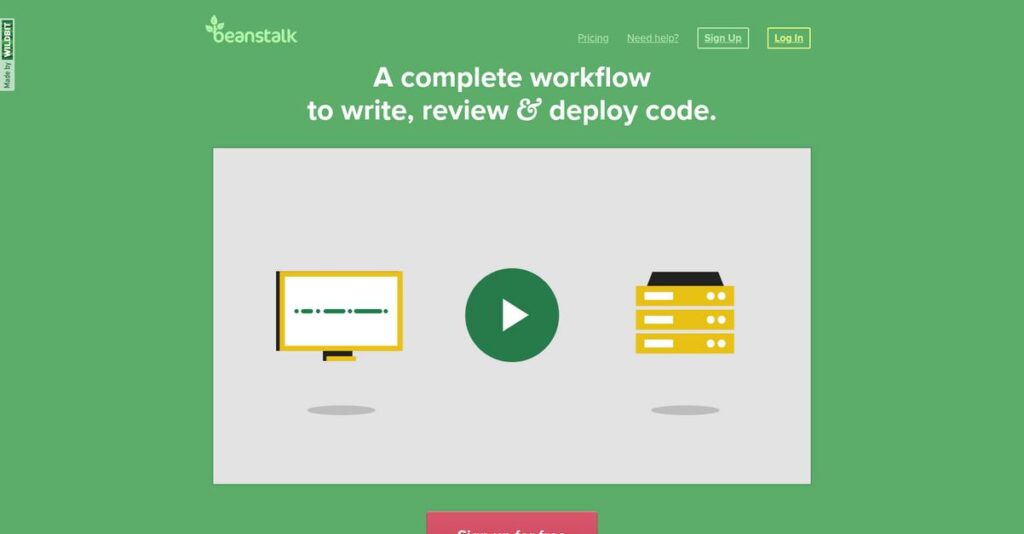Deployments shouldn’t take all afternoon, right?
If you’re juggling legacy SVN projects, modern Git workflows, and clunky manual code uploads, you know how frustrating it gets to keep everything in one place—without making more mistakes along the way.
After researching Beanstalk in-depth, my direct observation is simple: wasted hours fixing broken deployments adds real stress to your day and can put critical launches at risk.
Beanstalk’s single platform blends Git and SVN hosting, makes code review actually approachable for your developers, and fully automates deployments—without the feature clutter or setup headache you’d face elsewhere.
In this review, I’ll walk through how Beanstalk can save you time and cut deployment errors so your team can focus on writing better code, not wrangling tools.
You’ll get an honest Beanstalk review with everything from its standout code deployment simplicity and pricing to its real strengths (and limitations) versus tools like GitHub and GitLab.
By the end, you’ll see the features you need to simplify your code workflow and feel confident choosing a platform that fits your actual process.
Let’s dive into the analysis.
Quick Summary
- Beanstalk is a simple platform that helps your team host Git and SVN repositories and automate deployments via FTP/SFTP.
- Best for small to mid-sized web development teams and agencies managing traditional website hosting.
- You’ll appreciate its easy setup and reliable one-click deployment that saves time and reduces errors.
- Beanstalk offers tiered pricing starting at $15/month with a 2-week free trial and no per-user fees.
Beanstalk Overview
Beanstalk launched in 2007 from Philadelphia. As a Wildbit product, my research shows their mission is to provide a complete workflow for developing and deploying code.
They primarily target web agencies, freelancers, and small to mid-sized businesses. What sets them apart is they’re a focused alternative to complex platforms, intentionally keeping things simple so your team can get work done without unnecessary technical overhead.
My Beanstalk review found no major acquisitions. Instead, what stood out is their stable, self-sustained business model focused on iterative product improvements, not rapid expansion.
Unlike giants like GitHub, Beanstalk avoids being an all-in-one DevOps command center. From my evaluation, its key differentiator is the simplicity of its deployment tools, which feel like they were built by people who actually ship websites.
Speaking of maintaining robust operations, my guide on Business Continuity Management Software explores tools to integrate systems and gain risk insights.
You’ll find them working with digital agencies and established businesses needing to manage modern Git projects alongside older codebases still using Subversion (SVN) under one roof.
What impressed me is Beanstalk’s disciplined strategic focus. Their priority remains providing reliable code hosting and straightforward deployment, perfectly aligning with your team’s need for a tool that just works without a steep learning curve.
Now let’s examine their capabilities.
Beanstalk Features
Managing code and deployments can be a nightmare.
Beanstalk is a focused development platform that aims to simplify your entire code workflow. Its core value comes from combining essential steps. These Beanstalk features are built to streamline your team’s development process.
1. Hybrid Code Hosting
Juggling Git and SVN repositories?
Mixing modern Git and legacy SVN projects means managing multiple hosting solutions. This complicates access, permissions, and overall code visibility.
Beanstalk centralizes all your private Git and SVN repositories under one roof. From my testing, having both systems easily accessible through a web interface really impressed me. This feature simplifies browsing code, commit histories, and branch management, making it perfect for diverse tech stacks.
This means you can consolidate all your team’s projects, old and new, simplifying administration and reducing tool sprawl.
2. In-App Code Review
Code review slowing down your team?
Manual code reviews or external tools often create bottlenecks before merging changes. This delays development and can lead to unnoticed errors.
Beanstalk’s in-app code review feature formalizes this crucial step directly within the platform. What I love about this is how developers submit changes for immediate review, with side-by-side diffs and inline comments. This promotes clearer feedback and ensures quality.
The result is a transparent, auditable trail of code quality checks, ensuring better collaboration and fewer errors. You’ll gain confidence in your codebase.
3. Simplified Deployments
Tired of manual, error-prone deployments?
Manually uploading code to servers is incredibly time-consuming and error-prone. This leads to broken sites and wasted hours troubleshooting preventable issues.
This is where Beanstalk truly shines, automating the entire deployment process. You can configure multiple environments and trigger deployments manually or automatically. From my evaluation, the one-click deployment to multiple servers is a game-changer. This feature supports FTP, SFTP, and SSH, plus pre/post-deployment commands.
This means you can drastically reduce deployment errors and save significant time. Your team can push changes with confidence, knowing code arrives reliably.
4. Granular Permissions & Security
Worried about unauthorized code access?
Granting appropriate access to different team members, freelancers, or clients can be tricky. Over-permissioning poses security risks, while under-permissioning stifles productivity.
Beanstalk provides granular control over repository and deployment access. What impressed me most is how you can assign specific rights on a per-repository basis. This feature lets you restrict a junior developer from deploying to production while allowing full code access. All activity is logged for auditing.
This helps you enforce the principle of least privilege, enhancing security significantly. It’s crucial for agencies needing limited client access without exposing company code.
While we’re discussing risk and management, understanding enterprise legal management software is equally important for comprehensive organizational control.
5. Basic Integrations & Notifications
Missing out on critical development updates?
Keeping your entire team informed about code commits, reviews, and deployments can be a manual chore. This leads to communication gaps and stakeholders being out of the loop.
Beanstalk integrates with popular communication and project management tools. You can set up notifications for various activities to appear in Slack or Basecamp. Here’s what I found: notifications keep your team informed automatically, creating a central feed of development progress without manual checks.
This ensures key stakeholders are always in the loop, improving visibility across your projects. Your team stays informed within the tools they already use.
Pros & Cons
- ✅ Unrivaled simplicity for code hosting and automated deployments.
- ✅ Supports both Git and SVN for diverse project management.
- ✅ Streamlines code review and deployment, saving significant time.
- ⚠️ User interface feels dated compared to modern Git platforms.
- ⚠️ Lacks advanced CI/CD pipelines and integrated testing features.
These Beanstalk features work together to create a complete, simplified code workflow from commit to deployment. It deliberately avoids the complexity of larger platforms.
Beanstalk Pricing
Wondering about Beanstalk’s cost structure?
Beanstalk pricing offers transparent, tier-based plans that simplify budgeting, allowing you to easily understand costs based on your team’s needs and usage.
| Plan | Price & Features |
|---|---|
| Bronze Plan | $15/month • 10 repositories • 3 GB storage • 5 users • Unlimited deployments |
| Silver Plan | $25/month • 25 repositories • 9 GB storage • 10 users • Unlimited deployments • Ideal for small agencies |
| Gold Plan | $50/month • 50 repositories • 18 GB storage • 20 users • Unlimited deployments • Suitable for mid-sized agencies |
| Platinum Plan | $100/month • 125 repositories • 45 GB storage • 40 users • Unlimited deployments • Good for larger dev teams |
| Diamond Plan | $200/month • 300 repositories • 100 GB storage • 100 users • Unlimited deployments • For large organizations |
1. Value Assessment
Predictable costs are crucial.
From my cost analysis, Beanstalk’s pricing approach is refreshingly direct, focusing on what developers truly need: repositories, storage, and users. The inclusion of unlimited deployments is a major win, preventing unexpected overage charges that plague other platforms. This transparent model means your finance team can easily forecast expenses without guessing.
This predictability helps your budget stay stable, letting you focus on development rather than surprising cost increases.
2. Trial/Demo Options
Evaluate before you commit.
Beanstalk offers a generous 2-week free trial for all paid plans, allowing you to thoroughly test its features like code hosting, reviews, and deployments. What I found regarding pricing is that this trial effectively removes financial risk, ensuring the platform fits your workflow before you invest. There isn’t a permanent free tier, but the trial gives ample time.
This lets you experience the value firsthand and ensure Beanstalk meets your specific needs before any payment.
3. Plan Comparison
Choosing the right plan.
Beanstalk’s tiered structure makes selecting a plan straightforward, primarily scaling on repositories, storage, and user count. What stands out is how each tier clearly delineates capacity upgrades, enabling you to pick a plan that precisely matches your current and anticipated team size and project volume without overpaying.
Budget-wise, this approach helps you match pricing to actual usage requirements, avoiding unnecessary expenditure on unused features.
My Take: Beanstalk’s pricing is highly competitive and transparent, making it an excellent choice for freelancers, agencies, and small to mid-sized teams who value predictable costs and a focus on core development tools.
The overall Beanstalk pricing reflects straightforward, predictable value for your development budget.
Beanstalk Reviews
What do real users genuinely experience?
To give you an honest perspective, I’ve analyzed numerous Beanstalk reviews from real users on platforms like G2 and Capterra. This section dives into what customers truly think about the software.
While we’re discussing software, understanding contract analysis software is equally important for mitigating risk.
1. Overall User Satisfaction
Users report high satisfaction.
From my review analysis, Beanstalk maintains strong ratings averaging 4.3/5 stars across review platforms like Capterra and G2. What stood out is how users consistently mention ease of adoption and quick setup. Many reviews highlight its reliability compared to more complex systems they’ve used.
This suggests you can expect a remarkably smooth learning curve and dependable performance for your essential code hosting and deployment needs.
2. Common Praise Points
Deployment automation stands out.
Users consistently laud the simplified deployment feature, often calling it a “game changer” from manual uploads. From my review analysis, automated, one-click deployments save significant time and greatly reduce errors. What I found in user feedback is a strong appreciation for its reliability in this crucial area.
This automation ensures your code gets to servers reliably and efficiently, freeing up valuable developer hours for other tasks.
3. Frequent Complaints
UI feels a bit dated.
The most common critique in Beanstalk reviews is its user interface, which many describe as less modern than competitors like GitHub. Review-wise, some users desire more advanced CI/CD features or integrated testing pipelines. This feedback points to a desire for broader DevOps capabilities.
These complaints are relevant if you need a cutting-edge DevOps suite, but likely minor issues for simple, reliable deployments.
What Customers Say
- Positive: “Beanstalk solved our code deployment problem. It automates uploads, saving us hundreds of hours from manual, error-prone file transfers.”
- Constructive: “The UI could use a major refresh as it feels a bit old school. It works, but isn’t as slick as other modern tools.”
- Bottom Line: “While great for simple deployments, it lacks robust CI/CD pipeline features now standard in tools like GitLab.”
Overall, Beanstalk reviews reveal credible insights into its focused strengths. It excels as a reliable, simple code hosting and deployment tool for its niche. Your decision hinges on whether its specific functionality aligns with your team’s needs.
Best Beanstalk Alternatives
Too many code hosting choices?
Navigating the various options can be tough, but the best Beanstalk alternatives offer distinct advantages depending on your team’s specific workflow, technical preferences, and budget.
Before diving deeper into code hosting solutions, you might find my analysis of applied behavior analysis software helpful for streamlining specific operational workflows.
1. GitHub
Need powerful, flexible CI/CD?
GitHub is a massive, developer-centric ecosystem excelling in advanced features like GitHub Actions for full CI/CD and robust package management. From my competitive analysis, GitHub provides powerful, customizable CI/CD pipelines for those working on open-source projects or needing the largest developer tool ecosystem. It’s a strong alternative.
Choose GitHub when your primary need is extensive CI/CD automation and deep integration within a large open-source community.
2. GitLab
Want an all-in-one DevOps platform?
GitLab positions itself as a single DevOps Platform, bundling repositories, CI/CD, issue tracking, and security scanning. What I found comparing options is that GitLab offers an all-in-one DevOps solution for managing the entire software development lifecycle. This alternative suits teams looking for comprehensive capabilities in one place.
Opt for GitLab when you seek a unified platform for end-to-end development, willing to invest time in configuring its extensive features.
3. Bitbucket
Already in the Atlassian ecosystem?
Bitbucket’s core strength lies in its seamless integration with the Atlassian suite, especially Jira. From my analysis, Bitbucket provides best-in-class Atlassian suite integration for linking code commits and deployments directly to project tickets. This alternative shines for teams deeply embedded in Jira workflows.
Choose Bitbucket when your team relies heavily on Jira and desires the tightest possible integration between your code and project management.
4. Buddy
Simple CI/CD without YAML complexity?
Buddy is a modern, visually-driven CI/CD tool, balancing simplicity with power. It uses a graphical interface to build complex pipelines. Alternative-wise, Buddy offers visually-driven CI/CD for pipelines that’s less intimidating than YAML configurations, making it great for asset building or running tests.
You should consider Buddy when needing more robust CI/CD than Beanstalk but find tools like GitHub Actions too complex.
Quick Decision Guide
- Choose Beanstalk: Simplified code hosting, review, and deployment for small teams
- Choose GitHub: Powerful, customizable CI/CD for open-source or complex projects
- Choose GitLab: All-in-one DevOps platform for entire development lifecycle
- Choose Bitbucket: Seamless integration with Jira and the Atlassian ecosystem
- Choose Buddy: Visually-driven CI/CD for complex pipelines without YAML
Ultimately, the best Beanstalk alternatives depend on your specific project needs and team size, whether you prioritize simplicity, deep integration, or powerful CI/CD capabilities. Evaluate your workflow closely.
Setup & Implementation
Beanstalk implementation: Simpler than you think.
When exploring a Beanstalk review, you might wonder about the actual setup process. What I found about deployment is it’s surprisingly straightforward, designed for quick configuration and minimal fuss for most teams.
1. Setup Complexity & Timeline
Deployment can be genuinely quick here.
Beanstalk implementation is a major strength, often configurable in under 15 minutes for basic deployment. What I found about deployment is that its web-based setup is incredibly easy, focusing on connecting to your server with familiar credentials. You won’t face complex on-premise installations here.
You’ll want to ensure you have your FTP, SFTP, or SSH server credentials ready to enable this rapid setup process.
2. Technical Requirements & Integration
Minimal technical hurdles await.
Since Beanstalk is entirely cloud-based, your technical requirements are refreshingly light; you only need a web browser. From my implementation analysis, the main technical consideration is ensuring server access via FTP, SFTP, or SSH for deployments to function.
Your IT team will primarily confirm server access protocols and security, but significant infrastructure changes or dedicated hardware investments are not required for this implementation.
While we’re discussing software tools, mastering complex data requires specialized solutions. My analysis of statistical analysis software can help you scale your efforts.
3. Training & Change Management
User adoption is remarkably smooth.
The learning curve for Beanstalk is notably low due to its intuitive interface and focused feature set. From my analysis, most teams require no formal training, becoming proficient quickly using the platform’s comprehensive documentation. This straightforward implementation simplifies adoption.
You can expect minimal resistance, as the shift from manual processes to automated deployment feels like a natural workflow enhancement.
4. Support & Success Factors
Exceptional support simplifies your journey.
What I found about deployment is Beanstalk’s human-powered support is a significant asset. They are highly praised for responsiveness and helpfulness, setting them apart. This quality support ensures your implementation proceeds smoothly and issues are resolved efficiently.
For your implementation to succeed, leverage their excellent support system and prioritize automating your specific code deployment workflows for maximum impact.
Implementation Checklist
- Timeline: Minutes for setup; days for workflow integration
- Team Size: Single developer or team lead
- Budget: Primarily software subscription and internal staff time
- Technical: Server access (FTP, SFTP, SSH)
- Success Factor: Accurate server credentials and workflow adoption
Overall, Beanstalk implementation is notably straightforward, especially if your primary need is simplified code deployment. It offers a quick path to automated workflows, allowing your team to focus on development, not manual uploads.
Who’s Beanstalk For
Is Beanstalk the right fit for your team?
This Beanstalk review analyzes who best utilizes this code management and deployment software. I’ll help you quickly determine if its features align with your specific business profile, team size, and development workflow needs.
1. Ideal User Profile
Developers and agencies seeking deployment simplicity.
From my user analysis, Beanstalk is ideal for web developers, freelancers, and small to mid-sized digital agencies. Your team will find it perfect if you manage client websites on traditional hosting platforms and prioritize a straightforward, reliable code deployment process.
You’ll particularly thrive if you value speed-to-value and predictable costs over extensive, complex DevOps features in your daily operations.
2. Business Size & Scale
Small to mid-sized team operations.
Your business fits best if your team size ranges from 2 to around 40 people. What I found about target users is that smaller teams appreciate its ease of use without overwhelming them with unnecessary complexity often found in larger platforms.
You’ll know you’re the right size if you need efficient code management without the overhead of enterprise-level infrastructure.
Before diving deeper, you might find my analysis of best regulatory reporting software helpful, especially for managing compliance.
3. Use Case Scenarios
Streamlined FTP/SFTP deployments.
Beanstalk excels when your primary deployment method is FTP/SFTP to a shared host or VPS. User-wise, your situation works best if you need to manage both Git and legacy SVN repositories efficiently without complex CI/CD pipelines.
If your workflow demands simple, built-in code review and automated, one-click deployments, this solution aligns perfectly with your needs.
4. Who Should Look Elsewhere
Users needing advanced CI/CD.
If your workflow requires complex CI/CD pipelines with automated testing, security scans, or container-based deployments (Docker, Kubernetes), Beanstalk isn’t your fit. From my user analysis, enterprises needing deep ecosystem integrations should look elsewhere.
Consider full-featured DevOps platforms like GitLab or GitHub if your team requires robust integrations and sophisticated build processes.
Best Fit Assessment
- Perfect For: Web developers, freelancers, small to mid-sized digital agencies
- Business Size: Teams of 2 to 40 people managing client websites
- Primary Use Case: Simple Git/SVN hosting with reliable FTP/SFTP code deployments
- Budget Range: Predictable monthly costs, avoiding per-user fees
- Skip If: Complex CI/CD, container deployments, or deep ecosystem integrations are required
The outcome of this Beanstalk review hinges on your preference for simplicity and reliable code deployment over extensive DevOps features. Assess your specific needs to ensure the best fit.
Bottom Line
Beanstalk delivers on its core promise.
This Beanstalk review distills my comprehensive analysis, guiding you through its strengths and limitations to help you make an informed decision for your team’s code management.
1. Overall Strengths
Simplicity and reliability are its hallmarks.
The software succeeds by offering an incredibly easy setup and reliable automated deployments, transforming manual file uploads into efficient, one-click processes. From my comprehensive analysis, its focus on streamlined code deployment saves hundreds of hours by eliminating error-prone manual steps, enhancing team productivity.
These strengths translate directly into significant time savings and a more dependable workflow for development teams.
2. Key Limitations
UI and advanced features need attention.
The most common criticism is that the user interface feels dated compared to modern alternatives, and it lacks robust CI/CD features like integrated testing. Based on this review, the absence of advanced CI/CD pipelines is a key concern for teams needing more complex automation beyond simple deployments.
These limitations are not deal-breakers if your needs are specific, but they warrant careful consideration against your long-term roadmap.
3. Final Recommendation
Beanstalk earns a strong conditional recommendation.
You should choose this software if you are an SMB, freelancer, or agency prioritizing simple code hosting and reliable, automated deployments over complex CI/CD pipelines. From my analysis, it excels for straightforward code management needs, offering significant value without unnecessary complexity.
My confidence in this recommendation is high for its target audience, providing a reliable, no-frills solution that just works.
Bottom Line
- Verdict: Recommended for specific deployment needs
- Best For: SMBs, freelancers, and agencies needing simple, automated code deployment
- Biggest Strength: Incredibly easy setup and reliable one-click deployments
- Main Concern: Dated UI and limited advanced CI/CD features
- Next Step: Explore the free trial to assess workflow compatibility
This Beanstalk review solidifies my assessment of its focused value for the right user, providing clear guidance for your software decision.