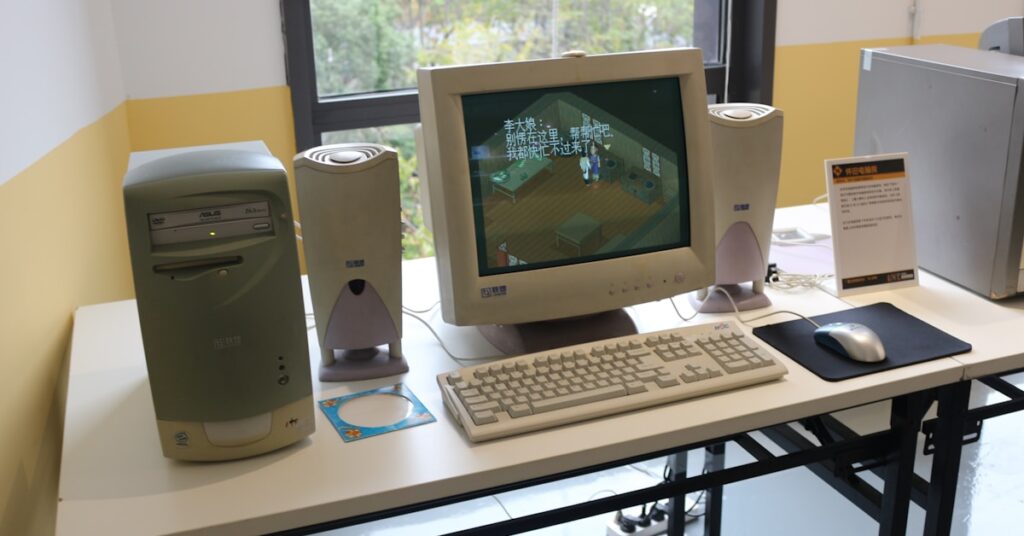Struggling with inconsistent 3D scan quality?
Your team faces pressure to deliver high-fidelity outputs, but outdated tools and poor integration create frustrating bottlenecks and constant rework.
Choosing the wrong tool means wasting budget on implementation and facing costly project delays that stall your entire production workflow.
The technical complexity and sheer number of options make a quick, confident decision feel impossible without clear benchmarks for your specific industry.
Speaking of finding the right tools that boost your business, you might also find my guide on best digital marketing tools insightful.
This guide is built to help you find a tool that fits your existing workflow, elevating quality without a steep learning curve.
In this article, I’ll review the best 3d scanning software. I’ll help you confidently select a solution that delivers reliable, high-fidelity results and truly scales with your team.
You’ll discover options that integrate with your current systems, reduce rework, and deliver a clear return on your investment.
Let’s dive in.
Quick Summary:
| # | Software | Rating | Best For |
|---|---|---|---|
| 1 | Artec 3D → | Technical leads & product managers | |
| 2 | RealityCapture → | Technical leads & CTOs | |
| 3 | Bentley Systems → | Technical leads & product managers | |
| 4 | ZEISS → | Manufacturing & digital agencies | |
| 5 | Oqton → | Manufacturing companies |
1. Artec 3D
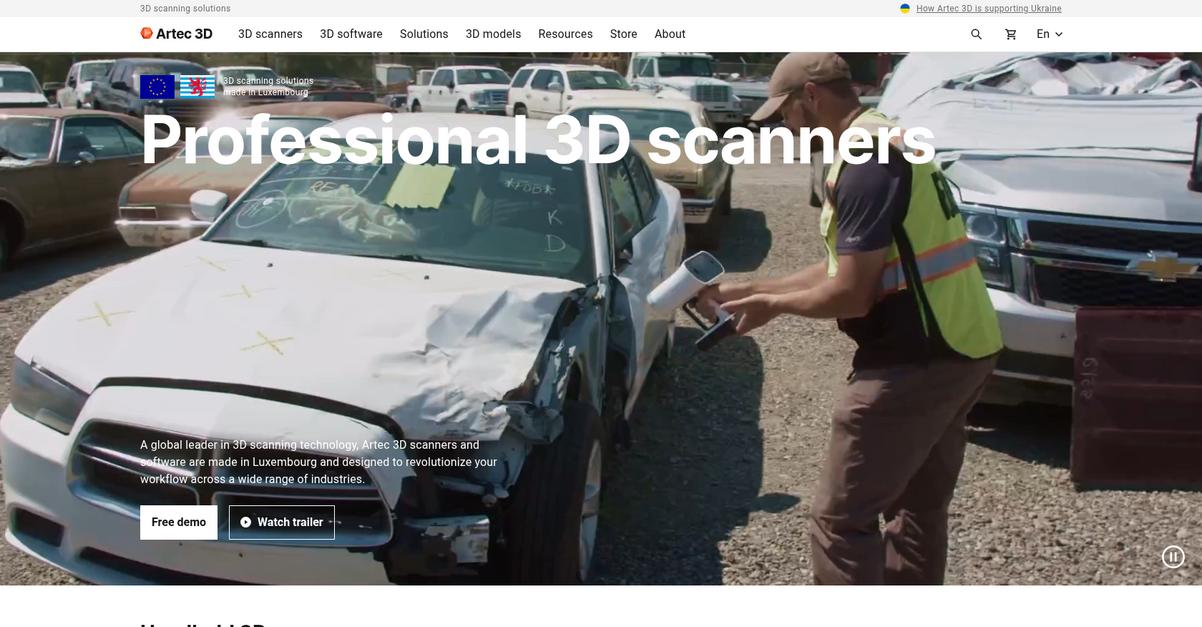
Is inconsistent scan quality holding your projects back?
Artec 3D offers robust software solutions to transform your 3D scanning workflow. This means you can achieve reliable, high-fidelity outputs for your critical applications.
You’ll quickly assess software based on credible comparisons, knowing Artec 3D integrates seamlessly with existing workflows. This addresses concerns about wasted budget or implementation time.
Achieve reliable 3D modeling results.
Artec Studio 19 is an all-in-one solution that helps you create, refine, and analyze ultra-realistic 3D models. This includes comprehensive mesh editing for textured, true-to-life 3D models.
Additionally, Artec Studio’s new AI Photogrammetry can turn any photos or video into a 3D model, offering an entry-level solution without needing a dedicated scanner. Plus, Artec Cloud lets you back up, store, share, sync, and view your 3D scan data on any browser.
The result is increased productivity and less rework, crucial for manufacturing, design, or digital content creation.
Before diving deeper, you might find my analysis of accounts payable software helpful for managing your financial workflows.
Key features:
- All-in-one software solution: Artec Studio 19 enables you to create, refine, and analyze ultra-realistic 3D models from scans, photos, and videos, supporting inspection and reverse engineering.
- AI Photogrammetry capabilities: Transform any photos or video into feature-rich 3D models, offering a flexible and accessible way to generate 3D data without a dedicated scanner.
- Comprehensive mesh editing: Artec Studio’s 3D Modeling features allow you to create textured, true-to-life 3D models with detailed mesh editing, ensuring high-quality visual outputs.
Artec 3D features, pricing, & alternatives →
Verdict: Artec 3D’s comprehensive software suite, particularly Artec Studio 19 and its innovative AI Photogrammetry, makes it an excellent choice for the best 3D scanning software. If you’re a technical lead or product manager, you’ll appreciate its ability to produce high-fidelity scans and integrate seamlessly into your workflows, ensuring measurable ROI and competitive differentiation.
2. RealityCapture
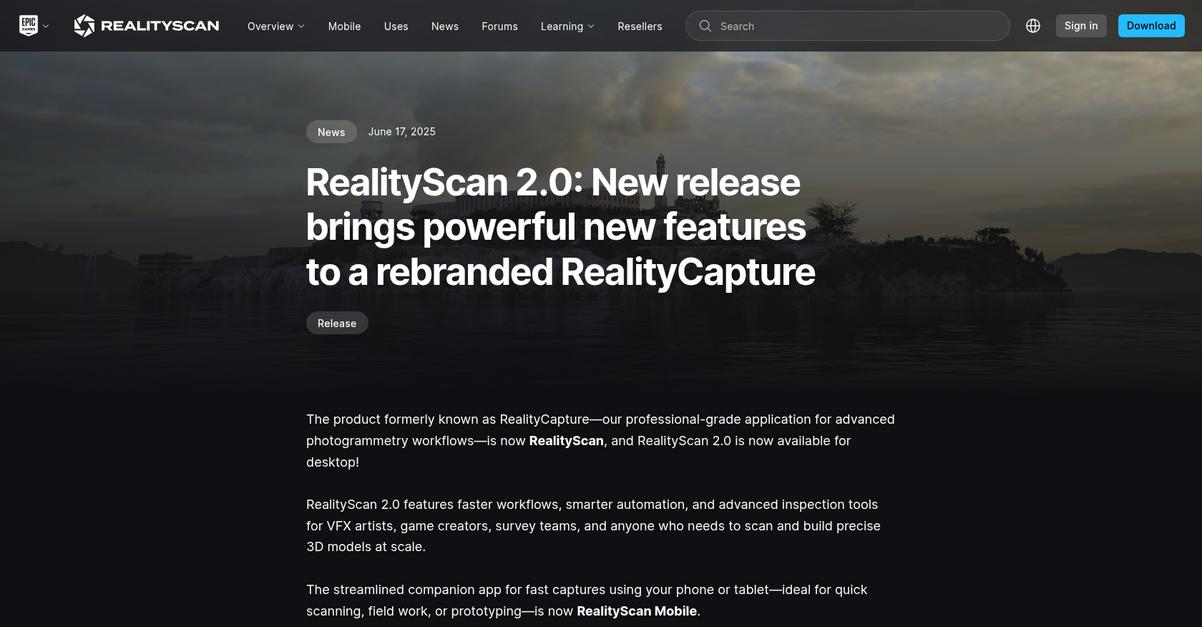
Struggling with inconsistent 3D scan quality or slow workflows?
RealityCapture offers powerful photogrammetry features, accelerating your process from raw photos to precise 3D models. This means you can streamline your workflow from raw photos to reconstruction-ready data.
The result? RealityCapture simplifies complex 3D model creation.
RealityCapture helps you achieve high-fidelity 3D models effortlessly. This software integrates AI-assisted masking, automatically removing backgrounds to save you significant manual effort and time. This capability means you can efficiently produce reconstruction-ready data without tedious image cleanup. You’ll also get improved image alignment, reducing manual interventions even on surfaces with minimal features. Additionally, RealityCapture supports aerial LiDAR data, allowing you to combine various data types for precise maps and 3D models, perfect for simulation or VFX environments where accuracy truly matters. Plus, visual heatmaps pinpoint areas needing more data, ensuring quality before you waste time on rework.
Get reliable results for manufacturing, design, or digital content.
While discussing efficient digital workflows, optimizing your content delivery is key. My guide on best headless CMS can help scale your online presence.
Key features:
- AI Masking: Automatically removes backgrounds, streamlining your workflow from raw photos to reconstruction-ready data without manual masking or reimporting images.
- Smarter Alignment: Improves image alignment, especially on surfaces with minimal features, providing better model consistency with fewer manual interventions and broken components.
- Quality Analysis: Utilizes visual heatmaps to pinpoint areas needing more data before meshing, ensuring high-quality models and preventing wasted time on cleanup or rework.
RealityCapture features, pricing, & alternatives →
Verdict: If your organization needs the best 3D scanning software for high-fidelity outputs, RealityCapture is an excellent choice. Its AI-assisted masking, smarter alignment, and aerial LiDAR support directly address the pain points of technical leads and CTOs, ensuring seamless integration and reduced rework for your projects.
3. Bentley Systems

Struggling with inconsistent scan quality and integration headaches?
Bentley Systems offers robust Reality and Spatial Modeling capabilities, essential for high-fidelity scan outputs. This means you can overcome the challenges of outdated scanning tools and manual modeling.
Their software helps you to improve design, construction, and operations workflows, ensuring you achieve reliable results for manufacturing or digital content.
Here’s how Bentley Systems solves your problems.
Bentley Systems enables you to understand assets in their full context, above and below ground, at any scale. You can also unlock the value of data, regardless of its origin, with their open digital twin software and AI-powered engineering applications. This means your team can boost productivity and improve outcomes across your organization by making better-informed decisions. Additionally, their 3D geospatial capabilities enhance how you search, query, visualize, and analyze your assets, ensuring scalable adoption and measurable ROI for your business.
Achieve reliable results for your projects.
If you’re looking to streamline operations and ensure scalable growth, my article on best event rental software offers valuable insights.
Key features:
- Reality and Spatial Modeling: Helps you achieve high-fidelity scan outputs and accurate spatial data for manufacturing, design, and digital content creation.
- Open Digital Twin Software: Provides an open platform to unlock and manage data from various sources, improving collaboration and project delivery across the infrastructure lifecycle.
- 3D Geospatial Capabilities: Enhances your ability to search, query, visualize, and analyze assets, allowing for better-informed decisions and improved productivity in complex projects.
Bentley Systems features, pricing, & alternatives →
Verdict: Bentley Systems is a strong candidate for the best 3D scanning software due to its powerful Reality and Spatial Modeling, integrated Digital Twins, and 3D geospatial capabilities. It addresses key pain points like inconsistent scan quality and integration needs, empowering technical leads and product managers to achieve high-fidelity outputs and measurable ROI.
4. ZEISS
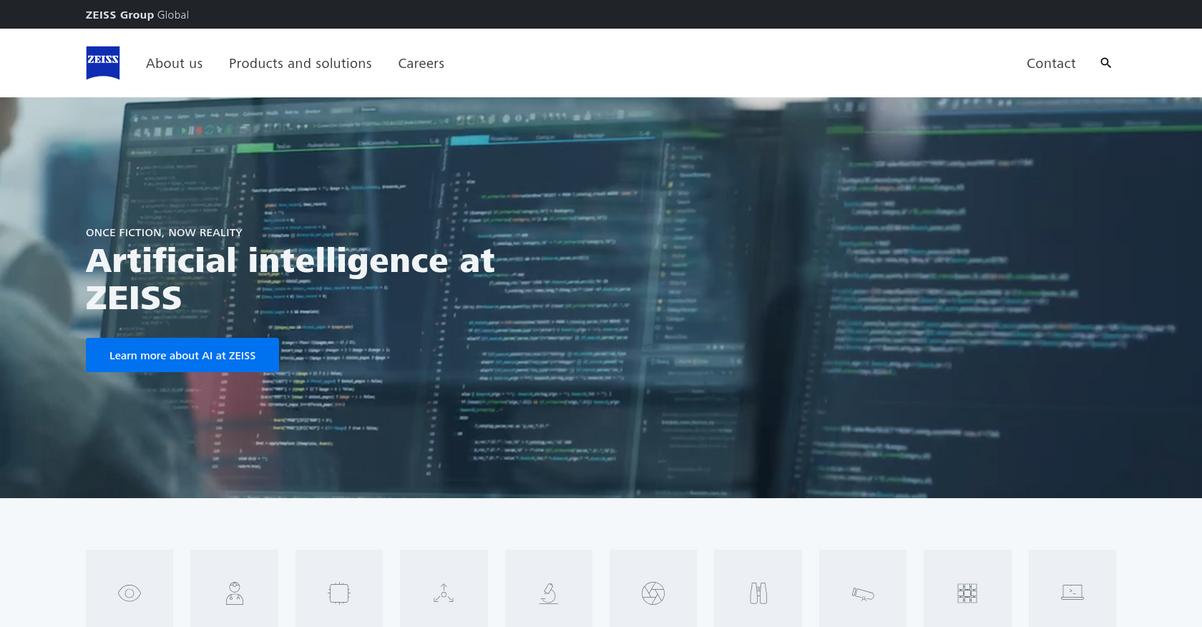
Are you struggling with inconsistent 3D scan quality?
ZEISS offers digital solutions that directly address your need for reliable and precise outputs. This means you can achieve the high-fidelity scan results your product company or digital agency demands.
You’ll find ZEISS software delivers perfect results where precision, quality, and efficiency are essential. This ensures your projects maintain consistent quality without constant rework.
Here’s how to ensure seamless integration.
ZEISS develops tailored digital and software solutions, shaping markets through considerable high-tech sector expertise and agile working methods. This approach means their software is designed to integrate smoothly with your existing workflows.
For instance, their Industrial Quality Solutions include systems and software ensuring precise measurement technology. This offers practical application for manufacturing and design scenarios, streamlining your processes.
Additionally, ZEISS leverages Artificial Intelligence for digitalization, enhancing capabilities like microscopy and semiconductor manufacturing technology. This focus on innovation helps you visualize the smallest structures and fastest processes, driving superior results and competitive differentiation in your market.
The result is truly reliable and scalable adoption.
Before diving deeper, you might find my analysis of best solar design software helpful.
Key features:
- Digital Solutions Development: ZEISS creates tailored software solutions with high-tech expertise, designed to integrate into your existing workflows and shape markets.
- Industrial Quality Solutions: Their measurement technology, including systems and software, ensures precise results where quality and efficiency are critical success factors for manufacturing.
- Artificial Intelligence Integration: ZEISS incorporates AI into its digital initiatives, enhancing capabilities for visualizing micro- and nanostructures and enabling more powerful applications.
ZEISS features, pricing, & alternatives →
Verdict: If you’re seeking the best 3D scanning software that delivers high-fidelity outputs, ZEISS stands out due to its dedication to digitalization and integrated solutions. Their focus on precision and quality, especially in manufacturing and microscopy, helps overcome challenges of inconsistent scan quality and ensures measurable ROI.
5. Oqton
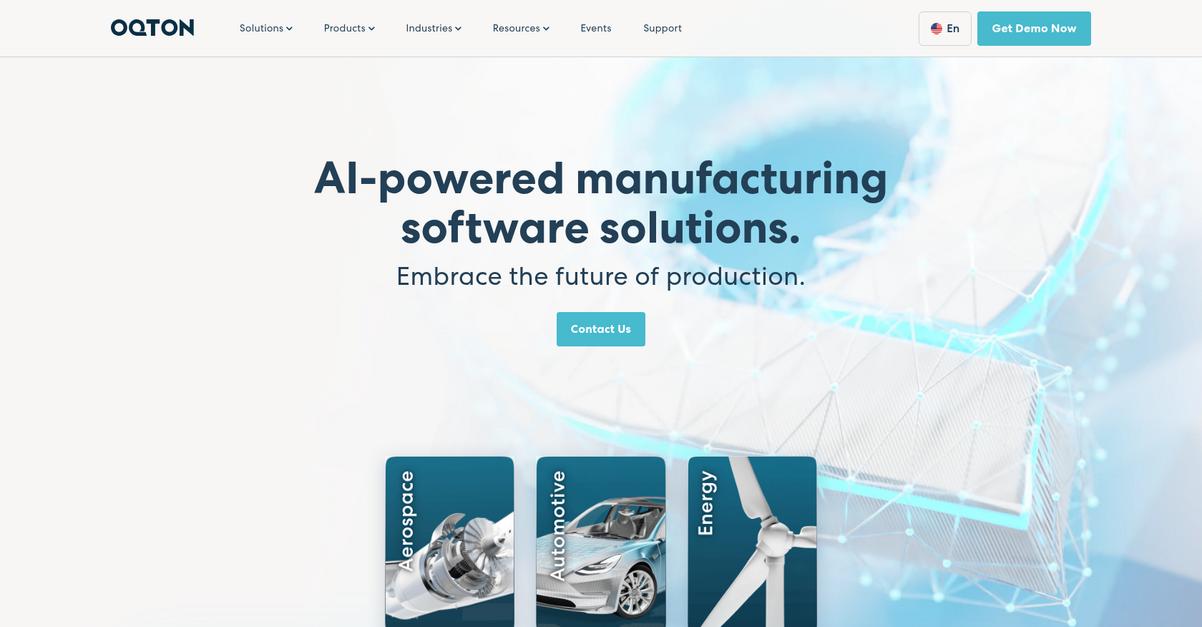
Struggling with inconsistent 3D scan quality? Many teams face challenges integrating advanced scanning into their current workflows. This means wasted time and resources trying to make disparate systems communicate effectively, leading to bottlenecks and project delays.
Oqton’s platform offers a powerful solution, bringing together design, engineering, and production. This ensures your entire manufacturing process, from scan to final product, is streamlined. Imagine avoiding the rework and frustration of incompatible software.
This leads to better outcomes. You can achieve higher fidelity scan outputs and reduce the learning curve for your team. This allows you to focus on innovation.
Here’s how to simplify your operations.
Oqton simplifies complex processes by enabling seamless data flow across your entire digital manufacturing ecosystem. You can manage everything from design to simulation and production. This holistic approach means you’re not just scanning; you’re creating a connected, efficient pipeline.
You can gain real-time insights across your entire value chain, providing a complete view of your operations. This allows for informed decision-making and continuous improvement. The result is a more agile and responsive production environment.
By unifying your data and workflows, Oqton helps you accelerate product development and shorten time to market. It enables you to automate repetitive tasks, improve collaboration, and optimize production planning for maximum efficiency. This integrated approach ultimately drives measurable ROI.
The result is increased productivity.
Before diving deeper, you might find my analysis of best virtual business phone services helpful for improving overall business communication.
Key features:
- Connected workflows: Unifies design, engineering, and production processes on one platform, eliminating data silos and improving overall operational efficiency for your team.
- Real-time insights: Provides comprehensive visibility into your entire manufacturing value chain, enabling data-driven decisions and continuous process optimization from scan to product.
- Accelerated development: Streamlines product lifecycle management, automates tasks, and enhances collaboration, significantly reducing time to market and boosting productivity.
Oqton features, pricing, & alternatives →
Verdict: Oqton stands out as the best 3D scanning software for companies seeking seamless integration and high-quality output. Its unified platform and real-time insights enable precise control over your manufacturing workflow, reducing rework and accelerating product development. This leads to measurable ROI through increased productivity and competitive differentiation.
6. Polycam
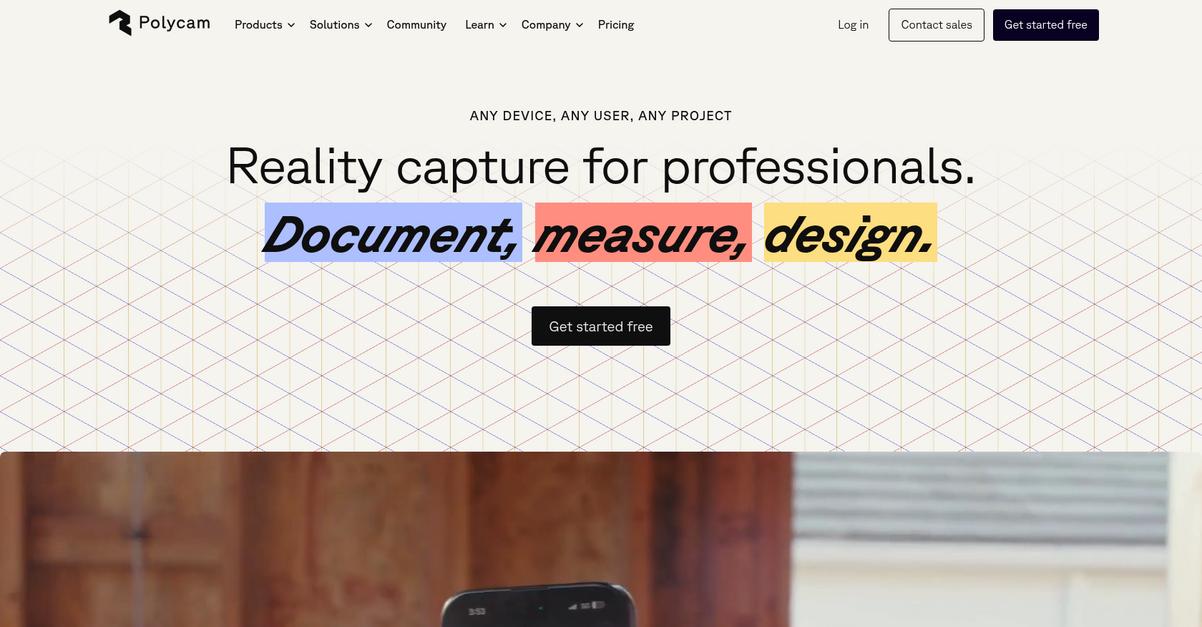
Struggling with inconsistent 3D scan quality or outdated tools?
Polycam offers truly cross-platform 3D capture, allowing you to document, measure, and design using any device. This means your team can achieve high-fidelity outputs quickly.
You’ll find it simplifies the overwhelming range of software options because it centralizes diverse capture needs. This drastically reduces the time spent on costly rework.
Here’s a simpler way to scan.
Polycam lets you create instant, shareable 3D models of any object or space. It helps you quickly assess software choices by providing reliable results for various applications, including spatial, object, floor plan, and even aerial captures using drone footage.
This enables you to accelerate product design with high-fidelity 3D capture and streamline your manufacturing process. You can instantly generate floor plans and record measurements, making collaboration easier for your entire team.
Additionally, Polycam aids in managing site surveys, construction sites, and facilities by capturing detailed metrics. This comprehensive approach helps reduce learning curves and integrates seamlessly with your existing workflows.
The result is increased productivity and measurable ROI.
Beyond 3D scanning, if you’re exploring other industry-specific solutions, my article on best patient engagement software provides valuable insights.
Key features:
- Truly cross-platform 3D: Capture detailed spatial, object, floor plan, and aerial models from any device, enhancing flexibility for your team’s diverse projects.
- Accelerated product design: Quickly capture physical prototypes in high-fidelity 3D, accelerating your design process and facilitating real-time collaboration with manufacturing teams.
- Collaborative 3D for business: Centralize documentation, measurements, and design tasks for architecture, engineering, and construction, simplifying project management for teams of all sizes.
Polycam features, pricing, & alternatives →
Verdict: Polycam stands out as a leading contender for the best 3D scanning software, especially for product companies and digital agencies. Its robust cross-platform capabilities and collaborative features address key pain points around integration and quality, making it ideal for accelerating design workflows and achieving measurable ROI through high-fidelity outputs.
7. KIRI Engine
Struggling with inconsistent 3D scan quality or outdated tools?
KIRI Engine offers powerful photogrammetry and LiDAR scanning right from your device. This means you can finally achieve the high-fidelity outputs you desire without complex setups.
You’ll find it solves the common pain point of wasting budget on the wrong solutions. Plus, its intuitive interface reduces learning curves significantly.
Ready to elevate your 3D scanning projects?
KIRI Engine helps you create production-ready 3D models from photos or videos. This means you can easily generate detailed 3D meshes and textures.
For challenging materials, its Featureless Object Scan method effectively combats limitations for shiny, transparent, or simple-colored objects that other apps can’t handle. Additionally, 3D Gaussian Splatting provides stunning real-time visualizations and allows export as physical meshes.
The result is increased productivity and less rework, directly contributing to your ROI by ensuring every scan meets your quality standards for manufacturing, design, or digital content.
While focusing on integrating into existing workflows, consider how API design tools can streamline your development processes further.
Key features:
- Photo Scan: Creates high-quality 3D mesh and textures, making complex photogrammetry accessible for detailed model creation directly from your phone.
- Featureless Object Scan: Tackles traditionally difficult objects like shiny, transparent, or single-color items, ensuring you can scan almost anything effectively.
- Quad Mesh & PBR Support: Generates production-ready 3D models with quad mesh and PBR materials, streamlining integration into your existing workflows and software.
KIRI Engine features, pricing, & alternatives →
Verdict: If you’re seeking the best 3D scanning software that delivers high-fidelity outputs and integrates seamlessly into your workflow, KIRI Engine is a standout. Its unique ability to scan challenging objects and provide production-ready quad mesh with PBR materials sets it apart, ensuring reliable results for any project.
8. Scaniverse
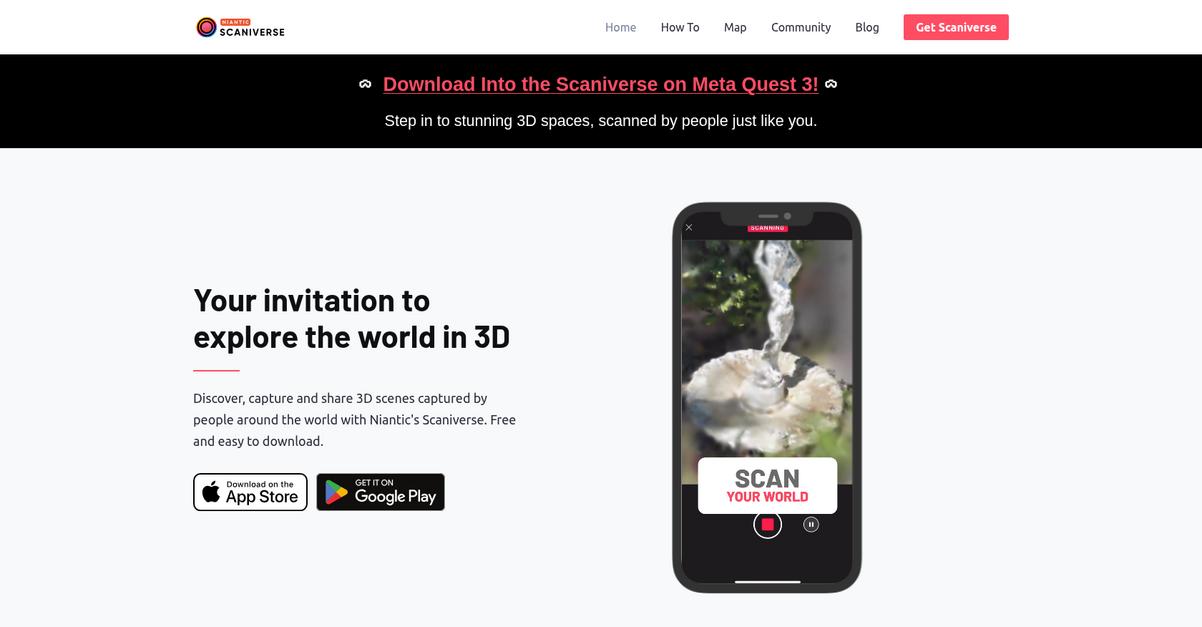
Struggling with inconsistent 3D scan quality and outdated tools?
Scaniverse offers a powerful solution, transforming your mobile device into a high-fidelity 3D scanner, eliminating the need for expensive, specialized hardware. This means you can quickly capture detailed 3D scenes without the usual technical complexities or integration hurdles. You can preserve art, history, and travel destinations.
Ready to elevate your 3D capture capabilities?
Scaniverse allows you to discover, capture, and share 3D scenes with remarkable ease. This capability is crucial for technical leads and product managers seeking reliable results for manufacturing, design, or digital content, reducing rework and increasing productivity.
Furthermore, you can zoom into every brushstroke, texture, and detail of scanned art or architecture, ensuring high-fidelity outputs. Additionally, the platform fosters community, allowing you to follow top scanners, post to the map, and share your creations on Instagram and TikTok, which enhances scalability and collaboration. The result is a streamlined workflow from capture to sharing.
Connect with your world in 3D.
As businesses strive for efficiency, optimizing customer interactions is key. My guide on best cloud contact center solutions offers insights.
Key features:
- Mobile 3D capture: Capture detailed 3D scenes using just your iOS or Android device, offering an accessible and cost-effective alternative to traditional scanning hardware.
- High-fidelity detail: Zoom into every brushstroke, texture, and detail of scanned objects and architecture, ensuring high-quality output crucial for design and manufacturing.
- Community sharing: Discover, explore, and share your 3D scenes with a global community, enhancing collaboration and content distribution through integrated social features.
Scaniverse features, pricing, & alternatives →
Verdict: If you’re seeking the best 3D scanning software that balances ease of use with professional-grade output, Scaniverse is a compelling choice. Its mobile-first approach, high-fidelity capture, and community sharing features directly address the pain points of technical leads and product managers by offering reliable results and seamless integration, ultimately reducing learning curves and boosting productivity.
Conclusion
Tired of frustrating rework cycles?
Choosing the right tool is tough. The wrong one creates integration nightmares, stalls your entire production workflow, and ultimately wastes valuable project budget.
The good news is that integrated ecosystems are driving huge productivity gains. Research shows these systems enable seamless manufacturing workflows, reducing processing time and significantly boosting overall data accuracy.
So what’s the best choice?
From my experience, Autodesk truly excels here. It masterfully bridges the gap between raw scan data and your existing design or manufacturing pipeline.
Its powerful end-to-end integration with CAD/CAM tools is a complete game-changer for technical teams. I believe it’s the best 3d scanning software for turning complex scans into actionable engineering models.
While optimizing your technical workflows, remember that effective contract analysis can significantly mitigate business risks.
I highly recommend you start a free trial of Autodesk and see for yourself how it can fit into your specific workflow.
You’ll elevate quality and speed immediately.