Choosing the right AI tool feels overwhelming?
With so many new AI design tools emerging, it’s hard to know which ones are genuinely effective and which are just hype.
You worry about investing in a tool that doesn’t integrate with your current workflow or deliver the quality your team needs.
Moreover, ResearchAndMarkets.com found that a scarcity of skilled AI professionals creates implementation challenges. This makes finding an accessible yet powerful tool even more crucial.
But what if you could find a tool that streamlines your entire design workflow without needing a specialist to run it?
In this guide, I’ve reviewed the best ai design tools to help you compare features, automate tasks, and boost your team’s creative output.
You’ll learn how to pick the right solution to accelerate creativity and improve design consistency across all your projects.
Let’s get started.
Quick Summary:
| # | Software | Rating | Best For |
|---|---|---|---|
| 1 | Framer → | Mid-sized SaaS companies | |
| 2 | Canva → | Mid-sized SaaS companies | |
| 3 | Visily → | Design teams and non-designers | |
| 4 | Looka → | Growth-stage businesses | |
| 5 | Designs.ai → | Mid-sized SaaS companies |
1. Framer

Struggling with design system integration and workflow bottlenecks?
Framer, a website builder loved by designers, tackles these issues with its AI-powered features.
It offers an infinite canvas with modern layout, styling, and typography, helping you transform ideas into high-performing websites quickly.
Simplify your design and publishing process.
Framer streamlines design workflows by letting you start with AI, generating prototypes and optimizing UI/UX development right away. This means you can reduce design bottlenecks significantly.
You can also make your designs move with robust animation capabilities and collaborate live with your team on a single canvas. Additionally, Framer integrates CMS features and offers powerful SEO and performance tools, ensuring your creations are both beautiful and discoverable.
The result is measurable productivity gains through automated tasks and accessible AI features for all users.
Speaking of design, if you need the best logo design software, my guide covers top tools for professional designs.
Key features:
- AI-powered design generation: Kickstart your projects with AI, transforming initial ideas into functional wireframes and designs, boosting creative iteration speed.
- Live team collaboration: Work together on an infinite canvas, enabling real-time feedback and shared progress to improve cross-team collaboration for mid-sized teams.
- Comprehensive publishing tools: Easily publish your designs globally with a single click, integrating robust SEO and performance features for maximum reach and impact.
Learn more about Framer features, pricing, & alternatives →
Verdict: Framer is an excellent choice among the best ai design tools for mid-sized SaaS companies and digital agencies, offering AI-assisted design, real-time collaboration, and powerful publishing features that directly address design consistency and workflow efficiency.
2. Canva
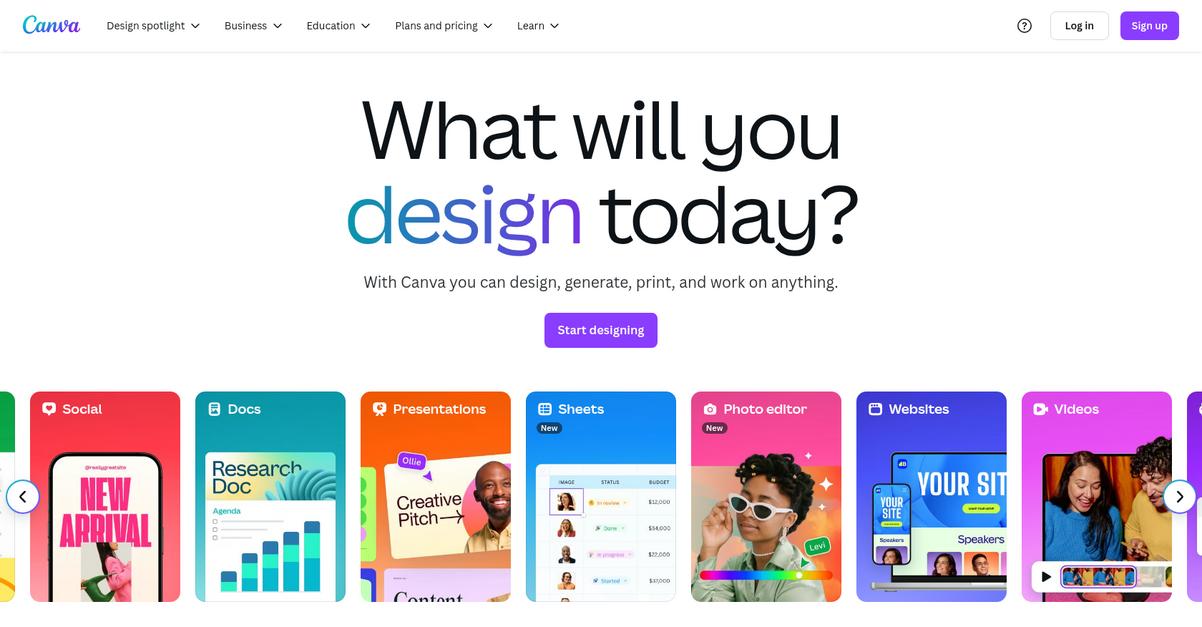
Struggling to find time for all your design needs?
Canva lets you design anything with a simple drag-and-drop interface, perfect for your marketing and branding. This means you can easily create professional visuals for social media, presentations, and more.
You can start from thousands of customizable templates, ensuring your projects look polished and cohesive, which helps you deliver high-quality designs quickly and efficiently.
Here’s how you can achieve more with less effort.
Canva simplifies complex design tasks, making it accessible for everyone on your team, regardless of their design experience. You can easily produce stunning visuals for your campaigns and presentations.
The platform offers a vast library of stock photos, videos, and graphics, enabling you to bring your creative vision to life without external assets. This significantly cuts down on search time and licensing issues. Additionally, its collaborative features mean your entire team can work together on projects, providing feedback and making edits in real-time, boosting your team’s productivity and coherence across all design efforts.
The result is consistent, high-quality output for your brand.
Key features:
- Thousands of customizable templates: Empowers your team to quickly create diverse design projects like social media graphics, presentations, and marketing materials.
- Vast stock media library: Provides easy access to millions of stock photos, videos, and graphics to enhance your designs without needing external resources.
- Real-time team collaboration: Enables seamless teamwork on design projects, allowing for efficient feedback and edits to maintain brand consistency.
Learn more about Canva features, pricing, & alternatives →
Verdict: Canva is ideal for mid-sized SaaS companies and digital agencies seeking the best AI design tools to streamline workflows. Its intuitive interface and extensive template library accelerate content creation, ensuring your designs are consistent and high-quality, even with varied team skill sets.
3. Visily

Struggling to translate ideas into stunning UI designs quickly?
Visily offers AI-powered design tools to simplify and accelerate your creative workflow, making design accessible. This means you can create high-fidelity wireframes and prototypes without a steep learning curve.
You can instantly generate editable designs from text, screenshots, or even paper sketches, removing the frustrating “blank canvas” dilemma. This results in a faster start to your design process.
It truly revolutionizes design iteration.
Visily uniquely applies AI as its core foundation, eliminating complicated workflows and common design challenges. This helps your team streamline design workflows, from initial brainstorming to detailed prototyping, all within a unified platform.
Its AI-powered features, like “Screenshot to Design” and “Sketch to Design,” allow you to convert existing images or hand-drawn ideas into editable screens, reducing manual effort significantly. Additionally, the “Text to Diagram” feature instantly generates flowcharts and diagrams from simple text prompts, saving valuable time. Plus, with over 1,500 prebuilt templates, premade themes, and smart components, you have a vast library of resources to kickstart and customize your projects, ensuring design consistency.
The result: measurable productivity gains for your entire team.
Speaking of improving team collaboration, my article on employee portal software solutions can help you centralize internal communication.
Key features:
- AI-powered design input: Transform text prompts, screenshots, or even hand-drawn sketches into fully editable, high-fidelity designs instantly.
- Unified workflow: Experience a seamless journey from ideation and brainstorming through wireframing to prototyping, all within a single tool.
- Extensive template library: Access over 1,500 prebuilt templates, premade themes, and smart components to accelerate your design process.
Learn more about Visily features, pricing, & alternatives →
Verdict: Visily stands out as one of the best ai design tools for teams seeking to accelerate their design process and enhance collaboration. Its AI capabilities, like converting sketches or screenshots into editable designs, significantly reduce design time, making it ideal for both designers and non-designers aiming to streamline their creative workflows and justify ROI.
4. Looka

Struggling to bring your design vision to life?
Looka offers an AI-powered platform to generate beautiful logos and brand identity kits quickly. This means you can create a unique, professional brand.
You can instantly get access to a powerful brand kit, giving you everything from social media templates to business cards, making sure your brand is cohesive. This removes the friction of starting from scratch.
So, how can Looka help you?
Looka simplifies the brand creation process, allowing you to design a stunning logo in minutes. This solves the problem of needing extensive design skills or a large budget to establish your brand’s visual identity.
You can easily choose from thousands of ready-made designs or customize your own, ensuring your brand stands out without compromising quality. This provides an efficient workflow.
Additionally, your Looka Brand Kit includes over 300 branded templates tailored for social media, business cards, and email signatures, ensuring every touchpoint reflects your unique brand. This allows for seamless consistency.
Get your professional brand designed today.
Speaking of building a strong brand, my guide on best product review software explores how to gather essential customer insights.
Key features:
- AI-powered logo creation: Generate professional, unique logos in minutes, eliminating the need for expensive designers or complex software, and overcoming design skill barriers.
- Comprehensive Brand Kit: Access over 300 branded templates for social media, business cards, and more, ensuring cohesive and consistent brand identity across all platforms.
- Customization and Control: Easily customize your logo and brand assets with intuitive tools, allowing you to maintain creative control while streamlining your design workflow.
Learn more about Looka features, pricing, & alternatives →
Verdict: Looka stands out as one of the best AI design tools because it provides a rapid, AI-driven solution for logo and brand identity creation. It’s ideal for quickly establishing a professional presence and maintaining brand consistency across all your marketing collateral, solving key pain points for growth-stage businesses.
5. Designs.ai

Struggling with slow, costly, or inconsistent design creation?
Designs.ai offers an all-in-one AI generator toolkit designed for seamless and innovative creative workflows. This means you can effortlessly craft captivating designs, images, videos, and logos.
The platform makes creating designs online an effortless experience, saving your team time and reducing costs.
Here’s how you can streamline your design process.
Designs.ai solves the problem of information overload and feature comparison by centralizing diverse AI-powered creative tools. You can convert your business ideas into reality with its intuitive suite.
This enables you to efficiently produce high-quality marketing assets, from creating a logo design online for free to generating compelling voice-over content. You can also achieve consistent branding across all your marketing materials.
Additionally, tools like the AI Writer elevate your marketing and SEO-friendly content, while the AI Chat provides quick ideas and validations. The Image Maker and Video Maker empower you to create stunning visuals and instant videos for multi-platform campaigns, ensuring your brand stands out and enhances your business visibility.
The result is professional output, quickly and affordably.
Key features:
- Comprehensive AI Toolkit: Access AI-powered tools like AI design generator, image maker, video maker, and logo maker all in one platform, simplifying your creative workflow.
- Brand Consistency & Quality: Ensure professional-grade output and maintain cohesive branding across all your marketing content with tools designed for stunning visuals and consistent results.
- Streamlined Content Creation: Generate engaging marketing and SEO content with AI Writer, create natural-sounding voiceovers with AI Audio, and get quick ideas using AI Chat, all enhancing productivity.
Learn more about Designs.ai features, pricing, & alternatives →
Verdict: Designs.ai is one of the best AI design tools for mid-sized SaaS companies and digital agencies seeking to streamline workflows and enhance creative output. Its all-in-one suite, including an intuitive logo generator and robust image maker, addresses pain points like design consistency and productivity, enabling efficient creation of professional marketing assets.
6. Piktochart

Struggling to transform ideas into captivating visuals?
Piktochart’s AI Design Generator helps you create stunning infographics, reports, and presentations.
You can instantly generate designs, convert documents into visuals, and create custom images from text prompts, making complex data accessible and engaging for your audience.
Here’s your ultimate visual communication toolbox.
Piktochart empowers you to create professional visuals in seconds, perfectly aligned with your brand, even if you lack design experience. You can transform raw data into polished, professional reports that are both informative and visually appealing. This means you can elevate your pitch decks and marketing materials without extensive graphic design costs.
Additionally, the platform offers a suite of visual tools like chart and graph makers, diagram creators, and interactive maps. Plus, with streamlined collaboration features, your team can access a shared library of images and brand assets, allowing for seamless commenting and revisions just like in familiar tools, and ultimately helping your team collaborate effortlessly. The result is consistently on-brand designs, on demand, any time.
This tool truly revolutionizes how teams work together.
For businesses looking to understand their online performance, my guide on best ecommerce analytics tools offers in-depth insights into data interpretation.
Key features:
- AI Design Generator: Instantly crafts infographics, banners, flyers, and more from text prompts or documents, simplifying the design process and saving your team valuable time.
- Brand Consistency Tools: Ensures all your visuals align with your brand fonts, colors, and logos, transforming templates into thousands of on-brand designs for unified communication.
- Collaborative Workspace: Provides a shared library for team access to images and brand assets, with features for commenting and revisions to streamline teamwork and feedback.
Learn more about Piktochart features, pricing, & alternatives →
Verdict: Piktochart stands out among the best AI design tools by offering powerful AI-driven generation for diverse visual assets, paired with essential brand consistency and team collaboration features. It’s ideal for mid-sized SaaS companies and digital agencies aiming to streamline design workflows and enhance creative iteration speed without needing extensive design expertise.
7. Kittl

Struggling with design consistency and project bottlenecks?
Kittl’s intuitive, collaborative platform with AI companion tools offers an expandable, flexible workspace to enhance your design workflow.
This means you can transform concepts into first-drafts and refine designs effortlessly, helping your team align and accelerate creative iteration.
Unlock your team’s creative potential.
Kittl solves complex design challenges by providing powerful, drag-and-drop tools and real-time collaboration for your team. This means you can easily create professional designs, moving projects from concept to completion with ease.
The platform includes an extensive asset library, over 1,400 free fonts, and unique one-click text effects, making it simple to produce stunning content for branding, marketing, or print-on-demand. Plus, AI companion tools, like image and vector and logo generators and background removers, enhance your workflow, ensuring high-quality outputs and streamlined design processes. You can also generate high-fidelity mockups to visualize your designs realistically.
Your designs deserve to be seen.
Key features:
- Intuitive collaborative editor: Enables your team to work together in real-time, brainstorm ideas, and refine designs effortlessly within an expandable workspace.
- Comprehensive AI companion tools: Provides AI image, vector, and logo generators, along with background removal and upscaling, to enhance your workflow and boost creative inspiration.
- Extensive asset and font library: Offers over 1,400 commercial-use fonts, exclusive text effects, and a vast asset library, ensuring you have all the resources needed for professional designs.
Learn more about Kittl features, pricing, & alternatives →
Verdict: Kittl stands out as one of the best AI design tools because it centralizes collaboration, streamlines creative workflows, and simplifies complex tasks. Its intuitive editor, AI companion tools, and extensive content library help teams generate high-quality designs for branding, marketing, and merchandise, addressing key pain points for SaaS companies and digital agencies.
8. Khroma

Struggling to find the perfect color palettes for your designs?
Khroma uses AI to learn your color preferences, generating limitless palettes tailored just for you. This means you can discover, search, and save ideal combinations.
If you’re constantly searching for colors that truly resonate, Khroma helps you train a personalized neural network algorithm to generate what you love and filter out what you don’t. This streamlines your creative process.
Here’s how Khroma makes colors work for you.
Khroma’s personalized algorithm learns from your choices, allowing you to train it to generate colors you actually like and block those you don’t, all directly in your browser. This unique approach ensures the AI delivers truly relevant suggestions.
Khroma has learned from thousands of popular human-made palettes across the internet, enabling it to produce endless great combinations. You can view these as typography, gradient, palette, or even on a custom image, providing versatility for various design needs. Additionally, if you have something specific in mind, Khroma’s robust search functionality allows you to filter the generator by hue, tint, value, color, and even hex and RGB values, making it incredibly easy to find exactly what you need for your projects, reducing design bottlenecks.
The result is an endless color combination generator designed by you.
Before diving deeper, you might find my analysis of best API design tools helpful to streamline development processes.
Key features:
- Personalized AI Algorithm: Khroma trains an AI based on your preferences, learning which colors you like and blocking those you don’t, generating truly customized palettes.
- Infinite Palette Generation: The tool leverages thousands of human-made palettes to produce endless color combinations, viewable in various formats like typography, gradients, or custom images.
- Comprehensive Search & Save: You can search and filter palettes by hue, tint, value, hex, and RGB, then save an unlimited library of favorites with accessibility ratings and CSS code.
Learn more about Khroma features, pricing, & alternatives →
Verdict: Khroma is an intuitive and powerful tool, perfect for those seeking the best AI design tools. Its unique AI-driven personalization and extensive palette generation capabilities directly address the pain points of finding ideal color schemes, streamlining design workflows and enhancing creative iteration speed, making it an excellent choice for any designer.
Conclusion
AI can be your creative partner.
With so many tools emerging, it’s hard to tell hype from genuine value. Choosing the right one is crucial for your small business’s workflow.
Future Market Insights reports that AI-powered design platforms boost efficiency by automating creative workflows. This means less manual effort and more time for high-impact thinking, a huge win for any team.
So which tool should you choose?
From my experience, Framer is the top choice for turning ideas into high-quality websites without the usual bottlenecks and integration headaches.
What I love is how it transforms ideas into prototypes and optimizes UI/UX development. The best ai design tools like Framer give you measurable productivity gains.
If you’re looking to optimize your business operations further, my guide on vendors management software is a must-read.
I recommend you start a free trial of Framer to see how it can streamline your design and publishing process firsthand.
Accelerate your creativity and quality.






