Tired of clunky collaboration tools?
It’s frustrating when incompatible software slows your team down. Productivity grinds to a halt while everyone waits for access or information.
What’s worse is that wasted resources and duplicated efforts directly impact your bottom line. It’s a costly problem that many teams face.
A Morningstar report found that 63% of enterprises experience delays in cross-team work due to incompatible applications. This means the tool meant to help is actually hurting your progress.
The right software can fix this by creating a central hub for your team, improving your entire workflow.
In this article, I will review the best application sharing software. I’ll help you find a solution that fits your team’s specific needs.
You’ll discover options that boost productivity and make cross-team projects feel effortless, finally ending the tool chaos for good.
Let’s dive in.
Quick Summary:
| # | Software | Rating | Best For |
|---|---|---|---|
| 1 | Snapview → | Sales and consultation teams | |
| 2 | TeamViewer → | Enterprise IT departments | |
| 3 | Screenleap → | Small teams needing instant sharing | |
| 4 | AnyDesk → | ITSM & CRM users | |
| 5 | MyQuickCloud → | Growing multi-device teams |
1. Snapview
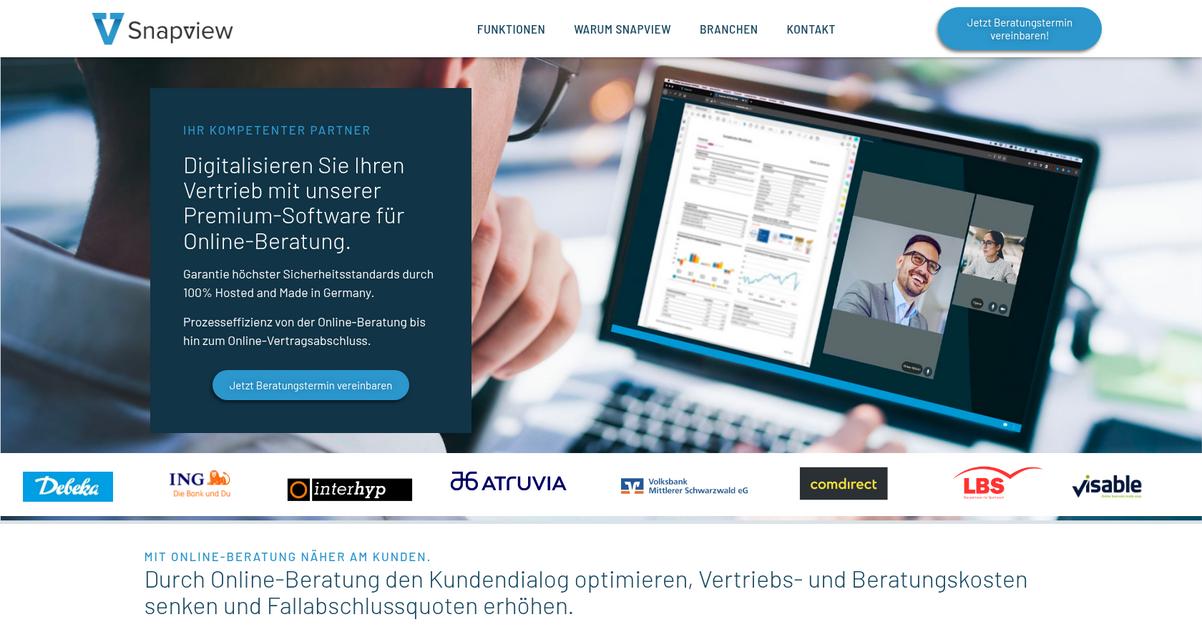
Struggling with disconnected online sales processes?
Snapview helps digitize your sales with premium online consultation software, ensuring seamless process efficiency from initial consultation to online contract closing.
This means you can streamline your workflow and significantly reduce process costs and time spent on coordination. The result is a highly efficient and flexible sales operation.
So, how does it work?
Snapview allows you to optimize customer dialogue, reduce sales and consultation costs, and increase closing rates. You can illustrate example calculations, fill out forms, or conclude legally binding contracts remotely.
This allows your team to be present without travel, saving enormous time while providing personal contact. You’ll increase your closing probability significantly compared to phone or email consultations. Additionally, your sales team gains flexibility to work anywhere, even from a home office, attracting new customer groups used to video communication and boosting customer retention through accessible service.
The benefits are clear.
Before diving deeper, you might find my analysis of best content distribution platform helpful for broader strategies.
Key features:
- Secure Online Consultation: Ensures highest security standards and 100% DSGVO compliance, with all data hosted and made in Germany, protecting both your business and customer data.
- End-to-End Sales Digitization: Facilitates process efficiency from initial online consultation through to legally compliant online contract finalization, streamlining your entire sales pipeline.
- Flexible and Scalable Solution: Offers individual adaptation and integration into your existing IT systems, ensuring maximum process efficiency and supporting remote work for various team sizes.
Snapview features, pricing, & alternatives →
Verdict: If your team is looking for the best application sharing software to digitize sales and online consultation processes, Snapview is an excellent choice. It emphasizes security and compliance with 100% German hosting, offering full service support for integration, training, and individualized adaptation to your specific business needs.
2. TeamViewer
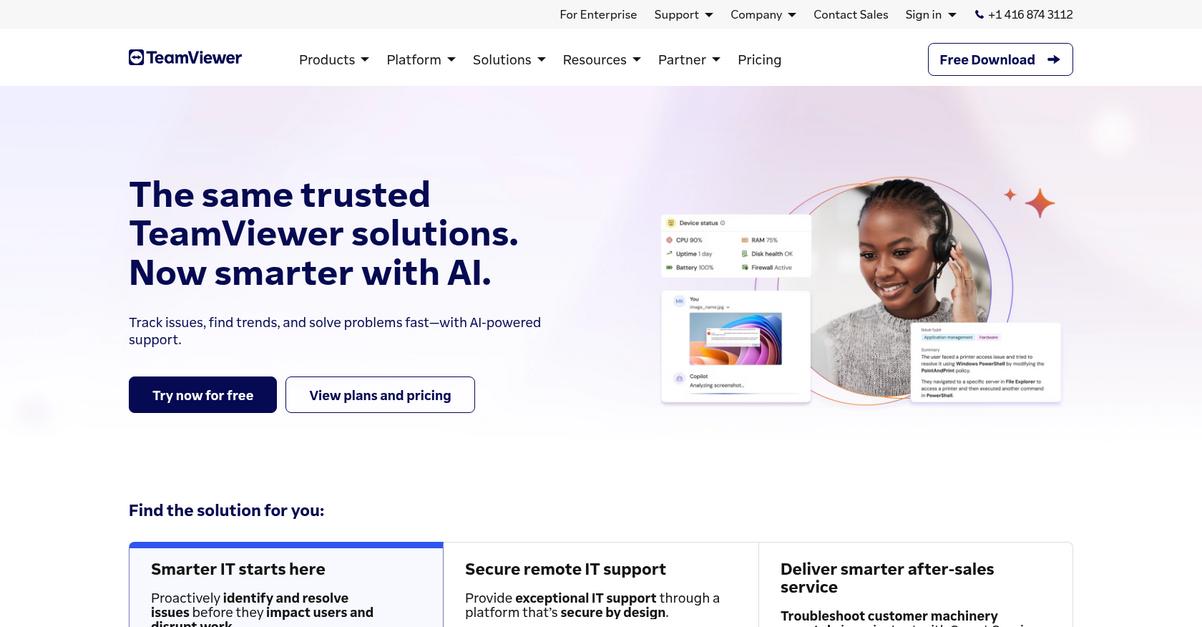
Tired of limited collaboration and integration?
TeamViewer Remote enables you to connect to any device and manage your IT centrally.
This means you can proactively identify and resolve issues before they impact your team and disrupt important work.
Experience seamless cross-team sharing and robust integration.
TeamViewer solves your problem by providing powerful solutions for IT professionals and teams to manage your IT proactively, preventing downtime. You can provide instant remote support for any device and connect securely for remote work.
Its AI-powered support helps you track issues, find trends, and resolve problems, ensuring continuous employee productivity. TeamViewer ONE fuses 1E DEX and TeamViewer connectivity into a proactive IT platform, providing remote support, visibility, AI-led monitoring, and automated fixes, keeping hundreds of thousands of devices running flawlessly.
Your team will love the quick onboarding and visible workflow improvements.
While discussing IT systems, you might find my analysis of best enterprise service bus software helpful for harmonizing your solutions.
Key features:
- Remote Access & Support: Connect to any device, at any time, for instant remote support and secure remote work, keeping your IT systems stable and secure.
- Proactive IT Management: Identify and resolve IT issues before they impact your workforce, ensuring minimal downtime and improved IT efficiency across your fleet.
- Advanced Security & Integration: Safeguard your business with enterprise-grade security features like conditional access and 2FA, and integrate with existing systems like Salesforce, Microsoft Teams, and SAP.
TeamViewer features, pricing, & alternatives →
Verdict: TeamViewer is an ideal solution if you’re looking for the best application sharing software that delivers seamless remote access, proactive IT support, and enterprise-grade security. It empowers your team to work smarter, as evidenced by Henkel boosting productivity and DHL Supply Chain increasing productivity by 15% with TeamViewer.
3. Screenleap

Frustrated with clunky, complex application sharing solutions?
Screenleap simplifies sharing your screen or camera instantly, without any installs for desktop viewers. This means you can finally overcome the headaches of software downloads and compatibility issues your team often faces. It truly eliminates setup friction for everyone. Here’s how you can achieve seamless collaboration.
Screenleap helps your team share screens from any device, including PCs, Macs, tablets, and smartphones, making cross-team sharing incredibly fluid. This means you can focus on productivity rather than troubleshooting tech issues, a common pain point for operations managers.
You can easily share control of your computer, allowing viewers to point things out directly on your screen without requiring any software installation from their end. Additionally, two-way audio conferencing is available, using your computer’s microphone and speakers, further enhancing live interaction. Plus, you can record your meetings in the cloud for easy sharing afterwards, and even capture viewer information for CRM integration. The result is accelerated productivity and higher user adoption, validating your software investment.
While we’re discussing software solutions, understanding crypto portfolio management is equally important for modern financial strategies.
Key features:
- Quick & easy sharing: Share your screen or camera instantly to any device with a browser, removing installation hurdles and speeding up collaboration.
- Frictionless collaboration: Grant viewers control of your screen and enable pointing capabilities without any software installation on their part.
- Website integration & recording: Add live interaction to your website in minutes, record meetings effortlessly, and capture viewer data for CRM export.
Screenleap features, pricing, & alternatives →
Verdict: Screenleap stands out as the best application sharing software for teams seeking instant, installation-free collaboration. Its robust features like frictionless control sharing, integrated audio/video conferencing, and CRM export capabilities directly address challenges of integration and user adoption, ensuring measurable business gains.
4. AnyDesk
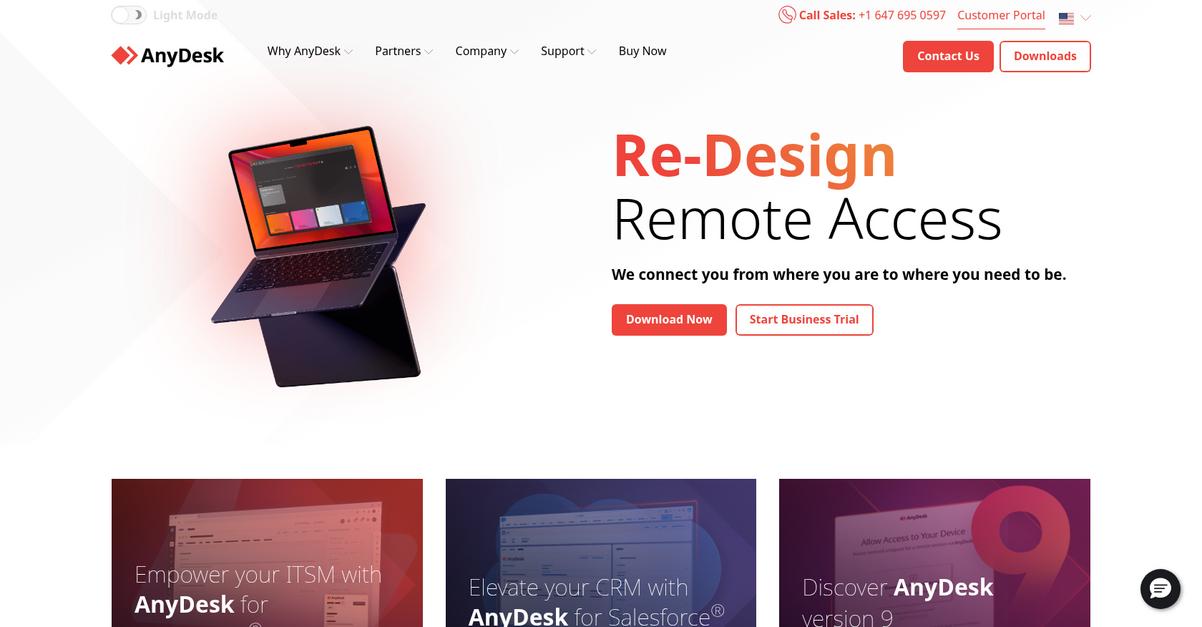
Struggling with fragmented team collaboration and tech stack integration?
You want to eliminate information overload and the worry of choosing the wrong software. AnyDesk empowers your ITSM and CRM with direct user connections.
This means you can increase efficiency and resolve IT issues faster, directly from your existing service tickets or Salesforce platform. It’s about making your life easier.
Here’s how AnyDesk helps you.
It connects you from where you are to where you need to be. Plus, you can access and control desktops, servers, machines, and devices via smartphone or tablet, ensuring full mobile support.
This cross-compatible and platform-independent solution means your team can work from anywhere. You can also create your own version of AnyDesk, fitting it to your specific needs and allowing a consistent brand experience for your users.
Additionally, AnyDesk offers options to run in the cloud or on-premises. This flexibility ensures you can choose what best fits your infrastructure, whether you prefer their managed service or complete independence on your own servers. The result? Accelerated productivity.
You can streamline your workflows today.
Key features:
- Integrated Support: Connects directly with users from service tickets in Freshworks and Salesforce, allowing your team to resolve cases instantly without switching tools.
- Customization & Flexibility: Provides options to create your own branded version of the software, and choose between cloud or on-premises deployment to fit your infrastructure needs.
- Mobile & Cross-Platform Access: Offers full mobile support, allowing access and control of various devices from smartphones or tablets, ensuring platform-independent connectivity.
AnyDesk features, pricing, & alternatives →
Verdict: If you’re seeking the best application sharing software that delivers seamless integration, robust mobile support, and extensive customization, AnyDesk is an excellent choice. With over 200,000 satisfied customers, it helps you achieve efficient operations and measurable business gains.
5. MyQuickCloud
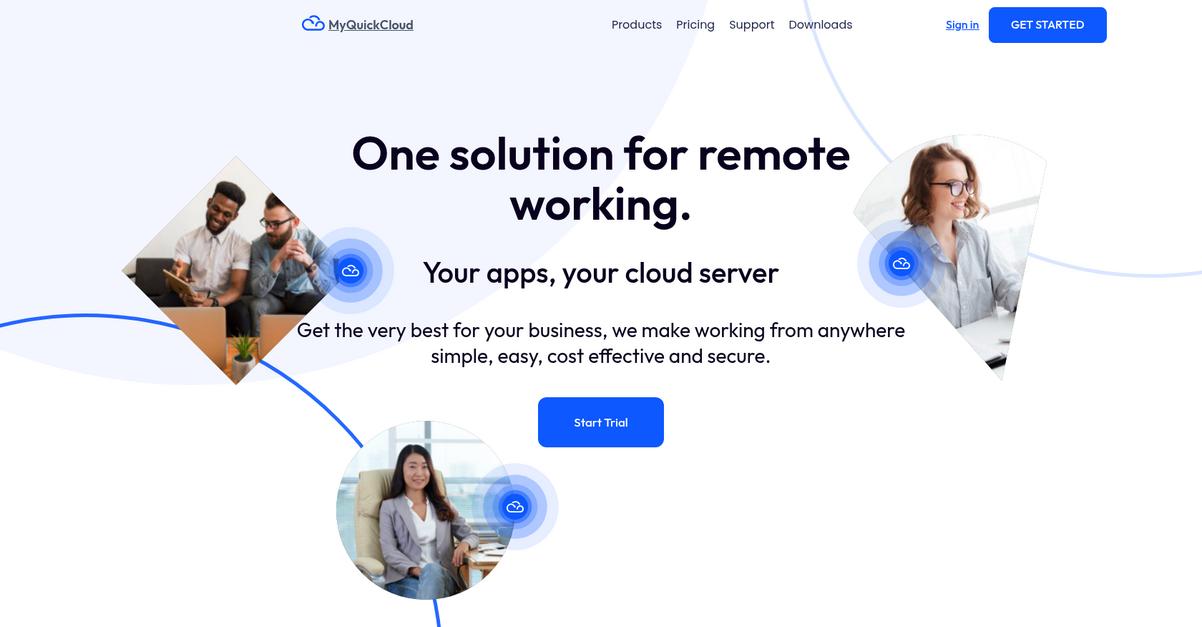
Tired of limited app sharing for your growing team?
MyQuickCloud makes working from anywhere simple and secure, transforming how your team collaborates.
This means you can centralize your resources under one portal and access them securely, eliminating the hassle of VPNs or firewall changes.
It’s your office, anywhere, secured.
MyQuickCloud solves the problem of complex cloud transitions by offering managed cloud servers, powered by AWS. These are fully managed, ensuring daily backups, optimal performance, and automatic software updates for your crucial applications.
You’ll find it quick to collaborate from anywhere with no technical expertise, thanks to their dedicated and optimized servers. They support multi-applications, multi-users, and multi-devices, whether your setup is fully cloud, on-premise, or hybrid. Plus, MyQuickCloud provides enterprise-grade security with private workspaces, shared folders, granular access controls, and Multi-Factor Authentication across all your devices.
The result is increased productivity and minimized tool sprawl.
Before diving deeper, you might find my analysis of best patient engagement software helpful for specific use cases.
Key features:
- Fully Managed: MyQuickCloud handles installation, updates, and management of your business applications like QuickBooks and Excel, so you don’t have to.
- Secure & Flexible: Offers private user workspaces, shared folders, granular access controls, and Multi-Factor Authentication for robust security across all devices.
- Quick and Flexible: You can quickly build your server and easily upgrade or downgrade user access as your business needs evolve.
MyQuickCloud features, pricing, & alternatives →
Verdict: For operations managers and IT leads searching for the best application sharing software, MyQuickCloud delivers a powerful, user-friendly solution. Its ability to centralize resources, provide managed servers, and simplify access for multi-device teams means faster onboarding and significant workflow improvements, as demonstrated by companies like Art Systems.
6. RealVNC
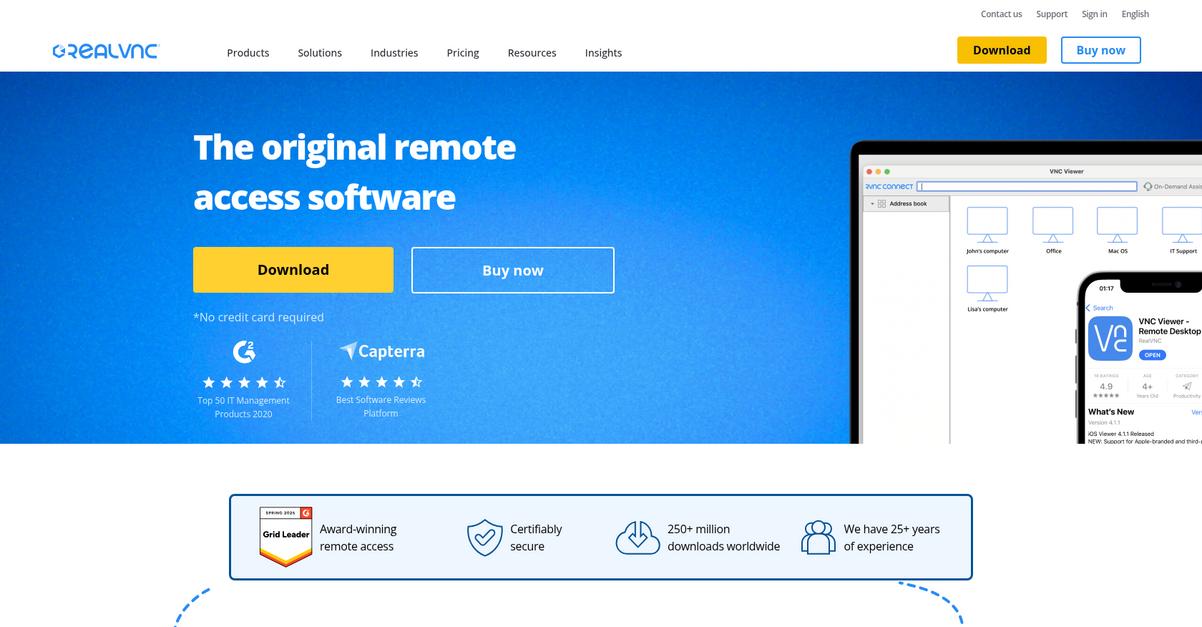
Struggling with fragmented application sharing across your team?
RealVNC Connect keeps your organization connected with secure, reliable remote access to desktop and mobile devices.
This means you can streamline operations, especially when you need to access and manage any device from anywhere.
Here’s how you can simplify your tech stack.
RealVNC provides a single solution across major desktop and mobile operating systems, consolidating tools and simplifying setup. The software offers full session encryption, granular permission controls, and various authentication options to maintain complete control over remote access, keeping your systems safe.
Additionally, it’s highly configurable, so you can meet your specific business demands with a solution customized to your needs. This flexibility means you can monitor and fix problems quickly, whether it’s a digital sign on Android or customer kiosks running Windows. Plus, the connections are fast and reliable, automatically adjusting to your network speed for the best experience every time.
The result is increased efficiency and seamless cross-team sharing.
Key features:
- Secure Remote Access: Keep your systems safe with full session encryption, granular permission controls, and robust authentication options for complete control.
- Cross-Platform Compatibility: Simplify your setup and consolidate tools with one solution that works across major desktop and mobile operating systems.
- Configurable Solution: Meet diverse business demands with a highly configurable remote access solution customizable to your team’s specific workflows.
RealVNC features, pricing, & alternatives →
Verdict: If you are an operations manager or IT lead seeking the best application sharing software that prioritizes security, cross-platform compatibility, and customizability, RealVNC Connect is an excellent choice. With over 25 years of experience and 250+ million downloads, it delivers robust remote access and management for diverse team needs.
7. Splashtop

Tired of limited collaboration and integration?
Splashtop offers robust remote access and support, ensuring your team can connect to work computers or provide IT assistance from anywhere, on any device. This means your operations managers and IT leads can overcome geographical barriers and device limitations.
Here’s how this addresses your pain points: it ensures your team has unfettered access to applications, eliminating frustrating delays and enabling seamless cross-team sharing. Plus, for IT teams, it centralizes support.
Ready to find your team’s perfect fit?
Splashtop introduces secure remote work and comprehensive IT support solutions. This is critical for businesses navigating overwhelming software choices, allowing you to bypass complexity and immediately enhance productivity.
This means your IT pros can remotely support any device, with real-time patch management available as an add-on, and for enterprise-grade needs, it includes SSO and advanced manageability. Additionally, the platform is trusted by 30 million users and 85% of Fortune 500 companies, giving you confidence in its scalability and reliability. Warner Bros. even used it for remote post-production, highlighting its high-performance capabilities for demanding workflows.
Experience next-level peace of mind.
Speaking of improving business operations, my guide on customer success software provides valuable insights.
Key features:
- Remote Access: Provides individuals and small teams with secure access to their work computers from any device, anywhere, addressing challenges of limited collaboration.
- Remote Support: Empowers IT professionals to remotely support any device, including real-time patch management, crucial for maintaining system health and security.
- Enterprise-Grade Security: Offers SSO, advanced security features like 2FA and E2E encryption, and SOC 2 & 3 certifications, ensuring robust data protection and compliance.
Splashtop features, pricing, & alternatives →
Verdict: If your team struggles with application sharing software limitations, Splashtop offers an ideal solution. Its focus on secure, high-performance remote access and support, trusted by 85% of Fortune 500 companies, makes it a top contender for the best application sharing software, promising quick onboarding and visible workflow improvements.
8. Google Workspace
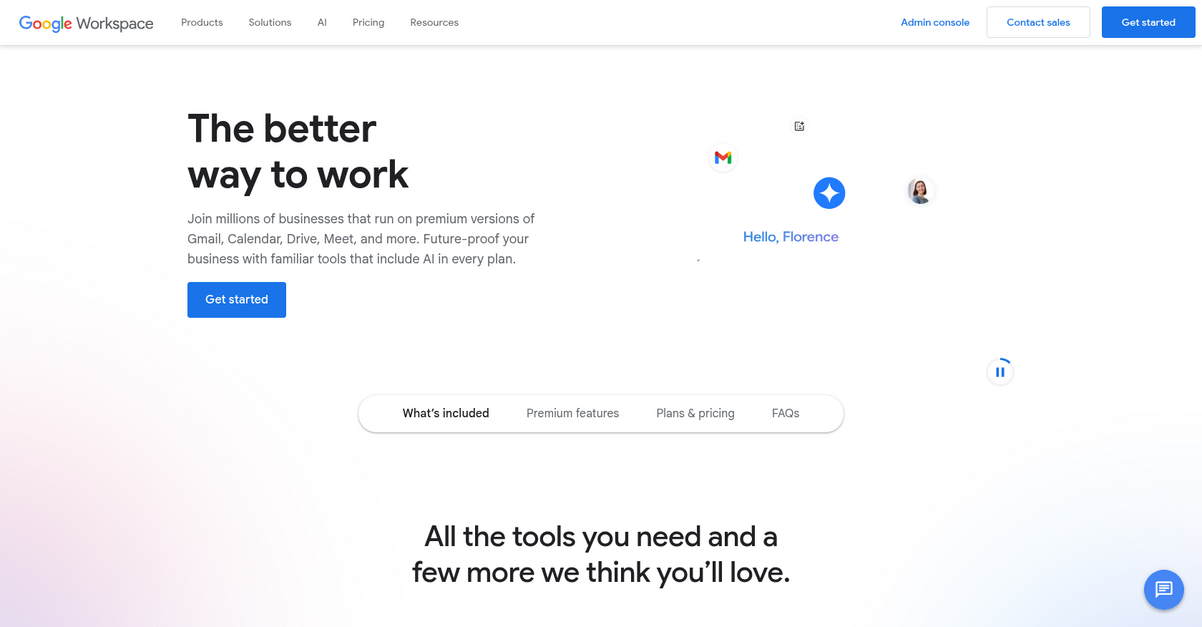
Struggling with fragmented collaboration tools?
Google Workspace integrates core communication and productivity apps like Gmail, Drive, Meet, and Docs, enabling your team to work together efficiently.
This means you can say goodbye to switching between multiple platforms, boosting your team’s overall productivity and streamlining daily workflows for better outcomes.
So, how can this help your team?
Google Workspace solves fragmentation by offering a unified suite where your team can collaborate in real-time on documents, spreadsheets, and presentations, regardless of their device. This allows for instant co-editing in Docs or Sheets and seamless communication through Chat and Meet. You can also securely store your data in the cloud with up to 5TB per user, ensuring easy access and protection for all shared files. Additionally, features like eSignature and appointment scheduling simplify crucial business processes, improving your operational efficiency. Plus, AI integration via Gemini in apps like Gmail helps your team generate content and gain insights, accelerating project completion.
This suite simplifies your tech stack significantly.
Key features:
- Real-time collaboration across applications: Empower your team to co-create and edit documents, spreadsheets, and presentations instantly, fostering immediate feedback and collective progress.
- Integrated communication and scheduling tools: Connect seamlessly with your team and clients through video conferencing, team messaging, and shared calendars for efficient coordination.
- AI-powered assistance and robust security: Leverage AI to enhance content creation and data analysis, while enterprise-grade security features keep your sensitive information protected.
Google Workspace features, pricing, & alternatives →
Verdict: Google Workspace stands out as a strong contender for the best application sharing software due to its comprehensive, integrated suite of communication and collaboration tools. With AI assistance, real-time co-editing, and robust security, it helps simplify workflows and boosts productivity, providing a unified solution that transforms how your team gets work done.
9. Zoom

Struggling with disconnected teams and disjointed workflows?
Your search for the perfect solution ends with Zoom, designed to bring your team closer through seamless communication. This means you can easily connect with anyone, anywhere, ensuring your projects stay on track.
It offers a unified platform for meetings, chat, phone, and even webinars, ensuring your entire communication strategy is streamlined. The result? Less frustration and more productive collaboration for your team.
Here’s how.
Zoom helps solve your collaboration challenges by providing a comprehensive platform that adapts to your needs. This means you can host engaging video meetings, share screens with ease, and record sessions for later review.
You’ll find your team can [work together more efficiently], whether it’s through quick chats or detailed online events. Additionally, Zoom offers a cloud phone system, enabling crystal-clear calls from any device, simplifying your business communication. Plus, with dedicated solutions for various industries like education, healthcare, and finance, your specific needs are met with tailored tools and robust security measures.
It really empowers your team’s potential.
Speaking of tailored tools for specific industries, you might find my guide on [best self storage software] helpful for managing facility operations.
Key features:
- Unified Communications Platform: Zoom combines meetings, chat, phone, and webinars into one intuitive interface, reducing tool sprawl and simplifying your team’s daily workflow.
- Seamless Collaboration Tools: Facilitate easy screen sharing, meeting recordings, and comprehensive meeting solutions for all team sizes, enhancing productivity and knowledge sharing.
- Robust Security Measures: Benefit from enterprise-grade security, including end-to-end encryption, ensuring your sensitive data and communications remain protected during every interaction.
Zoom features, pricing, & alternatives →
Verdict: Zoom provides a versatile and secure platform, making it a strong contender for the best application sharing software. Its unified communication features, from video conferencing to cloud phone systems, significantly reduce operational friction and improve team collaboration, demonstrating clear ROI for your business.
10. Slack
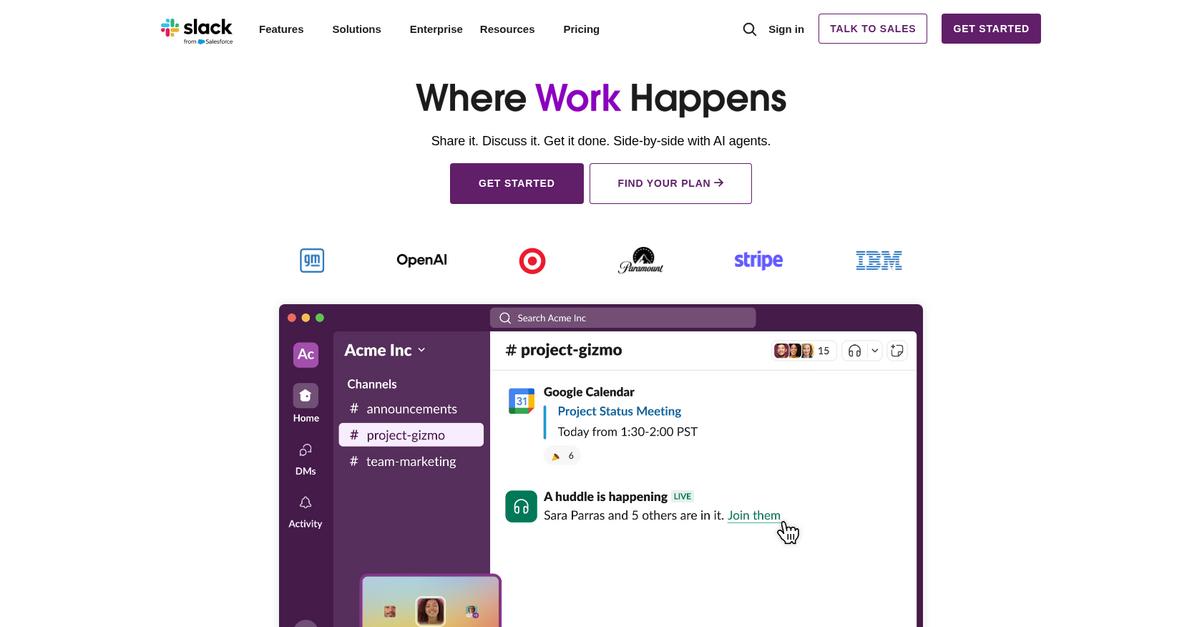
Is your team struggling with fragmented communication?
Slack offers dedicated channels to organize teams and work, helping you avoid overwhelming marketplace choices and unclear feature comparisons. This means you can centralize discussions, making it easy to find information and keep everyone aligned on projects.
With Slack, you can bring all your people, projects, and apps together, solving the pain point of limited collaboration. This helps your team quickly adapt to new software and workflows.
Here’s how to get your work done.
Slack simplifies cross-team sharing with features like Slack Connect, allowing you to collaborate with external partners directly. Additionally, huddles and clips facilitate audio, video, and recorded updates, streamlining communication and project management.
You can also leverage Workflow Builder to automate everyday tasks, connecting your existing tools with over 2,600 apps. Plus, Slack AI agents can save your team 97 minutes weekly by instantly catching you up on conversations and providing daily message recaps. The result is accelerated productivity and minimal tool sprawl.
Finally, enterprise-grade security protects your data and ensures compliance.
While optimizing your team’s workflow, you might also be looking into best interior design tools for your creative projects.
Key features:
- Organized Channels and Messaging: Structure team communication and work, bringing all your people and projects together in one place for clear collaboration.
- Integrations and Workflow Automation: Connect over 2,600 apps to automate tasks and streamline your existing tech stack, saving significant time.
- AI-Powered Assistance: Utilize Slack AI for quick catch-ups and enterprise search, and deploy Agentforce for automated task execution, boosting efficiency.
Slack features, pricing, & alternatives →
Verdict: Slack’s robust collaboration, integration, and AI capabilities make it an ideal choice for operations managers, IT leads, and business software consultants seeking the best application sharing software. With a reported 47% increase in team productivity and 35% time saved through automation, it promises efficient operations and measurable business gains.
Conclusion
Finding the perfect fit is tough.
Choosing the right tool from a crowded market is a huge challenge. You need a solution that fits your specific workflow, not one that adds complexity.
The Business Research Company found cloud SaaS users see 30% higher operational efficiency. That kind of performance boost directly impacts your bottom line, making this choice critical for your small enterprise.
Here’s what I’d recommend.
From everything I’ve reviewed, Snapview is the clear winner. It perfectly addresses the need to digitize sales and consultation processes securely and efficiently.
I love how it streamlines your entire sales pipeline, from initial online consultation to final contract.
While optimizing sales, managing all your business relationships is also vital. My guide on best vendors management software offers valuable insights for operational gains.
It’s the best application sharing software for teams focused on closing deals remotely.
I highly recommend you book a free demo of Snapview to see how it can transform your sales process.
Your team will close deals faster.






