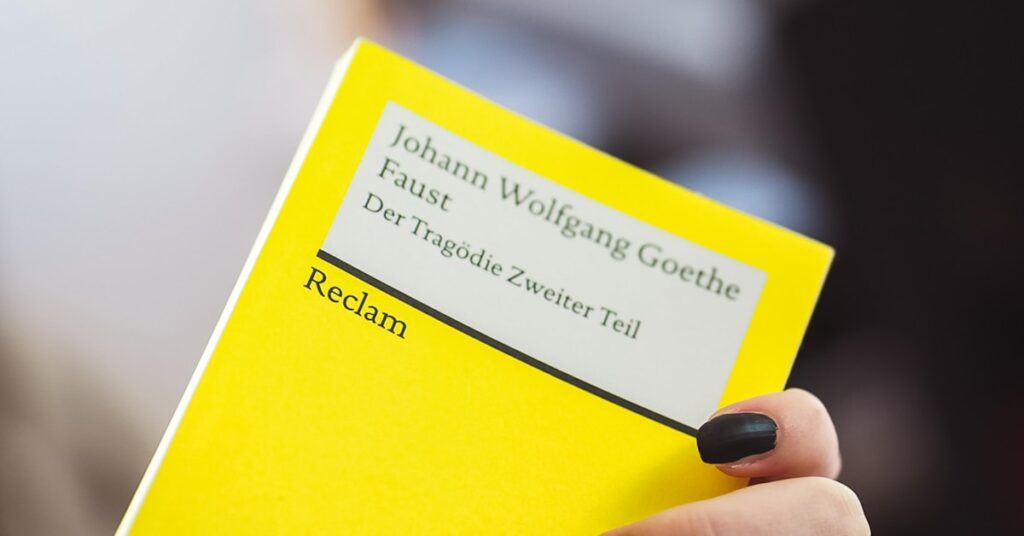That stack of business cards isn’t shrinking.
You’re spending valuable hours manually typing contact details, a tedious task that pulls you away from growing your business and nurturing new leads.
Worse, typos and transcription errors can cause you to lose promising contacts, undermining all your networking efforts and damaging potential relationships.
According to Limelight Platform, events can lead to over 25 hours spent on manual data entry. That’s precious time your team could be using to actually follow up.
If you’re looking for other ways to cut errors and boost accuracy in your business, my article on best inventory management software can help.
The right tool fixes this by helping you automate contact entry instantly, saving time and ensuring your data is always accurate.
In this guide, I’m going to review the best business card scanning software. I’ll help you find a tool that works for your budget and integrates with your CRM.
You’ll find solutions with high-accuracy scanning to eliminate manual work, so you can focus on building connections instead of managing data.
Let’s get started.
Quick Summary:
| # | Software | Rating | Best For |
|---|---|---|---|
| 1 | CamCard → | Operations managers | |
| 2 | ScanBizCards → | Event marketing teams | |
| 3 | ABBYY → | Operations managers | |
| 4 | Haystack → | Sales teams | |
| 5 | HiHello → | Organizations improving lead capture |
1. CamCard

Tired of manual business card data entry?
CamCard offers a go-to app for modern networking, allowing you to scan paper cards and create digital ones. This means you can manage all your contacts in one centralized place, eliminating tedious manual tasks.
You’ll find that CamCard leverages AI-powered transcription to quickly scan business cards via QR codes, physical cards, email signatures, or contact imports. This comprehensive approach significantly reduces human error.
Here’s how to boost your lead capture.
CamCard solves the problem of inconsistent OCR performance and lead loss by offering support for 16 languages. This means you can accurately capture information from a diverse range of international contacts.
You can also personalize your own digital business cards with your headshot, logo, and slick design templates. This allows you to instantly update your card within CamCard, ensuring your contacts always have your latest information. Additionally, sharing your digital business card is flexible, whether through QR codes, email signatures, or direct messages.
Plus, you can effortlessly capture and auto-sync 100% of your leads to popular CRMs like Salesforce, Google Contacts, and Outlook. This capability ensures that every valuable connection is immediately integrated into your existing workflows, reducing manual data entry and preventing lead loss.
Streamline your contact management today.
Key features:
- AI-powered Business Card Transcription: Rapidly scan and digitize business cards from various sources, including physical cards and email signatures, with support for 16 languages to ensure global accuracy.
- Digital Business Card Creation & Sharing: Personalize and instantly update your digital business cards, then share them via QR codes, email signatures, or direct messages for seamless networking.
- CRM Integration and Lead Synchronization: Automatically sync 100% of your scanned leads to popular CRM systems like Salesforce and Google Contacts, eliminating manual data entry and preventing lead loss.
Learn more about CamCard features, pricing, & alternatives →
Verdict: CamCard stands out as the best business card scanning software for operations managers, offering high-accuracy scanning in 16 languages and seamless CRM integration. Its ability to capture 100% of leads and automate data entry directly addresses key pain points like inconsistent OCR and manual effort, delivering significant time savings and improved follow-up efficiency.
2. ScanBizCards
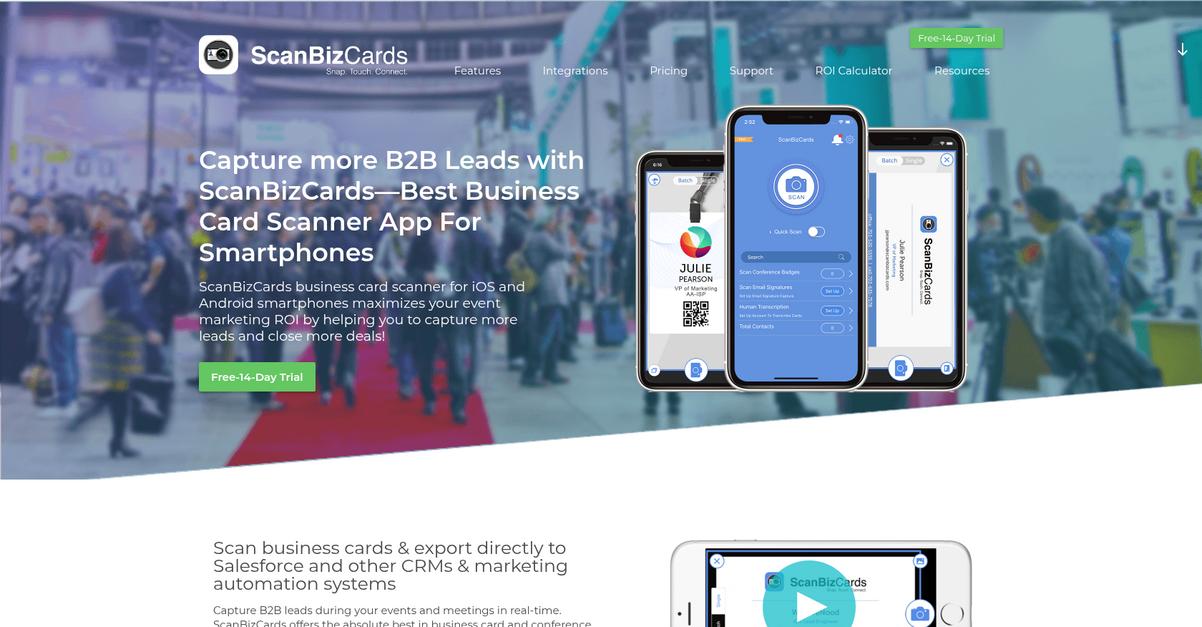
Struggling with manual data entry after events?
ScanBizCards offers an innovative solution to capture B2B leads and maximize your event marketing ROI. This means you can effortlessly transform business cards and conference badges into valuable contacts.
Your team can instantly snap and save contact information, directly into your CRM. The result is no more lost business cards or missed follow-ups.
It’s about streamlining your lead capture.
ScanBizCards offers robust features designed to help you capture more leads and close more deals. It utilizes OCR-powered scanning for both business cards and conference badges, ensuring quick and efficient contact capture at events. Plus, you can export contacts directly to Salesforce and other CRMs, or via CSV, avoiding manual transfers.
Additionally, ScanBizCards includes a human transcription service for ultimate accuracy, providing 100 free transcription credits per user annually. This allows your team to focus on building relationships rather than tedious data entry. It’s built for both Android and iPhone, supporting multiple languages like English, German, Spanish, and French.
The result is increased productivity and better ROI.
While focusing on efficient data capture, understanding other tools like barcode software solutions can further enhance operational consistency.
Key features:
- OCR-powered scanning: Quickly and accurately capture business card and conference badge details with Optical Character Recognition on your smartphone.
- CRM integrations and exports: Seamlessly export scanned contacts directly to Salesforce, other CRMs, or via CSV, ensuring no lead is ever lost.
- Human transcription service: Leverage manual transcription by a dedicated team for precise data entry, with 100 free credits per user each year.
Learn more about ScanBizCards features, pricing, & alternatives →
Verdict: ScanBizCards stands out as a strong contender for the best business card scanning software, offering high-accuracy OCR scanning, essential CRM integrations with Salesforce, and a unique human transcription service. With over 24.6 million leads captured and a 4.3/5 app rating, it’s clearly designed to boost your event marketing ROI and reduce manual data entry for operations managers.
3. ABBYY
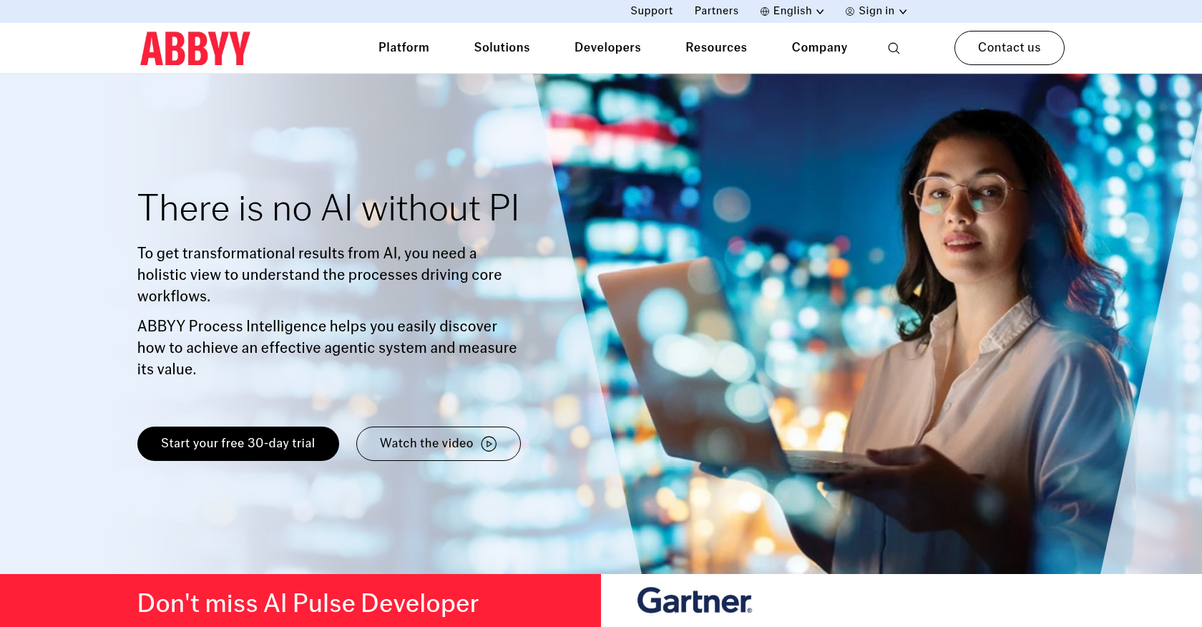
Struggling with manual data entry and errors?
ABBYY’s Document AI offers intelligent processing that seamlessly captures data from any source. This means automating repetitive tasks like contact entry.
You can automatically sort and organize documents, ensuring that business card details are accurately extracted and validated. This eliminates manual effort and reduces costly errors, freeing your team for strategic work.
Here’s your efficient data capture solution.
ABBYY’s intelligent automation, including their low-code AI document processing platform, Vantage, extracts actionable data from documents in seconds. This provides precise, reliable data extraction, crucial for maintaining an accurate contact database.
The system boasts over 90% recognition accuracy out-of-the-box for various document types. You can integrate reliable Document AI into your workflows using their API, ensuring smooth data flow into your CRM. Additionally, the pre-trained AI extraction models on the ABBYY Marketplace kick-start your automation, offering immediate value in streamlining contact management and improving customer onboarding experiences by simplifying personal data submission via mobile photos.
The result is increased employee productivity.
Before diving deeper, you might find my analysis of best CFD software helpful for complex modeling needs.
Key features:
- Intelligent Document Processing (IDP): Automatically captures, classifies, and extracts precise data from various documents, including business cards, ensuring high accuracy and reducing manual errors.
- OCR/ICR Capabilities: Leverages supercharged, reliable, and accurate Optical Character Recognition (OCR) and Intelligent Character Recognition (ICR) for converting scanned business cards into editable data.
- API Integration: Allows you to integrate advanced text recognition capabilities directly into your existing automation workflows and applications with minimal coding, ensuring seamless data transfer.
Learn more about ABBYY features, pricing, & alternatives →
Verdict: ABBYY offers robust intelligent automation with a 90%+ recognition accuracy, making it ideal as the best business card scanning software for operations managers. Its ability to capture and validate data precisely, especially for customer onboarding, significantly reduces manual entry and improves efficiency, as evidenced by clients like U.S. FDA achieving 99%+ capture accuracy.
4. Haystack
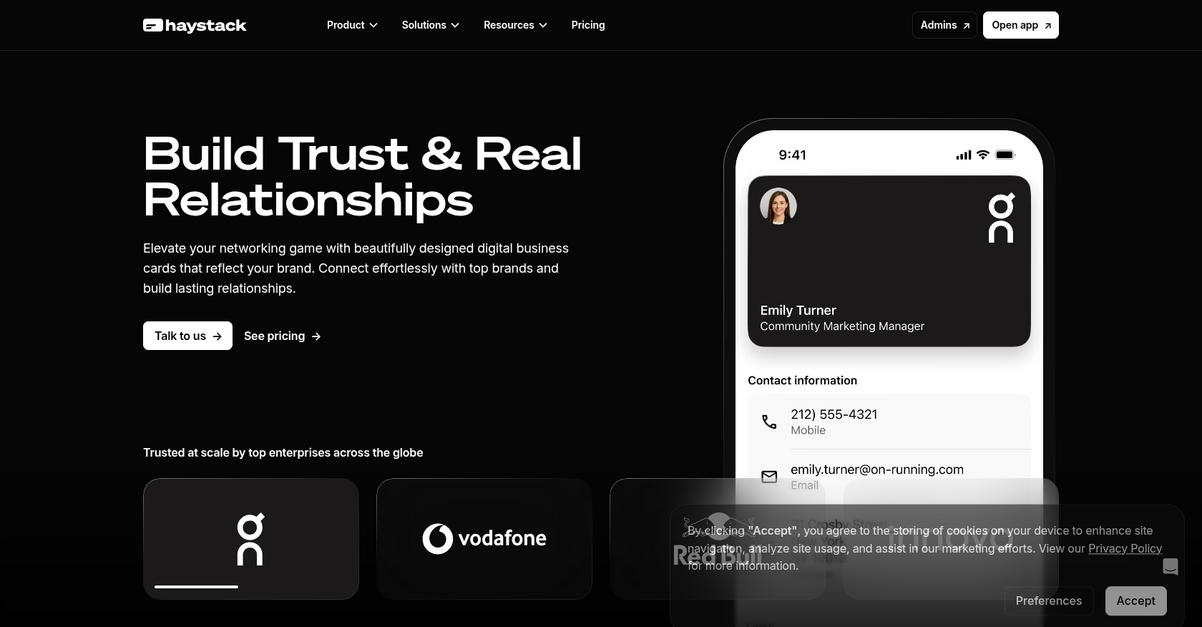
Struggling to manage all those paper business cards?
Haystack simplifies contact management by scanning physical cards directly to your contacts or CRM using AI. This means you can say goodbye to manual data entry errors.
You can also leverage AI to scan all your paper cards with precision. This significantly reduces the time and effort your team spends on data input, ensuring accuracy from the start.
Here’s a better way to do it.
Haystack also transforms your networking with beautifully designed digital business cards that reflect your brand. You can effortlessly share your contact details via QR codes, email, SMS, or even NFC.
You can easily collect and sync leads with your favorite CRM tools, ensuring your professional connections are always where you need them. Additionally, Haystack’s caller ID feature helps boost pick-up rates by transforming unknown numbers into recognized, credible connections.
This comprehensive approach allows you to empower your sales team to build immediate trust on every call, streamline team networking efforts, and gain insights into engagement through analytics. The result is improved follow-up efficiency and better lead management.
Key features:
- Paper Card Scanner with AI: Quickly scan physical business cards directly into your contacts or CRM, ensuring accurate data capture and eliminating manual entry.
- CRM Integration & Contacts Sync: Automatically collect and sync your leads with essential CRM tools, ensuring all your professional connections are consistently updated across platforms.
- Digital Business Cards & Sharing: Design brand-aligned digital business cards and share them instantly via QR, email, SMS, LinkedIn, or NFC, enhancing your networking capabilities.
Learn more about Haystack features, pricing, & alternatives →
Verdict: Haystack stands out as the best business card scanning software for operations managers, offering an AI-powered paper card scanner and robust CRM integration. Its ability to simplify contact management and boost sales team efficiency, reflected in testimonials like Gucci’s improved client experience, makes it a top choice for seamless lead capture and follow-up.
5. HiHello
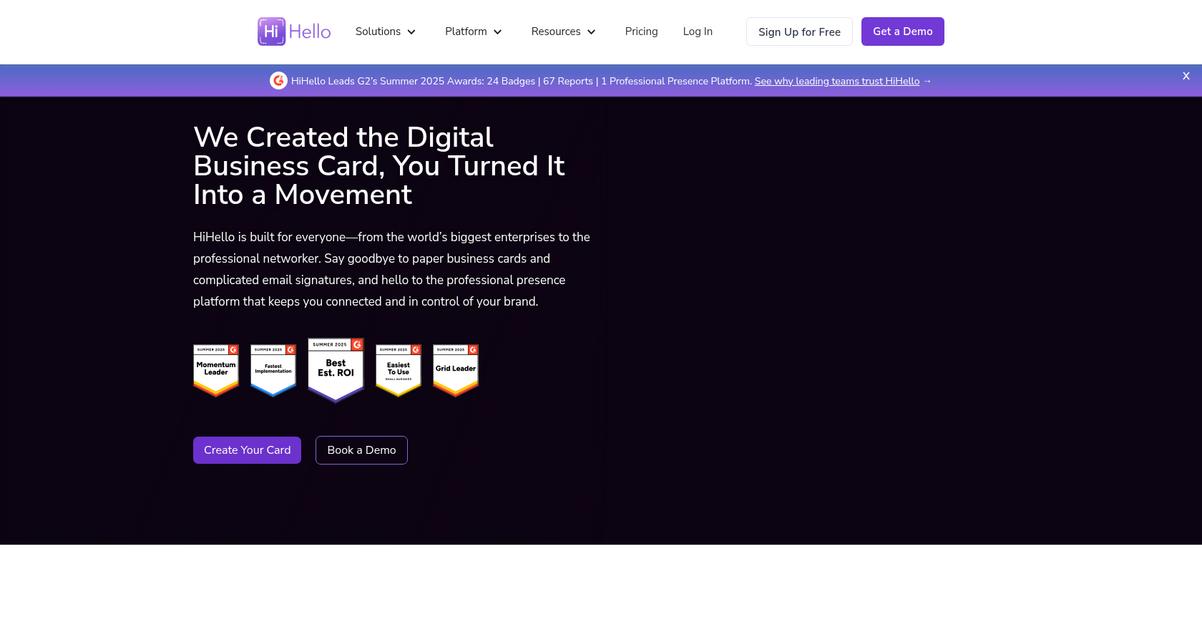
Tired of manual business card entry errors?
HiHello’s business card scanner automatically transcribes contacts, ensuring accuracy and saving you time. This means you can focus on building relationships, not data entry. It instantly turns scanned cards into complete, enriched contacts. Here’s how to streamline your operations.
HiHello simplifies staying connected.
It starts with your digital business card, which you can share anywhere—events, email, or video calls. Your connections can sync directly to your CRM, and with built-in analytics, you can see what’s working. This allows your team to scan paper, digital, or NFC cards, as well as event badges, into rich digital contacts. Contact Enrichment fills in missing details, ensuring better context for faster follow-ups and fewer lost leads, driving measurable ROI.
Connect and convert with ease.
While we’re discussing contact management, ensuring a robust database management system is crucial for long-term data integrity and analysis.
Key features:
- Automated Business Card Transcription: Scan any card—paper, digital, NFC—or event badge to instantly turn them into accurate, enriched contacts, minimizing manual data entry.
- Seamless CRM Integration: Automatically sync new contacts directly into your CRM systems like Salesforce, Microsoft Dynamics, and HubSpot, streamlining follow-up and lead management.
- Real-time Analytics and Insights: Track card views, shares, and contact growth to understand team performance, identify trends, and make smarter decisions for lead generation.
Learn more about HiHello features, pricing, & alternatives →
Verdict: HiHello stands out as the best business card scanning software for organizations aiming to reduce manual errors and improve lead capture. Its automated transcription, CRM integration, and contact enrichment capabilities ensure clean data and efficient follow-ups, allowing your team to turn introductions into measurable business value.
6. snapAddy
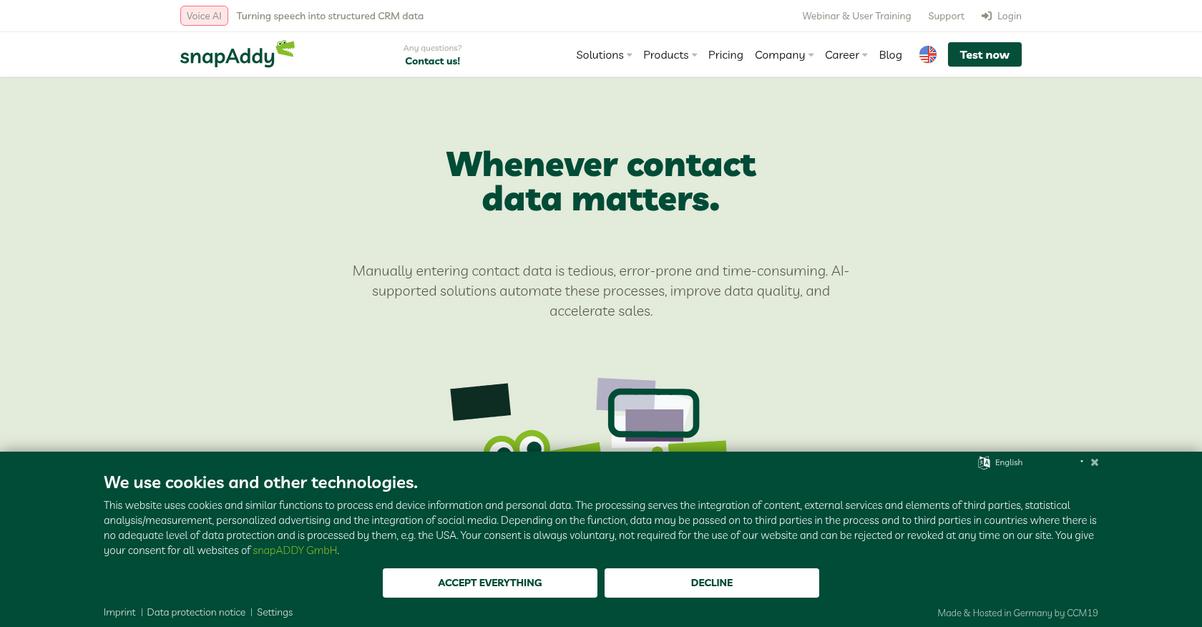
Struggling with manual contact entry and data errors?
snapAddy offers solutions like their BusinessCards product to scan business cards and capture contact data directly into your CRM. This means you can save your team significant time and reduce manual effort.
You can automatically transfer critical contact information from physical business cards into your CRM, improving efficiency and accuracy. This prevents common errors that plague manual entry.
Here’s how it helps.
snapAddy solves the problem of inconsistent OCR performance and unclear subscription boundaries by providing high-quality contact recognition supporting various languages and formats. You can effortlessly integrate it with popular CRMs like Salesforce and Microsoft Dynamics.
Its DataQuality product ensures automatic contact data updates and enrichment directly within your CRM, preventing outdated information. This keeps your CRM data accurate and up-to-date. Additionally, snapAddy’s VisitReport app allows for digital documentation of field sales appointments and lead capturing at events, even including a Voice AI feature to create structured CRM data via speech recognition.
The result is streamlined data management and improved follow-up efficiency.
Key features:
- Visitenkarten scannen: Capture contacts from business cards and email signatures directly into your CRM, boosting efficiency and data quality.
- CRM-Datenqualität verbessern: Automatically update and enrich contact data using AI, performing duplicate checks to maintain an accurate and current CRM.
- Messeleads erfassen: Digitize lead capture at events and field sales appointments, with options for Voice AI and direct export to your CRM or marketing automation.
Learn more about snapAddy features, pricing, & alternatives →
Verdict: If you’re looking for the best business card scanning software that offers world-class contact recognition and seamlessly integrates with your CRM, snapAddy is an excellent choice. Its AI-powered features, including voice AI and automatic data quality improvements, empower your team to save significant time and ensure highly accurate contact information.
7. Evernote
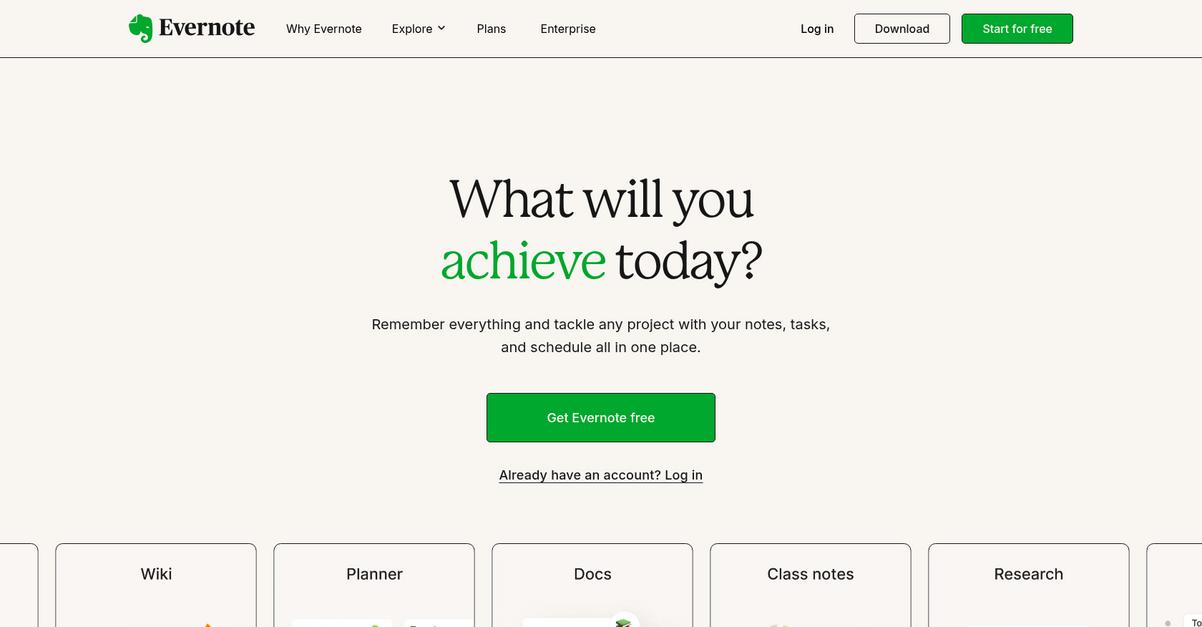
Struggling with manual contact entry and data errors?
Evernote features document scanning, allowing you to easily capture and store important information from business cards.
This means you can turn physical business cards into digital assets, helping you avoid inconsistencies and maintain accurate contact records without manual input.
Here’s how to tackle that challenge.
Evernote helps you remember everything and tackle any project by keeping your notes, tasks, and schedule all in one centralized place.
You can make your notes more useful by adding text, images, audio, scans, PDFs, and documents, ensuring all business card details are captured comprehensively. Additionally, its advanced search capabilities allow you to quickly find specific contacts or information within your scanned documents, PDFs, and images.
Plus, with 24/7 access and automatic syncing across all your devices, your important business card information is always handy, even offline, fostering seamless team collaboration through features like real-time editing and task assignments for follow-ups.
The result is truly effortless contact management.
Key features:
- Document scanning: Easily capture business cards, receipts, and other important documents, converting them into digital notes that are readily accessible.
- Advanced search: Quickly locate any stored information, including text within scanned PDFs and images, ensuring you find contacts when you need them.
- 24/7 access & sync: Your business card data is always available across all your devices, with automatic syncing and an offline mode for continuous access.
Learn more about Evernote features, pricing, & alternatives →
Verdict: Evernote’s robust document scanning, advanced search, and collaborative features make it an excellent choice for Operations Managers seeking the best business card scanning software. It streamlines contact management by reducing manual entry, minimizing errors, and ensuring all your vital business connections are organized and easily accessible for follow-up and team collaboration.
8. Covve
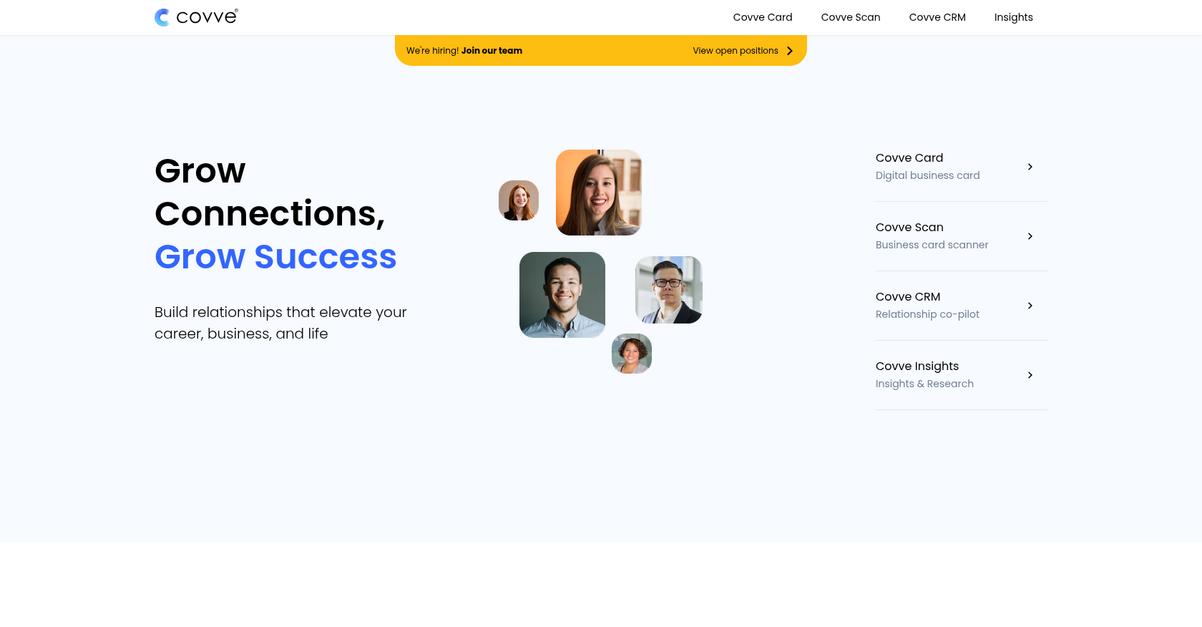
Drowning in business cards after an event?
You need a reliable way to digitize those contacts without manual errors. Covve’s powerful scanner helps you effortlessly capture and convert more leads.
This means you can say goodbye to inconsistent OCR performance and unclear subscription boundaries, focusing instead on building meaningful connections.
How do you manage all those new contacts?
Covve Scan helps you digitize and manage business cards and badges with exceptional accuracy. This means you can quickly capture contact information, eliminating the need for tedious manual entry and reducing potential errors.
Its robust scanning capabilities ensure your data is always precise, even for multilingual cards. Additionally, Covve’s Personal CRM helps you build strong relationships, making networking a habit and achieving more meaningful connections for your business. Plus, Covve Insights allows you to level up your relationship skills with wisdom from global thought leaders.
The result is seamless contact management and improved follow-up efficiency.
While we’re discussing streamlining operations and improving efficiency, you might find my analysis of clinic management software helpful for various business needs.
Key features:
- Most accurate scanner Digitizes business cards and badges with top-tier precision, ensuring reliable data capture and reducing manual entry errors for your team.
- Lead capture and conversion Enables efficient digitization and management of new contacts, helping you quickly convert leads and integrate them into your workflow.
- Personal CRM integration Helps you build strong, lasting relationships by making networking a consistent habit and managing your connections effectively for success.
Learn more about Covve features, pricing, & alternatives →
Verdict: Covve stands out as a strong contender for the best business card scanning software, offering exceptional accuracy and seamless lead capture. Its integrated Personal CRM helps you build and manage relationships effectively, making it ideal for teams looking to streamline contact management, reduce data entry errors, and improve follow-up efficiency, ultimately elevating your career and business success.
9. Popl
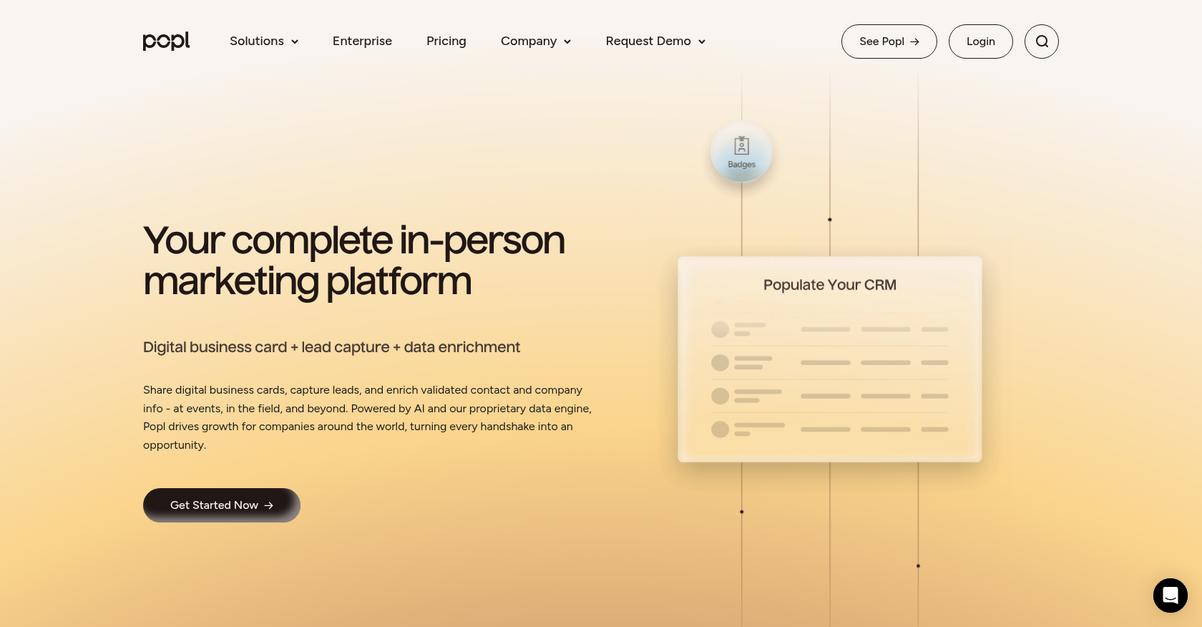
Tired of inaccurate business card data entry?
Popl directly addresses this by offering a universal lead scanner that works with business cards, badges, and QR codes. This means your team can instantly validate, qualify, and enrich contact information.
This eliminates manual effort and ensures consistent, accurate data. It helps you avoid those frustrating data errors.
So, how does this work?
Popl uses AI-powered OCR technology to extract contact details from various sources. This is then enhanced by their proprietary AI enrichment system, which connects to 50+ data partners.
This ensures you get a fully enriched, qualified contact, including missing emails, phone numbers, and LinkedIn profiles. Popl integrates with over 5000 tools, including major CRMs like Salesforce and HubSpot, ensuring seamless lead syncing. This makes follow-up faster and boosts conversion rates for your sales team.
Popl captures and stores leads offline, automatically syncing when connected.
Key features:
- Universal Lead Scanner: Utilizes AI-powered OCR to scan any business card, event badge, or QR code, ensuring comprehensive data capture regardless of the source or language.
- AI-Powered Data Enrichment: Automatically fills in missing contact and company information from over 50 data partners, achieving a 90% success rate for verified emails or LinkedIn profiles.
- Extensive CRM Integrations: Offers over 5000 native integrations with major CRMs (e.g., Salesforce, HubSpot) and HR platforms, enabling real-time lead syncing, custom mapping, and automated user management.
Learn more about Popl features, pricing, & alternatives →
Verdict: Popl stands out as a strong contender for the best business card scanning software, offering high-accuracy scanning and powerful data enrichment. Its universal scanner and extensive CRM integrations directly solve pain points like manual data entry and inconsistent OCR, improving follow-up efficiency and enabling team collaboration.
10. Sansan
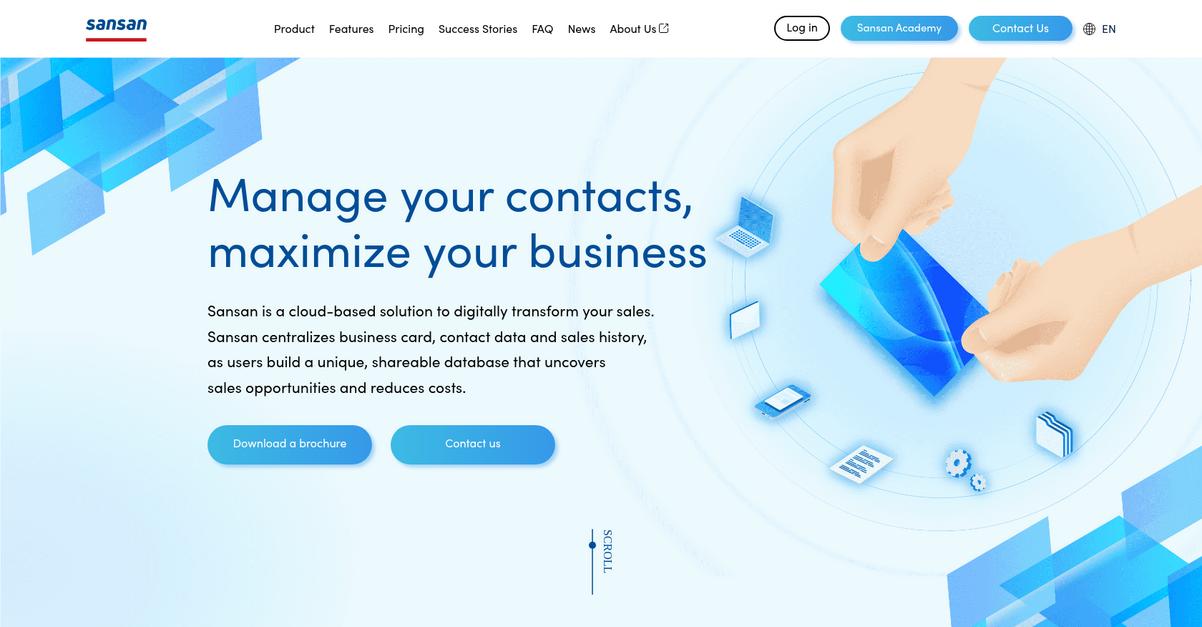
Struggling with scattered business contact data?
Sansan offers a cloud-based solution to centralize your business cards and contact information, digitally transforming your sales process. This means your team gains a shareable database.
Your contacts, often held privately, become accessible, allowing you to uncover sales opportunities and reduce costs.
Here’s how Sansan helps you.
Sansan’s primary capability is turning every business encounter into an opportunity by digitizing and centralizing your contacts. This enables company-wide sharing and utilization of customer information, which helps you pursue sales with a deeper understanding of your leads.
You can easily get the latest details on contacts, helping your team put together stronger proposals and adjust your approach for better results. Additionally, you can integrate this valuable data with external systems to maximize its use, ensuring your human networks and knowledge truly become corporate assets.
This comprehensive approach maximizes the potential of your company’s network.
While optimizing sales, for broader operational efficiency, my guide on best MES systems offers insights into streamlining production.
Key features:
- Centralized Contact Management: Sansan creates a unique, shareable database from business cards, centralizing all contact data and sales history for organization-wide access.
- Sales Opportunity Identification: The system helps you uncover new sales opportunities and prospects, enabling a deeper understanding of leads to boost overall sales productivity.
- Data Integration & Utilization: Sansan allows you to integrate contact data with external systems, ensuring you can maximize data use and strengthen your marketing and sales efforts.
Learn more about Sansan features, pricing, & alternatives →
Verdict: Sansan stands out as a strong contender for the best business card scanning software, providing growing companies with a centralized, cloud-based solution that digitizes business cards and sales history. It empowers your sales force by enabling organization-wide sharing of customer information, turning individual contacts into collective corporate assets for uncovering sales opportunities.
Conclusion
That card stack isn’t shrinking itself.
Choosing the right scanner is a real challenge. Inconsistent accuracy and confusing pricing can keep you stuck with tedious manual entry and costly contact errors.
The real cost here is lost opportunity. Limelight Platform found that leads contacted within five minutes are 9x more likely to convert. Speed is absolutely critical for conversions, and slow manual entry completely kills your momentum and ROI.
Here is my top recommendation.
After carefully testing all the tools, I found CamCard to be the most reliable solution for eliminating tedious manual work and frustrating errors.
Its AI-powered transcription is exceptionally accurate and supports 16 languages for global contacts. The best business card scanning software, like this one, fully automates data entry and syncs perfectly with your CRM.
While optimizing your lead capture, exploring other vital business software is key. For more on this, check out my guide on investment management software to streamline financial operations.
I highly recommend you start a free trial of CamCard to see how it can streamline your entire lead capture workflow.
You’ll turn contacts into contracts faster.