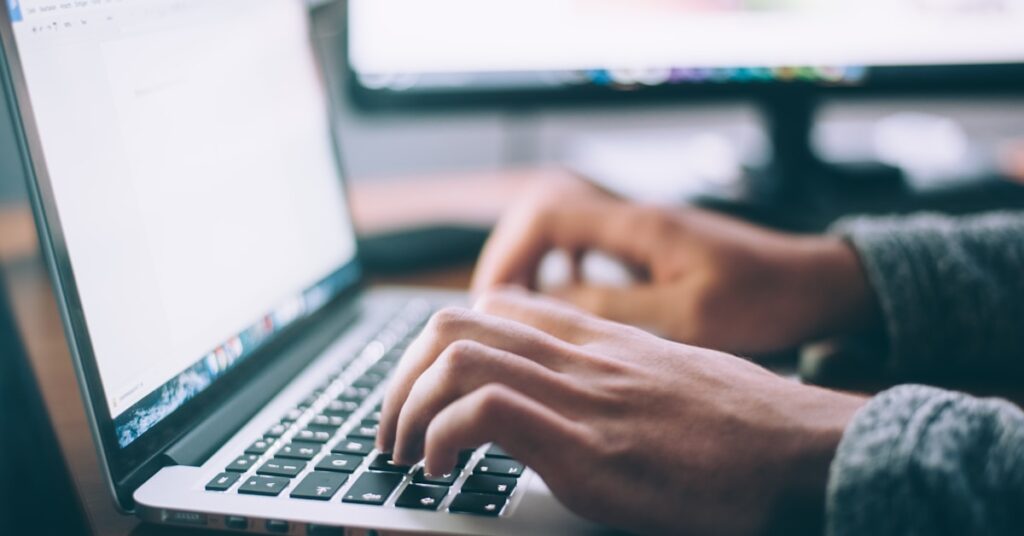Tired of manual data entry errors?
Those small typos and duplicated records are more than just annoying. They disrupt your workflows and create bottlenecks that slow your entire team down.
Worse, they cost your business real money and prevent you from scaling effectively. Every minute wasted on fixing mistakes is a minute not spent growing.
In fact, DocuClipper reports that human data entry error rates range from 1% to 4%. These seemingly small errors add up, leading to major operational inefficiencies across your organization.
But the right software helps you automate repetitive data tasks. This allows you to regain control over your information accuracy and boost team productivity.
In this guide, I’ll show you the best data entry software for 2025. I’ve cut through the noise to help you find a genuinely scalable solution.
You’ll find tools that reduce human mistakes, integrate with your existing systems, and drive the efficiency gains that your organization needs to grow.
Let’s simplify your search.
Quick Summary:
| # | Software | Rating | Best For |
|---|---|---|---|
| 1 | Parseur → | Growing businesses scaling data | |
| 2 | Zoho → | Mid-size unified operations | |
| 3 | Typeform → | Operations managers | |
| 4 | Airtable → | Teams building custom apps | |
| 5 | Jotform → | Teams needing easy forms |
1. Parseur

Tired of endless copying and pasting data?
Parseur offers AI and template-based extraction, transforming your unstructured documents like PDFs and emails into usable data. This directly addresses the pain of manual data entry, which is often error-prone and time-consuming.
It’s 2024, and manual data extraction is a burden, trapping valuable data and hindering growth. You’re seeking a scalable solution that fits your existing workflows without a complete IT overhaul.
Now, consider this efficient solution.
Parseur effortlessly automates text extraction from various documents, sending that valuable data instantly to all your essential applications. You can save up to 98% on data entry, translating to over $90,000 in annual savings for an average customer.
Its powerful AI parsing engine adapts to any document layout, letting you simply list the fields you need to extract. You can also utilize template-based OCR for PDFs, including Zonal and Dynamic OCR, or a text parsing engine for emails and HTML documents, ensuring flexibility for all your needs. Additionally, Parseur supports diverse document formats, including scanned and handwritten documents, with its robust OCR engine, offering multi-language support. This means you can handle millions of documents monthly, scaling as your data parsing requirements grow while ensuring data privacy and security.
This ensures your data is always actionable.
Before diving deeper, you might find my analysis of best engineering industry software helpful for unifying data across diverse projects.
Key features:
- AI-based data extraction: Automatically understands and extracts desired fields from any document layout, eliminating complex rule creation or AI model training.
- Comprehensive OCR capabilities: Converts documents, including scanned PDFs and handwritten text, into structured data using fast, accurate Zonal and Dynamic OCR.
- Broad integration and scalability: Connects with thousands of applications like Zapier and Make, capable of processing millions of documents while ensuring 99.9%+ uptime.
Learn more about Parseur features, pricing, & alternatives →
Verdict: Parseur excels as a best data entry software solution by automating repetitive tasks and reducing human error. With an average Parseur customer saving 189 hours and over $7,500 monthly, it provides clear ROI justification and future-proofs workflows for growing businesses.
2. Zoho
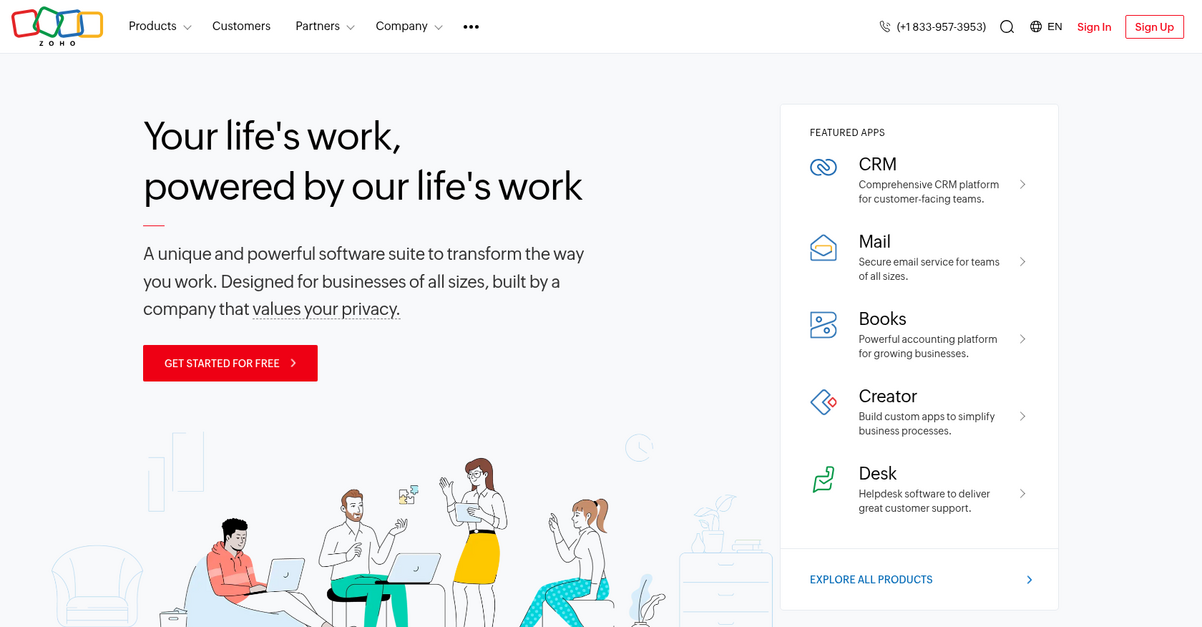
Struggling with fragmented data and slow workflows?
Zoho offers a powerful, unified cloud software suite to help you transform how you work. This means your operations can achieve greater efficiency and break down departmental silos.
The software is designed to help your business achieve an 80% increase in productivity, simplifying complex processes without overhauling your IT infrastructure.
Here’s how Zoho delivers real solutions.
Zoho One, their operating system for business, allows you to run your entire operation on a single, unified cloud platform. This makes it easy to track sales and investments, and manage client data efficiently.
You can organize, automate, and simplify your HR processes, or use the comprehensive CRM platform for customer-facing teams. This allows you to automate processes and improve efficiency tenfold, reducing reliance on manual data entry.
Zoho’s extensive ecosystem, with professional services and robust infrastructure, helps streamline complex business processes, build strong customer relationships, and drive growth at scale, enabling your business to track growth easily by syncing data.
It’s truly a comprehensive operating system for your business.
Key features:
- Unified Cloud Software: Run your entire business on one platform, breaking down departmental silos and increasing overall organizational efficiency by uniting all your data.
- Comprehensive CRM Platform: Streamline sales and customer interactions with tools designed for customer-facing teams, allowing you to track sales and manage client potential.
- Automated HR Processes: Organize, automate, and simplify human resource tasks, improving efficiency and allowing your business to scale without manual data entry.
Learn more about Zoho features, pricing, & alternatives →
Verdict: Zoho stands out as a leading contender for best data entry software, offering a unified platform that helps businesses integrate all data into one system. With reported productivity gains of 80% and significant cost savings over previous investments, Zoho simplifies workflows and enables your team to scale without relying on manual data entry.
3. Typeform
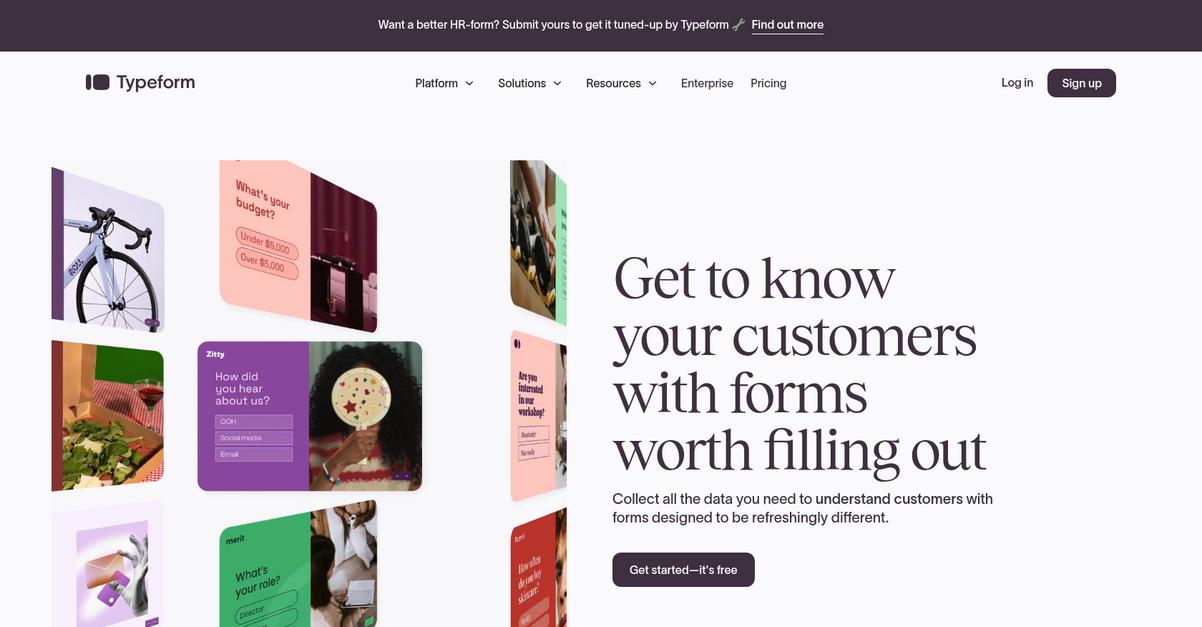
Is your data entry process a frustrating bottleneck?
Typeform addresses this by providing refreshing forms, surveys, and quizzes, designed to elevate your data collection. This means you can gather the data you need to truly understand your customers and streamline your operations, leading to more efficient and accurate information capture.
Here’s how Typeform helps your organization achieve this.
Typeform helps you collect all the data you need by offering forms that are worth filling out, driving higher completion rates. You can design custom forms with branded designs, embed engaging video content, and use relevant follow-up questions to gather deeper insights. Additionally, Typeform’s AI analysis can help you make sense of all your collected data, guiding your next moves and enabling smarter decision-making. Plus, you can integrate Typeform with hundreds of your mission-critical tools like Slack, Mailchimp, and Google Calendar, ensuring real-time data synchronization across departments. The result is a superior form of data collection that prioritizes unique data and ultimately leads to more data, more easily.
Key features:
- Intuitive Form Builder: Create unlimited, engaging forms, surveys, and quizzes with customizable designs, video content, and logic jumps for deeper insights, making data entry less tedious.
- AI Analysis & Integrations: Utilize AI to make sense of collected data and connect seamlessly with over 300 business tools, ensuring real-time data flow and reducing manual data handling.
- Pre-built Templates: Access over 3,000 templates for various use cases, including lead generation, employee onboarding, and customer feedback, accelerating your setup and data collection efforts.
Learn more about Typeform features, pricing, & alternatives →
Verdict: Typeform stands out as a best data entry software solution by transforming mundane data collection into an engaging experience, which leads to 3.5x more data. Its customizable forms, AI analysis capabilities, and extensive integrations simplify data capture, reduce human error, and ensure real-time synchronization, addressing key pain points for operations managers.
4. Airtable
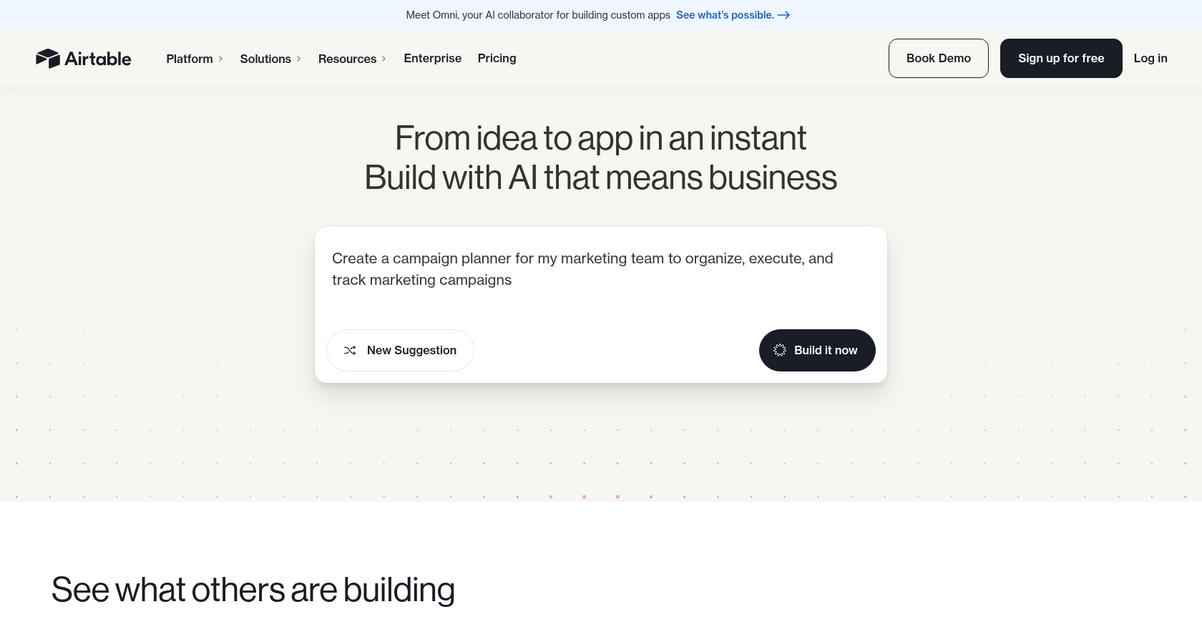
Struggling to manage your business data efficiently?
Airtable offers a next-gen app-building platform, enabling your team to create custom business applications without needing code. This means you can easily unify product development, marketing, operations, and sales data.
You’ll quickly gain real-time visibility into your data, allowing for smarter workflows and connected information across departments. The result is a system that keeps up with your business’s speed.
Here’s how Airtable simplifies things.
Airtable solves complex data entry problems by allowing you to transform raw data into custom interfaces, automations, and AI agents. This platform enables you to streamline critical data through conversational building, generating apps using its no-code components.
Additionally, you can embed intelligence directly into your workflows. Airtable agents think dynamically across thousands of records, orchestrating actions throughout your entire operation. This allows you to deploy thousands of agents inside your apps for tasks like language translation or personalized outreach.
You can also use Omni to build enterprise-grade applications, benefiting from scalable infrastructure that handles hundreds of millions of records and tens of thousands of users. This includes robust security features like ISO, HIPAA, and SOC 2 compliance.
Make data entry seamless.
Key features:
- AI App Building: Quickly build custom business applications and interfaces without writing any code, transforming your data into actionable workflows with conversational building.
- AI Agents and Automation: Deploy thousands of AI agents to think dynamically across records, orchestrating actions and embedding intelligence into every workflow for enhanced efficiency.
- Relational Databases and Integrations: Connect data from various apps, workflows, and tools using relational databases, integrating with popular services like Slack, Salesforce, and Google Drive.
Learn more about Airtable features, pricing, & alternatives →
Verdict: Airtable excels as a top data entry software solution, allowing you to build production apps at prototype speed. Its AI-native platform with no-code capabilities and robust integrations helps automate repetitive tasks, reduce human error, and achieve real-time data synchronization.
5. Jotform
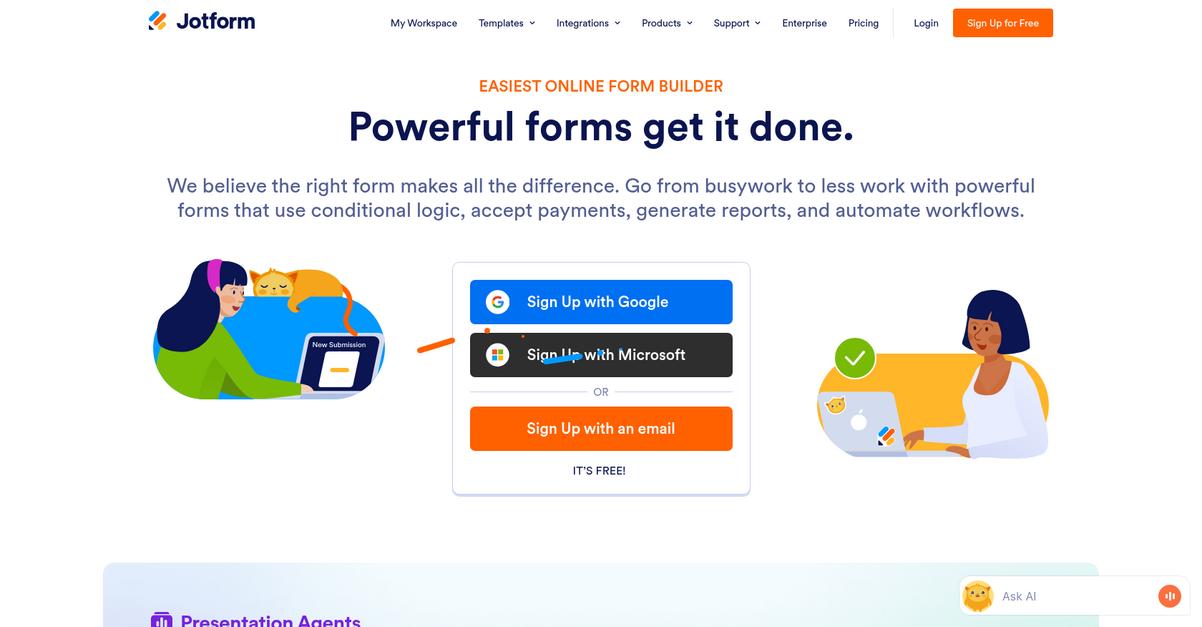
Tired of overwhelming data entry solutions?
Jotform offers a powerful online form builder that simplifies collecting information.
This means you can easily create professional forms without any coding, allowing your team to focus on productivity instead of complex setup.
It’s time to streamline your operations.
Jotform’s intuitive Form Builder allows you to quickly design forms tailored to your needs. This includes features like conditional logic for dynamic fields and the ability to accept online payments directly through your forms.
You can also leverage over 150 integrations, automatically sending submissions to your CRM, cloud storage, or email marketing services, eliminating manual data transfers and reducing errors. Additionally, Jotform supports features like workflow automation, secure forms, and a mobile app, ensuring your data collection scales with your organization’s growth. The result is real-time data synchronization.
Your data entry workflows can become efficient.
While we’re discussing efficient operations, if you’re in manufacturing, my guide on best CAM software can help optimize your production.
Key features:
- Intuitive Form Builder: Create professional, no-code forms with conditional logic and branding options to capture data effectively and efficiently.
- Extensive Integrations: Connect your forms to over 150 business apps like Salesforce, Google Sheets, and Mailchimp for automated data transfer and streamlined workflows.
- Online Payment Collection: Easily accept payments directly through your forms, whether for products, fees, or donations, simplifying transaction processes.
Learn more about Jotform features, pricing, & alternatives →
Verdict: Jotform stands out as a strong contender for best data entry software, simplifying complex information gathering through its no-code form builder, extensive integrations with business apps like CRMs, and robust automation capabilities, ensuring data accuracy and boosting overall team efficiency.
6. Nintex
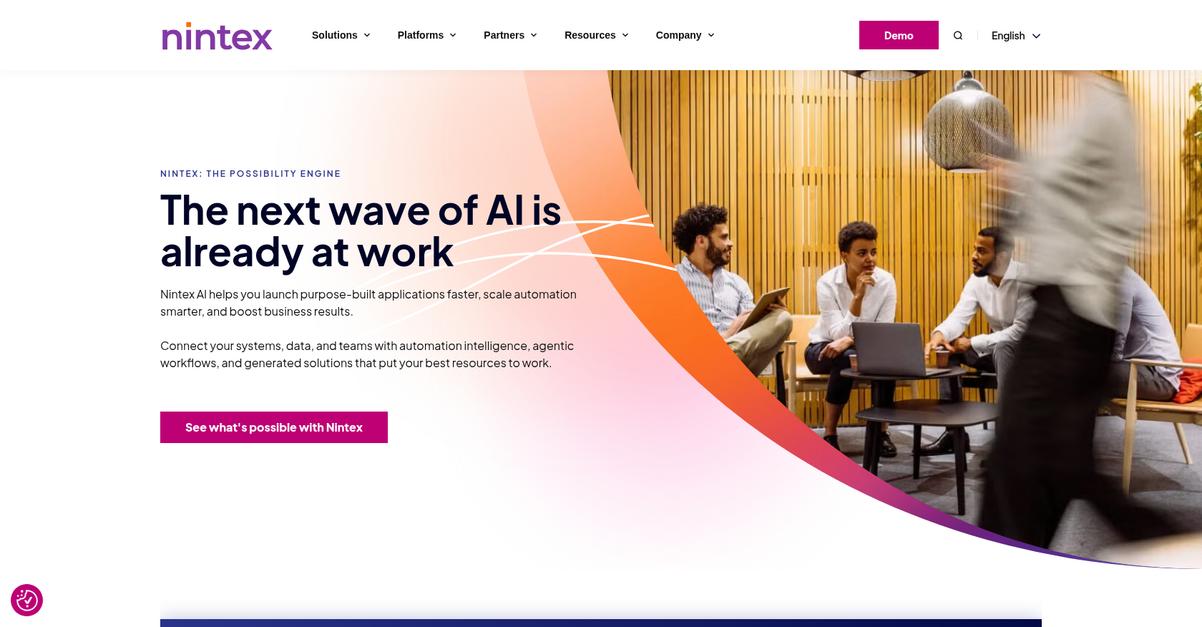
Tired of manual data entry slowing your business?
Nintex tackles this by providing powerful, AI-driven automation for your core processes. This means you can launch purpose-built applications faster.
This helps you stay ahead of regulatory deadlines and ensure your audits are rock-solid, reducing the risk of human error and speeding up workflows.
Automate your repetitive tasks.
Nintex empowers your teams by connecting systems, data, and people with automation intelligence and agentic workflows. This helps consolidate software and align resources across your entire organization, making your job easier.
You can build dynamic digital forms and automate document generation, which is crucial for processes like licensing, permitting, and loan processing. Additionally, Nintex supports robotic process automation (RPA) to handle repetitive tasks, from customer compliance checks to remote education services, fitting right into your existing workflows without missing a beat.
This provides real-time data synchronization.
Beyond efficient data entry, protecting your information is key. My guide on best data recovery software provides solutions for unexpected data loss.
Key features:
- AI-powered automation tools: Handle heavy lifting for finance, compliance, sales, and HR, accelerating processes like renewals, loan origination, and employee onboarding.
- Digital forms and document generation: Streamline data collection and create documents automatically for use cases such as licensing, permitting, and loan processing.
- Workflow and process management: Automate business-critical processes within existing systems like Salesforce and Microsoft, optimizing everything from quote generation to final sales.
Learn more about Nintex features, pricing, & alternatives →
Verdict: Nintex offers robust, AI-powered automation for operations managers to streamline data entry and complex workflows. Its capabilities in digital forms, document generation, and integrations with platforms like Salesforce and Microsoft make it a strong contender for the best data entry software, proven by 8,500 companies worldwide.
7. HubSpot
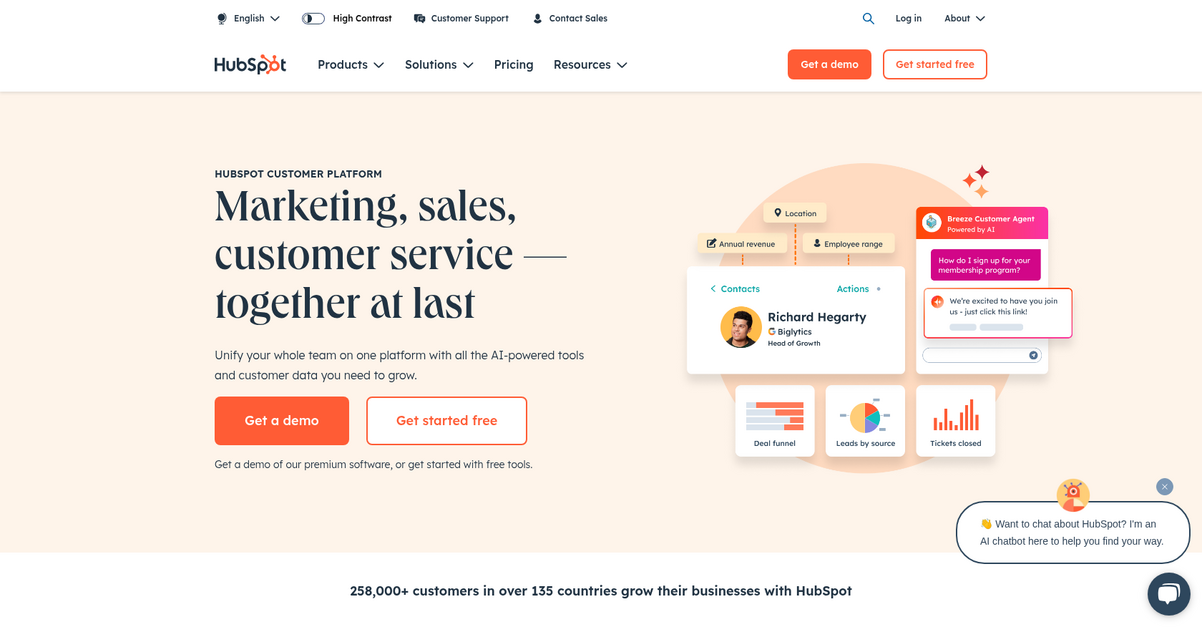
Overwhelmed by too many software choices?
HubSpot’s AI-powered Customer Platform helps you centralize operations. This means you can easily unify your teams and customer data.
You can organize all your customer data and activate it with AI-powered data quality automation, helping you focus on what matters most: your customers.
Gain a unified view of your customers.
HubSpot’s Operations Hub leverages AI to help you activate and manage your data, ensuring accuracy and consistency. This includes features like data sync and programmable automation to streamline your processes.
AI-powered reporting and contact management allow you to create personalized experiences at scale, helping you manage, update, and distribute content and customer information from one central place. Plus, the App Marketplace offers over 1,800 ways to connect your existing tools, reducing implementation costs and user adoption barriers. The result is a platform that adapts to evolving data formats and scales with your growth.
Effortlessly organize all your crucial business data.
Key features:
- Operations Hub: Leverages AI for data activation and management, featuring data sync and programmable automation to ensure data quality and reduce manual input.
- Smart CRM: Provides an AI-powered CRM that unifies customer data, teams, and tech stacks, offering contact management and custom properties for personalized experiences.
- App Marketplace: Allows you to connect over 1,800 apps and tools, integrating seamlessly with your existing systems to streamline data entry and workflow automation.
Learn more about HubSpot features, pricing, & alternatives →
Verdict: HubSpot simplifies complex data entry by unifying marketing, sales, and service on one AI-powered platform. Its Smart CRM and Operations Hub automate repetitive tasks, reduce human error, and achieve real-time data synchronization. HubSpot is suitable as a best data entry software solution for growing businesses seeking scalable, integrated workflows.
8. QuickBooks
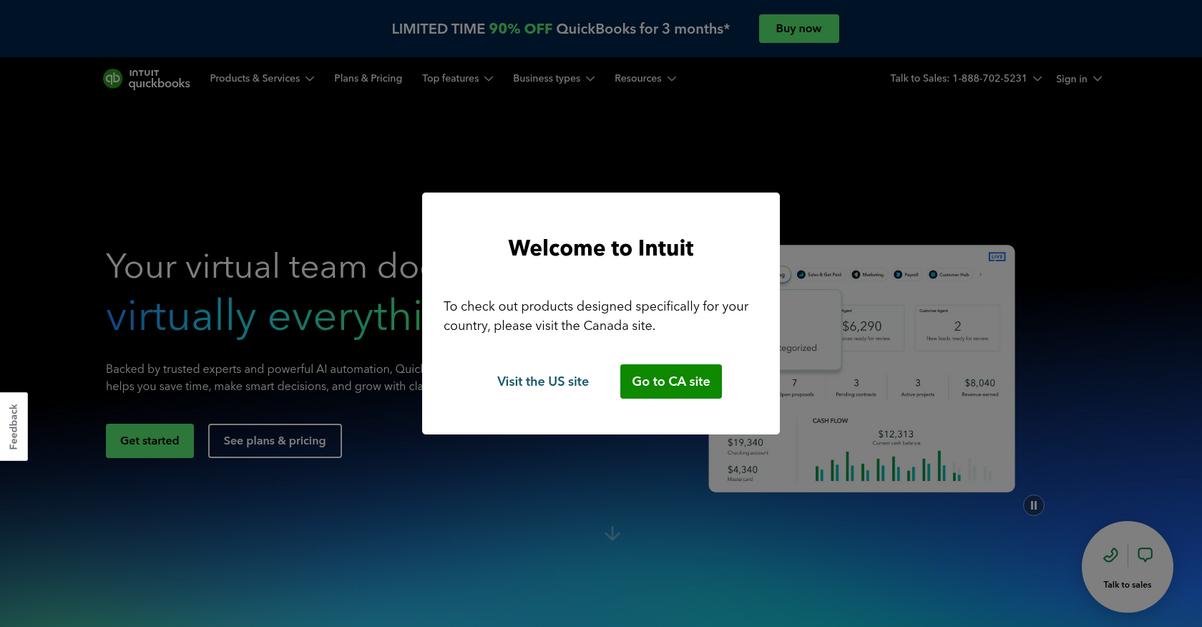
Struggling with messy data entry and disjointed systems?
QuickBooks offers a unified platform to manage your business operations and finances. This means you can handle everything from invoicing to payroll in one place.
The software helps you overcome the pain points of fragmented workflows, allowing you to securely import transactions and organize finances automatically. This empowers you to make confident decisions.
You can truly transform your data management.
QuickBooks enables you to make smart decisions by seeing where you’re making and spending money with comprehensive reports and budgeting tools. You can also leverage AI technology to generate invoices, schedule payments, and categorize expenses.
Additionally, the receipt capture feature lets you snap photos and categorize receipts on the go, reducing manual effort and improving accuracy. Plus, you can track and pay bills, getting vital insights directly within the platform, connecting all sales channels to automatically sync data, ensuring real-time accuracy and eliminating duplicate entries.
This frees up more time to focus on growth.
Key features:
- Automated bookkeeping: Eliminate tedious tasks by securely importing transactions and organizing your finances, ensuring accuracy and saving valuable time.
- AI-powered invoicing & payments: Generate invoices, schedule payments, and capture receipts efficiently, getting paid faster with automated reminders and simplified processes.
- Comprehensive financial reporting: Gain insights into your business’s health with various reports, cash flow management, and project profitability tracking to make informed decisions.
Learn more about QuickBooks features, pricing, & alternatives →
Verdict: QuickBooks stands out as the best data entry software for growing businesses by automating routine tasks like receipt capture and transaction categorization. Its unified platform and AI-powered features reduce human error and provide real-time data synchronization, enabling confident decision-making and scalable efficiency for your organization.
9. Asana
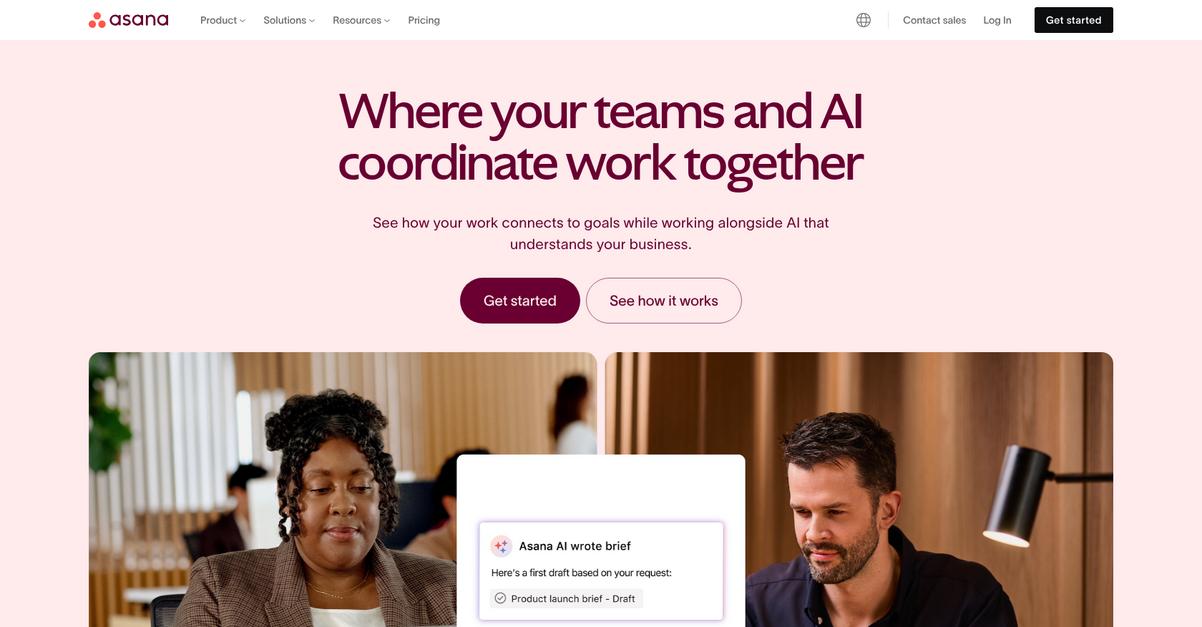
Is data entry still a headache for your operations?
Asana offers solutions like workflows and automation, which directly address your need to streamline repetitive tasks. This means you can reduce manual effort and human error.
You’ll find it helps to capture, prioritize, and assign requests automatically to give your teams more time to work on valuable tasks. This simplifies project intake and keeps work moving.
Here’s how Asana helps you scale.
Asana’s project management capabilities are perfect for organizing complex data entry projects. You can coordinate teams, tasks, and timelines to ensure every piece of information is processed efficiently and on schedule.
The platform provides resource management and app integrations, allowing you to connect with over 300+ enterprise tools you already use. This makes it easier to synchronize data across departments and legacy systems. Additionally, features like goals and reporting help you connect everyone’s work to organizational goals, providing clarity and accountability.
Plus, Asana AI and AI Studio can handle work for you with the full context of your business, so your teams can achieve goals faster. The result is future-proofed workflows.
Key features:
- Workflows and automation: Automate repetitive data entry tasks to reduce manual effort, minimize human error, and free up your team for higher-value activities.
- App integrations: Connect seamlessly with over 300 existing enterprise tools, ensuring real-time data synchronization across your CRM, ERP, and other essential systems.
- Project and resource management: Organize complex data entry projects, visualize team staffing, and allocate resources effectively to keep timelines on track and maximize productivity.
Learn more about Asana features, pricing, & alternatives →
Verdict: Asana’s focus on workflows, automation, and integration makes it one of the best data entry software options for operations managers. With capabilities like AI Studio and robust project management, it helps automate repetitive tasks and supports organizational growth by enabling clear processes, as seen with 85% of Fortune 100 companies choosing Asana.
10. monday.com
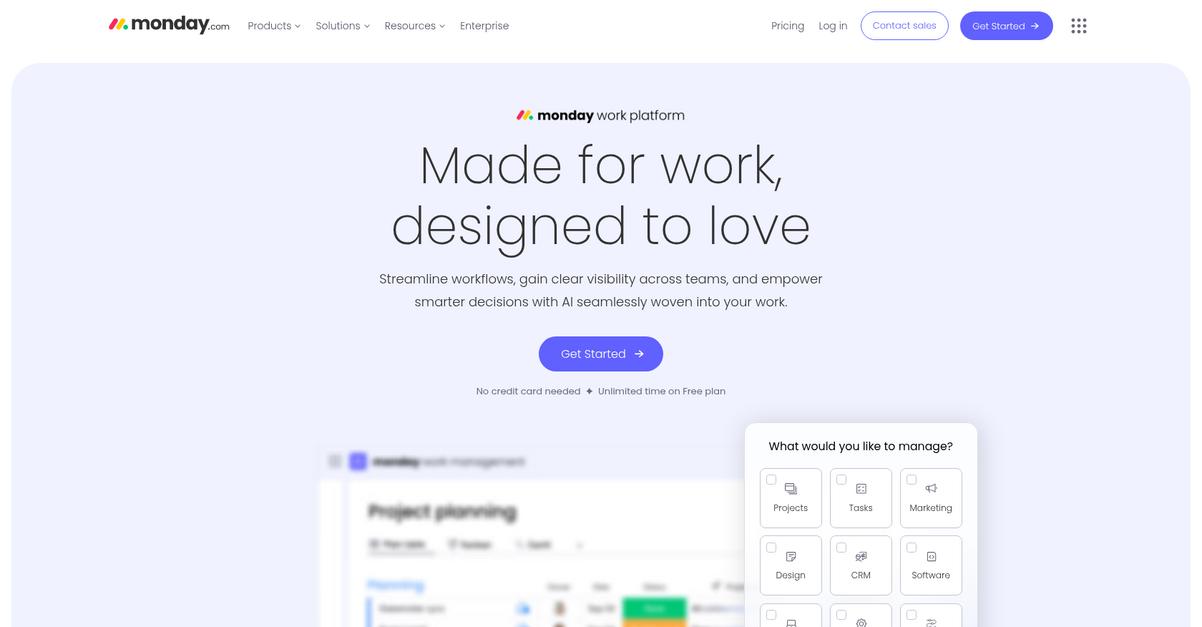
Overwhelmed by too many data entry software options?
You’re likely struggling with information overload and the complexity of integrating new tools with your existing systems. monday.com can simplify your choices.
It helps you streamline workflows, gain clear visibility across teams, and empower smarter decisions with AI woven into your work. This means you can address challenges like manual workarounds and fragmented data.
Here’s what works.
monday.com solves these problems by providing a flexible platform built for every team, including operations and finance. You can scale operations seamlessly, managing event or order management, and facilities or finance requests.
It offers key capabilities like automations, integrations, and AI features to run manual tasks. You can customize the platform with drag-and-drop functionality, building robust workflows that adapt to your specific data formats and operational needs. This adaptability is crucial for avoiding platform lock-ins and enabling scalable team efficiency.
Plus, you can transform any data into visually stunning dashboards for real-time insights, helping you achieve real-time data synchronization across departments. This platform is adopted by anyone, from startups to enterprises, and is quick to learn.
The result is data entry made easy.
Key features:
- Automations: Free up routine tasks and gain AI-generated insights to speed up decision-making, helping you reduce human error.
- Customizable Workflows: Drag-and-drop functionality lets you tailor the platform to your needs, adapting to evolving data formats and scaling with your growth.
- Real-time Dashboards: Transform data into visual dashboards for clear visibility, enabling real-time data synchronization and informed decisions.
Learn more about monday.com features, pricing, & alternatives →
Verdict: monday.com stands out as the best data entry software for growing businesses, offering adaptable workflows, AI-driven insights, and integrations that address pain points like data silos and manual errors. You can expect a 346% ROI over three years, with $121K in value from increased team productivity and $123K saved from reduced administration time, according to Forrester.
Conclusion
Still drowning in manual data entry?
Choosing the right tool is overwhelming. Conflicting claims and endless feature lists make it tough to find a genuinely scalable solution for your organization.
But the right automation makes a huge difference. DocuClipper reports that automated systems achieve 99.99% accuracy. That’s a massive leap in productivity and data reliability that completely transforms your team’s workflow.
Here’s what I recommend.
From all the options I’ve reviewed, Parseur is my clear top pick. It directly tackles the time-consuming, error-prone nature of manual data extraction.
Its AI extraction transforms any document into structured data. I believe it’s the best data entry software because it delivers clear ROI, saving customers thousands monthly.
I highly recommend you start a free trial of Parseur today. See for yourself how much time your business can save.
You’ll regain complete control over your data.