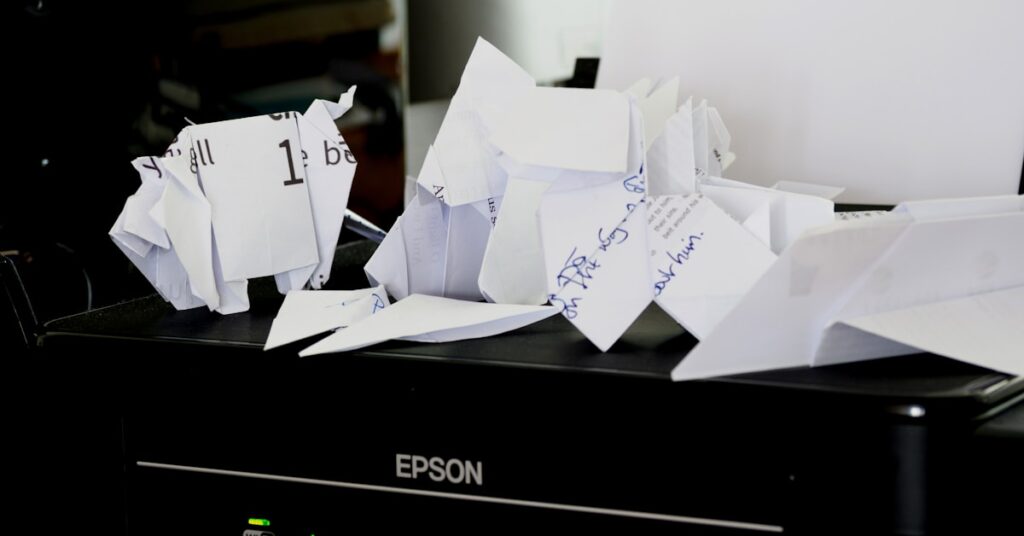Is your document process secure enough?
You’re trying to keep sensitive information safe, but manual workflows and complex compliance needs create major risks and slow everyone down.
This leaves your business vulnerable to data breaches. The risk of costly mistakes and audit penalties is just too high to ignore.
In fact, Invensis reports that manual document routing and approval processes are a primary source of business inefficiencies and errors. This directly undermines your security posture.
The right platform solves this by giving you complete control over your workflows, securing your sensitive data across every single department.
In this guide, I will break down the best document workflow software available today. These tools are specifically selected to fortify your security posture.
You will discover solutions that streamline approvals, enhance collaboration, and mitigate risks, ensuring your processes are both efficient and completely ironclad.
Let’s dive right in.
Quick Summary:
| # | Software | Rating | Best For |
|---|---|---|---|
| 1 | Klippa → | IT directors, compliance-focused | |
| 2 | Fluix → | Mid-market companies, field teams | |
| 3 | DocuWare → | Mid-market IT directors | |
| 4 | Zoho → | Scalable, cross-departmental SMBs | |
| 5 | Nintex → | Mid-market, multi-departmental teams |
1. Klippa

Are manual document processes slowing your business?
Klippa’s AI-driven solutions automate administrative tasks like scanning, data extraction, and verification.
This enables you to process documents in seconds, not minutes, reducing your turnaround times by up to 90%.
Imagine reclaiming valuable staff time.
Klippa’s intelligent document processing, DocHorizon, transforms unstructured documents into structured data. You can scan, read, sort, extract, anonymize, convert, and verify documents at scale via their interface, APIs, or SDKs. This means your teams can focus on core responsibilities rather than tedious data entry. Additionally, SpendControl offers automated expense and invoice processing, including digital declarations and business credit card management, giving you complete control over company expenditures and optimizing financial workflows.
The result is lower operational costs and improved compliance.
For businesses navigating various compliance needs, my guide on best eway bill software offers insights into optimizing specific financial and logistical documentation processes.
Key features:
- AI-powered document processing: Automates document workflows, converting various document types like financial, HR, and legal documents into structured data within seconds.
- Fraud detection and compliance: Utilizes smart algorithms to protect your business against invoice, identity, and expense fraud while ensuring compliance with regulations like AVG, SOC, CCPA, and HIPAA.
- Expense management and financial control: Offers SpendControl modules for digital expense claims, invoice processing, and business credit card management, optimizing financial administration.
Learn more about Klippa features, pricing, & alternatives →
Verdict: For IT directors seeking to streamline operations and fortify security, Klippa’s focus on automation, fraud detection, and robust compliance makes it a strong contender for the best document workflow software. With a 90% reduction in processing time and 80% operational cost savings, Klippa provides tangible ROI.
2. Fluix
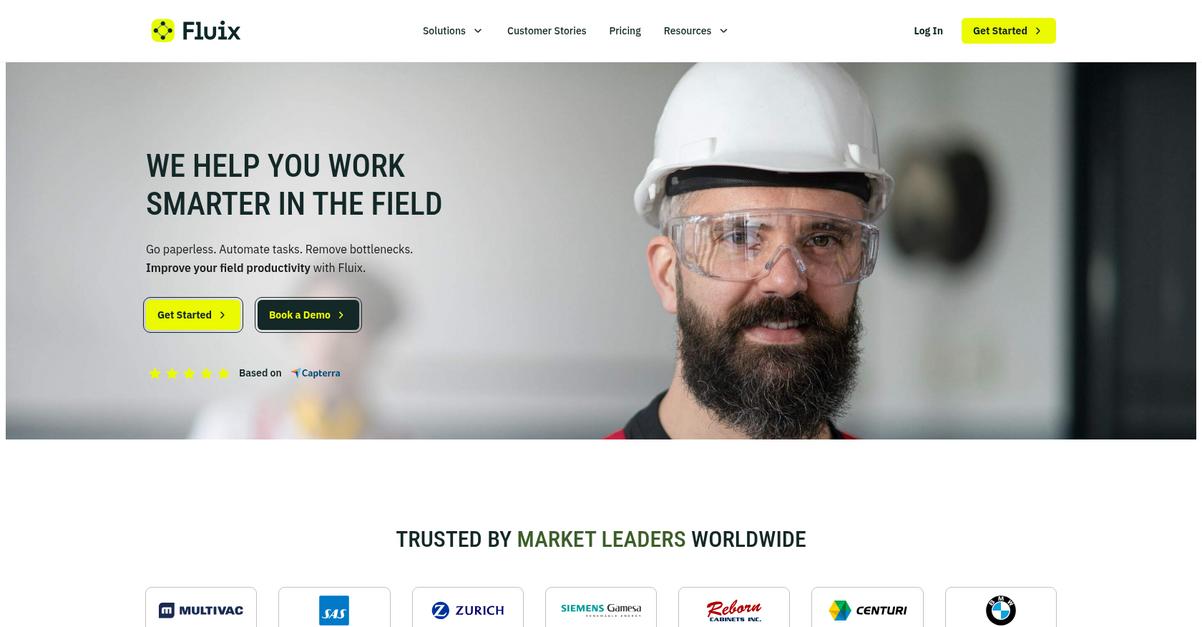
Tired of paper chaos slowing your operations?
Fluix helps you go paperless, automate tasks, and remove bottlenecks for improved field productivity. This means transforming your slow paper processes into a smooth digital journey.
You can centralize document management for data accuracy, keeping your files secure and compliant with industry standards. This empowers your teams to work faster and more efficiently.
Here’s your solution to operational efficiency.
Fluix brings your critical processes under control, offering swift approval cycles, enhanced safety and compliance, and efficient training. You can cut down repetitive routines to dedicate more time to high-value tasks.
This allows you to spot inefficiencies and troubleshoot issues before they escalate, reducing risk associated with delays in critical decision-making. Additionally, Fluix converts your data into strategic business advantage, providing timely and accurate data from a single source of truth to make informed decisions and identify growth opportunities.
Plus, it integrates with tools your team already uses like Salesforce and Power BI, ensuring smooth adoption and seamless workflows whether you are an enterprise business or an SME. The result is calmed operational chaos.
Key features:
- Full-cycle document management ensures control over critical operations and accurate data for actionable insights across your entire organization.
- Automated workflows for remote teams help you achieve instant quality documentation and dramatically improved overall consistency and efficiency.
- Centralized document management keeps your files secure and compliant, empowering your teams to work faster and more efficiently for enhanced productivity.
Learn more about Fluix features, pricing, & alternatives →
Verdict: Fluix is a top contender for the best document workflow software, especially for mid-market companies needing to fortify security and compliance. Its strengths in full-cycle document management, automated workflows for field teams, and robust data insights make it ideal for streamlining operations, improving safety, and ensuring regulatory adherence across various industries like construction and oil & gas.
3. DocuWare
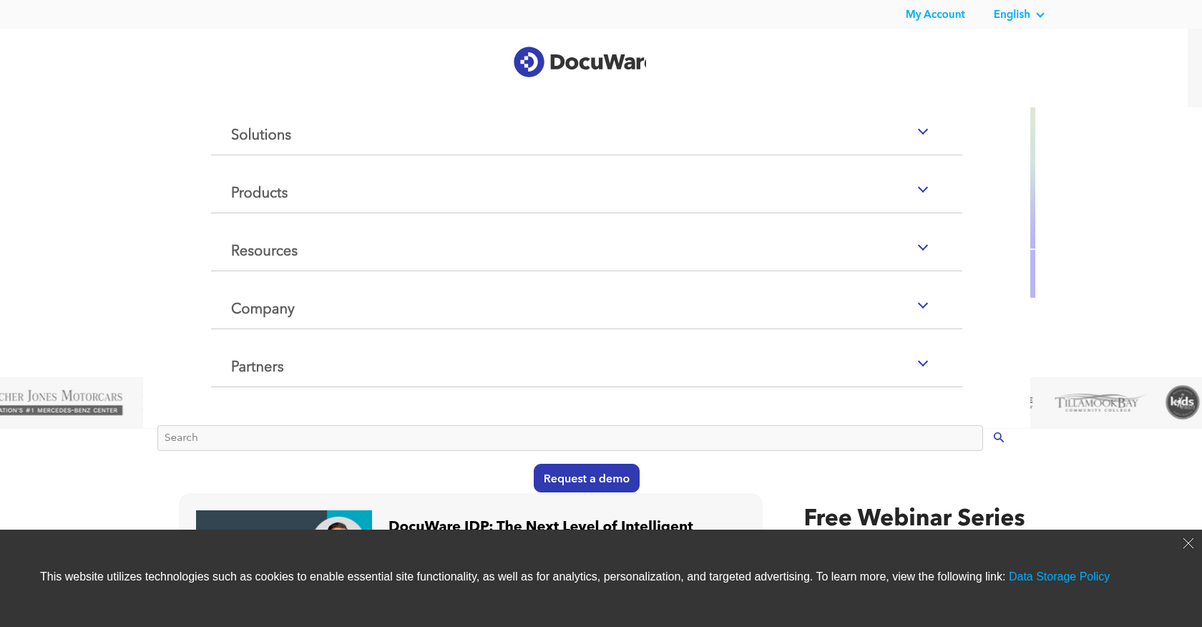
Struggling with document chaos and compliance risks?
DocuWare offers solutions for secure document archiving and automated invoice processing, critical for managing your information effectively. This means you can centralize documents and automate workflows, reducing errors and saving time.
Their platform addresses key pain points like manual processes and tracking difficulties, ensuring you know precisely the location of each invoice. This streamlines compliance management.
Here’s how DocuWare simplifies complex information.
It helps you digitize, automate, and transform key business processes across departments like finance, sales, and marketing. You can effortlessly manage invoices and critical documents, ensuring they are safe and accessible. The intelligent document processing, powered by AI-driven OCR and HTR, allows for efficient data extraction from the beginning of the document lifecycle. This platform also supports mobile workforces, providing cloud and on-premises deployment options, electronic signatures, and integrations with systems like Teams, Outlook, and SAP, making your operations more cohesive.
DocuWare streamlines your work, making teams more productive.
If you’re also looking into software solutions for managing patient data, my article on best patient engagement software covers key aspects.
Key features:
- Intelligent Document Processing (IDP): Leverages AI, OCR, and HTR for efficient data extraction, automating the start of your document lifecycle and reducing manual data entry errors.
- Automated Workflow Management: Digitizes, automates, and transforms business processes such as invoice processing, contract management, and employee file management for enhanced efficiency.
- Secure Document Archiving & Compliance: Provides robust solutions for keeping critical documents safe and easily accessible while ensuring automated, tailored compliance management.
Learn more about DocuWare features, pricing, & alternatives →
Verdict: DocuWare is a strong contender for the best document workflow software, especially for mid-market IT directors seeking robust security and compliance features. Its intelligent document processing, combined with automated workflows, helps streamline operations, as evidenced by users saving over 100 hours monthly in departments like bookkeeping and credit, and eliminating offsite storage costs.
4. Zoho
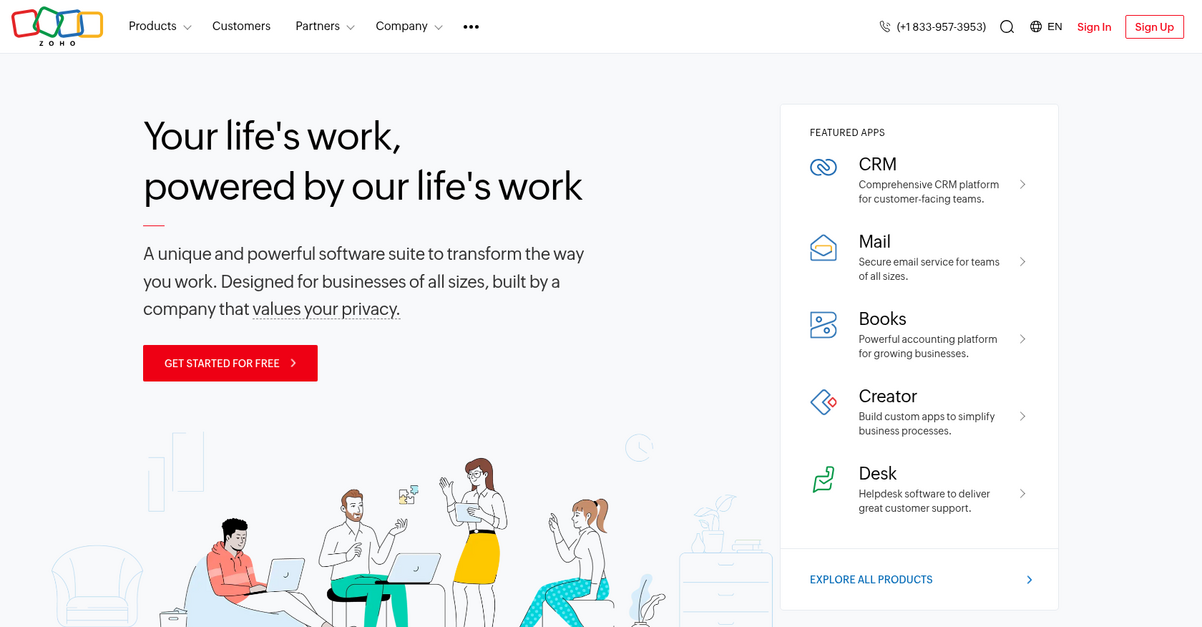
Is evaluating new software giving you headaches?
Zoho provides a unique, powerful software suite designed to transform how your business works, enabling you to break down silos. This means you can overcome legacy system limitations and address complex compliance needs.
Here’s how: Zoho offers an operating system for your entire business, helping you to unite all your data into one platform. The result is a unified cloud software experience.
This delivers streamlined operations.
Zoho’s unified cloud software helps you simplify HR, manage customer support, and automate processes. This means you can track sales, investments, and client potential all in one place, which is perfect for addressing information overload.
For example, your productivity could increase by 80%, as one customer experienced. Zoho’s operating system is robust and stores your business’s collective memory, improving efficiency tenfold by automating manual data entry. Additionally, you gain autonomous control to customize the platform for your unique business requirements, ensuring solutions align with scaling operations.
This can dramatically improve your efficiency.
While we’re discussing compliance, understanding legal document management software is equally important for specialized needs.
Key features:
- Unified Cloud Software: Run your entire business on a single, integrated platform, breaking down departmental silos and increasing overall organizational efficiency.
- Process Automation: Automate tasks, from HR to sales tracking, to improve efficiency and productivity by reducing manual data entry and streamlining workflows.
- Data Consolidation: Consolidate all your business data into one robust system, providing a collective memory for your organization and enabling better decision-making.
Learn more about Zoho features, pricing, & alternatives →
Verdict: Zoho stands out as a strong contender for the best document workflow software due to its comprehensive, unified suite that helps streamline complex processes and increase efficiency. Its ability to consolidate data and automate tasks, backed by a customer-first philosophy, addresses critical pain points for IT directors seeking robust, scalable, and secure solutions.
5. Nintex
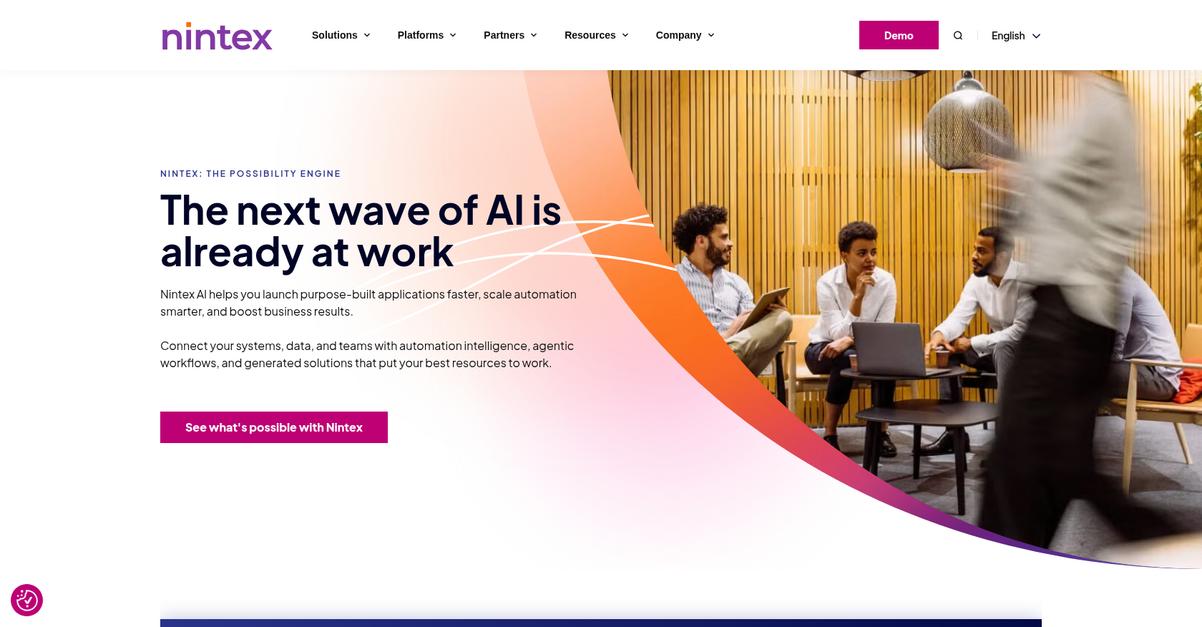
Struggling with document workflows and compliance?
Nintex offers comprehensive solutions to automate your work across teams, helping you eliminate manual processes and streamline operations.
This platform helps IT leaders like you consolidate systems and apply AI to solve real business problems, making complex processes like employee onboarding feel simple.
It’s about doing more with less hassle.
Nintex is built for day-to-day successes, integrating with systems you trust like Microsoft 365 and Salesforce. This means you can automate workflows for departments such as HR, Finance, and IT. You can reduce manual entry, avoid duplicate work, and give every team access to the information they need without jumping between platforms. Its low-code tools, including workflow automation, process management, and document automation, enable anyone to build powerful workflows without writing a single line of code. This also covers vital functions like licensing, permitting, contract management, and customer compliance checks, which are crucial for fortifying your security and regulatory adherence.
Ultimately, you get more consistent workflows and fewer delays.
Speaking of optimizing tools, you might find my guide on app store optimization tools helpful for wider visibility.
Key features:
- Workflow Automation: Automate routine tasks across departments, including HR onboarding, purchase requests, and case management, speeding up delivery and reducing manual follow-ups.
- Document Automation: Streamline document generation and management, ensuring efficiency and accuracy in processes like loan processing and contract finalization.
- AI-Powered Automation: Leverage AI to launch purpose-built applications faster, scale automation smarter, and boost business results by identifying inefficiencies and suggesting improvements.
Learn more about Nintex features, pricing, & alternatives →
Verdict: Nintex provides an agile, scalable platform that allows you to quickly build and customize forms and workflows with no code, making it an ideal choice for the best document workflow software. Trusted by over 8,500 companies, it drastically reduces manual processes and improves productivity, helping you simplify complex operations and meet compliance needs.
6. PandaDoc

Is your document workflow causing compliance headaches?
PandaDoc offers a secure, legally binding platform to manage your essential business documents.
Their solution lets you create, manage, track, and eSign documents, helping you streamline processes and fortify your security and compliance needs.
Here’s how you get things done.
PandaDoc is a 360-degree agreement management solution, helping your teams accomplish more, faster. It offers robust security features, including E-SIGN, UETA, HIPAA compliance, and SOC 2 certification.
You can easily generate custom agreements using their drag-and-drop editor and Smart Content feature, which adapts documents to recipient requirements. Additionally, you can automate workflows and eliminate repetitive tasks through CRM integrations and their API.
This means you can capture eSignatures, set signing orders, verify recipient identity, and even notarize documents, providing comprehensive control. Plus, with document tracking and audit trails, you gain valuable insights into user interactions and maintain critical records.
Simplify your entire document lifecycle.
Key features:
- Document Generation & Smart Content: Automate document creation with customizable templates, ensuring accuracy and adapting content to specific recipient needs effortlessly.
- Workflow Automations & Approvals: Streamline your processes, reduce manual tasks, and simplify internal sign-offs before documents are sent out for signatures.
- Security & Compliance: Ensure legally binding eSignatures, GDPR/HIPAA compliance, two-factor authentication, and robust audit trails for enhanced security.
Learn more about PandaDoc features, pricing, & alternatives →
Verdict: PandaDoc stands out as the best document workflow software for mid-market companies prioritizing security and efficiency. It simplifies complex processes like proposals, contracts, and quotes, with case studies like Nomad cutting acquisition costs by 20% and Consensus halving proposal creation time.
7. Kissflow
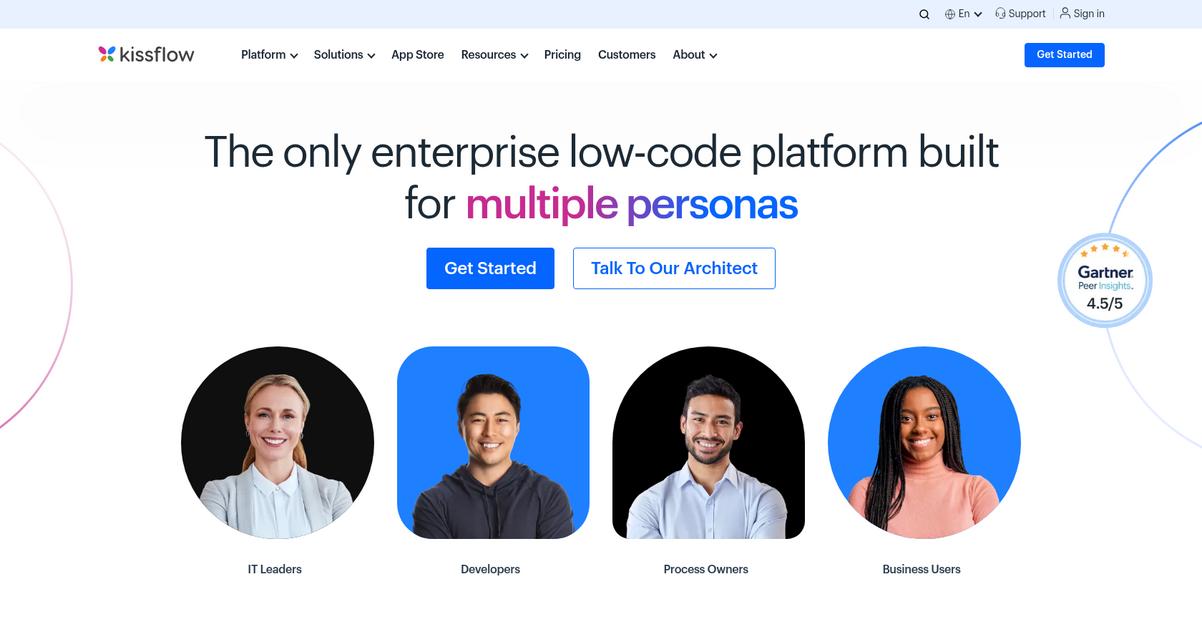
Struggling with document workflows and IT modernization?
Kissflow offers low-code and no-code platforms to create fully functional applications and manage complex workflows efficiently. This means your teams can develop and deploy solutions rapidly.
You’ll find Kissflow empowers people closest to the problem, leading to faster time-to-value and real business agility. This addresses your need for streamlined operations.
Here’s how Kissflow can help.
Kissflow provides application development, workflow management, and case management capabilities. This allows you to tackle diverse operational needs, from finance to HR.
It enables process automation and digital transformation, streamlining operations and boosting efficiency. This is vital for mid-market companies seeking to reduce manual processes and enhance collaboration.
The platform includes features like AI, workflow orchestration, app builder, and robust integrations, linking all your essential systems with easy no-code connectors. Additionally, customized, actionable insights help you make better decisions with visual data on a flexible interface, ensuring future-proof scalability.
The result is a powerful yet simple solution.
While Kissflow helps streamline operations, ensuring comprehensive internet security software for overall business protection is equally important.
Key features:
- Low-Code and No-Code Platform: Empowering diverse users from IT leaders to business users to build and deploy applications without extensive coding knowledge.
- Workflow Orchestration & Automation: Develop and deploy simple or complex workflows rapidly, handling tasks from leave management to procurement processes efficiently.
- Integrations & Analytics: Connect all essential systems with easy no-code connectors, providing customized, actionable insights for data-driven decision-making.
Learn more about Kissflow features, pricing, & alternatives →
Verdict: Kissflow stands out as a best document workflow software due to its powerful low-code and no-code capabilities, enabling rapid application development and efficient workflow automation. It excels in integrating systems and offering clear analytics, making it ideal for IT directors seeking streamlined, compliant, and scalable solutions for their growing operations.
8. Microsoft Power Automate
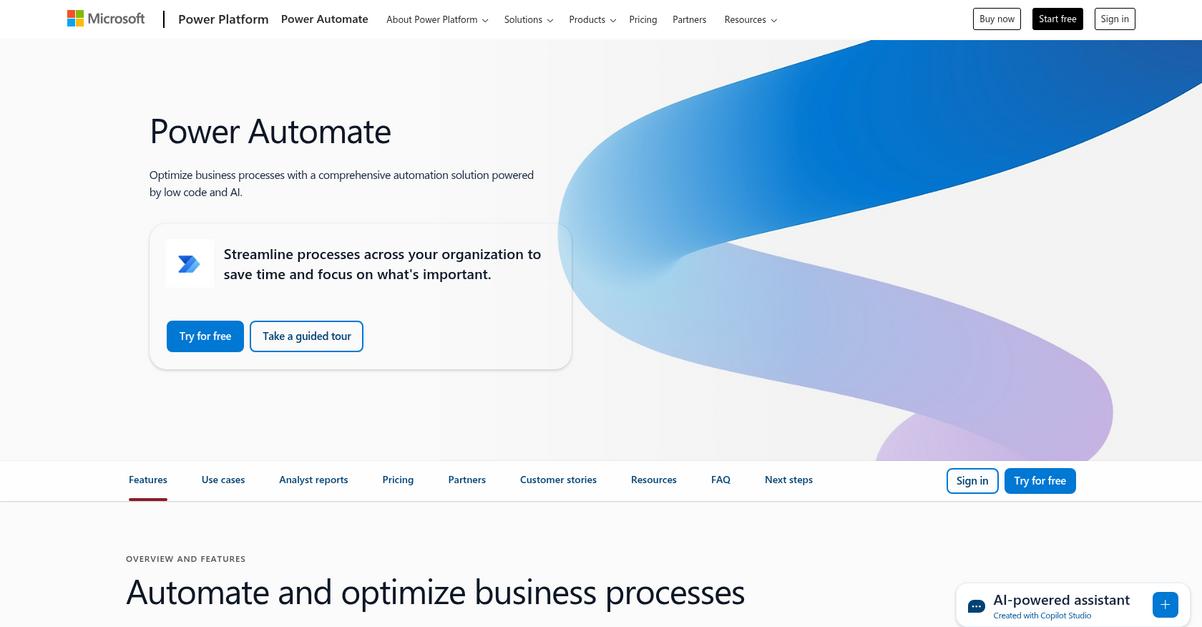
Tired of manual, repetitive tasks slowing you down?
Microsoft Power Automate helps optimize business processes with low-code and AI, letting you streamline workflows. This means you can save time and focus on what truly matters to your business.
Power Automate allows you to automate across nearly unlimited systems, desktop apps, and websites using AI-powered automation. The result is confident, scaled automation across your entire organization.
Ready to transform your operations?
Microsoft Power Automate solves your workflow challenges by letting you discover, automate, and orchestrate processes. You can uncover automation opportunities faster with AI recommendations, then automate across legacy systems or cloud services. This includes over 1,000 API connectors for widespread integration.
Furthermore, you can seamlessly automate in Microsoft 365 apps like Teams, Excel, and SharePoint without switching contexts. This streamlines daily tasks, and you gain transparency into your work, leveraging prebuilt templates and AI guidance for optimization. The platform also offers confident deployment with built-in security, governance, and 360-degree monitoring.
The result is enhanced productivity and significant cost savings for your organization.
While we’re discussing optimizing processes, my analysis of robust assessments & data can further enhance your decision-making.
Key features:
- AI-powered automation: Use Copilot to create and extend process automation faster using natural language, identifying optimization opportunities with AI insights.
- Broad integration capabilities: Automate across desktop apps, websites, and cloud services using robotic process automation (RPA) and digital process automation (DPA), with over 1,000 API connectors available.
- Robust governance and scalability: Confidently scale automation with built-in security, centralized governance, 360-degree monitoring, and native integration with Microsoft 365 applications.
Learn more about Microsoft Power Automate features, pricing, & alternatives →
Verdict: Microsoft Power Automate simplifies complex processes through AI and low-code capabilities, offering an impressive 248% ROI over three years and saving 200 hours annually per employee for high-impact use cases. If you are looking for the best document workflow software that integrates with your existing Microsoft ecosystem and provides powerful automation, this solution is a strong contender.
9. Avokaado
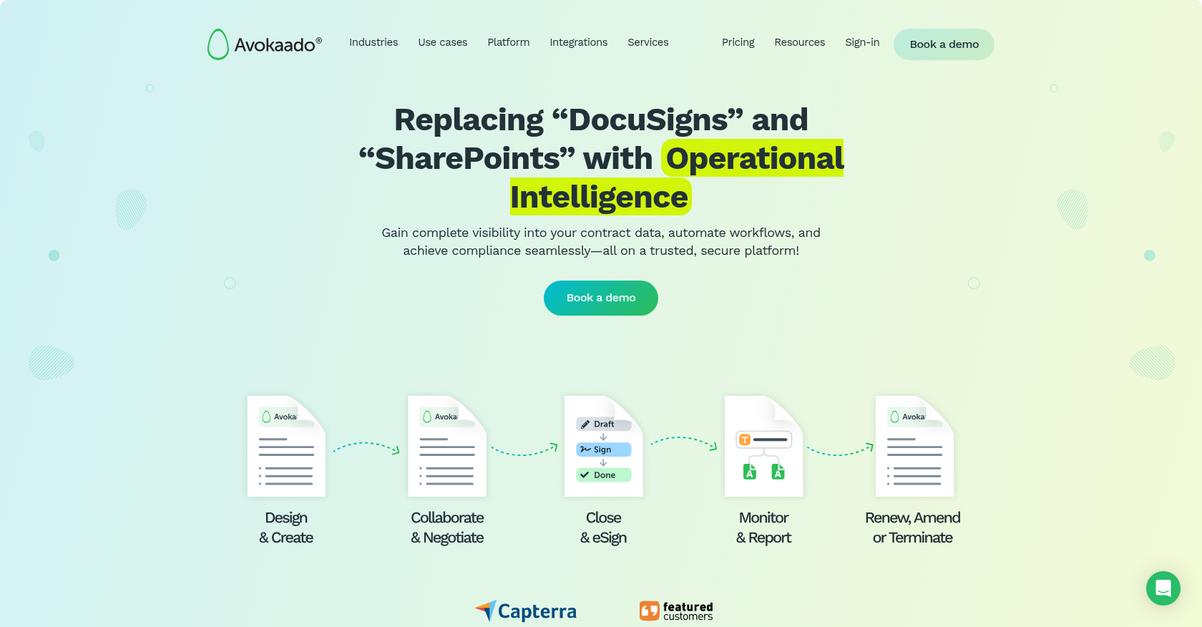
Struggling with document security and compliance?
Avokaado addresses these pain points by offering an Operational Intelligence Platform. This means you gain complete visibility into your contract data and automate workflows.
It replaces manual processes and legacy systems with AI-driven, smart document flows to drive revenue growth and achieve compliance effortlessly.
Let’s fix your document problems.
Avokaado helps you streamline operations, improving legal, HR, and revenue functions. For instance, you can automate up to 90% of manual HR document work.
Your team can generate quotes, negotiate, and sign contracts quickly, all within a single, secure, CRM-integrated platform. This speeds up deal closures significantly for revenue operations.
Additionally, Avokaado offers robust privacy with Avokaado Drive for secure storage, Avokaado Sign for effortless collaboration with qualified electronic signatures, and Avokaado AI to extract critical data, track obligations, and monitor risks.
Gain control and peace of mind.
Key features:
- Operational Intelligence Platform: Gain complete visibility into contract data, automate workflows, and ensure compliance on a secure, trusted platform.
- AI-powered Automation: Leverage Avokaado AI and Automate to extract critical data, track obligations, monitor risks, and automate complex workflows using a no-code builder.
- Integrated Secure Workspace: Manage all documents and contracts in a centralized, secure Avokaado Workspace with robust integrations to external systems like Salesforce and BambooHR.
Learn more about Avokaado features, pricing, & alternatives →
Verdict: Avokaado offers a robust, secure, and AI-powered platform that centralizes document management, making it an excellent candidate for the best document workflow software. Its ability to automate up to 90% of manual HR tasks and integrate with existing CRMs helps mid-market IT directors address key security, compliance, and efficiency challenges effectively.
10. Wrike
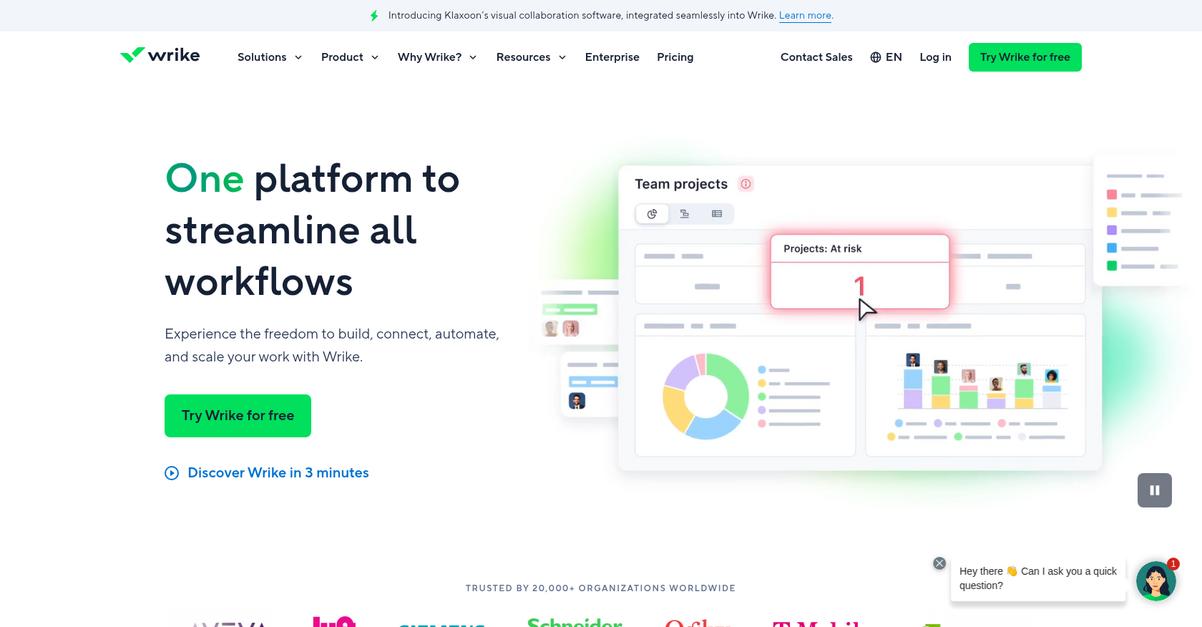
Struggling to unify your team’s document workflows?
Wrike offers a single platform to build, connect, automate, and scale your work, addressing those pain points of siloed information and inefficient processes.
This means you can easily streamline proofing, accelerate approvals, and centralize communications, eliminating hours spent on emails and meetings.
Here’s how Wrike makes work flow.
Wrike helps you conquer the complexities of document management by providing intuitive features that accelerate delivery, from ideation to final reporting. This allows your teams to execute initiatives and optimize workflows effectively.
You can organize every file, case, and due date in one secure space using features like custom item types and dynamic request forms powered by conditional logic. Wrike’s AI-driven analytics empower data-driven decisions, letting you view real-time reports and predict risks with visual dashboards. Additionally, its boundless configuration ensures you can customize workspaces to fit your team’s unique needs and integrate mission-critical data into your workflows.
The result is unparalleled visibility across multiple work streams and departments, saving time and fostering true cross-functional collaboration.
Key features:
- Workflow-powered collaboration: Syncs multiple teams to keep work flowing across your organization, ensuring everyone is on the same page for critical documents.
- Industry-leading security: Safeguards your critical data beyond industry standards, offering role-based access control and secure encryption keys for peace of mind.
- Pioneering AI and innovation: Leverages a self-learning AI and automation engine to make recommendations, reduce mundane tasks, and predict outcomes for smarter document handling.
Learn more about Wrike features, pricing, & alternatives →
Verdict: Wrike stands out as a strong contender for the best document workflow software due to its powerful blend of customizable features, AI-driven insights, and enterprise-grade security. Its adaptability for teams of all sizes, seamless integrations, and 360-degree visibility make it ideal for streamlining operations and enhancing productivity.
Conclusion
Is your document process truly secure?
I know selecting a tool to fortify security and compliance without disrupting your team’s workflow is a huge challenge. The market is just too crowded.
According to Docsumo, implementing intelligent document processing solutions results in faster workflows and fewer errors. This automation directly mitigates risks from manual handling, which is critical for maintaining your company’s security posture.
So, what’s my top recommendation?
After evaluating all these options, Klippa stands out as my top pick. It directly addresses your security vulnerabilities while streamlining complex workflows with its powerful AI.
I love its proven ability to reduce processing time by 90%. Choosing the best document workflow software like Klippa gives your business a powerful competitive edge.
I strongly encourage you to book a free demo of Klippa and see how its AI can fortify your operations.
You will gain control and confidence.