Tired of messy file collaboration?
You’re juggling email attachments and conflicting file versions. This creates confusion and puts your team’s sensitive project data at risk.
It gets worse when remote teams can’t find the right version, leading to frustrating rework and missed deadlines that hurt your bottom line.
According to The Digital Project Manager, 64% of remote teams experience file collisions and version inconsistencies. This constant back-and-forth resolving conflicts is a major drain on your team’s valuable productivity.
The right platform solves this by providing a single source of truth for all your team’s files, simplifying access and collaboration.
In this guide, I’ll walk you through the best file sharing software that will help you secure your documents and streamline team collaboration.
You’ll discover solutions designed to enhance security, boost productivity, and finally simplify your team’s workflow no matter where they are located.
Let’s get started.
Quick Summary:
| # | Software | Rating | Best For |
|---|---|---|---|
| 1 | Dropbox → | Small & medium businesses | |
| 2 | Box → | Teams needing strong security | |
| 3 | Sync.com → | Small businesses & managers | |
| 4 | ShareFile → | Small to medium businesses | |
| 5 | Google Workspace → | Small businesses & freelancers |
1. Dropbox
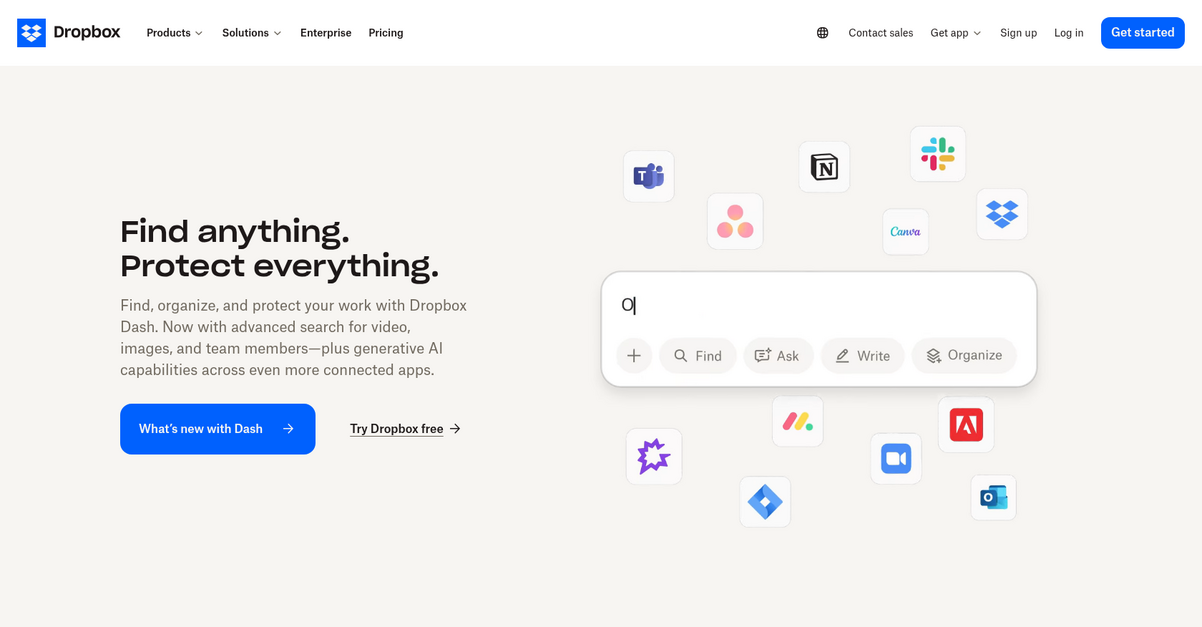
Struggling with disorganized files and limited storage capacity?
Dropbox helps you securely store, share, and access your essential files across all devices. This means your team always stays connected and productive.
You can find, organize, and protect your company content, ensuring crucial information is never lost. This approach helps your team focus on their work, reducing lost productivity.
Want to simplify file sharing and collaboration?
Dropbox provides instant sharing capabilities that keep your work flowing smoothly. This allows your team and partners to connect effortlessly.
You get secure links, real-time syncing, and the ability to send large files without hassle, perfect for creative teams or large projects. Plus, with Dash, you can find files across apps with AI-powered search and universal access controls.
Additionally, industry-leading encryption, tamper-proof documents, and version history ensure your intellectual property is safe. The result is secure, efficient collaboration and content management.
Key features:
- Secure file sharing: Store, share, and access files across devices, ensuring secure links and real-time syncing for seamless team collaboration and partner connections.
- Advanced content management: Utilize smart organization, natural language search, and AI-powered Dash to find, organize, and protect all your work across connected apps.
- Enterprise-grade security: Benefit from industry-leading encryption, tamper-proof documents, version history, and recovery to keep your sensitive data safe and private.
Learn more about Dropbox features, pricing, & alternatives →
Verdict: Dropbox offers powerful solutions for small and medium-sized businesses, freelancers, and team managers, providing secure file sharing, robust content management, and strong security. This makes it a great choice if you’re looking for the best file sharing software to boost productivity and simplify collaboration.
2. Box

Tired of disorganized files and security worries?
Box provides intelligent content management, secure collaboration, and automated workflows to tackle these challenges. This means you can easily access, share, edit, and co-create content with your team.
For businesses struggling with scattered documents and inefficient processes, Box helps you securely work together on files. You can consolidate unstructured data like sales presentations or product specs in one place.
Here’s how you can boost your productivity.
Box enables secure collaboration, allowing your team to work together on files from anywhere, inside or outside your organization. This is crucial for remote teams and external partners.
Plus, you can get AI insights from your content, harnessing the value of unstructured data like lease agreements for real-time summaries and smart recommendations. This means you can cut out busy work with AI Agents, automating tasks like routing sales contracts or onboarding vendors with smart data extraction. Box also protects all your content with AI-driven security, detecting and mitigating threats in real time through malware detection, timely alerts, and granular access controls.
The result is simplified, secure, and intelligent file sharing.
Key features:
- Secure Collaboration: Access, share, edit, and co-create content with enterprise-grade security and compliance, ensuring sensitive data stays protected as your teams work together from anywhere.
- AI Insights & Automation: Harness the value of unstructured data for instant insights, real-time summaries, and smart recommendations, while AI Agents automate workflows like sales contract approvals and vendor onboarding.
- Unlimited E-signatures: Power seamless e-signatures directly within your content ecosystem, allowing you to sign, approve, and track documents with unlimited, no-cost e-signatures to streamline your workflow.
Learn more about Box features, pricing, & alternatives →
Verdict: Box excels at boosting team productivity and securing sensitive documents through its AI-driven features like intelligent content management, automated workflows, and real-time threat detection. With unlimited e-signatures and deep integration capabilities, it stands out as a best file sharing software for teams seeking robust security and streamlined collaboration.
3. Sync.com

Struggling with disorganized files and security worries?
Sync.com offers a secure file storage, sharing, and collaboration platform designed to keep your team connected in the cloud. This means you can centralize documents and ensure everyone is always on the same page.
For small businesses and team managers, Sync.com offers enterprise-grade security and compliance for peace of mind. It directly addresses the pain point of security vulnerabilities when sharing sensitive documents.
Here’s your secure space for great work.
Sync.com solves productivity drains by letting you access files instantly from all your devices—computers, mobiles, and the web. You can work from home or the office, ensuring remote access is never an issue.
The platform allows you to create centralized folders for your internal team members and external collaborators, simplifying project management. You can also manage permissions to keep your most important work protected, enhancing collaboration and reducing the risk of unauthorized access. Plus, with custom-branded client file portals, you can send and receive files professionally, building client trust with your company logo on display.
Additionally, Sync.com helps free up computer storage with CloudFiles, allowing you to browse files directly from Windows Explorer and Mac Finder without worrying about space. This system also continually backs up your documents in real-time, enabling instant recovery from ransomware or human error.
Keep your team connected and protected.
Key features:
- Secure file sharing and team collaboration: Share documents securely and collaborate effectively with internal teams and external partners through centralized folders and managed permissions.
- Unlimited storage and data transfer: Eliminate concerns about running out of storage space with unlimited cloud storage and data transfer, supporting your team’s growth and productivity.
- Client file portal and multi-device access: Professionalize client interactions with custom-branded file portals and access your files instantly from any computer or mobile device.
Learn more about Sync.com features, pricing, & alternatives →
Verdict: Sync.com addresses key pain points for small businesses and managers by providing secure, scalable, and intuitive file sharing. Its features like unlimited storage, strong privacy protection, and client portals make it a truly excellent choice as the best file sharing software for boosting team productivity and ensuring data security.
4. ShareFile

Is secure file sharing a constant headache for your business?
You’re likely seeking a solution that simplifies file management while bolstering security. ShareFile offers a centralized hub for all your content.
This means you can easily store, share, and manage important files, ensuring your team stays organized and productive.
Here’s how to simplify your file workflows.
ShareFile offers a secure and efficient way to share and collaborate, addressing your critical needs. This platform integrates seamlessly into your existing workflows, enhancing productivity.
You can confidently send large files, request documents, and manage approvals from any device, streamlining your interactions with clients and colleagues.
Plus, you gain full control over who accesses your content with features like customized user permissions, audit trails, and data loss prevention, keeping your sensitive information safe from unauthorized access and accidental leaks.
The result: empowered, productive teams.
Key features:
- Secure File Sharing: Confidently send, receive, and manage large files and sensitive documents with robust security measures, including customized user permissions and audit trails.
- Centralized Content Hub: Store all your business content in one secure location, making it easy for your team to access, organize, and collaborate on projects from anywhere.
- Workflow Automation: Automate approval processes and document requests, streamlining your operations and ensuring critical tasks are completed efficiently.
Learn more about ShareFile features, pricing, & alternatives →
Verdict: ShareFile stands out as best file sharing software for small to medium businesses needing to enhance security and streamline collaboration. Its centralized content hub and workflow automation features directly address productivity and security pain points, making it an excellent choice for growing teams.
5. Google Workspace
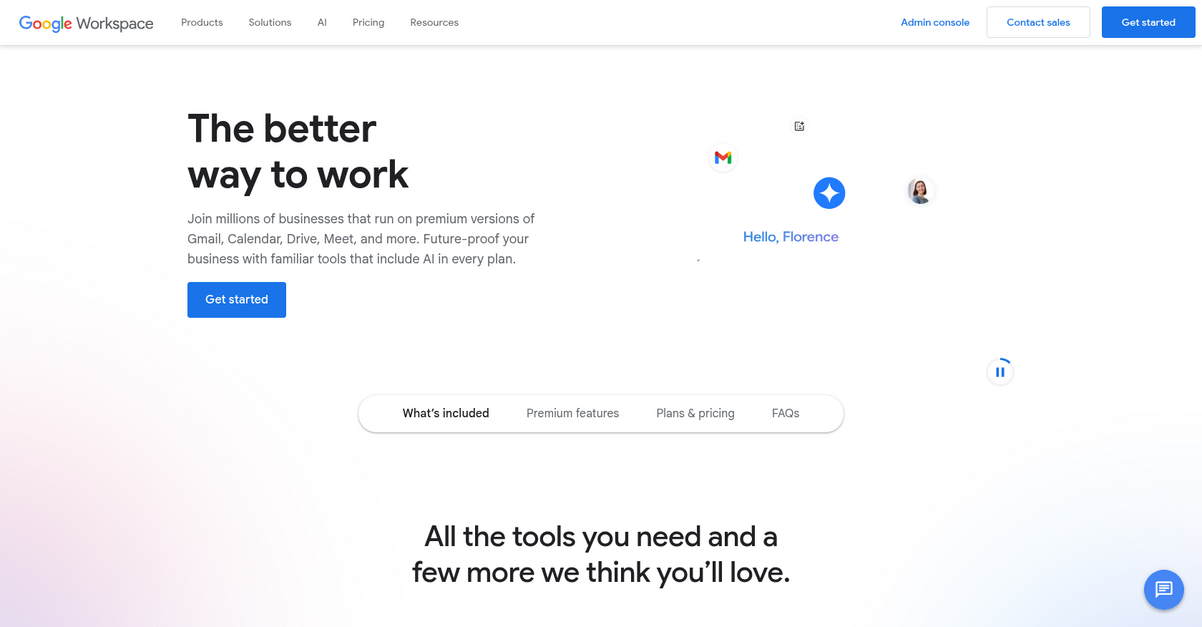
Struggling with scattered files and limited collaboration?
Google Workspace offers integrated cloud storage and real-time collaboration tools like Drive and Docs. This means your team can work together efficiently, from any device.
No more lost productivity or disorganized file systems when you can collaborate in real time. Additionally, you can easily access documents remotely.
Here’s how to boost your team’s productivity.
Google Workspace provides a suite of familiar tools, including Gmail, Drive, Meet, and Chat, all designed to enhance your file sharing and teamwork capabilities. This allows you to securely store your data in the cloud with ample storage per user, and present professionally with high-quality video conferencing.
You can streamline contract management with eSignature in Docs, making it simple to handle vendor agreements and customer contracts efficiently. Plus, you can safeguard confidential data with AI, automatically identifying sensitive information to minimize data loss and meet compliance needs.
The result is a comprehensive solution for secure sharing and effective collaboration.
If you’re also looking into enhancing business operations, my article on best work order software covers solutions to streamline your workflows.
Key features:
- Integrated Cloud Storage: Store your files securely in Google Drive, offering up to 5TB per user, ensuring ample space and easy access from any device.
- Real-time Collaboration: Work together on documents, spreadsheets, and presentations using Docs, Sheets, and Slides, with changes updating instantly across your team.
- Enterprise-Grade Security: Protect your sensitive emails and files with AI-powered security features, including automatic data classification and compliance controls.
Learn more about Google Workspace features, pricing, & alternatives →
Verdict: Google Workspace provides a robust, integrated suite that addresses key challenges for small businesses, team managers, and freelancers. Its comprehensive tools, from Drive storage and eSignature capabilities to AI-powered security, make it an excellent choice for the best file sharing software, enhancing productivity and secure collaboration.
6. FileCloud

Struggling with scattered files and collaboration chaos?
FileCloud provides hyper-secure content collaboration, simplifying file sharing, sync, backup, and remote access. This means you can centralize your business files, from team folders to secure external sharing.
For businesses dealing with disorganized file systems and security vulnerabilities, FileCloud offers robust solutions. You can easily share large files externally with clients and vendors.
Here’s how to simplify your team’s workflow.
FileCloud streamlines secure remote access without VPNs, integrating seamlessly with your existing IT infrastructure and storage, including Windows NTFS-based file servers. This eliminates productivity loss from difficult remote access.
You can protect content from threats and security risks with features like ransomware protection, encryption at rest and in transit, and automatic anti-virus scanning. Additionally, it ensures compliance with regulations like HIPAA, GDPR, and NIST 800-171, giving you peace of mind. Plus, you get advanced features like smart classification and data loss prevention (DLP) rules that prevent data leaks in real time, leveraging AI-powered content classification.
The result is enhanced productivity and security.
While we’re discussing secure file sharing, understanding cloud cost management is equally important for optimizing your cloud resources.
Key features:
- Flexible deployment options: Choose between self-hosted (on-premises, AWS, Azure) or FileCloud Online (SaaS) to keep data where you prefer, with support for existing file servers.
- Advanced security and compliance: Benefit from ransomware protection, encryption, anti-virus scanning, two-factor authentication, SSO, and compliance with major regulations like HIPAA, GDPR, and NIST 800-171.
- Comprehensive collaboration tools: Utilize file locking, workflow automation, smart notifications, comments, activity streams, and unlimited external user accounts for seamless team and client interaction.
Learn more about FileCloud features, pricing, & alternatives →
Verdict: FileCloud excels in providing hyper-secure content collaboration with flexible deployment, comprehensive security, and powerful collaboration features. It’s an ideal choice for businesses seeking the best file sharing software to boost productivity, ensure compliance, and simplify secure remote access and collaboration.
Conclusion
Struggling to keep your files organized?
Choosing the right platform is a major hurdle. You need to fix messy version control and security gaps without complicating your team’s workflow.
A report from The Digital Project Manager shows the right tools can reduce collaboration errors by 30%. That’s a huge boost in efficiency and less rework, all from better version control.
Here is what I would recommend.
After reviewing all the options, Dropbox is my top choice. It directly solves these collaboration headaches while keeping all your sensitive project files secure.
Its ability to act as a single source of truth and use AI-powered search is unmatched. This is the best file sharing software for simplifying access.
I suggest you try Dropbox for free and see firsthand how it can streamline your team’s workflow and boost collaboration.
Your team’s productivity will thank you.






