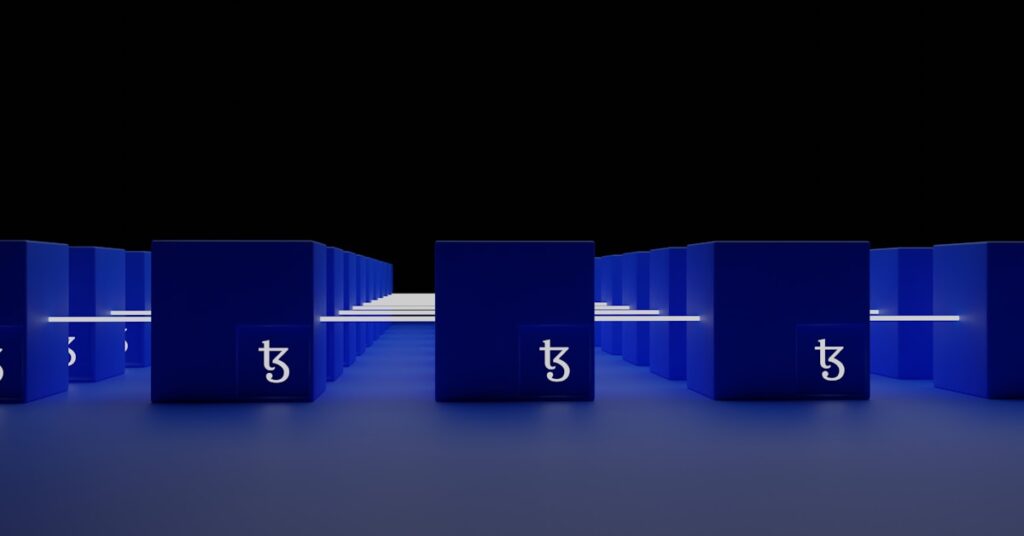Tired of information chaos?
When answers are scattered across different systems and wikis, your support team wastes valuable time hunting for information instead of helping customers.
This not only frustrates your team but also leads to inconsistent customer support, damaging your reputation and slowing down ticket resolution times.
CAKE.com reports that 54% of organizations use multiple platforms to share information. This digital clutter is a huge reason support gets delayed and knowledge becomes inconsistent.
As you centralize your information, keeping it secure and compliant is vital. My article on user activity monitoring software offers guidance.
The right software solves this by creating a centralized hub, letting you unify all your company information and accelerate your support processes.
In this guide, I’ll cut through the noise and review the best knowledge base software. I will focus on tools that help you consolidate information effectively.
You’ll learn how to pick a scalable solution that empowers both your internal teams and your customers with a self-service information portal.
Let’s find your solution.
Quick Summary:
| # | Software | Rating | Best For |
|---|---|---|---|
| 1 | Zendesk → | Large multichannel support teams | |
| 2 | Document360 → | SaaS IT & operations managers | |
| 3 | Atlassian → | Enterprise collaboration teams | |
| 4 | HubSpot → | Mid-sized tech companies | |
| 5 | Guru → | Mid-sized SaaS companies |
1. Zendesk
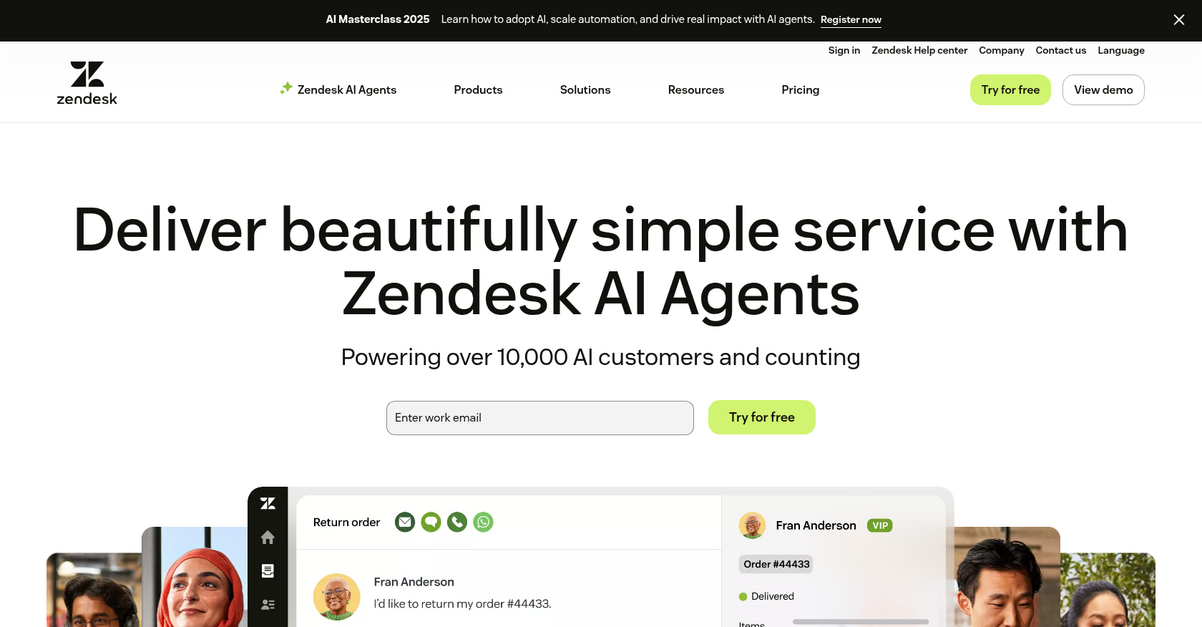
Overwhelmed by knowledge base choices?
Zendesk provides AI-powered solutions to resolve customer and employee conversations across any channel. This means your teams can unify fragmented documentation and replace outdated systems.
You’ll find that Zendesk helps you tackle the challenge of balancing advanced features with budget constraints, making it easier to centralize knowledge across departments seamlessly.
It’s all about efficient service.
You can deliver beautifully simple service with Zendesk AI Agents, which are already powering over 10,000 AI customers. They resolve requests instantly and automate workflows.
This complete AI-powered solution for customer service helps you bring together conversations from all channels, giving your agents the context they need and resolving issues faster and better. Additionally, Zendesk for employee service ensures your workforce gets AI-powered support across every department, making it simple for teams to stay efficient at scale. The result is a system that reduces effort per ticket and keeps costs low.
Key features:
- AI Agents and Copilot: Resolve customer and employee conversations across any channel, with AI handling issues instantly or assisting human agents for true resolutions.
- Help Center and Messaging: Create self-service portals and enable messaging or live chat for seamless customer interactions, enhancing your workflows and service quality.
- Employee Service and Integrations: Provide AI-powered support across all departments to boost employee productivity and connect with other essential business applications.
Zendesk features, pricing, & alternatives →
Verdict: Zendesk stands out as a strong contender for the best knowledge base software, offering a complete AI-powered solution to unify information and accelerate support. With a reported 286% average ROI over three years and payback within two months, it delivers significant value by streamlining workflows and enhancing both customer and employee experiences.
2. Document360

Struggling with fragmented documentation and slow support?
You need a unified platform that simplifies knowledge management for your team and customers.
Document360 provides a centralized repository for all your documents, from knowledge bases to user manuals, ensuring quick access and enhancing team productivity. This means you can finally unify your information.
Here’s how you streamline processes and accelerate support.
Document360 empowers your team to create, manage, and publish comprehensive content, whether it’s for internal operations or external customer support. You get specialized portals for editors and reviewers, plus dedicated sites for customers and employees. This simplifies content creation and ensures everyone finds what they need quickly.
Additionally, features like the Support Ticket Deflector reduce inquiries by empowering users with self-help, and the custom workflow builder ensures content creation aligns with your processes. You can even use generative AI to auto-generate glossaries and summaries, improving content quality and speed. The result is better support and faster access to vital information for all.
This allows you to focus on strategic initiatives.
Key features:
- Centralized Documentation Hub: Consolidate knowledge bases, software documentation, user manuals, and SOPs into one powerful, accessible platform, improving information retrieval and team efficiency.
- AI-Powered Content Generation: Leverage “Ask Eddy” for instant ChatGPT-style answers and automate the creation of glossaries, summaries, and meta descriptions to enhance content quality and speed.
- Comprehensive Analytics & Workflows: Gain clear insights into content performance with robust analytics, and streamline content creation and approval processes using a custom workflow builder.
Document360 features, pricing, & alternatives →
Verdict: Document360 stands out as the best knowledge base software for IT directors and operations managers in SaaS companies, enabling you to reduce support tickets and centralize knowledge across departments. Its AI capabilities and robust analytics make it ideal for improving customer experience and internal efficiency, like Panaya growing its internal private knowledge base.
3. Atlassian
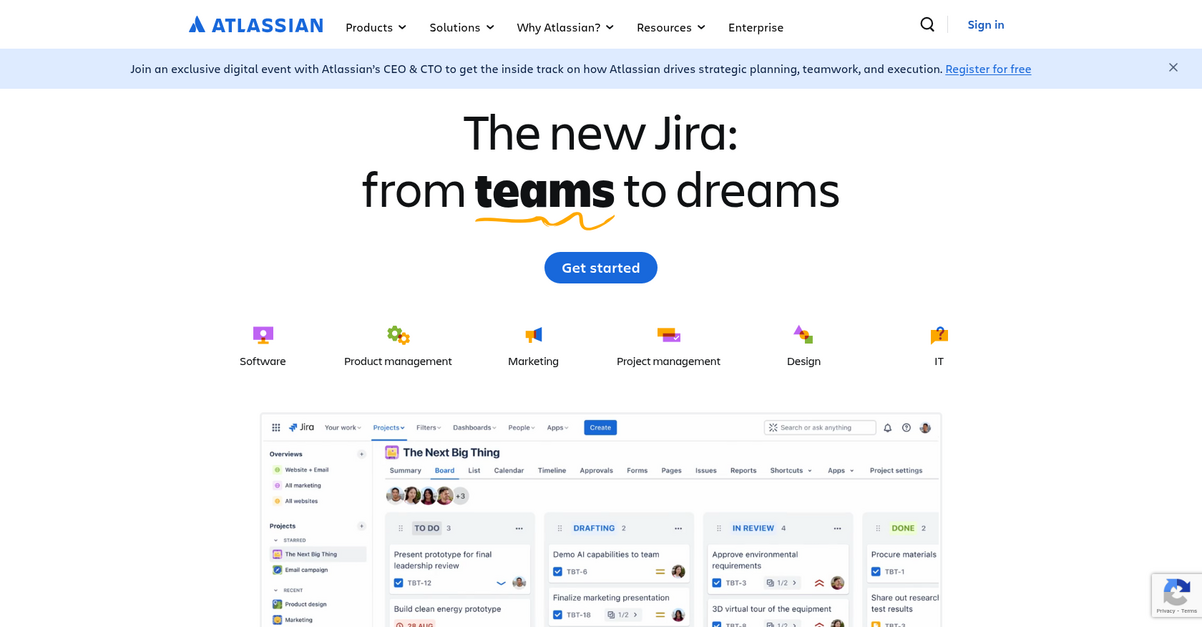
Struggling with scattered knowledge and disconnected teams?
Atlassian offers Confluence, designed to bring all your knowledge into one central place. This helps unify information, reducing decision fatigue and eliminating the need for fragmented systems.
You can truly connect and consolidate scattered documentation with this powerful tool, ensuring everyone accesses a single source of truth.
Here’s how Atlassian can help.
Atlassian’s connected cloud platform serves as the foundation for your system of work, allowing you to centralize knowledge across departments. This means your IT and operations teams can easily manage and distribute critical information.
Confluence, a core Atlassian product, specifically puts knowledge all in one place, making it simpler to find and share. Additionally, Atlassian’s Rovo leverages AI to transform teamwork, potentially reducing ticket resolution times by powering intelligent search and content delivery. Loom also helps by enabling quick, async video updates for broader communication.
The result is streamlined operations and empowered self-service.
While we’re discussing how to unify information and scale communication, understanding the best blogging platform is equally beneficial for external content.
Key features:
- Confluence centralizes knowledge: Consolidating scattered documents and disconnected teammates into one, central source of truth for your entire organization.
- AI-powered assistance (Rovo): Transforms teamwork through human-AI collaboration, enhancing information discovery and potentially speeding up problem resolution.
- High-velocity service delivery (Jira Service Management): Connects your Dev and Ops teams on a single platform, offering customizable features and AI-powered agents to deliver service faster.
Atlassian features, pricing, & alternatives →
Verdict: Atlassian provides a comprehensive ecosystem where Confluence centralizes knowledge, making it an excellent choice for the best knowledge base software. Its robust platform ensures high performance and security, while integrations and AI capabilities mean your teams can enjoy an organized, collaborative system of work, reducing support costs and enhancing efficiency across the board.
4. HubSpot
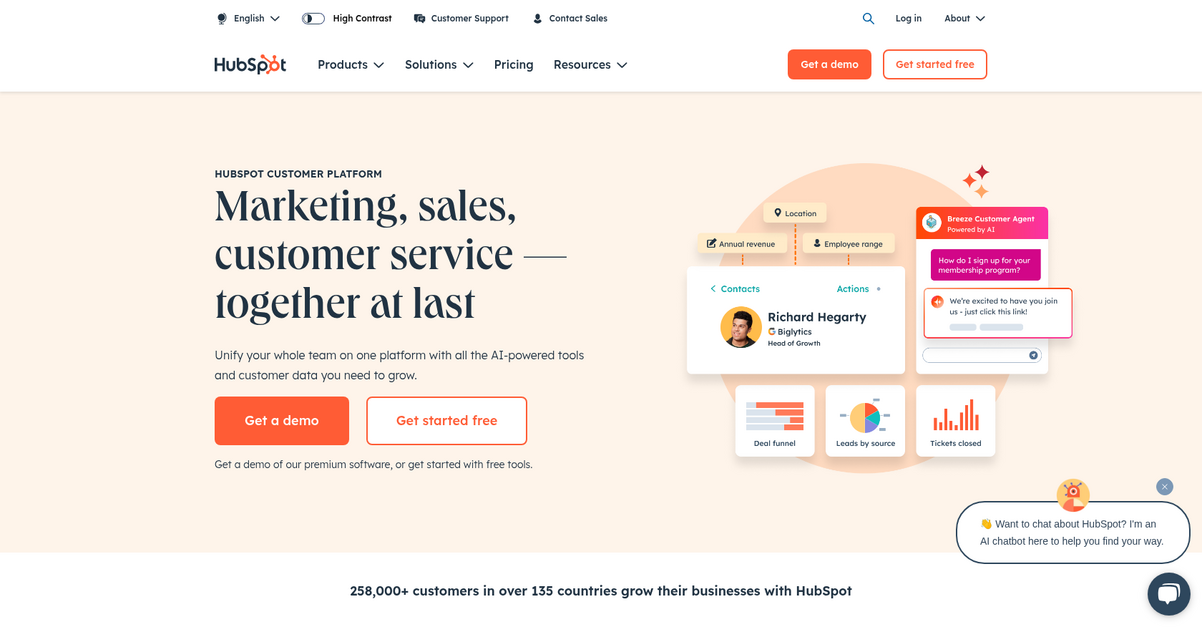
Struggling with fragmented documentation and slow support?
HubSpot’s AI-powered platform unifies your marketing, sales, and customer service data on a single platform. This means you can centralize knowledge across departments effectively.
This platform helps you overcome decision fatigue by providing a comprehensive solution to scale support and resolve customer queries 24/7.
It’s time to transform customer happiness.
HubSpot addresses the challenge of scaling support with its Service Hub and AI-powered Breeze customer agent, designed to resolve half of customer inquiries around the clock. This means you can support customers at scale using AI and an omnichannel help desk, reducing ticket resolution times significantly.
Additionally, the Content Hub offers AI assistance to create and manage content, making it easier to build robust internal and external knowledge bases. You can organize, update, and distribute content in one place, ensuring consistent information flow and minimizing the need for developer intervention. Plus, the Smart CRM unifies customer data, providing your teams with a single, comprehensive view, leading to improved customer health and retention.
The result is reduced support costs and empowered self-service.
Key features:
- AI-powered Customer Platform: Unifies marketing, sales, and service on a single, easy-to-use platform with AI capabilities like Breeze agents to automate tasks.
- Service Hub & AI Agents: Provides an omnichannel help desk and AI customer agents that resolve a significant portion of customer inquiries 24/7, scaling support effortlessly.
- Content Management & Smart CRM: Helps create and manage content with AI, while the Smart CRM unifies customer data for personalized experiences and improved data quality.
HubSpot features, pricing, & alternatives →
Verdict: HubSpot stands out as the best knowledge base software for mid-sized tech companies, offering an AI-powered platform that unifies operations, marketing, sales, and service. Its ability to scale support, drive retention, and provide a unified customer view, proven by a 37% improvement in ticket closure rates for customers, directly addresses key pain points.
5. Guru
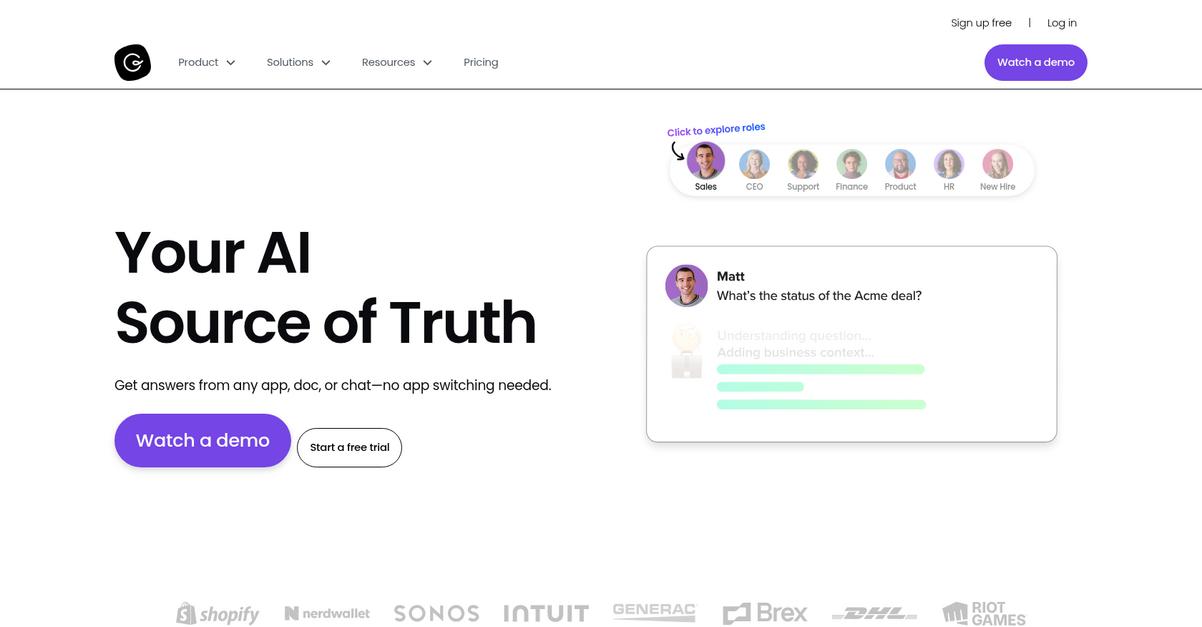
Tired of fragmented company knowledge?
Guru offers an AI-powered knowledge solution, centralizing your information for instant access. This means your team can find answers quickly, without app switching.
You can deliver fast, personalized answers with context because Guru connects your tools and content. It ensures your team has trusted, accurate information.
Here’s how to simplify your operations.
Guru acts as your single source of truth, delivering AI-powered answers within your existing workflows. This approach solves the problem of scattered data across various apps, docs, and chats.
Your teams can get trusted, context-aware answers in their browser, Slack, Teams, or even ChatGPT. Guru also allows you to train role-aware AI Knowledge Agents that deliver relevant, verified answers tailored to specific teams like Support, HR, or Sales, reducing onboarding time for new hires. Additionally, features like Custom Pages organize knowledge by team or topic, while Verification ensures content remains fresh with expert alerts and reminders.
Plus, you get robust Smart, Trusted Permissions, allowing you to control precisely what information each employee can access, ensuring data security and relevance. The AI Training Center further improves accuracy over time through feedback and verification insights.
Everyone gets answers, boosting productivity.
Key features:
- AI-powered Search: Delivers instant, context-aware answers from any app, doc, or chat directly within your workflow, eliminating the need for app switching.
- Knowledge Agents: Allows you to train role-aware AI bots (e.g., HR Buddy, Sales Optimizer) to provide accurate, on-brand, and relevant answers tuned to specific teams and tools.
- Content Verification: Ensures knowledge stays fresh and accurate through SME alerts, automatic reminders, and an AI Training Center that improves content over time with feedback.
Guru features, pricing, & alternatives →
Verdict: Guru stands out as a top contender for the best knowledge base software, especially for mid-sized SaaS companies. Its unique ability to integrate AI search within existing workflows and offer role-aware Knowledge Agents helps streamline operations and cut new hire ramp time by up to 60%, as seen with HireVue, making it ideal for centralizing critical company knowledge.
6. Helpjuice

Tired of scattered knowledge?
Your support team is likely swamped with repetitive questions, causing delayed responses and hindering efficiency. Helpjuice offers a clear solution.
This platform centralizes your company’s collective intelligence, transforming fragmented information into structured, accessible resources. It’s designed to unify knowledge.
Here’s how.
Helpjuice helps you turn documentation into instant answers, tickets into articles, and new hires into experts, dramatically improving your operational flow. Its AI capabilities mean you can create or update articles by simply requesting them, handling the heavy lifting. Additionally, the powerful editor supports rich formatting, internal blocks, and versioning, all without needing developers.
Its search functionality is incredibly forgiving, understanding context and intent even with typos, delivering accurate results in under a second. Furthermore, Helpjuice supports over 50 languages, allowing you to translate and sync updates across your global knowledge base with zero overhead. This enables 24/7 customer empowerment without requiring a support ticket.
It’s designed to truly boost productivity.
Key features:
- AI-Powered Knowledge Base: Utilize AI to create, update, and optimize articles, understanding complex queries to provide instant, accurate answers and enhance self-service.
- Advanced Analytics & Customization: Gain smarter insights into content usage and impact, while customizing your knowledge base’s appearance to align with your brand without needing developers.
- Multi-Language Support & Integrations: Effortlessly manage content in over 50 languages and integrate with existing tools like chat and ticketing systems for seamless knowledge access.
Helpjuice features, pricing, & alternatives →
Verdict: Helpjuice is arguably the best knowledge base software for tech-driven companies aiming to centralize information and accelerate support. Its AI-powered capabilities, like intelligent search and content creation, coupled with proven results like DSI’s 25% increase in QA scores and Canopy’s 75% reduction in support tickets, make it a compelling choice for scaling operations.
7. Notion
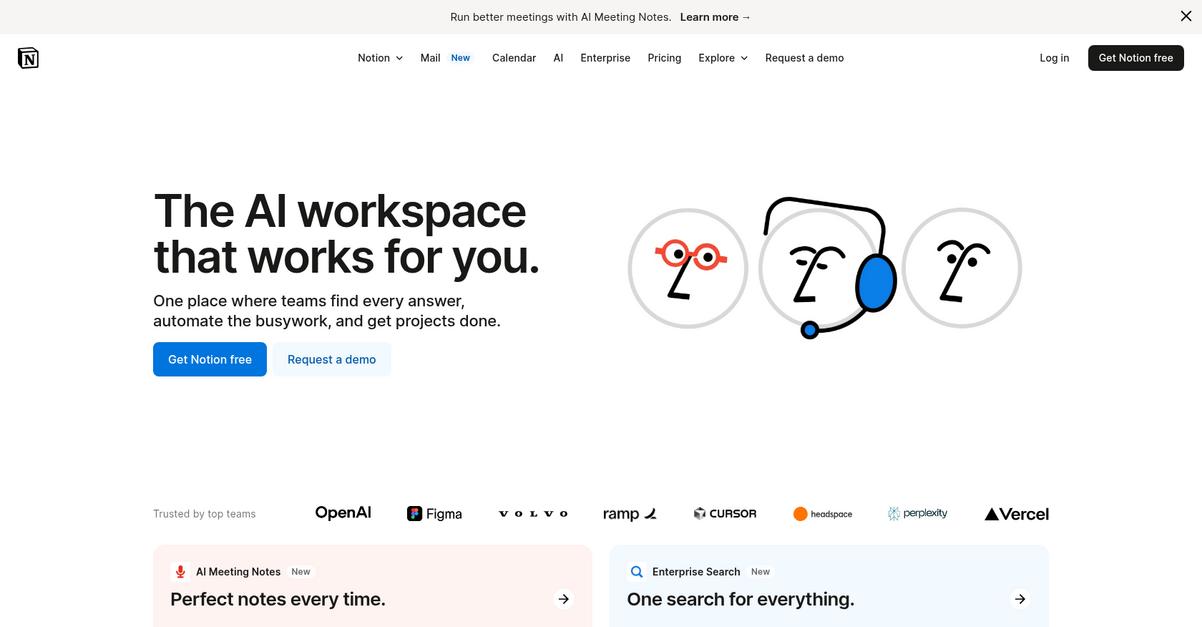
Is your knowledge fragmented and hard to find?
Notion’s centralized wikis and docs features directly address the pain of scattered information. This means you can finally unify all your team’s knowledge.
This is a single place where your teams can find every answer, automate busywork, and get projects done, ending the struggle of outdated wikis and fragmented documentation systems. Imagine having an AI assistant for your entire company.
Here’s how to unify your team.
Notion acts as your AI workspace, bringing together product, engineering, design, IT, and marketing teams into one comprehensive platform. Your teams will experience more productivity with fewer tools.
You can streamline workflows to reduce timelines by 3x, thanks to features like Notion AI for perfect meeting notes and an enterprise search that finds anything with one search across all your company knowledge and apps. This eliminates the need for multiple disparate applications.
Additionally, integrations with tools like Slack, Google Drive, and Jira mean your existing ecosystem works seamlessly with Notion, while upcoming integrations with Zendesk and Salesforce further enhance its utility. This allows for instant answers and accelerated support.
Empower your teams with unified knowledge.
Key features:
- Centralized Knowledge Hub: Unify docs, wikis, and projects in one AI workspace, eliminating scattered information and streamlining access for all teams.
- AI-Powered Efficiency: Leverage Notion AI for capabilities like AI meeting notes and enterprise search, ensuring instant answers and automating repetitive tasks for increased productivity.
- Seamless Integrations: Connect with essential tools like Slack, Google Drive, and Jira, enabling smooth workflows and consolidating information across your existing applications.
Notion features, pricing, & alternatives →
Verdict: Notion stands out as a strong candidate for the best knowledge base software, particularly for mid-sized tech companies and SaaS firms, by centralizing knowledge and enabling powerful AI-driven search. It’s trusted by over 100M users, including 62% of Fortune 100 companies, making it a reliable solution for unifying information and accelerating support workflows.
8. Slite

Is your team struggling to find answers quickly?
Slite delivers beautiful documentation, hassle-free adoption, and AI-powered search, ideal for centralizing knowledge across your organization. This means you can skip the software learning curve and get your team set up in minutes, not weeks, for quick wins.
This is critical because fragmented information wastes time and resources. Slite aims to unify your scattered documentation and provide a single source of truth for everyone.
Find knowledge, never second-guess it.
Slite solves this by providing a powerful AI-driven knowledge base where your team can ask questions and get instant answers. This eliminates repetitive inquiries, saving valuable time for everyone, especially your support and HR teams.
Their “Ask” feature uses AI to directly answer questions from your knowledge base, a capability that streamlines information gathering significantly. Additionally, Slite offers a Knowledge Management Panel for bulk actions on content, ensuring your knowledge base remains organized, even as it grows. This robust set of features supports various departments, including product, engineering, customer support, and IT operations.
Finally, your team will actually use it.
While this focuses on knowledge, if your team often needs to collaborate remotely, my guide on best screen sharing software could be very useful.
Key features:
- AI-powered search: Instantly find answers across your documentation, reducing time spent searching for information and eliminating repetitive “how does X work” questions.
- Hassle-free adoption: Your team can get set up in minutes, not weeks, with an intuitive interface that encourages active use and helps build a robust knowledge base.
- Knowledge Management Panel: Efficiently manage your content with bulk actions, ensuring your documentation remains organized and accessible without manual oversight.
Slite features, pricing, & alternatives →
Verdict: Slite stands out as a strong contender for the best knowledge base software, especially for mid-sized tech companies seeking to unify information and accelerate support. Its AI-powered search and focus on ease of adoption, highlighted by a 4.7/5 rating on G2 Crowd, directly address common pain points of decision fatigue and implementation challenges, making it highly effective.
9. Help Scout
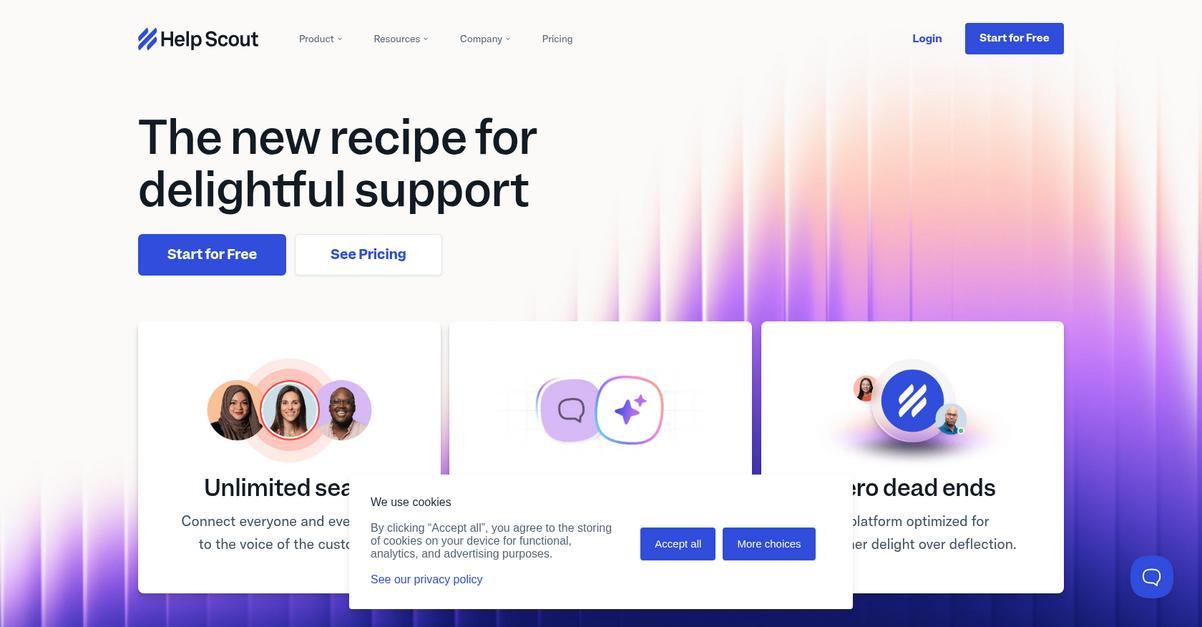
Are you tired of fragmented documentation systems?
Help Scout offers an integrated AI and self-service portal, perfect for replacing outdated wikis and centralizing your knowledge.
This means you can say goodbye to the struggle of balancing advanced features with budget constraints and instead unify your internal and external knowledge base.
Here’s how to simplify your support.
Help Scout addresses your pain points by centralizing knowledge and enabling swift, consistent support across all channels.
You can streamline responses using Saved Replies for common questions and automate tedious tasks with Workflows, allowing your team to focus on delivering a personalized customer experience.
Additionally, Beacon, your embeddable support hub, empowers customers with 24/7 AI-powered answers, while also keeping human help just two clicks away. This helps your team quickly understand volume across channels and identify areas for improvement.
The result is delightful support at superhuman speed.
Key features:
- Integrated AI: Get a boost from AI features like thread recaps, reply editing, translation, and first-draft creation, included without extra fees.
- Beacon Self-Service Hub: Offer customers instant answers with 24/7 AI-powered help, a customer portal for previous conversations, and seamless access to live chat or email.
- Workflows & Views: Automate repetitive tasks and organize conversations with custom filters, ensuring timely responses and team efficiency.
Help Scout features, pricing, & alternatives →
Verdict: Help Scout stands out as a strong contender for the Best Knowledge Base Software, particularly for mid-sized tech companies. Its integrated AI, unlimited seats, and focus on streamlining workflows help reduce ticket resolution times and centralize information, enabling your team to learn the platform in less than an hour.
Conclusion
Tired of information chaos?
Choosing the right tool from so many options is exhausting. You need to unify information without breaking your budget or disrupting your team’s existing workflow.
The stakes are high. NotifyVisitors found that 47% of corporations with a knowledge base see a positive rise in sales. This proves a unified information hub isn’t just about support; it directly impacts your bottom line.
Here’s my top recommendation.
After my comprehensive review, I believe Zendesk is the strongest choice. It’s built to unify fragmented documentation and accelerate support with its complete AI platform.
Its powerful AI agents resolve issues instantly for both customers and employees, delivering a massive 286% average ROI. It’s simply the best knowledge base software for unifying your operations.
I highly recommend you start a free trial of Zendesk to see firsthand how it can completely transform your support workflows.
Your team and customers will thank you.