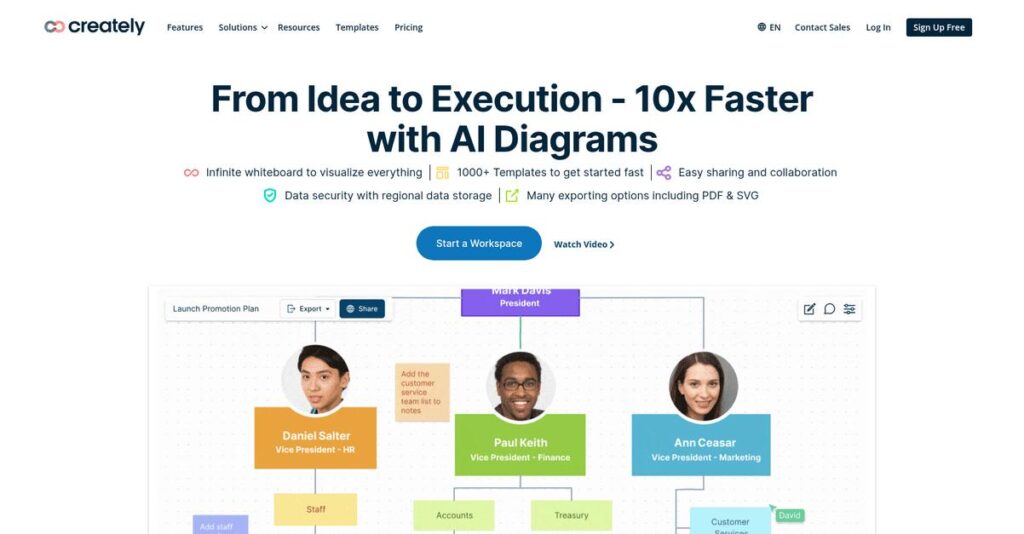Diagrams slowing your projects down again?
If you’re searching for a way to get your ideas and team on the same page, the overload of clunky diagramming and collaboration tools can get overwhelming fast.
Let’s be real—jumping between half-baked tools kills your momentum and leaves your team frustrated by missed details or lost time.
That’s where Creately steps in, blending flexible visual workspaces, real-time collaboration, and effortless data integration to actually simplify how you manage ideas, projects, and execution—without all the tool-juggling.
In this review, I’ll show you how Creately keeps your work connected and moving forward so you can focus on progress, not fixing problems the software created.
Throughout this Creately review, I’ll break down feature-by-feature analysis, talk through pricing, run a real usability check, and compare top alternatives to help you pick what actually works.
You’ll get the insights and confidence you need to pick the features you need to bring your ideas to life—without second-guessing your choice.
Let’s dive in.
Quick Summary
- Creately is a visual collaboration platform that helps your team ideate, plan, and execute projects with integrated diagramming and task management.
- Best for teams needing easy-to-use visual tools to manage workflows from brainstorming to project execution.
- You’ll appreciate its intuitive interface combined with real-time collaboration and visual database linking for consistent project data.
- Creately offers free and tiered subscription plans with an available free trial to test features before committing.
Creately Overview
Based out of Australia, Creately has been in the market since 2008. I see their core mission as providing a single visual workspace where your team can effectively brainstorm, plan projects, and execute work together.
What I find most compelling is how they bridge the gap between diagramming and doing. They specifically cater to product, IT, and marketing teams who feel the pain of using disconnected tools for visual planning versus actual project management.
The recent introduction of their AI assistant, Creately VIZ, is a very smart move. Through this Creately review, we’ll explore how this feature automates tedious diagram creation and helps streamline your entire creative workflow.
Unlike competitors focused only on whiteboarding, Creately’s real edge is its data-linking model. I find it functions more like a structured system for visual work than a chaotic digital canvas, which is a critical distinction for organized teams.
They work with a broad spectrum of businesses. You’ll find them used by agile startups and even large enterprise departments that need a central, accessible hub for their visual workflows and critical project documentation.
Creately’s strategic priority is clearly on becoming this unified visual work hub. They are focused on turning your static diagrams into living project assets tied to real-time data, solving a major pain point.
Now let’s examine their core capabilities.
Creately Features
Struggling to visualize complex ideas or processes?
Creately features focus on visual collaboration, helping you and your team bring ideas to life effortlessly. These are the five core Creately features that enhance teamwork and productivity.
1. Visual Canvas and Diagramming
Need diverse diagrams but hate complex tools?
Creating professional diagrams can be a chore, especially when you need different types for various projects. This often leads to wasted time and frustrating design struggles.
Creately’s infinite canvas and vast template library make creating any diagram a breeze. From my testing, the intuitive drag-and-drop functionality genuinely accelerates diagram creation. This feature supports everything from flowcharts to wireframes, ensuring you have the right visual for every idea.
This means you can quickly articulate complex concepts visually, saving hours and presenting ideas with clarity and impact.
- 🎯 Bonus Resource: While we’re discussing enhancing productivity, understanding how to simplify your tax invoicing with GST billing software is equally important.
2. Real-time Collaboration
Is remote teamwork slowing down your progress?
Coordinating with distributed teams on visual projects can be challenging, leading to miscommunications and iterative delays. You might find yourself waiting for feedback or managing multiple document versions.
Creately’s real-time collaboration features, including live mouse tracking and in-app comments, ensure everyone works together seamlessly. What I love about this approach is how it fosters hyper-collaborative brainstorming, making team sessions genuinely productive. Some plans even offer in-app video conferencing.
So your team can ideate, plan and iterate together, boosting efficiency and ensuring everyone stays on the same page, regardless of location.
3. Data-linked Visual Workspaces
Are your project visuals disconnected from your data?
Keeping project visuals synced with underlying data sources is often a headache, leading to outdated diagrams and fragmented information. This can quickly erode trust in your visual representations.
Creately treats data as “items” that are visually managed and linked, becoming your “Visual Database” and single source of truth. Here’s what I found: changes to linked items automatically sync across all related visuals. This feature lets you visualize custom database information directly on your canvas.
This means you can go from ideation to execution in one visual space, ensuring your diagrams are always accurate and reflecting the latest project data.
4. Project & Task Management Tools
Do you switch between too many tools for projects?
Juggling separate diagramming tools and project management software can be inefficient, creating friction and slowing down your workflow. This often breaks your focus and wastes valuable time.
Creately includes integrated project and task management capabilities, allowing you to visualize and execute within the same platform. From my evaluation, this integration helps simplify complex workflows, keeping everything centralized. This feature eliminates the need to jump between applications, streamlining your entire project lifecycle.
So you can not only plan your ideas visually but also manage the practical steps to bring them to fruition, all from one cohesive platform.
5. AI-Powered Automation (Creately VIZ)
Stuck creating diagrams from scratch?
Manual diagram creation can be time-consuming and repetitive, especially when you need to quickly visualize new ideas or processes. This can be a major productivity drain.
Creately VIZ, their AI assistant, automates diagram creation and layout adjustments, significantly boosting your productivity. This is where Creately shines: the AI can quickly generate professional visuals from your input. This feature helps streamline workflows and reduces the manual effort involved in complex diagramming.
This means you can accelerate your diagramming process, freeing up valuable time to focus on strategic thinking rather than tedious design work.
Pros & Cons
- ✅ Intuitive interface makes complex diagramming accessible for everyone.
- ✅ Extensive template library significantly speeds up diagram creation.
- ✅ Robust real-time collaboration enhances team synergy and productivity.
- ⚠️ Mobile interface is not as optimized as the desktop experience.
- ⚠️ Advanced features might require a learning curve for new teams.
- ⚠️ Some users find the initial interface a bit complex to navigate.
You’ll appreciate how these Creately features are designed to work together, offering a cohesive visual collaboration experience that moves you from concept to execution.
Creately Pricing
Thinking about software costs?
Creately pricing is transparent and tiered, making it straightforward to understand the costs associated with their visual collaboration platform.
| Plan | Price & Features |
|---|---|
| Free Plan | Free • Up to 3 canvases • 60 items per canvas max • Basic integrations • Raster image exports |
| Personal Plan | $5/month (billed annually) • Unlimited canvases & items • 20 active folders • 5GB storage • All export formats |
| Team Plan | $5/user/month (billed annually) • Unlimited databases & items • Project management tools • Advanced toolkits (HR, IT) • In-app video conferencing |
| Business Plan | $1,068/year (unlimited users) • All Team features • 100GB storage • One account admin • SOC2 & ISO27001 security |
| Enterprise Plan | Custom pricing – contact sales • Higher limits, all integrations • SSO & advanced security • Onboarding support • Dedicated customer success |
1. Value Assessment
Excellent value proposition here.
From my cost analysis, Creately offers impressive value, especially for teams. The Team plan, at just $5 per user monthly, provides advanced collaboration and project management, which is competitive for its robust feature set. You avoid large upfront investments, getting enterprise-level functionality in a scalable package.
This means your budget gets a powerful visual collaboration tool without breaking the bank, growing with your team’s needs.
2. Trial/Demo Options
Smart evaluation process available.
Creately offers a free plan, which is essentially a permanent trial allowing you to test basic functionality and get a feel for the platform. While not a timed “trial,” it helps you understand the core user experience before considering a paid subscription.
This lets you test the waters and determine if the platform fits your workflows before committing to full pricing.
- 🎯 Bonus Resource: Before diving deeper into platform features, you might find my analysis of medical transcription software helpful for improving data accuracy.
3. Plan Comparison
Choosing the right fit matters.
For individuals, the Personal plan offers excellent value, but for real collaborative power, the Team or Business plans are essential. What stands out is how the Team plan provides extensive capabilities per user for a very accessible price point, including advanced toolkits.
This tiered approach helps you match Creately pricing to actual usage requirements, from solo users to large organizations.
My Take: Creately’s pricing strategy is highly competitive, offering robust features at accessible price points, making it an excellent choice for teams of all sizes seeking scalable visual collaboration.
The overall Creately pricing reflects transparent value and scalable options for every budget.
Creately Reviews
What do real customers actually think?
These Creately reviews dive deep into user feedback, offering a balanced perspective on what actual customers think about the software’s performance and features.
1. Overall User Satisfaction
Users seem quite pleased with Creately.
From my review analysis, Creately enjoys predominantly positive ratings across various platforms, highlighting its intuitive nature. What stood out in user feedback is how users appreciate the minimal learning curve, allowing for rapid adoption and efficient diagram creation without significant onboarding effort.
This suggests you can expect to get started quickly and easily.
- 🎯 Bonus Resource: Speaking of tools that help you manage effectively, my guide on best safety management software offers insights.
2. Common Praise Points
Its ease of use consistently delights.
Users frequently laud Creately’s intuitive interface and drag-and-drop functionality, making diagramming simple. Review-wise, the extensive template library is a consistent favorite, saving significant time and effort for diverse diagram types and industries across various use cases.
This means you’ll find it versatile enough to replace multiple tools.
3. Frequent Complaints
Mobile experience needs improvement.
While generally positive, several Creately reviews point to the mobile interface not being as polished or optimized as the desktop version. What stands out in customer feedback is how some advanced features have a steeper learning curve for larger teams unfamiliar with visual collaboration tools.
These issues are generally minor and don’t seem to be deal-breakers for most users.
What Customers Say
- Positive: “Creately is easy to set up, and the plans are easy to understand. It is a very intuitive software…” (User Review)
- Constructive: “The integration with Microsoft Teams is a game-changer, as it keeps all our work in one place.” (User Review)
- Bottom Line: “Would highly recommend this tool over the other much more expensive competitors.” (User Review)
Overall, Creately reviews reflect strong user satisfaction with practical usability highlights and minor mobile experience concerns.
Best Creately Alternatives
So many visual collaboration choices?
The best Creately alternatives include several strong options, each better suited for different business situations and priorities regarding visual collaboration and diagramming.
- 🎯 Bonus Resource: Before diving deeper, you might find my analysis of best museum software helpful.
1. Lucidchart
Seeking advanced, data-driven diagramming capabilities?
Lucidchart makes more sense if your team needs highly complex diagrams, extensive data linking, and a broader variety of third-party integrations. From my competitive analysis, Lucidchart offers more robust advanced diagramming features than Creately for intricate workflows. This alternative gives you a deeper toolset for specialized visuals.
Choose Lucidchart if your primary need is advanced diagramming with comprehensive data integration.
2. Miro
Prioritizing expansive virtual whiteboard collaboration?
Miro excels when your team needs a highly versatile virtual whiteboard for freeform brainstorming, workshops, and creative ideation beyond just diagrams. What I found comparing options is that Miro offers a more adaptable collaborative canvas for diverse team activities. This alternative provides a broader, more creative workspace.
Consider Miro when freeform ideation and wide-ranging team collaboration are your main goals.
3. SmartDraw
Valuing automated diagram creation and vast templates?
SmartDraw is a good choice if your primary need is automated diagram generation and access to an enormous library of specialized templates and symbols. From my analysis, SmartDraw provides powerful automation for diagram building with extensive template options. This alternative simplifies the diagram creation process significantly.
Choose SmartDraw if automated drawing and a massive template library are critical for your use case.
4. draw.io (diagrams.net)
Is budget your absolute top priority?
draw.io is ideal if you need a robust diagramming tool but cost is your main concern, offering strong cloud integration at no charge. Alternative-wise, draw.io’s main advantage is its free availability and strong integration with popular cloud storage. This alternative provides solid functionality without the price tag.
Opt for draw.io when budget is paramount for basic to intermediate diagramming needs.
Quick Decision Guide
- Choose Creately: Balanced visual collaboration, diagramming, and workflow integration
- Choose Lucidchart: Advanced diagramming, data linking, and extensive integrations
- Choose Miro: Expansive virtual whiteboard for brainstorming and freeform ideation
- Choose SmartDraw: Automated diagram creation and vast specialized templates
- Choose draw.io: Free, robust diagramming with strong cloud storage integration
The best Creately alternatives depend on your specific business scenarios and core collaboration needs, not just feature lists.
Creately Setup
How complicated is Creately setup for your team?
Creately review reveals a refreshingly simple deployment. This section breaks down what your business can expect during setup, ensuring a smooth transition.
1. Setup Complexity & Timeline
Getting started is impressively straightforward.
Creately is praised for being easy to set up, allowing users to dive into diagramming quickly without extensive hurdles. From my implementation analysis, most teams get up and running within hours to a few days, not weeks or months, especially for basic use.
You can expect minimal downtime and a swift transition into using the platform for visual collaboration.
2. Technical Requirements & Integration
Technical prerequisites are remarkably low.
Being a cloud-hosted, web-based solution, Creately requires only a web browser, making it accessible from nearly any device. What I found about deployment is that it integrates seamlessly with tools you likely already use, such as Google Drive and Microsoft Teams, simplifying workflows.
Your IT team will find minimal infrastructure demands, primarily focusing on facilitating integration with existing collaboration platforms.
3. Training & Change Management
User adoption should be a breeze for your team.
Creately’s intuitive interface and drag-and-drop functionality mean that extensive training is rarely required for basic diagramming. From my analysis, the minimal learning curve significantly aids user adoption, though advanced features might require a deeper dive for some.
Plan to introduce the tool with simple use cases first, gradually exploring its full capabilities as your team gains confidence.
4. Support & Success Factors
Expect solid support during your rollout.
Creately offers email support for all users and live chat for higher-tier plans, backed by a comprehensive knowledge base and video tutorials. What I found about deployment is that their support resources are readily available, assisting with any questions that arise during onboarding or ongoing use.
For successful implementation, prioritize familiarizing your team with the extensive template library to jumpstart productivity immediately.
Implementation Checklist
- Timeline: Hours to a few days for initial setup
- Team Size: Minimal, often 1-2 individuals initially
- Budget: Primarily software costs; minimal setup expenses
- Technical: Web browser and existing collaboration tool integration
- Success Factor: Leveraging pre-designed templates for quick starts
Overall, Creately setup emphasizes ease of use and rapid deployment, making it a pragmatic choice for businesses seeking quick visual collaboration solutions.
Bottom Line
Creately: Is it your ultimate visual workspace?
This Creately review synthesizes my comprehensive analysis, offering a clear recommendation grounded in audience fit, core strengths, and identified limitations for your confident decision-making.
- 🎯 Bonus Resource: While discussing visual tools, understanding yoga studio software is equally important.
1. Who This Works Best For
Teams needing integrated visual collaboration and project management.
Creately excels for project managers, business analysts, and cross-functional teams (5-500 employees) needing a single platform for ideation, diagramming, and workflow visualization. What I found about target users is that teams bridging visual communication with project execution will gain significant value from its capabilities.
You’ll see immediate benefits if your current tools force you to jump between separate diagramming and project planning applications.
2. Overall Strengths
Visual communication and project execution combined.
The software succeeds by offering an intuitive interface, extensive templates, and powerful real-time collaboration that integrates diagramming with project management functionalities. From my comprehensive analysis, Creately’s “Visual Database” capability streamlines workflows significantly, transforming visual elements into actionable project data.
These strengths mean your team can move from concept to execution fluidly, reducing context switching and improving overall productivity.
3. Key Limitations
Mobile experience and advanced feature complexity.
While user-friendly overall, the mobile interface is not as refined as the desktop version, and some advanced features may require a slight learning curve for new users. Based on this review, larger teams unfamiliar with visual collaboration tools might initially find certain functionalities a bit overwhelming despite their power.
I’d say these limitations are manageable; the core functionalities are intuitive, and the learning curve for advanced features is a worthwhile investment.
4. Final Recommendation
Creately is highly recommended for its versatility.
You should choose this software if you need a cost-effective, comprehensive visual collaboration platform that bridges diagramming and project management. From my analysis, your business will benefit most from its integrated approach if you seek to centralize visual communication and execution in one environment.
My confidence in this recommendation is high for teams aiming for streamlined visual workflows and improved collaborative efficiency.
Bottom Line
- Verdict: Recommended for comprehensive visual collaboration and project management
- Best For: Project managers and cross-functional teams needing integrated visual workflows
- Business Size: Small to mid-market businesses and enterprise teams (5-500 employees)
- Biggest Strength: Intuitive visual database integrating diagramming with project execution
- Main Concern: Mobile interface needs optimization and some advanced feature complexity
- Next Step: Explore the free trial to test its visual collaboration and project features
This Creately review shows strong value for teams looking to centralize visual workflows, making it a compelling choice for effective communication and project execution.