Losing track of important team notes?
When ideas are scattered across emails, chats, and personal documents, your team’s momentum grinds to a halt. It’s a major productivity killer.
This information chaos means crucial details get lost in the shuffle, leading to missed deadlines and frustrating, duplicated work. It’s incredibly disheartening for everyone.
This constant struggle to find information isn’t just a minor annoyance. It actively drains your team’s creative energy and focus away from high-value tasks.
The right software establishes a central source of truth for your business. It can help you by transforming that chaos into clarity for your team.
In this article, I’ll guide you through the best note taking software available. My goal is to help you choose wisely and avoid a costly, disruptive mistake.
You’ll discover solutions that centralize knowledge, streamline workflows, and genuinely boost your team’s productivity without a steep learning curve or team pushback.
Let’s get started.
Quick Summary:
| # | Software | Rating | Best For |
|---|---|---|---|
| 1 | Evernote → | Distributed teams & enterprises | |
| 2 | Microsoft OneNote → | Cross-platform medium teams | |
| 3 | Notion → | Project-focused teams & startups | |
| 4 | Obsidian → | Security-conscious knowledge teams | |
| 5 | Joplin → | Operations & security-focused teams |
1. Evernote
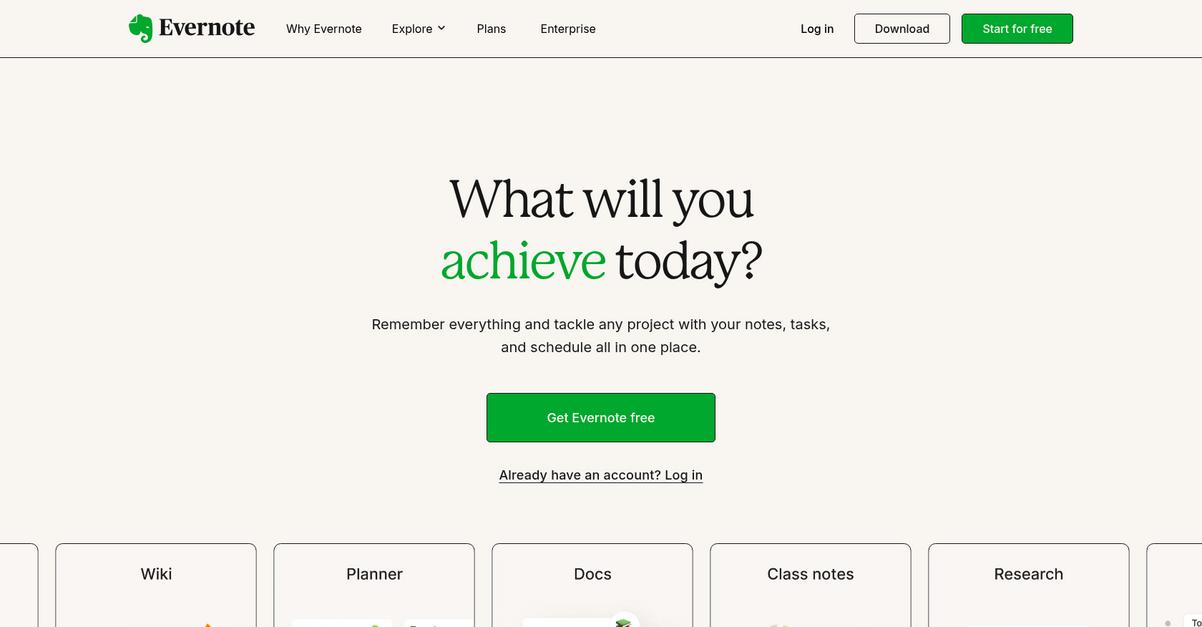
Struggling with scattered team knowledge and missed deadlines?
Evernote provides a unified solution for notes, tasks, and schedules, consolidating all your crucial information in one place. This means you can keep everything handy and sync automatically across all your devices, ensuring no detail is ever lost.
This capability helps you tame your work and organize your life, making it easier to manage projects and boost overall team output by centralizing communication and tasks.
Here’s how to remember everything.
Evernote lets you make notes more useful by adding diverse content like text, images, audio, scans, PDFs, and documents. Additionally, you can utilize the Web Clipper to capture internet content directly into your notes.
The platform offers intuitive search features, including AI-Powered Search to help you get the right information from your notes quickly and reliably, even within PDFs, documents, and images. Plus, features like AI Transcribe automatically convert audio into searchable text, perfect for streamlining meeting notes and lectures.
This powerful combination of versatile note-taking, advanced search, and AI capabilities significantly streamlines your team’s workflows, making it simple to collaborate on projects with real-time editing and assigned responsibilities, ensuring everyone stays in the loop and on the same page.
Achieve more by keeping everything connected.
While we’re discussing unifying information, understanding a customer data platform can further enhance your data management strategy.
Key features:
- AI-Powered Search & AI Transcribe: Quickly find information within all your notes, documents, and images, and convert audio into searchable text for efficient record-keeping.
- Unified Workspace & Collaboration: Bring notes, tasks, and calendars together in one place, enabling real-time editing and task assignments for seamless team collaboration.
- Versatile Content Capture: Capture diverse information, including text, images, audio, scans, PDFs, and web clips, accessible and synced across all your devices, even offline.
Evernote features, pricing, & alternatives →
Verdict: If your team struggles with disjointed information and fragmented workflows, Evernote stands out as the best note taking software. Its comprehensive features for capturing diverse content, advanced search capabilities including AI, and robust collaboration tools make it ideal for streamlining operations and maximizing productivity.
2. Microsoft OneNote
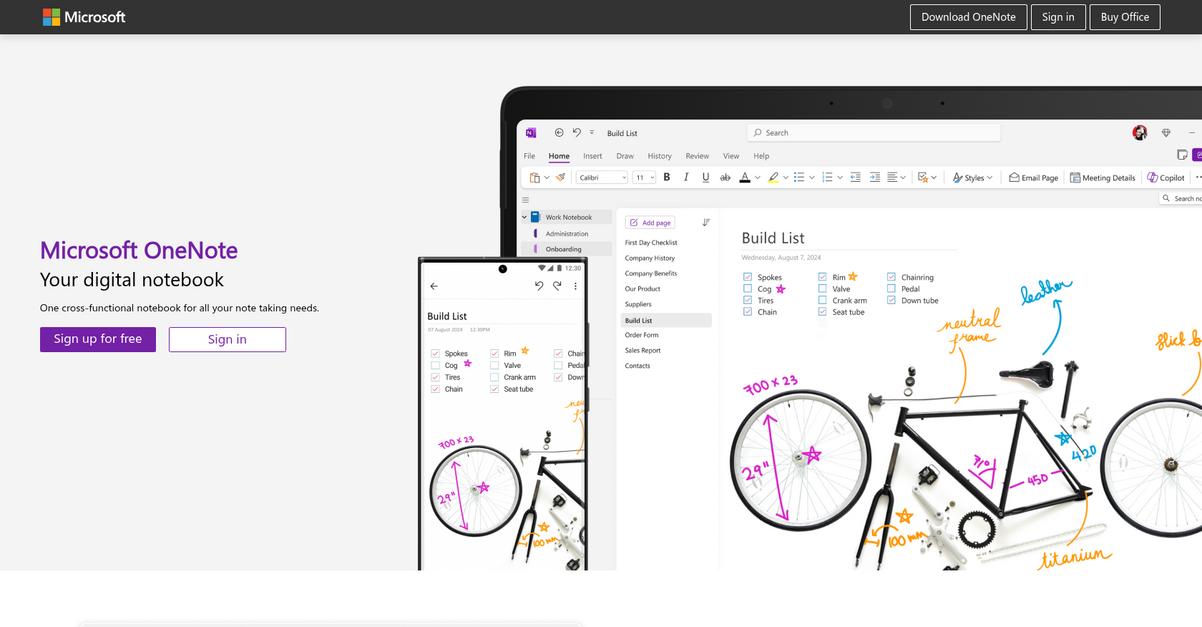
Struggling with scattered notes and disorganized ideas?
Microsoft OneNote offers a digital notebook, helping you capture and organize information seamlessly. This means you can centralize your team’s knowledge .
This allows you to stop losing vital insights and instead keep everything in one easily accessible place.
Here’s how OneNote helps your team.
You can capture notes in various forms—typing, writing, drawing—on any device, which really streamlines your data entry.
Additionally, you can embed files, photos, videos, and web links directly into your notes. This allows you to combine diverse information for comprehensive knowledge management. Plus, you can use the built-in search to quickly find anything you’ve saved, no matter how much content you’ve accumulated.
The result is increased team productivity.
If you’re also looking into ways to boost your team’s performance, my article on best marketing analytics tools can provide valuable insights.
Key features:
- Flexible Note Capture: Type, write, or draw on your digital pages, allowing for diverse ways to record thoughts and information.
- Rich Media Integration: Embed various content types like files, images, videos, and web links directly into your notes for comprehensive organization.
- Powerful Search Functionality: Quickly locate specific information within your extensive notes, ensuring nothing important gets lost.
Microsoft OneNote features, pricing, & alternatives →
Verdict: If your team is looking for the best note taking software to centralize information and boost productivity, Microsoft OneNote provides an intuitive and flexible solution. Its ability to integrate various media and offer robust search capabilities helps streamline workflows and ensures easy access to all your crucial data.
3. Notion
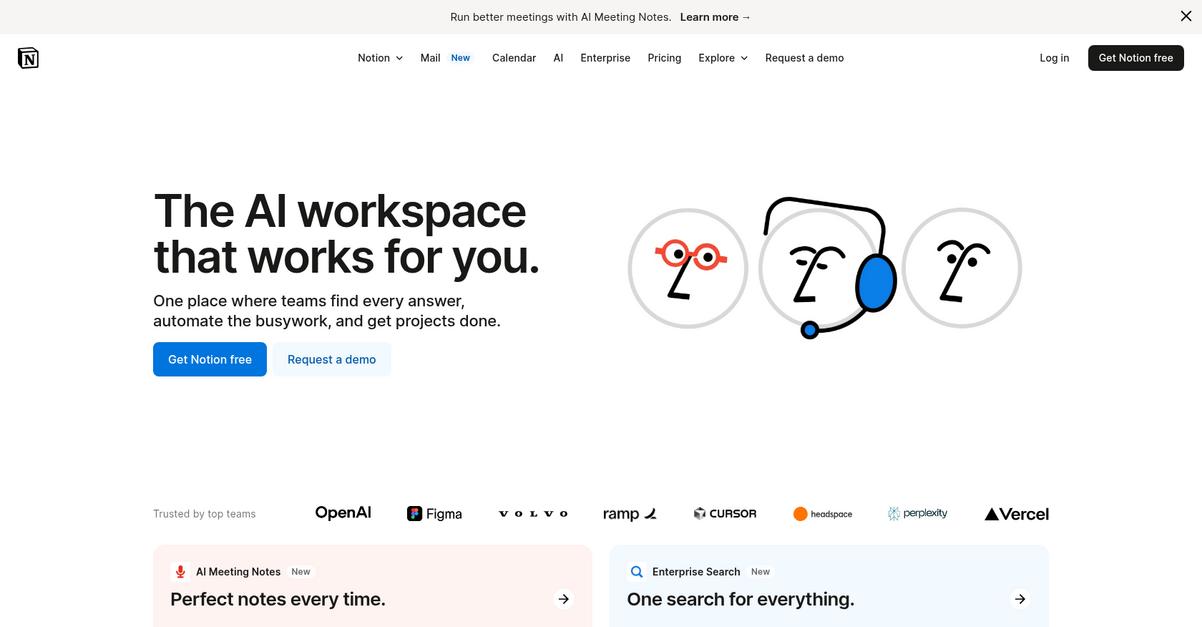
Tired of disjointed notes and scattered information?
Notion provides a unified workspace, eliminating the chaos of multiple apps by centralizing your team’s knowledge and projects. This means you can finally conquer information overload and boost productivity.
Your team gains a single platform to find every answer, automate busywork, and get projects done, leading to streamlined workflows and reduced timelines.
Now, let’s explore the solution.
Here’s how Notion transforms your note-taking and operational challenges into seamless workflows. It acts as an AI workspace where teams can centralize knowledge with powerful wikis and manage any project, keeping every plan on track.
You can create simple yet powerful docs, utilize Notion AI for perfect meeting notes every time, and even leverage AI for writing assistance. This comprehensive toolkit helps your team find answers instantly across company knowledge and integrated apps like Slack and Google Drive.
Additionally, Notion offers specialized solutions for various teams, from engineering and product to marketing and IT, helping you streamline processes like ticketing or managing your entire company with a business-in-a-box approach. This holistic platform consolidates your essential tools, reducing app sprawl.
The result? Unmatched team productivity.
Before diving deeper into Notion’s capabilities, you might find my analysis of best logo design software helpful for broader business needs.
Key features:
- Unified Workspace: Centralize knowledge, docs, and projects in one platform, eliminating the need for multiple disparate tools and reducing information fragmentation.
- AI Capabilities: Leverage Notion AI for perfect meeting notes, automated tasks, and enhanced writing assistance, saving your team valuable time and boosting efficiency.
- Comprehensive Integrations: Connect Notion with your existing apps like Slack, Google Drive, and Jira, ensuring seamless workflows and easy access to all your information.
Notion features, pricing, & alternatives →
Verdict: If your team is struggling with scattered information, Notion is the best note taking software to streamline workflows and maximize productivity. With features like AI meeting notes and enterprise search, it consolidates tools, helping your team find answers instantly and accelerate project completion, as seen in customer stories like Toyota reducing timelines by 3x.
4. Obsidian
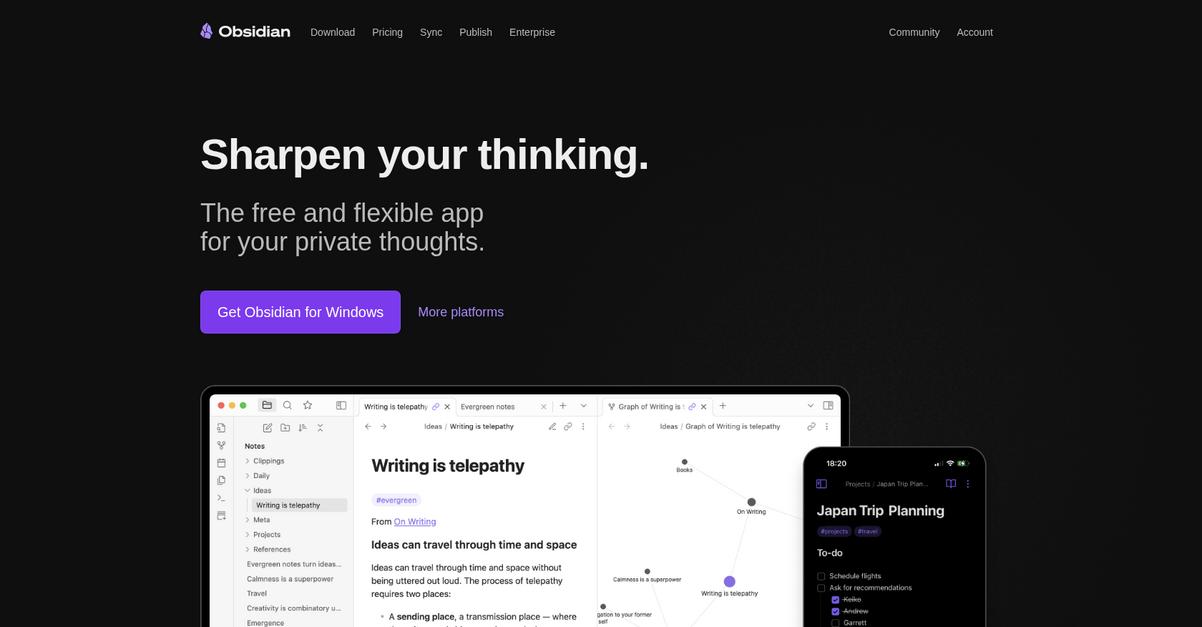
Struggling with fragmented information and overwhelming tools?
Obsidian offers a flexible app that stores notes privately on your device, ensuring quick access even offline. This means your team’s thoughts remain secure and always available.
This direct access and local storage tackle the pain points of disjointed processes and legacy tools, ensuring your sensitive data isn’t exposed. You maintain complete ownership of your team’s critical knowledge.
Ready to streamline your workflows?
Obsidian empowers your team to spark ideas, organize thoughts, and build a cohesive knowledge base. You can create connections between notes, linking ideas, projects, and people, much like building your own private Wikipedia.
The interactive Graph feature helps you visualize relationships and uncover hidden patterns in your team’s collective thinking, fostering new insights. Additionally, Canvas provides an infinite space for research, brainstorming, and diagramming, acting as a limitless playground for your team’s ideas. This versatility helps your team capture all types of information.
Plus, thousands of plugins and themes allow you to shape Obsidian to perfectly fit your unique workflow, making it incredibly intuitive. The result is a unified solution that enhances knowledge capture and collaboration.
Key features:
- Private and Secure Data Storage: Your notes are stored locally on your device, offering complete privacy and offline access, ensuring data security and ownership.
- Flexible Knowledge Organization: Use links to connect ideas, visualize relationships with an interactive graph, and brainstorm freely on an infinite canvas.
- Customizable Workflow Integration: Tailor the app with thousands of plugins and themes, adapting it precisely to your team’s unique thinking and project management needs.
Obsidian features, pricing, & alternatives →
Verdict: If your operations team seeks the best note taking software to centralize knowledge and boost productivity, Obsidian stands out. Its unique blend of local data storage, flexible linking, and extensive customization options empowers your team to streamline workflows, making it ideal for robust knowledge management.
5. Joplin
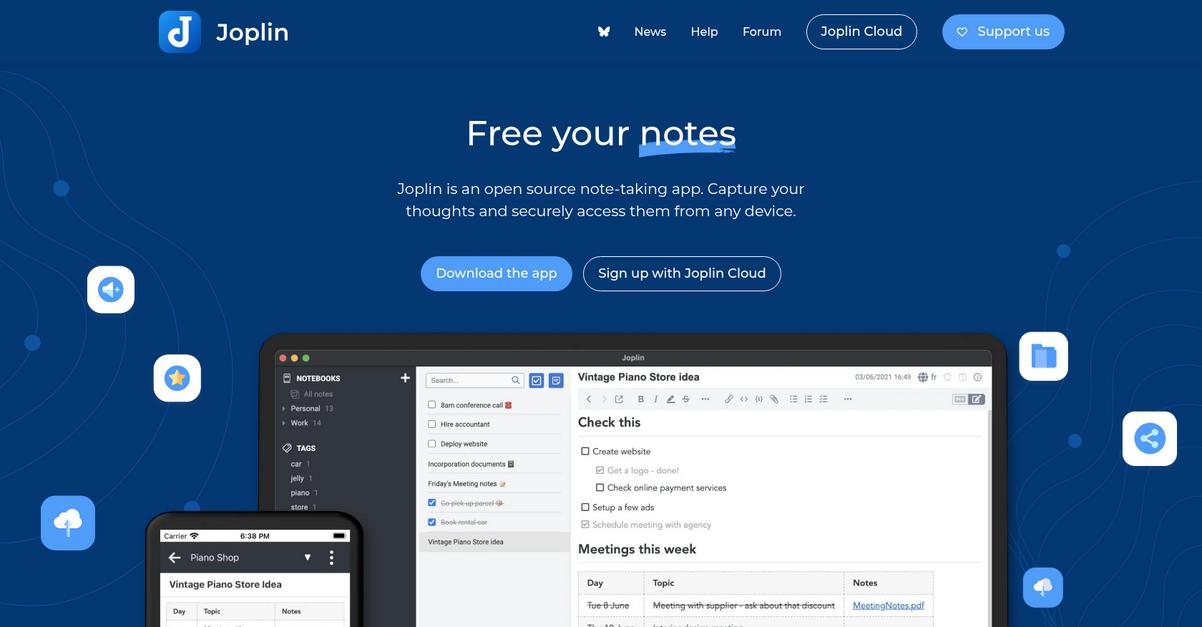
Struggling with scattered notes and disjointed team communication?
Joplin offers a unified solution to capture and securely access all your team’s thoughts from any device. This means you can centralize knowledge, eliminating information overload and conflicting reviews that often plague growing teams. Your team can finally escape the chaos of scattered information.
It’s time to streamline your team’s workflows.
Joplin directly addresses the challenge of disorganization by allowing you to capture multimedia notes, including images, videos, PDFs, and audio files. You can even create math expressions and diagrams directly within the app, providing a comprehensive solution for diverse note-taking needs. This flexibility supports rapid team adoption and reduces friction, letting your team focus on productive work. Plus, with the web clipper extension for Chrome and Firefox, you can save web pages or screenshots directly as notes, ensuring no valuable information is missed. The result is visible efficiency gains.
Before diving deeper, you might find my analysis of best virtual PBX systems helpful for improving team communication.
Key features:
- Multimedia Note Capture: Supports images, videos, PDFs, audio files, and even math expressions and diagrams, centralizing diverse information in one place.
- Cross-Device Synchronization & Collaboration: Access notes on any device (Windows, macOS, Linux, Android, iOS) and collaborate with colleagues, improving knowledge sharing.
- Open Source & End-to-End Encryption: Ensures your data is always accessible in an open format and secured with strong encryption for complete privacy.
Joplin features, pricing, & alternatives →
Verdict: For operations managers and team leads seeking the best note taking software, Joplin stands out. Its open-source nature, robust multimedia support, and end-to-end encryption ensure data ownership and security. This combination helps your team streamline workflows, achieve rapid adoption, and maximize productivity.
6. ClickUp
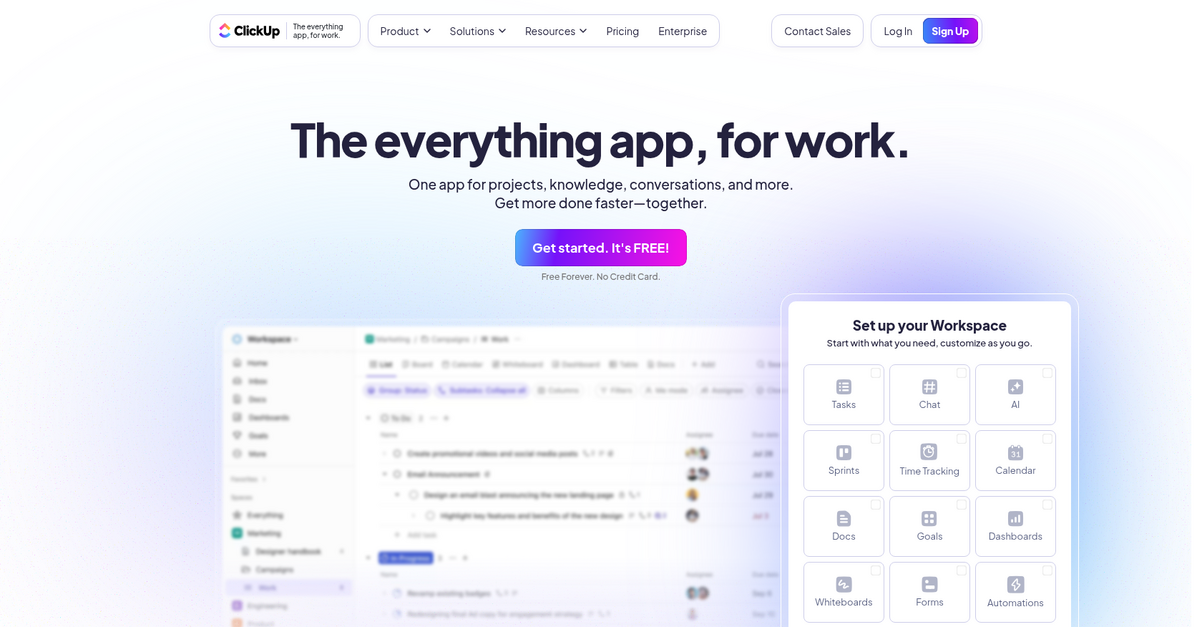
Is app-switching stealing your team’s time?
ClickUp is designed to boost productivity by [saving your team a day] every week through consolidating your work in one app.
This means you can align, collaborate, and work within a single platform, eliminating the fragmentation that kills productivity. Your projects, knowledge, and conversations all just click.
Let’s fix fragmented workflows.
ClickUp addresses information overload and disjointed processes by providing a centralized workspace for projects, knowledge, and conversations. This helps you streamline workflows.
Its comprehensive set of features, including Docs, Chat, Whiteboards, and an AI Notetaker, allows for effective knowledge capture and collaboration. You can instantly switch between 15 views like list or board, and customize settings to fit your team’s unique needs. Additionally, [ClickUp Brain offers company-wide AI], including Connected Brain for enterprise search across all your apps like Google Drive, GitHub, and Salesforce, significantly reducing time spent searching. The result is increased team adoption and visible efficiency gains.
Simplify your team’s work.
Key features:
- Unified Workspace: Consolidate tasks, docs, chat, and more into one app, reducing app-switching and centralizing all your team’s knowledge and conversations.
- AI-Powered Tools: Leverage ClickUp Brain, including AI Notetaker and Connected Brain, for company-wide AI that powers answers and insights across all your connected apps.
- Customizable Views & Workflows: Adapt ClickUp to your team’s unique needs with 15 different views and hundreds of customizable features to enhance productivity and collaboration.
ClickUp features, pricing, & alternatives →
Verdict: ClickUp’s comprehensive approach and AI-powered features make it an excellent choice for operations managers and team leads seeking the best note taking software. With its ability to consolidate projects, knowledge, and conversations into one platform, and features like the AI Notetaker, it helps teams like those mentioned achieve a 70% decrease in project delays.
7. Google Keep
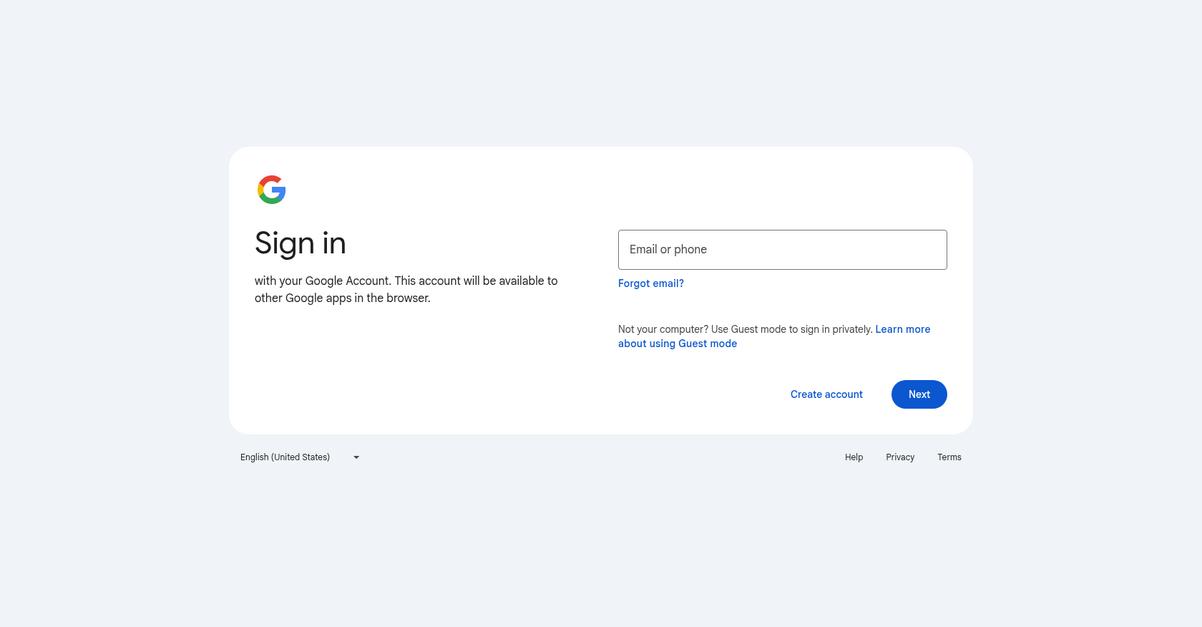
Struggling to unify your team’s scattered notes?
Google Keep offers a centralized, accessible platform for all your crucial information.
This means you can easily capture thoughts and insights, avoiding the disjointed processes that slow your team down and prevent centralized knowledge management.
You need a better way to keep everyone on the same page.
Google Keep directly addresses information overload and conflicting reviews by providing a straightforward, intuitive tool. It helps your team quickly jot down ideas, set reminders, and organize information without hassle.
Your team can capture and access important notes effortlessly, whether you’re in the office or on the go, making sure no crucial detail is lost. Plus, its simplicity promotes rapid team adoption, leading to visible efficiency gains and reduced friction in your daily workflows, allowing for better focus on productivity.
Maximize your team’s productivity and streamline workflows.
Key features:
- Centralized note-taking: Provides a single, accessible platform for capturing and organizing all your team’s important thoughts and information efficiently.
- Intuitive interface: Designed for ease of use, ensuring rapid team adoption and minimizing the learning curve for all users, regardless of technical skill.
- On-the-go access: Enables your team to jot down ideas and access crucial notes from anywhere, preventing information silos and boosting productivity.
Google Keep features, pricing, & alternatives →
Verdict: Google Keep stands out as an intuitive and accessible choice among the best note taking software options, ideal for operations managers and team leads seeking to unify processes. Its straightforward design ensures rapid adoption and visible efficiency gains, directly addressing pain points like information overload and disjointed knowledge management.
8. Simplenote
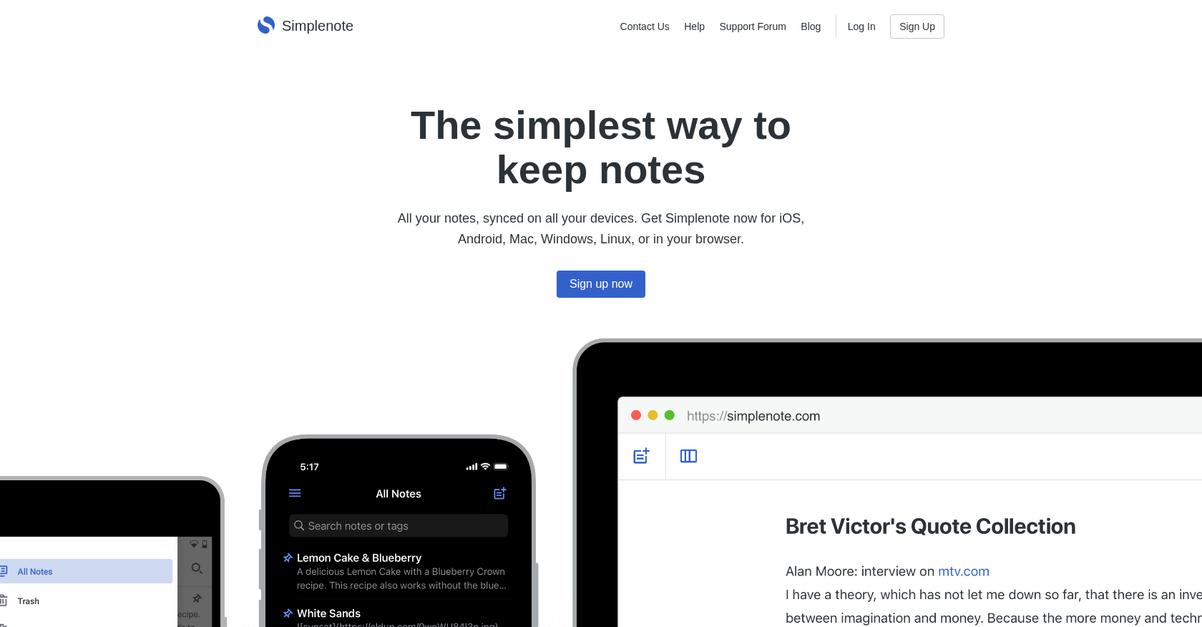
Is information overload slowing your team’s progress?
Simplenote addresses this by syncing your notes across all devices, automatically and in real time, so everything just works.
This means your team avoids disjointed processes and can focus on maximizing team output without constant manual updates.
Here’s how to capture every important idea.
Simplenote keeps all your notes updated automatically across every device, whether you are using iOS, Android, Mac, Windows, Linux, or your browser. You can instantly organize and locate notes with tags, helping your team quickly find what they need.
Your team can effortlessly collaborate by sharing to-do lists, posting instructions, or publishing notes online. Additionally, every change is backed up, allowing you to access previous versions of your notes from last week or even last month. Plus, Simplenote supports Markdown, so you can write, preview, and publish notes with ease.
The result is a streamlined workflow that supports company growth and adaptability as collaboration needs evolve, providing clear efficiency gains.
Before diving deeper, you might find my analysis of best application security tools helpful.
Key features:
- Real-time sync: Automatically updates notes across all your devices, ensuring your team always has the latest information without manual intervention, which boosts productivity.
- Instant organization and sharing: Add tags for quick searching and effortlessly share notes or collaborate on projects, centralizing knowledge and reducing friction in workflows.
- Version history and Markdown: Access previous versions of notes and utilize Markdown support for structured content, providing flexibility and ensuring no critical information is lost.
Simplenote features, pricing, & alternatives →
Verdict: Simplenote is an excellent choice as the best note taking software for operations managers and team leads seeking a simple, unified solution. Its real-time syncing, powerful search, and collaboration features directly address disjointed processes and information overload, making it highly effective for streamlining team productivity.
Conclusion
Losing track of brilliant ideas?
When information is scattered everywhere, your team’s momentum slows down. It makes it nearly impossible to drive output and stay aligned on key projects.
It’s no surprise that companies using AI-driven note-taking tools see better productivity. These tools centralize large volumes of information and streamline complex workflows. This capability makes a huge difference.
So, what’s the best choice for your team?
From my experience, Evernote stands out as the top solution. It directly solves information chaos by centralizing your notes, tasks, and schedules in one place.
To further enhance your team’s communication, exploring conversational support software solutions can make a significant difference.
Its AI-Powered Search is a game-changer for finding anything instantly across all your content. I find the best note taking software like Evernote truly helps tame your work.
I highly recommend you start a free trial of Evernote today. See for yourself how it can transform your team’s workflow and drive your output.
You’ll achieve more with less chaos.






