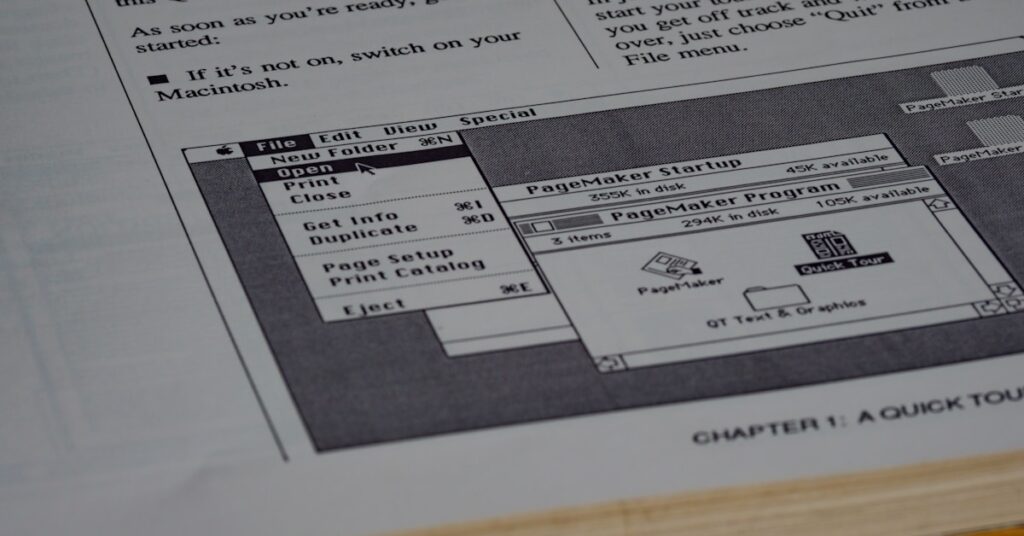Are your documents a total mess?
Juggling different PDF versions and file formats across multiple systems creates bottlenecks and wastes valuable time you just don’t have.
The real issue is that fragmented document workflows slow down approvals and make it impossible to maintain a single source of truth for projects.
A Xerox study found that 46% of SMB employees waste time daily on inefficient paper processes. This lost productivity directly impacts your team’s ability to get work done.
The right PDF software solves this by unifying your documents and integrating with your existing systems, creating a much smoother workflow for your team.
In this article, I’ll guide you through my top picks for the best PDF software designed to unify your documents and connect your business systems.
You’ll discover solutions that reduce manual tasks, speed up document approvals, and give your team a real productivity boost without complex training.
Let’s dive right in.
Quick Summary:
| # | Software | Rating | Best For |
|---|---|---|---|
| 1 | Adobe → | Large enterprises & creative teams | |
| 2 | Foxit → | Mid-size businesses & Salesforce users | |
| 3 | Nitro → | Growing companies & secure workflows | |
| 4 | Wondershare → | Teams seeking AI-powered editing | |
| 5 | Smallpdf → | SMBs & remote collaboration teams |
1. Adobe
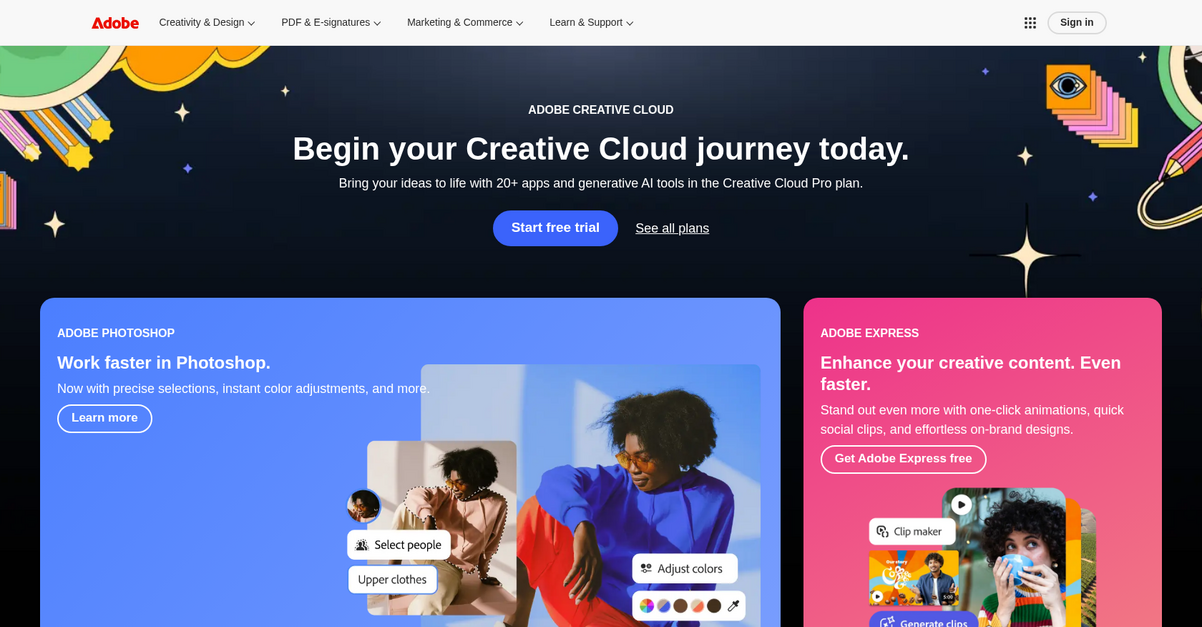
Are you struggling with fragmented document tools?
Your teams face significant information overload when evaluating PDF software, but Adobe addresses this directly.
It offers a unified suite of 20+ apps and generative AI tools, helping you transform how you create and manage your documents.
Here’s how you can streamline operations.
Adobe provides a comprehensive solution for improving workflow efficiency and document management. This means you can move beyond outdated tools that lack modern collaboration and integration features.
You can enhance your creative content even faster with features like one-click animations, quick social clips, and effortless on-brand designs. This empowers your teams to stand out more easily and quickly. Plus, working faster in applications like Photoshop with precise selections and instant color adjustments can significantly reduce manual bottlenecks and speed up approvals.
Additionally, integrating a suite of tools rather than disparate software options helps you unify your documents and systems, minimizing costly migrations and retraining. This ensures your investment delivers fast adoption and long-term business value, alleviating worries about poor software selection.
The result? Measurable productivity improvements.
Speaking of measurable productivity improvements, exploring digital marketing tools can further amplify your business growth.
Key features:
- Creative Cloud access: Unlock over 20 applications with generative AI tools to bring your ideas to life and streamline content creation.
- Faster content creation: Accelerate workflows with features like one-click animations, quick social clips, and effortless on-brand designs for impactful visuals.
- Enhanced editing capabilities: Work more efficiently with precise selections and instant color adjustments in powerful creative applications.
Adobe features, pricing, & alternatives →
Verdict: If you’re an operations manager or IT lead seeking the best PDF software to unify documents and integrate systems, Adobe offers a comprehensive suite that addresses common pain points. Its broad range of tools and generative AI capabilities help improve workflow efficiency and enhance creative content, ensuring measurable productivity gains.
2. Foxit

Are you struggling with fragmented document workflows?
Your operations and department heads need efficient ways to create, edit, and manage documents across various devices. Foxit PDF Editor provides [intelligent document solutions], making your PDFs faster, smarter, and better.
This means you can say goodbye to outdated tools and collaborate seamlessly, knowing that Foxit delivers secure, compliant, and easy-to-use eSignatures.
Time to revolutionize your document processes.
Foxit solves the problem of disparate PDF tools by offering a complete platform for all your digital document needs. Its AI-powered features like instant summaries, rewrites, and translations enhance productivity.
You can create, edit, and share PDFs, integrate with Microsoft, Google, and Salesforce, and gain unlimited eSigning. Foxit also supports batch processing for converting, merging, or compressing multiple PDFs, saving your team valuable time.
Additionally, with Foxit AI, powered by ChatGPT, you can interact with PDFs like never before. This includes extracting key data points and summarizing complex documents. The result is a unified, intuitive tool that [fits right into your existing systems] and helps you achieve significant productivity improvements.
Simplify your document management, today.
Key features:
- Intelligent document management: Create, edit, and manage documents from any device, integrating natively with Microsoft, Google, and Salesforce for unified workflows.
- Secure and compliant eSignatures: Utilize legally binding eSignatures that are scalable, globally compliant, and easy to use, accelerating approvals and reducing bottlenecks.
- AI-powered productivity tools: Leverage Foxit AI for instant summaries, content rewrites, translations, and data extraction, transforming how you interact with your PDFs.
Foxit features, pricing, & alternatives →
Verdict: If you’re seeking the best PDF software to unify documents, Foxit PDF Editor is an excellent choice. It integrates seamlessly with existing systems like Salesforce, Microsoft Office 365, and Google Drive. This helps your team streamline document creation, eSigning, and management, fostering significant productivity improvements and delivering long-term business value.
intelligent document solutions fits right into your existing systems
3. Nitro
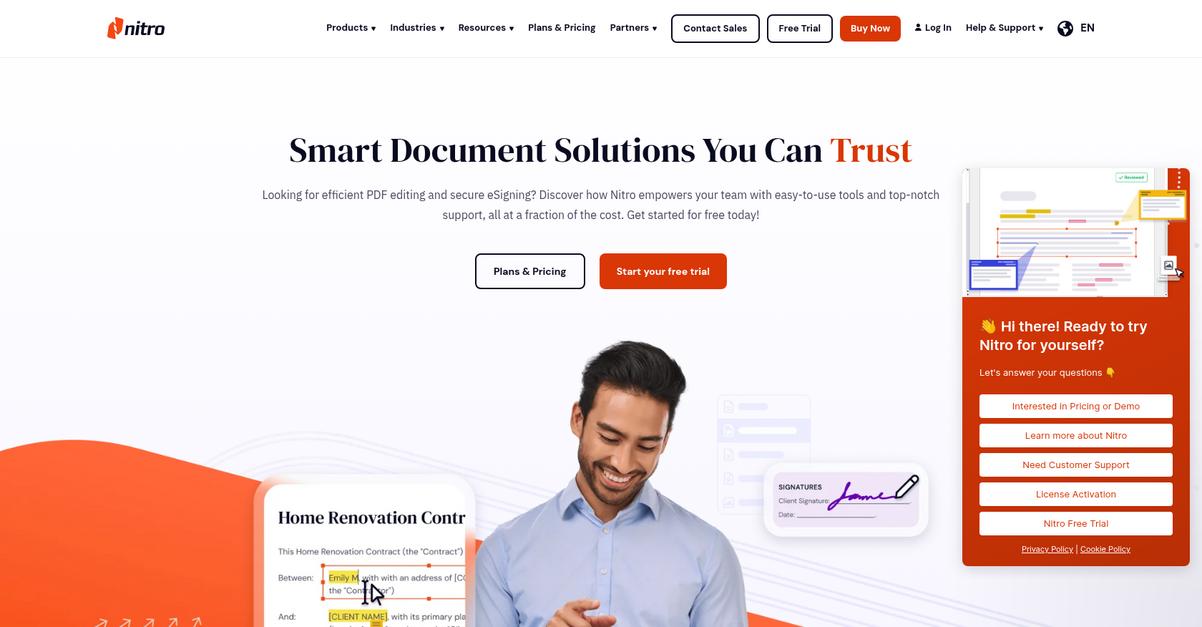
Struggling with fragmented PDF tools and sluggish workflows?
Nitro PDF and Nitro Sign provide a complete suite of tools to edit, convert, secure, and sign your essential documents across Windows, Mac, and iOS.
This means you can unify your document management and streamline approvals, boosting your team’s efficiency and protecting sensitive information.
Here’s how Nitro solves these problems:
Nitro empowers your team with intuitive tools and top-notch support, all while delivering more value for less. You can edit, convert, combine, and sign PDFs effortlessly.
Additionally, Nitro Sign offers seamless, cost-effective eSigning on any device, supporting everything from simple signatures to complex, high-trust workflows. This includes robust security features like SSO and ID verification, ensuring your team adheres to strict compliance needs like eIDAS and UETA.
Plus, with Nitro AI, you can automate daily tasks, extract data, gain insights, and get instant support, making your document workflows smarter and faster. Nitro Workspace acts as your central hub, providing quick access to all web-based tools and resources.
The result? Accelerated tasks and enhanced productivity.
If your goal is to streamline production and maximize ROI for your operations, you might also be interested in my guide on best MES systems.
Key features:
- Comprehensive PDF editing and conversion allows you to create, customize, convert, and combine various file types into searchable PDFs, ensuring data and formatting integrity.
- Secure eSignatures and form completion with Nitro Sign simplifies contract finalization, enables design of fillable forms, and includes audit trails for full accountability.
- AI and Automation Tools streamline repetitive document tasks, extract data, provide valuable insights, and deliver instant support, boosting overall team productivity.
Nitro features, pricing, & alternatives →
Verdict: For growing companies or established teams looking to overcome fragmented tools and streamline document processes, Nitro stands out as a strong contender for the best PDF software. Its robust security, AI-powered automation, and versatile eSigning capabilities simplify workflows, offering greater value than many competitors.
4. Wondershare
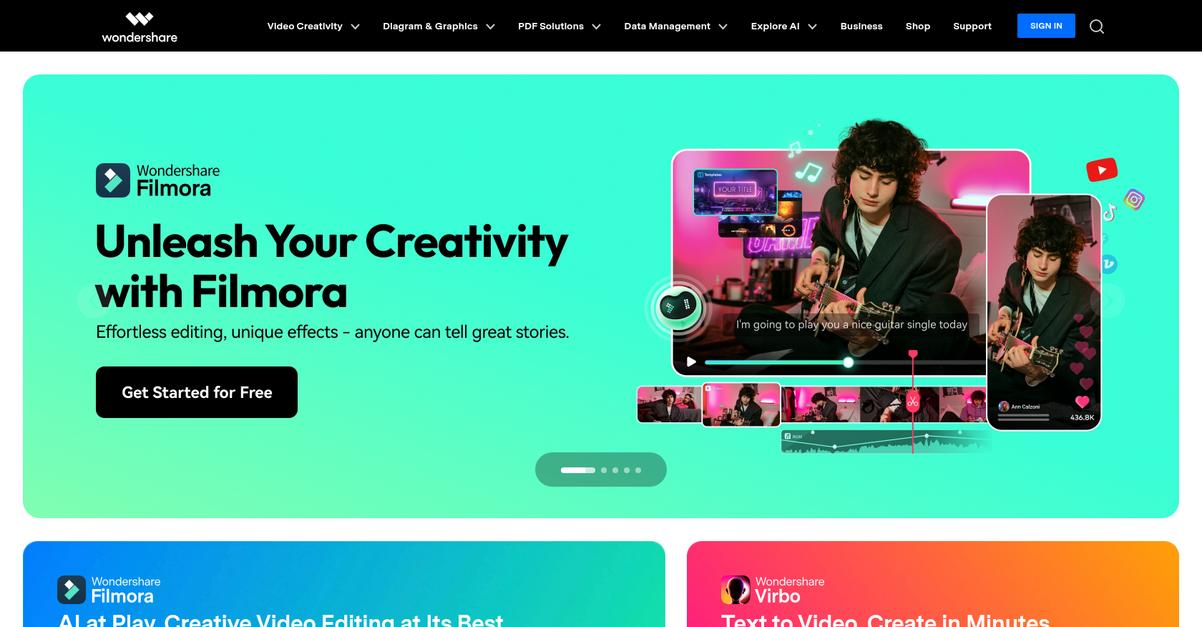
Struggling with fragmented PDF tools and document bottlenecks?
Wondershare PDFelement offers a one-stop PDF solution for creation, editing, and signing, addressing your need for efficiency. This means you can streamline your document workflows and unify processes.
Ready to explore a powerful PDF solution?
Wondershare PDFelement integrates AI for easy editing, converting, and signing PDFs, solving your challenges with outdated tools. This means you gain significant time savings and simplify complex document tasks.
You can easily chat with PDFs, asking questions and retrieving information as if by magic. Additionally, their Document Cloud provides cloud-based document management for seamless collaboration. The result is a secure, intuitive PDF tool that helps you reduce manual bottlenecks, speed up approvals, and drive measurable productivity improvements.
It’s time to simplify your document management.
Key features:
- AI-powered PDF editing: Leverage artificial intelligence for easy editing, converting, and signing, streamlining your document workflows and saving valuable time.
- Cloud-based document management: Utilize Document Cloud for secure, centralized storage and access, ensuring your team can collaborate efficiently from anywhere.
- Interactive Chat with PDF: Engage with your documents by asking questions and retrieving specific information, making data extraction and analysis remarkably efficient.
Wondershare features, pricing, & alternatives →
Verdict: Wondershare PDFelement is a strong contender for the best PDF software, especially for teams seeking a unified, AI-powered solution. Its robust editing, cloud capabilities, and innovative “Chat with PDF” feature helped Bose Automotive reduce costs by 70%, proving its tangible business value.
5. Smallpdf

Is your team struggling with fragmented PDF workflows?
Smallpdf offers a comprehensive suite of tools designed to unify your document processes and boost productivity. This means you can say goodbye to juggling multiple apps.
Smallpdf centralizes all your PDF needs, allowing you to start, manage, and finish your work with digital documents seamlessly. The result: streamlined operations.
Here’s how Smallpdf helps you achieve this.
Smallpdf lets you manage documents all in one place, from creation to sharing. This means you can convert, compress, merge, and edit PDFs directly on their web platform or mobile app.
You can highlight and add text, images, shapes, and freehand annotations to your documents, and even scan new PDFs using the mobile app. Additionally, it simplifies digital signatures, enabling you to fill forms, e-sign contracts, and track documents effortlessly, ensuring secure information transfer with 256-bit TLS encryption. Plus, you can compress large files, convert formats, or combine/split documents as needed.
Smallpdf ensures secure and intuitive document management.
While we’re discussing enhancing productivity and operations, my guide on best workshop management software might offer further insights for your team.
Key features:
- Comprehensive PDF Tools: Access over 30 tools to convert, compress, edit, and sign PDFs, unifying your document workflows in one place, whether on desktop or mobile.
- Digital Signature Management: Easily create electronic signatures, fill in forms, and request signatures with robust tracking, streamlining your contract and approval processes.
- Advanced Editing & Organization: Directly add text, images, and annotations, and organize PDFs by merging, splitting, rotating, or extracting pages to create perfect documents.
Smallpdf features, pricing, & alternatives →
Verdict: If you’re looking for the best PDF software to unify your document workflows and enhance team collaboration, Smallpdf is a strong contender. Its extensive toolset, combined with robust security (ISO/IEC 27001 certified and GDPR, CCPA compliant), ensures you can manage all your PDF tasks efficiently and confidently.
6. ABBYY
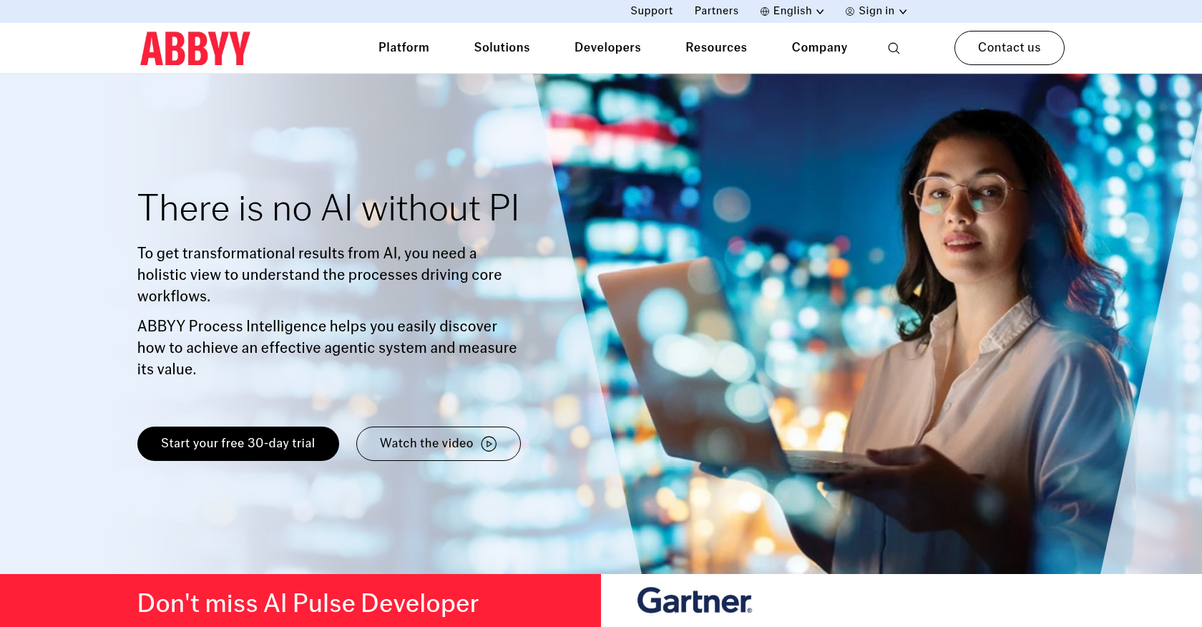
Are your PDF workflows costing you time?
ABBYY’s Intelligent Document Processing (IDP) platform can transform your document management.
This means you can seamlessly capture documents from any source, automatically sort, divide, and organize incoming files, and extract precise data to power your decision-making. You’ll get actionable data from any document.
This simplifies complex document processes.
ABBYY Vantage, their low-code AI document processing platform, provides over 90% recognition accuracy right out of the box for virtually any document type. This intelligent automation streamlines tasks like accounts payable, expediting invoice processing with better visibility and control, even for invoices in any language, format, or structure. Additionally, ABBYY Timeline offers process mining, task mining, and simulation, helping you discover how processes really work to identify areas for improvement and investment. The result is accelerated deliveries and enhanced customer satisfaction.
Your productivity will soar.
Key features:
- Intelligent Document Processing: Capture, classify, and extract data from documents, automating workflows and ensuring precise, reliable information for decision-making.
- Process AI: Discover, analyze, monitor, predict, and simulate business processes using actual business data, providing insights for optimization and automation.
- OCR / ICR Technology: Supercharge your AI automation with reliable and accurate optical and intelligent character recognition for text and data extraction from documents.
ABBYY features, pricing, & alternatives →
Verdict: If you need a robust solution to unify documents, streamline operations, and boost productivity, ABBYY stands out as the best PDF software. With their intelligent automation and document AI, exemplified by use cases like Carlsberg achieving 92% touchless order processing, you’ll drive measurable business value.
7. iLovePDF

Tired of fragmented PDF tools hindering your team’s efficiency?
You can access all essential PDF tools from one centralized web application. This means you’re equipped to handle diverse document needs easily.
This platform offers solutions for merging, splitting, compressing, and converting documents, effectively addressing the common challenges of outdated or fragmented PDF workflows.
Here’s how to simplify your document management.
You can streamline your daily operations with powerful features for organizing, optimizing, and editing PDFs, ensuring fluid workflows. This includes merging various documents into a single file or splitting large ones into independent PDFs.
You can also convert documents between different formats like Word, Excel, PowerPoint, and JPG to PDF, or vice versa. Additionally, you can easily protect sensitive information with password encryption or redact text and graphics permanently. Plus, you can sign documents digitally, request e-signatures, and compare file versions to quickly spot changes.
The result is a unified approach to document handling, enhancing security and productivity.
While discussing efficient document workflows, understanding how to streamline collaboration for your team with effective internal communication is key.
Key features:
- Comprehensive PDF tools: Merge, split, compress, and convert PDFs to and from various formats like Word, Excel, PowerPoint, and JPG, streamlining diverse document tasks.
- Advanced editing and security: Add text, images, and annotations, protect files with passwords, unlock secured PDFs, and redact sensitive information for enhanced document control.
- Efficient document organization: Reorder pages, remove or extract specific pages, add watermarks and page numbers, and even repair damaged PDFs to maintain document integrity.
iLovePDF features, pricing, & alternatives →
Verdict: If your operations managers, IT leads, and department heads are seeking the best PDF software to unify document workflows, iLovePDF is an excellent choice. It simplifies tasks like editing, e-signing, and secure sharing, directly addressing pain points around fragmented tools and ensuring efficient document management and improved team collaboration.
8. PDFgear
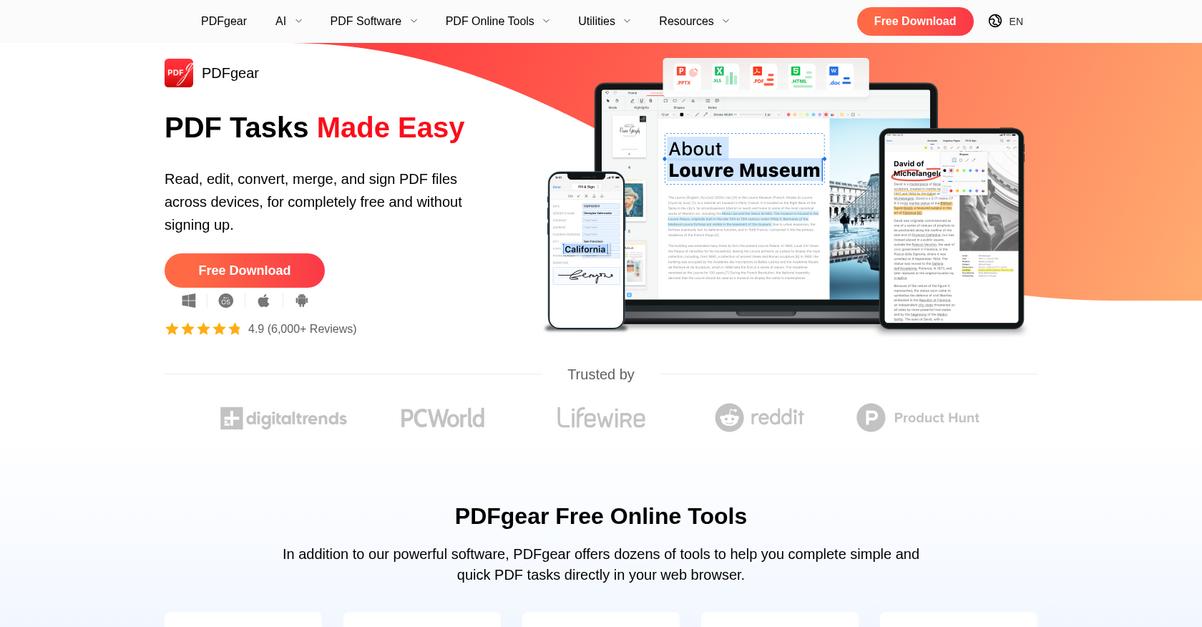
Struggling with fragmented PDF tools and document workflows?
PDFgear offers a comprehensive, free solution to read, edit, convert, merge, and sign PDF files across all your devices. This means you can finally unify your document management without the usual software headaches.
It simplifies everyday tasks like filling forms and splitting PDFs, making your daily document interactions less frustrating and more productive. The result? You gain complete control over your critical business documents.
PDFgear addresses common pain points with its powerful capabilities. You can seamlessly switch between desktop, web, and mobile, ensuring you’re never tethered to one device for document work. Its AI-powered features enhance efficiency, helping you accomplish more in less time. Plus, with robust editing tools, you can modify text, images, and forms as easily as you would in Microsoft Word, making document revisions a breeze. Additionally, the OCR functionality accurately extracts text from scanned PDFs, converting them into editable formats, which is perfect for digitizing older documents or working with image-based files. This helps you avoid tedious manual data entry and ensures accuracy.
Key features:
- Comprehensive Editing: Freely edit text, images, shapes, signatures, and form fields in your PDFs, making them as editable as a Word document.
- Cross-Device Accessibility: Work with your PDFs anywhere on PC, Mac, iPhone, iPad, and Android, ensuring continuous productivity on the go.
- AI-Powered Efficiency: Leverage cutting-edge AI technology to summarize documents, find pertinent information, and streamline your entire PDF workflow.
PDFgear features, pricing, & alternatives →
Verdict: For operations managers and IT leads seeking to improve workflow efficiency, PDFgear stands out as a strong contender for the best PDF software. Its robust free features, including AI-powered capabilities and cross-device compatibility, directly address the need for streamlined editing, e-signatures, and secure document management, ensuring measurable productivity improvements.
9. UPDF

Is manual document management slowing your team down?
UPDF offers a comprehensive, AI-powered PDF editor for desktop and mobile, centralizing your document workflows. This means you can easily read, annotate, edit, and convert PDFs across all your devices with just one license.
You can also efficiently organize, merge, split, and sign PDFs, simplifying complex tasks that often bottleneck your operations. This integrated approach solves fragmentation and streamlines document management.
Here’s a unified solution for your PDF needs.
UPDF solves these challenges by providing robust tools for every PDF interaction, acting like a universal editor. Its capabilities extend to editing text, images, and links directly, just as you would in a Word document.
Additionally, UPDF integrates AI features, enabling you to summarize, translate, and even chat with your PDFs and images for instant answers. This AI assistant, powered by GPT-4.1 and DeepSeek(R1), transforms complex data into accessible insights, enhancing your comprehension and decision-making. You can also convert PDFs into mind maps, improving organization and boosting productivity by simplifying complex data into engaging diagrams for effective learning and brainstorming.
The result is a streamlined, intelligent, and secure PDF workflow.
Key features:
- Cross-Platform Accessibility: Enjoy a single license across Windows, Mac, iOS, and Android devices, ensuring seamless work synchronization wherever you are.
- AI-Powered Document Intelligence: Utilize AI to summarize, translate, explain, and chat with PDFs and images, enhancing comprehension and productivity through advanced data analysis.
- Comprehensive PDF Management: Perform all essential PDF tasks, including editing text, images, and links, organizing pages, signing documents, and converting formats with ease.
UPDF features, pricing, & alternatives →
Verdict: UPDF stands out as the best PDF software for operations managers and IT leads, offering a robust, AI-powered solution at a fraction of competitors’ costs. Its comprehensive features, from editing and organizing to AI summarization and secure cloud storage, ensure efficient workflow and unified document management for your growing company, trusted by over 3 million users.
Conclusion
Still wrestling with scattered documents?
I know the feeling. When your document tools don’t talk to each other, everything slows down, and crucial projects get stuck in approval limbo.
Plus, a Foxit Software report shows 80% of employees require mobile access. This highlights a critical need for access on any device to keep your operations moving forward smoothly.
So what’s the best fix?
From everything I’ve reviewed, Adobe is the clear winner. It provides a truly unified creative and document suite that connects all your workflows seamlessly.
I love how its 20+ Creative Cloud apps and powerful AI tools truly transform document management for your small enterprise. Using the best pdf software like this streamlines everything.
I highly recommend you start a free trial of Adobe to see its impressive power firsthand.
Your team’s productivity will thank you.