Why are your users really leaving?
You see the drop-offs in your analytics, but the ‘why’ remains a mystery. It’s a frustrating guessing game that costs you conversions.
Without seeing their experience firsthand, you’re just guessing at what to fix, wasting development resources on changes that might not even work.
ResearchNester reports B2B platforms often see the lowest conversion rates at 1.8%, a clear sign of major user friction. This highlights how hidden usability issues directly hurt your ROI.
But what if you could stop guessing? The right tool gives you a direct window into user behavior to see exactly what’s broken.
While we’re discussing user behavior and insights, reliable data mapping software can be crucial for cohesive data integration.
In this guide, I’ll walk you through the best session replay software for 2025. We will explore solutions that deliver fast UX insights.
You’ll discover how to identify friction points, validate product decisions, and prove ROI to your stakeholders without endless data analysis.
Let’s get started.
Quick Summary:
| # | Software | Rating | Best For |
|---|---|---|---|
| 1 | Hotjar → | Product managers & marketers | |
| 2 | Fullstory → | Product managers & marketers | |
| 3 | LogRocket → | Product managers & tech teams | |
| 4 | UXCam → | Mid-sized tech companies | |
| 5 | Mouseflow → | Product managers & marketers |
1. Hotjar
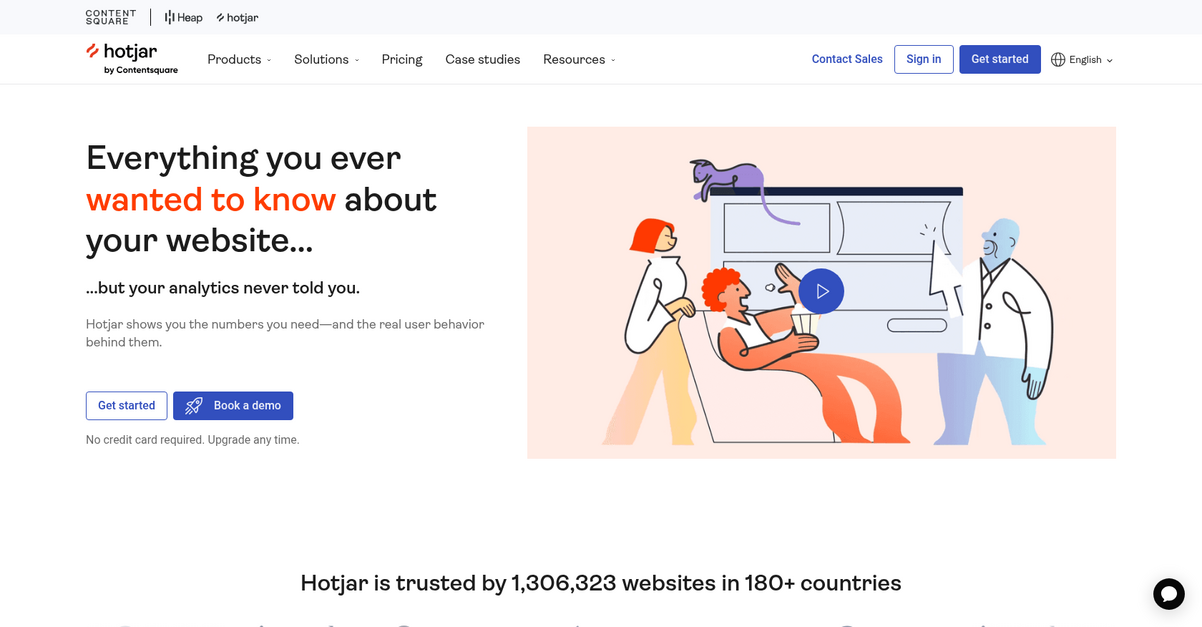
Struggling with unclear analytics and user behavior?
Hotjar helps you see beyond the numbers, revealing actual user interactions through tools like Heatmaps and Recordings.
This means you can uncover ignored page sections and conversion blockers by observing user behavior directly, transforming your approach to website optimization.
It’s time to act with confidence.
Hotjar solves these issues by providing a unified suite of tools, from Heatmaps and Recordings to Surveys and Feedback. This enables you to understand what users love, what drives them away, and measure customer satisfaction to validate your plans. For example, HubSpot Academy boosted signups by 10% using Hotjar Surveys. You can also connect one-on-one with users through Interviews to refine designs and test prototypes faster. This comprehensive approach means you’re not just guessing; you’re making informed decisions that lead to higher conversions and a better user experience.
The result: a compelling case for your next big idea, backed by real user data.
Key features:
- Heatmaps and Recordings: Visualize user attention and watch real sessions to identify ignored sections, friction points, and conversion blockers on your website.
- Surveys and Feedback: Gather direct insights from your users about their experience, validating plans and measuring satisfaction to drive impactful changes.
- User Interviews: Connect directly with users to test hypotheses, refine designs, and iterate on ideas quickly, ensuring your changes truly matter.
Learn more about Hotjar features, pricing, & alternatives →
Verdict: Hotjar excels as a best session replay software by consolidating essential tools like Heatmaps, Recordings, Surveys, and Interviews into one platform. It helps product managers and growth marketers gain actionable insights into user behavior, identify pain points, and justify ROI for optimization efforts, as demonstrated by HubSpot Academy’s 10% signup boost.
2. Fullstory
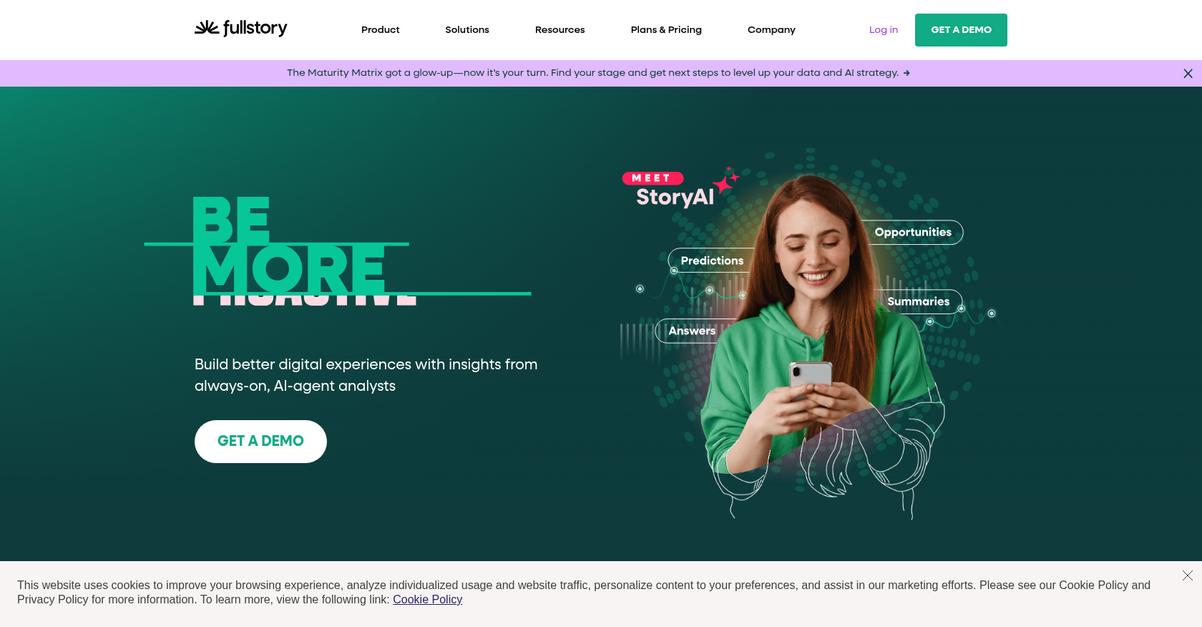
Struggling to really see what your users see?
Fullstory offers comprehensive behavioral data analytics, including session replay, to help you uncover hidden digital behaviors.
This means you can spot friction, understand sentiment, and build experiences that keep your customers coming back.
It’s time to move past assumptions.
Fullstory helps you analyze customer experiences across web and mobile, providing a comprehensive view into visitor sentiment. You can see every click, scroll, and hesitation to understand user intent.
Additionally, Fullstory’s StoryAI provides AI-powered session insights and automated analysis, helping you ask questions and get answers faster, backed by your own behavioral data. This solution accelerates innovation and helps train smarter AI models. Plus, you can pull vital behavioral data into the tools you already use, driving more effective decisions and unlocking real-time personalizations.
The result is optimized user journeys, increased conversions and quick resolution of errors for your teams.
While focusing on external customer insights, optimizing internal processes and team productivity is equally crucial. You might find my guide on best employee tracking system helpful.
Key features:
- Session Replay: See exactly what your users see, identifying moments of frustration like rage clicks and understanding the complete customer journey.
- AI-powered Insights (StoryAI): Automate analysis and gain instant, accurate answers to critical business questions, accelerating innovation and decision-making.
- Behavioral Data Analytics: Uncover hidden digital behaviors across mobile and web platforms to remove friction and build experiences that retain customers.
Learn more about Fullstory features, pricing, & alternatives →
Verdict: Fullstory provides unparalleled visibility into user behavior through robust session replay and AI-driven insights, making it suitable as the best session replay software for product managers and growth marketers seeking actionable UX insights. With benefits like reducing payment errors by 20% for JetBlue, it helps you justify ROI and achieve conversion goals.
3. LogRocket

Struggling to understand your users’ actual experience?
LogRocket’s AI-first session replay identifies exactly where customers struggle the most. This means you can quickly pinpoint user friction points.
You can proactively discover technical and UX issues impacting your business, helping you focus on the most relevant areas. Ultimately, this means you’ll make the exact changes needed to improve.
Here’s how LogRocket helps.
LogRocket uses Galileo AI, an AI Product Manager, to watch every session, understand user behavior, and uncover opportunities for conversion and engagement improvements. You can build conversion funnels, path analysis, and timeseries to truly understand user behavior.
This is critical because you can drill down with session replays to understand individual behavior, visualizing how users experience your app at both individual and aggregate levels. Additionally, you can see the most frequent errors, network failures, and crashes affecting your users, helping you prioritize immediate attention.
You can capture every event and activity automatically, viewing DOM playback, console and network logs, errors, and performance data. This robust capture, combined with frontend performance monitoring, correlates performance with user experience impact, helping you optimize conversion and adoption.
The result is better apps and experiences.
While we’re discussing application performance, optimizing your database is key. My guide on best database monitoring tools offers insights.
Key features:
- AI-first Session Replay and Analytics: Uncovers impactful user issues by automatically identifying where customers struggle the most, enhancing conversion and engagement for your product.
- Comprehensive Experience Monitoring: Captures every user event and activity, including DOM playback, console and network logs, and performance data for in-depth debugging and optimization.
- AI-Powered Problem Identification: Proactively identifies and prioritizes technical and UX issues, allowing you to focus on critical areas and make precise improvements.
Learn more about LogRocket features, pricing, & alternatives →
Verdict: LogRocket stands out as a best session replay software solution by combining AI-first analytics with deep session insights, directly addressing pain points around identifying user friction and justifying ROI. Its comprehensive capture capabilities, proven by 3,000+ customers, ensure you gain actionable insights for optimizing conversion and reducing support tickets.
4. UXCam

Struggling to truly understand your users’ journey?
UXCam offers a full suite of analytics, including session replay, to provide real-time, actionable insights for your product.
This means you can uncover why users fail to convert and identify friction points quickly, seeing the complete story of user behavior.
Here’s how to gain clarity.
UXCam’s session replay allows you to see natural user behavior, offering powerful insights into how users interact with your app or website. This helps you understand why they might be struggling or dropping off.
Additionally, with tagless autocapture, UXCam automatically captures screens, behavioral events, issues, and gestures with a single snippet of code, so you don’t miss a thing. You can also visualize user habits with heatmaps and see where users drop off using funnels, significantly reducing ticket resolution time and increasing conversions. Plus, secure and private features allow you to blur and mask PII to maintain compliance.
The result? Rapid ROI through improved conversion and reduced support tickets.
Before diving deeper, you might find my analysis of best HR mobile apps software helpful for managing your workforce.
Key features:
- Tagless Autocapture and Session Replay: Automatically captures user interactions, screens, and gestures without manual tagging, letting you view natural user behavior and quickly identify issues.
- Comprehensive Analytics Suite: Includes dashboards for automatic reporting, funnels to pinpoint user drop-offs, and heatmaps to visualize user habits, all integrated to track product success.
- Issue and Experience Analytics: Helps resolve issues effectively by providing the full context of user sessions and delivers the perfect user experience by understanding user flows and behavior.
Learn more about UXCam features, pricing, & alternatives →
Verdict: UXCam is the best session replay software, empowering your team with truly actionable real-time insights to improve UX, increase conversions, and drive engagement. For example, customers have seen a 15% increase in registration rates and doubled sales, proving its effectiveness for mid-sized tech companies.
5. Mouseflow

Are your users truly engaged with your website?
Mouseflow’s session replay allows you to see exactly where visitors drop off and what’s blocking conversions. This means you can spot silent killers like broken buttons and rage clicks before they cost you sales.
You can make decisions based on real user behavior, not just opinions or guesswork. This empowers you to address crucial UX pain points, ensuring your website functions effectively for every visitor.
You need actionable insights immediately.
Mouseflow offers a full suite of easy-to-use features to achieve this. You can map the whole user journey, identifying unexpected drop-offs and improving the overall user experience.
The friction detection capability ensures you always know where to focus your efforts, helping you improve what matters most for your business and increase your conversion rates with confidence. Additionally, you can visualize user behavior with heatmaps covering clicks, scrolls, and movement, along with optimizing forms and collecting feedback surveys, all within one connected tool.
The result is converting more clicks into loyal customers.
Key features:
- Session replay and friction detection: Watch real user journeys to see exactly where visitors encounter issues, with automatic friction scores to prioritize your optimization efforts.
- Journey analytics and heatmaps: Follow the entire user path to identify drop-off points, then visualize engagement patterns with click, scroll, and attention heatmaps for deep insights.
- Conversion funnels and form analytics: Optimize your conversion paths and analyze form submissions to pinpoint areas of improvement, all while gathering direct user feedback through surveys.
Learn more about Mouseflow features, pricing, & alternatives →
Verdict: Mouseflow is a leading contender for the best session replay software, empowering product managers and growth marketers to gain actionable insights into user behavior. Its robust features, including session replay, friction detection, and conversion funnels, help you efficiently spot and fix errors, leading to increased conversion rates like Derek Rose’s 37% gain.
6. Lucky Orange

Struggling to translate website data into actionable growth?
Lucky Orange addresses this by providing powerful visuals and session recordings, helping you understand user behavior. This means you can spot drop-offs or confusion traditional analytics miss.
You gain clear, powerful visuals anyone can use. This makes it easier to make confident decisions.
Time to dive deeper into visitor journeys.
Lucky Orange solves the challenge of turning raw website data into clear insights. It offers session recordings that let you replay entire visitor journeys, revealing friction points.
You can quickly diagnose bugs or UX blockers that traditional reporting simply can’t uncover. Plus, enhanced filtering allows you to study specific segments like cart abandonment or frustration signals.
Additionally, intuitive website heatmap tools, including click maps, scroll maps, and move maps, show you exactly where visitors click, scroll, and hesitate. This comprehensive visual proof empowers you to move beyond metrics alone and truly understand what’s driving trends, enabling you to optimize effectively.
Unlock faster UX insights.
If you’re also looking into ways to improve user engagement, my article on best live chat software covers how to elevate your support.
Key features:
- Watch the entire visitor journey unfold: Session recordings let you replay user interactions to spot drop-offs, confusion, or friction on key pages, diagnosing critical UX blockers.
- See what parts of a page are getting attention: Website heatmap tools, including click, scroll, and move maps, visually show where visitors engage, revealing content effectiveness and hesitation zones.
- Use custom filters to find the exact segment: Enhanced filtering allows you to focus on specific behaviors like frustration signals or cart abandonment, saving common segments for faster analysis.
Learn more about Lucky Orange features, pricing, & alternatives →
Verdict: Lucky Orange is ideal for product managers and growth marketers seeking actionable UX insights. Its session recordings, heatmaps, and enhanced filtering help diagnose friction points and quickly uncover issues, making it a strong contender for the best session replay software to boost ROI.
7. Pendo

Struggling to truly understand your users?
Pendo’s Session Replay visualizes user behavior, letting you see exactly how users interact with your software. This means you can pinpoint friction points and hidden pain areas.
You’ll gain critical insights into where users get stuck, allowing you to proactively address issues and optimize workflows. This helps you make product decisions that drive real value.
Gain control over your software’s destiny.
Pendo’s Software Experience Management (SXM) platform helps you analyze, assess, and act to improve your software investments across web, mobile, SaaS, and AI applications, all with no code required. This allows product managers and growth marketers to gain actionable insights for immediate UX pain point resolution and conversion funnel identification. You can also monitor user sentiment with NPS surveys and turn feedback into excellent products by connecting user needs to your roadmap. Pendo also provides benchmarks to compare your product adoption, feature engagement, and user retention against industry peers.
The result is boosted revenue, reduced costs, and minimized risk.
While we’re discussing optimizing your software investments and conversion funnels, understanding ecommerce analytics tools is equally important for online businesses.
Key features:
- Visualize User Behavior: See software through your users’ eyes with visual recreations of their actions, complete with privacy options for your specific needs.
- No-Code Platform: Empower your team to pinpoint issues, optimize workflows, and enhance usability without requiring engineering resources or complex coding.
- Integrated SXM: Gain a comprehensive understanding from insight to action, combining quantitative and qualitative analytics, user feedback, and in-app guides for end-to-end software experience management.
Learn more about Pendo features, pricing, & alternatives →
Verdict: Pendo’s integrated SXM platform, including robust session replay, offers product managers and growth marketers a powerful no-code solution to understand user behavior and optimize experiences. By visualizing user interactions and connecting insights to action, Pendo empowers teams to achieve rapid ROI and makes it a strong contender for best session replay software.
Conclusion
Still guessing what your users want?
I know how overwhelming choosing the right tool can be. You need to get fast UX insights to justify ROI, not get lost in complexity.
Data Insights Market confirms that companies using these tools see improved conversion optimization. This means you stop wasting development resources and can finally focus on fixes that actually boost your bottom line.
So, what’s my top recommendation?
From my experience, Hotjar is the clear winner. Its all-in-one suite simplifies user behavior analysis without overwhelming your team with unnecessary data.
HubSpot Academy’s 10% signup boost is a testament to its value. I find it’s the best session replay software for getting actionable insights from one intuitive platform.
For those in specific industries, my guide on best healthcare analytics software offers valuable insights.
I highly suggest you start a free trial of Hotjar and see for yourself how quickly you can uncover friction points.
You’ll unlock faster UX insights today.






