Lost a video you can’t replace?
It’s a gut-wrenching feeling when a client project or a priceless family video suddenly disappears from your drive. The panic is immediate.
You start scrambling, worried about the permanent loss of your work and the professional fallout. It’s a terrible position to be in.
This isn’t an isolated problem. In fact, 70% of businesses have faced data loss, according to pmarketresearch.com. This shows just how vulnerable your critical files truly are.
The good news is that you don’t have to give up. The right tool can help you recover those precious files in minutes.
In this guide, I’ve reviewed and compiled a list of the best video recovery software designed to quickly restore your lost or deleted videos.
You’ll discover solutions that are user-friendly, work with different formats, and can save you from a major headache or professional disaster.
Let’s get started.
Quick Summary:
| # | Software | Rating | Best For |
|---|---|---|---|
| 1 | CleverFiles → | Content creators & professionals | |
| 2 | EaseUS → | Professionals & individual users | |
| 3 | Recuva → | Content creators & small businesses | |
| 4 | CGSecurity → | Advanced users & IT specialists | |
| 5 | R-Studio → | Content creators & videographers |
1. CleverFiles

Lost a crucial video or client deliverable?
CleverFiles offers Disk Drill, a comprehensive data recovery solution. This means you can recover deleted, lost, or damaged data, including videos, from various devices.
I understand the anxiety of losing irreplaceable visual memories, but with Disk Drill, you can effortlessly scan your storage devices and retrieve lost data. This means less time stressing and more time creating.
Here’s how.
Disk Drill simplifies the recovery process, allowing you to scan virtually any storage device, from internal Mac hard drives and external disks to iPhones and Android devices. This means you can recover videos from a wide array of sources, regardless of whether your device is failing or unrecognized. Additionally, it offers the ability to reconstruct over 400 file types using multiple binary recovery methods, ensuring you get your videos back in usable form. Plus, the app is designed for do-it-yourself use, requiring no expert skills—just a click to start your search, and it even includes free disk tools for monitoring and backup. The result is a straightforward path to restoring your valuable visual content.
Before diving deeper, you might find my analysis of best SaaS billing software helpful for streamlining your business operations.
Key features:
- Recover diverse file types: Reconstructs over 400 file formats, including various video types, ensuring comprehensive recovery of your lost visual content.
- Broad device compatibility: Supports data recovery from internal/external drives, memory cards, iPhones, iPads, and Android devices, covering most user scenarios.
- User-friendly interface: Designed for non-experts, allowing you to recover files with just a few clicks, making video recovery accessible and stress-free.
CleverFiles features, pricing, & alternatives →
Verdict: If you’re seeking the best video recovery software that’s powerful yet simple, Disk Drill is an excellent choice. It’s ideal for content creators and professionals needing to restore videos from diverse devices with minimal technical expertise.
2. EaseUS
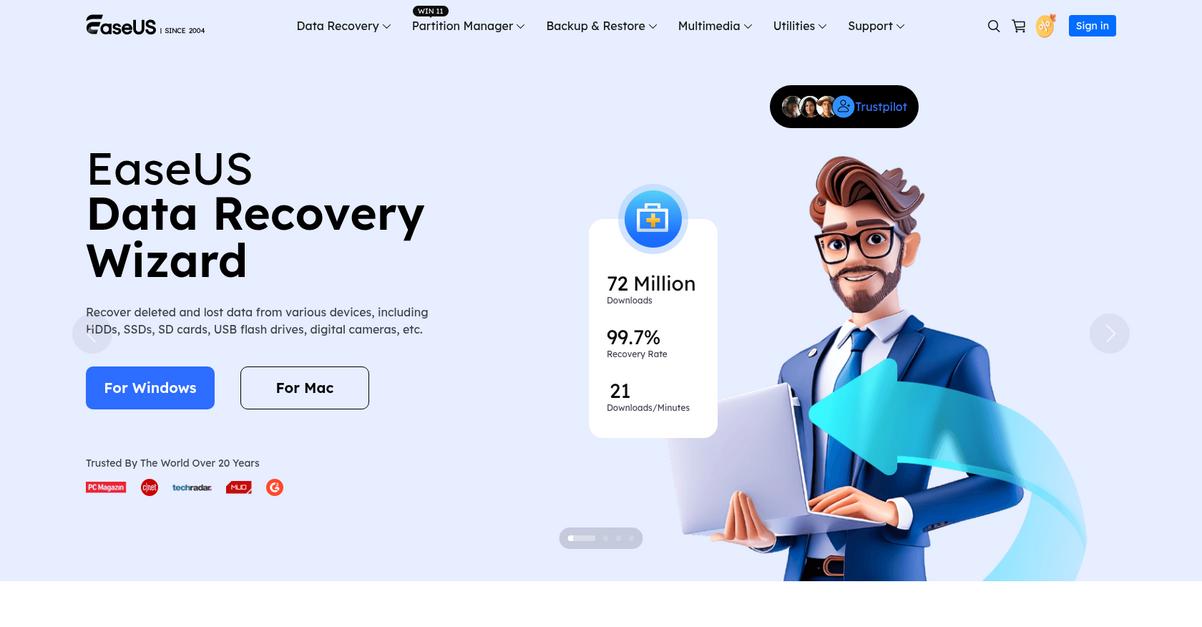
Lost precious video memories or client work?
EaseUS Data Recovery Wizard is designed to recover deleted and lost data from various devices. This means you can restore videos from HDDs, SSDs, SD cards, USB flash drives, and digital cameras. You won’t have to worry about permanent loss.
Here’s how to recover your essential visual content.
EaseUS Data Recovery Wizard helps you retrieve videos lost due to accidental deletion, storage corruption, or device malfunctions. This means you can restore high-quality video files from your PC or Mac. It also offers an AI-powered repair feature for damaged videos, photos, and files. Additionally, its MobiSaver option allows you to recover data directly from iOS and Android devices, ensuring no video is truly gone, no matter where it was stored. The result is seamless restoration and preservation of your invaluable digital assets.
While we’re discussing advanced features like AI, understanding how conversational AI platforms enhance user experience is equally important.
Key features:
- Comprehensive Device Support: Recover videos from a wide range of devices, including HDDs, SSDs, SD cards, USB flash drives, and digital cameras, for both Windows and Mac.
- AI-Powered Repair: Utilize Fixo AI-Powered tools to repair corrupted videos, photos, and files, ensuring the integrity and quality of your recovered visual content.
- Mobile Data Recovery: Easily restore lost videos and other data from iOS and Android devices directly through MobiSaver, safeguarding content from all your key devices.
EaseUS features, pricing, & alternatives →
Verdict: EaseUS Data Recovery Wizard stands out as a strong contender for the best video recovery software, offering robust solutions for professionals and individuals alike. Its comprehensive data recovery, AI-powered repair, and mobile device support ensure you can quickly restore your valuable visual content from virtually any scenario.
3. Recuva

Lost your irreplaceable video? There’s a solution.
Recuva offers superior file recovery for various file types, including your precious videos. This means you can restore content from accidental deletions or even after a computer crash.
Recuva addresses this by recovering files from your Windows computer, recycle bin, digital camera card, or MP3 player, giving you a greater chance of recovery. The result is peace of mind, knowing your valuable content is retrievable.
Want your videos back? Here’s how.
Recuva helps you recover pictures, music, documents, and videos from virtually any rewriteable media. This includes memory cards, external hard drives, and USB sticks, proving invaluable for content creators.
Furthermore, unlike many other tools, Recuva can recover files from damaged or newly formatted drives, increasing your chances of getting back those critical videos. Additionally, for those hard-to-find files, its advanced deep scan mode scours your drives for any traces of deleted content.
This comprehensive approach supports your workflow, safeguarding your digital assets and professional credibility, even from seemingly lost data.
Restore your vital video content today.
While we’re discussing comprehensive data solutions, understanding electronic data capture software can also be beneficial for managing various types of information.
Key features:
- Superior file recovery: Recovers videos and other files from various sources like computer, recycle bin, digital camera cards, MP3 players, and external drives.
- Recovery from damaged disks: Unique capability to recover files even from damaged or newly formatted drives, significantly boosting your chances of successful video retrieval.
- Deep scan for buried files: Utilizes an advanced deep scan mode to thoroughly scour drives, locating traces of even hard-to-find deleted videos.
Recuva features, pricing, & alternatives →
Verdict: Recuva stands out as a strong contender for best video recovery software, offering unique features like recovery from damaged drives and a deep scan mode. Its ability to restore various file types from multiple sources provides content creators and professionals with a reliable solution for retrieving their lost or corrupted video assets, helping them avoid potential revenue loss and reputational damage.
4. CGSecurity
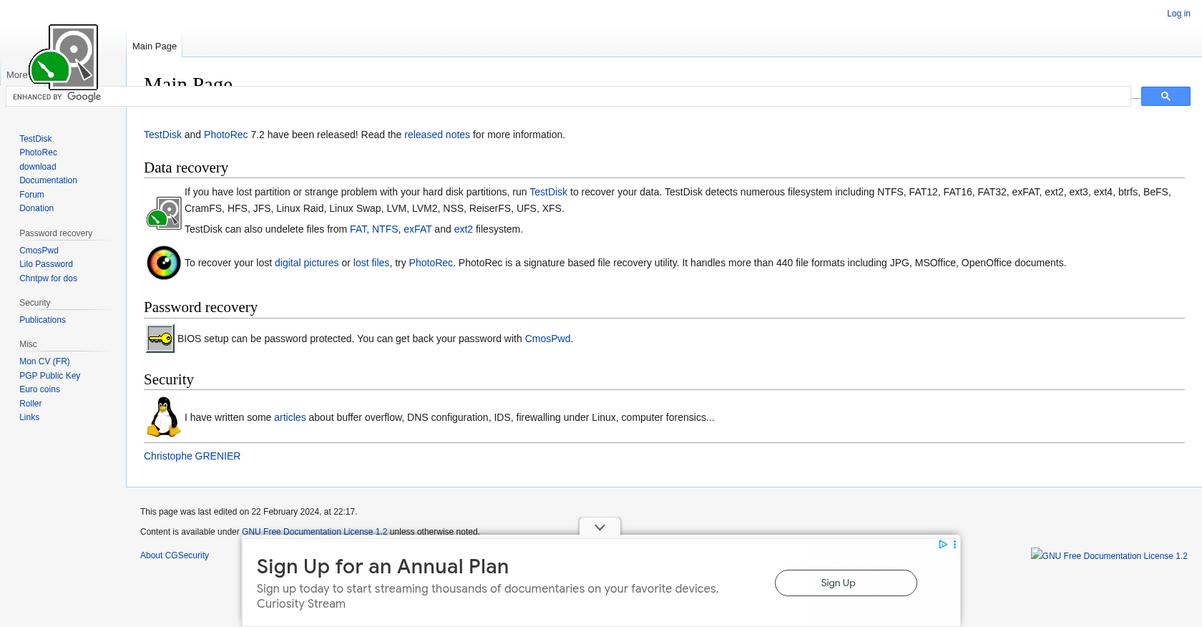
Lost your critical video files?
CGSecurity offers TestDisk and PhotoRec, two powerful utilities designed to recover your precious digital content. This means you can restore files even from challenging situations like lost partitions or problematic hard disk drives.
When you’re dealing with corruption or accidental deletions, TestDisk helps recover lost partitions and undelete files. This capability directly addresses the common pain point of losing irreplaceable visual memories due to storage issues.
Here’s how you recover.
CGSecurity’s PhotoRec specializes in recovering lost files, including a wide array of digital pictures and video formats. It’s a signature-based utility, meaning it scrutinizes the drive for file signatures, enabling recovery even when file system information is missing.
You’ll find that PhotoRec handles over 440 file formats, encompassing not just images like JPGs but also various video types, ensuring comprehensive recovery. This broad format support is crucial for content creators who work with diverse media files. Additionally, TestDisk complements this by detecting numerous filesystems, including NTFS, FAT, exFAT, and ext2, allowing for a wide range of partition and file recovery scenarios.
The result is robust recovery solutions.
If you’re also looking for tools to enhance your digital presence, my guide on best logo design software can help you create professional visuals.
Key features:
- Comprehensive File System Support: TestDisk can detect and recover data from a wide variety of file systems, including NTFS, FAT, exFAT, ext2, ext3, and ext4, addressing diverse storage problems.
- Broad File Format Recovery: PhotoRec excels at recovering more than 440 file formats, including digital pictures, MSOffice, and OpenOffice documents, making it versatile for many file types.
- Partition and Undelete Capabilities: TestDisk not only helps recover lost partitions but also offers the ability to undelete files from various filesystems like FAT, NTFS, exFAT, and ext2.
CGSecurity features, pricing, & alternatives →
Verdict: CGSecurity offers a robust solution for anyone seeking the best video recovery software, particularly with its PhotoRec utility capable of handling over 440 file formats. Its TestDisk component further enhances recovery by addressing lost partitions and undeleting files from various file systems, making it a powerful tool for safeguarding your digital assets.
5. R-Studio
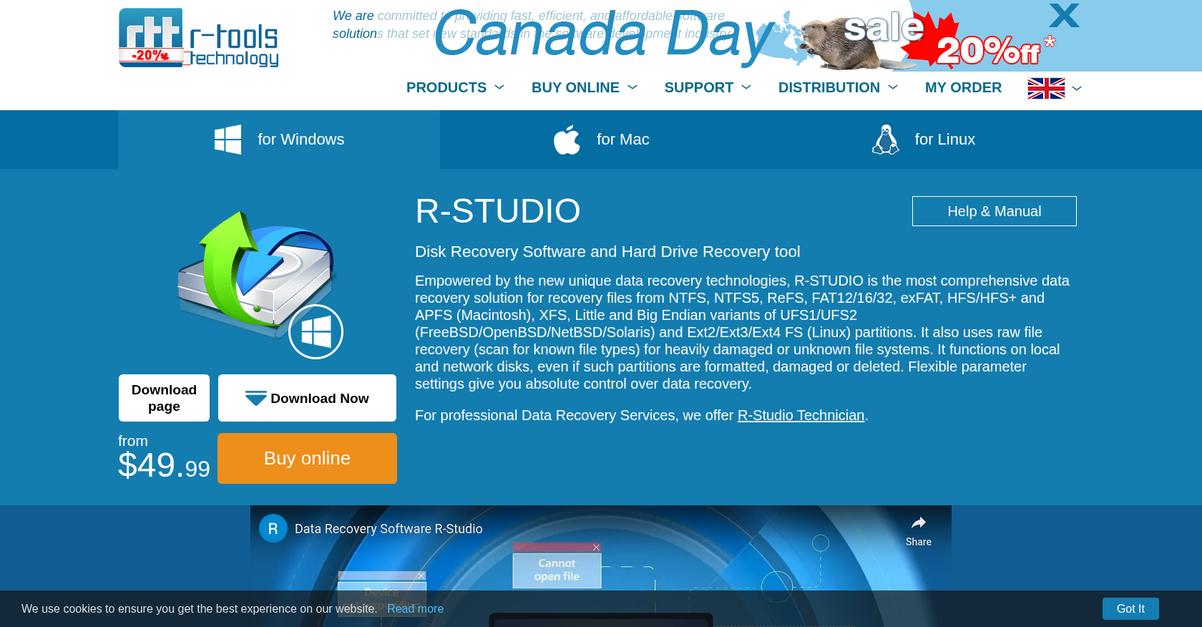
Lost your crucial video files?
R-Studio is a comprehensive data recovery solution that tackles a wide array of data loss scenarios, making it highly suitable for recovering your valuable videos.
This means you can recover videos lost from various file systems, even if the partition was reformatted, or if a virus attack destroyed your MBR.
Here’s how R-Studio rescues your irreplaceable video content.
It leverages unique data recovery technologies, including raw file recovery, to scan for known file types even on heavily damaged or unknown file systems. This allows for the recovery of a large number of video formats.
Additionally, R-Studio’s File Viewer shows picture tiles and first frames of video files as icons, allowing you to estimate recovery chances before committing to the full recovery process. Plus, you can play these files without needing their native applications, streamlining your workflow. The Emergency Version also lets you recover data when your Windows system won’t even start up.
The result is peace of mind, knowing your videos can be restored.
Before diving deeper into data recovery, you might also be interested in my guide on the best enterprise phone systems for scalable communication.
Key features:
- Comprehensive File System Support: Recovers files from NTFS, FAT, exFAT, HFS/HFS+, APFS, UFS1/UFS2, and Ext2/Ext3/Ext4 FS partitions, crucial for diverse video storage devices.
- Advanced Raw File Recovery: Scans for custom-definable file signatures, enabling recovery of videos from severely damaged disks or unsupported file systems.
- Network Data Recovery & Disk Imaging: Recovers files over a network and creates disk images, allowing safe data extraction from problematic drives without further damage.
R-Studio features, pricing, & alternatives →
Verdict: R-Studio stands out as a top contender for the best video recovery software due to its broad file system compatibility and robust recovery algorithms, including raw file recovery that saved one user thousands of hours. Its ability to handle heavily damaged drives and offer an emergency boot version makes it a powerful choice for content creators and videographers.
6. DiskDigger

Lost videos? Don’t panic, there’s a solution.
DiskDigger is a powerful tool designed to undelete and recover lost files, including your precious videos.
This means you can recover accidental deletions or reformatted memory cards, ensuring your valuable visual content is protected.
It’s time to find what you’ve lost.
DiskDigger tackles common video loss scenarios, like accidental deletion from hard drives, memory cards, or USB drives.
It performs a “dual” scan, combining a filesystem-level scan with a low-level free-space carving search, which helps recover files in a more complete way.
Additionally, DiskDigger for Android now includes a new function to search for lost videos on non-rooted devices, helping you find videos disassociated from Android’s MediaStore or those in incorrect locations. This ensures broad device compatibility and recovery options.
Restore your crucial visual assets.
While we’re discussing different types of software, you might find my guide on best architecture design software helpful.
Key features:
- Comprehensive Scan Modes: DiskDigger offers a unified scan that performs both filesystem-aware and free-space carving searches, maximizing your chances of recovering lost video files.
- Multi-Platform Compatibility: The software supports Windows 11 down to Windows 7, Linux, and has a powerful Android app, ensuring you can recover videos across various devices.
- Continuous Enhancements: Regular updates include improved support for various file systems like ReFS and ZFS, enhanced metadata parsing, and better recovery of orphaned directories, all contributing to superior video recovery.
DiskDigger features, pricing, & alternatives →
Verdict: DiskDigger stands out as a strong contender for the best video recovery software due to its robust dual-scan engine and continuous updates for diverse file systems. Its ability to recover videos from various storage types, combined with ongoing improvements for Android devices, makes it a reliable choice for safeguarding your digital memories and professional content.
Conclusion
Losing videos is a terrible feeling.
The panic is real. Finding a trustworthy tool to recover your irreplaceable files can feel overwhelming when so many options claim to be the best.
This isn’t a small problem. The global data recovery market is projected to reach USD 4,169 million by 2033, according to Archive Market Research. This growth highlights the increasing need for dependable recovery solutions.
So, here’s my top recommendation.
From everything I’ve reviewed, CleverFiles is the clear winner. Its Disk Drill software masterfully handles the recovery process, making it incredibly simple and stress-free.
Its ability to reconstruct over 400 file types without any expert skills is what makes it stand out. It’s truly the best video recovery software for creators and professionals.
For businesses looking to optimize their operations, understanding how to select the best vendors management software is crucial.
I highly recommend you visit the CleverFiles website and try the free scan. See for yourself how easily it can find your lost videos.
You’ll restore your priceless files quickly.






