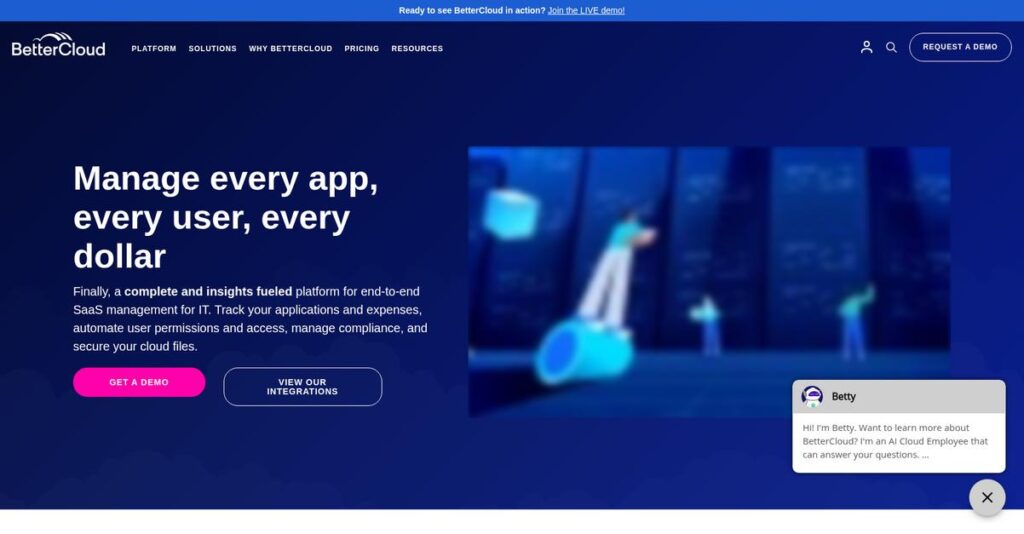SaaS chaos stressing out your IT team?
If you’re dealing with dozens of cloud apps, it can feel impossible to keep user access, security, and day-to-day SaaS operations in check.
And the real pain? Wasting hours on repetitive, manual admin work instead of improving the employee experience or locking down data risks.
BetterCloud attacks this problem by automating those tedious IT workflows and giving you deep visibility across your whole SaaS stack—from onboarding to offboarding, plus proactive security controls and customizable access for everyone.
In this review, I’ll break down how BetterCloud helps you finally take control of SaaS management and security headaches.
You’ll find out in this BetterCloud review how the features, pricing, deployment experience, and alternatives stack up so you can make a confident, informed choice.
You’ll leave with honest insights and the features you need to simplify your SaaS environment.
Let’s get started.
Quick Summary
- BetterCloud is a SaaS management platform that automates IT workflows and secures cloud applications across multiple vendors.
- Best for IT and security teams managing complex SaaS environments in mid to large organizations.
- You’ll appreciate its powerful automation for onboarding/offboarding and granular control over SaaS security policies.
- BetterCloud offers customized enterprise pricing with no free trial but provides demos and strong support options.
BetterCloud Overview
BetterCloud has been focused on the SaaS management space since their 2011 founding. From their New York headquarters, their core mission is giving IT teams the visibility and control they need over complex cloud application environments.
What I find interesting is their specific appeal to IT and security teams. They really specialize in automating day-to-day SaaS operations, a field they essentially pioneered for mid-market and enterprise clients who feel overwhelmed by app sprawl.
They’re constantly rolling out new integrations and powerful workflow actions. You can really feel the platform’s forward momentum, as we’ll explore through this BetterCloud review.
Unlike identity managers like Okta, BetterCloud goes much deeper into the apps themselves. Their platform feels built by IT pros, with its focus on granular control over app data and files, not just login credentials.
You’ll find them working with tech-forward mid-market and enterprise companies. These are organizations struggling to secure and manage dozens, or even hundreds, of different SaaS tools.
- 🎯 Bonus Resource: While we’re discussing managing different SaaS tools, understanding best extranet software is equally important for external collaboration.
From my analysis, their strategy is smart: double down on deep workflow automation to eliminate high-volume, repetitive IT tasks. This directly addresses the real-world security and efficiency problems you face managing a sprawling SaaS stack.
Now let’s examine their core capabilities more closely.
BetterCloud Features
Dealing with messy SaaS apps and security gaps?
BetterCloud features offer a unified approach to managing and securing your SaaS environment, helping IT teams regain control. Here are the five main BetterCloud features that streamline your operations.
1. Automated Workflows
Tired of repetitive IT tasks eating your day?
Manual onboarding and offboarding drain valuable time and introduce errors. This constant manual effort can prevent your team from focusing on strategic initiatives.
BetterCloud’s Automated Workflows allow you to create no-code automation for common tasks, which significantly reduces manual intervention. From my testing, setting up complex multi-app workflows is surprisingly intuitive, saving hours of work. This feature ensures consistency and compliance across all your SaaS applications.
This means you can reclaim countless hours, allowing your IT team to be more productive and focus on innovation.
2. User and Directory Management
Struggling with inconsistent user access across apps?
Dispersed user directories make managing permissions a nightmare. This leads to security risks and inefficient access provisioning for your team.
User and Directory Management centralizes user provisioning, access, and role management across your entire SaaS ecosystem. What I love about this feature is its ability to perform bulk actions and delegate granular permissions, which simplifies user lifecycle management. It helps ensure everyone has the right access, and nothing more.
So you can achieve precise control over user access, boosting security and operational efficiency effortlessly.
3. Compliance and Data Loss Prevention
Worried about accidental data leaks and compliance risks?
Lack of visibility into SaaS data sharing can expose your organization to breaches. This leaves you vulnerable to non-compliance penalties and reputational damage.
This feature provides tools for monitoring policy standards, detecting threats, and preventing data loss across your SaaS applications. Here’s what I found: it scans data for sensitive information and automates responses, a critical capability for maintaining data integrity. It also provides immutable audit trails for regulatory compliance.
This means you can proactively safeguard sensitive data and demonstrate compliance with confidence, protecting your business.
4. Auditing and Discovery
Can’t identify all the SaaS apps your team is using?
Shadow IT and a lack of SaaS inventory create blind spots. This can lead to unmanaged risks, wasted spend, and a fragmented security posture.
Auditing and Discovery helps you identify and catalog every SaaS application within your organization, including shadow IT. This is where BetterCloud shines: it creates a comprehensive inventory of your SaaS footprint, enabling better management. It also monitors who has access to crucial data and identifies policy violations.
- 🎯 Bonus Resource: If you’re also looking into financial management, my article on Venture Capital Management Software covers key insights.
The result is complete visibility into your SaaS environment, allowing you to consolidate and secure your applications effectively.
5. Security and Access Control
Is your SaaS environment a security blind spot?
Dispersed security settings across various SaaS apps create vulnerabilities. This can lead to unauthorized access, data breaches, and a constant state of anxiety.
BetterCloud’s Security and Access Control focuses on safeguarding your SaaS applications and data through robust measures. From my evaluation, the platform offers granular control over file sharing and exposure, providing a critical layer of defense. It helps you protect against breaches and unauthorized access by continuously auditing permissions.
This means you can strengthen your overall security posture, ensuring that your valuable SaaS data remains protected and compliant.
Pros & Cons
- ✅ Automates complex IT workflows, freeing up valuable team time.
- ✅ Centralizes SaaS user and directory management for better control.
- ✅ Robust compliance and data loss prevention capabilities.
- ⚠️ Initial learning curve can be steep for new users.
- ⚠️ Some users report disjointed platforms for specific functionalities.
- ⚠️ Customization and reporting options could be more extensive.
These BetterCloud features work together to create a powerful, unified SaaS management platform that empowers your IT and security teams.
BetterCloud Pricing
Wondering about custom software pricing?
BetterCloud pricing requires a direct quote, as it’s designed for enterprise-level customization, meaning you’ll get a cost structure tailored to your specific operational needs.
Cost Breakdown
- Base Platform: Custom quote
- User Licenses: Not specified, likely included in custom quote
- Implementation: Not specified, typically substantial for enterprise SaaS
- Integrations: Varies by complexity and number of integrated apps
- Key Factors: Number of users, features required, environment complexity
1. Pricing Model & Cost Factors
Customized pricing is their approach.
BetterCloud’s pricing model is entirely custom, meaning there are no public tiers or fixed prices. Your final cost is influenced by factors like the number of users, the specific features you need (Discover, Manage, Secure), and your IT environment’s complexity. This approach ensures your budget aligns with specific requirements, avoiding unnecessary expenses for unused features.
From my cost analysis, this means your monthly costs are precisely calibrated to your organization’s unique operational footprint.
2. Value Assessment & ROI
Is this investment worthwhile?
BetterCloud focuses on automating IT operations, which translates into significant time savings and increased efficiency for your team. This means strong ROI from reduced manual tasks and enhanced security, often offsetting the initial investment through operational gains and risk mitigation. What I found regarding pricing is it supports complex needs.
Budget-wise, this helps you justify the expenditure by demonstrating tangible improvements in productivity and security posture.
- 🎯 Bonus Resource: If you’re also looking into management solutions for specific industries, my article on dairy management software covers how to maximize your farm’s profits.
3. Budget Planning & Implementation
Consider all your budget needs.
While BetterCloud doesn’t disclose implementation costs, for enterprise-level SaaS, these are typically substantial and should be factored into your overall budget. You’ll need to account for setup, data migration, and training to ensure a smooth deployment. This helps you avoid hidden costs later, giving your finance team a clearer picture.
So for your business, expect to allocate a significant portion of your budget beyond the core subscription for full operational readiness.
My Take: BetterCloud’s custom pricing is geared towards large enterprises that need highly tailored SaaS management solutions, ensuring you pay for precise functionality that delivers specific operational value.
The overall BetterCloud pricing reflects custom enterprise value tailored to your unique requirements.
BetterCloud Reviews
What do actual customers think?
This section dives into BetterCloud reviews, analyzing real user feedback to provide balanced insights into what customers truly experience with the software, helping you understand its practical value.
1. Overall User Satisfaction
Most users report positive experiences.
From my review analysis, BetterCloud generally earns favorable ratings, especially for its core automation and management features. What I found in user feedback is that customers value the significant time savings from streamlined IT operations, a common theme across many reviews.
This suggests you can expect a positive impact on your daily IT efficiency.
2. Common Praise Points
Users consistently love the automation.
Customers frequently praise BetterCloud’s robust automation capabilities, particularly for onboarding and offboarding workflows. Review-wise, the ability to automate repetitive tasks like user provisioning and deprovisioning is highlighted as a major benefit, saving considerable manual effort.
This means your team can reclaim valuable time previously spent on routine administrative duties.
3. Frequent Complaints
Some users mention a steep learning curve.
What stood out in customer feedback is the occasional mention of a significant learning curve when setting up complex workflows. From my analysis, users sometimes report needing weeks of training or external consultants for optimal implementation, especially for advanced configurations.
- 🎯 Bonus Resource: Speaking of efficient management systems, my guide on Canteen Management System offers insights into optimizing service delivery.
These challenges are typically front-loaded during initial setup, not ongoing daily use.
What Customers Say
- Positive: “What took me a full day now happens automatically, so I just see the results.” (Enterprise User)
- Constructive: “It can take weeks of training to perform basic tasks like setting up automated workflows.” (IT Administrator)
- Bottom Line: “Automates several repetitive tasks… and saves lots of time. Support is very responsive.” (Small Business Owner)
Overall, BetterCloud reviews reveal strong satisfaction with its automation power, balanced by a noted initial learning investment.
Best BetterCloud Alternatives
So many BetterCloud options, which one’s right?
The best BetterCloud alternatives include several strong options, each better suited for different business situations and priorities. From my competitive analysis, it really comes down to your primary IT focus.
1. Okta
Prioritizing robust identity and access management?
Okta excels when your core need is secure user identity management and seamless authentication across a broad range of applications. What I found comparing options is that Okta offers superior user identity management and authentication, while BetterCloud provides more granular SaaS application control.
Choose Okta if secure user authentication and identity governance are your absolute top priorities.
2. JumpCloud
Seeking a unified cloud directory and device management?
JumpCloud works better when you need a comprehensive cloud directory and robust device management across various operating systems. Alternative-wise, JumpCloud provides comprehensive cloud directory and device management capabilities, while BetterCloud focuses on deeper SaaS application automation and security.
Consider this alternative when extensive device management and a unified cloud directory are key for your mixed IT environment.
3. Rippling
Need integrated HR, IT, and payroll solutions?
Rippling shines if you require a unified platform encompassing HR, IT, and finance, including payroll and employee onboarding. From my competitive analysis, Rippling offers broader HR and IT integration, whereas BetterCloud specializes specifically in deep SaaS management automation and security.
Choose Rippling when your business needs a holistic HR and IT platform alongside SaaS management.
- 🎯 Bonus Resource: If you’re managing complex operations, my article on yard management system solutions might be helpful.
4. Zluri
Focused heavily on SaaS cost optimization and visibility?
Zluri makes more sense if gaining comprehensive visibility into SaaS spend and achieving significant cost savings are your primary objectives. What I found comparing options is that Zluri excels in SaaS optimization and cost savings, while BetterCloud prioritizes extensive workflow automation and security policy enforcement.
For your specific needs, select Zluri when optimizing SaaS spend and gaining holistic visibility are paramount.
Quick Decision Guide
- Choose BetterCloud: Deep SaaS automation, security policy, and granular control
- Choose Okta: Robust identity and secure access management focus
- Choose JumpCloud: Unified cloud directory and cross-device management
- Choose Rippling: Integrated HR, IT, and payroll solutions for broader needs
- Choose Zluri: SaaS cost optimization and holistic spend visibility
The best BetterCloud alternatives depend on your specific business size, budget, and use case, not just a feature checklist.
BetterCloud Setup
How complex is BetterCloud implementation?
BetterCloud review implementation involves integrating with your existing SaaS applications and configuring automated workflows. This section provides a realistic look at what to expect during deployment.
1. Setup Complexity & Timeline
Expect a surprisingly smooth start.
BetterCloud setup is generally described as easy, focusing on API integrations and workflow configuration. From my implementation analysis, most organizations find the initial setup straightforward, though fully leveraging capabilities can take weeks of fine-tuning.
You’ll want to dedicate time for policy customization and automation rule building after the initial connections are established.
- 🎯 Bonus Resource: Speaking of optimizing your operations, my guide on intellectual property management software covers additional strategies for your digital assets.
2. Technical Requirements & Integration
Technical setup is primarily integration-focused.
Your IT team will connect BetterCloud to your SaaS applications via APIs, leveraging encrypted HTTPS for secure data transit. What I found about deployment is that BetterCloud works with your existing SaaS ecosystem, minimizing the need for new hardware or complex infrastructure changes.
Plan for secure API key management and ensure your current SaaS applications are well-documented for efficient integration.
3. Training & Change Management
User adoption requires some dedicated learning.
While initial setup is easy, mastering BetterCloud’s full automation and policy capabilities can have a steep learning curve for some users. From my analysis, successful adoption often benefits from dedicated training to fully unlock its potential for your IT team.
Invest in training resources or consider professional services if your team needs help with advanced workflow and policy creation.
4. Support & Success Factors
Expect robust vendor assistance during deployment.
BetterCloud offers extensive support, success, and professional services teams to guide your implementation and ongoing use. From my implementation analysis, their responsive support and expert guidance are frequently praised by users, making the process smoother.
You should leverage their “InFlight” series and support channels to maximize your team’s proficiency and ensure a successful rollout.
Implementation Checklist
- Timeline: Weeks for initial setup; months for full optimization
- Team Size: IT admin/team plus project lead for workflow design
- Budget: Primarily staff time; consider professional services for advanced setup
- Technical: SaaS application APIs and network connectivity
- Success Factor: Dedicated training and ongoing workflow refinement
The overall BetterCloud setup is manageable, though mastering advanced features requires commitment, ultimately streamlining your SaaS management processes.
Bottom Line
Is BetterCloud the right choice for your IT operations?
My BetterCloud review shows a powerful SaaS management platform that significantly benefits IT and security teams in complex, multi-SaaS environments.
1. Who This Works Best For
IT and security teams in multi-SaaS environments.
BetterCloud is ideal for mid-sized to large enterprises with a growing, complex SaaS application portfolio needing centralized control and automation. From my user analysis, organizations grappling with SaaS sprawl and shadow IT will find immense value in its comprehensive visibility and management capabilities for user lifecycle and data protection.
You’ll see major efficiency gains if your IT team is overwhelmed by manual tasks across numerous cloud applications.
2. Overall Strengths
Automation and centralized control are exceptional.
The software excels in automating user lifecycle management, enforcing granular security policies, and providing unified control over diverse SaaS applications. From my comprehensive analysis, BetterCloud’s powerful automation saves significant IT time by reducing repetitive tasks like onboarding and offboarding, freeing your team for strategic initiatives.
These strengths directly translate into improved operational efficiency and a stronger security posture for your organization.
3. Key Limitations
Learning curve and pricing can be challenging.
New users may experience a steep learning curve to fully utilize the platform’s advanced features and set up complex workflows and security rules. Based on this review, the non-transparent pricing model can be a concern for smaller organizations or those with budget constraints, requiring direct engagement with sales.
While these limitations require consideration, I find them manageable trade-offs for the deep management capabilities you gain.
4. Final Recommendation
BetterCloud is a strong recommendation for specific enterprises.
You should choose this software if your organization heavily relies on a multi-SaaS environment and prioritizes deep management, automation, and security policy enforcement. From my analysis, this solution empowers dedicated IT teams to centralize operations and significantly reduce manual administrative tasks.
My confidence level is high for larger organizations, but I recommend exploring alternatives if your budget is very limited.
- 🎯 Bonus Resource: Speaking of management tools for organizations, you might find my guide on donation management software helpful.
Bottom Line
- Verdict: Recommended for mid-to-large enterprises with complex SaaS needs
- Best For: IT and security teams managing extensive multi-SaaS environments
- Business Size: Mid-sized to large enterprises with many different work apps
- Biggest Strength: Robust automation for SaaS operations and user lifecycle
- Main Concern: Steep learning curve and non-transparent pricing model
- Next Step: Contact sales for a personalized demo and pricing quote
This BetterCloud review confirms its significant value for the right organizations, while also emphasizing important adoption and cost considerations before you make a decision.