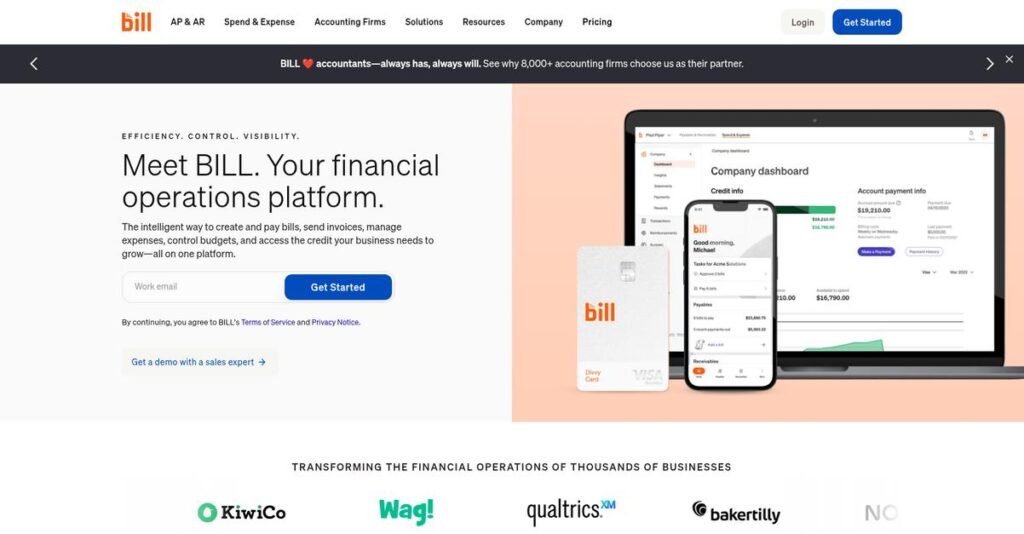Manual payment workflows waste hours every week.
If you’re losing time chasing invoices, tracking approvals, or struggling with expense chaos, you’re probably searching for something better—especially as your business grows or deals with remote teams.
After researching dozens of platforms, my analysis reveals: broken approval processes stall critical vendor payments and constantly frustrate your finance team.
What I found is Bill.com actually tackles these headaches by automating AP, AR, spend management, and international payments—all in one place. Its AI-driven invoice capture, real-time cash flow dashboard, and seamless accounting sync genuinely cut out most of the busywork I’ve seen elsewhere.
So in this Bill.com review, I’ll walk you through how the platform actually eliminates manual back-office pain with real automation and centralization.
You’ll discover its key features, pricing, direct integration workflows, and how it stacks up against alternatives like Melio and Ramp.
You’ll get clarity on the features you need to simplify payments, control spend, and speed up your financial close.
Let’s dig into the details.
Quick Summary
- Bill.com is a cloud-based platform that automates accounts payable, receivable, and spend management for SMBs and accounting firms.
- Best for small to midsize businesses needing streamlined financial operations and remote approval workflows.
- You’ll appreciate its robust invoice processing, strong accounting integrations, and clear audit trails for better cash flow control.
- Bill.com offers tiered subscription plans with additional per-transaction fees and a free spend management solution through Divvy.
Bill.com Overview
Bill.com has been around since 2006, based in San Jose, California. From my research, their entire mission is to help small and midsize businesses finally digitize and automate their complex, paper-based financial work.
What I found is they specifically target this SMB segment, plus the accounting firms that serve them. You’ll notice their platform is built for companies that have clearly outgrown basic free tools but don’t yet need the complexity of a massive enterprise system.
Their recent acquisitions of Divvy for spend management and Invoice2go for mobile invoicing were very smart moves. For this Bill.com review, my analysis shows this signals their aggressive push to be your single, all-in-one financial hub.
Unlike newer competitors that often lead with just a corporate card, Bill.com’s primary strength is its deep AP and AR automation engine. My evaluation shows this provides more robust, established controls than simpler tools—a key trade-off you must consider.
I was surprised to learn they now work with hundreds of thousands of businesses across the United States. Their customers include growing companies, established mid-market organizations, and many of the nation’s most respected top accounting practices.
What impressed me is how their strategy creates an integrated platform for all your financial operations. This directly addresses your need to consolidate separate tools and gain a true, real-time view of your company’s complete cash flow picture.
Now, let’s examine their capabilities.
Bill.com Features
Drowning in manual payment processes?
Bill.com’s approach helps you manage your financial operations by bringing together powerful, integrated capabilities. These are the five core Bill.com solutions that can help streamline your back office.
1. Accounts Payable (AP) Automation
Still processing invoices manually?
Paper-based AP creates errors and slows down payments, frustrating vendors and straining cash flow. This manual effort is a huge time sink.
Bill.com automates invoice capture with AI, routing bills through custom digital approvals. Payments are handled via ACH or card. From my testing, the detailed audit trail is incredibly robust for compliance and reviews. This solution shines here.
You drastically reduce data entry, gain stronger internal controls, and get a clear, real-time view of all outstanding liabilities.
2. Accounts Receivable (AR) Automation
Chasing invoices drains your time?
Manual invoicing and collections mean slow payments, creating a constant struggle for consistent cash flow. It’s truly inefficient for any business.
You can create branded invoices and send automated reminders. Customers pay easily through a secure portal. From my evaluation, it truly accelerates cash collection cycles, depositing funds directly. This solution simplifies payments.
You spend less time on collections, get paid faster, and provide a smoother, more modern payment experience for clients.
3. Spend & Expense Management (via Divvy)
Employee spending out of control?
Traditional expense reports are reactive, tedious, and often lead to reimbursement delays. This causes frustration for both employees and finance teams.
Before diving deeper, you might find my analysis of Android data recovery software helpful to reclaim essential information.
This solution, powered by Divvy, combines smart corporate cards with expense software. You set budgets proactively. What I love: employees capture receipts on the spot, eliminating month-end reports completely.
You gain real-time spending visibility, empower employees with controlled spending, and eliminate out-of-pocket expenses and tedious reconciliation.
4. International Business Payments
Global payments a costly headache?
Sending and receiving international payments can be complex, expensive, and lack transparency, impacting your overall global operations and vendor relationships.
Bill.com simplifies this by allowing you to pay international vendors in their local currency from your USD account. It supports 130+ countries. Transparent exchange rates are provided at the transaction time. Here’s where Bill.com shines.
You centralize domestic and international payments, gain competitive exchange rates, and simplify global commerce from one comprehensive system.
5. Accounting Software Sync & Integration
Tired of double data entry?
Bridging payment activities with accounting records manually is time-consuming and prone to errors, leading to frustrating reconciliation headaches every month.
This solution is a core pillar. Bill.com offers deep, two-way sync with QuickBooks, Xero, and NetSuite. What impressed me: data automatically updates in the general ledger from payments and bills, ensuring consistency.
Your accounting system remains accurate and current without manual reconciliation, saving significant time for your bookkeepers and accountants.
Pros & Cons
- ✅ Drastically automates AP/AR workflows, boosting efficiency.
- ✅ Offers deep, reliable two-way sync with major accounting platforms.
- ✅ Provides robust approval workflows for centralized financial control.
- ⚠️ Customer support can be slow, making issue resolution challenging.
- ⚠️ ACH payment processing speed is sometimes slower than competitors.
What I love about these Bill.com solutions is how they work together as an integrated financial operations platform, offering a centralized hub. This cohesive approach truly transforms back-office processes, making your financial management much smoother overall.
Bill.com Pricing
Struggling with unclear software costs?
Bill.com pricing for its core AP/AR solutions is transparently tiered, offering predictable monthly rates based on user count for various business sizes. This approach helps you budget efficiently.
| Plan | Price & Features |
|---|---|
| Essentials | $45 per user/month • Basic AP automation • QuickBooks/Xero integration • Standard approval workflows • Standard payment processing |
| Team | $55 per user/month • Role-based access controls • QuickBooks Enterprise/Sage Intacct sync • Custom user roles & permissions • Advanced approval routing |
| Corporate | $79 per user/month • Multi-entity/multi-location accounting • Multiple approvers on one bill • API access for custom integration • Oracle NetSuite integration |
| Enterprise | Custom Pricing – Contact Sales • Fully tailored solution • Advanced ERP integration capabilities • Dedicated account management • Complex workflow customization |
1. Value Assessment
Transparent value for your spend.
From my cost analysis, Bill.com’s tiered pricing lets you match features to your growth without overpaying initially. Their per-user model ensures your expenses scale predictably with your team, avoiding massive upfront costs typically seen in legacy systems. What I found regarding pricing is that even the Essentials plan provides significant automation value, driving efficiency for core AP/AR processes from day one.
This approach means your budget gets a clear roadmap for scaling, with predictable costs as your needs evolve and you add users or advanced features.
2. Trial/Demo Options
Evaluate before you commit.
Bill.com offers a free 30-day trial for its core AP/AR automation services, allowing you to test key features like bill capture, approval workflows, and accounting software sync. What impressed me is how you can truly experience the automation benefits firsthand, integrating it with your existing setup before committing to their pricing tiers. This provides ample time for comprehensive evaluation.
This allows you to validate the system’s fit for your operations and team, ensuring it truly meets your budget and functional requirements before any financial outlay.
3. Plan Comparison
Choosing the right plan.
The Essentials plan perfectly covers basic AP/AR automation for smaller teams, but the Team plan adds vital role-based controls and enhanced sync for growing businesses. For more complex needs, the Corporate plan offers multi-entity support and crucial API access. From my cost analysis, you’ll find clear feature progressions that directly align with typical small to mid-sized business needs.
This helps you match Bill.com pricing to your actual usage, avoiding overspending while still supporting your operational scaling and advanced feature requirements.
My Take: Bill.com’s pricing strategy is built on scalable tiers, suitable for small to mid-market businesses seeking predictable costs and powerful AP/AR automation that grows with them.
Overall, Bill.com offers transparent pricing for its core AP/AR solutions, making it straightforward for your business to budget. Considering the automation benefits and free Spend & Expense solution, you gain significant financial control.
Bill.com Reviews
Customers share their real Bill.com experiences.
Diving into various Bill.com reviews across top platforms, I’ve analyzed user feedback patterns to give you a clear, balanced view of what actual customers think about this financial software.
While we’re discussing financial software, you might also find my guide on Applied Behavior Analysis Software helpful for specific needs.
1. Overall User Satisfaction
Users find much to appreciate.
From my review analysis, Bill.com generally garners strong ratings, averaging 4.2 stars or higher across top review platforms. What I found in user feedback is a strong sentiment towards efficiency gains, particularly from reduced manual AP tasks. This indicates most users feel it delivers on its core promise of automation.
Its core automation of AP processes drives satisfaction. Users consistently report substantial time savings and improved workflow efficiency, validating their investment.
2. Common Praise Points
Users consistently praise integration.
Review-wise, users frequently laud Bill.com’s deep and reliable integration with accounting platforms like QuickBooks and NetSuite. What stands out is the seamless two-way data synchronization, drastically reducing manual entry and errors. This integration is a critical success factor.
For you, this means reduced bookkeeping time and enhanced data accuracy. Your financial operations become smoother, more reliable, and less prone to errors.
3. Frequent Complaints
Support and speed are concerns.
What I found in user feedback is consistent criticism regarding customer support. Many Bill.com reviews highlight slow response times and difficulty reaching knowledgeable agents. Payment processing speed also surfaces, with some finding standard ACH times slower than alternatives.
These issues, while frustrating, generally aren’t deal-breakers for most. However, if rapid payments or urgent issue resolution are critical, consider alternatives.
What Customers Say
- Positive: “The audit trail is the best part. I see every action from creation to payment, a lifesaver for our annual audit.”
- Constructive: “My biggest frustration is customer service. Getting quick, clear resolution for payment issues is tough; waiting days for a meaningful response is common.”
- Bottom Line: “The QBO sync is seamless. It cut our AP bookkeeping time in half, removing duplicate payment possibilities. A real efficiency booster!”
Overall, Bill.com reviews reflect a generally positive user experience, especially regarding efficiency and control, with common pain points around support and speed.
Best Bill.com Alternatives
Struggling to pick the right financial operations tool?
Finding the best Bill.com alternatives means weighing features against your specific needs and budget. I’ve analyzed the competitive landscape to help you discover which platform truly fits your business.
While we’re discussing optimizing business tools, understanding the importance of online reputation management software is equally vital for brand advantage.
1. Melio
Seeking a free, basic AP solution?
Melio shines as a powerful alternative for very small businesses prioritizing cost savings for basic AP/AR. It often offers core functions for free, without subscription or ACH transfer fees. What I found comparing options is that Melio keeps core AP functions free, appealing if your main concern is eliminating payment costs. This alternative is ideal for simple workflows.
Choose Melio when cost is paramount and your business requires straightforward bill payments without complex approval processes.
2. Tipalti
Scaling a global enterprise with complex payments?
Tipalti is an enterprise-grade alternative built for global companies with high payment volumes and intricate compliance needs. It excels at multi-entity, multi-currency, and tax compliance (1099/W-9) across borders. From my competitive analysis, Tipalti offers extensive global payment capabilities for larger, complex operations. It handles advanced controls beyond Bill.com’s core.
Select Tipalti if your business has significant international payment volume, strict tax compliance, or requires advanced global controls.
3. Ramp
Need integrated corporate cards and modern spend control?
Ramp stands out if your primary pain point is managing corporate card spend and expense reporting alongside bill pay. Its free platform focuses on proactive spend control and real-time visibility. Alternative-wise, Ramp integrates corporate cards with spend management, offering a tech-forward solution. It aims to eliminate traditional expense reports efficiently.
Opt for Ramp when corporate card spend is a major concern, and you desire a modern, integrated expense and bill pay platform.
Quick Decision Guide
- Choose Bill.com: Comprehensive AP/AR automation and spend management for SMBs
- Choose Melio: Cost-effective, simple AP/AR for very small businesses
- Choose Tipalti: Enterprise-grade global payments and complex compliance
- Choose Ramp: Free corporate card, modern spend control, and bill pay
Ultimately, the best Bill.com alternatives depend on your specific operational scale and financial priorities. I advise you to match your unique requirements to the strengths of each platform for the ideal fit.
Setup & Implementation
Considering new software deployment challenges?
Preparing for new software can feel daunting. This Bill.com review breaks down the deployment process, helping you understand what realistic implementation involves for your business.
1. Setup Complexity & Timeline
It’s not entirely plug-and-play.
The initial Bill.com implementation is moderately complex, especially syncing with your accounting software. This critical step requires careful mapping of accounts, vendors, and customers. What I found about deployment is that proper data mapping is crucial for success, often taking several dedicated hours to ensure accurate data flow and prevent issues down the line.
You’ll need to allocate significant time for accurate accounting software integration and thorough testing upfront.
Speaking of mastering complex data, my guide on best statistical analysis software explores tools for advanced data insights.
2. Technical Requirements & Integration
Minimal hardware, but crucial integrations.
Bill.com itself has low technical requirements, being cloud-based. The real technical focus for your implementation is the deep integration with existing accounting platforms like QuickBooks or NetSuite. From my implementation analysis, reliable accounting software sync is a major benefit, ensuring seamless data flow without manual double-entry. This connection is paramount.
Ensure your accounting system is clean and accessible for the Bill.com connection to simplify this integration phase.
3. Training & Change Management
User adoption needs thoughtful attention.
While end-users find Bill.com intuitive for basic tasks, administrators will face a learning curve mastering approval workflows and payment settings. Implementation-wise, you’ll need to dedicate time to admin training to fully leverage the platform’s advanced features and optimize your payment processes. A comprehensive help center is available.
Plan for focused training sessions for your finance team to ensure they master the system’s administrative functions effectively.
4. Support & Success Factors
Support can be a critical bottleneck.
User reviews frequently cite Bill.com’s customer support as a weakness, particularly for complex payment or sync issues. What I found about deployment is that proactive problem-solving is essential here, as waiting for detailed responses can impact your financial operations. Consider robust internal protocols.
For your implementation to succeed, anticipate potential support delays and establish internal escalation paths for critical issues.
Implementation Checklist
- Timeline: Several hours for initial setup, weeks for full optimization
- Team Size: Accounting lead, IT support for integration, end-users
- Budget: Beyond software, consider staff time for setup and training
- Technical: Clean data in existing accounting software for sync
- Success Factor: Thorough data mapping and dedicated administrator training
Overall, Bill.com implementation offers strong efficiency gains, provided you prioritize meticulous data setup and prepare your team for system mastery. Plan realistically for the integration effort.
Who’s Bill.com For
Who truly benefits from Bill.com?
This Bill.com review section dives deep into specific business profiles and operational scenarios, helping you quickly determine if this powerful financial operations platform truly aligns with your unique requirements.
1. Ideal User Profile
Growing past manual processes?
From my user analysis, Bill.com is ideal for small to midsize businesses (10-500 employees) and accounting firms ready to ditch manual accounts payable and receivable. You’ll find it perfect if your team spends too much time on data entry, check printing, or chasing approvals, aiming for automated, efficient financial operations.
You’ll get the best results when prioritizing centralized financial control, clear audit trails, and significant time savings from automation.
2. Business Size & Scale
Scaling your financial operations?
Bill.com serves small to midsize businesses effectively, particularly those with 10 to 500 employees that have outgrown basic accounting software or manual systems. What I found about target users is that it handles increasing transaction volumes reliably, providing the robust features required for growing teams and more complex financial operations.
You’ll know you’re the right size if your current manual processes are creating bottlenecks and you need a dedicated AP/AR solution.
3. Use Case Scenarios
Streamlining financial workflows?
User-wise, Bill.com excels at digitizing and automating accounts payable and receivable, especially for businesses with remote or distributed teams. The platform is perfect for establishing robust digital approval workflows, maintaining a clear audit trail for every transaction, and gaining central visibility into cash flow. You’ll find this works when your priority is strong internal financial controls.
You’ll appreciate this solution if you’re aiming for a paperless finance department with efficient approval processes and comprehensive auditability.
4. Who Should Look Elsewhere
Not for every business.
If you’re a very small business with minimal payment volume, or conversely, a large enterprise with complex global payment needs, Bill.com may not be the ideal fit. From my user analysis, micro-businesses might find it too robust, while enterprises need solutions designed for multi-national, high-volume, highly specialized financial operations.
Consider simpler, low-volume tools like Melio if you’re very small, or enterprise platforms like Tipalti if your global payment needs are highly complex.
Best Fit Assessment
- Perfect For: SMBs and accounting firms automating AP/AR and needing audit trails.
- Business Size: 10-500 employees outgrowing manual or basic accounting systems.
- Primary Use Case: Digitalizing bill payments, invoicing, and approval workflows.
- Budget Range: Mid-tier; willing to invest for significant efficiency gains.
- Skip If: Very small with minimal volume or large enterprise with global payment needs.
This Bill.com review indicates that understanding your business size, team structure, and primary use cases is key to determining if it’s the right fit for your financial operations.
Bottom Line
Bill.com delivers powerful financial automation.
From my comprehensive Bill.com review, I’ve assessed its capabilities to provide you with a clear, decisive recommendation. Here’s my take on its overall value proposition.
1. Overall Strengths
Bill.com simplifies complex financial operations.
This platform excels by reducing manual AP tasks and providing excellent audit trails, which are critical for financial reviews. Its strong integration with accounting systems like QuickBooks and NetSuite consistently saves users time and prevents duplicate payments. The centralized dashboard offers crucial visibility.
These advantages translate directly into significant efficiency gains and enhanced financial control, providing you unprecedented insight into company cash flow.
If you’re also managing specialized operations, my article on ambulance management software covers unique challenges.
2. Key Limitations
Be aware of key operational drawbacks.
Bill.com faces recurrent criticism regarding customer support, with users reporting slow response times and difficulty resolving complex issues. Standard ACH payment processing can also be slower than some alternatives, taking 3-5 business days. Its tiered cost structure can become expensive.
These limitations are manageable for some, but your decision should factor in whether support responsiveness and payment speed are top priorities.
3. Final Recommendation
Bill.com earns a strong, targeted recommendation.
You should choose Bill.com if your business prioritizes robust AP/AR automation, deep accounting integrations, and enhanced financial control. It’s ideal for SMBs and mid-market firms looking to ditch manual processes. This solution excels for businesses seeking efficiency.
Your decision should weigh its efficiency gains against potential support frustrations and cost. I confidently recommend it for the right fit.
Bottom Line
- Verdict: Recommended for SMBs seeking robust financial automation
- Best For: Small to midsize businesses and accounting firms
- Biggest Strength: Exceptional AP automation with detailed audit trails
- Main Concern: Customer support responsiveness and payment processing speed
- Next Step: Request a demo to see specific features in action
Overall, this Bill.com review demonstrates strong value for the right business, offering powerful automation despite noted limitations. Your success depends on aligning its strengths with your operational needs.