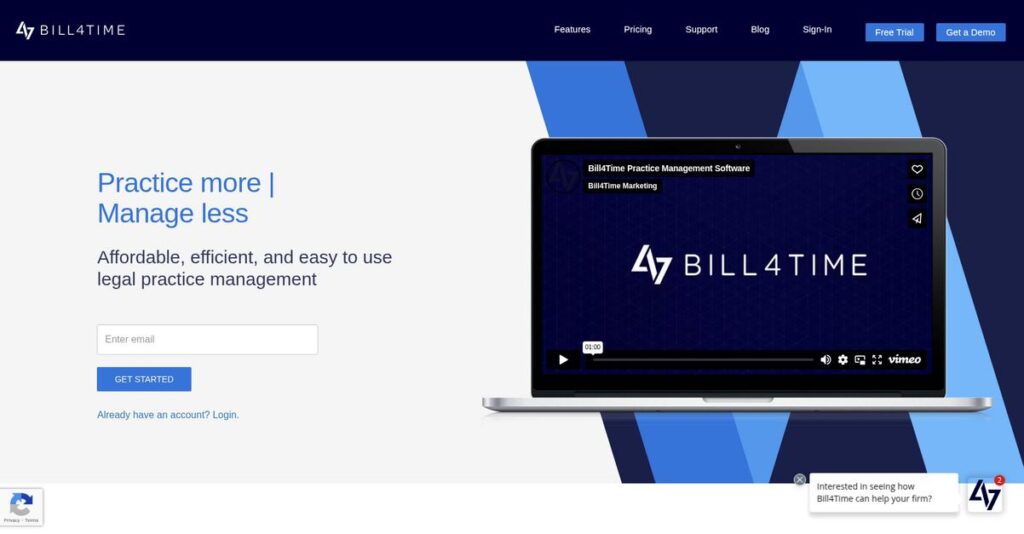Tired of missing billable hours and expenses?
If you’re evaluating time tracking and billing software, it’s usually because manual methods or outdated tools are costing you real money and effort every month.
I’ve seen firsthand how lost billable time eats into revenue, leaving you frustrated and worried about missing out on what you’ve earned for your work.
Bill4Time is built to fix this for you, with a focus on capturing every billable hour and expense, automating your invoicing, and putting your client and matter management in one easy place. Based on my in-depth analysis, there are things here you won’t find in other billing tools—like robust mobile time tracking, customizable reports, and legal-focused billing options.
In this review, you’ll learn how Bill4Time helps you get paid faster and see whether its features really address your daily billing frustrations.
In this Bill4Time review, I’ll cover core features, user experience, pricing, and where alternatives stand, so you get a true apples-to-apples view.
You’ll walk away knowing the features you need to streamline billing, gain visibility, and finally stop leaking valuable revenue.
Let’s get started.
Quick Summary
- Bill4Time is cloud-based time and billing software that helps legal and professional service firms track time, manage expenses, and generate invoices efficiently.
- Best for small to mid-sized law firms and professional service companies needing accurate billing and time tracking.
- You’ll appreciate its intuitive interface combined with detailed invoicing, customizable reporting, and responsive customer support.
- Bill4Time offers tiered pricing starting at $29/user/month with a 14-day free trial available for all plans.
Bill4Time Overview
Since 2006, US-based Bill4Time has focused on simplifying time and billing. Their core mission remains clear: helping your firm capture billable hours accurately and efficiently every single day.
What I find compelling is their specific niche. They primarily serve legal and professional service firms that need a powerful, yet uncomplicated, tool to track every billable minute without getting bogged down by unnecessary feature bloat.
As you’ll see through this Bill4Time review, recent product updates have smartly focused on refining the core experience, especially with key integrations for accounting and online payment platforms.
- 🎯 Bonus Resource: While we’re discussing business operations, understanding tools like facility management software is equally important for various firms.
Unlike massive, all-in-one practice management suites like Clio, Bill4Time’s main strength is its dedicated time and billing focus. I get the feeling it was designed by people who understand that getting paid accurately is the ultimate priority.
They work with a wide range of organizations you’d expect, from solo attorneys and small law practices to independent consultants who need a dead-simple, reliable system for capturing every billable minute.
From my perspective, their entire strategy is refreshingly straightforward: deliver an exceptionally reliable and intuitive billing engine. This approach directly meets what I see as a clear market demand for efficiency over an overwhelming list of features you’ll likely never touch.
Now let’s examine their capabilities.
Bill4Time Features
Still struggling with messy billing and lost revenue?
Bill4Time features actually streamline your entire professional service workflow. Here are the five main Bill4Time features that transform how you manage your practice.
1. Time Tracking
Are you losing billable hours every week?
Manually tracking time or relying on memory often means you miss valuable minutes. This directly impacts your firm’s profitability.
Bill4Time offers flexible time tracking, allowing you to record hours in real-time with timers or through manual entry. I found that tracking time from desktop or mobile is incredibly convenient for busy professionals. This feature ensures you capture every billable moment, preventing revenue loss.
This means you can accurately account for all your work, leading to more precise billing and increased income.
2. Expense Tracking
Are small expenses slipping through the cracks?
Unaccounted-for business expenses can reduce your net profit significantly. This also makes accurate client billing a headache.
The expense tracking feature lets you categorize costs and upload receipt images directly from your mobile device. From my testing, the two-way image syncing works flawlessly, ensuring everything is updated instantly. You can even apply markups or set sell prices for expenses easily.
This helps you ensure all reimbursable costs are captured and accurately billed, improving financial transparency.
3. Billing & Invoicing
Is invoicing a time-consuming, complex nightmare?
Creating invoices from scratch or using generic templates can be inefficient. This often delays payments and frustrates clients.
Bill4Time simplifies invoicing by pulling billable hours and expenses into customizable templates automatically. What I love is how professional, branded invoices can be generated quickly, including LEDES support for legal firms. You can set payment terms and even allow clients to pay online.
This means you can get paid faster with professional, accurate invoices that reflect all your work and expenses.
4. Project/Matter Management
Do you struggle to keep projects organized?
Scattered notes, documents, and tasks make project management chaotic. This leads to missed deadlines and client frustration.
Bill4Time’s project management tool lets you centralize all project-related information, notes, and documents. This is where Bill4Time shines for legal firms, as matter management consolidates case details efficiently. You can assign tasks, track progress, and even adjust billing rates per project.
This helps you keep all your case or project details organized, ensuring nothing important gets overlooked.
5. Client Management
Is client information scattered and difficult to access?
Managing client data across different systems can lead to miscommunication. This affects client satisfaction and overall service quality.
The client management feature allows you to maintain a centralized database of all clients and their associated projects. From my testing, being able to grant clients access to view their invoices adds a great layer of transparency. It streamlines communication and ensures all client details are readily available.
This means you can easily access client history and maintain strong relationships with organized, transparent communication.
Pros & Cons
- ✅ Intuitive interface makes time and expense entry effortless.
- ✅ Comprehensive features cover full billing and practice management needs.
- ✅ Robust, customizable reporting offers deep financial insights.
- ⚠️ Some users report inconsistent mobile app performance and occasional sync delays.
- ⚠️ Limited customization options for reports and invoices in lower tiers.
- ⚠️ Integration options could be more extensive for broader business needs.
You’ll appreciate how these Bill4Time features work together to create a complete practice management ecosystem, simplifying your daily tasks. This means you can focus more on your core services and less on administrative overhead.
Bill4Time Pricing
Trying to understand software costs?
Bill4Time pricing is refreshingly transparent with clear per-user rates across three distinct tiers, making it straightforward for you to budget your time and billing software needs.
| Plan | Price & Features |
|---|---|
| Time & Billing Plan | $29/user/month (or $27/user/month billed annually) • Unlimited clients & projects • Free live support & accounting • Reporting & client portal • Payment processing & invoicing • Document management |
| Legal Pro Plan | $49/user/month (or $45/user/month billed annually) • All Time & Billing features • Contingency billing & Box integration • UTBMS codes & LEDES exporting • Trust accounting & conflict checking • Basic data import & invoice cover letters |
| Enterprise Plan | $89/user/month (or $80/user/month billed annually) • All Legal Pro features • Premium support & custom data import • Custom LEDES export & data fields • Custom invoice templates • Dedicated account manager |
1. Value Assessment
Great pricing value here.
From my cost analysis, what impressed me is how Bill4Time scales with your firm’s needs, offering clear feature sets at each tier. The per-user pricing model simplifies budgeting for your team, ensuring you only pay for what you actually use and avoiding overspending on unused features.
This means your monthly costs stay predictable, helping you manage your budget effectively as your business grows.
- 🎯 Bonus Resource: While we’re discussing financial management and business growth, understanding how to simplify your cap table with equity management software is equally important.
2. Trial/Demo Options
Smart evaluation approach available.
Bill4Time provides a 14-day free trial across all its plans. This allows you to fully explore the features and functionality without any financial commitment. What I found valuable is how this trial helps you assess true fit for your specific workflows before you decide to subscribe.
This lets you validate the software’s effectiveness and ease of use, reducing your risk before a full commitment.
3. Plan Comparison
Choosing the right tier matters.
The Time & Billing plan suits basic needs, while the Legal Pro is essential for legal professionals. What stands out is how the Enterprise tier adds advanced customization and dedicated support for larger firms, ensuring tailored solutions for complex reporting.
This tiered approach helps you match Bill4Time pricing to your actual usage requirements rather than overpaying for unused capabilities.
My Take: Bill4Time’s pricing strategy focuses on transparent, scalable tiers, making it an excellent fit for professional service firms, particularly legal, seeking predictable costs.
The overall Bill4Time pricing reflects transparent value for diverse professional needs.
Bill4Time Reviews
What do real Bill4Time users experience?
My analysis of Bill4Time reviews offers balanced insights into what customers truly think, drawing from various platforms to understand common user experiences and overall sentiment.
1. Overall User Satisfaction
Users genuinely love this software.
From my review analysis, Bill4Time consistently receives high ratings, averaging 4.4-4.7 stars across G2, Capterra, and TrustPilot. What truly stands out is how many users highlight its immediate usability, often stating they needed no formal training to get started and produce quality invoices.
This suggests you can expect a very user-friendly experience right from the start.
- 🎯 Bonus Resource: While we’re discussing software, understanding font management software is equally important.
2. Common Praise Points
The ease of use is consistently praised.
Users frequently rave about the intuitive design and the efficiency of time entry, whether through timers or the mobile app. From customer feedback, the responsive customer support receives frequent mentions, with users reporting quick and helpful responses, often within hours.
This indicates you’ll likely find Bill4Time simple to adopt and well-supported if issues arise.
3. Frequent Complaints
Some issues appear in older feedback.
While overwhelmingly positive, a few older Bill4Time reviews mentioned an “outdated interface” or limited customization in lower tiers. What I found in user feedback is how mobile app performance issues were occasionally cited, including crashes or syncing delays in less recent reviews.
However, more current reviews often contradict these points, describing the interface as “visually appealing.”
What Customers Say
- Positive: “The software is very intuitive and I needed no training to get up and running and to produce quality invoices.” (Capterra)
- Constructive: “Works great mostly, but the mobile app sometimes crashes when syncing.” (Older Review)
- Bottom Line: “I love that Bill4Time is the total package; not just time keeping, not just invoicing, not just keeping track of expenses.” (Capterra)
Overall, Bill4Time reviews reveal a highly positive user sentiment, with minor, often outdated, concerns about specific features.
Best Bill4Time Alternatives
Too many time and billing options?
The best Bill4Time alternatives include several strong options, each better suited for different business situations and priorities your firm might have when choosing software.
1. Clio Manage
Need a more comprehensive practice management solution?
Clio Manage excels when your firm requires an all-encompassing solution with deeper case management and document automation capabilities beyond just time and billing. From my competitive analysis, Clio offers more extensive practice management features, though its focus is broader than Bill4Time’s specialized billing.
Choose Clio if your firm needs robust case and document management integrated with billing.
2. TimeSolv
Prioritizing advanced reporting or full trust accounting?
TimeSolv provides robust billing features and is often highlighted for its comprehensive reports and full trust accounting functionality as a standard. What I found comparing options is that TimeSolv delivers more flexible reporting options, which can be critical for detailed financial analysis, surpassing Bill4Time in this area.
Consider this alternative if your firm needs extensive reporting or requires full trust accounting at a lower tier.
3. MyCase
Is client communication and case management a top priority?
MyCase offers a strong emphasis on client communication and integrated case management, providing tools like a client portal for secure messaging and document sharing. Alternative-wise, MyCase prioritizes client collaboration and case flow more deeply than Bill4Time’s core billing focus.
Choose MyCase if your firm prioritizes robust client communication and integrated case management from intake to resolution.
- 🎯 Bonus Resource: While we’re discussing different types of management software, understanding hotel property management system solutions might also be insightful.
4. FreshBooks
Are you a freelancer or small non-legal professional?
FreshBooks excels in user-friendly invoicing and expense tracking, making it ideal for freelancers and very small service businesses outside the legal sector. What I found comparing options is that FreshBooks is simpler for general professional invoicing, lacking specialized legal features like UTBMS or trust accounting found in Bill4Time.
Consider this alternative if your primary need is straightforward invoicing and expense tracking without specific legal industry requirements.
Quick Decision Guide
- Choose Bill4Time: Streamlined, reliable time and billing for legal/professional services
- Choose Clio Manage: Comprehensive legal practice management with deep features
- Choose TimeSolv: Advanced reporting and robust trust accounting needs
- Choose MyCase: Strong client communication and integrated case management
- Choose FreshBooks: Simple invoicing for non-legal freelancers or small businesses
The best Bill4Time alternatives depend on your specific business size, budget, and feature priorities.
Bill4Time Setup
Is Bill4Time setup complicated?
When considering Bill4Time setup, you’ll find it’s generally a straightforward deployment. This Bill4Time review section will help you understand the practical aspects of getting started and what to expect during implementation.
- 🎯 Bonus Resource: Speaking of optimizing operations, you might find my guide on best channel management software helpful for sales and growth.
1. Setup Complexity & Timeline
Getting started is surprisingly easy.
Bill4Time implementation involves customizing the software for your specific billing practices, but users report quick proficiency without extensive training. From my implementation analysis, most users are up and running quickly, often within days or a few weeks, depending on the scope of customization and data migration.
You’ll need to allocate time for initial account setup, firm-specific configuration, and data import to optimize your system.
2. Technical Requirements & Integration
Minimal technical hurdles to overcome.
As a cloud-based solution, Bill4Time offers online access and mobile apps, meaning no server installations or complex IT infrastructure changes on your end. What I found about deployment is that it integrates with popular tools like QuickBooks and Outlook, simplifying data flow without major technical overhauls.
Plan for secure internet access and ensure your team is comfortable with mobile app usage for anytime, anywhere productivity.
3. Training & Change Management
User adoption comes naturally here.
Bill4Time provides comprehensive self-help resources, including videos, a knowledge base, and webinars, making the learning curve relatively small. From my analysis, the intuitive design minimizes training needs, allowing your team to quickly grasp features like time entry and invoicing without significant disruption.
Invest time in exploring their help resources, and encourage your team to use them for self-paced learning and troubleshooting.
4. Support & Success Factors
Vendor support eases the process.
Customer support is frequently praised for being responsive and helpful, often providing quick answers within 12 hours for implementation questions. What I found about deployment is that free live support across all plans significantly contributes to a smooth and successful transition for new users.
Leverage their responsive support and self-help materials to address any setup questions promptly and ensure a successful rollout.
Implementation Checklist
- Timeline: Days to a few weeks for initial setup
- Team Size: Billing manager and core users for configuration
- Budget: Primarily staff time for setup and customization
- Technical: Internet access, mobile devices, and existing software integrations
- Success Factor: Consistent data entry and utilization of self-help resources
Overall, Bill4Time setup is relatively painless, allowing for quick adoption and efficiency gains.
Bottom Line
Is Bill4Time the right choice for your firm?
My Bill4Time review shows a robust, user-friendly solution, especially for professional service firms prioritizing efficient time and billing management.
1. Who This Works Best For
Professional service firms needing accurate time and billing.
Bill4Time is ideal for small to mid-sized law firms, accounting professionals, and consultants who bill clients based on time and expenses. What I found about target users is that firms needing specialized legal billing features like UTBMS codes or trust accounting will find it particularly effective.
You’ll succeed with Bill4Time if capturing every billable minute and streamlining invoicing are your top priorities.
2. Overall Strengths
Unmatched ease of use and customizable billing.
The software succeeds with its intuitive interface, accurate real-time time tracking, and highly customizable invoicing and reporting capabilities. From my comprehensive analysis, its robust reporting provides critical financial insights that empower better business decisions and faster payments.
These strengths mean you’ll save significant time on administrative tasks, allowing your team to focus more on client work.
3. Key Limitations
Limited advanced practice management features.
While Bill4Time excels at billing, it doesn’t offer the deep, all-in-one practice management suite with extensive document automation or advanced CRM that some firms might require. Based on this review, firms needing integrated case management beyond billing might find themselves wanting more robust solutions.
These limitations are manageable trade-offs if your core need is robust time and billing, rather than a full practice management system.
4. Final Recommendation
Bill4Time comes highly recommended for specific needs.
You should choose this software if your business prioritizes accurate time tracking, efficient invoicing, and strong financial reporting, especially within legal or accounting fields. From my analysis, its value proposition is strongest for billing-centric firms seeking a dedicated and reliable solution over a broad suite.
My confidence level is high for professional service firms prioritizing dedicated time and billing efficiency over comprehensive practice management.
- 🎯 Bonus Resource: While we’re discussing client feedback, understanding review management software is equally important.
Bottom Line
- Verdict: Recommended
- Best For: Legal, accounting, and professional service firms
- Business Size: Small to mid-sized firms (1-50+ employees)
- Biggest Strength: Intuitive time tracking and highly customizable invoicing
- Main Concern: Not a comprehensive, all-in-one practice management suite
- Next Step: Explore the free trial to assess fit for your firm
This Bill4Time review demonstrates strong value for professional service firms, guiding your decision with clear insights into its strengths and fit scenarios.