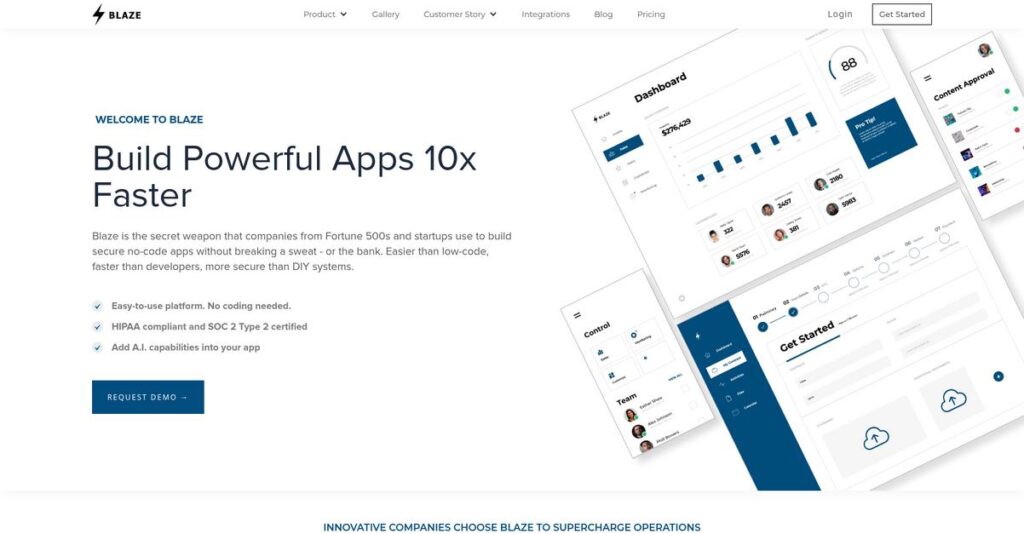Still stuck in spreadsheets and scattered workflows?
If you’re researching how to move beyond manual processes and cobbled-together tools, you’re likely considering a platform like Blaze for your team.
The tough part is, wasting hours wrangling data and chasing approvals is draining your time and focus every single day.
Blaze is designed to fix this, letting you build internal apps, automate multi-step tasks, and connect everything—without hiring developers or fighting with code. Its drag-and-drop builder, built-in automation, deep integrations, and smart AI helpers make it stand out from the usual no-code crowd.
Throughout this review, I’ll show you how Blaze helps you centralize work and cut busywork so you can actually move faster and get visibility into your business processes.
In this Blaze review, you’ll see a breakdown of its core features, workflow editor, integrations, AI tools, pricing, and alternatives—so you know exactly what to expect.
You’ll finish with the clarity and confidence to choose the features you need to finally fix those process headaches.
Let’s get started.
Quick Summary
- Blaze is a no-code platform that helps non-technical teams build internal tools and automate workflows without code.
- Best for small to mid-market companies needing to replace spreadsheets and manual processes quickly.
- You’ll appreciate its easy visual builders and strong customer support that help your team deliver apps fast.
- Blaze offers tiered creator-based pricing including a free plan and paid plans from $50/month, with no-code trial options.
Blaze Overview
Blaze launched in 2020 and is based in San Francisco, California. Their core mission is empowering non-technical business users to build internal tools and automated workflows without writing code, focusing on operational efficiency.
They target small to mid-market businesses across operations, support, and marketing teams. What sets them apart is delivering an easy-to-use, integrated no-code platform that combines app building with backend automation — helping teams drop manual spreadsheets in favor of tailored digital solutions.
A recent Blaze review noted their addition of embedded AI assistants and expanded workflow capabilities as smart moves. You can see the impact in how these updates lower technical barriers and speed up app creation for business users.
Unlike competitors that skew developer-heavy, Blaze emphasizes low-code simplicity designed for actual business users. This focus on usability over advanced customization gives you a more approachable alternative to tools like Retool.
They work with a variety of small and medium organizations aiming to digitize their internal processes without dedicating engineering resources, often replacing manual or spreadsheet-driven workflows.
- 🎯 Bonus Resource: While we’re discussing operational efficiency, understanding best Pilates studio software is equally important for niche businesses.
I noticed Blaze’s current strategy doubles down on AI integration and user-friendly automation, which aligns well with buyers seeking quick value and minimal technical overhead.
Now let’s examine their capabilities.
Blaze Features
Building custom apps without code feels impossible?
Blaze solutions offer an all-in-one platform combining an intuitive app builder, workflow automation, and AI tools for no-code internal tool creation. These are the five core Blaze solutions that help businesses automate tasks, manage data, and build interfaces quickly and easily.
1. Visual App Builder
Struggling to create apps without a developer?
Many businesses need custom dashboards or forms but don’t have engineers to build them, causing delays and frustration.
Blaze’s Visual App Builder offers a drag-and-drop canvas to build interfaces by connecting components like tables and forms directly to your data sources. From my testing, this feature shines because you can design functional user interfaces in hours, no coding needed. This solution empowers you to tailor tools exactly how your team operates.
This means you can finally launch customized internal apps fast, improving productivity without developer backlogs.
2. Workflow Automation (Blaze Functions)
Manual tasks killing your team’s momentum?
Managing multi-step processes across apps can be tedious and error-prone for most teams.
Blaze’s Workflow Automation uses a visual flowchart to automate triggers and actions, like notifications, database updates, and emails. What I love is how the no-code logic builder enables complex automations visually, removing the need for scripting. From my experience, this solution simplifies processes like approvals and onboarding tremendously.
The result is fewer manual hiccups and quicker process completion, saving your team hours each week.
3. One-Click Integrations & Data Sources
Frustrated by disconnected data and apps?
Building internal tools is useless if they don’t connect to your existing databases or SaaS platforms.
Blaze offers ready-to-use connectors for PostgreSQL, Airtable, Stripe, Slack, and more. Once authenticated, your data flows easily into your apps and workflows. This feature impressed me because it supports both reading and writing data, enabling powerful two-way sync. Blaze’s integration solution is crucial for real-world internal tools that bridge multiple systems.
You get streamlined data access that boosts accuracy and removes tedious manual data transfers.
4. Blaze AI
No-code doesn’t mean zero tech hurdles.
Non-technical users still face challenges writing queries or structuring apps efficiently.
Blaze AI lets you describe your needs in natural language, then generates SQL queries, forms, or components instantly. The AI assistant reduces the skill barrier significantly, speeding up app building and query creation. During testing, this solution helped me bypass complex configuration steps, making it accessible for anyone.
This translates to faster development cycles and less frustration for non-technical users on your team.
- 🎯 Bonus Resource: While we’re discussing optimizing team efficiency, understanding how specialized platforms like dance studio software streamline operations is equally important.
5. Role-Based Access Control (RBAC)
Worried about sensitive data exposure?
Internal tools often struggle to restrict access by role, risking unauthorized data viewing or actions.
Blaze’s RBAC allows defining specific user roles with granular permissions on pages, data, and actions. What I found valuable is how you can customize visibility per user type easily, ensuring compliance and security without complexity. This feature lets you confidently share apps with your entire team without fearing data leaks.
Your business gains peace of mind knowing data access adapts to job roles securely.
Pros & Cons
- ✅ Intuitive drag-and-drop builder speeds app creation
- ✅ Visual workflow automation simplifies complex processes
- ✅ AI assistant lowers barriers for non-technical users
- ⚠️ UI customization options feel somewhat limited
- ⚠️ Integration library smaller than more mature competitors
- ⚠️ Workflow builder lacks advanced conditional logic features
What sets Blaze apart is how these solutions connect smoothly, creating a unified internal tool development experience. The interplay between the app builder, automation, integrations, AI, and security controls means you get a comprehensive platform, not a collection of disconnected features. This makes Blaze solutions highly practical for businesses wanting to build custom software without coding headaches.
Blaze Pricing
Confused about software pricing that fits your team size?
Blaze pricing is straightforward with multiple published tiers based on the number of Creators, not End Users, offering transparency and budget predictability for businesses building internal tools or automations.
| Plan | Price & Features |
|---|---|
| Free | $0/month • 1 Creator • 5 End Users • 1 App & 1 Workflow • 1,000 workflow runs/month • Community support |
| Starter | $50/month (billed annually or monthly) • 1 Creator • Unlimited End Users • 3 Apps & 3 Workflows • 2,000 workflow runs/month • Standard integrations |
| Pro | $150/month (billed annually or monthly) • Everything in Starter • Unlimited Apps & Workflows • 10,000 workflow runs/month • Staging environments • Advanced permissions & branding |
| Team | $500/month (billed annually or monthly) • 3 Creators included • Everything in Pro • 50,000 workflow runs/month • Release management & audit logs • Priority support |
| Enterprise | Custom pricing – contact sales • Unlimited Creators • Everything in Team • SSO (SAML) • On-premise deployment • Dedicated success manager |
1. Value Assessment
Pricing designed for creator-driven teams.
What stood out to me about Blaze pricing is the focus on charging mainly for active app builders or Creators, while letting you scale End Users without extra cost. This creator-based pricing model offers cost efficiency for teams where relatively few people build apps but many use them daily. From my cost analysis, this helps avoid overpaying when your tools have broad usage but limited development workload.
So for your business, you get predictable costs tied to who’s actually building, not just who’s logging in.
- 🎯 Bonus Resource: Speaking of cost analysis, my guide on HVAC estimating software can help improve your bid accuracy.
2. Trial/Demo Options
Free tier for low-risk evaluation.
Blaze provides a Free plan that includes 1 Creator and up to 5 End Users, letting you test core platform features before upgrading. What I found helpful is how this entry level offers a realistic small-scale experience, so you can assess Blaze pricing and capabilities without upfront investment. This means you avoid surprises and get hands-on insight into workflow runs and app complexity limits.
Budget-wise, you can confidently trial Blaze’s core tools before deciding if paid tiers fit your team’s growth.
3. Plan Comparison
Match plans to your creator count.
Choosing the right Blaze plan depends mostly on how many Creators you need and expected workflow runs. The Starter plan suits individuals or small teams with limited creators and apps, while Pro expands app volume and workflow capacity. For growing teams, the Team plan adds multiple Creator licenses and governance features. What impressed me is how their tiered pricing aligns tightly with your actual usage, helping your budget stretch without paying for unused capacity.
Select a plan based on your creator headcount and workflow demands to maximize cost-effectiveness.
My Take: Blaze pricing empowers small to mid-sized teams aiming to scale internal tools efficiently by focusing costs primarily on creators, making it ideal if you want to avoid paying per end-user access.
Overall, Blaze pricing reflects clear value with a creator-focused cost structure.
Blaze Reviews
Are Blaze reviews truly reliable?
From my analysis of user feedback across platforms like G2 and Capterra, Blaze reviews reveal real experiences from early adopters. I focused on authentic customer sentiment to explore what users appreciate and where they encounter challenges, helping you gain insight into the platform’s practical strengths and limits.
Users generally express positive sentiment.
- 🎯 Bonus Resource: Before diving deeper, you might find my analysis of Life Sciences Software helpful, especially for speeding up R&D.
From the reviews I analyzed, Blaze maintains an encouraging overall rating with many customers praising its ease of use and support. What stands out is how users consistently highlight empowerment for non-technical teams as a core benefit. Review-wise, this satisfaction suggests you’ll find a platform designed for accessibility and fast results.
Key drivers of satisfaction include intuitive workflows and responsive customer support, while some wish for more advanced customization options.
2. Common Praise Points
Speed and simplicity impress users regularly.
What I found in user feedback is a strong focus on how quickly non-technical users can build useful tools. Many reviews emphasize the intuitive drag-and-drop app builder and the direct support from the founding team. This user-centric approach to onboarding and problem-solving appears repeatedly in positive feedback.
These praised features matter because they reduce dependence on technical resources, enabling faster project delivery and greater autonomy for operations teams.
3. Frequent Complaints
Customization limits frustrate some users.
Users commonly report wanting more advanced UI controls and a broader selection of pre-built integrations. From my review analysis, it’s clear that while Blaze performs well for straightforward needs, limited advanced features and occasional minor bugs emerge as the main pain points in reviews.
For potential users, these complaints generally represent manageable hurdles unless your projects demand highly specialized customization or complex workflows.
What Customers Say
- Positive: “Blaze lets me build internal tools fast without coding, which is a game-changer for my team.” (G2)
- Constructive: “I wish there were more UI customization options and integrations for complex use cases.” (Capterra)
- Bottom Line: “Great for non-technical users looking to automate workflows quickly with solid support.” (Software Advice)
Overall, Blaze reviews convey balanced insights with solid user satisfaction signals, though some limitations remain for power users.
Best Blaze Alternatives
Which Blaze alternative fits your needs best?
The best Blaze alternatives include several strong options, each better suited for different business sizes, technical expertise, and budget priorities. Depending on your specific requirements, one of these alternatives may align better with your goals and resources.
- 🎯 Bonus Resource: Speaking of streamlining operations, my guide on best bakery software explores tools for specific business needs.
1. Retool
Need advanced developer-driven customization?
Retool makes more sense if you have engineering resources ready to build complex, highly tailored internal apps. From my competitive analysis, Retool delivers unmatched flexibility for developer-centric workflows compared to Blaze’s user-friendly but simpler environment.
Choose Retool when your team requires deep JavaScript control and wants to invest in building custom solutions beyond no-code limits.
2. Appsmith
Looking for open-source control and cost savings?
Appsmith is a strong alternative if you want to self-host and maintain full code control without vendor lock-in. What I found comparing options is that Appsmith offers open-source freedom with solid developer tools, although it demands technical skills to manage.
Consider Appsmith if your priority is a free or low-cost platform and you have the engineering capacity to handle setup and maintenance.
3. Budibase
Seeking a balance between ease and power?
Budibase sits between Blaze and developer platforms by providing both a no-code builder and deeper configuration options. From my competitive analysis, Budibase works well when you need more flexibility without full coding but are comfortable with a slightly steeper learning curve.
Use Budibase if your business needs more customization and scalability than Blaze but wants to avoid fully technical alternatives.
4. Softr
Want an easy, spreadsheet-based web app?
Softr specializes in turning Airtable or Google Sheets data into simple client portals or external apps. What I found comparing options is that Softr shines for quick, no-code web apps from existing spreadsheets, but it isn’t built for complex internal workflows.
Choose Softr if your main project revolves around spreadsheet data and you prefer simple external-facing apps over complex internal tools.
Quick Decision Guide
- Choose Blaze: Easy no-code platform for internal tools with AI assistance
- Choose Retool: Complex, custom apps built by developer teams
- Choose Appsmith: Open-source, self-hosted solution for technical teams
- Choose Budibase: Flexible no-code with more customization depth
- Choose Softr: Simple web apps based on Airtable or Sheets
The best Blaze alternatives should be chosen based on your technical resources and project complexity rather than feature checklists alone.
Setup & Implementation
Worried about Blaze implementation ease?
This Blaze review shows the deployment process is generally straightforward but still demands realistic expectations around setup and user adoption. I’ll guide you through what Blaze implementation looks like in actual business settings so you know what to prepare for.
1. Setup Complexity & Timeline
Not exactly plug-and-play, though fast.
Blaze implementation typically starts with quick wins—you can connect data sources and build simple apps within hours. However, depending on your workflow complexity and customization needs, realistic rollout takes a few weeks to a couple of months for a full internal tool. From my implementation analysis, time varies mostly by your internal requirements and dedicated team involvement.
You’ll want to plan for iterative builds and testing cycles rather than expecting instant readiness.
- 🎯 Bonus Resource: Speaking of industry-specific tools, my guide on best HVAC software could be a useful resource.
2. Technical Requirements & Integration
Simple infrastructure, but consider integration limits.
As a fully-hosted SaaS, Blaze needs nothing beyond a modern web browser for most plans. What I found about deployment is that integration capabilities suit most small to mid-market businesses but may require extra planning for complex, high-volume workflows or Enterprise features. Your team won’t face heavy hardware demands, but API or data connector setup can need some technical oversight.
Ensure your IT staff is ready to handle data permissions and integration scenarios during implementation.
3. Training & Change Management
User training matters for adoption speed.
Blaze’s intuitive visual builders ease the learning curve, especially for users familiar with tools like Zapier. Implementation-wise, the biggest challenge is empowering non-technical staff to confidently manage app building and updates. From my analysis, engaging users early with hands-on sessions and ongoing support is how you get lasting adoption.
Make user training and communication a priority throughout your rollout.
4. Support & Success Factors
Support makes a real difference here.
Blaze stands out with direct, responsive customer service often involving the founding team. What I found about deployment is that their high-touch support model helps overcome early hurdles effectively, especially during your first projects. This hands-on guidance is a critical component that boosts your implementation success.
Leverage their support early and keep proactive dialogue with your vendor throughout.
Implementation Checklist
- Timeline: Weeks to 2 months for typical internal tool deployment
- Team Size: Small cross-functional team with at least one technical lead
- Budget: Factor in training time and occasional professional services
- Technical: Modern web browsers plus API/data connector setup
- Success Factor: Early user engagement and active vendor support
The Blaze implementation benefits from strong vendor support and rapid initial setup, but you should expect a moderate learning curve and plan accordingly to maximize your rollout success.
Who’s Blaze For
Who benefits most from Blaze software?
To help you decide if Blaze fits your needs, my Blaze review breaks down the software’s target users by business profile, team size, and typical workflows, providing clear guidance to assess your fit quickly.
1. Ideal User Profile
Great for non-coders building internal tools.
Blaze shines for operations managers, IT business analysts, and product leads comfortable with tech but not coding. Your team likely runs processes heavily reliant on spreadsheets, manual emails, or disconnected SaaS, needing quick, custom internal tools without overloading engineering resources. From my user analysis, Blaze review highlights how such users gain the most by turning manual workflows into simple, custom apps.
Success comes from leveraging their domain knowledge to rapidly build effective operational dashboards and workflow automations.
- 🎯 Bonus Resource: If you’re refining specific operations, my guide on golfcourse software to refine operations provides a deeper dive.
2. Business Size & Scale
Made for small to mid-size teams scaling operations.
Blaze works best for companies with 50 to 1,000 employees where tech teams don’t have capacity for every internal tool request. What I found about target users is that businesses overloaded with IT backlogs find Blaze empowers business users to fill gaps independently, speeding up delivery. Larger enterprises with dedicated developer teams might find Blaze limited for complex needs.
You’ll know Blaze suits your scale if your IT team often delays tooling or you need to replace patchwork manual processes across departments.
3. Use Case Scenarios
Ideal for streamlining data and approval workflows.
Blaze excels when you need to automate multi-step approvals (expenses, PTO), centralize inventory tracking, or build dashboards pulling from CRM and payment data. From my analysis, the platform’s strength lies in replacing spreadsheets and clunky email chains with straightforward, form-driven apps. If your use case demands deep UI customization or highly technical logic, Blaze might feel restrictive.
Ask if your workflows depend on quick, business-led app building without coding, and Blaze will likely fit well.
4. Who Should Look Elsewhere
Not for deep technical or highly customized apps.
Blaze is less ideal if you need highly technical, code-heavy tools or advanced UI controls. From my user analysis, software teams requiring fine-grained customization and extensive integration libraries should consider platforms like Retool or others that cater more to engineering-heavy workflows. Also, if you’re a very small company with simple tools already, Blaze might be more than you need.
Look for development-centric platforms or simpler off-the-shelf SaaS if this matches your profile.
Best Fit Assessment
- Perfect For: Tech-savvy business users needing no-code internal tools
- Business Size: 50-1,000 employees with limited IT resources
- Primary Use Case: Custom admin panels, dashboards & approval workflows
- Budget Range: Mid-level budgets prioritizing speed and ease of use
- Skip If: Needing heavy code customization or advanced UI control
To sum up, from my Blaze review, you’ll find the best fit if you need fast, no-code internal tools that help your business users build solutions without waiting on IT.
Bottom Line
Is Blaze the right tool for your team?
From my comprehensive analysis, this Blaze review offers a clear-eyed final assessment showing strong value for non-technical users needing quick, customizable internal tools.
1. Overall Strengths
Empowers non-technical users with ease.
Blaze delivers exceptional speed and simplicity for building internal tools, allowing business users to replace spreadsheets and manual processes efficiently. The platform’s intuitive no-code interface and supportive customer service stand out, with the seamless integration of front-end and workflow automation boosting overall productivity and reducing reliance on IT.
These strengths ensure faster project turnaround and empower teams to address operational needs independently.
2. Key Limitations
UI customization and integration gaps persist.
While Blaze excels in user-friendliness, it currently offers limited advanced visual customization and has a smaller library of one-click integrations compared to veteran competitors. Based on this review, the platform’s relatively limited conditional logic capabilities may restrict complex workflow scenarios for some users.
- 🎯 Bonus Resource: Before diving deeper, you might find my analysis of pharmaceutical manufacturing software helpful.
These shortcomings are manageable trade-offs for most SMBs but worth considering if you require deep customization or extensive third-party connectors.
3. Final Recommendation
Recommended for SMBs needing fast, no-code solutions.
You should choose Blaze if your priority is rapid development of internal apps without technical bottlenecks. From my analysis, its focus on non-technical empowerment and responsive support fits small to mid-market teams seeking agility and straightforward pricing over highly complex enterprise features.
Bottom line: try Blaze with a pilot project to confirm fit in your environment confidently.
Bottom Line
- Verdict: Recommended for SMBs prioritizing speed and ease
- Best For: Non-technical teams needing quick internal tools
- Biggest Strength: Intuitive no-code builder with integrated workflows
- Main Concern: Limited UI customization and integrations
- Next Step: Start with a free trial or demo session
This Blaze review shows solid product-market fit for targeted SMB users and provides transparent guidance for smart decision-making.