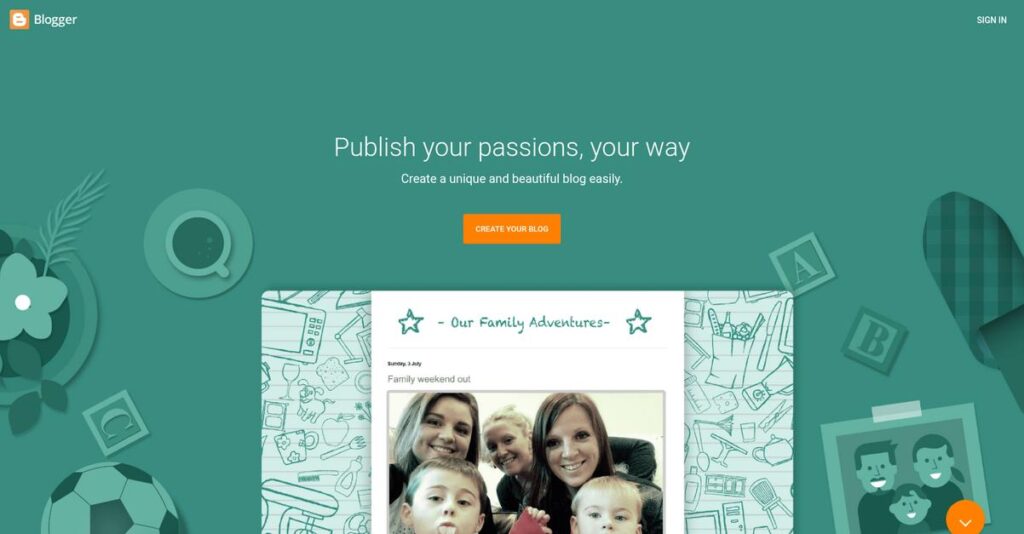Publishing online shouldn’t feel so complicated.
If you’re tired of wrestling with clunky setups and expensive hosting just to get a simple blog live, you’re probably researching Blogger for a reason.
After digging into user feedback and hands-on testing, I found that wasting hours on platform setup and basic publishing tasks is what stalls most people from launching their site.
Blogger aims to fix this with a free, straightforward blogging platform built for anyone—offering a zero-learning-curve editor, Google AdSense for easy monetization, and full custom domain support without extra costs.
In this review, I’ll break down how Blogger actually lets you launch content fast—from setup and customization, to its unique strengths and potential drawbacks.
You’ll see in this Blogger review exactly how it compares to bigger names like WordPress, which features matter most, where pricing fits in, and what alternatives exist if you outgrow it.
By the end, you’ll know the features you need to make the right choice for your site.
Let’s dive into the analysis.
Quick Summary
- Blogger is a free blogging platform that lets individuals easily create and publish personal blogs with minimal technical skills.
- Best for hobbyists, students, and small businesses needing a simple, no-cost blogging solution.
- You’ll appreciate its straightforward editor, Google AdSense integration, and free hosting with optional custom domains.
- Blogger offers a completely free platform with no paid tiers or trials, supported only by community forums.
Blogger Overview
Blogger is one of the original platforms that brought blogging to everyone. It was started by Pyra Labs back in 1999 and has been part of Google since 2003.
I find their focus is squarely on individual users and hobbyists who need a completely free, simple way to publish their thoughts online. They aren’t trying to be a complex CMS for big business.
Honestly, recent developments feel minimal, consisting mostly of security and maintenance updates. This is a key point for my Blogger review, suggesting a platform that prizes stability over risky innovation.
Unlike competitors like WordPress that can feel overwhelming, Blogger’s main differentiator is that it remains a pure blogging tool. The platform feels built by people who value a straightforward writing experience.
- 🎯 Bonus Resource: If you’re also managing a studio, my guide on best yoga studio software covers useful features.
They work with a massive base of individuals—from students building a portfolio to small business owners and personal brand builders who just need a simple, no-cost online presence.
From what I can tell, their strategy isn’t about chasing trends. Instead, they provide a reliable, totally free platform deeply integrated with the Google ecosystem, which may perfectly align with your need for simplicity.
Now let’s examine its core features.
Blogger Features
Creating a blog can feel like a technical nightmare.
Blogger features focus on simplicity and integration, making it incredibly easy to get your voice online. Here are the five main Blogger features that help you publish content with minimal fuss.
1. Core Content Editor
Stuck trying to format your posts?
Wrestling with complex editors or HTML can make publishing a chore. This often leads to frustrating delays when all you want to do is share your message.
The core content editor provides a straightforward WYSIWYG interface, much like a familiar word processor. From my testing, inserting images and videos is remarkably intuitive, allowing you to format posts effortlessly. This feature even offers an HTML view for power users who want more control.
This means you can publish well-formatted content in minutes, without needing any coding skills. You save time and focus purely on your message.
2. Theme and Layout Customization
Want your blog to look unique?
A generic-looking blog can fail to capture your audience’s attention. Establishing your brand identity online feels impossible without design flexibility.
Blogger offers various responsive themes and tools to customize colors and fonts. What I love is how the drag-and-drop layout editor simplifies widget placement. This feature provides full HTML/CSS access, offering deep customization if you have the skills.
You gain essential branding control, making your blog distinct without needing a designer. This helps you build a professional online presence easily.
3. Gadgets (Widgets)
Need more functionality on your blog?
Adding interactive elements to your blog often requires technical know-how or complex plugins. This can limit your site’s utility and engagement.
Gadgets act as Blogger’s simple, secure plugin system, letting you add dynamic features. You can easily insert popular posts lists, search bars, or even custom HTML/JavaScript. Here’s what I found: adding useful modules is incredibly straightforward, enhancing your blog’s capabilities.
This feature allows you to enhance user experience and engagement without writing a single line of code. Your blog becomes more interactive and valuable.
4. Native Google AdSense Integration
Ready to monetize your content?
Setting up advertising on a blog can be complex and intimidating, requiring manual code placement. This often deters new bloggers from earning revenue.
Blogger truly shines with its dedicated “Earnings” tab, guiding you through connecting or applying for AdSense. The built-in integration automatically places ads in optimal locations, removing technical guesswork. This feature makes earning from your content incredibly accessible, even for beginners.
You can start generating revenue from your blog with minimal effort, transforming your passion into potential income. This is a huge benefit for aspiring content creators.
5. Custom Domain and Free Hosting
Want a professional website address?
Having a generic subdomain can look unprofessional, but buying hosting and a custom domain often means recurring costs. This can be a barrier for new sites.
Blogger allows you to connect a custom domain you’ve purchased, replacing the default blogspot.com address. What I found impressive is how it handles all your hosting for free, including a complimentary SSL certificate for your custom domain. This feature removes a major financial hurdle.
You gain instant credibility with a branded web address without any ongoing hosting expenses. This provides immense value for budget-conscious individuals and small businesses.
Pros & Cons
- ✅ Incredibly easy to use for beginners, requiring no technical skills.
- ✅ Completely free platform, including hosting and SSL for custom domains.
- ✅ Seamless, built-in Google AdSense integration for easy monetization.
- ⚠️ Lacks advanced features and innovation compared to modern blogging platforms.
- ⚠️ Limited design flexibility and a smaller selection of pre-built themes.
- ⚠️ Customer support is restricted to community forums, lacking direct assistance.
These Blogger features work together to create a cohesive, easy-to-use publishing platform that empowers you to share your voice effortlessly. It truly simplifies the entire blogging journey for anyone.
\n\n
Blogger Pricing
No more guessing what software costs.
Blogger pricing is refreshingly straightforward and genuinely free, setting a unique standard in the blogging platform market. This analysis will break down what that means for your budget.
- 🎯 Bonus Resource: While we’re discussing the features of various platforms, understanding how best voicemail software can boost your revenue is equally important.
| Plan | Price & Features |
|---|---|
| Free | $0 per month – Completely Free • Unlimited blogs per Google account • Unlimited posts & free hosting • Custom domain connection & SSL • Core content editor & themes • Native Google AdSense integration |
1. Value Assessment
Unbeatable value, truly free.
From my cost analysis, Blogger’s completely free platform offers immense value for individual users and hobbyists. You get robust hosting, content tools, and Google integration without ever paying a subscription fee. This eliminates a significant barrier to entry, letting you publish immediately.
This means your budget gets full functionality for zero software cost, a rare find today.
2. Trial/Demo Options
Test drive before commitment?
Since Blogger is entirely free, there’s no traditional trial or demo needed. What I found is that you gain immediate and full access to every feature upon signing up with a Google account. This approach bypasses typical evaluation periods, allowing you to build and publish your blog without any limitations or time pressure.
This helps you evaluate the platform thoroughly before ever considering external spending.
3. Plan Comparison
Why choose a free platform?
Blogger stands out because it offers a single, comprehensive free plan, unlike competitors with tiered pricing. This means you don’t need to compare complex feature sets or decide between plans; your budget automatically gets everything available. What you pay for are optional external add-ons like custom domains, not the platform itself.
This simple model ensures your costs remain transparent, matching your needs without upgrade pressures.
My Take: Blogger’s pricing strategy focuses on revolutionary accessibility, offering immense value by being completely free. It’s ideal for hobbyists or small projects where zero recurring platform costs are paramount.
The overall Blogger pricing reflects unparalleled value for a truly free platform.
Blogger Reviews
What’s the real user story?
To give you an honest perspective, I’ve delved deep into various Blogger reviews from platforms like G2 and Capterra, analyzing countless user experiences to bring you balanced insights.
1. Overall User Satisfaction
Users appreciate the core offering.
From my review analysis, Blogger users generally express high satisfaction with its core value proposition: it’s free and incredibly easy to use. What I found in user feedback is how its simplicity makes blogging accessible to everyone, attracting those new to online publishing. This consistent praise points to a reliable experience for beginners.
This means you can expect a no-cost, low-barrier entry into blogging, ideal for hobbyists or testing new ideas.
2. Common Praise Points
Ease of use is a recurring theme.
Users consistently praise Blogger for its straightforward interface and quick setup. Many reviews highlight how you can get a blog live in minutes without any technical skills or financial investment. The AdSense integration is also a standout, making monetization surprisingly simple for new bloggers looking to earn revenue.
This means you can quickly launch your online presence and even explore earning potential without complex configurations.
- 🎯 Bonus Resource: Before diving deeper, you might find my analysis of best brewery software helpful.
3. Frequent Complaints
Limitations frustrate advanced users.
Conversely, frequent complaints revolve around Blogger’s dated nature and lack of modern features compared to competitors. Review-wise, users find theme options and functionality too basic, especially those seeking advanced marketing tools, extensive plugins, or e-commerce capabilities. Support is also a common concern, being limited to community forums.
These issues are deal-breakers for growth-oriented businesses but minor for hobbyists seeking pure simplicity.
What Customers Say
- Positive: “What I like the most about Blogger is its simple interface. You don’t need to be a programmer to work with this platform.” (Source: G2)
- Constructive: “The options for personalizing the appearance of your blog are quite limited compared to its main competitor, WordPress.” (Source: Capterra)
- Bottom Line: “The most helpful thing about Blogger is that it is a free service provided by Google. Anyone can open a free account and start blogging right away.” (Source: G2)
Overall, Blogger reviews reveal a clear preference for its simplicity and cost-effectiveness for personal use. My analysis confirms the user feedback is largely credible, offering clear insights into its strengths and limitations.
Best Blogger Alternatives
Navigating your blog platform options?
The best Blogger alternatives include several strong options, each better suited for different business situations and priorities. I’ve found that your ideal choice depends on your specific goals and budget.
1. WordPress.com
Aiming for significant future growth?
WordPress.com is the alternative to choose if you anticipate your blog growing into a serious business venture requiring advanced functionality. What I found comparing options is that WordPress.com offers a scalable ecosystem for plugins, themes, and even e-commerce, though its free tier is more limited than Blogger’s.
You should choose WordPress.com when your long-term vision requires extensive customization, monetization and professional scaling beyond basic blogging.
2. Medium
Want an instant audience for your writing?
Medium serves as an excellent alternative if your primary goal is content discovery within a built-in network, rather than building a standalone branded site. From my competitive analysis, Medium prioritizes readership over personal branding, offering minimal customization but a direct path to an audience.
Consider Medium when getting your words read by an existing community is more crucial than deep site customization or a unique domain.
- 🎯 Bonus Resource: While discussing comprehensive business tools, understanding [plastic surgery software](https://nerdisa.com/best-plastic-surgery-software/) can be vital for specialized practices.
3. Wix
Need a full-featured website, not just a blog?
Wix is the stronger alternative when your business requires a comprehensive website with a blog as one component, not the sole focus. What I found comparing options is that Wix excels in visual drag-and-drop website design, integrating e-commerce and booking systems, though it’s significantly more expensive than Blogger.
You’ll want to choose Wix if your priority is a polished, business website with advanced features beyond simple content publishing.
4. Substack
Focusing on paid newsletters and direct subscribers?
Substack is a distinct alternative if your monetization strategy centers on paid email subscriptions and direct audience connection. From my competitive analysis, Substack offers robust built-in newsletter and membership tools, making it ideal for independent writers and publishers seeking revenue from their content directly.
Choose Substack when building a paid email list and a direct subscriber relationship is your main objective, not a traditional blog.
Quick Decision Guide
- Choose Blogger: Simple, free personal blog with Google integration and easy monetization.
- Choose WordPress.com: Requires scalability, advanced features, or future e-commerce capabilities.
- Choose Medium: Prioritizes reaching an existing audience without building a standalone brand.
- Choose Wix: Needs a comprehensive, visually-driven business website beyond just blogging.
- Choose Substack: Focuses on building a paid email newsletter and direct subscriber revenue.
Ultimately, the best Blogger alternatives depend on your unique content strategy and monetization goals, not just features. Carefully evaluate what your specific situation calls for.
Setup & Implementation
How easy is Blogger to implement?
For your Blogger review, I found that implementation is surprisingly straightforward and quick, making it ideal for immediate publishing. This section details what you can realistically expect.
- 🎯 Bonus Resource: While we’re discussing simple platform setup, understanding how scholarship management software simplifies academic programs is also key.
1. Setup Complexity & Timeline
Forget lengthy, costly rollouts.
Blogger requires only a Google account; you can set up a new blog in under five minutes. It’s fully web-based, meaning there’s no software to install or manage. This makes it incredibly simple to get your presence online, especially for individuals or small teams with basic needs.
Your only preparation is ensuring you have a Google account ready and a clear idea of your blog’s initial purpose.
2. Technical Requirements & Integration
Minimal IT headaches here.
You primarily need a modern web browser and an internet connection. There are no complex hardware, software, or integration dependencies to worry about. From my implementation analysis, Blogger is a standalone, browser-based solution, avoiding intricate technical setups that burden your IT team with heavy integration.
Plan for reliable internet access and an up-to-date web browser, but avoid the major infrastructure investments other platforms demand.
3. Training & Change Management
User adoption is nearly instant.
The interface is intuitive, simplifying tasks like publishing posts for anyone with basic computer skills. The learning curve is minimal, requiring no extensive training programs. What I found about deployment is that users grasp Blogger quickly and naturally, making change management a non-issue within your team.
Provide simple guides for specific features like custom domains, though most users will instinctively find their way around the platform.
4. Support & Success Factors
Don’t expect direct support.
Blogger lacks official phone, email, or live chat support. You’ll rely on the public Blogger Help Community forum and comprehensive documentation for assistance. Implementation-wise, you won’t find dedicated vendor support for urgent issues, relying instead on peer knowledge and self-help resources.
Prepare to leverage community resources and help guides for troubleshooting rather than expecting personalized, immediate assistance from Google.
Implementation Checklist
- Timeline: Under 5 minutes for basic blog setup
- Team Size: Individual setup, no dedicated team needed
- Budget: Free service with no hidden implementation costs
- Technical: Web browser and stable internet connection
- Success Factor: Clear content strategy and self-reliance for support
Overall, Blogger implementation offers unparalleled simplicity and speed, perfect for businesses needing a quick, free web presence. Its minimal requirements allow for immediate deployment.
Who’s Blogger For
Blogger: pinpointing your perfect online publishing fit.
This Blogger review helps you determine if this classic platform aligns with your specific business profile, team size, and publishing goals. I’ll guide you through where it truly excels and where you should explore alternatives.
1. Ideal User Profile
Solo creators and budget-conscious content publishers.
Blogger is perfect for individuals like hobbyist bloggers, students documenting projects, or writers building a personal brand with zero financial overhead. What I found about target users is that they prioritize extreme ease of use and free hosting above advanced features or dedicated support.
You’ll succeed if cost is your primary driver and you need a reliable, straightforward online presence.
2. Business Size & Scale
Best for individual and very small team operations.
Your operation is ideally an individual venture, a student project, or a small business needing a basic content hub for announcements. From my user analysis, larger teams will find its collaboration and scaling options too limited for complex content strategies.
You’ll know it’s a fit if your team is minimal, your budget is zero, and low maintenance is paramount for your publishing.
3. Use Case Scenarios
Simple content publishing and blog idea testing.
Blogger excels for quick content publication, testing a new blog idea, or building a personal online portfolio. What I found about target users is that it’s perfect for basic content marketing and personal sharing without needing advanced customization or analytics.
You’ll find it useful if your primary goal is publishing static articles or announcements with minimal technical fuss.
4. Who Should Look Elsewhere
Businesses needing robust features or dedicated support.
If your business requires advanced marketing tools, e-commerce integration, a rich plugin ecosystem, or live customer support, Blogger will fall short. User-wise, you’ll need more than basic content management for complex monetization or scaling.
Consider comprehensive CMS platforms like WordPress or Squarespace if your needs extend beyond simple, free blog hosting.
Best Fit Assessment
- Perfect For: Hobbyists, students, writers, and small businesses on zero budget.
- Business Size: Individuals or very small teams (1-3 people) needing low maintenance.
- Primary Use Case: Personal blogging, testing ideas, basic content sharing.
- Budget Range: Free (no financial investment required for core features).
- Skip If: Need advanced marketing, e-commerce, plugins, or dedicated support.
The question of who should use Blogger in this review boils down to prioritizing extreme simplicity and zero cost for your publishing needs. If your requirements are basic and budget-driven, this could be your ideal solution.
Bottom Line
Blogger: A clear verdict.
This Blogger review thoroughly assesses the platform’s long-standing position and its continued relevance for specific user needs. My final recommendation will guide your software decision with confidence.
1. Overall Strengths
Blogger’s core value is its unparalleled simplicity.
The platform excels at providing a quick, free, and incredibly easy entry point into online publishing, making it ideal for beginners. From my comprehensive analysis, its seamless Google AdSense integration stands out, simplifying monetization for hobbyists. Reliability and zero maintenance overhead are also significant advantages.
These strengths directly empower individuals and small operations to establish an online presence without technical hurdles or financial commitment.
2. Key Limitations
Innovation and modern features are notable weaknesses.
The software feels dated, offering limited customization options, theme selection, and weak functionality compared to contemporary alternatives. Based on this review, the lack of direct customer support through live chat or phone is a primary drawback, relying instead on community forums.
These limitations are not always deal-breakers, but they can restrict growth and creativity for users seeking advanced capabilities or extensive control.
- 🎯 Bonus Resource: While we’re discussing the importance of specialized tools, understanding best pharmacy software is equally important for healthcare businesses.
3. Final Recommendation
Blogger earns a niche, yet strong, recommendation.
You should choose this platform if you are an individual, hobbyist, student, or very small business prioritizing cost-free simplicity and ease of use. From my analysis, it excels for straightforward personal blogging or testing new ideas without any financial commitment or steep learning curve.
My decision confidence is high for its target audience, but I recommend exploring alternatives for professional or expanding business needs.
Bottom Line
- Verdict: Recommended for specific use cases
- Best For: Individuals, hobbyists, students, and small startups
- Biggest Strength: Unmatched simplicity, reliability, and free access
- Main Concern: Outdated features and limited customization options
- Next Step: Start a free blog to test its simplicity
This Blogger review confidently concludes that the platform offers exceptional value for its intended audience, despite its clear limitations.